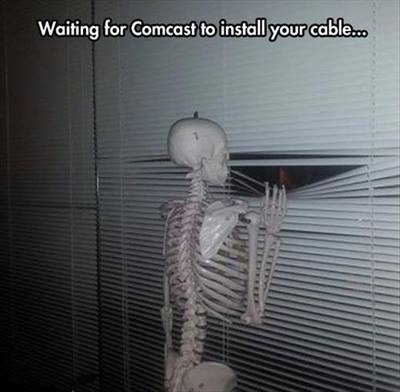-
Posts
7,278 -
Joined
-
Last visited
-
Days Won
2,416
Content Type
Forums
Blogs
Events
Articles
Resources
Downloads
Gallery
Store
Everything posted by allheart55 Cindy E
-
Do you have access to an XP machine? If you do, you would copy the (sndrec32.exe) file over to your Windows 7 machine. There's some debate as to whether it will actually work or not. If you are going to try it, I suggest you make a restore point first. (Just in case.)
-

Should I Disable This EXE In Winpatrol?
allheart55 Cindy E replied to N3's topic in Tech Help and Discussions
Hi N3, Do you mean ServiceLoader.exe? -
Yeah, and I bought a couple. :D
-
SAN FRANCISCO - A massive batch of credit and debit card information that went on sale on a criminal Internet site Tuesday may be from Home Depot stores and could be linked to hackers previously responsible for breaches at Target and P.F. Chang's, security experts say. The credit card information was first offered up for sale Tuesday on an underground site that traffics in stolen financial information, security author Brian Krebs reported on his blog, Krebsonsecurity.com. The breach could have begun in late April or early May of this year, Krebs reported. If that is true, this incident could dwarf the Target breach, in which 40 million credit and debit accounts were compromised over a three-week period. "This latest batch of cards is for sale from the same underground store that sold cards from P.F. Chang's and Target," said Trey Ford, a security strategist at Rapid7, a Boston-based computer security company. Home Depot spokeswoman Paula Drake said she could only "confirm that we're looking into some unusual activity and we are working with our banking partners and law enforcement to investigate." The data put up for sale was labeled "American Sanctions." Krebs called the naming "what can only be interpreted as intended retribution for U.S. and European sanctions against Russia for its aggressive actions in Ukraine." Stolen information from cards issued by European banks that were used in Home Depot stores was sold separately and labeled "European Sanctions." Krebs reported. Drake said Home Depot takes protecting customers' information extremely seriously. "We are aggressively gathering facts at this point while working to protect customers. If we confirm that a breach has occurred, we will make sure customers are notified immediately," she said. The data for sale includes information that would have come from the magnet strip on the back of credit and debit cards, said Ford. Based on that, "there is probably malicious software on the point of sale registers in the stores," he said.
-
Awesome deal!
-

List Of Safe Sites To Download Programs?
allheart55 Cindy E replied to N3's topic in Tech Help and Discussions
I always try to download straight from the programmer's website when possible. -
Microsoft's new Windows 9 OS is expected to be released in Spring 2015 Windows 9 was been a hot topic of discussion even before the launch of Windows 8. The current Microsoft OS is almost two years old, but it has failed to impress users. Though the updates improved on some of the features, the sales numbers were less than expected. Microsoft Corporation (NASDAQ:MSFT) is certainly aware of the situation, and it is widely expected that Windows 9 will be a big improvement on Windows 8. Since there has been no official news, most of the available information on the Windows 9 comes from a series of leaks and rumors that refer to “Project Threshold.” What’s the latest on Windows 9? Most of the latest news related to Windows Threshold comes from WinBeta, where they learned about a refreshed user interface, release cycle and the name of the software. The new features revealed include tweaked interactive tiles, a notification center, which would be more like Windows phone, and a live folder also the same as Windows phone. According to the report, there is little chance that Microsoft will reveal these changes in the upcoming preview in September, but there is a strong chance of these features being revealed in the second preview. In the report it was revealed that Windows 9 would have ARM-specific preview in the starting of 2015 with a latest User Interface and functionality. The preview will be around the ARM devices like the surface (RT) and Surface 2 along with the Windows Phone. The report also revealed previews titled “Windows Technical Preview for Enterprise”, reflecting that the operating system is a workable option for businesses, with features like a new start menu and windowed apps, virtual desktops and the like. As of now, September 30th is the generally anticipated date of this preview. What to expect? As there has been no confirmation regarding the features, tech enthusiasts are writing about the features that they would like to see in the Windows 9. What most of them are pitching on is a lower price for Windows 9 machines. A low price would allow the users to upgrade from the obsolete Windows XP and adopt a new version. Another desired feature is a longer battery life for Windows laptops, which is usually less than iOS devices. Users are also missing the Start button in Windows 8 and they want it back. Additionally, the restore system should be made simpler. Lot of users would like the company to simplify the updating feature in which the laptop does not switches off at odd times. Suspense over the release date In January, Microsoft communication Chief Frank Shaw said the company was not in a position to reveal the release date of the Windows product. However, he said, “you have certainly seen across a variety of our products a cadence that looks like that; Windows Phone is a good for example of that, our services are a good example of that.” Two months ago, one of the ZDNet source said that Microsoft would release the preview this fall. However, recently tipster WZOR resurfaced saying that the upgraded version would launch in the same time frame. According to some reports, Windows 9 might debut during the developer’s conference in 2015. There is a general consensus that the updated version would be launched somewhere in the spring 2015. Microsoft expected to offer lucrative deal Regarding the price of the software, Windows 9 might be available for free or at a miniscule price depending on the version being used at the time of update. According to a report from MYCE, upgrading from Windows 8.1 to 9 might be free or come at a price of $20. It is still not clear if the Windows 9 would be a standalone upgrade or a fee upgrade of Windows 8. Windows business chief Tami Reller said that there are “multiple selling season” for the Windows 8, which means that there will be more than one version of the upgrade, says a report from Techradar. It is expected that Microsoft would throw an irresistible deal to those who are currently still sticking with Windows XP. Desktop version For the desktop version, the start screen is expected to be narrowed into the Start Menu, which can be expanded into a full-screen view. This might reflect as a big change when compared to Windows 8, but there is no real change. In the upgraded version, there will be no Start screen for the desktop version, a Windows 8 feature that has received criticism from all over. However, the Start screen would just be modified into a different shape, and the full-version screen will be at the background, appearing only when the user wants it to. Osborne effect Some PC vendors are afraid that Windows 9 could suffer from “the Osborne” effect, a popular term in the PC industry. The term was coined when a computer company that announced a new product that killed the sales of an existing product, and later the new product failed to launch on time, thus killing the entire line. Most PC vendors are disappointed over the release date of Windows 9, which will be during the Christmas holidays, one of the slowest times of year for PC sales. According to Russian tipster Wzor, some Asian vendors hate the idea so much that they are even planning to scale down the production of Windows PCs and tablets during the waiting period. Wait and watch As of now, there has been no official confirmation over the price, release date or features of Windows 9, but what we know is that Windows 9 will be a major upgrade from Windows 8. Updates to Windows 8 have already indicated the same by filling the gap between modern-style apps and windowed applications. Also, another update that would bring back the Start Menu is expected. Windows 8 was not received well by the masses because of its complicated features, but CEO Satya Nadella is known for his ability to fix problems, so Windows 9 is likely to be better received.
-
Microsoft China inadvertently confirmed my report from January this morning, posting to the Weibo social networking service that Windows 9 was "coming soon." It was even nice enough to briefly post a Windows 9 logo, though that was of course quickly pulled. I was the first to report that Microsoft planned to market "Threshold" as Windows 9 and make a (marketing, not technical) break with the Windows 8 past. Since then, of course, Microsoft has gone back and forth with regards to this release while briefly considered pulling out a few key features like the Start menu and releasing them earlier. But with Windows 9/Threshold now on track as a big bang release that will put Windows 8 in the rear view mirror, things are again aligning along the original schedule. And it seems that Threshold will indeed be called Windows 9, as originally planned. Microsoft China's faux pas was first caught by the Chinese technology enthusiasts at cnBeta. A translate version of their post reads as follows: "Today, Microsoft accidentally leaked the tone. At noon today, @ Microsoft China has released a micro-Bo: 'Microsoft's latest operating system Windows 9 upcoming release, we guess, will appear in the lower left corner of the Start menu, what?"" So that's very clear. :) There's been a ton of Windows 9/Threshold news and rumors over the past month but of course this is all spiraling towards the September 30 reveal. More as it comes in...
-
- microsoft
- microsoft china
-
(and 1 more)
Tagged with:
-
Try here, N3. https://www.foolishit.com/vb6-projects/cryptoprevent/
-
Thanks N3, I'll have to check this out.
-
-
-

500 Gb Toshiba Laptop Hard Drive $39.99
allheart55 Cindy E replied to Rich-M's topic in Tech Help and Discussions
The black WD's still have the 5 year warranty on them. They are usually the only one I purchase. http://support.wdc.com/warranty/policy.asp -
Anonymity: it’s all the rage–Whisper, Secret–and it’s rage-inducing. A Brazilian court has ruled that Secret must be removed from app stores there, and existing installs must be remotely wiped. The UK’s House of Lords has essentially recommended the extinction of online anonymity. As usual, judges and politicians don’t understand technology. Anonymity can used for awful things, yes; but it’s incredibly important. Why? Because cameras keep getting cheaper, and better, and more ubiquitous, as does facial recognition software. As The Economist recently put it: “the idea that anyone will be able hide for long in Nepal, or anywhere else, looks quaint.” Have you ever in your life been photographed doing something embarrassing? Get your explanations ready now: you can expect every picture (or video) you’ve ever appeared in to eventually be connected with you. Traffic cameras, dashboard cameras, police body cameras, drone cameras — every time you pop up in any of those, your identity, location, and activity will be identified, indexed, and stored. Planning to wear a hoodie? Sorry: “it is predicted that gait recognition technology will be released in a functional state within the next five years, and will be used in conjunction with other biometrics as a method of identification and authentication.” Do you expect your government to prevent all this data from being collated and cross-indexed, in the name of privacy? Oh you poor naïve thing. It’s true, particularly enlightened governments may delay all this cross-indexing; but nobody will stop it. Eventually, ubiquitous public surveillance–a de facto panopticon–will become too easy, and too cheap, to resist. Eventually, there will be so many cheap cameras, and so many cheap servers processing their data, that you’ll hardly be able to set foot outside of your home without everything you do in any public space–what you do, where you go, and with whom–silently logged on your permanent record. Valuable data which the powers that be (you know, the insurance companies) will use as they see fit. Online anonymity is important because it’s the only kind we can save. The obligatory Oscar Wilde quote: “Man is least himself when he talks in his own person. Give him a mask, and he will tell you the truth.” Yes, anonymity is frequently–in some contexts, even usually–misused. But eliminating it will not eliminate online vileness.
-

500 Gb Toshiba Laptop Hard Drive $39.99
allheart55 Cindy E replied to Rich-M's topic in Tech Help and Discussions
You must have been reading my mind, Rich. I just got two notebooks in this morning and they both have bad hard drives. Thanks! -
Even by Microsoft standards, this month's botched Black Tuesday Windows 7/8/8.1 MS14-045 patch hit a new low. The original patch (KB 2982791) is now officially "expired" and a completely different patch (KB 2993651) offered in its stead; there are barely documented revelations of new problems with old patches; patches that have disappeared; a "strong" recommendation to manually uninstall a patch that went out via Automatic Update for several days; and an infuriating official explanation that raises serious doubts about Microsoft's ability to support Windows 9's expected rapid update pace. I've been covering (and suffering) Microsoft's patching mishaps for more than a decade, and I have just one question: Who the hell is in charge of this mess? As of early this morning, one Windows 8 user was reporting black screens with the new patch, KB 2993651. Answers Forum posters pacman10, JohnBurgessUK, and chadlan can't get Windows Update to check for new updates after installing KB 2993651 (although rseiler reports all's well). It's too early to tell for sure, but there may be more problems with the new patch. It all harkens back to the Blue Screen Stop 0x050 error (in Windows 7) and the black screen (in Windows 8/8.1) attributed to two bad kernel-mode driver updates that went down the Automatic Update chute on Black Tuesday, Aug. 12. Two days later, a Windows customer and denizen of the Microsoft Answers forum found a manual workaround that let people with bricked machines get back up and working. Microsoft finally pulled four bad patches -- KB 2982791, KB 2970228, KB 2975719, and KB 2975331 -- on Friday night. As I documented at the time, it took Microsoft more than three days to acknowledge the problem publicly and another day to pull the patches. It looks like those four bad patches turned belly-up when they encountered OpenType fonts with links in the \Fonts folder. That's not a typical situation, but it's perfectly valid. Microsoft employee Kurt Phillips, posting on the Answers Forum main thread, put it this way: One thing to keep in perspective here - the actual numbers we get through telemetry (clearly not exhaustive, but definitely representative) are that the failures are only happening in ~0.01 percent of the overall population. So, about 1 in 10000 machines are crashing. We have an obligation to fix that, and we will because we take that obligation very seriously... Just wanted to clear up some of the hyperbole - Microsoft isn't crumbling, all of our testers weren't fired, etc. 99.99 percent success is pretty good in most jobs in this world, but clearly we need to strive for higher. Of course, Phillips is right. Brushing aside the question of how Microsoft gathers telemetry on bricked machines, 0.01 percent of the 1.5 billion Windows users (25 percent of whom are on XP and aren't affected) is a small percentage but a large number. Yesterday, apparently without any warning, Microsoft re-released MS14-045, changing the KB number(s) associated with the patch. In Windows 7/8/8.1, KB 2993651 is now offered in place of the old KB 2982791, which no longer exists. (Strikingly, the Knowledge Base article for KB 2982791 hasn't been updated and doesn't reflect the demise of the now-disavowed patch.)
-
You’ve had your smartphone for a while. But let’s face it: you’ve never read the manual. You take great pride in the fact you know how to use it. Then, it happens. You see someone do something extraordinary with his or her phone that you did not know was even possible. Friends don’t let friends have smartphone skill envy. Here are some of my favorite secrets buried in your phone settings that you probably don’t know, but will use now. Quick note: There are so many versions of Android out there that these instructions won’t work for every phone. Where I can I’ve included apps that do the same thing. 1. Take a screenshot Have you ever wanted to capture something on your phone’s screen? Maybe it’s a hilarious text from a friend, an interesting Facebook post, or you want to send someone an image to show them how to do something. iPhone Press and hold the Home button along with the Sleep/Wake button. You should hear a shutter click. The screenshot will appear in your Camera Roll or Saved Photos section. Android Hold the Power and Volume Down buttons at the same time. The image is saved to the “Captured Images” folder in your Gallery app. That only works in Android 4.0 and higher, though. For Android 3.0, 2.3 or earlier, use an app like AirDroid. 2. Block calls and texts Have you ever had someone who just won’t stop calling or texting you, even after you asked nicely? Here’s how to block them. iPhone To block calls on an iPhone with iOS 7 or later, open the Phone or FaceTime app. If the person is already a contact, tap their name, scroll to the bottom of the page and tap Block This Caller. Then tap Block Contact. If the person isn’t a contact, tap the Info button, then scroll to the bottom of the page and tap Block this Caller. Then tap Block Contact. If you want to block texts, open the Messages app and tap a message from the person you want to block. Tap Contact in the upper right and then tap the Info button. Scroll to the bottom and tap Block this Caller. Then tap Block Contact. You can edit your blocked contacts later at these locations: Settings>>Phone>>Blocked Settings>>Messages>>Blocked Settings>>FaceTime>>Blocked Android On Android, go to Settings>>Call settings>>Call block. Under “Incoming calls” tap “Call block list” and then tap Create. You can enter a number, or tap the picture icon to find the number in your Contacts list or in your call logs. If you don’t see these steps or want more blocking options, check out these call- and text-blocking apps. 3. Use a real password iPhone and Android both default to a 4-digit PIN for unlocking the phone. That’s OK as long as you don’t use something simple like 0000 or 1234. However, I know some people who want even more security. iPhone To set a real password on an iPhone, go to Settings>>Passcode. From there, swipe off the option that says Simple Passcode. Here, you can set your passcode with letters and special characters for better phone security. Android Go to Settings>>Lock screen and tap Screen lock. You can set what level of security you want, from a simple swipe to a password. Select Password and type in the password that you want. It should have a mix of letters, numbers and special characters to be really safe. 4. See text easier Having a hard time reading things on your phone’s small screen? Bump up the font size to something a bit easier to see. iPhone Go to Settings>>General>>Accessibility and turn on Bold Text and Larger Text. You can choose either one or both, depending on your preferences. You will need to restart your phone for Bold Text to take effect. Android Go to Settings>>Accessibility. Under Vision, tap Font size and set it to Large. Some phones include an even larger Huge option. 5. Read things out loud Want to keep your eyes off your phone for a bit? Have it read things to you out loud. iPhone Go to Settings>>General>>Accessibility and turn on VoiceOver. You have the option to practice with VoiceOver, set the speaking rate and more. You will need to do some playing around to get used to it. For example you can touch and drag your fingers around the home screen to have it read what’s there. Double tap to activate an app, while one tap will give you details about it. VoiceOver will read directions to you in Maps, have your camera tell you how many people are in your shot, and get spoken photo descriptions. You can also hand write notes and letters on the screen and have VoiceOver translate your messages into text for Mail and other apps. Android Go to Settings>>Accessibility and tap TalkBack. If you don’t see it, you can download it from the Google Play store. Turn it on and your phone will read whatever you touch on the screen and incoming notifications. Hint: To perform a regular swipe gesture, you have to use two fingers instead of one. To adjust your TalkBack settings, go to Settings>>Accessibility and tap Text-to-Speech options. You can adjust the voice engine and speed rate. Then go to Settings and turn on Hands-free mode. This will tell you who is calling or messaging. 6. Customize alert vibration patterns You’ve set a custom ringtone for each of your contacts, but that doesn’t help when you have your phone on vibrate. Fortunately, you can create custom vibration patterns as well. iPhone Go to Settings>>Sounds>>Ringtone>>Vibration. You can tap out patterns to record. Or, you can go into your contacts list and hit Edit and select the Vibration option for each contact. Android Go to Contacts and tap on a contact name. Under Vibration Pattern, tap Default and choose a preset pattern. Or tap the Create button and tap on the screen to create your own pattern. If you don’t have this built in, there are third-party apps like Vybe that can do this as well. 7. Flash camera LED for notifications Need a quiet alert about notifications and don’t want to use vibrate? Have notifications trigger your phone’s LED camera flash instead. Just make sure you turn this off or keep your phone hidden when you go to the movies. iPhone Go to Settings>>General>> Accessibility and turn on “LED Flash for Alerts.” Now every time you get a notification, your phone’s rear camera will flash. Android Go to Settings>>Accessibility and turn on “Flash notification.” If your phone doesn’t have this, try an app like Flash Notification 2 from the Google Play store. 8. Better ways to take pictures Tapping your phone’s screen to take a picture sounds good in theory, but in practice it can make shots a little shaky. Here are some better options. iPhone Hold your camera in landscape mode and press the Volume Up button on the side. Android Open the camera app and tap the gear to see the settings. Scroll down to Voice control and turn it on. Now you can take pictures with the commands, “Capture,” “Shoot,” “Smile” and “Cheese.” If your phone doesn’t have a built-in camera app with this feature, you’ll need a third-party app like Say Cheese. 9. Take multiple pictures at once If you’re taking pictures of a moving object, squirming kid or people who tend to blink, you often want to take a bunch of pictures at once. iPhone 5s/5c Open the Camera app. Tap and hold the shutter release button on the screen - or press and hold the Volume Up button - and the camera will start taking multiple pictures. Release the button when you want to stop. The iPhone can take up to 10 pictures a second. It will group the photos for you automatically so you can quickly find the best ones. Android Open the Camera app. Tap the gear icon to open the settings and turn Burst Shot on. Then tap and hold the shutter release button and the phone will take multiple images until you release the button - or it hits the preset limit for your phone. The photos will be grouped for you in your gallery. If your camera doesn’t have this option, you can grab a third-party camera app likeSnap Camera HDR, or wait for your phone to get an updated to Android 4.4. 10. Turn off music automatically A lot of people use their phone to listen to music as they go to sleep, or as they’re doing a project. But you don’t want it running forever and draining your battery. iPhone Go to the Clock app and click on “Timer,” then “When Timer Ends.” From here, scroll all the way down to the bottom of the screen and select “Stop Playing.” Android Open the music player and go to Settings. Look for “Music auto off” and set it to however long you want the music to play. There are also third-party apps like Sleep Timer available.
-
Support for IPv6 is enabled by default in most operating systems, and legend has it that disabling it will increase your internet speed. That's not really true, and here's why. Chris Hoffman at The How-To Geek explains that the trick of disabling IPv6 for more speed is just a myth, but it at least has some truth to its origin. Some browsers—like Firefox 3—handled IPv6 poorly in the past. In those broken instances, disabling IPv6 was the best fix at the time. The myth lived on, however, because computers would supposedly search for an IPv6 address first before realizing it's not available and switching to the more common IPv4. Disabling IPv6 would bypass those speed bumps. Now, the bugs that caused issues like that have been squashed and there's no need for any kind of workaround. In fact, disabling IPv6 manually can actually create more problems. Hoffman lists a few instances: If your Internet connection and router have already migrated to IPv6, you'll lose the ability to use it properly. IPv6 may also be required for some home networking functions — for example, the easy-to-use Homegroup home networking feature introduced in Windows 7 requires IPv6 enabled on the computers on your home network to use it. Everyone is moving toward the IPv6 protocol because we're running out of IPv4 addresses, so you may as well keep it enabled. Hoffman suggests that disabling it may not be too harmful if you know what you're doing, but you still won't see a speed improvement. For more information—and to see some benchmark tests that debunk the myth—check the link below. No, Disabling IPv6 Probably Won't Speed Up Your Internet Connection | The How-To Geek
-
Windows 9 news is coming at a faster clip now that we're drawing closer to its likely September 30 debut, and the latest concerns the new OS's price. According to Russian leaker WZOR (via Myce) Microsoft is planning some nice incentives to get folks to upgrade to Windows 9. For Windows 8.1 users who want to make the jump, WZOR reports Windows 9 will either come free or be available through a special offer. We'd put our money on it going the free route since Windows 8.1 arrived at no charge for Windows 8 users. If you bought a retail or OEM flavor of the Windows 8, Microsoft will apparently throw you a Windows 9 upgrade for around $20 (about £12, AU$21). Finally, since Windows XP holdouts are still numbering more than Microsoft would like, despite the company ending support earlier this year, the firm is said to be planning an "awesome" incentive to get XP users to cave in to Windows 9. Starship enterprise WZOR's leak didn't stop at pricing details. According to the Russian crew the enterprise version of Windows 9 will leave the Metro interface at the door. Microsoft won't release a test version of Windows 9 Pro OEM, though there is a Windows 9 Enterprise technical preview out in the wild, apparently. Despite many calling the death of Windows RT all but complete, Microsoft apparently isn't ready to give up on its much-maligned OS. Instead, the firm is prepping Windows 9 RT and in fact already has a test build made. As you might expect, Windows 9 RT will arrive on the unannounced Surface 3. There were also a few rumored Windows 9 features to be had as well. WZOR maintains the system will support 3D-mode Ultra HD TVs and allow for cloud data back-up and restoration. Last but not least, Microsoft is said to be creating a feature for virtualizing physical system backups in the cloud. Sounds pretty nifty.
-
Microsoft will unveil the next edition of Windows in just over five weeks, according to a widely-cited report last week. The Sept. 30 date was reported by Tom Warren of The Verge, who said "sources familiar with Microsoft's plans" provided the information. Warren added that Microsoft would host a press event on that day, a Tuesday, to tout the new edition. Windows 9 Watch Previously, other reports had claimed Microsoft would issue a "technical preview" of "Threshold," the code name for the next Windows, in late September or early October. Most observers and pundits have been using "Windows 9" to label the edition, preempting Microsoft's marketing. It's unclear whether the preview will be available to all Windows customers, or only to a smaller, invitation-only group of developers. Assuming that the Sept. 30 event date is correct -- and while the specific day may be up for debate, there's no reason to doubt the general timeline -- it confirms a trend since the October 2012 launch of Windows 8: Microsoft has accelerated Windows' release, if not development, schedule. Microsoft has already promised that the future of both Internet Explorer (IE) and Windows 8.1 will not be in major releases or upgrades. Rather than wait until it has a large number of significant new features, it will feed customers a continuous stream of smaller updates composed of those features and improvements that are ready to ship. The same will apply to Threshold, aka Windows 9. That edition will include a one-click upgrade tool, and at least through the preview period -- but most likely also after it goes final -- be updated monthly via a new mechanism that lets users advance directly to the newest build without having to install any intervening, and missed, updates. The tool will also eliminate the need to essentially reinstall a new version atop the old. According to reports, that mechanism will not rely on Windows Update, which is what IE and Windows 8.1 will use to receive regular refreshes. Those changes point to a different Windows, a different Microsoft that prizes speed of delivery over milestone releases that once drove PC sales. Such milestones -- Windows 95, Windows XP and most recently, Windows 7 -- were a crucial part of the OEM (original equipment manufacturer) strategy. OEMs, once the likes of Compaq and Gateway, now Lenovo, Hewlett-Packard and Dell, relied on a new Windows to spark sales of personal computers. Much of the current OEM dissatisfaction with Microsoft, evidenced by experimentations with Chrome OS as an alternative to Windows on notebooks, stems from the failure of Windows 8 to do just that, spark sales. Sales based on those Windows milestones were premised on big changes: Big features that played to the latest hardware, big increases in hardware requirements, big ambitions. But if Windows 9 is the last in that line, or more likely, the first after the last -- which would have been Windows 8 -- then OEMs are looking at a future without major upgrades to lean on. "The overall history of Windows refreshes was a straight-forward cycle," said Tim Bajarin, an analyst at Creative Strategies, in an interview. "Every three or four years, Microsoft did a significant bump of Windows that coincided with older-machines' going-out-of-usable cycles. That was what tended to drive what we would call the next refresh, or better put, the next phase of PC. But with a constant dribbling of features and improvements, where's the room to craft a major upgrade? It's not as if the two, constant-small and irregular-big, can coexist without a substantial increase in engineering at Redmond. With a finite pool of people, Microsoft can't craft interim updates that are significant enough to matter while at the same time holding back other features for an every-three-year Big Deal, like Windows 8. Microsoft CEO Satya Nadella has implicitly said as much. Last month, in both a 3,100-word strategy memorandum and an email sent to employees when job cuts were announced, Nadella stressed efficiency and promised leaner teams and times. "Every team across Microsoft must find ways to simplify and move faster, more efficiently," Nadella wrote in that long missive. "We will increase the fluidity of information and ideas by taking actions to flatten the organization and develop leaner business processes." Those don't sound like words of a CEO planning an engineering hiring spree for Windows. And in his job-cuts email, Nadella again emphasized speed. "We will ... become more agile and move faster." Minus major upgrades, OEMs may find it even harder to sell new PCs than they've experienced since "Peak PC" in 2011; shipments have contracted for nine consecutive quarters by IDC's tally, and seem destined to continue shrinking through 2014. "As an analyst, I'm looking at the industry [trends], and I'm saying that history may not repeat itself," said Bajarin. "I think OEMs must reexamine if this future refresh rate will work in the historical context." Bajarin declined to put a number to the damage he thought Microsoft's changes to Windows would do to OEMs and PC sales, saying something specific is simply "unknowable." "But I think that it is going to be an issue," Bajarin said. Bajarin also thought another factor could play a part in PC problems: The talk that Microsoft will make Threshold/Windows 9 a free upgrade for at least Windows 8 users, possibly also Windows 7 owners. In a piece he published on Tech.pinions last week (subscription required), Bajarin argued that OEMs feared a new, free Windows "would actually encourage people to keep their present PC longer and, unless it was very old, they would not see a reason to upgrade." "A free upgrade could be a double-edged sword," said Bajarin in the interview. "It could be good for Microsoft, which would be able to tell developers 'We have 300 million PCs that will be upgraded, and we're making the path for upgrading ridiculously easy.' The fear I have is that a free upgrade will be perceived not as a major release, and consumers may not feel the urgency to move up." That could both ruin Microsoft's message to developers that they will be able to access a much less fragmented audience -- Redmond has already stumbled once, using that same argument in 2012 only to see Windows 8 fail to drive PC sales or upgrades -- and put the kibosh on new PC sales. "Windows 7 came out at a time when the industry and economy was going through tough times," Bajarin noted. "Corporations moved to a five- or six-year replacement cycle, and some consumers did the same, [extending] their replacement cycles to three to four years, with some also in the five-year range." Free and frequent Windows upgrades and updates, Bajarin said, may stretch those refresh cycles even more, and throw cold water on the cautious optimism that OEMs and some industry watchers now have about PC sale declines slowing, then rebounding. "We need to be aware of the fact that while we have had a level of growth this year, overall it's still negative three percent," said Bajarin. "Going into the next year, there was a hope that Windows 9 would drive a PC refresh. I'm not sure that's going to happen."
-
Some of the best sci-fi isn't clean lines and futuristic tech—sometimes it's the run-down, fantastical ruins at the end of the world. Decorate your desktop with them in this week's Wallpaper Wednesday. Remember, we're now requesting your participation in the Wallpaper Wednesday series! You'll find a selection here, but post your favorites for this week's topic in the discussions below. Stick to our format as best you can, including a title, the image, resolution, and a link. Happy wallpapering! Dark Future Download This Wallpaper (1920x1200) | Garcya.us Graveyards Graveyards reminds me of the Carmo Convent in Lisbon, Portugal. Download This Wallpaper (1920x1200) | HQ Screen Fallout Download This Wallpaper (1920x1080) | Wallpaper Vortex Bridge Download This Wallpaper (2240x1488) | No. 1 HD Wallpapers London Download This Wallpaper (2000x1250) | Wallpaper Abyss Guild Wars Download This Wallpaper (2560x1600) | HD Wallpaper Corner Abandoned Download This Wallpaper (2000x1351) | DeviantART Crysis Download This Wallpaper (1920x1200) | Wallpapersct
-
Microsoft's Windows and Windows Phone app stores have faced several issues with fake and scam applications over the years, but the software maker appears to be finally cracking down. After recent reports highlighting scams that lead people to pay for useless apps that are typically free, Microsoft's Windows Apps and Store general manager, Todd Brix, says the company will be enforcing its policies more strictly in future. While Microsoft made some changes earlier this year to its app certification requirements, Brix says Microsoft has been conducting a review of the Windows Store to find apps that don't comply with the guidelines. Microsoft's policies state names need to be clear and icons must be differentiated to avoid being mistaken with others. A number of fake VLC apps were listed in the store recently, each a fake app designed to scam Windows users out of money. It's not clear why these apps made it past certification in the first place, but Microsoft says it has been reaching out to developers to make changes to existing apps that fall foul of the rules. Most developers have agreed to make changes, but Brix notes "others have been less receptive" and Microsoft has removed more than 1,500 apps as a result. "The Store review is ongoing and we recognize that we have more work to do, but we’re on it," says Brix. "No approach is perfect, so we encourage people to report any issues they may encounter with Windows Store." Microsoft isn't alone in its app store challenges, Google Play and Apple's App Store have both faced issues with cloned and fake apps in the past.
-
According to the group, Microsoft is still toying with the idea of making Windows 9 a free upgrade for existing users who have purchased a retail or OEM version of Windows 8. The company is also toying with the idea of selling the upgrade to Windows 9 for just $20. Similarly, an “awesome” upgrade offer is apparently in the works for Windows XP users, whom Microsoft is desperately trying to move to a newer Windows versions. Specific details about this upgrade proposal, or the actual Windows 9 retail price, aren’t available at this time. WZOR has further revealed that a special Windows 9 Enterprise (Technical Preview) that lacks the Metro interface has been released to testers, and that a Windows 9 Pro OEM test version won’t be released. Other leaked Windows 9 features include support for 3D Ultra HDTVs and for backing up and restoring data to the cloud. Furthermore, Microsoft is apparently working on a feature that would allow users “to virtualize backups of physical systems in the cloud,” as Myce puts it. Finally, a Windows 9 RT version is also in the works, and a test version will be available as well, but only to Microsoft Surface users.
- 1 reply
-
- enterprise
- microsoft
-
(and 4 more)
Tagged with: