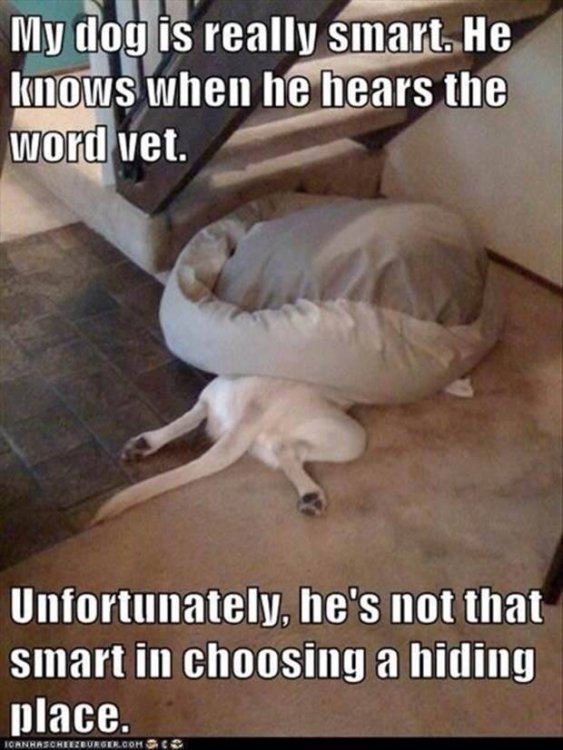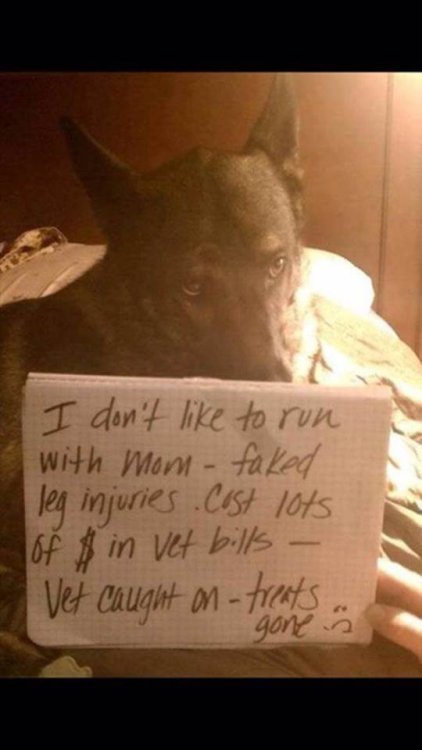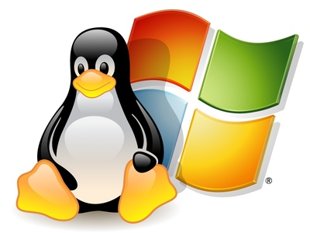-
Posts
7,278 -
Joined
-
Last visited
-
Days Won
2,416
Content Type
Forums
Blogs
Events
Articles
Resources
Downloads
Gallery
Store
Everything posted by allheart55 Cindy E
-
The Start Screen is a feature available in Windows 8.x and is loved by many. Admittedly, it had a rough start when it first entered the market thanks to Microsoft and its idea that the Start Screen was suitable for devices that didn't support touch. The Start Screen and Modern UI has come a long way since it's original debut with Windows 8.0, and it's about to get a lot better with Threshold. WinBeta can reveal that Windows Threshold will include an updated Modern UI when it launches in 2015. The new Modern UI is set to include a whole bunch of new features which is aimed to align it with competing tablet operating systems like iOS and Android. The Modern UI (being the Start Screen and related apps) will be front and center with tablets, and will remove the desktop for tablets devices which do not need it. There is no middle ground between devices that have the Modern UI and devices that have the desktop. You either have the desktop or you have the Modern UI, you cannot have both. As reported around a month ago, the Start Menu for desktop users in Windows Threshold can 'act' like a full screen Start Menu however, meaning if you want that functionality you can have it on the desktop. This will be helpful for devices like the Surface Pro 3. The removal of the desktop has been talked about about in the past, and will be mostly apparent with Windows RT devices. Current Win32 applications are being replaced with Modern UI alternatives which means the desktop will have no real use. Of course, the removal of the desktop isn't for all devices, so don't be alarmed fellow desktop users. The idea with Threshold on tablets is to make it an immersive experience. The inclusion of the Desktop with Windows RT was a huge mistake for Microsoft. It's a jarring transition between both environments and consumers never really knew which one they wanted to use. With Threshold, Microsoft wants to make sure that devices which run the Modern UI and devices which run the desktop and distinctly different, and the way they're doing this is simple. Consumers shouldn't be able to tell that it's Windows underlying the UI. This means no registry, desktop icons, close buttons, win32 applications or windows. The Modern UI is front and center and the only thing users should have to deal with. The Start Screen in Windows Threshold sports a few new features. The first being interactive live tiles. Microsoft demoed an early version of this functionality before, and in Threshold this feature allows users to interact with live tiles without needing to open the app. Not all apps support this feature right now, and not all of them have to, but we expect the main ones will. Developers will need to update their apps to support the new interactive live tiles too. The interactive tiles aren't as 'feature rich' as seen in the Microsoft Research project, meaning you can't tap your phone on them and stuff, at least not yet. The next notable feature with the Modern UI is the inclusion of a notification center. Details are still scarce regarding this feature in it's entirety, but we do know it's in the works. It's likely that it will act very similar to the Windows Phone 8.1 version, as both Windows Phone and Windows RT are set to be merged with Threshold. Of course, considering Windows Phone 8.1 Update 1 includes live folders, Windows Threshold must have them too right? We understand that the feature is being worked on for tablets, however we're not sure whether this feature will make the final cut. Considering the Start Screen allows for 'groups' already with Windows 8.1, Microsoft may opt to keep that strategy instead. Cortana will have her own live tile on the Start Screen too. The Cortana app is similar to the Windows Phone version, which means there's a search box at the bottom of the app and the Cortana circle is in the middle and bouncing around. We're currently unsure whether Cortana will be accessible via a hardware command such as holding the Start button, we'll have to wait and see. We've already spoken about the removal of the Charms bar. The removal of said feature means developers are required to update their apps to include Charm functionality. Although the Charms bar has been removed, the 'contracts' are still there meaning developers can still utilize things such as Play To and Share. Rather obviously there will be more customization options too, which will allow you to further make your Start Screen personal. Not all of these features may make the final cut for RTM however, some of them may end up appearing in updates post-RTM of Windows Threshold, and others may not ever make it, so bare that in mind. Now since the Modern UI and desktop is separated with Windows Threshold, we're not entirely sure if the upcoming technical preview of Threshold will allow us to see any of these updates. Microsoft most likely will not release a technical preview of Windows RT Threshold, however you never know. Microsoft could opt to talk about Windows RT and Windows Phone Threshold this September too, we'll just have to wait and see. Current internal builds of Windows Threshold are no longer branded as 'Windows 8', which means things are beginning to change marketing wise. Windows 8 is in the rear-view mirror for Microsoft, and Threshold is the next big thing that Microsoft wishes to focus on. The most recent internal builds of Threshold are also much more stable than they were previously, which is evidence towards Microsoft preparing a technical preview, and is rumored to be hitting the public at the end of September.
-
- start screen
- win32
-
(and 1 more)
Tagged with:
-
Based on several trusted sources from around the Internet, the Windows Threshold (aka Windows 9) technical preview will be available at the end of September for everyone to try, but there’s still plenty we don’t know about Microsoft’s next major operating system. Much has been made of the returning Start menu and Cortana’s transition to the desktop, yet we still don’t have a clear picture of how Threshold will build upon the interface of Windows 8. FROM EARLIER: Microsoft’s plan to rescue Windows RT: Give everyone more Metro According to WinBeta, Microsoft will be looking to include features in Threshold that will make it more competitive with mobile operating systems such as iOS and Android. In fact, based on this report, any device that doesn’t require a desktop component will be entirely dependent on the Modern UI (or Metro style, as it was previously known). This backs up a report from Myce published last week. There won’t be any more switching back and forth — you’ll either have a desktop view or the Modern UI. This is apparently Microsoft’s recovery plan following the confusing launch of Windows RT. WinBeta also confirms that the new Start screen will feature interactive live tiles, but not every app will support interactivity at launch. Modern UI will also reportedly include a notification center of some description, but details are slim. Expect something similar to the notification center on Windows Phone. Speaking of Windows Phone, live tiles might be making their way to Windows tablets in Threshold and Cortana should have a dedicated live tile of its own on the Start screen. Hopefully we’ll see most of these updates when the public preview launches next month.
-
With Microsoft expected to make available a public technical preview of Windows Threshold around late September or early October, it's a good time to revisit the thorny cadence question. For individual consumers, especially power users, Microsoft can't release new versions of Windows quick enough. But for many IT pros, a new version of Windows every year is too fast for them to test and update to their liking. Windows 9: Microsoft faces four daunting challenges The rumor mill says a public preview of the next big Windows release will appear this fall. But don't get fixated by features. This release isn't a "big bang" but is actually just the starting gun for the next stage in a very long race. Read more Microsoft is believed to be trying to change the way users of all stripes think about "new releases" and updates starting with Threshold. As I blogged previously, tipsters claim Microsoft will make monthly updates a mandatory part of participation in the upcoming Threshold technical preview. That preview, by the way, is aimed at enterprise users, according to sources of both mine and Neowin's. It's expected to show users some of what's new in the desktop experience and be limited to running on Intel-based PCs/devices. There will be a separate preview of Threshold running on ARM processors, too. My sources are saying the current target date for that preview is January or February 2015. As the ARM-based version of Threshold -- which should run on both Windows Phones and tablets -- isn't expected to include the Windows desktop, the focus will be on changes Microsoft is making to the Metro-Style Start screen environment. Windows Threshold, which is widely expected to make its debut as "Windows 9," is expected to be released in the spring of 2015, I continue to hear. It's after that point that the cadence will really start to matter. After Microsoft releases Threshold, sources say, the operating systems group is expected to go the route of Azure and Office 365 by releasing regular, incremental updates to Windows client and Windows Phone on a regular schedule, rather than bigger updates every year or two. (I am not sure right now what the game plan is for Windows Server, but as Server and Client are developed in tandem, I'd guess Server will be on this schedule, as well.) These regular updates will include fixes as well as new features, from what I've heard. So instead of delivering Windows 10, Windows 11, Windows 12, Microsoft's focus will be on updating Threshold. Special Feature: IT Innovation for Small Businesses ZDNet and TechRepublic have collaborated on a series about how small businesses can use IT as a catalyst to power innovation and efficiency. We've got original research, advice, case studies, a free ebook, and more. Read more This will be a big change for the company that not so long ago charged OEMs and users substantial fees for each new operating system release. But change already started with Microsoft making available its operating systems for "zero dollars" to Windows Phone and tablet makers with devices under nine inches. The next phase of change could get really interesting. Does Microsoft go the subscription route with its updates and patches, as my colleague Larry Dignan is assuming? Or does Microsoft make these patches and updates free in the hope of keeping users on its platforms and hope to offset the cost by attracting users to subscribe to its other software and services? I've heard from my sources that Microsoft might go so far as to make Windows Threshold free to Windows 7 and Windows 8.X users to try to get the majority of its Windows users on the most up-to-date release. Brad Sams at Neowin.net recently reported that recent builds of of the Threshold technical preview include a button in Windows Update that will allow users to move more quickly and seamlessly to the latest updated version of the operating system. While I'm sure there are lots of customers who'd love this, I foresee problems with IT departments who don't want users moving to untried and untested new bits with the click of a button. Given the operating systems group's increasing focus on responding to what business users want, I'd be surprised if all users would have this kind of one-button update capability turned on in the final Windows Threshold release. I'm thinking there would have to be options for those who want all the latest bits all the time vs. those who don't. Terry Myerson, head of Microsoft's operating systems group, has made it clear the team realizes different users have different release-cadence tolerances. How Microsoft brings this realization to reality should be interesting....
-
Spotify is rolling out an update today that gives you access to millions of songs on your Windows Phone device for free. Spotify lets you discover new music, save, shuffle and share. You’ll be able to listen to playlists you’ve created or playlists from people you follow. You can shuffle through a certain artist’s entire catalog. Looking for the right playlist? Spotify provides all kinds of playlists for you to choose from. If you’re hosting a housewarming party, they’ve got you covered. They’ve even got playlists for different moods. Spotify Premium continues to offer on-demand, ad-free access to your music that you can also take on the go with the offline mode with no Internet connection needed. If you don’t already have Spotify installed, you can download it here from the Windows Phone Store.
-
Most people are only familiar with the “big five” web browsers — Chrome, Firefox, Internet Explorer, Safari and Opera. But there are hundreds of other browsers out there. Most alternative browsers are remade versions of Google Chrome, Mozilla Firefox or Microsoft Internet Explorer. Chrome itself is built on Chromium, an open-source browser project; Firefox is also open-source. That means that any developer can take the code, add or remove some parts of it and release a completely new browser. Why do that, though? The “big five” browsers are already highly customizable. Chrome and Firefox have particularly large libraries of extensions, but generally, you can tailor most browsers to your particular needs. Nevertheless, a large percentage of users may never have visited the Chrome Web Store or gone into Firefox’s Add-ons section. Some alternative browsers can provide additional functionality for people who don’t want to bother with installing add-ons or don’t know how to do it. Meanwhile, more advanced users who know what they need and can’t get it through installing more add-ons can search for browsers that might solve their problems. Here are some alternative browsers that might be worth your attention, based on what you need from this kind of software. You don’t have to abandon your primary browser and completely switch to an alternative. Nothing prevents you from keeping a second or even a third browser for bank-related activity, media downloading or online gaming. For privacy concerns: WhiteHat Aviator Privacy-based browsers are probably the largest category of alternative browsers. Whether you are concerned about the NSA spying scandal, want to avoid advertising companies collecting your data or conduct financial operations online, you might want a browser that doesn’t collect any private data. WhiteHat Aviator blocks holes through which most malicious sites infect your computer. It cuts out all ads and disables the media autoplay. This way, nothing on a website you visit can launch without your permission. By default, Aviator opens in Incognito mode and removes all traces of your online activity when you close it. On top of that, Aviator uses the DuckDuckGo search engine by default — a privacy-focused service that doesn’t link search activity to a user. For media junkies: Citrio Dozens of browsers and applications claim that they can speed up downloads, but only a few actually produce noticeable results. Citrio is one of them. Besides being a browser, Citrio has many additional features, like an integrated bit-torrent client, proxy switcher, video saver and a download manager. The latter is what deserves attention: the download manager not only allows you to resume interrupted or paused downloads, but also speeds them up. Depending on where you download from, you may see a boost between two and five times times your usual speed. This isn’t the only working download accelerator, but it gives noticeable results. For lightweight browsing: Midori If you’re running a low-end machine or have decided to infuse a second life into an old laptop, you’ve probably noticed that browsers tend to occupy lots of RAM. Maybe you don’t need all those fancy extensions, Facebook integration and tons of online services. If you need your browser solely for web research, email and a little social media, Midori will satisfy your humble needs without slowing down your PC. Midori actually originates from Linux, but there is also a Windows version. Not too much to say here: Midori is simple as you would expect, offering tabbed browsing, search, bookmarks, speed dial and some basic extensions (disabled by default). So it doesn’t have much to occupy your RAM with. The simple interface contributes to a lightweight browsing experience without the IE 6 feel so common among other light browsers. For gamers: Coowon If you like playing simple web-based games and want to gain an advantage in them, Coowon is a browser that can spice up your gaming experience. Coowon is designed with online gaming in mind. It offers multiple separate windows to log in to different game accounts, gamepad support for your Logitech or Xbox controller and a “Boss” key to immediately hide the games and pretend that you’re working. Coowon also increases in-game speed, so if a game makes you wait through several hour for a particular event to happen, you can just fast forward ahead and save your time. For visually oriented research: SpaceTime3D Researching a topic online usually requires browsing through dozens of sites, clicking on every link the search engine provides you with just to peek inside and see what’s there. If this is a common situation for you, then there is an interesting alternative. Okay, so technically SpaceTime3D isn’t a browser. Rather, it’s an application (also available for web) that lets you preview all the pages that Google has found. Instead of clicking on each separate link, you can scroll through all the sites, previewing them and learning about their content. Is it original? Yes. Does this increase your productivity? Try it and see for yourself. For aliens: Alienforce A lot of people just love Firefox. Aliens, meanwhile, are probably using the Alienforce browser. Alienforce is basically nothing more than your usual Firefox, save for some cosmetic upgrades. Though it claims to speed up your browsing, that effect is hardly noticeable. But Alienforce can give you some mixed extraterrestrial feeling of Firefox and Opera thanks to its interface layout and tabbed browsing. If you believe that the truth is out there, then you’ll like this browser.
- 1 reply
-
- alternative
- browsers
-
(and 1 more)
Tagged with:
-
Summary: The rumor mill says a public preview of the next big Windows release will appear this fall. But don't get fixated by features. This release isn't a "big bang" but is actually just the starting gun for the next stage in a very long race. According to the rumor mill, Microsoft will unveil the next big release of Windows, code-named “Threshold,” at the end of September, with a preview version available to the public shortly after. We already know a little about what will be in what will probably end up being called Windows 9. Microsoft has officially announced the return of the Start menu, with a new, modern design, as well as the ability of mobile (Metro-style) apps to run in windows on the Windows desktop. More recent rumors suggest that virtual desktops will be added and Windows 8’s signature charms menu will vanish. Cortana might even make an appearance. I’ve read a lot of discussion about whether this is Microsoft’s last “big bang” Windows release. As far as I’m concerned, that question was answered nearly two years ago. That honor belongs to Windows 8, which was perhaps the biggest big-bang release ever, introducing a completely new app model and blowing up a lot of the user interface conventions that Windows users had previously taken for granted. In a world of big-bang releases, the Windows 8 feature set would have been frozen when it shipped. The many new features that have been added to Windows 8 in a series of updates over the past 18 months would have been saved for “Threshold,” which in turn would have been frozen when it ships next year. A better metaphor for this release might be the crack of a starter’s pistol, marking the beginning of a new stage in a very long race. What gets delivered this fall as a preview will be updated in a few months as a final release, which will then be revised and expanded again and again over the next few years as Microsoft’s new, faster update cadence continues. While it’s interesting to look at specific features that will be in this next release, that’s ultimately a myopic perspective. It’s more important to look at how that release will evolve (and, one hopes, improve) over the next two or three years. Windows 8 in Business Microsoft has painted bold design strokes with Windows 8, but the business impact remains hotly debated. ZDNet and TechRepublic have the enterprise and SMB perspectives on Windows 8 covered from virtually every angle. So, rather than focus on features, I’ve decided to zero in on the big problem areas that those new and changed features should be designed to resolve. In a somewhat chaotic and ever-changing world dominated by mobile devices and online services, this is what I’m hoping we’ll see as Windows 9 evolves. Sharpen the line between business and consumer Windows. Remember back in 2001, when Microsoft unified the business and consumer versions of Windows in Windows XP? That was a good idea at the time. In that pre-tablet, pre-smartphone era, there was effectively no difference between the hardware in a business PC and a consumer PC. Today there are profound differences between business and consumer devices, and the tension between those two markets explains much of the turmoil that began with the release of Windows 8 nearly two years ago. You can’t ignore the business market, but you can’t expect much innovation in this legacy business either. Many businesses are buying desktop PCs to serve as single-purpose devices (in call centers or on factory floors, for example). Most conventional business laptops are running Office and a browser and little else. When was the last time you saw a brand-new desktop program or a new class of peripherals for conventional PCs? All the innovation is happening on mobile devices, with software delivered as apps and web services. And there’s the problem: Enterprise customers, who pay dearly for Windows licenses, want as little change as possible. Consumers, for whom Windows is an increasingly smaller part of the cost of a mobile device, want the newest features and apps without the headaches of managing a PC’s complexity. I suspect that sometime in the next few years Microsoft is going to have to let these two branches of the Windows line drift apart again. That might be the only way to keep conservative IT pros happy while not slowing down the pace of innovation on consumer-focused mobile devices that happen to run Windows. Improve the desktop experience. More than a year before the final release of Windows 8, then-Windows boss Steven Sinofsky noted that “for the foreseeable future, the desktop is going to continue to play a key role in many people’s lives.” And so, he promised, “we are going to improve it.” Nearly two years later, despite the addition of some desktop-friendly features, there’s still more room to improve. A new Start menu and apps that run in a window on the desktop will be part of Windows 9. That doesn’t mean a large investment in new features or utilities for the desktop. Nor does it require ripping out the genuine improvements that debuted in Windows 8 and slapping a Windows 7 interface pack on a Windows 8.1 kernel. Instead, it means more refinements in management tools and continued usability improvements in the transitions between classic desktop elements and the new modern pieces of the user experience. The goal? To dramatically increase the percentage of the Windows installed base that are willing to hop on the current version and stay current. To make that happen, Microsoft has to remove objections from PC users who might otherwise decide to stay with the earlier Windows 7 even as it approaches its end-of-support date in five years. And then there are two very big challenges: the headaches of Internet Explorer and Google's insistence on playing hardball. Read More: http://www.zdnet.com/windows-9-microsoft-faces-four-daunting-challenges_p2-7000032902/
-
Next month will probably see the unveiling of the newest version of Microsoft’s operating system, Windows 9, and the software giant is hoping the changes it’s made will be enough to jump-start a flagging computer industry. But just when can you get your hands on the newest version of Windows, and what can you expect? Sources tell The Verge that Microsoft will show off the successor to Windows 8 at a special media event at the end of September. This media event is largely in line with the timeline for when Microsoft showed off Windows 8 a few years back, and the tech giant will reportedly release a preview version of the operating system around that time as well. As of yet, there is no date certain for a retail release of Windows 9, but it likely won’t come too far after the consumer preview is available. And just what can users expect from Windows 9? Apparently, Microsoft will attempt to address the widespread consumer contempt that accompanied the release of Windows 8. With that version of Windows, Microsoft was trying to bridge the gap between traditional computing form factors – desktops and notebooks – and mobile devices like smartphones, iPads and Android tablets. Mobile devices have been gutting the traditional PC market for a few years now, and Microsoft tried to stop the bleeding by introducing a touch-centric interface in Windows 8. Windows 8′s touch-first interface sent many consumers running for an iPad or Android tablet. With Windows 9, Microsoft hopes to lure them back. It went over like a rock. Consumers hated Windows 8′s fence-straddling interface, and they found the new Start Menu confusing. The fact that they couldn’t automatically access the desktop or use their computers as they had been doing before turned off a wide range of consumers, and PC sales kept plummeting. Windows 9, then, will backpedal on some of Microsoft’s more daring touch interface innovations. That means a retooled Start Menu that incorporates some of Windows 8′s ideas, but hearkens back to the style that users recognize from Windows 7. Microsoft will also allow users to use the “Metro-style” (read: touch-centric) apps while on the classic desktop, something that was impossible in initial builds of Windows 8. Microsoft is said to be planning a redesigned Start Menu for Windows 9. Image via The Verge. Probably the most interesting aspect of Windows 9 is the addition of Cortana, Microsoft’s virtual assistant. The tech giant is currently working on builds of Windows 9 that have an early version of Cortana built in. That means Windows 9 users would be able to ask their computer a question and have it answer, much like iPhone and Android users can do on tablets and smartphones. The addition of Cortana to Windows 9 may give Microsoft an edge that none of its competitors currently has: a virtual digital assistant living on the computer. All this is in an effort to turn around what might be a losing battle. Even if Windows 9 manages to get consumers to upgrade and buy new computers, tablets and smartphones already outsell PCs, and there’s no putting that genie back in the bottle. The sad fact for Microsoft is that most people don’t really need a PC anymore, and many of the ones that do are satisfied with what an iPad can do for them. Still, Microsoft will try to turn the tide, and Windows 9 will likely see a full launch in the next few months. Whether it will launch to raves, boos or just yawns, though, remains to be seen. Read more at http://www.inquisitr.com/1409605/windows-9-is-coming-in-september-what-can-you-expect-from-the-upgrade/#RWGLwEbqGFLMQIlO.99
-

What Scan Program Am I Thinking Of?
allheart55 Cindy E replied to N3's topic in Tech Help and Discussions
Windows Live OneCare is the only one I can think of and it did have five automatic steps that it ran. It had a malware type scan, disk clean up, registry scan, etc. -

What Scan Program Am I Thinking Of?
allheart55 Cindy E replied to N3's topic in Tech Help and Discussions
I believe the program you are thinking of is Windows Live OneCare? -

What Scan Program Am I Thinking Of?
allheart55 Cindy E replied to N3's topic in Tech Help and Discussions
That one is no longer around, N3. -
Chrome: It's no secret that Adblock Plus is one of our favorite add-ons, and it does a lot of cool things. However, it's definitely memory hungry, and can slow your system down. If you want a leaner alternative that still keeps the web clean and protects your privacy, try uBlock (or rather, µBlock.) Everything You Can Do with Adblock Plus (That Isn’t Just Blocking Ads)Everything You Can Do with Adblock Plus (That Isn’t Just Blocking Ads)Everything You Can Do with Adblock Plus (That Isn’ Adblock Plus is one of the most robust browser extensions out there, and while its namesake is its…Read moreRead onGoogle, This Just In: AdBlock Plus Still Uses a Lot of MemoryThis Just In: AdBlock Plus Still Uses a Lot of MemoryThis Just In: AdBlock Plus Still Uses a Lot of Mem It's no secret that browser extensions can have a negative effect on memory usage. µBlock works on any Chromium-based browser, so you can use it in Google Chrome proper, or in Chromium for other platforms (like Linux). Once installed, the app works very similarly to Adblock Plus; it'll block ads for you, uses the same lists (namely EasyList, EasyPrivacy, Malware Domains, and more—or you can add and customize your own sources to block), and overall keeps your browsing experience clean and trim. There's one notable difference though—µBlock uses significantly less resources than Adblock Plus. Of course, its feature set is also a bit lighter—it doesn't do quite everything that ABP does, but if the reason you have ABP installed is primarily for adblocking and privacy protection, it'll do the trick. As with any extension of its type, the add-on requires heavy permissions to work. The developer explains those permissions in detail here, and answers questions about the tool and its features here (including comparing it to ABP). If you're curious how much memory you're actually going to get back his efficiency comparison is a good read, too. Hit the link below to give it a try, or read more about it over at GitHub.
-
- adblock plus
- browser
-
(and 1 more)
Tagged with:
-
Yeah, Catch, it still looks the same. (Maybe a little more cluttered....)
-
You did an awesome job with your loft, Rich. It looks great. I don't have any newer pictures of my work room. These were taken three years ago.
-
You're welcome, N3. :)
-
Yes, you only need to download it once, N3.
-
Microsoft is planning to unveil its Windows 8 successor next month at a special press event. Sources familiar with Microsoft’s plans tell The Verge that the software maker is tentatively planning its press event for September 30th to detail upcoming changes to Windows as part of a release codenamed "Threshold." This date may change, but the Threshold version of Windows is currently in development and Microsoft plans to release a preview version of what will likely be named Windows 9 to developers on September 30th or shortly afterwards. The date follows recent reports from ZDNet that suggested Microsoft is planning to release a preview version of Windows 9 in late September or early October. A very early Windows 9 version for developers The early technology preview will give developers a first look at the new mini Start Menu in Windows 9, alongside the removal of the Charms bar feature and several UI changes. Microsoft is currently compiling builds of Threshold ready for the preview that include an early version of Cortana, but it’s not clear if this particular feature will be made available as part of the technology preview. While Threshold is likely to be named Windows 9, it’s unlikely that Microsoft will name its upcoming Windows release at its press event. Instead, Microsoft is said to be planning an overview of key new features of the upcoming operating system, with a technical preview ready for developers and enthusiasts. Microsoft is also building a separate combined version of Windows RT and Windows Phone, and the company may take the time to detail this work during its press event. Either way, Microsoft’s next version of Windows is nearing completion and the company will be ready to talk more about it next month.
-
I hear you. I've about given up on rebates. I had to fight for a $100.00 rebate on a laptop for almost 6 months before it was finally approved.
-
-
-
-
SAN FRANCISCO — Sprint on Monday announced the details of its new, cheaper pricing plans. The company said it is effectively doubling its high-speed data offering at prices that meet or beat competitors. A new family plan can include up to 10 lines with 20GB of shared data and unlimited talk and text for $100 a month under a promotion through 2015. The pricing will be available beginning Friday. Also under a promotion for the new pricing, Sprint is throwing in an additional 2GB per line for up to 10 lines through 2015. The announcement from Sprint, the third-largest wireless company in the U.S., had been expected. The company's new CEO, Marcelo Claure, has said reducing prices is among priorities as he takes on competitors Verizon, AT&T and T-Mobile in the U.S. "Sprint is offering the best value to data-hungry consumers. Period," Claure said in a press release on the announcement. He said the company would have more news later this week about plans for individuals. "We want customers to think twice before choosing another wireless carrier," he said. He was named CEO earlier this month, replacing Dan Hesse. Sprint is the No. 3 carrier in the U.S. and a subsidiary of SoftBank. The executive shift followed scrapped plans for a merger with T-Mobile, the fourth largest wireless carrier in the U.S., because of challenging regulatory hurdles.
- 3 replies
-
- high-speed
- sprint
-
(and 2 more)
Tagged with:
-
Although Windows dominates the Desktop operating system world, eclipsing Linux, Mac OSX and all others combined, that’s not the case when it comes to web servers, with Linux being the most popular. There are pros and cons for both systems, and the choice depends on your specific requirements. Firstly, what kind of development language or database are you planning to use? Universal languages such as HTML and CSS can be run from either Linux or Windows hosting systems, both can support MySQL databases, while Windows systems can only support Microsoft SQL (MSSQL), and generally the decision comes down to whether you’ll be using PHP or ASP to build your website. Linux supports the most common languages and databases, including PHP, Perl, Python and CGI scripting, which are the standard for web pages that require podcasts, shopping carts, and blogging software such as WordPress. Windows hosting is designed for users who will be using Microsoft’s ASP, ASP.NET, MSSQL or Access databases to backend their websites. It is possible to include such features as blogs and podcasts, and create a shopping cart, although ASP and ASP.NET applications typically require programming on your computer before they can be uploaded and used online. The operating system of your PC has little bearing on the web server software when building your site. Linux web servers support almost all common proprietary software control panels, including Plesk, cPanel, DirectAdmin, H-Sphere, and Virtualmin Pro, while also supporting a myriad of open source control panels. Options for accessing Windows hosted control panels are fewer, with Plesk being the most common one, which offers only two open source options. Linux is often considered to be safer than Windows from a security perspective, however, it depends more upon the server setup and the administrators running the server than the operating software itself. As long as the server is managed and maintained conscientiously, with the latest security and performance patches installed, as well as configured for optimal security by an expert, there is little difference between the two. An important point to note is that Linux open source software, which enables it to be flexible and more customizable than a Windows web hosting system. This open source model also means that companies are not charged for using it on their servers, making it more cost effective. Hosting companies will pass on the cost of licensing Windows to the user, which will almost always makes it the more expensive option. This article was syndicated from Business 2 Community: What’s The Difference Between Linux and Windows?