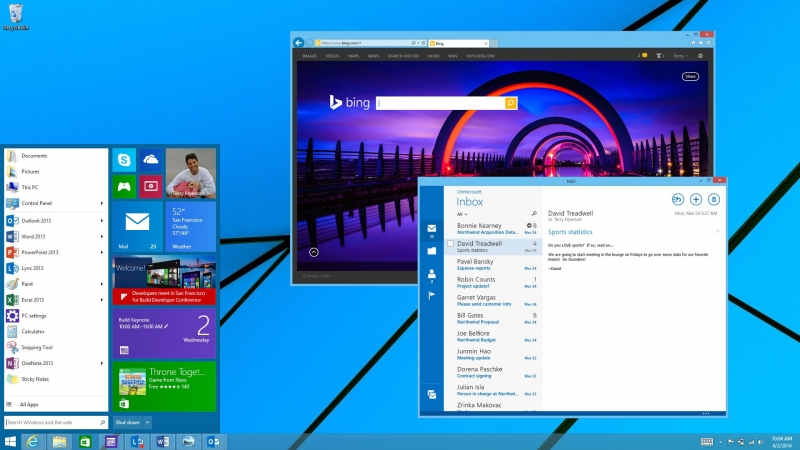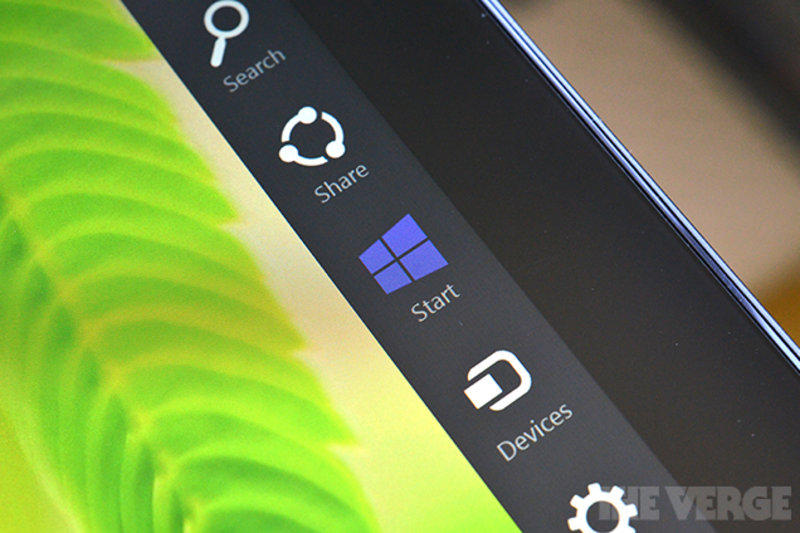-
Posts
7,278 -
Joined
-
Last visited
-
Days Won
2,416
Content Type
Forums
Blogs
Events
Articles
Resources
Downloads
Gallery
Store
Everything posted by allheart55 Cindy E
-
HP will help lead the charge toward lower-priced Microsoft Windows computers this year with an expected $199 laptop called the HP Stream 14. Details for the device leaked out on Monday with an official data sheet found by Mobile Geeks. The 14-inch laptop is a definite reaction to the small but growing market for Chromebooks and even includes a cloud storage feature similar to the one found on Google-powered laptops. The HP Stream 14 itself shares many other features with Chromebooks: It has a 1366 x 768 display, for example, which is nearly ubiquitous on Chrome OS laptops. An energy-efficient AMD chip powers the Stream 14, combined with 2 GB of memory and either 32 or 64 GB of flash storage as well as an SDXC card slot. Bluetooth, Wi-Fi, a trio of USB ports, HDMI out and a webcam make up the rest of the package. Like the Android SlateBook 14 that HP also sells, the HP Stream 14 will have four speakers and support Beats Audio. The 3.9-pound laptop runs Windows 8.1, of course, and is tied directly to Microsoft’s cloud storage services, much the way a Chromebook works with Google Drive. Indeed, just like a Chromebook, the HP Steam 14 will come with 100 GB of OneDrive storage for two years. I wonder where that idea came from? I expect many other similar low-cost laptops to arrive by year’s end, since last month Microsoft publicly acknowledged the threat of Chromebooks. The company isn’t willing to cede the bottom of the market to Google and said it will be working with hardware partners to create compelling choices for Windows laptops in the $199 to $249 price range.
-
I also love Windows 7 and detest 8. Like most others in the field, I have it installed on one machine but only use it enough to keep up with questions/repairs etc. I was never a Vista fan but I didn't hate it.
- 4 replies
-
- end-of-support
- microsoft
-
(and 4 more)
Tagged with:
-
In an "Ask Me Anything" chat on Reddit last week, engineers from Microsoft's Internet Explorer team fielded questions about the world's most infamous Web browser. Answering a question about whether Microsoft ever considered "rebranding and changing the name of Internet Explorer," the team conceded that it has -- and is. "It's been suggested internally," the team commented. "Plenty of ideas get kicked around about how we can separate ourselves from negative perceptions that no longer reflect our product today." As recently as "a few weeks ago," the Internet Explorer team said there was "a particularly long email thread where numerous people were passionately debating it." Microsoft is no stranger to name changes for products that just aren't cutting it. http://money.cnn.com/video/technology/2014/07/23/microsoft-windows-versions-28-years-60-seconds.cnnmoney/ 28 years of Windows in 60 seconds Windows Mobile became Windows Phone. Hotmail became Outlook. Windows NT became Windows Server. Microsoft Wallet became Microsoft Passport, then .NET Passport, then Microsoft Passport Network, then Windows Live and is now just your Microsoft account. (There is now something else called Microsoft Wallet). None of those name changes have had a dramatic -- if any -- impact on sales or user growth. A new name for Internet Explorer wouldn't likely help much either. Once the most-used Web browser, Internet Explorer had been on a steady downward trajectory for years. Its share of the browser market fell below the 50% threshold in 2010 and now sits at about 21%, according to browser usage tracker StatCounter. Google's (GOOGL, Tech30) Chrome is currently the browser leader, commanding a 45% share of the market. Internet Explorer has become synonymous with bugs, security problems and outdated technology. Many of the questions the Internet Explorer team fielded on the "Ask Me Anything" chat were about whether the browser could improve its reputation among Web users. "I hope so," said one member of the IE team. "Sincerely. A lot of things are changing." The Internet Explorer team noted that the latest version of Microsoft's browser takes advantage of all the latest security and software features that its rivals use. To speed adoption of IE 11, the latest iteration of Internet Explorer, Microsoft said it is ending support for old versions of its browser. The most-used version of Internet Explorer stubbornly remains IE 8, which debuted in 2009. Corporations tend to be very slow to adopt new browser versions, particularly if they custom build applications for them. But the IE team said on Reddit that the latest version of Internet Explorer allows corporate IT teams to install IE 11 company-wide but still run certain applications in IE 8. "If you don't stop being so reasonable and having all the right answers I'm going to actually have to give IE another shot," quipped Reddit reader PlacidTick. "Stop it."
-
- browsers
- internet explorer
-
(and 1 more)
Tagged with:
-
Microsoft might have just stolen some money from you with help of the Windows Store. In an extensive look at the “cesspool of scams” in the Windows Store, How-To Geek reveals how the store is crammed with fake versions of popular paid apps that people are unwittingly giving money to. And it all happens with Microsoft’s knowledge, which has not only encouraged (read: paid) developers to create apps for Windows, but has already manually verified them and approved them, and it’s taking a cut of any profits developers make from sales. Looking for various apps, including VLC, iTunes, Adobe’s Flash, Firefox, Candy Crush Saga, WhatsApp, Spotify, and many others, the search results will return many apps, in addition to the real ones, that charge users money for simply offering a link to the apps actual download link, if not actually sending them to malware-providing sites. “Included in the list is ‘VLC Player Download’ for $4.99. Its description says “this app helps the users to know how to download install and why it is,’” the publication writes. “For iTunes, there’s even an $8.99 app that ‘helps user to know how to use and download iTunes,’” How-To Geek adds. To boost app numbers, Microsoft hosted a “Keep The Cash” promotion in March 2013, awarding app developers $100 per app completed, up to $2,000 per developer. Later, the company deleted all traces of said promotion from its websites, but an Archive.org page still has the promotion listed. While it’s any company’s right to do whatever it must do to achieve a goal, in this case paying devs money to improve a crippled Windows Store, what’s annoying about all of this is that all of the apps that make it into Microsoft’s Windows Store are approved by a Microsoft employee, at least according to what Microsoft has written in its app Certification documentation. Even worse, Microsoft then takes a commission out of a scam app sale, with unsuspecting customers having to pay the price. In April 2014, Microsoft announced it has over 400,000 apps in the Windows Store and the Windows Phone Store combined, including the many scams detailed in How-To Geek’s thorough look at the Windows app scam problem. The full article is available at the source link.
-
- commission
- spotify
-
(and 1 more)
Tagged with:
-
Microsoft has pulled its August Update for Windows after users reported crashes and issues restarting their systems. The company is currently recommending users uninstall the update. Microsoft said that it discovered issues relating to four individual updates associated with the August Update: 2982791, 2970228, 2975719, and 297533. The updates addressed security and features, and began rolling out on August 2. Microsoft updated its security bulletin MS14-045 on Friday to warn users of issues associated with the updates. “Microsoft is investigating behavior associated with the installation of this update, and will update this bulletin when more information becomes available,” the company wrote. “Microsoft recommends that customers uninstall this update. As an added precaution, Microsoft has removed the download links to the 2982791 security update.” MS14-045 applies to Windows 7, Windows 8, and Windows 8.1, plus Windows Vista and Windows Server 2003. Specifically, Microsoft identified three known issues regarding the “behavior” it had seen when users installed the update. First, fonts that are installed in a location other than the default fonts directory (%windir%\fonts\) cannot be changed when they are loaded into any active session, essentially locking them in. Second, fonts don’t render correctly. The third issue is the most critical, however: Microsoft said that it is investigating reports that systems may crash with a “0x50 Stop error message” after the updates are installed. If you have downloaded the updates already, don’t worry—there is a fix, but it will also require a bit of tinkering with the registry file. The same security bulletin details the steps you’ll need to take: You’ll need to enter the Windows Recovery Environment, delete the fntcache.dat file, reboot, export the file, delete the file again, uninstall the updates, reboot, and reimport the font file. (Be sure to use the linked support document above as your guide.) InfoWorld noted earlier this week that several users had complained of problems associated with the update, and that a user had discovered how to fix the font problem. Before this month, Microsoft had periodically issued major software updates, such as Windows 8.1, providing significant feature upgrades to its operating system. In August, however, it moved away from that practice, and now pairs a smaller number of feature enhancements in conjunction with its monthly security updates. All of this was rolled up into the now-problematic August Update. Microsoft also issued a hotfix to all major versions of Internet Explorer on Friday, a patch that was unrelated to the Windows update recall. That patch solved issues with Microsoft's browser after multiple dialog windows would cause it to slow down or halt.
-
Q: I got spammed, and the junk e-mail came from my own address. Was my account hacked? A: Not necessarily, because it's trivial to fake an a-mail address. But before you assume that somebody spoofed yours, you should verify that your account was secure. In this case, the account in question was a friend's Gmail address. His sent-messages mailbox didn't have any copies of the spam e-mails, but more definitive proof awaited in Google's records of recent activity at the account. The quickest way to look this up is to look at the bottom right corner of your Gmail window for the "Last account activity" line. It should list a time, like "2 hours ago"; click the "Details" link below that, and Gmail will pop up a window with records of each time your account was accessed in the last day or so. Those details include the time, browser used, and the Internet Protocol address and rough geographic location of each connection, as determined from the numerical "IP." If you've given outside apps like the TripIt travel-monitoring service to read your mail, they'll show up here, too. If Google sees what looks like a suspicious login attempt, it won't wait for you to check that list; it will flash a warning in a red box atop your inbox. If nothing unusual shows up in those Gmail records, pull up Google's list of recent activity across your entire Google account. This covers actions like logging in or changing a password; the main list indicates where each one happened, and you can click on any entry to see the time and even what version of a browser was used. These records may not be complete; in my case, on Wednesday they had a gap between Tuesday and May. But the friend in question saw no gaps in these records, and they only showed connections near his home in Ithaca, N.Y. They also reported no changes to Gmail security settings except for those that he remembered making. One of those was his activation of Google's two-step verification, in which you confirm a login by entering a numeric code generated on the spot. That should immunize an account against a mere password compromise, which is why I use two-step verification myself and have repeatedly recommended it here. Just to be sure, I asked this Gmail user if he could forward one of the spam messages with its headers showing the path the message took from one server to the next. (To see these details in Gmail, click the downward-facing triangle at the top right of a message and select "Show original" from that menu.) A Google publicist had somebody on the Gmail security team inspect the message, and the verdict was that this was a spoofed e-mail address. Why can't Gmail tell that a message with a Gmail address wasn't actually sent from there? As a general rule, the return address on an e-mail message doesn't have to match the site from which it was sent. With this message, it was a server in Taiwan. Gmail itself will let you send your messages from an alternate address, once you verify that you own that other address. It and other mail servers have been working on tightening measures against address spoofing, but in this case those safeguards didn't work. TIP: OTHER SITES WITH RECENT LOGIN INFORMATION Google is not the only site to tell you the history of recent access to your account: • With Microsoft's Outlook.com and other services, the recent-activity page lists the dates, times, locations and apps used for each access and also sometimes includes the kind of computer (Mac, Windows, etc.) employed. • At Yahoo, sign into your account, bring up your account-info page and click the "View your recent sign-in activity" link to see when, where and with what your account was last accessed. (Disclosure: I write a column on policy issues for Yahoo's Yahoo Tech news site but don't set any policy at the company.) • At Facebook, bring up your security-settings page and click the "Where you're logged in" category to see when, where and how information for recent logins. You can also disconnect any of those logins if they look sketchy to you. Twitter could use a feature like this but doesn't offer it. Hint, hint...
-

Lenovo 8" Windows Tablet $219
allheart55 Cindy E replied to Rich-M's topic in Tech Help and Discussions
Yeah, that's what my husband has, the original RT. -

Invalid Certificate
allheart55 Cindy E replied to User Friendly's topic in Tech Help and Discussions
It sounds as if you need a new motherboard battery. -

Lenovo 8" Windows Tablet $219
allheart55 Cindy E replied to Rich-M's topic in Tech Help and Discussions
I've been taking my husbands MS surface tablet with me but I wouldn't mind having a windows tablet of my own, -
Want to turn something on YouTube into a GIF, but don’t want to futz with downloading third-party apps or digging around for an online converter? Here’s a handy, easy to remember trick: just add “GIF” to the beginning of the URL. After “www.” and before “youtube.com” Like so: . So, for example, you’d turn: into: www.gifyoutube.com/watch?v=dQw4w9WgXcQ and hit enter. Tada! To be clear, this isn’t an official YouTube tool (though I’d still argue that YouTube really, really ought to build one) — so don’t be surprised if it doesn’t work forever , particularly if YouTube’s legal team gets too bummed about the use of their trademark right in the domain. This is a side project by the team behind the super GIF-centric messaging app Glyphic. One catch: in the current build, you can set the start time and GIF duration, but you can’t get super precise about it. If you want frame-by-frame control for that sweet, sweet perfectly timed loopage, you’ll probably want something like GIFGrabber or GIFBrewery [Via HackerNews]
-
According to well-known insider, Mary Jo Foley, Microsoft will deliver a public preview of their next operating system in late September or early October. While Microsoft hasn't confirmed what this OS will be called, it's expected to be Windows 9, codenamed internally as 'Threshold'. The "technology preview" will be available publicly, and should contain many of the features expected to launch with the OS. There's no word currently on whether it will be the only public preview of Windows 9, although as Microsoft is moving to a faster release cycle, it's unlikely we'll see as many previews as we got for Windows 8. New features that have been widely rumored to make an apperance in Windows 9 include the return of the Start menu for desktop users, virtual desktops, the ability to run Metro-style applications in windows, the removal of the Charms bar for some users, and possibly Cortana integration as well. Threshold is also expected to mark the convergence of many versions of Windows into one. For example, Microsoft will merge Windows RT and Windows Phone into one version supporting ARM-based systems. The Xbox One will also receive a major overhaul to bring it inline with the current version of Windows, and universal apps will be able to run on devices of all sizes. The final version of Windows 9 will reportedly launch in April 2015, with Microsoft opting for a shorter gap between the first preview and its launch.
-
- convergence
- launch
-
(and 3 more)
Tagged with:
-
Having some trouble with your Web browser? Specifically, Internet Explorer? If you've noticed that your Microsoft browser has felt as if it's been crawling to a halt lately, then we have some good news for you: Microsoft knows about the issue and has recently issued a hotfix to correct it. If you have no idea what we're talking about, we'll start from the top. There are two Internet Explorer updates that, when applied to any iteration of the browser between Internet Explorer 7 and 11 (yikes), could eventually cause the browser to grind to a halt. The culprit? "Web applications that implement consecutive modal dialog boxes," reads Microsoft's hotfix. So how do you know if you have these updates installed? If your browser hasn't yet gotten sluggish, but you want to prevent it from doing so in the future, start by hitting up your Windows Control Panel. Once there, click on the icon for "Windows Update." In the windows that appears, click on the "View update history" in the left-most sidebar (and while you're here, make sure you've downloaded and installed all the latest Microsoft updates for your system!) Within the list of updates, which we recommend you sort by name just to make the entire process easier, you're going to want to look for one of two different patches: KB2962872 or KB2976627. If you system automatically downloads and installs Windows updates, odds are good you have both—like this article's writer. If you'd like to head off Internet Explorer's issues at the pass—or if you're already suffering strange slowdowns—you'll want to check out Microsoft's KB2991509 article. In it, Microsoft has a laundry list of update links for all versions of Internet Explorer from 7 to 11, for all operating systems. That includes 64-bit verisons; if you're not sure whether you're running a 64-bit OS, Microsoft has you covered there as well. Simply click on the correct package for your Internet Explorer and Windows OS combination, download it, and install it. It's that easy. It's unclear if or when Microsoft will roll out the hotfix as an automatic update, but it never hurts to fix your browser early, right?
-

Invalid Certificate
allheart55 Cindy E replied to User Friendly's topic in Tech Help and Discussions
Let's try the simple solution. This could happen because the time/date on your computer is set wrong. Right click the time in the bottom right corner of your computer and select adjust date and time if it shows as incorrect. If when you reboot your computer it has the incorrect time and date again, you may need a new motherboard battery. -

Windows 9 Preview Expected Next Month
allheart55 Cindy E replied to allheart55 Cindy E's topic in Tech Help and Discussions
Same here. It's kind of the way I felt about Windows 7 after Vista turned out to be such a failure.- 4 replies
-
- developers
- features
-
(and 3 more)
Tagged with:
-
The major problem for organizations will remain application compatibility, and as a corollary, regulatory requirements related to the applications. "Application compatibility and support will continue to be the biggest issue for migrations to new versions of Windows," Gartner said. Some organizations, particularly government agencies and those with compliance requirements -- financial firms, for instance -- can only run applications after the vendor officially supports them on a new version of Windows, or after the applications have been validated for the new OS. That process can take as long as 18 months after Microsoft ships that new edition. "Even if your applications all work, and a migration is flawless, that doesn't mean that ISVs [independent software vendors] will support it running on, say, Threshold, or provide that support quickly," said Silver. "It doesn't mean that organizations subject to federal regulations are going to be able to validate those applications. "Microsoft has not grasped that many organizations have a need for longer-term stability," Silver added, referring to the Redmond, Wash. company's faster tempo of OS upgrades. He blamed enterprises' reluctance to adopt Windows 8 partly on that pace; they saw Microsoft ship Windows 8.1 12 months after the original, then require those customers to apply the Windows 8.1 Update 1 less than 10 months later. Which brought Silver to Microsoft, and what it could to ease enterprise migration pain. "Microsoft has to come to terms that organizations and consumers are different," said Silver, repeating a call he's made for years that Microsoft has ignored. "In fact, there are at least a couple of different kinds of organizations." If Microsoft wanted to help out its biggest, most valuable customers -- commercial firms and government agencies -- it would separate Windows into two buckets, one for consumers, the other for everyone else, and apply different release tempos for each. Consumers, as Silver and every other analyst who follows Microsoft has said, benefit from frequent OS updates, a pace Silver has characterized as "like a phone OS." But large organizations not only do not benefit from the faster cadence, it puts them in a bind. And there are clues that Microsoft will make it worse for them. "Another reason for Microsoft to do something different is the rumors of free upgrades for Windows," Silver said of the chatter that Threshold will be offered to customers, likely consumers only, free of charge. That's what Apple did last year for all its OS X customers. "If it makes [Threshold] free, and upgrading as easy as on a phone, Microsoft could reduce the lifecycle for consumers," Silver said. "But it still needs a long-term solution for organizations." Until Microsoft separates consumer from commercial, the latter will continue to skip one or more iterations of Windows, their only real answer to the high costs and disruption of upgrading. For Windows 7, that means organizations will go through the same machinations they did with XP. Or maybe even balk at dumping Windows 7 at the same pace as the venerable Windows XP, making things worse. "[A repeat of Windows XP] is certainly likely to happen," said Silver. "One of the big differences that's been under-considered is that because Vista took five years to come out [after XP], there were eight years between XP and Windows 7. So Windows XP felt pretty old. "But there will be only six years between Windows 7 and Threshold, so Windows 7 won't feel that old to people," Silver said. In other words, don't be surprised if organizations hold onto Windows 7 with a death grip, even as 2020 approaches.
- 4 replies
-
- end-of-support
- microsoft
-
(and 4 more)
Tagged with:
-
Gartner expects that Threshold -- possibly called "Windows 9" in the end, although there are arguments against using another numeral -- will launch in the second quarter of 2015. Some pundits, including long-time Microsoft watchers like ZDNet's Mary Jo Foley, have pegged the spring of next year, effectively the same timetable. Foley has also said that Microsoft will publicly preview Threshold this fall. But why plan at all? Why not just do what Microsoft would love for customers to do, move now to Windows 8? "I don't see Windows 8 turning around or organizations grabbing Windows 8," Silver answered. While that take wasn't unexpected -- industry analysts have been saying that since before Windows 8's debut -- Gartner was blunt. "Organizations have been hesitant to deploy Windows 8 on non-touch devices because of concerns surrounding the new user experience" and "don't upgrade existing Windows 7 PCs to Windows 8 without a business case," the report stated. Microsoft itself has signaled it's accepted Windows 8's fate, and has moved on: Not only has it begun to downplay Windows 8 in its corporate messaging, it plans no new major updates, but will instead deliver new features in monthly small packets, a process that started Tuesday. But although Silver said Windows 8 was effectively off the table, he and Kleynhans still included the reputation-challenged OS in the options they laid out. Companies can deploy Windows 8 on new PCs as they arrive, the two said, to phase out Windows 7 over time; or enterprises can deploy Windows 8 across the board to scrub out its 2009 predecessor. The first, they said, "may make sense for many organizations," but the second they dismissed. "We see little value in doing this," they wrote in their report. The third road in their trio was the one they bet most companies will take: Skip Windows 8, and plan to deploy what they called "Windows v.Future," which might be Windows 9, or perhaps the iteration after that. Silver called it Option 2B. "That will be the one a lot of folks choose," said Silver. The problem with that choice, however, is that it will involve additional cost, because the migration won't start until 2018 or 2019, not enough time to ease into Windows v.Future organically as old machines are replaced with new systems. Organizations will have to budget extra funds to plan, coordinate and execute the last-minute migration. A riff on that, said Gartner, would be to accept that Windows 7 will not be gone by January 2020, and then prepare to pay Microsoft for at least one year of custom support after Windows 7 falls off the public patch list. Those custom support plans, which provide patches for critical vulnerabilities only to firms that pay for them, had been very expensive, with reports of companies forking over millions for an additional year. But in early April, just days before Windows XP was put to pasture, Microsoft drastically dropped the prices for its Custom Support Agreements, or CSAs, to a maximum of $250,000. There's no guarantee that those prices will remain static, Gartner noted: Microsoft has frequently moved the dollar figures up and down over the years.
- 4 replies
-
- end-of-support
- microsoft
-
(and 4 more)
Tagged with:
-
Even as enterprises try to purge their last Windows XP machines, Gartner analysts today urged organizations to start planning for the end of Windows 7. "Now I need to worry about the next version?" Michael Silver of Gartner rhetorically asked today. In fact, yes. "Objects in the future are closer than they appear," he quipped. Microsoft has pledged to support Windows 7 until Jan. 14, 2020, or five years and five months from today. The company's "Mainstream" support -- the front end of a 10-year stretch -- ends Jan. 13, 2015, but the firm will continue to provide security patches for the popular OS for another five years after that in its "Extended" support phase. With more than five years left on the support clock -- and with many enterprises having just wrapped up their migration to Windows 7 -- why start planning now? "While this feels like it's a long way off, organizations must start planning now so they can prevent a recurrence of what happened with Windows XP," said Silver and Gartner colleague Stephen Kleynhans, the two analysts who authored a recent report for the firm tagged "Plan Now to Avoid Windows XP Deja Vu With Windows 7." In fact, said Silver, the time between the likely launch of Windows 8's follow-up -- at the moment called "Threshold" by many, including Silver -- and the end of Windows 7's support is approximately the same as the timespan between Windows 7's debut and XP's retirement: About four-and-a-half years. And everyone knows how that turned out. Not well: According to Gartner's surveys, nearly 25% of the PCs in organizations -- private enterprises, government agencies and the like -- were still running XP in April when Microsoft pulled the patch plug. That same 25% was cited by Web metrics vendor Net Applications as the percentage of the world's personal computers running XP last month. Having a plan, Silver stressed, could help organizations avoid a repeat of XP's expensive end-of-support scramble. And time is ticking. "Microsoft will soon start talking about Threshold, at least they need to start talking about it soon if they plan on shipping it next year," said Silver in an interview. "They need to give customers an idea of what the road map is going to be." And when Microsoft starts talking, organizations should start listening, if only to try to figure out whether there's enough difference between Threshold and the Windows 8 flop to commit to the former. If Threshold is simply a warmed-over Windows 8, then enterprises must know that, too -- and as soon as possible, so that they can postpone migration plans entirely and hope that whatever comes after Threshold is palatable.
- 4 replies
-
- end-of-support
- microsoft
-
(and 4 more)
Tagged with:
-

Windows 9 Preview Expected Next Month
allheart55 Cindy E posted a topic in Tech Help and Discussions
Microsoft is expected to deliver an early preview version of Windows Threshold next month, the codename for what will likely be named Windows 9. The software maker has been gradually working on the release over the past several months, adding and tweaking features ready for a "technology preview" release to the public. Microsoft has been sharing early builds of Threshold to close OEMs and partners, and ZDNet reports that a public preview is expected next month or early October. The Windows 9 preview will be similar to how Microsoft first let developers test Windows 8, with features not fully complete or missing. ZDNet claims updates will be pushed to users who install the preview on an automatic basis, meaning the release will change rapidly over the coming months before it's finally ready. Existing internal versions of Threshold include a new mini Start Menu, "Metro-style" apps that float in separate windows on the desktop, a virtual desktops feature, the removal of the Charms bar feature, and an early version of Cortana. Microsoft is also making several UI changes to Windows 9, including some tweaks on the desktop to improve upon Windows 8.- 4 replies
-
- developers
- features
-
(and 3 more)
Tagged with:
-
Most readers of this site know all about the convoluted history of Windows 8.1 Update 2, which Microsoft recently demoted to the less interesting August 2014 update rollup. But now that this update is available, we can see that there are a few more new features that were not previously confirmed by Microsoft for some reason. Obviously, Update 2—as I'll continue to accurately call it, Microsoft's public silliness over this be damned—isn't a major update like Update 1: that update added a number of useful new features, especially for users with traditional PCs. (Check out my Windows 8.1 Update 1 Review for a complete rundown.) But it's also not the complete loss we were led to believe when Microsoft pre-announced last week which features it would include. At that time, Microsoft revealed that Update 2 would include exactly three new features: Precision touchpad improvements. Three new settings for so-called precision trackpads in PC Settings (Modern) control panel: "Leave touch pad on when a mouse is connected," "Allow right-clicks on the touchpad," and "Double-tap and drag." I see these options on my Surface Pro 3, which apparently has a "precision trackpad" in its Type Cover. But my 2012-era Ultrabook does not, so I don't see those options there. Boo. Miracast Receive APIs. A set of Wi-Fi Direct Discoverability APIs for Windows that will enable developers to create desktop applications will let your PC (x86/x64 only, obviously) become a Miracast receiver. Fewer login prompts for SharePoint Online. A reduction in the number of prompts you get when accessing SharePoint Online sites courtesy of a new "Keep me signed in" option. Aside from the trackpad bit—which I need desperately—there's nothing particularly compelling there. But now that Update 2 is available on Windows Update and Microsoft has documented the release on its support web site, we discover there are some more new features: Settings changes for Update and Recovery. This feature modifies the Windows Update (Modern) control panel to display textual information about the most recent update check and the last date updates were installed. Old: New: Ruble symbol update. This feature adds new Ruble currency support for input and rendering. Out-of-date ActiveX control blocking. Microsoft did actually announce this previously, but it wasn't clear that the feature was part of Update 2 for Windows 8.1. Now, Internet Explorer will tell you when it finds and blocks parts of webpages that are loading out-of-date ActiveX controls, especially Java. You will also be prompted to update the control so you can safely browse the web. Video capture metadata for MP4 APIs. This set of APIs lets developers to read and write the "Date taken" and GPS data on MP4 files in Windows Runtime (Modern) apps and Win32 desktop applications. (As such, it is not an end-user feature.) Still not that impressive, I know. But it's nice to finally have a complete understanding of this update. And I'm curious if there isn't more hidden in there. If you are using Windows 8.1, you will need to manually download Update 2 because, for some reason, it is currently published as an optional update. To do so, visit the (Modern) Windows Update control panel (PC Settings, Update and Recovery, Windows Update), and tap the Check now button. When Windows Update is done checking for available updates, tap the "View details" link. On the View Details screen, you'll see an entry in the Optional section called "Update for Windows 8.1 for x64 (or x86)-based Systems (KB2975719)." (If you have a lot of updates to install, it could be a ways down the screen.) Select that update and then tap the Install button at the top of the screen.
-
- control panel
- install
- (and 7 more)
-
Nemo might never have been so hard to find, if only his ocean had a good map of the local reefs. Wayward fish with knowledge of technology will be in luck — as will anyone yearning for a view under the sea — as Google Maps is adding 360-degree Street View photos of our oceans’ coral reefs. Besides helping fish find their way home, the new photos taken by specialized lenses underwater by scuba divers will also aid scientists in their research of marine life around the world. There are already 400,000 images of reefs off Australia and in the Caribbean, with rotating and panoramic images available online now, and new photos are set to go up this week, including underwater images of the Florida Keys, reports the Associated Press. Officials said those images of the Keys will help show the progress that’s been made in coral restoration, as well as things that need to be improved on, and help scientists study warming ocean temperatures, pollution and the effect of hurricanes on reefs. “This allows people who can’t get underwater to understand what we mean by putting up a special preservation area around this particular spot,” Mitchell Tartt, chief of the conservation science division at the National Oceanic and Atmospheric Administration’s Office of National Marine Sanctuaries told the AP. The cameras are capable of snapping photos of an area up to 20 times larger than what you can take on a normal underwater camera, as well as recording GPS data and stitching the images together in a panoramic view. So if you can’t take that vacation to go snorkeling that you’ve always wanted, at least you can check out what you’re missing. And say hey to Nemo, of course.