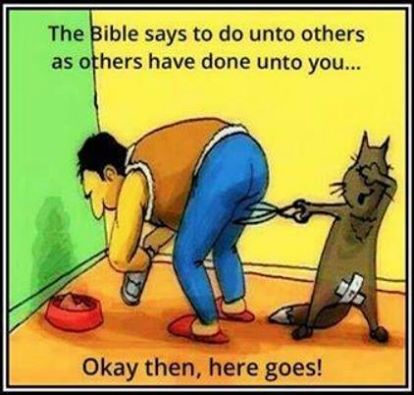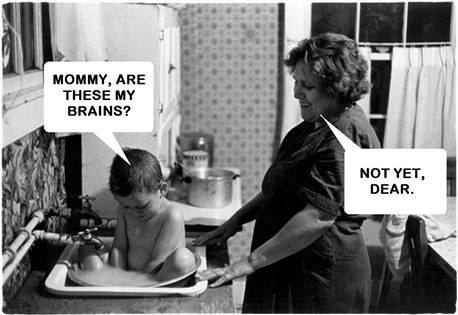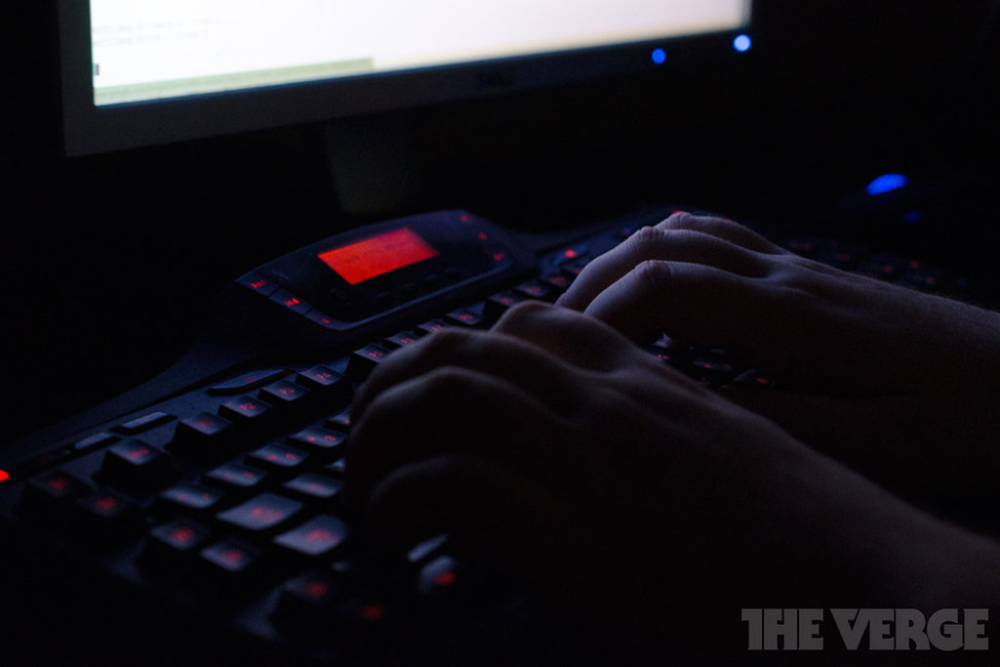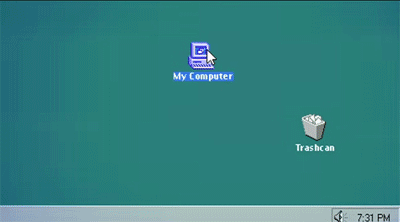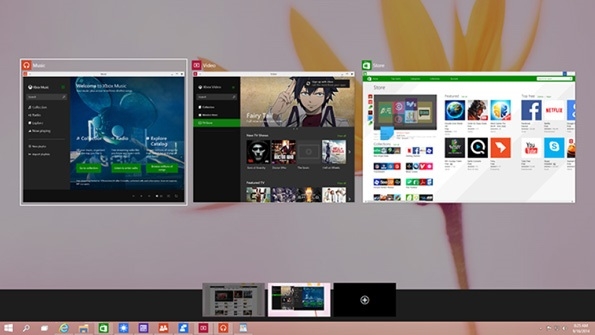-
Posts
7,278 -
Joined
-
Last visited
-
Days Won
2,416
Content Type
Forums
Blogs
Events
Articles
Resources
Downloads
Gallery
Store
Everything posted by allheart55 Cindy E
-
BOSTON (Reuters) - Hackers have begun exploiting the newly identified "Shellshock" computer bug, using fast-moving worm viruses to scan for vulnerable systems and then infect them, researchers warned on Thursday. "Shellshock" is the first major Internet threat to emerge since the discovery in April of "Heartbleed," which affected encryption software used in about two-thirds of all web servers, along with hundreds of technology products. The latest bug has been compared to "Heartbleed" partly because the software at the heart of the "Shellshock" bug, known as Bash, is also widely used in web servers and other types of computer equipment. According to security experts, "Shellshock" is unlikely to affect as many systems as "Heartbleed" because not all computers running Bash can be exploited. Still, they said the new bug has the potential to wreak more havoc because it enables hackers to gain complete control of an infected machine, which lets them destroy data, shut down networks or launch attacks on websites. The "Heartbleed" bug only allowed hackers to steal data. The industry is rushing to determine which systems can be remotely compromised by hackers, but there are currently no estimates on the number of vulnerable systems. Amazon.com Inc and Google Inc have released bulletins to advise web services customers how to protect themselves from the new cyber threat. A Google spokesman said the company is releasing software patches to fix the bug. "We don't actually know how widespread this is. This is probably one of the most difficult-to-measure bugs that has come along in years," said Dan Kaminsky, a well-known expert on Internet threats. For an attack to be successful, a targeted system must be accessible via the Internet and also running a second vulnerable set of code besides Bash, experts said. "There is a lot of speculation out there as to what is vulnerable, but we just don't have the answers," said Marc Maiffret, chief technology officer of cybersecurity firm BeyondTrust. "This is going to unfold over the coming weeks and months." ATTACKS ON DEVICES Joe Hancock, a cybersecurity expert with insurer AEGIS in London, said in a statement that he is concerned about the potential for attacks on home broadband routers and controllers used to manage critical infrastructure facilities. "In some areas this will be a challenge to fix, as many embedded devices are not designed with regular updates in mind and will never be able to be patched," Hancock said. HD Moore, chief research officer with security software maker Rapid7, said it could take weeks or even months to determine what impact the bug will have. "At this point we don't know what we don't know, but we do expect to see additional exploit vectors surface as vendors and researchers start the assessment process for their products and services," Moore said in an email. "We are likely to see compromises as a result of this issue for years to come." Linux makers released patches to protect against attacks on Wednesday, though security researchers uncovered flaws in those updates, prompting No. 1 Linux maker Red Hat Inc to advise customers that the patch was "incomplete." "That's a problem. It's been a little over 24 hours and we're still in the same boat," said Mat Gangwer, lead security consultant at Rook Security. "People are kind of freaking out. Rightfully so." WORMS Russian security software maker Kaspersky Lab reported that a computer worm has begun infecting computers by exploiting "Shellshock." The malicious software can take control of an infected machine, launch denial-of-service attacks to disrupt websites, and also scan for other vulnerable devices, including routers, said Kaspersky researcher David Jacoby. He said he did not know who was behind the attacks and could not name any victims. Jaime Blasco, labs director at AlienVault, said he had uncovered the same piece of malware, as well as a second worm seeking to exploit "Shellshock," which was designed for launching denial of service attacks. "Heartbleed" is a bug in an open-source encryption software called OpenSSL. The bug put the data of millions of people at risk, as OpenSSL is used in about two-thirds of all websites. It also forced dozens of technology companies to issue security patches for hundreds of products that use OpenSSL. (Additional reporting by Carolyn Cohn and Devika Krishna Kumar in Bangalore; Editing by Dan Grebler)
-

HP S5000 slimline does not power up to desktop?
allheart55 Cindy E replied to mikehende's topic in Tech Help and Discussions
It sounds as if you have a bad PSU, Mike. I wouldn't use anything liquid to spray anywhere near the mobo. -

Asus X502C booting problem?
allheart55 Cindy E replied to mikehende's topic in Tech Help and Discussions
Hi Mike, The OEM license for Windows 8 has changed. Now when you buy a computer with Windows 8 pre-installed, you will no longer see a coa sticker on the machine. The key is now embedded in the BIOS. Windows 8 will use a automatic activation process during the install. During the Windows Installation, you wont be asked for a key to activate your machine. For this process to work, you will need the right copy of Windows 8 installation DVD. -
Update 9/24/14 5:12 p.m. ET by Konrad Krawczyk: A Microsoft executive publicly acknowledged Windows 9. As far as we can tell, this marks the first time that a Microsoft executive or representative has uttered the term “Windows 9.” Notifications center A notifications center is reportedly coming to Windows 9, and it will live in the System Tray along the Taskbar in the right hand corner of the desktop. Notifications will be organized on an app-by-app basis, and you’ll be able to dismiss them individually, or all of them simultaneously with the click of a button. At this point, the size of the notifications center can’t be changed, and you can scroll up and down to comb through a large list of them. It’s unclear whether you’ll be able to move the notifications center around, and it allegedly looks pretty basic at this moment. However, it could gain more features and functionality by the time Microsoft shows it off to the world at some point. Cortana’s coming and other rumors A new report suggests that Cortana, Microsoft’s voice-based assistant that’s currently on Windows Phone only, could come to Windows 9. However, it may take the form of an app, which suggests that it could be turned on and off. If that’s the case, we’re glad that Microsoft is giving users the option of using Cortana. That’s part of the reason why Windows 8 has flopped to this point; radical changes like the Charms bar, and the Metro UI, were forced on users, instead of giving them the choice to simply say no. Other whispers indicate that the Charms menu, which debuted with Windows 8, could be eliminated altogether when Windows 9 comes around. However, the functionality found in the Charms menu today could be integrated in title bars at the very top of apps. Those are the same areas where you would expect to find buttons like File and Edit in classic Windows programs. Related: Windows 9 could be a free upgrade for Windows XP, Vista, Win 7 users It’s possible that when Windows 9 is released, it could be a completely free upgrade for users of Microsoft’s older (but still popular, excluding Vista) desktop operating systems. Interestingly enough, it’s unclear whether Windows 8 and 8.1 users would benefit from the free upgrade as well. Microsoft has spent the last two years cleaning up the mess caused by the release of Windows 8. Though Metro UI apps can be ran in the classic desktop UI in Windows 8.1, they still cant be shrunken down into smaller windows. That could change once Windows 9 is released. Microsoft has spent the last two years cleaning up the mess caused by the release of Windows 8, a widely panned operating system that’s endured slow sales and a general downturn of the PC market. In response, the company is struggling to replace Windows 8 with a new operating system likely to be named(unsurprisingly) Windows 9. While little concrete information has been released, leaked rumors provide some indication of where Microsoft is headed with its next OS. Here’s what we know about some of the major features you’ll find when the new OS finally rolls out. Cross-platform app compatibility App compatibility among Windows platforms is likely to be a key feature of Microsoft’s new operating system. The company wants developers to be able to create a single app and port it between Windows 9, RT, Windows Phone and the Xbox One with ease. Microsoft hinted at this during the last BUILD conference by suggesting that developers will be able to use tools for Windows apps to create Xbox One apps, and this could be expanded upon during the company’s April 2014 event. Rumors indicate that Microsoft will attack cross-platform compatibility with a three-pronged initiative in which Windows is tailored to the primary input used with a device; mouse-first, touch-first, or voice first. Mouse-first will be the traditional desktop/laptop experience, touch-first will be for smartphones and tablets, and voice-first will be for large-screen devices like televisions and, of course, devices that connect to a television (like the Xbox One). This approach would make sense, considering Microsoft’s confusing array of platforms as well as the lack of apps. With that said, the devil is clearly in the details. Windows 8 proved that designing an operating system across multiple platforms is not easy, and the particulars of the interface and the development tools will make the difference between success and failure. Native gestures Another way for Microsoft to enable support for multiple devices would be the introduction of gesture recognition. This, of course, is within the company’s area of expertise, as Kinect has provided plenty of experience. Adding built-in gesture support would make sense given that Intel is heavily pushing the technology, and that Microsoft has its own Kinect sensor to sell. The gesture control technology that we’ve used so far has not convinced us that it’s useful, however, and we’re not sure what Microsoft could do to change our minds. The Kinect sensor may have the resolution and processing power needed to provide a better experience than other products, but it’s also rather expensive. We don’t think anyone would pay $100 to add gesture support to their PC. Of course, it’s possible that Microsoft will simply add developer tools for gestures and leave it up to hardware and software companies to figure out the details themselves. While this wouldn’t give the company a chance to leverage Kinect, it would pass responsibility of developing the technology onto others. That may be necessary given the broad range of devices that Windows needs to support. A new Start…menu Microsoft is likely to continue back-pedaling on its decision to remove the Start menu on mouse-first devices. Windows 8.1 brought the Start button back, but only added a new “Apps View,” which is essentially a Metro-fied launch screen. Now, with Windows 9, the company may completely reverse its earlier removal with a new, re-designed Start menu (which may or may not debut under that name). What will it look like, and what will it do? No one but Microsoft knows. With that said, what little information has leaked suggests that it will not be a carbon copy of the old Start menu, or an expansion on the App View. Instead, it will be a new approach that re-thinks the Start menu for the realities and capabilities of modern systems. We think that’s likely to mean a greater reliance on Windows search, integration of web search, and the potential for significant customization. More Metro, everywhere Don’t get your hopes up for Microsoft abandoning the Metro design. While it hasn’t gone over well on the desktop, it has worked everywhere else, and it’s key to the company’s goal of making Windows a cross-platform operating system. This means the development of new Metro interface features. What will they be? That’s unknown. We can guess that they’ll focus on the evolution of features like multi-tasking, desktop search and the Charms bar, but such changes would hardly be Earth-shattering. There is one concrete change rumored; the introduction of Metro apps to the desktop. Currently, Metro apps cannot run on the desktop, a trait that’s particularly frustrating on desktops with large, high-resolution displays. Windows 9 could fix that flaw. If true, it would give desktop owners a reason to check out the Windows Store, a place most PC enthusiasts avoid at all costs. Conclusion Current rumors indicate that Windows 9 is scheduled for release in April of 2015. If that’s true, new information could be revealed at this week’s BUILD festivities – but, with the OS still a year out, the reveals are likely to be about vague, big-picture ideas rather than specific features. We’ll probably hear about how Windows 9 will be easy to develop for, how it’ll promote cross-platform apps, and how it’ll make touch better while also improving the desktop for users who just want a keyboard and mouse. Whatever Microsoft says, it needs to make an impression. Windows 8 has flopped, damaging both the company and the PC market as a whole. Major changes are needed, and they were needed yesterday; there’s no more time for Microsoft to sit on its hands. “Last year we had Windows 8. In the next few minutes, the next few days, we’ll be releasing Windows 9,” Microsoft France President Alain Crozier recently said. Since then, Nicolas Petit, another Microsoft France exec, attempted to backtrack on that. “We look forward to seeing you in late September, in San Francisco, for the future of Windows, which actually at this stage does not have a name as such,” Petit said when speaking to ZDnet.fr. The text was translated using a translation plug-in. These words were reportedly uttered just days before an event that Petit alluded to, which will be held on September 30. Microsoft is widely expected to give the world its first look at Windows 9 during this event, though nothing has been officially announced yet. Either way, we’re just days away from finding out what Microsoft’s plans for Windows are. Read more: http://www.digitaltrends.com/computing/windows-9-features-news-changes/#ixzz3ELmagqh6
-
Charms bar is still present in Windows 9 Technical Preview, but you can use it only on touch-friendly devices. Ahead of Microsoft Corporation (NASDAQ:MSFT)’s September 30 event in San Francisco, noted Microsoft veteran Paul Thurrott of WinSuperSite has managed to get hold of the ‘current’ Windows 9 Technical Preview build 9841. It could be the same build the software giant will present at next week’s event. Many other tipsters have also revealed many features of Windows 9. Windows Store remains unchanged Thurrott also confirmed that the actual preview won’t be out unit next month. The screenshots obtained by Thurrott show the Start menu. But it’s not the plain old Windows 7 Start menu. It’s an enhanced version that combines the best of Windows 7 and Start menu with some features of Windows 8.1. You can access the Start menu as before, by clicking on the Start button on your taskbar or by pressing the Start key on your keyboard. Users can pin Modern apps, desktop applications, contacts and folders to the Start menu. You can resize the tiles, and even the Start menu itself. Moreover, Thurrott said that Windows Store remains unchanged from Windows 8.1. Windows 9 Technical Preview comes with mobile apps for movies, music, photos, email and more, just like Windows 8.1. You can pin your favorite apps to the Start menu or Start screen, whichever you like. Windows 9 Preview to have a new feedback system He noted that Charms bar is still present in Windows 9 Technical Preview on touch-friendly devices. You can access the Charms bar only with a touch. That means nothing will happen if you use the mouse and keyboard to access Charms. And yes, there is a new Task view button on the taskbar to let you switch between running apps. It can be used to create virtual desktops. Once you create the new virtual desktops, you can use the Task view button to switch between them. What’s more, Windows 9 Technical Preview has a new feedback program called Windows Insider Preview Program. It will offer users more regular preview builds so that they can provide feedback to the company. Other rumors and leaks suggest that Windows 9 Preview will also have virtual assistant Cortana and a new notification center.
-
- charms
- microsoft corporation
-
(and 2 more)
Tagged with:
-
-
I think there's a pretty fair learning curve with Audacity. That being said, my son swears by it.
-
Great looking ride, Pete. I love stick shift.
-
Google is continuing to harness everything its search engine is learning through Knowledge Graph with a new feature it's calling "Structured Snippets." For select search terms, you'll now see facts and data points appear right underneath individual search results. That might sound confusing, so Google's explaining it with a visual example. If you search for Nikon's D7100 right now, you'll see the camera's core specs appear beneath DPreview's search result, like this: Whether you see snippets for a given search is pretty hit or miss right now. Google pulls all of this data from tables on the linked website, and the company says it'll keep working to ensure the "facts" you see are relevant — and hopefully correct. "Fact quality will vary across results based on page content, and we are continually enhancing the relevance and accuracy of the facts we identify and display," the Google Research team wrote today. Snippets also appear on your smartphone. It's admittedly a tiny addition; you're already presented with specifications and key details in the sidebar when searching for popular items or people. But in the end it still makes Google smarter and means you'll have to do less clicking in some cases, so we're all for it.
-
- google snippets
-
(and 2 more)
Tagged with:
-
Microsoft has long offered discounted and even free Office offers for students and educators, but even its excellent Student Advantage program—which gives them Office for free—requires that the school initiates the service, creates the account and then orders the Office 365 license on behalf of the student. So now, Microsoft is taking away the middleman and making it easier than ever for students and teachers to get Office 365. Here's how it works for students: 1. Visit Office 365 for Students (you must attend a school that has purchased Office organization-wide for all faculty/staff via the Microsoft Volume Licensing program) 2. Enter your valid school-provided email address 3. There is no step 3. If you're a teacher or faculty, you will soon be able to access the same Office 365 ProPlus benefit as your students, Microsoft says: Any organization that purchases Office for all of their faculty and staff can now include an Office 365 ProPlus subscription at no extra cost for all students, faculty and staff. Here's what you get: Office 2013, with the latest versions of Microsoft Word, Excel, PowerPoint, OneNote, Outlook, Access and Publisher The same liberal Office 365 licensing we see with other subdscriptions, allowing installation on up to five PCs or Macs, and Office apps on other mobile devices including Windows tablets and iPad 1 Terabyte of OneDrive cloud storage Office Online with web-based access to Word, Excel, PowerPoint and OneNote Online. The student offer is available now in the United States and will expand worldwide by the end of the year, Microsoft says. Teachers in the U.S. can sign up for Office 365 ProPlus in October; that program will expand to teachers worldwide later this year. "The new self-service model removes all of that unnecessary friction and delay by simply allowing eligible students to sign up for the service themselves, while maintaining the same level of control, flexibility and security institutions have come to expect from Office 365," the Office team writes in a post to the Office Blogs. "These changes not only make it easier for students to get Office, but it makes managing the services easier on school IT."
-
Windows 9 is getting some useful Windows Phone features such as WiFi Sense and Storage Sense Microsoft Corporation has sent out invites for its September 30 media event. The company will take the wraps off its next-gen Windows 9 Enterprise Technical Preview. The invitation itself has the theme “What’s next for Windows?” Veteran Windows watcher Paul Thurrott said that Windows 8 was even bigger disaster than Windows Vista. Can Windows 9 get existing users to upgrade? Windows 8/8.1 failed to entice Windows 7 and XP users to upgrade. And it left hundreds of thousands of enterprise users disappointed. Now, the Redmond-based company is doing everything it can to address those issues. One of the biggest challenges before Windows 9 will be to get the existing users to upgrade to the new OS. It must have some compelling and useful features, with a user-friendly interface. Recently leaked screenshots and reports suggest that Windows 9 will be jam-packed with features that improve productivity. According to notorious Russian tipster WZOR, Microsoft has already distributed to the Windows 9 Technical Preview version to several online publications. But they have been strictly prohibited from sharing information or leaking screenshots before the September 30 event. However, developers and tipsters haven’t shied away from releasing information about Windows 9. According to German website WinFuture, Windows 9 will have a Start menu for the desktop. Russian website PCPortal reports that the Start menu will change its color depending on the dominant color of the desktop’s background. Windows 9 to help Microsoft regain its lost glory Moreover, it will have an interactive taskbar that will improve productivity for enterprise users. Windows 9 is also getting the virtual desktops feature that busy executives love. The feature has already been present on other operating systems such as OS X and Ubuntu. But it’s the first time it’s making way to Windows. And then there is the notification center that will work much like the notification center in Windows Phone 8.1. It will show messages classified by apps. Screenshots leaked by WinFuture show that Microsoft is also adding virtual assistant Cortana to Windows 9. All in all, Windows 9 will be a radical overhaul from its predecessor. It is also getting some useful Windows Phone features such as WiFi Sense and Storage Sense. These new features suggest that Microsoft is doing everything it can to ensure success with Windows 9 and regain its lost glory.
-
- screenshots
- september 30
-
(and 1 more)
Tagged with:
-
-
-
-
Last night, researchers at Malwarebytes noticed strange behavior on sites like Last.fm, The Times of Israel and The Jerusalem Post. Ads on the sites were being unusually aggressive, setting off anti-virus warnings and raising flags in a number of Malwarebytes systems. After some digging, researcher Jerome Segura realized the problem was coming from Google's DoubleClick ad servers and the popular Zedo ad agency. Together, they were serving up malicious ads designed to spread the recently identified Zemot malware. A Google representative has confirmed the breach, saying "our team is aware of this and has taken steps to shut this down." "That's when we thought, something is going on." Malware served through ad units (or "malvertising") is nothing new, but this incident is notable because of the unusually broad reach of the attack. "It was active but not too visible for a number of weeks until we started seeing popular sites getting flagged in our honeypots," Segura says. "That's when we thought, something is going on." The first impressions came in late August, and by now millions of computers have likely been exposed to Zemot, although only those with outdated antivirus protection were actually infected. Zemot is focused on computers running Windows XP, although it can also infect more modern operating systems running on x86 and 64 bit machines. Zemot is designed to bypass a system's security before infecting computers with additional malware, so it's difficult to exactly what effect the attack would have on a system once security had been breached. And while the conditions needed for a successful attack are quite specific, the broad reach of the ads suggests that whoever is behind the attack came away with more than a few successful compromises. "Even if there were only 5% of vulnerable machines," Segura says, "we are still looking at a very large number of infections."
- 1 reply
-
- anti-virus
- attack
-
(and 3 more)
Tagged with:
-
-
Weeks after it was first reported that Home Depot’s in-store payment systems had been breached for many months, the world’s largest home improvement retailer has finally given some idea about the number of accounts that may have been compromised. The bad news is that, according to Home Depot, between April and September of this year, thieves stole info on approximately 56 million accounts. The not-disastrous news is that this number is much smaller than had been predicted, given the volume of customers who shopped at Home Depot during that 5-month period. The Target breach in 2013 only lasted for a few weeks, but resulted in the theft of information of more than 100 million customers. Home Depot’s statement doesn’t offer an explanation for why the number of compromised accounts is so much smaller than originally predicted, but journalist Brian Krebs, who broke the story on the attack, reports today that it looks like the breach may have been confined to self-service checkout terminals at around 1,700 U.S. stores. While self-checkout lines have their fans, many Home Depot customers still prefer to go through the traditional checkout line when paying. If Krebs’ reporting is accurate, that means that only a fraction of shoppers were made vulnerable during the breach. And, as someone who had to have his card replaced when it was used to try to buy sketchy diet supplements from a Korean website, I will admit to having shopped at Home Depot only days earlier and to having used the self-checkout line. While there have been reports that the malware used in this attack was the same or similar to that used in the Target theft, Home Depot claims this was “unique, custom-built malware” made to evade detection. “The malware had not been seen previously in other attacks, according to Home Depot’s security partners,” reads a statement from the company, which says it took affected payment terminals out of service after being made aware of the breach in early September. Other not-horrendous news: Home Depot restated its previous claim that it doesn’t look like PIN information was stolen for debit card users. “We apologize to our customers for the inconvenience and anxiety this has caused, and want to reassure them that they will not be liable for fraudulent charges,” said Frank Blake, chairman and CEO. “From the time this investigation began, our guiding principle has been to put our customers first, and we will continue to do so.”
-
- credit caed
- home depot
-
(and 1 more)
Tagged with:
-

HP Pavilion dv6700 STOP: 0x0000009F
allheart55 Cindy E replied to mikehende's topic in Tech Help and Discussions
I would think so but that's not always the case. -
Windows 7 must not become another Windows XP. According to Gartner, 2013 was the worst year in the history of the PC business as sales plummeted by 35 million units year-on-year. Rather than giving PCs a shot in the arm, Windows 8 appeared to have put them to sleep: in February 2014, Netmarketshare reported that Windows 7 had 48% of the PC market compared to just 11% for Windows 8. Windows XP, a 12-year-old OS, had 29%. The good news is that things are looking better this year and PC sales are on the rise. The bad news is that that the reason doesn't appear to be Windows 8.1. According to August's figures from Net Applications, Windows 8.x is suffering from declining market share – a small decline, but a decline nevertheless. Sales haven't rallied because businesses have learned to love Windows 8. They've rallied because Microsoft finally pulled the plug on Windows XP. Microsoft needs to persuade businesses not to stick with Windows 7. That's a terrible indictment of Windows 8, and it puts enormous pressure on Windows 9. To have your most important customers shun one major OS is unfortunate. To have them shun two would be disastrous. Why Windows 9 needs to be a winner Writing on Windows IT Pro, veteran Windows watcher Paul Thurrott argues that Windows 8 was more of a disaster than Windows Vista. "With Vista, the solution was easy: Just make it faster, lighter, and smaller, and slap a new name on it – Windows 7 – and watch the accolades roll in," he says. "But Windows 8? Oh boy." Windows 8.1 did improve things, but it couldn't solve the fundamental problem with Windows 8: it's two completely different operating systems bolted together, and it's particularly confusing on the non-touch PCs that most Windows users have. That's been great news for Microsoft's rivals. We've seen Chromebooks make big progress in education and iPads in enterprises. Apple continues to hoover up the biggest profits in the PC industry, and iOS and Android dominate the mobile device market. Windows 8 has been a disaster, and come October it'll be the only disaster in town. That's when Microsoft is killing off Windows 7 on new PCs, a year after ending sales of the software. Unless you go for the pricey Windows 7 Pro, come November if you want a PC it'll come with Windows 8. Windows 9: do or die That's where Windows 9, also known as Threshold, comes in. Its job isn't just to repair the damage Windows 8 wrought – it also needs to persuade Microsoft's largest market, its most important customers, to upgrade to its latest OS rather than stick with a version it's already trying to take off the market. If Windows 9 can't do that, then Windows' future looks awfully like its very recent past. We're expecting to see Windows 9 at the end of this month, but it won't be available to everybody: according to reports, the "Enterprise Technical Preview" of Windows 9 will be unveiled on the 30th of September but previews for consumer users, including phone and tablet users, won't arrive until 2015. From the images and details that have leaked so far it's clear that Microsoft has taken some of the Windows 8 criticism on board. The Start menu has been changed to combine traditional menu items and tiled icons; Modern-style apps can be run in windowed mode in the desktop environment as well as full screen; the much-hated Charms appear to have been binned; there are virtual desktops; and there is a new notification centre. Speculation also suggests that Windows Phone's virtual assistant Cortana will make the move to the desktop, and leaked images showing Windows Phone devices without the Phone bit underline Microsoft's plan to make a single unified operating system across multiple platforms. That would mean the end of Windows RT and Windows Phone. Setting Windows free Windows 9, aka Threshold, isn't the only Windows on the horizon. Windows 8.1 with Bing, a low-cost version of Windows for small tablets and laptops where OEMs set the default search as Bing (users can still change the default if they wish), is spearheading a wave of low-cost Windows devices such as Toshiba's £103 Encore Mini. That puts Windows head-to-head with small Android tablets, Apple's all-conquering iPads and Google's increasingly compelling Chromebooks. One of the most compelling Windows 9 rumours is that Microsoft will do what it did with Windows 8.1: make it available for free. According to analyst firm Net Applications, the Windows 8.1 update has gained significant market share very quickly: 53% of PCs running Windows 8.x are running the most recent version just seven months after it was introduced. Windows 8's uptake was significantly slower. Writing in Computerworld, Gregg Keizer suggests that Microsoft may be considering making Windows 9 a free upgrade not just to Windows 8.1, but to Windows 7 too. If he's right, the effects could be significant: just imagine all the low-cost devices sold with Windows 8.1 with Bing and the corporate computers sticking with Windows 7 all upgrading to Windows 9. A bold new revenue model It wouldn't be overnight, but Windows 9 would accumulate significant market share much more quickly than if it were a paid-for product. That makes Microsoft's job easier, with the bulk of its customers on the most secure version of Windows to date, using its most recent web browser, able to access its Windows Store and using Microsoft's various online services. That market share would be in the consumer sector at first, because of course businesses are more careful and tend to upgrade much more slowly, but the corporations would eventually get on board too. In that scenario the money Microsoft would lose on OS sales would be more than compensated by the money it would make from selling services. Perhaps the Threshold codename is prescient: Microsoft could be on the threshold of something very interesting indeed.
-

HP Pavilion dv6700 STOP: 0x0000009F
allheart55 Cindy E replied to mikehende's topic in Tech Help and Discussions
The stop errors inside of the brackets are your computer's parameters and will always vary depending on the location of the error. -
In less than two weeks, Microsoft will begin revealing information about the Windows Technical Preview, the first pre-release look at the next version of Windows. The actual Preview won't be out until October, I'm told. But there's no reason to wait: Here's what you're going to see. Obviously, a lot of information about the Windows Technical Preview has leaked already. But information I believe to be truly new is bolded below so you can find it more easily. The current build is 9841. I'm not sure if this is the exact build of the public Technical Preview. Start menu Microsoft is bringing back the Start menu in the new Windows. But this isn't the old Windows 7 Start menu, it's a new and enhanced version that combines functionality from the Windows 7 Start menu with some features we saw in the Windows 8.x Start screen. You get to the Start menu the same way as before: Just press the Start key on your keyboard or click the Start button on the Windows taskbar. You can pin items like desktop applications, Modern apps, folders and contacts to the Start menu. Pinned items appear on the right side of the menu as tiles, and you can resize individual tiles and position them as you wish, as with today's Windows 8 Start screen. You can even resize the Start menu itself. The left side of the Start menu works much like it does in Windows 7: There's a most recently used (MRU) list, an All Apps link, and a Search box. Above these items are two new items: Your user account name, which you can click to access an account menu, and a power button that triggers a power management menu; both look and work like the similar menus on today's Windows 8.1 Start screen. If you would prefer to the use the touch-friendly Start screen (from Windows 8.x) you can do so: Open Navigation properties (with Search) and then click the Start menu tab and select "Use the Start menu instead of the Start screen." Click OK. Apps Like Windows 8.x, the Windows Technical Preview comes with Modern mobile apps for photos, music, movies, email and more, and you can of course use the Windows Store to find more. Store is unchanged from Windows 8.1. You can pin a favorite app to the Start menu—or to the Start screen, if that's what you prefer to use—by opening the All Apps item in the Start menu (or by navigating to Apps from the Start screen), right-clicking the app, and choosing "Pin to Start" from the pop-up menu that appears. Modern mobile apps now run in floating windows on the desktop. These windows include a new Options button ("...") to the right of the window control button that provides app commands (which vary by app), plus system commands that used to be part of Charms. These include Search, Share, Play, Print, Project, Settings, and Full Screen, the latter of which toggles the app between floating window and full-screen views. The Windows Technical Preview runs the same apps that work with Windows 8.1. Any app you install in the Windows Technical Preview can run in Windows 8.1 and vice versa. To switch between running apps, you can use the new Task view button on the taskbar. This view is used to create custom desktops (i.e. virtual desktops) within which you can group apps for productivity, entertainment, software development, or whatever you prefer. Once you create an addition desktop, you can use the Task view button to switch between these desktops as well. You can also use Task view to position apps into snapped views. Just drag the app thumbnails to the correct positions onscreen. Files File Explorer has been improved again in the Windows Technical Preview and includes a new Home location that is the new default view. From Home, you can access your favorite folders, most recently used folders, and recent files, and from any File Explorer view you can access Home, Favorites, OneDrive, This PC and Network from the navigation bar as in Windows 8.1. OneDrive integration is identical to that in Windows 8.1. A prominent new Share button on the Share tab in File Explorer works like the similar button in Windows Phone, allowing you to share selected items using compatible Modern mobile apps. Personalization PC Settings looks and works much like that in Windows 8.1, and more advanced settings are still accessed from Control Panel. Feedback Microsoft has created a new Windows Insider Preview Program so that users can get more frequent preview builds and provide feedback to the company. Once you've signed up, you can use the Windows Feedback app to navigate through a menu of top-level choices (Recent Applications, Apps and Windows Store, Hardware and Devices, Download and Install, Internet Explorer, and so on) and then fine-tune it further (Mail, Maps, Messaging, Movie Moments, Music, etc.). You can search to see whether other Insiders have given similar feedback, add more details to that feedback, or start your own, adding text and screenshots as needed. Microsoft will even trigger Windows notification toasts to ask you for feedback as you use Windows. These notifications are triggered by specific events
-
I like Internet Explorer, I teethed on it beginning with IE4. It has everything I want or need and with the proper layered security for protection, I have never been infected. (Except when I have deliberately set out to be for testing purposes.)