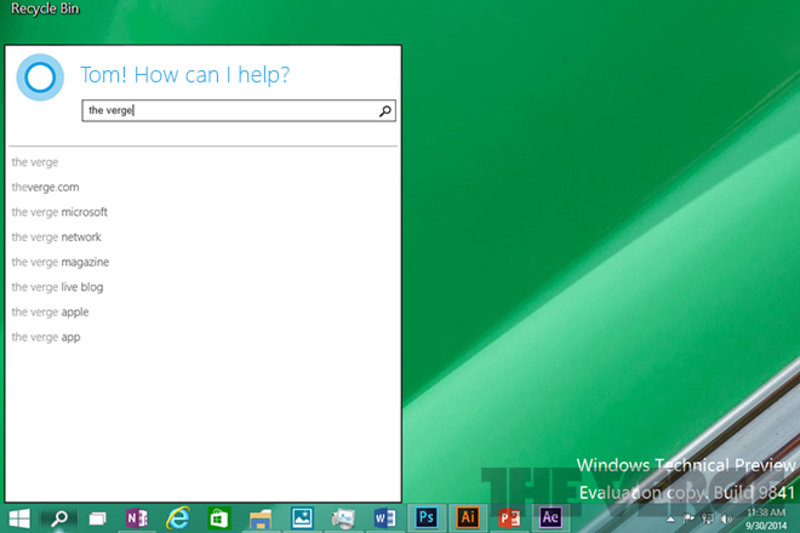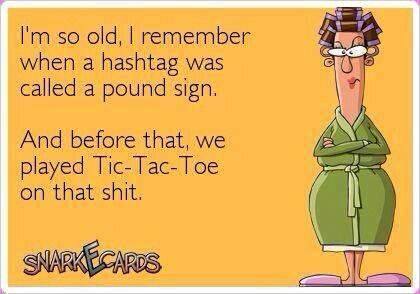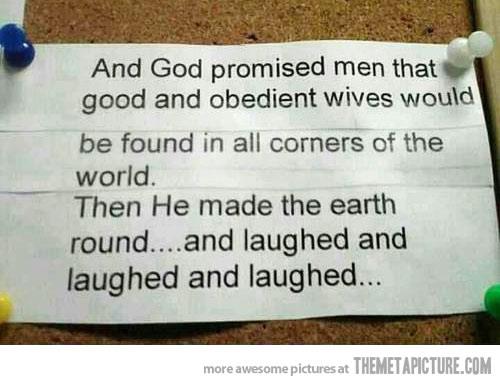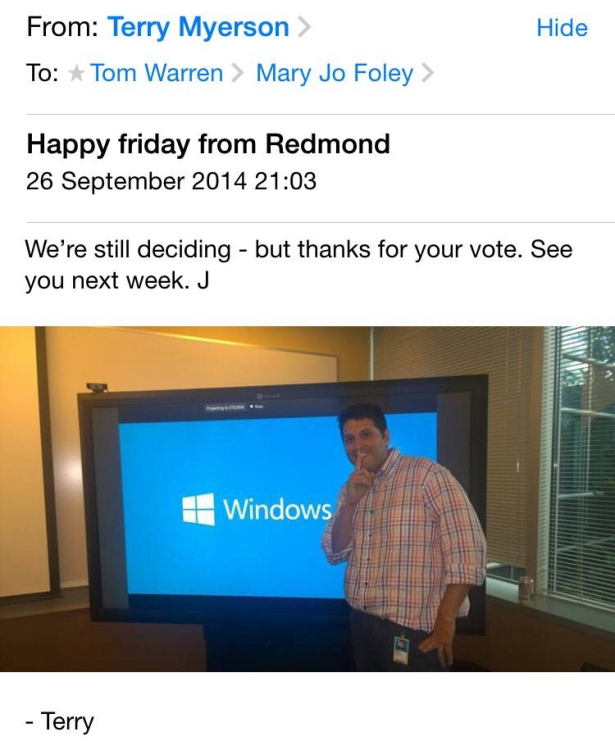-
Posts
7,278 -
Joined
-
Last visited
-
Days Won
2,416
Content Type
Forums
Blogs
Events
Articles
Resources
Downloads
Gallery
Store
Everything posted by allheart55 Cindy E
-
Yesterday, we began an exciting new chapter in the Windows story with the announcement of Windows 10 and what it means for our enterprise customers. As part of our new approach to building and delivering Windows 10 to customers, we want to make sure we get feedback in real-time as the development process is ongoing. We’re kicking this off today with the launch of the Windows Insider Program. If you’re comfortable with using pre-release software, you can join the Windows Insider Program today to download the Windows 10 Technical Preview and try out features like the new Start menu, multiple desktops, snap enhancements, and others. As a member of the Windows Insider community, you will have an active role in helping us build Windows 10 and be among the first to see new stuff. You will automatically receive new builds as we release them with the latest features we’re experimenting with – and our freshest bugs. Some of these features may not be fully “baked” – meaning they may not work correctly as you are seeing these features as we work on them. And there’s no guarantee that what you see will be part of the final release. But as a Windows Insider, you’ll have the ability to impact and influence those types of product decisions. You will be able to use the Windows Feedback app to report on any issues you encounter with the Windows 10 Technical Preview or tell us about something you like or dislike. And you will be able to ask questions and talk with us and other Insiders through the Windows 10 Technical Preview Forum. What you see today in the Windows 10 Technical Preview barely scratches the surface of what is to come. It is a very look early look at the product but as an Insider, you’ll be able to see the product evolve first-hand! We’re excited to have your help in making Windows awesome. If you are unsure of whether or not you should install the Windows 10 Technical Preview, please read the FAQ carefully before you install to see if it’s right for you. If you’re not familiar with things like .ISO files and UEFI BIOS, then the Windows 10 Technical Preview might not be for you.
-

A Closer look At Windows 10
allheart55 Cindy E replied to allheart55 Cindy E's topic in Tech Help and Discussions
Interesting. I'm not sure whether I'll like that or not. -
Microsoft showed off a small number of Windows 10 features at the company's event this morning, but one rumored one was missing: Cortana. The software maker focused on some of its desktop improvements for Windows 10, and Cortana is one of the many changes that will be coming ahead of the final release next year. While the special Technical Preview build of Windows 10 that will be released tomorrow won't include Cortana, Microsoft is already testing the digital assistant inside of other Windows 10 builds internally. It's an early implementation, but Cortana will be fully integrated into the search experience in Windows 10. Microsoft's new Windows 10 OS has a new search button on the taskbar, and Cortana currently appears at the top of that search functionality once it's triggered. Just like Windows Phone, you can type to Cortana to ask it to remind you to do things, or to search for content locally in apps or on the web. Microsoft isn't creating a separate app for Cortana on the desktop, it will essentially replace and complement the existing search experience that's available in Windows 8. I have seen a very early version of Cortana in Windows 10, and the mocked up screenshot (above) gives you an idea of how Cortana currently works in Windows 10. Cortana, along with a number of other features, is still in an early form that's not ready for everyone to test. Microsoft only shared a small number of Windows 10 features today, less than 10 percent of the overall feature set, so expect to see Cortana and others arrive as the testing and preview builds roll out over the coming months.
-
https://www.youtube.com/watch?v=84NI5fjTfpQ The next major version of Windows, Windows 10, will be available late next year. The new operating system is being unveiled today at an event in San Francisco, where Microsoft announced its name and began detailing new features, including the return and makeover of the Start Menu, the introduction of multiple desktops, and a new universal search feature. Microsoft isn't hiding that, for mouse and keyboard users, this is a move back toward what Windows users are used to and away from the contentious changes in Windows 8. "It gives the familiarity of Windows 7 with some of the elements of Windows 8," Windows chief Terry Myerson says. "We’re inviting our most enthusiastic Windows customers to shape Windows 10 with us." While most PC owners won't start using Windows 10 for a while, developers and enthusiasts can get started much sooner. Microsoft will begin to release Technical Previews of Windows 10 tomorrow, starting with a version for laptops and desktops and following later with a version for servers. The releases will be early, unpolished, and likely buggy versions meant to allow those with technical knowhow to begin working with the platform. It sounds as though just about anyone interested will be able to sign up to use it through Microsoft's newly launching Windows Insider Program, and Microsoft suggests that it's pretty serious about getting customer feedback before the operation system's proper release. "With the Insider program, we’re inviting our most enthusiastic Windows customers to shape Windows 10 with us," Myerson writes in a blog post. "We know they’re a vocal bunch – and we’re looking forward to hearing from them." Microsoft is pitching Windows 10 as an important new version for developers, finally allowing apps to scale across different device types and sizes. "Windows 10 will run on the broadest types of devices ever," Myerson says. Microsoft also honed in on business features today, and it's evident that those are a big focus of this next release as well, offering more customizability and better management features for companies. "Windows 10 is going to be our greatest enterprise platform, ever," Myerson says. That said, Microsoft promises to start discussing what the average consumer should expect from Windows 10 too, though we'll have to wait until next year for that. http://www.theverge.com/2014/9/30/6868899/windows-10-availability-technical-preview-tomorrow#ooid=52cWpzcDoiOF672MmHZTxV9Tx7hVaYUM
-

A Closer look At Windows 10
allheart55 Cindy E replied to allheart55 Cindy E's topic in Tech Help and Discussions
It surprised me too. What do you mean, "the last version of Windows", Bob? :omg: -
Microsoft officially unveiled Windows 10 this morning, and the company is planning to distribute a Technical Preview of the new operating system tomorrow. At Microsoft's event today there were a number of machines running the Windows 10 Technical Preview, and I got an opportunity to briefly explore the new OS. While Microsoft pushed hard with touch on Windows 8, Windows 10 is the complete opposite. If you mouse into the corners to find the tricky Charms Bar they no longer trigger and frustrate. Instead, you're greeted with the familiar Windows desktop and Start Menu from the moment you use Windows 10. It's Windows 7 right now and very early in its development, but it has some interesting improvements waiting inside. The Start Menu returns to focus Windows on the desktop The Start Menu is the most obvious addition. Just like in Windows 7 and other versions before it, the Start Menu largely acts in the same way. Microsoft has done a u-turn here, but it's also considered the way it can modernize its Start Menu and it appears to have paid off. It's customizable enough that you can resize it, pin traditional and modern apps, or simply have it match the color of your desktop wallpaper. These hints of Windows 8 shine through directly in the Windows 10 Start Menu, and although the overall interface feels like the Windows desktop, the Start Menu feels truly new and yet familiar at the same time. An OS X-like Expose for Windows users Another big new user interface feature is a new Task View button that sits on the taskbar. It looks fairly innocuous, but when you trigger it you're thrown into a multitasking view that's very similar to Apple's OS X Expose feature. Multiple desktops are available from here, and you can switch between them with ease to manage multiple apps across different workspaces. It's the feature Windows has always needed, and Microsoft has borrowed elements from rival operating systems like OS X and Linux / Unix to really introduce this in Windows 10. But instead of making it identical to the competition, Microsoft has added in its productivity-focused snap views into Task View. You can snap apps in the same way you do in Windows 7 or Windows 8, and a new prompt will suggest apps that can be snapped alongside each other or windowed in complex ways. It appears to work well, even if there's a slight learning curve you'll need to get over to make the most out of it. I did notice that if you have apps running in a separate desktop space then it can get confusing to bring them to a different active desktop space, but this is an early build of Windows 10 and there's a long way to go until it's ready late next year. Windows 10 screenshots View full Gallery Hints show future UI changes are on the way Elsewhere, there are hints that Microsoft will revamp the user interface more. There's subtle drop shadows around apps, and a new bar on the taskbar that indicates what apps are active. There's also new icons for File Explorer and Desktop, but you can imagine that Microsoft will overhaul all of its icons to be more modern with Windows 10. Another big change is the ability to run universal modern apps in windows on the desktop. Microsoft demonstrated this originally at Build, but using it in practice just feels totally natural, as if it should have always been this way. You can snap these apps alongside each other, and they also seem to resize fairly well to make them a lot more usable for mouse and keyboard users. Windows 10 might be fairly basic right now, but the signs are there that Microsoft understands its audience of Windows users. Microsoft's Joe Belfiore took the time to demonstrate a command prompt refresh that finally brings the ability to copy and paste directories with the keyboard. It's the most minor and geeky feature you'd ever expect in a Microsoft keynote, but it demonstrates that the company appears to be serious about overhauling Windows fully with Windows 10. With regular updates planned over the coming months before release, expect to see Windows 10 change in unexpected and welcomed ways. It might look like Windows 10 is just another Windows 7, but hopefully once the company is done tidying up the Windows desktop it will look and feel like a lot more.
-
Microsoft finally surprised us all: At the eagerly-awaited first briefing for the next Windows, the firm revealed that they had decided to skip the 9 and call it Windows 10 instead. From a features perspective, we only learned about a few minor new features that hadn't already leaked. And as promised, the technical preview won't ship until October. Which starts tomorrow, by the way. To say that this was a different kind of Windows event is a major understatement. I want to focus on the details of the announcement here, but it's at least worth pointing out that Terry Myerson's team is approaching Windows 10 with a completely different—for the better—approach. Not just when compared to the past few releases. But when compared to every Windows release from the past 20 years. Everything is new again. OK, let's look at what was announced, what was said and what wasn't said. We already knew (almost) everything. From a mile-high, if you've been reading along about the new Windows here on the SuperSite, you already know about virtually every feature that Microsoft revealed today. The name is new, of course, and Microsoft also showed off some new Snap-related functionality that was new to everyone. But that was almost literally it. Why "Windows 10"? Windows 9 was the "natural" name for this release, Terry Myerson said, and was indeed the original name. But after joking about a few fake names—like Windows One—he noted that this isn't an incremental release. It's a major new Windows that will run on everything from headless Internet of Things devices to phones to tablets to PCs to the Xbox to the cloud. They really wanted to segregate it from current Windows versions. One platform, not one user experience. Answering the obvious questions about scaling one system across such diverse platforms, Myerson was quick to point out that the platform was consistent but the user experience would vary. The same team—led by Joe Belfiore—is working on the Windows 10 user interfaces for phones, tablets and PCs, he said. It's a single product family with one store, and experiences that are tailored for each device. He called it "Microsoft's most comprehensive platform. Ever." Why the enterprise focus? Today's event was short on end-user niceties and consumer features. Microsoft wants to focus instead on what is arguably its most important customer base and the one that was arguably the most disappointed by Windows 8: businesses and, more specifically, the biggest businesses that are collectively called the enterprise. Future milestones will focus on consumers (early 2015) and developers (April 2015). Enterprise value. Windows 10 will focus on four key areas for the enterprise: It will provide a familiar, compatible and productive environment for upgraders. It will support modern management capabilities, including advanced MDM (Mobile Device Management) that works with all PCs and devices, not just smart phones and tablets. Enterprises will be able to customize the Windows Store for their users. And it will protect corporate data by separating personal and corporate data on all devices. An upgrade for both Windows 7 and Windows 8. One of the more interesting aspects of Windows 10 is that it is designed as an obvious upgrade from both Windows 7 and Windows 8. In both cases, you should see what you expect to see. Windows 7 users will get a Start menu, taskbar and desktop. And Windows 8 users with touch devices will get a Start screen and updated versions of the touch interfaces they understand. But both will benefit from new advances, including the updated Universal app model that will now work right on the desktop. Build number. The build of Windows 10 that Joe Belfiore demonstrated was 9841. Not sure yet if that is the same build as the Technical Preview. Features we already knew about. Joe showed off the new Start menu, floating Universal app windows, Task View multitasking and multiple desktop access, and Task View access from ALT + TAB. Minor new features. Snap has been updated with a Snap Assist UI that suggests apps to snap on the other side of the screen when you snap an app. Snap also supports tiled displays, not just side-by-side (which, ironically, looks like Windows 2.0). The command prompt is being updated to support universal keyboard commands and actions (like SHIFT selection and CTRL + C for Copy). Changes to touch devices. In the Technical Preview, the Charms will still appear on touch-based devices, but that UI is going away. Microsoft will keep or adapt other touch UIs from Windows 8, too. Switcher is gone, for example, but when you swipe in from the left edge of the screen, you'll now see the new ALT + TAB interface, which actually makes plenty of sense. Continuum: One major new feature. Of course, Microsoft still needs to address the problem of switching between the two interfaces that collided in Windows 8—the mobile environment formerly called Metro and the classic desktop interface—especially on 2-in-1 devices. For example, if you have a Surface Pro 3 and unplug the keyboard, should Windows still work the same way? A feature called Continuum, not available in the Technical Preview, will introduce tablet and keyboard modes that react on the fly depending on the hardware you're using. So we won't know for a while how well it works. Windows Insider Program. To get the Windows Technical Preview, you need to sign up for the Windows Insider Program. It starts tomorrow, and the first version will offer upgrades for Windows 7/8.x users with x86-based PCs and tablets. In the future, other form factors will be supported too. But ARM is up in the air, and we weren't able to get a firm answer about whether ARM-based Surface devices and other devices will ever get the upgrade. Schedule. The enterprise-focused Technical Preview starts tomorrow. In early 2015, Microsoft will ship a consumer-oriented milestone and detail new user experiences. In April 2015 at BUILD, the firm will reveal the Windows 10 developer story. And then Windows 10 will ship later in the 2015. How much later? I guess we'll have to wait and see. Free? Rumors suggested that Windows 10 would be free to Windows 8 users, but Microsoft refused to discuss pricing, SKUs, or other things that will be decided closer to release. More soon.
-
During its big unveiling of the new Windows 10 operating system, Microsoft demonstrated a feature called Continuum, which is designed to make it easy for users to switch between touch interfaces and non-touch environments. One of the biggest criticisms of Windows 8 was that it was difficult for users of mice and keyboards to navigate the interfaces designed for touch, and touchscreen users had trouble navigating the traditional desktop that works so well with a mouse and keyboard. With Continuum, Microsoft appears to be taking that criticism to heart, and it says the new interface design smoothes those transitions. Microsoft says this interface was built specifically for devices such as the Surface Pro 3 and Lenovo Yoga, which have users switching between touch and non-touch interfaces often. Users will be prompted to switch between the touch and non-touch modes whenever they connect or disconnect the keyboard, and the Start screen and apps will adjust themselves acoordingly. Windows 10 will be available for consumers late next year, but developers will be able to check out a preview of the operating system starting tomorrow.
-
https://www.youtube.com/watch?v=84NI5fjTfpQ Microsoft is officially unveiling the name for the next release of Windows today: Windows 10. While the software maker had referred to Windows 10 as codename Windows Threshold internally, today’s official naming puts any rumors of Windows, Windows TH, Windows X, Windows One, and even Windows 9 to bed. It’s simply Windows 10, marking a jump from the mixed reception of Windows 8. Described as Microsoft's "most comprehensive platform ever," Windows 10 will offer a tailored experience for all hardware across a single platform family. And developers can build universal apps that will work everywhere. Here's how Microsoft describes its ambitious goal: Windows 10 will run across an incredibly broad set of devices – from the Internet of Things, to servers in enterprise datacenters worldwide. Some of these devices have 4 inch screens – some have 80 inch screens – and some don’t have screens at all. Some of these devices you hold in your hand, others are ten feet away. Some of these devices you primarily use touch/pen, others mouse/keyboard, others controller/gesture – and some devices can switch between input types. When you put all that together, the end result looks a lot like Windows 7. That's intentional. Microsoft's Joe Belfiore pointed to the millions of customers still using Windows 7, and said the company wants to make their transition to Windows 10 much more comfortable than the unfamiliar leap to Windows 8 two years ago. "We want all these Windows 7 users to have the sentiment that yesterday they were driving a first-generation Prius, and now with Windows 10 it's like a Tesla." "Windows 10 will deliver the right experience on the right device at the right time," said Microsoft's Terry Myerson. "Windows 10 will run on the broadest types of devices ever." You can expect a unique user interface depending on what you're running Windows on; images shown at the event line up with leaks that have surfaced in recent weeks. It's basically a combination of Windows 7 and 8 that borrows design elements from each of Microsoft's two most recent operating systems. The "Metro" start screen and Microsoft's traditional Start Menu have been combined; no longer is the screen one huge grid of tiles for desktop users. "The tiles and icons that are shown are a blend of classic apps and new universal apps," Belfiore said. But Live Tiles are still here and can be resized to a user's preference. More than anything else, Microsoft is working to make everything feel way more cohesive. "In Windows 8 when users launched a modern app, it sort of had a different environment," Belfiore said. "We don't want that duality. We want users on PCs with mice and keyboards to have their familiar UI." There's a new universal search in the start menu that pulls in results from the web, and Microsoft is also talking up its "task view," which helps users master Windows' multitasking features. It looks fairly similar to Expose in OS X and allows users to set up different desktops for work, home, and other usage scenarios, switching apps between them at will. Up to four apps can now be snapped on screen, which also should ramp up Windows 10's multitasking power. Microsoft outright admitted this isn't entirely an earth-shattering addition. But it is intended to speed up your productivity across the entire operating system. "It illustrates for Windows we have to address a breadth of users," Belfiore said, moving on to show a big improvement to the command prompt: it now supports paste. But Microsoft isn't abandoning touch input. Belfiore said the Charms bar from Windows 8 has been carried over to Windows 10 with improvements of its own. "We want to support those Windows 8 users who have touch machines and getting a lot of benefit out of them." For convertible devices like the Lenovo Yoga 2 Pro, Microsoft is adding a new Continuum mode that aims to make the frequent switch between tablet mode and laptop mode more seamless. "What you get is a device that operates with the simplicity of a tablet, but morphs itself back to the familiar PC experience," said Belfiore. Microsoft will launch a Windows 10 "Insider Program" beginning tomorrow, which will give its most enthusiastic and vocal users a chance to try out and help shape the new OS before the general public gets it. Windows 10 will launch to consumers everywhere in late 2015. And today was only the beginning; Microsoft says it will unveil much more about the new consumer features of Windows 10 early next year.
-
Back in June, Microsoft gave Windows Phone's personal assistant the ability to make predictions on World Cup games. It started off as a fun little novelty — the AI inside your phone is making a guess! — but it quickly became a lot more than that: the assistant, Cortana, was actually predicting the outcomes correctly. It ended up nailing all 15 of the knockout games. The lab turns polling into a game. That's because Cortana's data was coming from Microsoft's own research arm, and Microsoft is now looking to invest more heavily in its ability to predict the future. This week it's opening the Microsoft Prediction Lab, which includes a website that conducts polling that's meant to predict the upcoming US congressional and gubernatorial races. However, Microsoft isn't using polling in the traditional sense. Rather than getting a diverse sample of voting opinions and extrapolating from there, Microsoft is instead getting whatever respondents it can and is primarily interested in who they think is going to win. It's a strange practice, but it's apparently working. Microsoft says that one of its researchers used this method on the Scottish independence vote earlier this month, and rather than seeing a tossup, its researcher found an 84 percent chance of a "no" vote. The general idea is that rather than getting data from one specific person, Microsoft is instead gathering data from that person in addition to everyone they've spoken with. There's no guarantee that this method will continue to be such a winning formula, but Microsoft is ready to find out. Right now, the Prediction Lab is encouraging people to offer up their predictions by turning the entire thing into a game. You get a certain number of points, and you're able to wager a number of them that different events will happen (such as a specific candidate winning). While that sounds like a fairly boring game, this isn't the last thing we'll see from the site. The lab wants to collect data quickly and try a lot of different ideas out, so you may see something else there in the future. And if Cortana's predictions keep being right, you may just see other polling labs pick up on Microsoft's unconventional style down the road.
-
We're about to find out what's next for Windows. Microsoft is preparing to take the stage in San Francisco to unveil the latest improvements to its desktop operating system. We can't say for sure whether it'll be called Windows 9, but it sounds like a significant upgrade all the same. The Start Menu is making its grand return, which in and of itself will be enough to thrill many users hanging onto a mouse and keyboard. But the next version of Windows is expected to offer much more than that. Recent leaks hint Microsoft is planning some fairly drastic user interface changes for traditional desktop users. The Start Screen as we know it in Windows 8 may be going away completely on devices that don't use touch as a primary input method. Other features rumored to be part of Windows 9 include virtual desktops and a new notification center. Microsoft is expected to release an Windows Technical Preview sometime in October, giving enterprise customers and the company's most eager fans a chance to try out the software before the general public. Most consumers won't be getting their hands on the new Windows for months. After Windows 8's lukewarm reception, Microsoft has plenty to prove as it attempts to right the course and balance the modernization of Windows with keeping its existing, loyal users happy. As we've seen over the last couple years, that's a delicate line to walk — and the company has occasionally stumbled in trying to navigate it. There's plenty riding on today's event, so you probably don't want to miss a single moment. To keep up with the latest news and announcements as they happen, How to watch Starting time: San Francisco: 10AM / New York: 1PM / London: 6PM / Berlin 7PM / Moscow: 9PM / Beijing: 1AM (Oct. 1) / Tokyo: 2AM (Oct 1) / Sydney 3AM (Oct. 1). Live blog: Tune in to The Verge live blog for up-to-the-second updates, commentary, and pictures directly from the venue. Live tweeting: Follow @Verge on Twitter for the latest Windows news as it breaks. Event previews Windows 9: everything you need to know
-
We’re less than 24 hours away from Microsoft’s special Windows event. After a mixed reception to Windows 8, Microsoft has invited members of the media to "hear about what’s next for Windows and the enterprise." The software maker is expected to detail upcoming changes to Windows at the event, including the return of the Start Menu, a new virtual desktops feature, and a number of new changes to the traditional desktop area of Windows. It’s an event that will focus on power users and enterprise customers, and should give us an early look at what to expect from what many are calling Windows 9. Microsoft will deliver an early "Windows Technical Preview" in early October that will be updated regularly with new features for enterprise customers and enthusiasts to test ahead of a full launch next year. While Microsoft has been hinting at its future Windows naming, it’s expected to announce the official name of the next version of Windows at its event. That will likely be Windows 9, but the company may also opt for just Windows or an entirely different brand. If Microsoft doesn’t name its next version of Windows tomorrow, then it will likely refer to it as just "Windows Threshold" or "Windows TH," the codename the company uses internally. Microsoft’s small event won’t be a product launch or a big unveiling, instead it’s more of a chance for the company to prove to loyal Windows users that things are changing. We’ll be live from San Francisco tomorrow morning at 10AM PT / 1PM ET. Follow along: Our live blog of Microsoft's Windows 9 event Event previews: Windows 9: everything you need to know Here's when the live event kicks off in your time zone: 10:00AM - Pacific 11:00AM - Mountain 12:00PM - Central 1:00PM - Eastern 5:00PM - GMT 6:00PM - London 7:00PM - Paris 9:00PM - Moscow 1:00AM (September 30th) - Hong Kong 2:00AM (September 30th) - Tokyo 3:00AM (September 30th) - Sydney
-

POS Touch screen problems?
allheart55 Cindy E replied to mikehende's topic in Tech Help and Discussions
Hi Mike, It seems to me that the touchscreen stopped working after someone uninstalled a "few programs". It's more likely than not that whoever uninstalled those programs actually uninstalled the touchscreen software. Simple Touch Fe seems to be a software program designed for use with touchscreens. I think you are on the right track. -

Asus X502C booting problem?
allheart55 Cindy E replied to mikehende's topic in Tech Help and Discussions
I agree, that should be the case. -
-
-
-

Asus X502C booting problem?
allheart55 Cindy E replied to mikehende's topic in Tech Help and Discussions
It does make a difference, Mike. You need the exact version of Windows 8. -
We know that Microsoft is very eager to move past the less-than-enthusiastic reception that greeted Windows 8 and introduce us to Windows 9. And it looks like that day can’t come soon enough either, because the NPD Group has found that while PC sales surprisingly recovered during the back-to-school shopping season this year, the big winners weren’t Windows PCs — instead, they were Macs and Chromebooks. RELATED: Here comes Windows 9: Microsoft will unveil its new OS on September 30th “U.S. consumer retail PC sales grew almost 3 percent during the 10 week Back-to-School period (week of July 4th through Labor Day week) after declining by 2.5 percent in the previous year,” writes NPD. “Apple and Chrome OS led the sales drive with Chrome OS unit sales increasing 37 percent over 2013 and Mac OS-based products up 14 percent. Windows devices declined 3 percent.” In other words, while both Chromebooks and MacBooks both saw healthy year-over-year gains, sales of Windows devices actually declined. This is obviously not good for Microsoft, although it’s worth nothing that NPD has also found that Windows-based PCs have still accounted for 68.4% of all PC sales this year. All the same, this is a hefty drop from two years ago when Windows-based PCs accounted for more than 75% of all PCs sold and Chromebooks couldn’t even crack 1%. Microsoft is expected to show off Windows 9 for the first time next week and to release a developer preview shortly after.
-
- chromebooks
- macbooks
-
(and 1 more)
Tagged with:
-
Multiple Windows 9 reports have suggested that Microsoft is considering releasing the upcoming platform as a free download to certain existing Windows users. Some said that Windows 8 will get Windows 9 free of charge, while others claimed the company is also considering some sort of special offers for existing Windows XP users. A report from Indonesian online publication Detik said earlier this week that President of Microsoft Indonesia Andreas Diantoro has confirmed this particular Windows 9 feature. According to Diantoro, the Windows 9 upgrade will be available free of charge to all existing Windows 8 users once it’s released. Apparently, users will be able to easily install the Windows 9 update after downloading it from Microsoft, which is how Apple’s OS X updates have been rolled out to Macs for a few years now. For what it’s worth, some of the recent Windows 9 leaks did say that Microsoft already has a tool in place that will allow users to easily perform software updates. It’s not clear whether other Windows users who are on older versions of the OS will get any other special offers, and actual prices for Windows 9 have yet to be revealed. Microsoft is reportedly interested in moving many people from the older, and no longer supported, Windows XP and offering Windows 9 as a free download might be a great incentive for some. Microsoft is going to soon unveil Windows 9 and release a technical preview of it. Recent leaks, including many videos, have revealed some of the major features coming to Windows 9, including the return of the Start menu, the Cortana voice-based search assistant that’s currently available only on Windows Phone, the Notification Center, support for multiple desktops, and several other UI enhancements.
-
- 1
-

-
Microsoft is expected to name its upcoming Windows release next week, but the company has accidentally listed a "Windows TH" site a little early today. Windows TH presumably stands for Windows Threshold, the codename of what many expect will become Windows 9. On a "Windows Technical Preview for Enterprise" site, Microsoft lists the Windows TH name, alongside details on "the next version of the Windows client operating system." While Microsoft will detail Windows Threshold on Tuesday at an event in San Francisco, the company isn't expected to release a preview of the operating system until early October. The Windows TH name is likely a placeholder, or it may indicate the company isn't ready to fully name its next version of Windows. Microsoft's early leak of the Technical Preview site also suggests the company may be preparing to launch the preview as early as next week, shortly after its event. There are links to "what's new for IT professionals," but the pages do not appear to exist just yet. Windows Threshold Preview is expected to include the new Start Menu, a notification center, a virtual desktops feature, and some UI changes to the desktop. Microsoft is also launching a "Windows Insider Preview Program" that will provide enthusiasts and IT professionals with the latest preview builds of Windows Threshold as soon as they're available in exchange for feedback on changes and features.
-
Microsoft is preparing its first official look at the future of Windows next week, during an invite-only event in San Francisco. While a number of leaks have unearthed features and changes in an upcoming release of Windows, currently codenamed Threshold, the naming of the release is still largely a mystery. Referred to by many as Windows 9, the next major release of Microsoft's operating system could simply be called "Windows." There's plenty of evidence to suggest that, and a new report from Reutersclaims Microsoft will unveil a new name for its Windows product on Tuesday, which could be Windows 9, Windows, or an entirely different brand. Microsoft currently refers to what we'll call Windows 9 as Windows Threshold or Windows X internally. The Windows X moniker is likely a placeholder and not final naming, but a Tweet in jest yesterday from myself and fellow Microsoft watcher and ZDNet reporter Mary Jo Foley generated a surprise response from Windows chief Terry Myerson. "We're still deciding, but thanks for your vote" joked Myerson, alongside an image of him covering his lips to mimic our original "ssh" Tweet. There's even a PixelSense Microsoft display in the background, and Myerson is gingerly obscuring the end of a Windows logo, just to keep everyone guessing. Windows, Windows X, Windows One, or simply Windows 9 are among many guesses for the next name for Windows, but it's possible, and highly unlikely, that the company could scrap the Windows name altogether. Many, including myself, have called for Microsoft to stop using the Windows brand for its mobile and consumer efforts, and an upcoming combination of Windows RT and Windows Phone would be the perfect time to do so. But Windows is Windows, and if Microsoft can appeal to its loyal desktop PC users then it won't matter what the full version of Windows is called, as long as the company listens carefully to feedback and rights all of its Windows 8 wrongs. Next week will give us an early look at exactly what Microsoft is planning.
-
Microsoft is about to introduce Windows 9 next week at an event, ahead of its widespread release in 2015. The project for the next Windows operating system has been given the internal code name as Threshold. Microsoft watchers have noted that the next OS could indeed be a needed threshold move to win back business users who were put off by Windows 8 because of its tiles-based interface instead of the start menu they had relied on in Windows 7 and older Windows versions. The frustration was palpable last year, and one example was a posting in Micro Doctor, a technology solutions company, headlined "Windows 8.1 is a huge disappointment." Mark Richmond, CEO, said, "If Microsoft does not bring back the Start Menu, I predict Windows 8 will become the second biggest Operating System blunder since Microsoft Vista. Every PC we sell today has Windows 7 Pro installed or downgraded from Windows 8. Perhaps they need to Spin off Windows 8 Touch and Bring out a Windows 9 Corporate Edition with the start menu again." There are hopes and expectations for a revamped treatment of a Start Menu that looks more familiar to Windows users before the onset of tiles. In addition have been discussions about what Windows 9 will be called—if not Windows 9. Reports indicate Microsoft might unveil a new name for the software. If so, the name change would be "symbolic of a new direction for Microsoft moving away from an aggressive focus on Windows and PCs," said a report in The Guardian by Samuel Gibbs and agencies. The report quoted Daniel Ives, an analyst at investment bank FBR Capital Markets, who said Windows 9 was a potentially game-changing product release for Microsoft. Microsoft had sent out invitations to journalists to "hear about what's next for Windows and the Enterprise" on Tuesday in San Francisco, reported InfoWorld. Woody Leonhard, senior contributing editor, said in InfoWorld that next week's event, however, should not be expected to provide finer details, but instead to provide a preview to "show off the plumbing and the broad strokes of Windows' future." Reflecting on possible release dates for Windows 9, Redmond Magazine reasoned in August that a release in spring next year would reflect timing with the next Build event for developers. "Microsoft has previously used its Build events as a main venue to show off its next Windows releases." Another date for the release being eyed is the week of May 4, 2015, which coincides with an event titled "Unified Microsoft Commercial Technology Event," thought to serve as a replacement for TechEd, SharePoint Conference, Lync Conference, Exchange Conference and Project Conference events. Explore further: Microsoft to spotlight new Windows software September 30