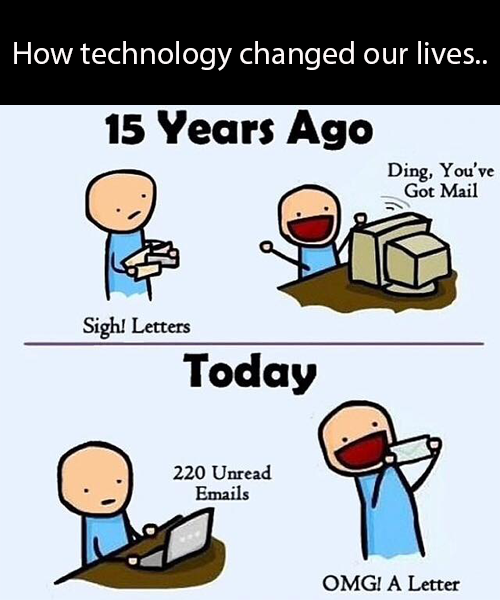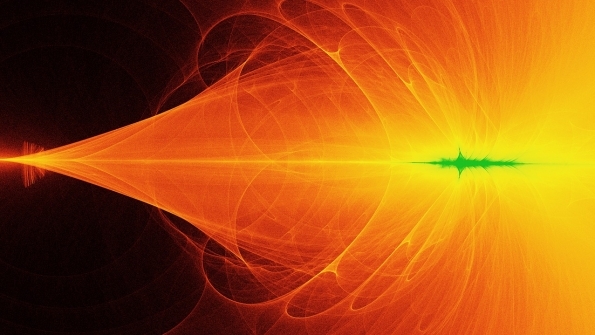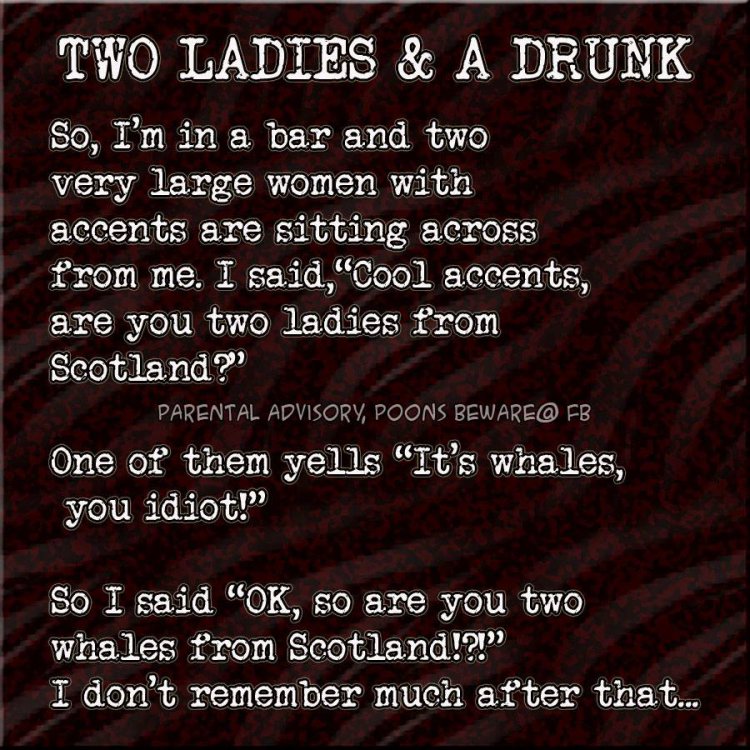-
Posts
7,282 -
Joined
-
Last visited
-
Days Won
2,416
Content Type
Forums
Blogs
Events
Resources
Downloads
Gallery
Store
Everything posted by allheart55 Cindy E
-
Microsoft is ending support for Internet Explorer 8, 9, and 10 next week on January 12th, releasing a final patch encouraging users to upgrade to one of the company's more recent browsers. The end of support means that these older versions of Internet Explorer will no longer receive security updates or technical support, making anyone who uses them much more vulnerable to hackers. A recently-announced patch will deliver the last few bug fixes, as well as an "End of Life" notification telling users to upgrade to IE 11 or Microsoft Edge — the company's successor to Internet Explorer, built for Windows 10. Internet Explorer is dying — long live Microsoft Edge. This move has a been a long time coming, with Microsoft announcing the end of support for IE 8, 9, and 10 back in August 2014. And in March last year, the company relegated IE to "legacy" status, meaning that the browser will be kept around mostly for the sake of enterprise compatibility. Despite this, though, there are still thought to be several hundred million users using soon-to-be-obsolete versions of Internet Explorer. Those users are about to become a security risk, so Microsoft must be hoping that its "End of Life" warning encourages at least few million to upgrade. Then again, they might just switch to another browser altogether. Source: theverge
- 4 replies
-
- edge
- internet explorer
-
(and 1 more)
Tagged with:
-
You are braver than I am. I have been considering a Mac Book Pro recently but am still undecided. I am keeping Windows 10 on one machine just for the sake of knowing the OS but I honestly, rarely use it.
-
-
-
Microsoft’s free Windows 10 upgrade is clearly going well. Back in October the software giant revealed that 110 million devices were running Windows 10, and that number has now jumped to more than 200 million. Microsoft first released Windows 10 as a free upgrade for Windows 7 and Windows 8.1 users on July 29th, so in less than six months it’s well on its way to reaching 1 billion devices. Tracking Microsoft’s Windows 10 numbers is important to see whether the company can quickly reach its goal of 1 billion devices within two or three years. The key will be whether Microsoft can maintain this momentum throughout the year. Windows 10 is only supposed to be a free upgrade until July 29th this year, but it would be surprising to see Microsoft start charging for upgrades at all this year. Microsoft continues to tempt developers to the Windows Store Windows 10’s install base is also a good indicator of whether Microsoft’s approach to encourage developers to the Windows Store will succeed. Microsoft claims the Windows Store has seen "dramatic growth" during 2015, thanks to an increase in the number of paid transactions. That might help increase developer momentum, but the move to universal Windows apps has been slow so far, despite some promising interest from big names. Alongside the numbers, Microsoft is also expanding its Surface Book availability. Pre-orders will begin tomorrow in Austria, Australia, France, Germany, Switzerland, New Zealand, and the UK. The Surface Book roll out will start initially in Australia and New Zealand on January 28th, followed by the rest of the new markets on February 18th. Microsoft is also bringing the Surface Book to China and Hong Kong on January 15th, and "soon" to Japan. Source: theverge
- 1 reply
-
- one billion
- software
-
(and 1 more)
Tagged with:
-

Audio driver for HP dx2000MT?
allheart55 Cindy E replied to mikehende's topic in Tech Help and Discussions
Thanks for letting us know, Mike. Sorry that I was unable to respond earlier. I've been having internet issues for almost two weeks. -
Merry Christmas, everyone! I hope you all have a lovely holiday!
-

Data recovery from broken dead Android tablet?
allheart55 Cindy E replied to mikehende's topic in Tech Help and Discussions
Yeah, it may have to be charged for you to be able to access it. -

Data recovery from broken dead Android tablet?
allheart55 Cindy E replied to mikehende's topic in Tech Help and Discussions
Have you tried connecting the tablet to a computer via mini-hdmi/usb port, Mike? -
-
I once worked helpdesk tech support for a security software company and my main job was to assist customers in dealing with malware/adware infections on their systems. Some of those sessions required that I remote connect to the customers desktop in order to help begin clearing things up but these adware/ad injection infections would not even allow the user to browse to the right website to download a small remote connection tool. Instead, the infection would redirect them to a screen that looked a lot like the destination I was sending them to but in reality it was not. Instead they would land on a page with fake downloads, likely including malware infected payloads, and ads plastered everywhere. Well Microsoft has decided that enough is enough and they are now focused on giving users back full control over their system. The way they will do this is through their Adware objective criteria and the way their anti malware products identify and remove unwanted and malicious software. It was in April of 2014 that Microsoft began this process in earnest by establishing their criteria for identifying undesired software programs and their activities in a set of evaluation criteria that included: Displays unwanted behaviors; does not get explicit consent; prevents user from controlling actions of the program Out of context advertising Misleading advertisements Collects user information without explicit permission Consumer opinion/user input is key factor to also identifying unwanted behavior There is a similar list of criteria for what Microsoft considers malicious software on the same page. Yesterday, Microsoft added a new criteria that will be used to identify these man in the middle attacks and any software violating this criteria will be added to their malware definitions with settings to detect and remove the offending software. To address these and to keep the intent of our policy, we’re updating our Adware objective criteria to require that programs that create advertisements in browsers must only use the browsers’ supported extensibility model for installation, execution, disabling, and removal. Microsoft will begin removing any software programs that violate the above criteria on 31 March 2016. This announcement follows news last week about the improvements Microsoft has made to their SmartScreen technology that helps to protect users on the web from drive by attacks. This feature is available in Internet Explorer, Microsoft Edge and Windows. It has used URL and Application reputation protection over the last 8 years to block users from billions of web based attacks according to Microsoft. Recent additions include protections against phishing, deceptive advertisements and technical support scams. I have always believed that being secure on the Internet is a good mix of smart computing habits and software. For me that means no clicking on unknown or questionable links from emails or websites and having Windows Defender active and updated on all of the systems in my home. These practices have been the norm in my home for a few years now and do you know how many infections or hijackings I have experienced? Zero, Zilch, Nada. How do you best protect yourself from malicious or unwanted software? Source: winsupersite
-
- adware/ad
- fake downloads
-
(and 2 more)
Tagged with:
-
-
-
-
Great news, glad to hear it!
-
I would try and access the command prompt again and run sfc /scannow. It sometimes takes two or three runs to work.
-

asus x550L not booting to windows.
allheart55 Cindy E replied to mikehende's topic in Tech Help and Discussions
Good, glad to hear it is working. -
If you can reach the command prompt, have you tried running the scan now command to see if there is corruption? sfc /scannow
-

asus x550L not booting to windows.
allheart55 Cindy E replied to mikehende's topic in Tech Help and Discussions
You may need the hot key software download, Mike. Just click on Global and it will download. Description ATKACPI driver and hotkey-related utilities File Size 12.62 MBytesupdate 2013/12/12 Download from Global -
-

asus x550L not booting to windows.
allheart55 Cindy E replied to mikehende's topic in Tech Help and Discussions
Is it running Windows 7 or 8, Mike? -

PCI simple communications driver?
allheart55 Cindy E replied to mikehende's topic in Tech Help and Discussions
If you select all Windows updates and let it roll, Windows should supply the needed drivers, Mike. -