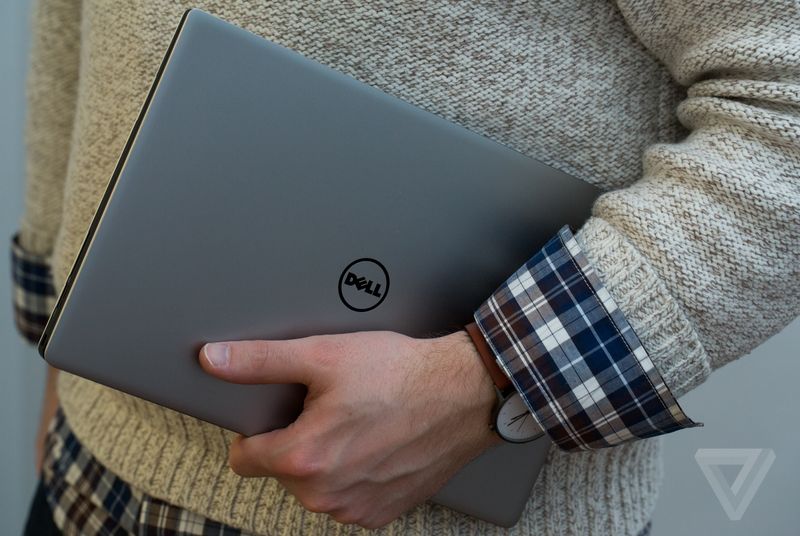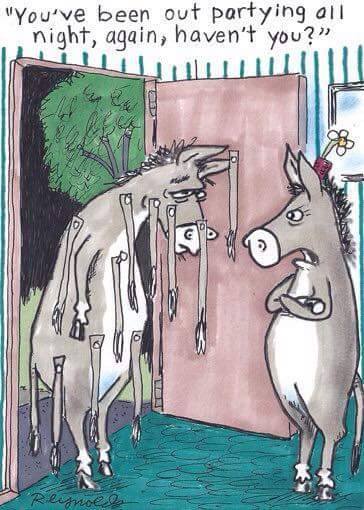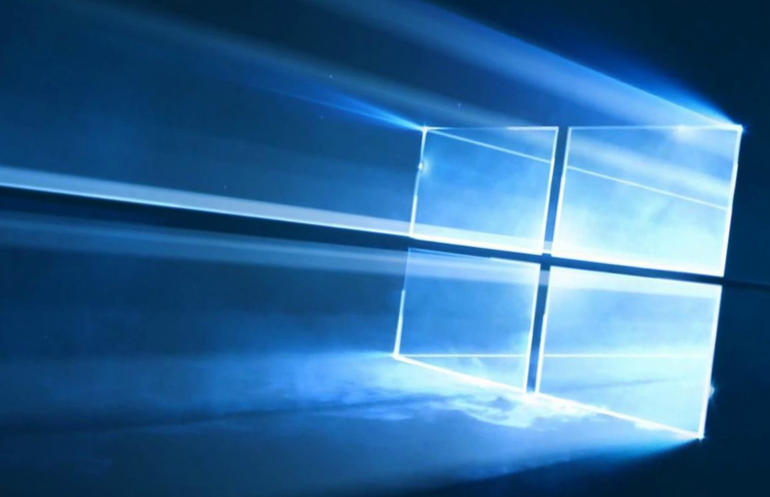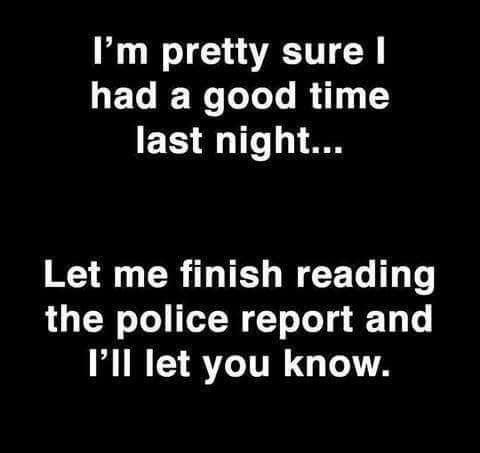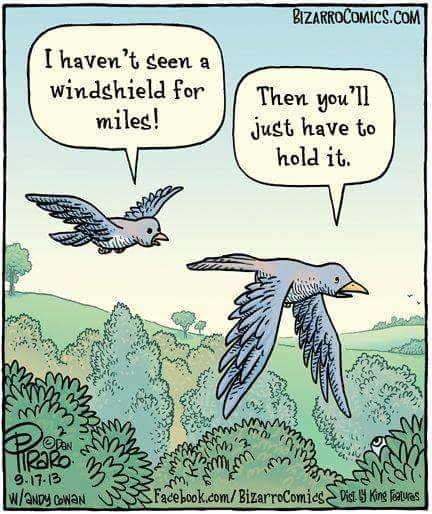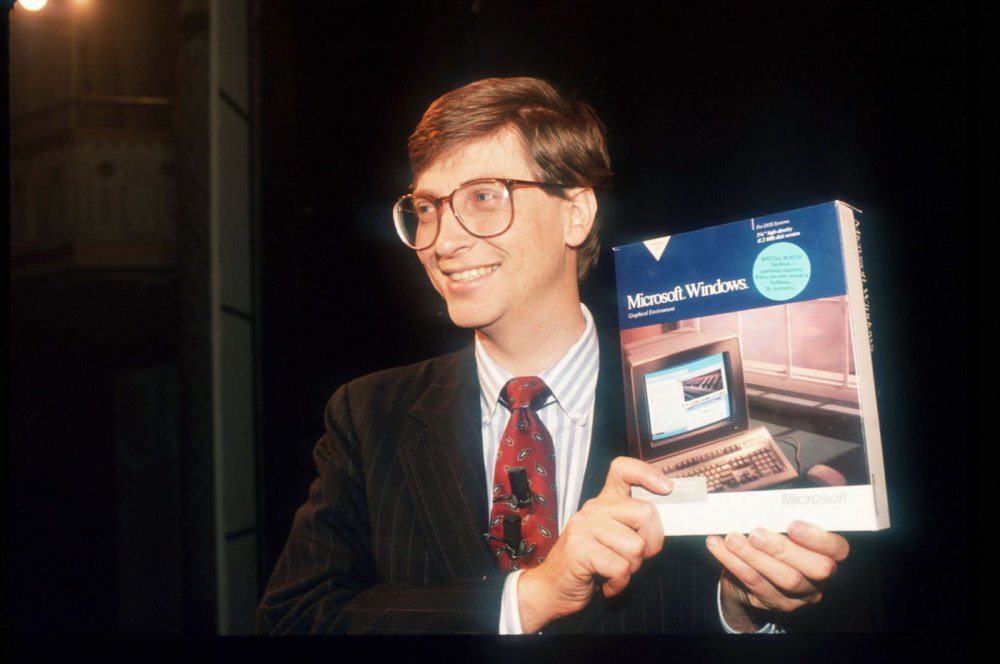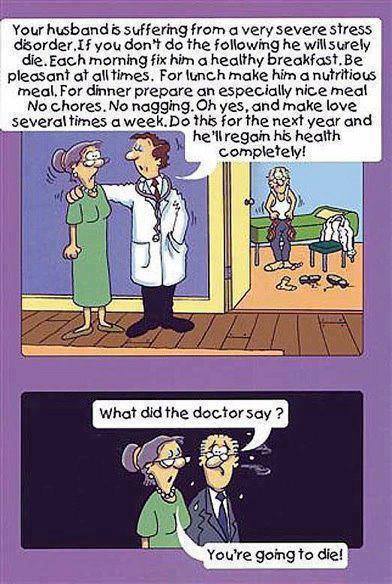-
Posts
7,282 -
Joined
-
Last visited
-
Days Won
2,416
Content Type
Forums
Blogs
Events
Resources
Downloads
Gallery
Store
Everything posted by allheart55 Cindy E
-
-
You have no doubt seen the barrage of advertising, emails and stories about all the great tech deals that are available this week because of Black Friday and Cyber Monday. There are plenty of deals to be had and now, with so many of them being offered online instead of just in the physical stores, it is easy to shop for some great deals. All of us geeks like to save a few bucks as we indulge our bleeding edge tech lifestyles so the online shopping makes it very accessible - plus there is no traffic and parking problems. I am a regular shopper at Newegg as they always seems to have really good deals even when it isn't this time of the year but today they have an offer that just had to be shared. As you can see by the title of this article - they are offering a combo subscription deal of Office 365 Personal and Webroot Antivirus 2015 for just $14.99. Those are both one year subscriptions and can only be used on 1 PC. The Office 365 Personal subscription can also be used on one tablet. Of course using the Webroot software is not mandatory for getting the great deal on Office 365 Personal. Just as a reminder here is what you get with that one year Office 365 Personal subscription beyond the latest versions of Word, Excel, PowerPoint, Outlook, OneNote, Publisher and Access. 1TB of OneDrive cloud storage 60 free Skype world calling minutes per month to land lines and mobile phones in more than 60 countries At just $15 this is a terrific deal and an easy way to get started with Office 365. Normal subscriptions for this are $69.99 but when you consider the amount of cloud storage you receive for that amount plus access to all the Office programs it remains a great deal in the long run. Via: Thurrott.com
- 4 replies
-
- black friday
- deals
-
(and 1 more)
Tagged with:
-
Dell has been shipping an SSL certificate on a number of its laptops, generating security concerns that hackers could misuse the certificate to spy on web traffic. After being made aware of the problem yesterday, Dell says "we deeply regret that this has happened and are taking steps to address it." Unlike Lenovo's Superfish scare, Dell claims its certificate isn't used for adware. Software update arriving today to remove the certificate "It was intended to provide the system service tag to Dell online support allowing us to quickly identify the computer model," says a Dell spokesperson. "This certificate is not being used to collect personal customer information." Dell has posted instructions to permanently remove the certificate from affected systems here, and the company will also publish a software update today that will automatically check for the certificate and remove it. The company has not confirmed how many machines are affected, but the Inspiron 5000, XPS 15, and XPS 13 are known to ship with the certificate preinstalled. Dell's quick response should be commended, but the company failed to learn from Lenovo's own mistakes. That's surprising, especially given that Dell has been using the Superfish scare as a, now ironic, marketing trick. "Worried about Superfish?" is a question asked on a number of Dell's PC pages. "Each application we pre-load undergoes security, privacy and usability testing to ensure that our customers experience the best possible computing performance, faster set-up and reduced privacy and security concerns." That security testing clearly needs to be improved. Source: theverge
-
-
Dell users may have a serious security problem on their hands, thanks to an unorthodox SSL certificate that comes pre-installed on a number of the company's laptops. The certificate is called eDellRoot, first discovered by a programmer named Joe Nord, and because of Dell's pre-installed permissions, affected computers are set to trust any SSL certificate it signs. The problem is, because the key is stored locally, it's likely that an attacker could create a forged version of the signing key, exposing users to all manner of SSL attacks. Users have found the certificate key on both the Inspiron 5000 and XPS 15 and The Verge was able to detect it on an XPS 13, suggesting it may be present on a significant portion of the Dell laptops currently on the market. Reminiscent of Lenovo's Superfish scandal It's reminiscent of a similar scandal that hit Lenovo in February, when the company was caught pre-installing an adware program called Superfish with a similar self-signed certificate. Dell's case is different, since there's no indication that the certificate is being used to plant ads on the laptops, but the resulting security problem is the same. To fix the issue, users will need to manually revoke the certificate permissions, a complex and technically demanding task. Because the private key for the certificate is hosted on each computer, it would be simple for a technically adept criminal to reverse-engineer that signing key, using it to certify unsafe traffic as if it were legitimate. That power could be used attack to target Dell users logged onto a public Wi-Fi hotspot or target traffic from deeper in the network through a more sophisticated attack, harvesting credit card numbers, passwords, or other sensitive information. In fact, some security researchers have already been able to exploit the bad certificates. Darren Kemp, a researcher at DuoSecurity, says the problem may be more even complex than Nord's first post suggests. "It appears that there is definitely more than one eDellRoot thumbprint as well as at least one other defunct private certificate on the system that we were able to crack the password on without substantial effort," Kemp said in a statement. In the meantime, it's still unclear how many Dell computers are affected by the certificate problem, and why the self-signed certificate was included in the first place. In a statement to The Verge, a Dell representative said the company was still looking into the certificate, but emphasized Dell's policy of minimizing pre-loaded software for security reasons. "Customer security and privacy is a top concern for Dell," a representative said. "We have a team investigating the current situation and will update you as soon as we have more information." Source: theverge
-
Half of all organizations will have commenced their Windows 10 rollout by January 2017, putting it on track to be the most widely installed version of Windows ever, according to Gartner. The analyst group pointed to several factors that are driving faster adoption of Windows 10 for business: the end of support for Windows 7 in January 2020; good compatibility with existing Windows 7 applications and devices; and a pent-up demand for tablet and 2-in-1 device rollouts. "For businesses, we expect that implementation will be significantly more rapid than that seen with Windows 7 six years ago," said Steve Kleynhans, research vice president at Gartner. More business applications will be delivered remotely from the cloud, said Ken Dulaney, vice-president and distinguished analyst at Gartner: "From an IT perspective, Windows 10 and the move of applications to the back end will dramatically change how those applications are delivered to employees. Updates will be more frequent, more incremental and less obvious to the end user. Software vendors and internal IT have much to do to adapt to this new model and to move away from the image management model for PCs of today." Source: zdnet
-
-
-
-
-

Windows turns 30: a visual history
allheart55 Cindy E replied to allheart55 Cindy E's topic in Tech Help and Discussions
Windows 1.0 (1985) Windows 2.0 (1987) Windows 3.0 (1990) Windows 95 (1995) Windows 98 (1998) Windows ME (2000) Windows 2000 (2000) Windows XP (2001) Windows Vista (2007) Windows 7 (2009) Windows 8 (2012) Windows 10 (2015) -
The PC revolution started off life 30 years ago this week. Microsoft launched its first version of Windows on November 20th, 1985, to succeed MS-DOS. It was a huge milestone that paved the way for the modern versions of Windows we use today. While Windows 10 doesn’t look anything like Windows 1.0, it still has many of its original fundamentals like scroll bars, drop-down menus, icons, dialog boxes, and apps like Notepad and MS paint. Windows 1.0 also set the stage for the mouse. If you used MS-DOS then you could only type in commands, but with Windows 1.0 you picked up a mouse and moved windows around by pointing and clicking. Alongside the original Macintosh, the mouse completely changed the way consumers interacted with computers. At the time, many complained that Windows 1.0 focused far too much on mouse interaction instead of keyboard commands. Microsoft's first version of Windows might not have been well received, but it kick-started a battle between Apple, IBM, and Microsoft to provide computing to the masses. Back in 1985, Windows 1.0 required two floppy disks, 256 kilobytes of memory, and a graphics card. If you wanted to run multiple programs, then you needed a PC with a hard disk and 512 kilobytes of memory. You wouldn't be able to run anything with just 256 kilobytes of memory with modern machines, but those basic specifications were just the beginning. While Apple had been ahead in producing mouse-driven GUIs at the time, it remained focused on the combination of hardware and software. Microsoft had already created its low-cost PC DOS operating system for IBM PCs, and was firmly positioned as a software company. With Windows 1.0, Microsoft took the important step of focusing on apps and core software. IBM held onto the fundamentals of the PC architecture for a few years, but Microsoft made it easy for rivals and software developers to create apps, ensuring that Windows was relatively open and easy to reconfigure and tweak. PC manufacturers flocked to Windows, and the operating system attracted support from important software companies. This approach to providing software for hardware partners to sell their own machines created a huge platform for Microsoft. It's a platform that allows you to upgrade through every version of Windows, as a classic YouTube clip demonstrates. Source : theverge
-
-
I don't. That was probably before the advent of Caller ID, right?
- 7 replies
-
- caller id
- cellphones
-
(and 2 more)
Tagged with:
-
Even in an age when everyone has Caller ID on their cellphones and landlines, when more than 200 million numbers are listed on the national Do Not Call Registry, our phones are still inundated with unwanted auto-dialed and prerecorded calls. And though state and federal regulators regularly shut down illegal telemarketing operations, it can seem like a game of Whac-A-Mole, with new robocallers popping up to replace the old ones. There are a number of ways to use technology to reduce the number of annoying robocalls you receive, but U.S. phone companies have generally left it up to consumers to defend themselves against the telemarketing onslaught, rather than implementing ways to prevent most robocalls from getting through in the first place. NOMOROBO Nomorobo was the winner of the FTC’s first competition to create a viable service for blocking robocalls. It’s a filter — no device needed — that creates a “blacklist” of phone numbers reported to the FTC as Do Not Call violators, and numbers that consumers indicate are connected to robocallers. Right now, Nomorobo only works on VoIP telephone service; not good for those still on traditional landlines or who have gone cellphone only, but great for the millions of Americans who get their landline service through their cable or Internet provider. When someone calls your number, Nomorobo rings simultaneously on your home phone and on the Nomorobo servers. If the service IDs the incoming number as a robocaller, it ends the call after one ring. In an effort to gather more likely robocall numbers, Nomorobo also collects information about phone calls made to numbers that were abandoned after receiving too many unsolicited calls. Since the only people calling these numbers are probably going to be robocallers, this system is able to add to the Nomorobo blacklist. One of the problems that comes up all the time with tracking down robocallers is “spoofed” numbers — when the info that shows up on your Caller ID has nothing to do with the person calling you. Spoofing is not, by itself, illegal. In fact, there are justifiable, good reasons — like preventing a stalker or an abusive spouse from knowing your location — for wanting to hide your information. It’s only when spoofing is used to commit fraud or otherwise perpetrate a crime that it becomes illegal. Nomorobo owner Aaron Foss says his algorithm can help ID spoofers by identifying reporting trends from the service’s users. “A robocaller might spoof a random number but when that fake number starts calling 5,000 people in an hour, well, humans don’t call like that,” he explains. If a legitimate caller is flagged as a potential robocaller, that caller will have to enter a number to prove they are human before the call can be connected. This feature may be a minor impediment to major telephone companies implementing Nomorobo or something similar. One of the telecom industry’s most common arguments against proactive, widespread robocall blacklists is that they might inadvertently block allowed robocalls, which include school closing notifications and emergency alerts. Moffat says Nomorobo addresses this concern by whitelisting these numbers so that they are not blocked by the “prove you’re a human” numerical code requirement. PRIMUS TELEMARKETING GUARD Primus — not the band behind Pork Soda (though that would be awesome) — is an independent Internet and phone provider for hundreds of thousands of folks in Canada. It’s also the company behind something called Telemarketing Guard, which Primus Canada has made available to its customers for free since 2007. The Guard is a filter that aims to head off blacklisted numbers so that they never ring on your end. If a number has been identified by some users as a robocaller, but the verdict is still out, the number is greylisted, which has two facets. First, the caller is asked to press a number and say their name before the call is put through. If that happens, then the recording of the caller’s name is played for the recipient, who then can decide to answer the call, block the number, or have it go to voicemail. Primus says the Guard has not just cut down on annoying calls to consumers who use it, but that offering the service has made good business sense for the company because nearly 9-in-10 Primus Canada customers have cited the Guard as the main reason to retain their service. In 2013, in response to a Senate committee question about why American phone companies had not adopted the Primus Canada Guard or Nomorobo, trade group USTelecom mentioned [PDF] that Nomorobo can block calls because it’s not a phone service provider, and Primus — owned by a Virginia-based company — is only using the Guard north of the border, possibly because FCC rules would have forbidden the company from using it stateside. But as noted in the Consumers Union report, the FCC said earlier this year that it’s okay for U.S. phone service providers to offer services like these. WHAT’S THE HOLDUP? “The phone companies could be doing so much more to stop robocalls from harassing their customers,” said Maureen Mahoney, Policy Analyst with Consumers Union and author of the report. “But so far they’ve just been passing the buck and making excuses.” According to the report, the major roadblock to putting robocall filters in place is the phone companies’ inaction. Nomorobo’s Foss says his VoIP call-filtering system could be used on landlines and wireless phones; it would just require the phone companies to switch on simultaneous ringing for these types of lines. However, he acknowledges that old copper-line networks — some of which have reportedly fallen into disrepair — may not be up to the task. Henning Schulzrinne, former Chief Technology Officer of the FCC, echoes this sentiment in the report, noting that, “Older landline systems may not support simultaneous ringing or carriers may choose not to enable the feature.” USTelecom contends that even if you got it Nomorobo to work, “it is not clear whether it could be accomplished while still being able to offer a… solution on a cost effective basis to end users.” It’s understandable that telecoms would want to remain neutral with regard to call-blocking. By doing nothing, they can avoid the potential problems that could occur when an important, legitimate emergency call gets blocked. But a look at the numbers shows that something has to be done to curb these calls. In addition to the huge volume of complaints filed with the government every year, more than 550,000 people have signed on to Consumers Union’s End Robocalls petition asking AT&T, Verizon, and CenturyLink to give customers the ability to block these calls. “Robocalls are more than just a nuisance,” explains Mahoney. “They can cost consumers real money when they are used to commit fraud. It’s clear that the technology exists to dramatically reduce these unwanted calls. Now it’s up to the phone companies to show they are serious about solving this problem by offering free call-blocking tools to their customers.” Source : consumerist
- 7 replies
-
- caller id
- cellphones
-
(and 2 more)
Tagged with:
-
-
Homeopathic
-

Five Letter Word Game
allheart55 Cindy E replied to allheart55 Cindy E's topic in Tech Help and Discussions
Please! Steer me away from old age and forgetfulness. -
-
It does look cool though I also have all blue LED lights.
-
That's a shame, it's a great keyboard, Nev. I ordered one also.