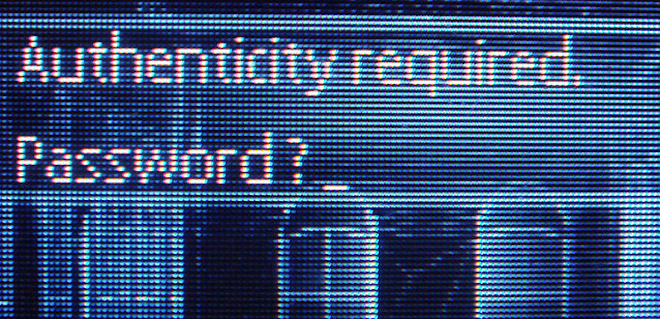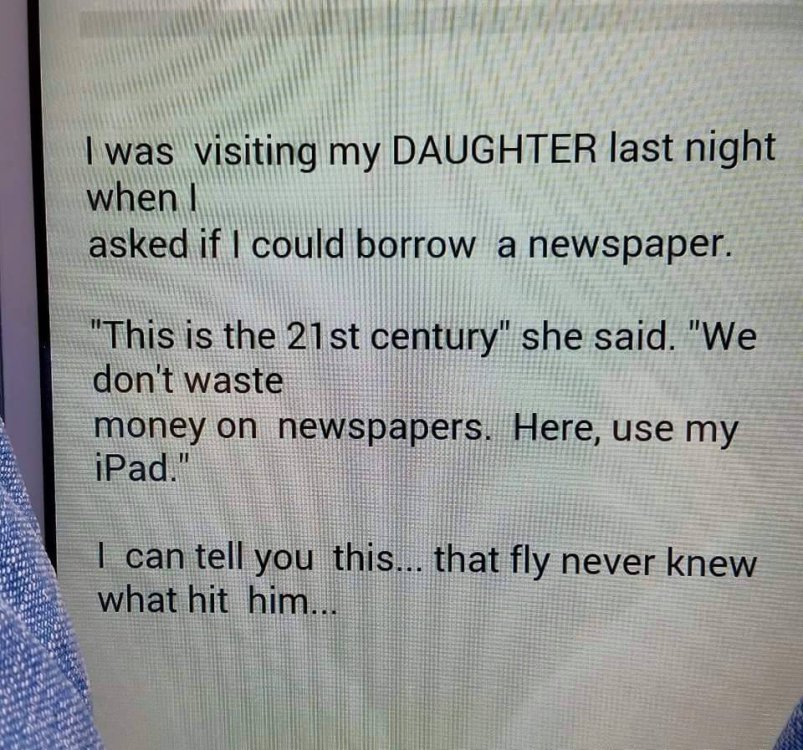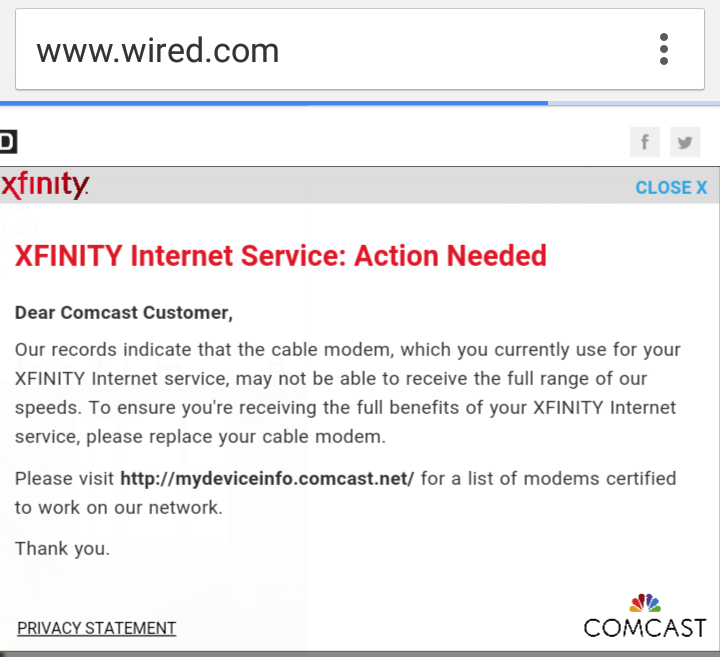-
Posts
7,282 -
Joined
-
Last visited
-
Days Won
2,416
Content Type
Forums
Blogs
Events
Resources
Downloads
Gallery
Store
Everything posted by allheart55 Cindy E
-
Let me know, Bob? I just may have to order one. It looks like it will be right up my alley.:thumbsup:
-
Sweet! I hope MS does make drivers for it. I would definitely use one of these.
-
Being a tech-savvy parent is one way to make your child’s online experience secure, as a recent story has revealed. In what was an almost textbook example of online grooming that surfaced only a few days ago in Colonie, New York, a watchful mom uncovered and helped to arrest an online predator. The mother – who has asked to remain anonymous – was browsing through her 15-year-old daughter’s Facebook page when she came across a message from an adult man she didn’t know, ABC10 News reported. Her suspicions about the man were confirmed when she texted him in the name of her child. The man replied instantaneously and the content of their chat rapidly became more sexual. Luckily, the man gave away some details about himself during the conversation. Armed with this information, the mother launched an online investigation of her own and, after some digging, found what she was looking for. Dennis Williams, the man on the other side of the chat was in fact using his real name. And, she discovered, he was actually a 33-year-old convicted sex offender. “Identifying this individual would not have been possible had the mother been unaware of online risks.” Identifying this individual would not have been possible had the mother been unaware of online risks or had never thought to monitor her child’s activity on social networks. The latter, in particular, it has to be said, can be very time consuming. Using parental control tools makes it easier and more effective by automatically alerting parents to irregularities. With the help of this modern and increasingly widespread technology, you can also get a feel for what your youngsters are up to when they surf the web, whom they are talking to, and how much time they spend online. In this case, after uncovering the man’s background, the tech-savvy mom immediately contacted local police, the online news provider explained. Investigators continued the conversation she had begun, eventually receiving naked photos of the offender. Posing as the child, they then arranged a meeting with Mr. Williams. When he arrived, he was handcuffed and later jailed without bail. The police force commended the mother for doing a great parenting job. “They [the mother and daughter] have a good enough relationship where the mom was monitoring her internet activities,” Robert Winn, a Colonie Police Department lieutenant was quoted by ABC10 News as saying. “And in this case, it prevented what could have possibly been a very bad decision on her part as well as a criminal act on his.” Source: welivesecurity
-
- investigation
- online
-
(and 1 more)
Tagged with:
-
That sounds really interesting. Too bad that it isn't compatible with Windows. http://www.amazon.com/Apple-Trackpad-Compatible-Computer-MC380LL/dp/B003XIJ3MW
-
That sounds great although the board is already lightning fast and I've never known you to break anything yet, Bob. :D:eek:
-
We get it. Maybe you revived your childhood obsession with Star Wars. But don’t extend that fandom to your password, or you could end up welcoming in… the dark side. And by that, we mean anyone who happens to look at the list of 2015’s Worst Passwords. This year’s list from SlapDash uses aggregations of leaked passwords as sample sizes to nail the most popular security phrases in circulation. And as we all know — or should know — popularity is not a good thing when it comes to attackers who may be able to guess their way into your secure information. The usual favorites our on the list again, including “123456” and “password” holding strong at the top with their positions unchanged from last year, but there are some newcomers joining the rolls that are linked to pop culture, including “starwars” and “solo,” named for one Han Solo. Here’s the list– check it once, check it twice, and if you’re using any of the combinations or words below, right now is the time to change that: 1. 123456 (Unchanged) 2. password (Unchanged) 3. 12345678 (Up 1) 4. qwerty (Up 1) 5. 12345 (Down 2) 6. 123456789 (Unchanged) 7. football (Up 3) 8. 1234 (Down 1) 9. 1234567 (Up 2) 10. baseball (Down 2) 11. welcome (New) 12. 1234567890 (New) 13. abc123 (Up 1) 14. 111111 (Up 1) 15. 1qaz2wsx (New) 16. dragon (Down 7) 17. master (Up 2) 18. monkey (Down 6) 19. letmein (Down 6) 20. login (New) 21. princess (New) 22. qwertyuiop (New) 23. solo (New) 24. passw0rd (New) 25. starwars (New) If you’re looking for a change, it’s a good idea to use passwords or phrases with 12 characters or more, with mixed types of characters (letters, numbers, punctuation) and avoid reusing the same password on different websites. Source: consumerist
-
- password
- security phrases
-
(and 1 more)
Tagged with:
-
-
A big welcome to Free PC Help Forum, seedy. It's great to have you here.
-
I am getting email reply notifications, Bob. All seems fine.
-
-
I know what you mean. Comcast has been doing the same thing. It kind of reminds me of the old malware that we used to call "pop-unders".
- 2 replies
-
- comcast
- internet provider
-
(and 2 more)
Tagged with:
-
-
-
In a change to its longstanding support policy, Microsoft says PCs based on new CPU architectures, including Intel's Skylake chips, will require Windows 10. A list of preferred systems will support older Windows versions on new hardware, but only for 18 months. Enterprise customers are still the bulwark of Microsoft's Windows business, in both the client and server segments. Any machine that earns a place on the elite enterprise support list will get very special treatment indeed, with the idea being to reassure corporate customers that these models are especially likely to perform well on Windows 10 in the new era of continuous updates: For the listed systems, along with our OEM partners, we will perform special testing to help future proof customers' investments, ensure regular validation of Windows Updates with the intent of reducing potential regressions including security concerns, and ensure all drivers will be on Windows Update with published BIOS/UEFI upgrading tools, which will help unlock the security and power management benefits of Windows 10 once the systems are upgraded. These models also get special treatment for enterprises that are still planning their Windows 10 migration, with an 18-month grace period where the older OS versions are fully supported. Through July 17, 2017, Skylake devices on the supported list will also be supported with Windows 7 and 8.1. During the 18-month support period, these systems should be upgraded to Windows 10 to continue receiving support after the period ends. After July 2017, the most critical Windows 7 and Windows 8.1 security updates will be addressed for these configurations, and will be released if the update does not risk the reliability or compatibility of the Windows 7/8.1 platform on other devices. Of course, enterprise customers who want to stick with earlier Windows versions beyond that mid-2017 deadline have lots and lots of options, based on current generations of Intel processors such as the Broadwell and Haswell lines. Those systems, which are based on what Microsoft calls "downlevel silicon," will continue to be fully supported for pre-Windows 10 operating systems. In today's blog post, Microsoft says it's seeing "unprecedented demand from our enterprise customers" in Windows 10. Enterprise customers are especially interested in new Windows 10 security features like Credential Guard, which uses hardware virtualization to safeguard credentials from attack. Windows 8-era enhancements like Secure Boot, which protects systems from being compromised by rootkits and bootkits, also require new hardware. Not surprisingly, today's announcement contains the usual cheery statements from Microsoft's three biggest hardware partners: Dell, HP, and Lenovo. All three companies compete aggressively in the low-margin consumer market, where virtually all new systems will run Windows 10. But enterprises will pay premium prices for the improvements in battery life and security in Skylake-based mobile systems, making this the most attractive segment to target. Source: zdnet
- 1 reply
-
- new cpu
- new hardware
-
(and 2 more)
Tagged with:
-
We already know that Comcast can — and does — inject alerts into users’ web browsers to alert them to potential copyright infringement, but the nation’s largest Internet provider can also use this ability to interrupt your enjoyment of the web in order to remind you to upgrade your modem. Consumerist reader and Comcast customer “BB” says that the cable company upgraded the network in his area in recent months, and has been writing and calling him regularly about upgrading his modem ever since. “For months we received multiple letters in the mail, explaining how we were missing out on the great new capabilities of their network,” writes BB. “This eventually escalated to repeated phone calls from Comcast, stating that we should really upgrade our modem.” Thing is, BB owns the modem he uses and he’s experienced no problems with service or speeds since the network upgrade. He’d rather not spend money on a new modem — or pay Comcast too much to rent one from the company — when what he has is working just fine. And BB is not some minor Internet user with an ancient desktop computer that he only uses to check email once a week. In fact, he’s a software developer living — like many of us — in a home with multiple web-connected devices. “We stream Netflix and YouTube and our Internet speed is great for everything we need,” he writes. “Why should I spend the money?” BB knows that sometimes customers can indeed be left out in the cold by using old tech — just ask all those people who had to scramble for digital antennas and cable boxes when that changeover happened — so he called Comcast to ask exactly what he was missing out on with his old modem. He says the support rep would only tell him that he wasn’t enjoying the full benefits of the upgraded modem, but failed to provide any real technical info about what this meant. “Now they’ve moved to more aggressive measures to try to get me to upgrade,” writes BB. “The other day as I was browsing the web on my phone, on my home WiFi, I got a pop-up notice while browsing on wired.com.” (see screenshot above) In big red letters, the notice alerts BB that there is some “Action Needed” on his service. It reads: “Our records indicate that the cable modem, which you currently use for your XFINITY Internet service, may not be able to receive the full range of our speeds. To ensure you’re receiving the full benefits of your XFINITY Internet service, please replace your cable modem.” “This feels like a step too far,” writes BB. “It just feels invasive in a way I’m not comfortable with.” A Comcast exec we talked to argued that this is not an attempt to upsell the customer on a new modem, and instead characterized the alert as an educational tool to let the customer know that their device may be nearing the end of its life cycle. They explained that while an older modem may work, it may also no longer be receiving necessary, regular software updates and bug fixes. The exec points to Comcast’s impending rollout of DOCSIS 3.1 technology — which allows for gigabit Internet speeds over existing cable lines. Taking advantage of that leap in speeds will also require users to switch out to newer modems. Unfortunately for BB, the only way to stop the upgrade alerts from showing up in his web browser is to eventually upgrade his modem. There is currently no way to opt out of these injected notices. For now, BB seems content with his setup. “If they want me to upgrade my modem so badly they can send me a new one, or put a credit on my bill to pay for one that I buy myself,” he writes. “Until then, I’m perfectly happy with my Internet speed and will use my modem until it stops working.” Source: consumerist
- 2 replies
-
- comcast
- internet provider
-
(and 2 more)
Tagged with:
-
We all know that a lot of businesses outsource customer service work to call centers around the world. But what you may not know is that there are also call centers that specialize — and openly advertise — their services in aiding ID theft and other cyber fraud. KrebsOnSecurity.com recently took a look at how openly some of these call centers operate, and what services they provide. It’s a pretty basic idea. You’ve acquired stolen information, like credit card numbers, but in order to use that purloined data to make an online purchase, you may need to verify over the phone that you are the actual cardholder. Even if you have enough info to pass that verification, you might not speak the same language as the person you’re pretending to be. And so, you hire one of these call centers to do the speaking for you. For example, one call center offers male and female callers in your choice of seven different languages — English, French, Spanish, Italian, Portuguese, German, and Polish. Each call in English will run you $10; calls in the other languages are $12 a pop. And this isn’t some sort of thing where you have to know a guy who knows a lady whose cousin is a con artist. The call center has online ads depicting the above information, complete with a colorful illustration of President Obama chatting on the phone with a scantily clad blonde woman. Customers of these sorts of call centers can often go online, enter the info needed for the call, and then track to see the status of the scam. Krebs has the example of someone who used a stolen American Express card number to purchase a $250 remote control car. The scammer filled in all the relevant data — card number, name, address, shipping address — then the call was placed, and the order fulfilled. These call centers demonstrate the lengths to which scammers and ID thieves will go, how the fraud industry evolves to elude anti-fraud practices, and how there are entire industries springing up to support criminal enterprises. Source: consumerist
-
- advertise
- cyber fraud
-
(and 3 more)
Tagged with:
-
-
“1 billion is a big number” In the last few months I have participated in multiple discussions about Microsoft’s goal of getting Windows 10 on 1 billion devices in the first 2-3 years of its availability. That opening quote is shared with me from one particular person on a consistent basis and it is very accurate and presents a challenge for the Redmond company. They do not want to nor can they afford to miss this goal. In early January Microsoft touted that Windows 10 now has over 200 million active users and that is the fastest uptake of any previous Windows operating system ever for the company. Now, it is a free update so that makes it a very attractive offer plus there will be a big bump in upgraders as the yearlong free offer ends on 29 July 2016. So things have started off very well for the new OS despite the wide fluctuation in the Windows 10 Experience itself between users and much of that can be attributed to the wide variety of hardware that is out there running Windows 10. In the first month alone there were over 90,000 different PC/tablet configurations that got upgraded. If an OEM is now onboard with updating some of their drivers that can make for a bad experience. However, while Microsoft understands consumers can be some of their most vocal supporters and detractors, getting Windows 10 into enterprise/education environments is one of their top priorities. Today, in a blog post from Terry Myerson the Executive Vice President of the Windows and Devices Group, Microsoft makes their case for pushing Windows 10 into more enterprise environments by changing what hardware they will support Windows 7 and 8.1 on down the road. The blog post starts off talking about all the great hardware that was unveiled at CES 2016 last week and contains multiple quotes from partners about the progress on Windows 10 and moving the safety and security aspect of computing forward. According to Myerson, more than 76% of the company’s enterprise customers are actively testing Windows 10 with over 22 million devices running the OS in both enterprise and education environments. He also confirms that this shift in the company’s approach does not mean they are abandoning their Windows 7 and 8.1 enterprise users and each will continue to be supported based on their lifecycle dates of 14 Jan 2020 and 10 Jan 2023 respectively. However, Myerson does lay out a new approach when it comes to the combination of new hardware and the operating system that will be supported on it: Going forward, as new silicon generations are introduced, they will require the latest Windows platform at that time for support. This enables us to focus on deep integration between Windows and the silicon, while maintaining maximum reliability and compatibility with previous generations of platform and silicon. For example, Windows 10 will be the only supported Windows platform on Intel’s upcoming “Kaby Lake” silicon, Qualcomm’s upcoming “8996” silicon, and AMD’s upcoming “Bristol Ridge” silicon. As for what hardware will continue to have Windows 7 and 8.1 support: Through July 17, 2017, Skylake devices on the supported list will also be supported with Windows 7 and 8.1. During the 18-month support period, these systems should be upgraded to Windows 10 to continue receiving support after the period ends. After July 2017, the most critical Windows 7 and Windows 8.1 security updates will be addressed for these configurations, and will be released if the update does not risk the reliability or compatibility of the Windows 7/8.1 platform on other devices. Of course this means Windows 7 and 8.1 installed on hardware prior to Skylake should still be supported after 17 July 2017 until the expiration of their respective lifecycles as noted earlier for Windows 7 and 8.1. By making this move it allows the company and its partners to innovate with Windows and take advantage of the new hardware that is coming to market without disrupting the code base of Windows 7 that was built to support older technologies. In wrapping things up Myerson added: …we are prioritizing transparency with enterprises on where to find the highest reliability and best supported Windows experience: Windows 10 on any silicon, Windows 7 on the down-level silicon it was designed for, or a device on the support list. Although this silicon and platform alignment is entirely consistent with modern technology trends, we understand the need for our enterprise customers to adapt to it in the Windows context— and we stand by ready to partner with them on their Windows deployments. Companies of any size interested in upgrading to Windows 10 should contact their Microsoft technology representative today for assistance. We are committed to helping our customers embrace the latest innovation, enabled by the significant leap forward in silicon innovation combined with Windows 10, and delivered on incredible hardware. Of course there are big benefits to pushing partners and customers onto Windows 10, the current and latest version of Windows, such as increased system security on many levels plus the performance enhancements including battery life, WiFi performance, etc. Oh yeah, it also helps them reach that 1 billion number as well. Next week Microsoft will publish a list of the new Skylake devices that will support Windows 7 and 8.1 so their enterprise partners can choose to upgrade now to retain full access to those OS’s. Moving forward they will continue to work with those OEM partners to ensure regular validation of Windows Updates with the intent of reducing potential regressions including security concerns, and ensure all drivers will be on Windows Update. If you ever wanted an example of Windows as a Service and having one supported version of Windows, then this is it. By stating they will only support the latest hardware with the latest version of Windows Microsoft is beginning to set expectations on what customers will see from the company and it will allow Microsoft to optimize and consolidate the efforts needed to support those customers. That is a time and money investment, which should result in a savings, that reflects on the bottom line and is important as a publicly traded company. It will still be a mixed bag of operating systems out there in the world for now but this move will likely result in us never seeing the widespread retention of OS’s like we do today. What do you think of this support policy shift for Microsoft? Source: winsupersite
- 1 reply
-
- microsoft
- operating system
-
(and 1 more)
Tagged with:
-

What's the deal with Dell PowerEdge 840 please?
allheart55 Cindy E replied to mikehende's topic in Tech Help and Discussions
The one that I used to have put out a lot of heat and was always more noisy than you'd expect. -
-
Sounds good, Bob. Thanks for letting us know.
-
There is no doubt that one of the biggest discussions that has happened about Windows 10 here at the SuperSite for Windows is the automatic upgrade prompts and downloads. In the past we have recommended several tips for dealing with the Windows 10 upgrade for those who want to remain on their current operating system and they have proven to be a mixed bag of results. Well it seems we now have a fix directly from Microsoft to block the Get Windows 10 system tray icon and to block the Windows 10 upgrade from within Windows Update. Yesterday, when Microsoft announced they were opening up access to the free Windows 10 more avenues for small businesses to get Windows 10 on their eligible systems, they also provided the means that allows users to block the Windows 10 upgrade. If you want to open up access to the free upgrade in your small business for unmanaged and domain joined devices then you can read more about these changes over at our sister site Windows IT Pro. Now, for those of you who want to block the Windows 10 upgrade on your systems you need to make a couple of changes which includes registry modifications. However, a caveat before you get started - registry editing is dangerous and can seriously wipe out your system. Be sure to back your computer up, including the registry, so that you can restore things if something goes wrong. From this point forward you proceed at your own risk. For systems running Windows 7 Pro, Ultimate and Windows 8.1 Pro you can use the Local Group Policy Editor, you must have admin permissions on the system, which has been updated with a new Group Policy Object for blocking the Windows 10 upgrade. Just open up the group policy editor (gpedit.msc) and then browse to: Computer Configuration>Administrative Templates>Windows Components>Windows Update Policy From there you want to toggle on the Turn off the upgrade to the latest version of Windows through Windows Update setting. That will automatically add a new registry key on your system that will block the Windows 10 Upgrade through Windows Update. For those of you on non-Enterprise versions of Windows 7 and 8.1 you will need to manually enter the following registry key in order to block the Get Windows 10 app and upgrade prompts: Subkey: HKLM\Software\Policies\Microsoft\Windows\Gwx DWORD value: DisableGwx = 1 After these steps you should no longer have to use third party tools to block the update. Source: winsupersite
-
-
-
With sales falling 10.6 percent this past quarter, the PC industry experienced the biggest drop in sales in its history, according to the market research firm IDC. Competing research firm Gartner is painting a nicer picture for the industry, putting the decline only at 8.3 percent. Despite the introduction of Windows 10 and the holiday season, worldwide PC shipments stayed under 300 million units for the first time in seven years, according to both firms. The IDC points to a number of issues that kept the PC market down, including competition from smartphones and tablets, weak international currencies, and even blaming the free Windows 10 upgrade program as a deterrent for users who bought new PCs in 2014 from buying new machines in 2015. Mac sales keep outpacing the rest of the PC industry But none of those issues have affected Apple, which has kept growing its Mac sales despite declines in every other aspect of the PC industry. Apple is now the third largest PC maker in the US, passing Lenovo, according to both Gartner and IDC. Worldwide, the firms differ on Apple, with the IDC placing them in fourth place, while Gartner places them in fifth. Despite the declines in 2015, both firms believe the PC industry will rebound somewhat in 2016, thanks to commercial adoption of Windows 10 and an accelerated consumer adoption cycle from PC users who haven't upgraded to Windows 10 yet. "We continue to believe that a majority of these users will purchase another PC, motivated by new products and attractive pricing," the IDC wrote. "Commercial adoption of Windows 10 is expected to accelerate, and consumer buying should also stabilize by the second half of the year." Source: theverge
-
- market
- pc industry
-
(and 1 more)
Tagged with: