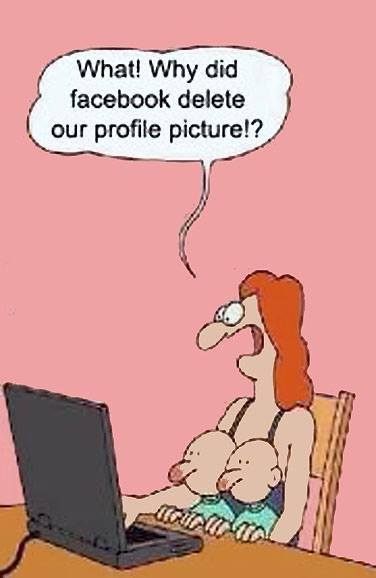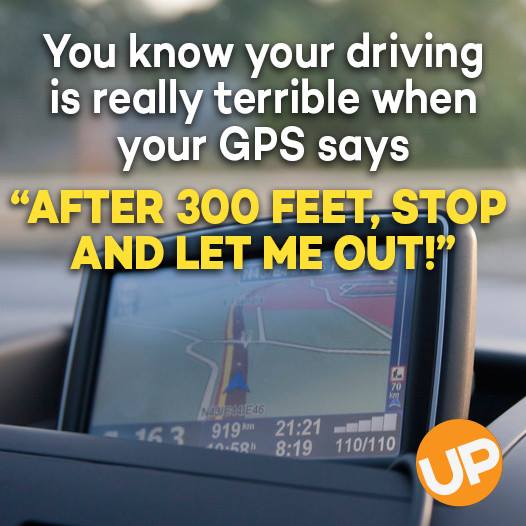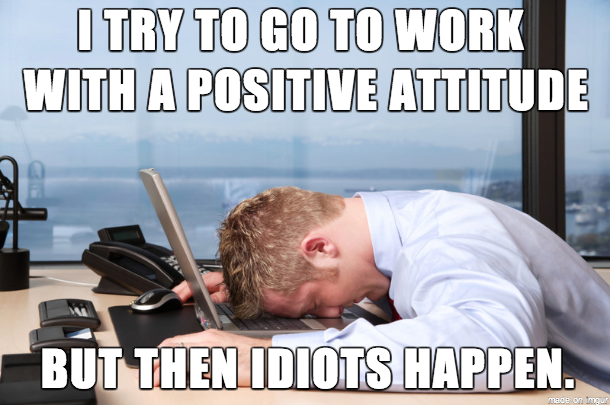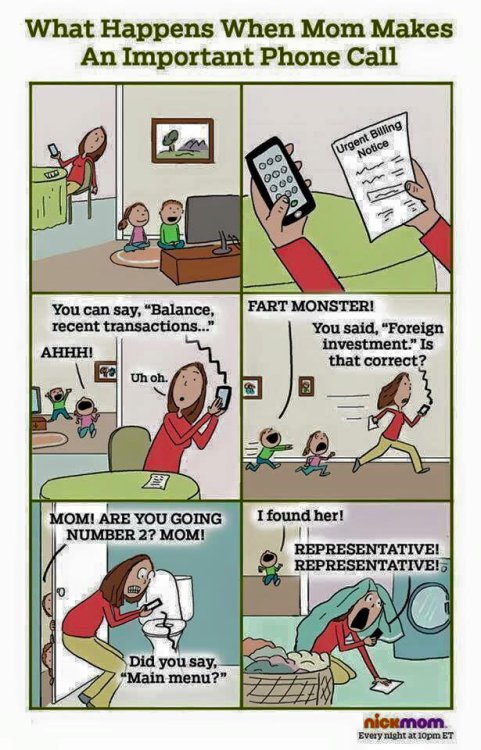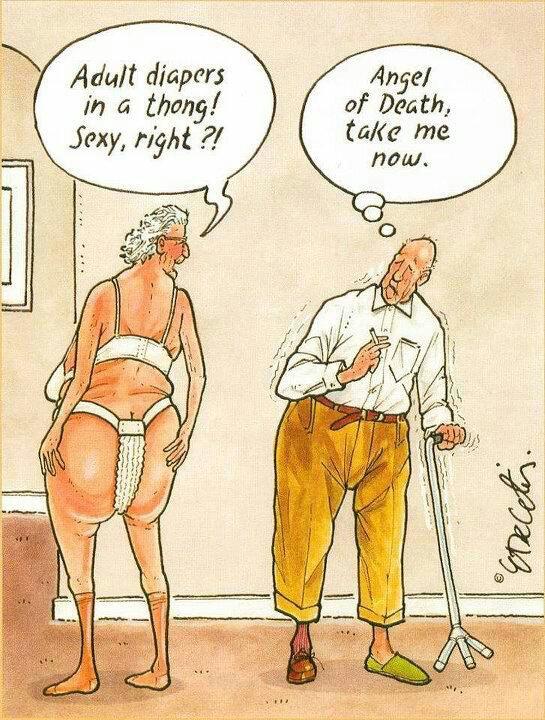-
Posts
7,282 -
Joined
-
Last visited
-
Days Won
2,416
Content Type
Forums
Blogs
Events
Resources
Downloads
Gallery
Store
Everything posted by allheart55 Cindy E
-
-
That's great Lina and you're welcome! :big_grin:
-
-

Malvertising Has Now Spread to Video Ads
allheart55 Cindy E replied to starbuck's topic in Tech Help and Discussions
At least that's one good thing about Ad Muncher. It does do away with video ads. -
-

Verizon Adds Yet Another Activation Fee
allheart55 Cindy E replied to Mommalina's topic in Tech Help and Discussions
T-Mobile charges a $35.00 activation fee and they have, for years. -
-
Microsoft's first major Windows 10 update debuted yesterday with some new features and changes. Most of the additions are obvious, but there are a few hidden away. Here are several Windows 10 features you might not have discovered yet. Find my device You're probably used to using a find my device feature on your phone, but what happens if you lose your laptop? In most versions of Windows you'd have to settle for a third-party app to trust and track your laptop's location, but Microsoft has decided to add this functionality straight into Windows 10. Just like the mobile equivalent, you can enable find my device and it will track the last known location of your laptop or PC. It's linked to your Microsoft Account so you can sign-in on the web from another device if you lose your laptop or it gets stolen. You can find the setting to enable it in settings > update & security > find my device. Cortana will let you reply to texts and more If you have a Windows Phone then Cortana gets a lot more useful with the latest Windows 10 update. A new option in Cortana's settings section lets you enable missed call notifications. That's useful if you simply miss a call, but it also lets you reply to calls with text messages. Cortana will use your phone and its number to send the text, and you can even say "text Joe Bloggs" to initiate a text message without having to miss a call. Sadly this isn't available yet in the new Messaging app, so you need to use Cortana at the moment to send text messages. If you have a device with a stylus then Cortana will also let you create reminders based on times, dates, and locations that you scribble into digital notes. If you're an Uber user then you can even link your account so Cortana will offer driving directions for events alongside an option to request an Uber ride. Automatic time zones Windows has had the ability to set automatic time for years, but if you travel to another country it never changed time zones automatically. That's changing with the latest Windows 10 update. Hidden away in settings > time & language is a new "set time zone automatically" option. It's enabled by default if you install the latest update, and it does exactly what it says. Now if you're travelling for vacation or work, you won't get to your destination and be puzzled by your old time zone. It will finally work just like your smartphone does. Cast media to device Microsoft already supports DLNA and Miracast streaming inside Windows 10, but the latest update makes it a lot more discoverable. If you're using Microsoft Edge then there's a new option to "cast media to device" and elsewhere there's a little cast icon in apps like photos or videos. The cast media feature lets you send photos, video, and audio to compatible devices with no setup required. It's a lot like Google's Chromecast feature now. & Microsoft Edge sync passwords and favorites It's surprising that password, favorites, and reading list sync wasn't enabled for the Microsoft Edge browser in Windows 10, but that's changing with the new update. If you use multiple Windows 10 devices then you can enable the sync option in Edge settings so the browser finally syncs passwords and favorites across all the laptops and PCs you use. New Skype apps Microsoft is including Skype integration with its latest Windows 10 update, but you might not even notice it at first. If you install the latest update then apps like Messaging, Phone, and Skype Video will also be installed. You can find them using Cortana or the app list, and they're basic versions of Skype features. They're useful if you want a lightweight messaging app to talk to Skype friends, but they still need some improvements. Better app snapping Windows 8 introduced some useful "Metro" app snapping features, and now Windows 10 is extending them to all apps. When you place two desktop apps side-by-side, like File Explorer and Notepad, you can now resize them individually and the other window will adjust to fill the gap. It's a lot more like how Metro-style apps worked in Windows 8, and it's great if you want to have apps side-by-side but have one act like it's a sidebar. Just hover your mouse in the middle of two snapped apps and you'll see a new slider will appear to let you adjust accordingly. Source :theverge
-
-

Caps lock switching on KB?
allheart55 Cindy E replied to mikehende's topic in Tech Help and Discussions
That's great, Mike! You're welcome. :D -

Badly coded ransomware locks away data forever
allheart55 Cindy E replied to starbuck's topic in Tech Help and Discussions
Another case in point for the use of backup software. Sometimes I wonder where we'd be without image files. -

Firefox's Private Browsing Mode
allheart55 Cindy E replied to Mommalina's topic in Tech Help and Discussions
Ad Blocking, it's the same old song with every browser. At least in Firefox, it looks as if they've taken it a step further to include private browsing. Good article, Lina. -
-
During the research for their annual Tech Support Showdown, the folks over at Laptop Magazine learned that many support reps for various OEMs are addressing a wide variety of system issues by telling users to uninstall Windows 10. Windows has long taken the brunt of blame when it comes to system issues – even when a computer's problem doesn't rest with the operating system. Think about it - most everyday users of a Windows based system that crashes due to bad drivers or software say that Windows crashed. A large number of users will not necessarily understand that those crashes were caused by third party hardware or software. So the "Windows crashed" message builds the perception that Windows itself is probe to crashes. Is Windows 10 perfect? Of course not. Any software program with that much code is going to have some flaws. But is the operating system causing 100% of the issues being seen on OEM hardware? That answer is also a hearty of course not. Here is the reality when it comes to tech support: It is all about how long it takes to resolve the immediate issue and send the customer away satisfied. The quicker a tech is able to resolve the issue which the customer brought to the support call, the better that tech's individual metrics look. That trickles up to the whole department. Making a customer happy does not necessarily mean that the problem which prompted the call is resolved. If a support technician is able to convince the user that a recent Windows 10 upgrade is causing the issue, then that tech support call will be over very quickly. The customers will then supposedly be quite pleased with the quick resolution and provide that feedback immediately in the post-support survey. As a former support technician, whenever we tried to identify what might have caused an issue, we always focused on recent changes to the system. Installing new drivers or software top that list and it is a solid suggestion to recommend backing down those changes to resolve the issue at hand. With Windows 10 recently hitting the market and being offered as a free upgrade to Windows 7 and 8.1 users, it is an easy target for these support workers who need a quick fix to help resolve an issue. As I said earlier, Windows 10 Is not responsible for 100% of the issues users are facing that then result in a call to tech support. However, I imagine reverting back to the users previous operating system is resolving the issue a large portion of the time -- but not because of Windows 10. It's because we need new drivers or software from the manufacturer to help resolve these issues in the long run. Asking a user to remove Windows 10 to resolve an issue in these circumstances is like replacing your car’s engine when all it needs is a new battery. Source : winsupersite
-

Caps lock switching on KB?
allheart55 Cindy E replied to mikehende's topic in Tech Help and Discussions
Okay, Mike, let us know if pressing the shift key works. -

Caps lock switching on KB?
allheart55 Cindy E replied to mikehende's topic in Tech Help and Discussions
Is this happening on a regular keyboard or on a laptop, Mike? Have you tried pressing the shift key to go back to lower case letters? Do you have sticky keys enabled? -
-

Best price for Nod32 renewal
allheart55 Cindy E replied to Mommalina's topic in Tech Help and Discussions
Sure, no problem. -

Best price for Nod32 renewal
allheart55 Cindy E replied to Mommalina's topic in Tech Help and Discussions
I always order Nod32 when I see it on sale. Your link is for a Google page with a bunch of sites listed, Lina. I'm going to pm you, Lina. -
When I'm texting a friend, I never ask "can I touch your...?" It turns out, however, that both Apple and Microsoft have me covered in a variety of ways if I do want to... touch things. Microsoft's latest Windows 10 Mobile operating system has a clever way of suggesting words based on whatever was entered previously. So, for example, if you write "can I touch your" it will bring up a variety of words it thinks you'll want to use. If you're using a US keyboard then these could be face, house, phone, and even mom or body. Mom is clearly a weird one, but the UK keyboard gets a little more racy: lips, pussy, boobs, and body are the top suggestions. These suggestions are created primarily from anonymous usage to help improve the keyboard. If you keep using the phrase "can I touch your mind" then mind will eventually replace one of the top results, but by default the downloaded suggestions will take priority on a fresh phone. From left to right: iOS, Windows Phone, Android Microsoft isn't alone in its suggestive text suggestions, though. My iPhone wants me to touch butts — hearts and faces, too, but primarily butts. Android is a lot more mundane, with suggestions including email, heart, and help. Heart is clearly for the poets, but I'm not sure I want to be friends with people who want to touch my email. I'm sure there are thousands of people sexting each other all day, so perhaps Apple and Microsoft's suggestions are just honest. I don't care about the touching, but I'd just like Apple to make sure my iPhone says ducking each ducking time instead of ducking every other ducking time. Thanks. Source : theverge
-
-
I'll be the last one to knock XP, Lina, if it works for you and what you want to do, that's all that really matters.
- 7 replies
-
- end-of-sales
- microsoft
-
(and 1 more)
Tagged with:
-
I checked my account number against those that are listed as being in the trial usage cap beginning on December 1st. I'm not a part of that, thankfully. I never had any problem's with Comcast until recently. I have used E Bill notification for years now. They recently began to double bill me. I switched back to paper billing and that seems to have solved the problem, for now, any way.