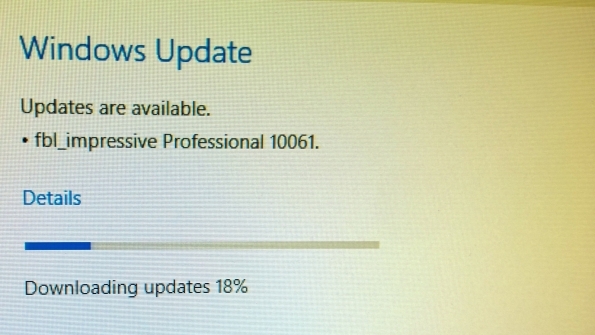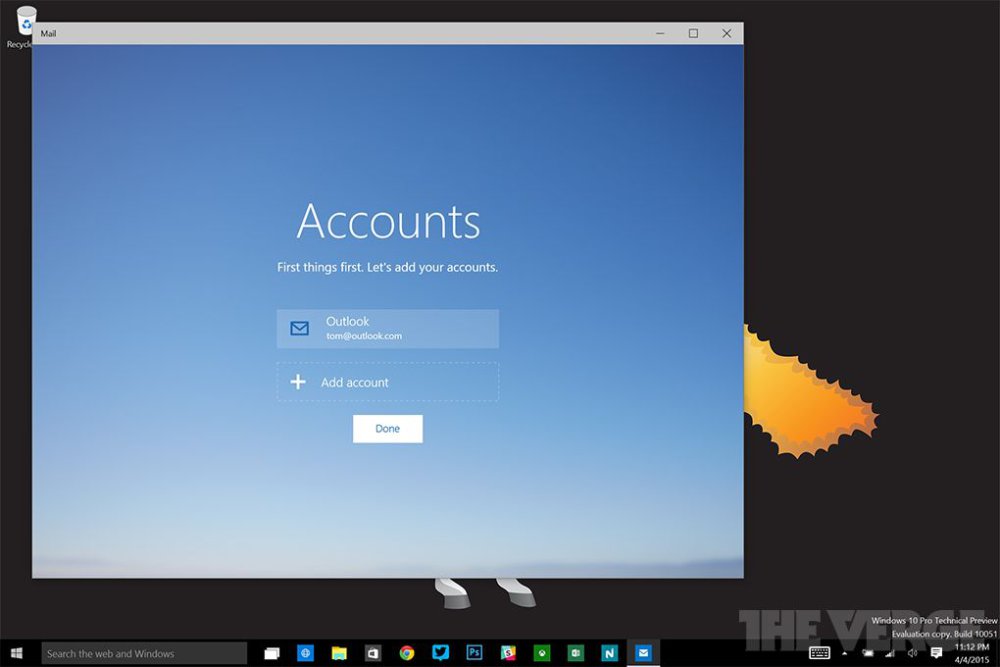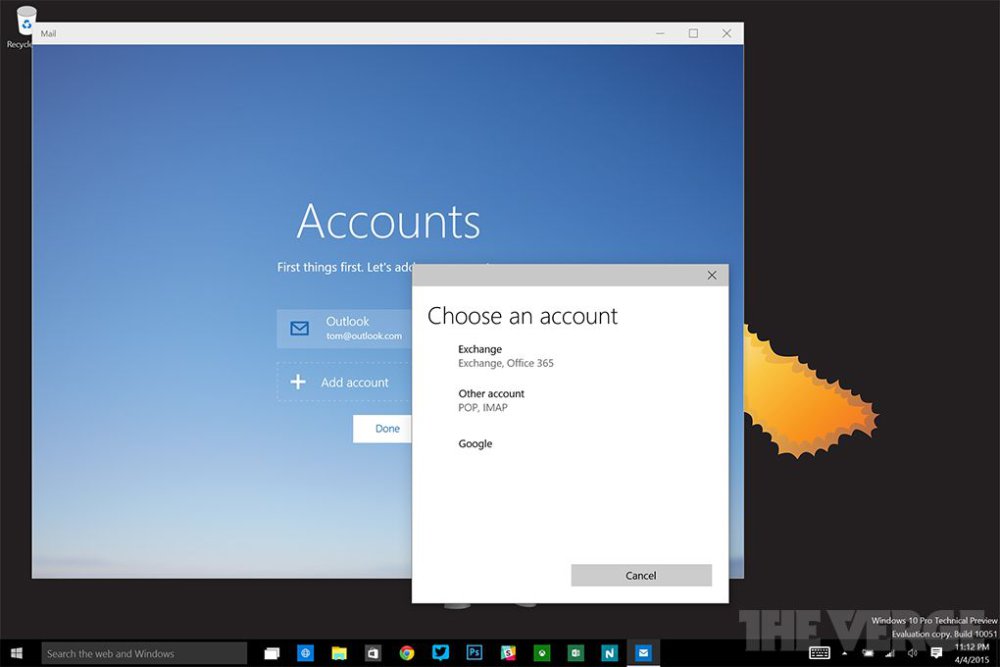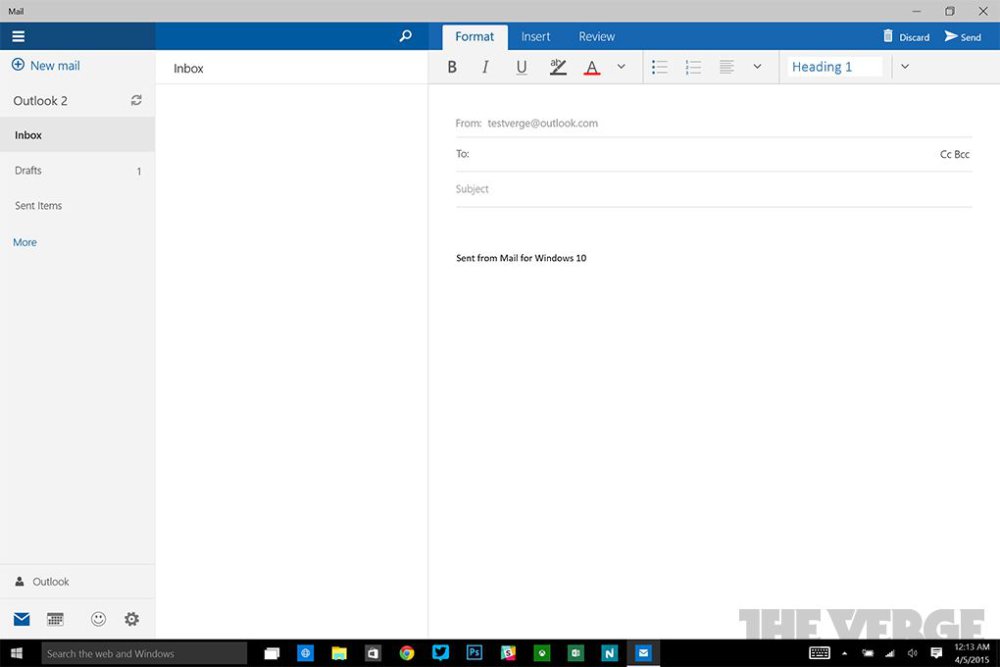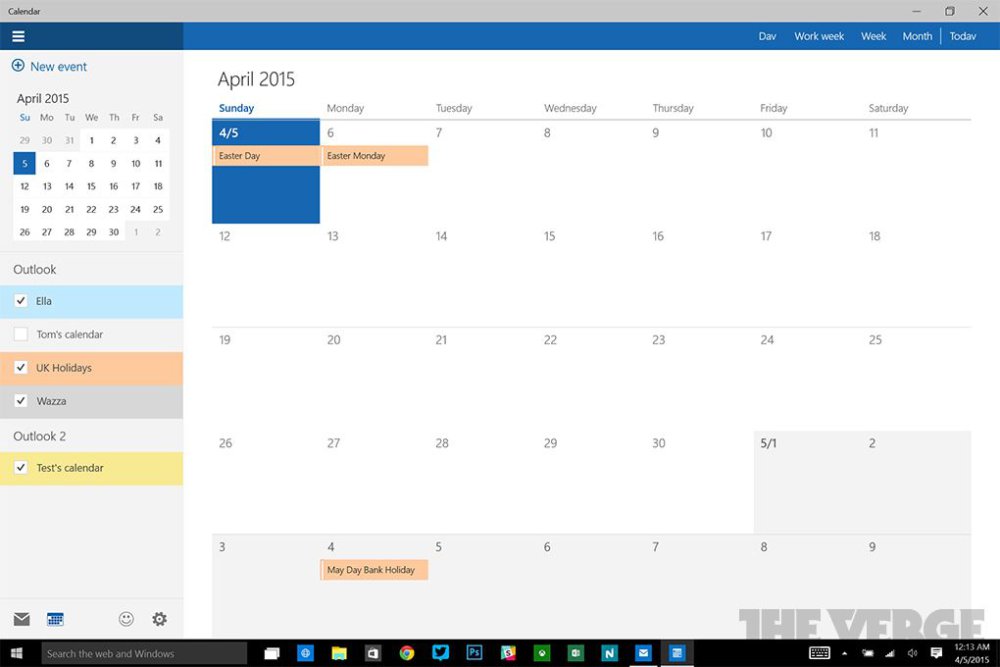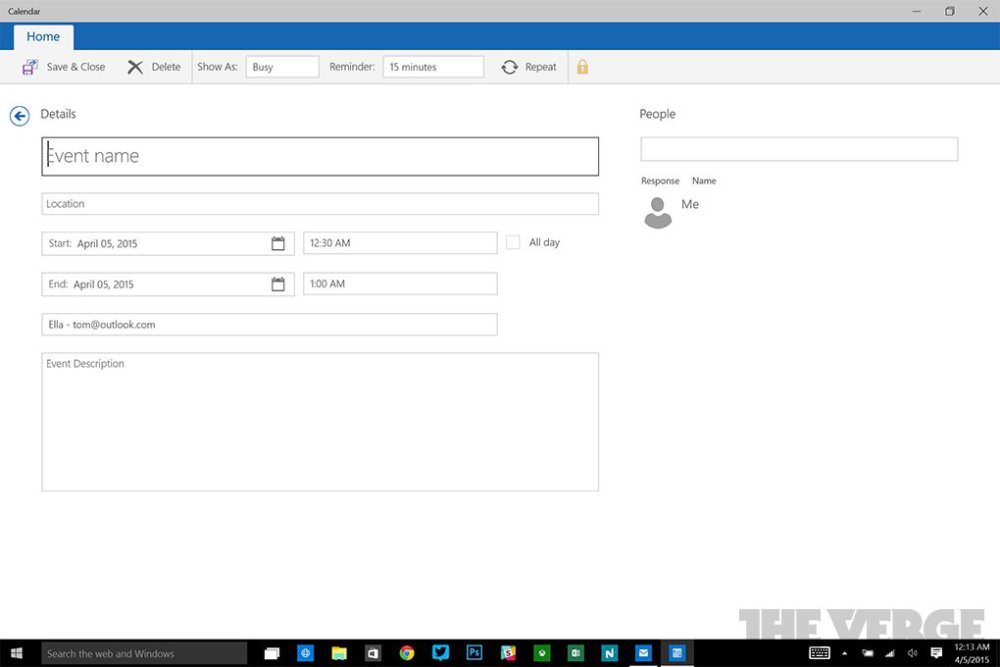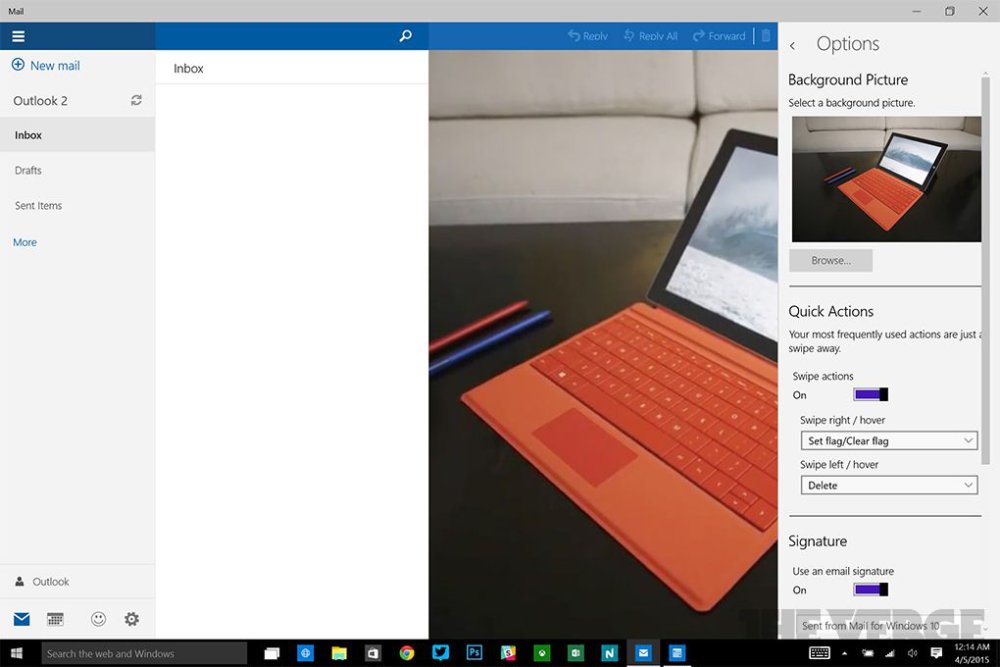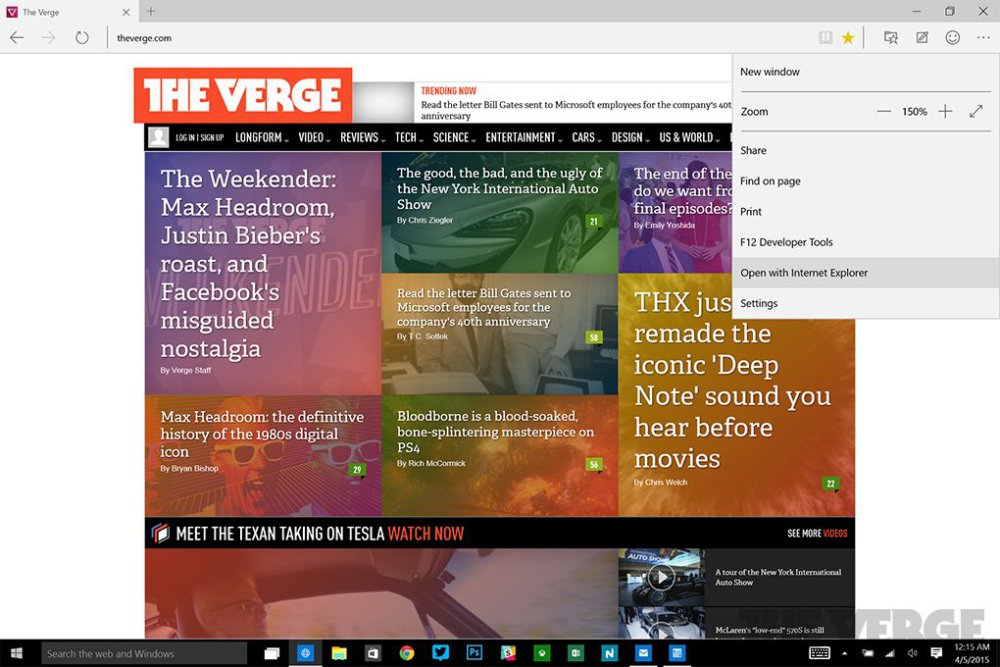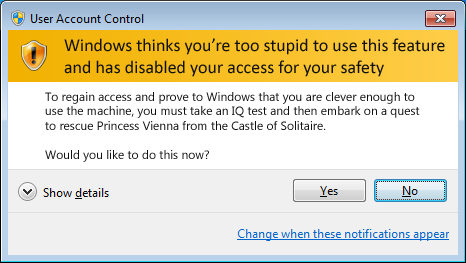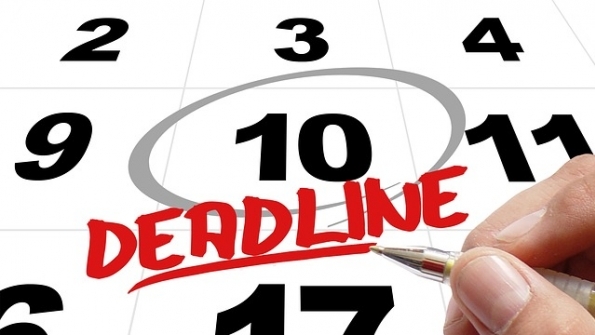-
Posts
7,282 -
Joined
-
Last visited
-
Days Won
2,416
Content Type
Forums
Blogs
Events
Resources
Downloads
Gallery
Store
Everything posted by allheart55 Cindy E
-

Dell Inspiron N5010 shutdown issue
allheart55 Cindy E replied to mikehende's topic in Tech Help and Discussions
It could be a problem with the keyboard itself. Have you tried right clicking at the bottom of the taskbar and selecting task manager to bring it up? -
More than a handful of people are reporting that, after installing the new Windows 10 Build that rolled out to Fast Ring Insider participants late yesterday, they cannot successfully use the supplied product key to activate Windows Enterprise. When the supplied product key is used, in addition to a "the product key you have entered appears to be a default product key and cannot be used for activation" message, there's also an additional error… Error code: 0x8007007B Error description: The filename, directory name, or volume label syntax is incorrect. And answer has been provided in the Windows Insider Program forums: Open an elevated CMD prompt Use the following command: slmgr.vbs -ipk PBHCJ-Q2NYD-2PX34-T2TD6-233PK Microsoft also provides a Microsoft Community article for Insiders that provides additional information on the various ways to activate Windows 10 builds. It’s a link you should keep handy. It includes the above solution, along with about 5 other potential solutions and workaround: How to activate the latest Windows 10 build P.S. Some have reported they can no longer open an elevated CMD window in Windows 10 Build 10061, which would negate this solution. Source : http://winsupersite.com/windows-10/product-activation-issues-windows-10-build-10061-enterprise
-
- elevated cmd window
- fast ring
-
(and 3 more)
Tagged with:
-

Dell Inspiron N5010 shutdown issue
allheart55 Cindy E replied to mikehende's topic in Tech Help and Discussions
Let us know what happens, Mike. If you need malware removal assistance, we have an excellent team here. -
:D Squeeze
-

Dell Inspiron N5010 shutdown issue
allheart55 Cindy E replied to mikehende's topic in Tech Help and Discussions
Check to see what the power options are set as, Mike. That could be what is causing the no shutdown problem. As for the popup, without knowing what type of popup or what it says, it's hard to say. I have seen when power options are configured incorrectly, a Windows system popup appears saying the computer is not performing properly and to change power options to enhance performance. It only appears after the laptop has slowed down considerably and has been in use for awhile. -
If you were paying attention closely today the writing was on the wall that a new build of the Windows 10 Technical Preview for Windows Insiders was going to be released. When a new Xbox app for Windows 10 was revealed this morning and introduced several new features on Windows 10, one of which notified the user that build 10061 of Windows 10 was necessary, the cat was proverbially out of the bag. Over on the Windows blog Gabe Aul, our dedicated Ring Master, provided details on this latest build as he has with all the past ones so here is a quick summary. What's New New Mail and Calendar apps: These new apps bring improved performance and a familiar three-pane email UI, with a toggle to quickly move between your email and calendar. Mail includes customizable Swipe Gestures, letting you swipe right or left to take actions like delete, flag, move or mark as read/unread. Also check out the new email authoring experience. Mail leverages the familiar and rich capability of Word to that allows you to easily insert tables, add pictures and use bullets and color to your text. Both the new Mail and Calendar apps support Office 365, Exchange, Outlook.com, Gmail, IMAP, POP and other popular accounts. Start, Taskbar, and Action Center improvements: This build introduces the new black system theme across the Start menu, Taskbar, and Action Center. The Start menu and Taskbar now have transparency and you can also resize the Start menu. We’ve also enabled support for AutoColor which pulls the primary color from your desktop background. In the Settings app under Personalization, you can adjust the color of Start, Taskbar, and Action Center as well as transparency. Check these settings out and let us know what you think. And based on your feedback, we have moved the power button to the bottom left from the top right of the Start menu to make it more accessible. Continuum improvements: The Taskbar is now more optimized for tablets. Entering Tablet Mode causes the Start button, Cortana, and the Task View buttons to all grow in size and space out to be more touchable. Items in the Notification area also widen to improve touchability. Also, pinned and running apps are removed by default to reduce clutter and simplify the experience. Start and Task View remain available for launching and switching. If you still prefer to see apps on your taskbar, there is an option under Tablet Mode in Settings to turn them back on. We also now offer a setting to boot directly into Tablet Mode. For tablets under 10 inches, this is the default behavior. Task View improvements: We’ve made several visual updates to Task View. We’ve refined the window icons, the close buttons, and the thumbnails. These improvements also apply to Alt+Tab and Snap Assist. Task View gets a new icon on the Taskbar too. Virtual Desktop improvements: You can create as many Virtual Desktops as you’d like! When you hit the limit of your display, a new overflow experience now lets you access any one of your desktops. Also, don’t forget that we are still eager to hear your feedback to determine the default behavior of the Taskbar across desktops. Under Fixes We have fixed have fixed the issue where Indexing of new email in Outlook was not working. We have fixed the issue with Hyper-V preventing you from enabling it. Visual Studio will no longer crash when creating a new Universal app project. We fixed a few issues in Project Spartan. You can now double-click on the titlebar to maximize. We have also made some tweaks to the alignment of the Favorites Bar so that the text and icons no longer appear partially below the bottom of the Favorites Bar. Under Known Issues We know this one will be a bit painful but there is a bug with this build in which Win32 (desktop) apps won’t launch from the Start menu. The workaround is to use search to find and launch these apps and pin them to your taskbar for quick access. The Windows Store Beta (grey tile) and Project Spartan get unpinned after upgrading. You can re-pin them to your Taskbar from All apps on your Start menu. The version of the Mail and Calendar apps included in this build (17.4008.42281.0) have a known issue that causes every typed letter to appear twice. Which might be funny if it weren’t so irritating. We have fixed this issue with updated versions of the apps (17.4016.42291.0) available in the Windows Store Beta (grey tile). If you don’t open the Mail and Calendar apps within the first 15 minutes after logging in to your device for the first time after upgrading and your device is connected to the Internet, the apps should update automatically. You can also go into the Store Beta and check for updates manually at any time. Cortana will highlight things it will be able to help users with, but some of these features are not yet implemented and we are working to deliver them soon. There is a known issue where you might see a black screen with only your mouse cursor during login/logout. We have a fix for this coming via WU. Downloading music in the Xbox Music and Music Preview apps is currently broken. We also have a fix for this coming via WU. When you minimize an app playing audio, it may stop playing once its minimized. In Project Spartan, no selection highlight appears when selecting text in the address box. You can right click in the address box to cut/copy/paste and it will work as expected. We also have a fix for this coming via WU. Magnifier does not work when you put it into docked mode. We will also have a fix for this coming via WU. So enjoy this new build and let us know what you think of it in the comments below. If this install and test goes well then I will likely try this as a daily driver to see what happens. Of course the next question to be asked is - do we also get a new build of Windows 10 next week for BUILD in San Francisco? Only one more week and we will know that answer for sure but my money is on yes we will.
-
- action center
- new mail
-
(and 4 more)
Tagged with:
-
Can you see it, Dougie? I think it has to do with pictures only?
-
How is this copy and paste? "Next is to have a flash drive, pen drive, memory stick or whatever name it has, they are all the same thing for this purpose. Make sure there are no files already on it, store them if needed and delete, or better, reformat the flash drive."
-
Microsoft is releasing a new preview of Windows 10 today with some additional features and changes. While a previous build leaked with new Outlook Mail and Calendar apps, Microsoft is providing them officially today in build 10061. Microsoft is borrowing the new swipe actions from its Outlook for iOS / Android client and bringing them to the Windows version, and if you have a Windows 10 touch machine then you’ll be able to swipe right on mail to set a flag or swipe left to delete messages. These swipe actions are customizable, just like the mobile version of Outlook. There’s also support for multiple accounts, and easy ways to add Google or Exchange accounts. The Calendar app is very similar to the look and feel of the Mail app, with support for Google Calendar and even shared Google calendars work fine. The new colorful Calendar app is greatly improved over the Windows 8.1 version, and it also feels like an Office app. Microsoft hasn’t integrated it directly into its Mail app, so it will launch as its own separate app in the same way it did in Windows 8.1. Windows 10 Mail and Calendar apps screenshots
-
- calender app
- mail app
-
(and 3 more)
Tagged with:
-
-
Nightmare
-
I hear ya...:real_anger: Flippity floppity floop. :big_ha:
-
Closet
-
I couldn't either, Lina on my Windows 7 computer but it seems fine on my Windows 8.1. :eek:
-

Australian storms, floods, etc
allheart55 Cindy E replied to Mommalina's topic in Tech Help and Discussions
We do have some other Australian members but they haven't been here for a couple of weeks. Thankfully, Dougie is okay. -
If you've been following along, you know the last Build release of Windows 10 for phones didn't go well for some participants in the Windows Insider program. Some Lumia owners found their handsets would brick during the update. Many more found the latest release to be almost unusable, even if installed successfully. And, this is a bit disconcerting for the Windows Phone faithful, considering Microsoft is now rumored to release Windows 10 sometime in late July. To top it off, some (not all) Lumia 520/521 owners found that the Windows Phone Recovery Tool (WPRT), the actual application used to recover a failed Build installation or just to revert back to a supported Windows 10 version, would cause the smartphone to bomb and fail to recover. Specifically, owners were met with: Displaying only a red Nokia logo Displaying a black screen, with the device being non-responsive after attempting to boot Microsoft believes it has figured out the issue, blaming available space and performance for a distinct subset of the 520/521 model. Essentially, WPRT was feeding the data blocks to the devices too quickly, causing the hardware to choke and bomb. Microsoft has now released an updated version of WPRT, pushing it to version 1.2.4. Even with the new version, Microsoft has halted delivery of Windows 10 Technical Preview to the Lumia 520/521 models until the fix can be verified. However, those that have WPRT installed, you might want to grab the latest version. You can grab the latest version here: Windows Phone Recovery Tool (WPRT) Due to the updated WPRT, Microsoft hopes to make the Technical Preview available again tomorrow... Source : http://winsupersite.com/windows-phone/microsoft-updates-windows-phone-recovery-tool-fix-bricked-lumias
-
-
Sport
-
-
Stadium
-
Movie
-
Protection
-
During WinHEC 2015 earlier this year Microsoft's Windows chief, Terry Myerson, revealed that Windows 10 would be released this summer although no tighter time frame was provided. Summer in the Northern Hemisphere lasts from 21 June to 23 September which makes for a very big launch window and a lot of speculation about the exact timing. Well one of Microsoft's OEM partners, AMD, may have inadvertently revealed the exact timing of the Windows 10 release date during their Q1 2015 earnings call last week. According to a transcript of that call over at Seeking Alpha, AMD's President and CEO Lisa Su was asked by an analyst from J.P. Morgan about the companies use of channel inventory. In response Su stated: What we also are factoring in is, you know, with the Windows 10 launch at the end of July, we are watching sort of the impact of that on the back-to-school season, and expect that it might have a bit of a delay to the normal back-to-school season inventory build-up. Now it is not beyond the realm of possibility that AMD would know about this information on a high level because Microsoft usually keeps their OEM partners in the loop on these things. It allows those partners to properly plan and prepare for new hardware to support the new operating system and Microsoft needs big partner support to make this a successful launch. With this out in the open, if it is accurate, then the possibility exists that we could get specific RTM and General Availability information next week at Microsoft's BUILD 2015 Conference in San Francisco. Source: Seeking Alpha via The Verge
- 1 reply
-
- 1
-

-
- release date
- summer
-
(and 1 more)
Tagged with: