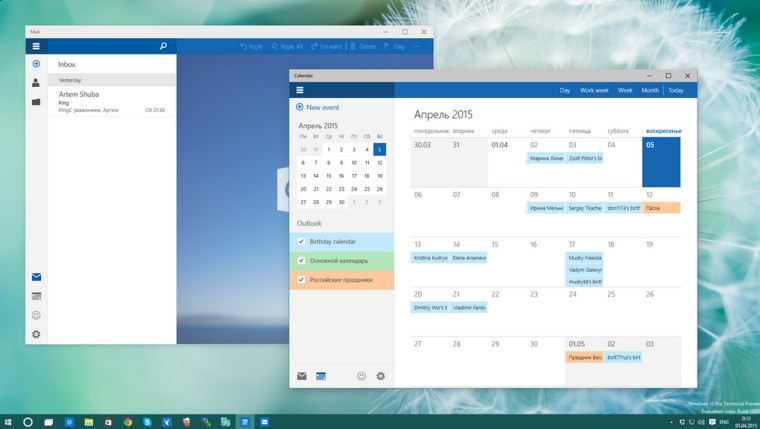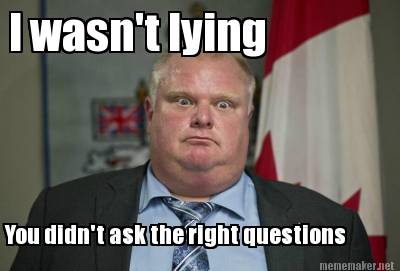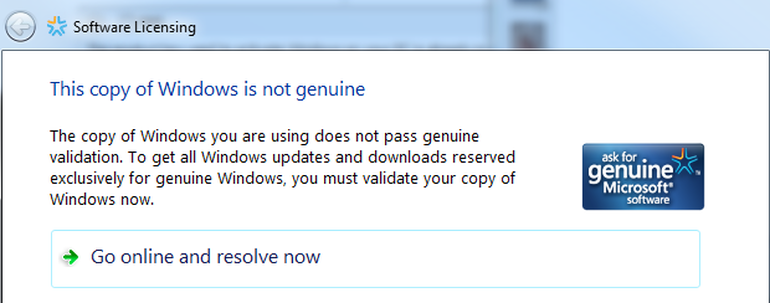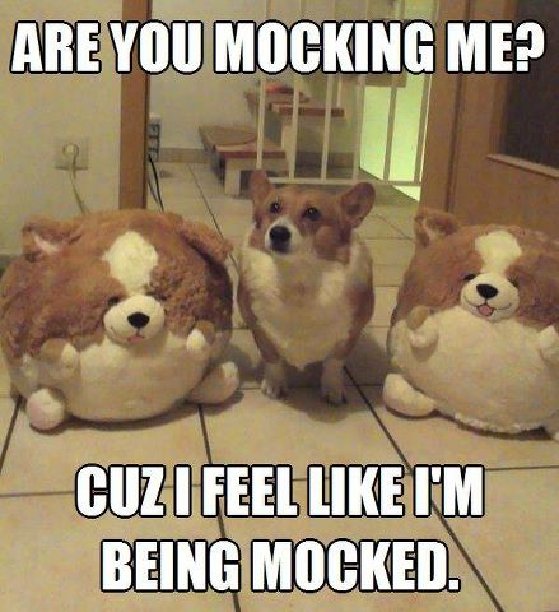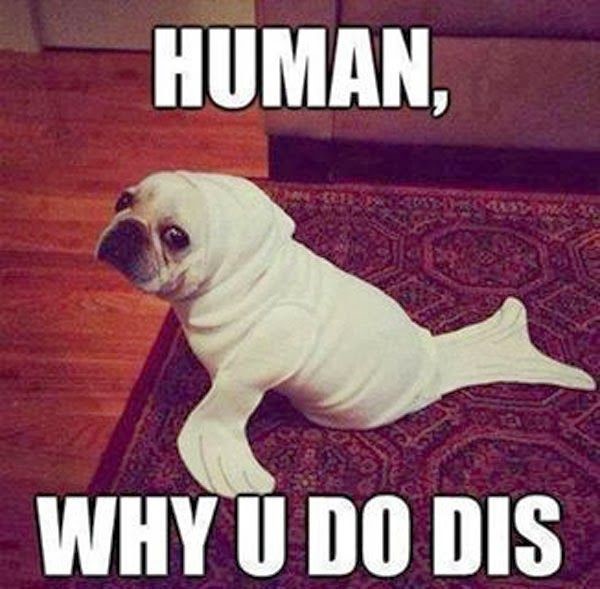-
Posts
7,282 -
Joined
-
Last visited
-
Days Won
2,416
Content Type
Forums
Blogs
Events
Resources
Downloads
Gallery
Store
Everything posted by allheart55 Cindy E
-
Now that you mention it, N3, it looks as if there isn't actually a free version, just a trial one.
-
Happy Easter, Everyone!
-
A new build of Windows 10 has leaked and with it comes new mail and calendar apps. As you can see from the image in this post, the UI has been overhauled. It should not come as a big surprise that these apps have been updated as Microsoft has overhauled nearly every aspect of Windows 10. The new UI represents Microsoft's more modern but less metroy style. It doesn't look like there is much new in the way of functionality but you should expect these updates to arrive in the next release of Windows 10 for Insiders. With Build only a few weeks away, don't be surprised if we don't see much in the way of new features being added as Microsoft may hold a few things back to announce at their developers event. Source : http://www.neowin.net/news/windows-10-build-10051-has-new-mail-and-calendar-apps
- 1 reply
-
- calender apps
- leaked
-
(and 3 more)
Tagged with:
-
-
Read
-
Hmmm, I haven't seen that yet. :D (It may be because I don't think I've gone to a new site yet.) :eek: I'll have to check that out, Bob.
-
I have been using Adguard for the past few days and I like it a lot better than Ad Block Plus. It has filtered all of the advertisements so far and it also tells you whether a site is safe or not. I have the free version and it does everything I want it to do. Adguard works with Internet Explorer, Firefox and Chrome. You can quite easily add filters in case there is a site that you don't wish to block ads. http://adguard.com/en/download.html?show=1&os=pc
-
-

Dell Studio laptop overheating?
allheart55 Cindy E replied to mikehende's topic in Tech Help and Discussions
You're welcome, Mike and I agree with you. -
Library
-
Happy Holidays to everyone, too ! Happy Easter, Lina. :bunny:
-
They're so determined to make a clean break with the past, in fact, that they've made an unprecedented offer of free Windows 10 upgrades for anyone running Windows 7 or Windows 8.1. That's a huge user base, representing hundreds of millions and perhaps more than 1 billion PCs worldwide. The bedrock of that model is the full Windows license , which Microsoft insists on receiving payment for, usually through an OEM. Through the years, Microsoft has come up with stickers and certificates of authenticity, augmented by holograms and other anti-tampering mechanisms, to help prove that a PC has that underlying license and is thus, in its weird marketing-speak, "genuine." It was big news back in January when Windows boss Terry Myerson announced that "a free upgrade for Windows 10 will be made available to customers running Windows 7, Windows 8.1, and Windows Phone 8.1 who upgrade in the first year after launch.*" Note the word "customers." Myerson didn't say "consumers," and there's not a word in the accompanying blog post to suggest a distinction between business and consumer use. (That fact will become important shortly.) Yes, there's an asterisk, which leads to this footnote: *Hardware and software requirements apply. No additional charge. Feature availability may vary by device. Some editions excluded. More details at http://www.windows.com. Last week, Microsoft took the "free upgrade for everyone" story to the next level, with Reuters reporting that Myerson told them, in a telephone interview, "We are upgrading all qualified PCs, genuine and non-genuine, to Windows 10." At Microsoft, "non-genuine" means improperly licensed and pirated copies, and the Reuters story quotes Myerson as discussing Microsoft's desire to "re-engage" with hundreds of millions of Windows users in China, where most are running unlicensed pirated copies of Windows. I confirmed that quote via email with a Microsoft spokesperson and also asked whether the deal applied worldwide. Here's our complete exchange on the subject: Me: And on the "free upgrades for pirates" surprise announce, does that apply worldwide? Spokesperson: The upgrade applies to any market. The first impression from Myerson's remarks was that Microsoft was essentially offering an amnesty program, as the company "re-engages" with pirates worldwide. Get an upgrade, they appeared to be saying, and come back to the fold. All is forgiven, and by the way can we interest you in Microsoft services like Skype and Office 365? But a follow-up statement from Microsoft, one that has clearly been vetted by lawyers and top management, arrived less than 24 hours later and is chock-full of qualifiers: The statement came in two pieces. First: The consumer free upgrade offer for Windows 10 applies to qualified new and existing devices running Windows 7, Windows 8.1 and Windows Phone 8.1. Some editions are excluded from the consumer free upgrade - including Windows 7 Enterprise, Windows 8/8.1 Enterprise, and Windows RT/RT 8.1. Active Software Assurance customers in volume licensing have the benefit to upgrade to other Windows 10 enterprise offerings. The good news is that this statement clarifies the meaning of "Some editions excluded" from that earlier footnote. Windows RT is dead, of course; we already knew that. And no, the free upgrade doesn't apply to Enterprise editions of Windows. Those upgrades are available only through volume licensing programs, and only VL customers who pay for the Software Assurance benefit will get the Windows 10 upgrade. Fair enough. But I noticed something odd in the rest of that paragraph. Not once, but twice, it refers to "the consumer free upgrade offer." That word consumer, which was nowhere to be found in the January announcement, has a very specific meaning when it refers to Microsoft's desktop operating systems. Consumer editions, such as Windows 7 Home Premium, are distinct from business editions, which cost more and have the word Professional, Pro, Business, or Enterprise as part of the name. You can find many examples of these distinctions in official Microsoft support documents. The Microsoft Support Lifecycle page is typical. Back in January, Windows 10 was going to be a free upgrade for everyone, with only Volume License customers excluded. Why is the word consumer now creeping into official statements? Will people using Windows PCs for business purposes get a free upgrade, or will they be forced to pay up? Based on previous experience, I'm afraid there's going to be an unwelcome surprise for business users later this year. And then there's the second part of the statement, which is dense with legalese. I've snipped some throat-clearing from the beginning, along with a gratuitous discussion of the hazards of pirated software. This is the relevant part: With Windows 10, although non-Genuine PCs may be able to upgrade to Windows 10, the upgrade will not change the genuine state of the license. Non-Genuine Windows is not published by Microsoft. It is not properly licensed, or supported by Microsoft or a trusted partner. If a device was considered non-genuine or mis-licensed prior to the upgrade, that device will continue to be considered non-genuine or mis-licensed after the upgrade. Here we go again. Microsoft wants the press and the public to think of Windows 10 as a free upgrade for everyone. And they want to offer a friction-free upgrade experience via Windows Update, which will benefit them by getting their entire customer base (or a very large chunk of it) on the most recent release. But now the lawyers are busy adding exceptions, including the right to drag you into court if they think you've violated their licensing terms. (And make no mistake about it, Microsoft regularly drags people into court for installing Windows without paying for it.) All of which means that we are in for another round of confusing licensing questions. Here's a list I came up with right off the top of my head. Why do many boards leave IT security primarily to security technicians, and why can’t techies convince their boards to spend scarce cash on protecting stakeholder information? We offer guidance on how to close the IT security governance gap. What happens to members of the Windows Insider program running the Windows 10 Technical Preview? Do they have to prove that they have a legitimate Windows 7 or 8.1 license before they get the final edition? If so, how will that work? And why, for heaven's sake? Will consumers running Windows Vista and XP on hardware that's compatible with Windows 10 have to pay for an upgrade? If so, how much? And again, why? It can't represent enough revenue to be material, and it can only add complexity to a process that should be as simple as possible. How are build-your-own-PC customers supposed to get Windows 10? How about someone who wants to run Windows in a virtual machine on her MacBook? What happens a year after Windows 10 ships and the "consumer free upgrade offer" ostensibly ends? Does Microsoft really plan to start charging for upgrades then? Seriously? And a question I've been asked repeatedly: If someone takes advantage of the free Windows 10 upgrade offer and then suffers a system disk crash, how do they reinstall Windows 10 on the replacement device? What's sad about this whole mess is that Microsoft had a chance to make a bold move and do something genuinely innovative with software licensing. Instead, we're back to nitpicking and using Orwellian language like "genuine" to describe impossibly complicated situations. Look, Microsoft is trying to get out of the paid upgrade business, at least as far as consumers are concerned. Back in January, Myerson described the brave new world of Windows 10 and beyond as a simple service: "And just like any Internet service, the idea of asking 'What version are you on?' will cease to make sense," he said. If that's the goal, then why not just say, "If you own a PC today, you can install Windows 10 for free." Call it a one-time amnesty, if necessary, but get past it. Why insist on this weird and outmoded "genuine Windows" concept? In practical terms, Microsoft's latest announcements say, quite simply, that consumers do not have to pay directly for Windows any longer. Windows prices have been plummeting for years. This chart shows the upgrade prices that were offered on launch day for the last four major versions of Windows. Introductory prices for Windows upgrades, 2006-2015 Windows Vista Home Premium and Business upgrades were $159 and $259 on launch day. Ouch. The introductory upgrade prices for Vista's successor, Windows 7, were described as a "screaming deal" at $50 and $100 for the Home Premium and Pro editions, respectively. As big data, the IoT, and social media spread their wings, they bring new challenges to information security and user privacy. For Windows 8 Pro, the introductory upgrade price was $40. And now Windows 10 will be free for a very large number of people, although we don't know quite how many. OEMs still have to pay Microsoft for licenses, a cost that is passed along to PC buyers, but those costs have dropped precipitously as well. The new Windows 8 with Bing SKU is free for some small Windows tablets and costs as little as $15 on others. We don't know how much Microsoft is charging for the standard edition of Windows 8.1 on more conventional PC form factors, but it's a very good bet that that price tag is a fraction of what it was just a few years ago. If Microsoft is serious about moving to a business model where Windows versions don't matter and the bulk of its revenue comes from services like Skype and Office 365 and Azure, why this last desperate bit of clinging to an outmoded business model? Source : http://www.zdnet.com/article/will-microsoft-piracy-obsession-create-a-windows-10-licensing-mess/#ftag=RSSbaffb68
-
Today I’m excited to share more details about “Project Spartan,” the new browser we are introducing in Windows 10. Project Spartan will be available across the Windows 10 device family. It is fast, compatible, and built for the modern Web. Project Spartan is designed to work the way you do, with features enabling you to do cool things like write or type on a webpage. It’s a browser that is made for easy sharing, reading, discovery and getting things done online. We first shared details about Project Spartan on January 21, and it’s been really gratifying to see so much interest and excitement for our new browser. Today, we’re excited to announce that Project Spartan is available for the first time for Windows Insiders to try out as part of the latest Windows 10 Technical Preview build for PCs. You can read more about the new Windows 10 Technical Preview build here, or check it out by joining the Windows Insider Program. What to expect In this preview, you will see a bold new design for Project Spartan – one that is streamlined and puts the focus on the page, not the browser. This is part of our vision for a browser that doesn’t visually interfere with your life on the Web, but supports it. You will also see some of the features that we demo’ed back in January and we hope you’ll love them. Here’s a quick snapshot of what’s in this build—though keep in mind all these features are still in an early, incomplete state: Cortana is built-in and ready to assist: Cortana in Project Spartan is a personal assistant that helps make Web browsing easier for you, with whatever you’re trying to get done. Cortana offers help at just the right moment, based on what she knows about the Web, about you and what you might be trying to do. She remains in the background but provides additional information when you need it, making browsing easier and more efficient. Cortana in Spartan will be available in the US versions of this build, and available more broadly later. Inking and sharing so you can capture and communicate your thoughts: Everyone uses the Web routinely to share questions, thoughts, info and comments with friends and colleagues. Now with new inking capabilities, Project Spartan enables you to write or type directly on the page, comment on what’s interesting or clip what you want – then easily share this “Web Note” via mail, or a social network. Researching and collecting information from the Web is just as easy, as you can save your notes directly to OneNote. Distraction-free reading with Reading List and Reading View: Keeping up with information overload on the Web is one of the challenges that we all have to manage. Project Spartan helps with a beautiful new Reading List to collect everything you want to read, including the ability to save any webpage or PDF for convenient access later, and an integrated, distraction-free Reading View that keeps you focused on the content. A new engine for the modern Web: Project Spartan’s new rendering engine is built around the idea that the Web “just works,” while being fast, more secure and more reliable. As we shared in our recent developer workshop, we made some changes to the rendering engine that you will see in this build. It’s important to note we’ll have more features and many improvements coming to Project Spartan before we make it broadly available. This preview is NOT a polished, ready-for-everyone release. For Windows Insiders, we’re excited to make Project Spartan available for your feedback, only a short time after we made it available for use internally at Microsoft. Why “Project Spartan” As we started building Project Spartan, we took a hard look at everything we were doing with the browser – from the way we engineered it, to the way we designed the user experience, to the way we approached compatibility and interoperability, to the way we interacted with our customers and Web developers, to the way we released it. This led us to believe we needed to step forward into a new era of browsing at Microsoft. To build a browser that is designed for the modern Web – a browser for people that have grown up with the Web; who have integrated the Web into their lives in incredible and unexpected ways; who are no longer just exploring a new frontier, but are using the Web to get things done. After all, the world we live in is evolving, the Web is evolving, and our needs are evolving. This led us to embrace the following design tenets, which you will see come to life in the product, both now and in the months ahead: First, be an amazing browser – Browsers have been part of our computing experience long enough that core ideas about what a browser does and doesn’t do are fairly well-defined. Project Spartan has to deliver on what you expect from a browser – fast, more secure, reliable, power efficient – in the ways that you expect it (tabs, address bar, and so on). Be bold and forward-looking –we recently talked about how we reexamined our assumptions about compatibility and interoperability, and how we made the decision to build a new rendering engine designed for the modern Web. You will see this tenet come to life in many ways in Project Spartan. Ship fast, try new things, learn and always get better – Along with the rest of Windows 10, Project Spartan will be regularly updated, and the team is engaging with customers and partners closely to tune and update plans. At the same time, we recognize that for some of our enterprise customers, it’s important they have the support they need and can continue to use Internet Explorer when and where they need it. This is why we will continue to make it easy for our enterprise customers to make Internet Explorer 11 the default browser via group policy. Internet Explorer 11 is supported on Windows 7, Windows 8.1, and Windows 10 for all customers, also providing a consistent platform that’s great for enterprise Web apps. Just as we’ve seen this emergence of a more personal computing era reshape the way we think about computing, we’re seeing that extend to the concept of browsing and what it means in this modern world. Today’s a new day, and we’re proud to be part of this shift in thinking, where you will ultimately define the browsing experience—as it becomes more personal, more natural, more intuitive and more interactive. Keep the Feedback Coming This is just the beginning for Project Spartan. We can’t wait to get more and more of you trying it out and to get your feedback. This is a journey we’re on together and we look forward to working with you to shape the future of browsing. You’ll find us particularly easy to reach. Right on the Project Spartan toolbar is a smiley face you can use to send us feedback quickly and easily. You can also use the Windows Feedback tool right on the Start Menu to see and vote on feedback that others have submitted (as well as submit your own comments). You can also find us on the new Project Spartan uservoice forum for desktop. Thanks for reading and checking out Project Spartan! Source : http://blogs.windows.com/bloggingwindows/2015/03/30/introducing-project-spartan-the-new-browser-built-for-windows-10/
-
Peace
-
-

Dell Studio laptop overheating?
allheart55 Cindy E replied to mikehende's topic in Tech Help and Discussions
I don't think it ever really does any good to run the long test when the short one shows failure. However a bad hard drive is not the cause of the overheating problem. That's more than likely caused by dried up thermal paste. So it looks as if the hard drive needs to be replaced and new thermal paste applied to the CPU. -

Dell Studio laptop overheating?
allheart55 Cindy E replied to mikehende's topic in Tech Help and Discussions
That's part of the cooling unit, Mike. Like I said earlier, you probably need to clean and reapply thermal paste to the CPU. -

Dell Studio laptop overheating?
allheart55 Cindy E replied to mikehende's topic in Tech Help and Discussions
I don't blame you, you should really only check the temps etc while under load. :D (You did ask about stressing it.) :eek: Why not try playing a few graphic intensive games? -

Dell Studio laptop overheating?
allheart55 Cindy E replied to mikehende's topic in Tech Help and Discussions
You could use Intel Burn Test. http://www.xgamingstudio.com/files/IntelBurnTest.zip Make sure you read the cautions. http://www.xtremesystems.org/forums/showthread.php?197835-IntelBurnTest-The-new-stress-testing-program -

Dell Studio laptop overheating?
allheart55 Cindy E replied to mikehende's topic in Tech Help and Discussions
Either that or Speccy. https://www.piriform.com/speccy/download/standard You may need to clean and reapply thermal paste to the CPU. -

Dell Studio laptop overheating?
allheart55 Cindy E replied to mikehende's topic in Tech Help and Discussions
Have you checked the temps under load? -
Enemy
-