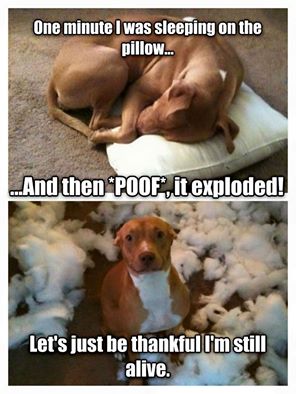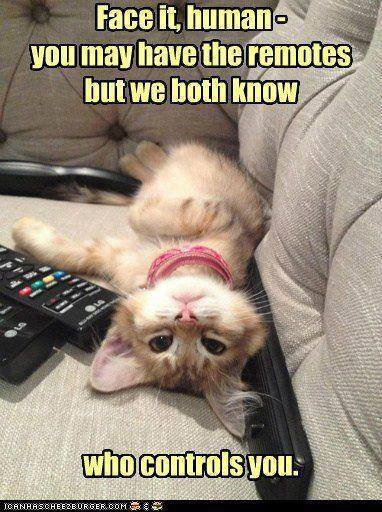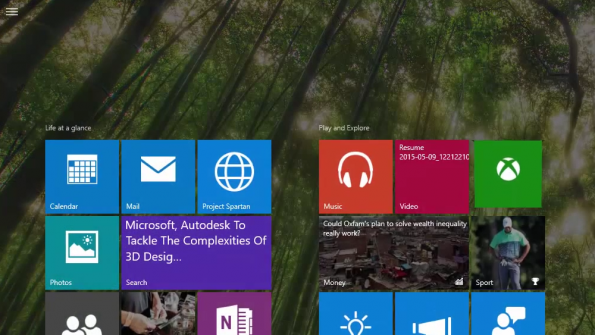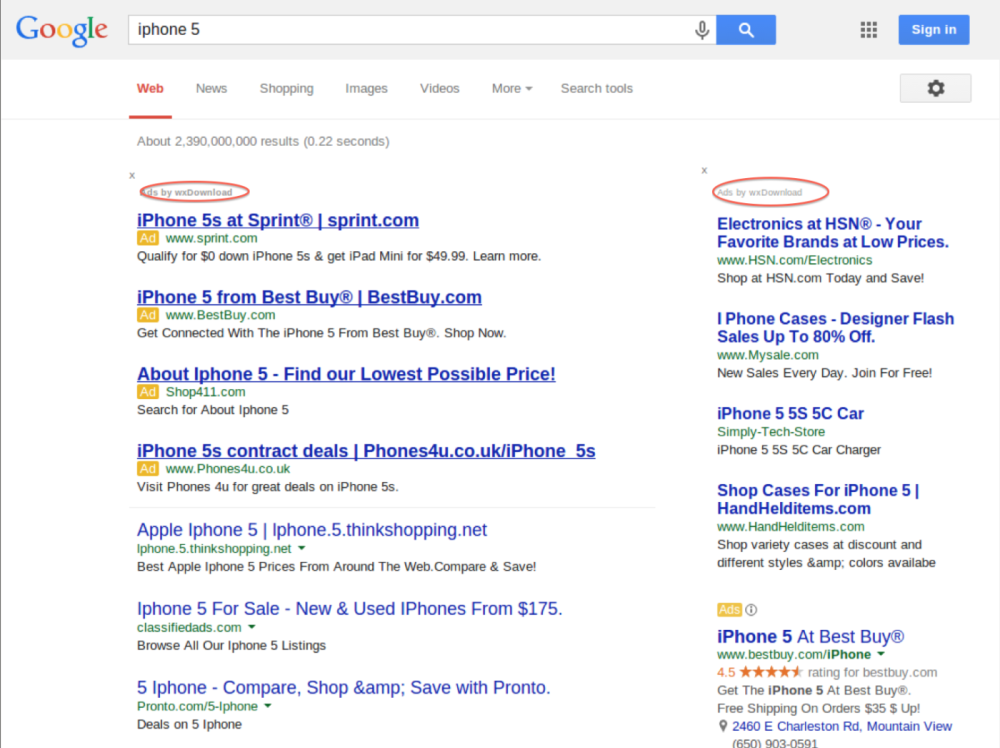-
Posts
7,282 -
Joined
-
Last visited
-
Days Won
2,416
Content Type
Forums
Blogs
Events
Resources
Downloads
Gallery
Store
Everything posted by allheart55 Cindy E
-
I definitely do not like the idea of Windows being subscription based. :real_anger:
- 8 replies
-
- anti-piracy
- cortana
-
(and 3 more)
Tagged with:
-
Microsoft is set to release Windows 10 later this year and users of current versions of the operating system will get an upgrade free of charge. That's what Microsoft said and made abundantly clear last January when it presented key consumer features of the new OS including Cortana, Project Spartan (now Microsoft Edge), DirectX 12, and Hololens, which seemingly runs some version of Windows 10. So where's the confusion? Since the announcement, there have been some mixed signals and speculation about who'll get the free upgrade and who won't. Here's a brief overview of the different upgrade paths to Windows 10... Windows 10 for pirates Users running pirated copies of Windows 7 and Windows 8 will be able to upgrade to Windows 10. However, their Windows license will remain invalid after the upgrade process is complete, meaning pirates won't be getting a "free" upgrade to Windows 10. This will likely mean that non-genuine users will be subject to anti-piracy countermeasures after the upgrade, if previous versions are anything to go by. With this move, Microsoft gets the opportunity to "re-engage" pirates by making the upgrade path straightforward and have a wider adoption of its latest OS platform regardless if the user paid for a license or not. Windows 10 for Insiders Microsoft will give a free upgrade path to the final release of the OS to those who beta tested Windows 10 through the Insider program. This only means you will be able to upgrade to the final RTM (Release to Manufacturing) code without the need of a clean install, but it doesn't get you a free copy of Windows 10. Microsoft has not confirmed, but has vaguely hinted, you will be able to validate current Windows 7/8 licenses to get a genuine Windows 10 license when coming from the Insider Previews. Windows 10 for current users of Windows Vista, XP Windows XP was released 13 years ago and it is no longer a supported platform. There is no way you will be able to upgrade to Windows 10 from XP or Vista systems, a clean install will be required. No free offers for the first year. Nada. Windows 10 for current users of Windows 7, Windows 8, 8.1 As announced in January, Windows 10 will be a free upgrade from Windows 8.1, Windows Phone 8.1 and Windows 7 for the first year. Microsoft's intention is clear: drive massive adoption of its latest operating system on most modern PCs. Windows 7 is found on nearly half of all Windows-based PCs and a wide majority of that hardware will be equally capable to run the more secure, up to date version of the OS. Once a device is upgraded to Windows 10, it’ll be supported for the lifetime of the device. https://www.youtube.com/watch?v=9phebKc_DOs What happens after the first year? That's a good question. Microsoft under Satya Nadella is rapidly changing, and Windows as a service appears to be next. The company has already talked about moving away from big Windows releases in favor of smaller incremental updates that continually evolve the operating system. They have gone as far as calling it the last version of Windows. “Right now we’re releasing Windows 10, and because Windows 10 is the last version of Windows, we’re all still working on Windows 10,” said Jerry Nixon, a Microsoft Developer Evangelist. Users taking advantage of the free upgrade from Windows 7 and Windows 8 can continue to use Windows 10 as valid license owners indefinitely. Those who for some reason don't upgrade until after the offer has expired will likely have to pay for Windows 10. Microsoft has yet to reveal how much they will charge for the OS as standalone software, but the writing on the wall suggests they want to move to a different model, one that's been a long time coming. Windows as a Service With Microsoft wanting to build Windows 10 into every type of device -- PCs, tablets, phones, Xbox, HoloLens, IoT appliances -- regular consumers may never have to pay for Windows again. Even today, OEMs are no longer paying for Windows on devices smaller than 9 inches. But evidently a world where Microsoft makes no money is nowhere near to reality. What we're seeing instead is the disruption of a model that served them well for the last three decades, but is no longer sustainable when your list of direct competitors includes the likes of Google, Apple, Amazon, Samsung and Facebook, to name a few. We won't know for a while, but a new Windows business model could take many shapes: subscription-based, pay what you want/pay for add-ons, indirect sales via Bing ads and the Windows Store, a Windows + Office 365 cloud bundle... Making money from an active base of Windows users is the company's next big challenge, but to get there they've first set sights on building massive adoption into a single platform. The company learned this the hard way with mobile: there is no product to monetize if no one is using your product. Source : http://www.techspot.com/article/1002-windows-10-free-or-not-explained/
- 8 replies
-
- anti-piracy
- cortana
-
(and 3 more)
Tagged with:
-
Seniors have their own texting codes: *ATD- At the Doctor's *BFF- Best Friends Funeral *BTW- Bring the Wheelchair *BYOT-Bring Your Own Teeth *CBM- Covered by Medicare *CUATSC- See You at the Senior Citizens *DWI- Driving While Incontinent *FWIW-Forgot Where I Was * GGPBL- Gotta Go, Pacemaker Battery Low *GHA- Got Heartburn Again * LMDO- Laughing My Dentures Out *LOL- Living on Lipitor* *TOT-Texting on Toilet *Hope these help. GGLKI (Gotta Go, Laxative Kicking in!)
-
- 2
-

-
Existence
-
-
Apocalypse
-
Windows 10 Home Consumer-focused desktop edition. It offers a familiar and personal experience for PCs, tablets and 2-in-1s. Windows 10 Home will help people do great things, both big and small. With it, they will be more productive and have more fun thanks to a long list of new innovations: Cortana, the world’s most personal digital assistant; the new Microsoft Edge web browser; Continuum tablet mode for touch-capable devices; Windows Hello face-recognition, iris and fingerprint login; and right out of the box, a broad range of universal Windows apps like Photos, Maps, Mail, Calendar, Music and Video. Windows 10 Mobile Designed to deliver the best user experience on smaller, mobile, touch-centric devices like smartphones and small tablets. It boasts the same, new universal Windows apps that are included in Windows 10 Home, as well as the new touch-optimized version of Office. Windows 10 Mobile offers great productivity, security and management capabilities for customers who use their personal devices at work. In addition, Windows 10 Mobile will enable some new devices to take advantage of Continuum for phone, so people can use their phone like a PC when connected to a larger screen. Windows 10 Pro Desktop edition for PCs, tablets and 2-in-1s. Building upon both the familiar and innovative features of Windows 10 Home, it has many extra features to meet the diverse needs of small businesses. Windows 10 Pro helps to effectively and efficiently manage their devices and apps, protect their sensitive business data, support remote and mobile productivity scenarios and take advantage of cloud technologies. Windows 10 Pro devices are a great choice for organizations supporting Choose Your Own Device (CYOD) programs and prosumer customers. Windows 10 Pro also lets customers take advantage of the new Windows Update for Business, which will reduce management costs, provide controls over update deployment, offer quicker access to security updates and provide access to the latest innovation from Microsoft on an ongoing basis. Windows 10 Enterprise Builds on Windows 10 Pro, adding advanced features designed to meet the demands of medium and large sized organizations. It provides advanced capabilities to help protect against the ever-growing range of modern security threats targeted at devices, identities, applications and sensitive company information. Windows 10 Enterprise also supports the broadest range of options for operating system deployment and comprehensive device and app management. It will be available to our Volume Licensing customers, so they can take advantage of the latest innovation and security updates on an ongoing basis. At the same time, they will be able to choose the pace at which they adopt new technology, including the option to use the new Windows Update for Business. With Windows 10, Enterprise customers will also have access to the Long Term Servicing Branch as a deployment option for their mission critical devices and environments. And as with prior versions of Windows, Active Software Assurance customers in Volume Licensing can upgrade to Windows 10 Enterprise as part of their existing Software Assurance benefits. Windows 10 Mobile Enterprise Designed to deliver the best customer experience to business customers on smartphones and small tablets. It will be available to our Volume Licensing customers. It offers the great productivity, security and mobile device management capabilities that Windows 10 Mobile provides, and adds flexible ways for businesses to manage updates. In addition, Windows 10 Mobile Enterprise will incorporate the latest security and innovation features as soon as they are available. Windows 10 Education Builds on Windows 10 Enterprise, and is designed to meet the needs of schools – staff, administrators, teachers and students. This edition will be available through academic Volume Licensing, and there will be paths for schools and students using Windows 10 Home and Windows 10 Pro devices to upgrade to Windows 10 Education. According to Microsoft Windows 10 Enterprise and Windows 10 Mobile Enterprise will eventually make their way to devices such as ATMs. Point of Sale units, handheld terminals and industrial robotics while Internet of Things devices will get Windows 10 IoT Core. There was never going to be just one version of Windows 10 despite it being a system with one common core but this seems to be a pretty clear lineup of SKU’s. Further proof that Windows 10 will introduce Windows as a Service is in the wrap up paragraph of the post: "…because we have built Windows 10 to be delivered as a service, this milestone is just the beginning of the new generation of Windows. Starting this fall, customers can expect ongoing innovation and security updates for their Windows 10 devices, including more advanced security and management capabilities for businesses." Source : http://winsupersite.com/windows-10/official-windows-10-lineup-unveiled-microsoft
- 3 replies
-
- face-recognition
- microsoft edge browser
- (and 6 more)
-
Astute
-

Five Letter Word Game
allheart55 Cindy E replied to allheart55 Cindy E's topic in Tech Help and Discussions
New word - Shoes I have brand new shoes. -
While Microsoft has not yet revealed an exact date for the Windows 10 launch (other than summer), the software giant is revealing all the editions today that will be made available when the operating system is finalized. Windows 10 Home is what Microsoft calls the "consumer-focused desktop edition." It’s the edition that will ship on most home PCs and laptops, and it includes all of the main Windows 10 features like the new Microsoft Edge browser, Windows Hello face-recognition, and built-in universal apps. To complement the home desktop version, Microsoft also has a Windows 10 Pro edition. This will be the equivalent to Windows 8 Pro, with the ability for businesses to connect up to domains and take advantage of Windows Update for Business. Microsoft is also renaming Windows Phone with the launch of Windows 10 across PCs, phones, tablets, and the Xbox One. Windows 10 Mobile is the official replacement name, and it will include new touch-optimized versions of Office and support for the new Continuum for Phone feature. It will support phones and small tablets (less than 8-inch displays), with the familiar Windows Phone interface. Microsoft is also offering a Windows 10 Mobile Enterprise edition, designed for big businesses to license the operating system on smartphones and small tablets. Seven editions in total. Alongside these main editions, Microsoft will have Windows 10 Enterprise, Windows 10 Education, and Windows 10 IoT Core for smaller gateway devices. That’s seven editions in total, across a range of devices and use cases. "We are making strong progress with Windows 10, and we are on track to make it available this summer," says Microsoft’s Tony Prophet. "And because we have built Windows 10 to be delivered as a service, this milestone is just the beginning of the new generation of Windows. Starting this fall, customers can expect ongoing innovation and security updates for their Windows 10 devices, including more advanced security and management capabilities for businesses." Source : http://www.theverge.com/2015/5/13/8599841/windows-10-home-mobile-pro-editions
- 3 replies
-
- face-recognition
- microsoft edge browser
- (and 6 more)
-
I have moved your posts, Lina to a new thread so that you may receive help. We have two experts here that are specialized in reading dump files. I will contact them to take a look.
-
-
Intelligence
-
Suspenders
-
Leather
-
-
Evil
-
This past weekend the folks over at WinBeta posted a video of an unreleased build of Windows 10 that shows off some interesting changes to the Start Menu and Start Screen. I have embedded the video below but I wanted to specifically cover the changes that are being shown in the Start Menu and Start Screen. Since they are the primary portal we use into the operating system it is an area that everyone keeps a very close eye on. Let me say this up front – I like these changes and I hope they remain permanent. I have never been a big fan of the menu running up the left side of the expanded Start Screen as it takes up valuable screen space. This new implementation does a nice job of taking that off screen by default but leaves it easily accessible through – of all things – a hamburger menu. Start Menu shows the File Explorer and Settings buttons have now moved to new positions above the Power button. Also note that the Expand Start button is no longer in the upper right hand corner. Start Menu/Screen customizations are now handled in the Settings>Personalization area which now has a Start page. Full-screen Start when in desktop mode is controlled from here. Here is the full Start Screen. Note the Hamburger Menu in the upper left corner. The Windows 10 build 10014 Start Screen with the Hamburger Menu active showing Most used, Recently added and the standard menu items at the bottom. The Windows 10 build 10114 All Apps menu. It appears fit, finish and functionality continues to move forward as we march towards a summer release of Windows 10. Let's just hope these changes make it into the next Windows Insider build so that we can really put them through everyday usage scenarios - especially touch/tablet mode. Source : http://winsupersite.com/windows-10/windows-10-build-10114-shows-modified-start-menuscreen
-
- hamburger menu
- power button
-
(and 3 more)
Tagged with:
-
In a deal announced this morning before the stock market opens, Verizon and AOL have reached an agreement that will see the wireless company gain control of some very popular websites. When I hear the name AOL my mind flashes back to the early days of the Internet and the various channels of information that were available on the dial up network. Oh, and CD’s as well – lots of CD’s. Well today AOL is the parent company of such sites as The Huffington Post, TechCrunch and Engadget and all of these will soon come under the direction of Verizon. According to Verizon’s CEO Lowell McAdam this acquisition is all about content: Verizon's vision is to provide customers with a premium digital experience based on a global multiscreen network platform. This acquisition supports our strategy to provide a cross-screen connection for consumers, creators and advertisers to deliver that premium customer experience. AOL has once again become a digital trailblazer, and we are excited at the prospect of charting a new course together in the digitally connected world. At Verizon, we've been strategically investing in emerging technology, including Verizon Digital Media Services and OTT, that taps into the market shift to digital content and advertising. AOL's advertising model aligns with this approach, and the advertising platform provides a key tool for us to develop future revenue streams. With the shift of data consumption moving to smartphones and small tablets having content to send down to those devices is a key element in moving forward and reaching consumers. This deal delivers just that for Verizon. Of course, this is an agreement to make the purchase so it still needs to go through the normal approval process but the company expects to close the acquisition out this summer. Source : http://winsupersite.com/mobile/verizon-will-purchase-aol-and-its-properties-44-billion
-
Demon
-
Succulents
-
Thorn
-

POLL RESULTS: IE or Edge Logo?
allheart55 Cindy E replied to allheart55 Cindy E's topic in Tech Help and Discussions
I do too. Especially now that I know what is behind it.- 4 replies
-
- internet explorer
- microsoft
-
(and 2 more)
Tagged with:
-
These Google search results may look normal at first glance, but if you look closely, you’ll see that these ads are being “injected” into the page by a third party. Legitimate advertising is an annoyance that most of us tolerate and do our best to ignore. But there are more pernicious forms of advertising that aren’t just a nuisance but actually pose a potential security risk, like the “injected ads” that find your way into your web browser through software and extensions. Ad injectors work by replacing the ads that are supposed to be served to your browser or by inserting completely new, unwanted and unapproved ads. Many users affected by these injectors acquire them through free software downloads or extensions for their browsers. On Google’s Online Security blog, the company says it has identified more than 50,000 extensions and 34,000 applications that worked as ad injectors. And nearly a third of these downloads also acted maliciously against users, stealing account credentials and hijacking search queries. The injector-infected pieces of software are distributed through more than 1,000 different networks that pay affiliates each time someone downloads one. The more clicks, the more money for affiliates. Injectors pull their ads from “injection libraries” run by companies that source ads, often from legitimate advertising networks. This is how companies like Sears, Walmart, Target, Ebay, and Wayfair end up paying for injected ads they don’t know about. Ad injection can make a real mess out of websites like Amazon.com, where unwanted and unapproved ad units are injected everywhere you look by third parties. “Because advertisers are generally only able to measure the final click that drives traffic to their sites, they’re often unaware of many preceding twists and turns,” explains Google, “and don’t know they are receiving traffic via unwanted software and malware.” The affiliates who get you to download injectors get paid, the distribution network gets paid, but the websites where you’re seeing these injected ads aren’t getting anything out of it financially. Google and researchers from the U.C. Berkeley, and U.C. Santa Barbara have put together a detailed report [PDF] that actually identifies the largest players in the ad injector and injector library sphere. The web giant has also removed 192 Chrome browser extensions from its Chrome Web Store after determining they were “deceptive” for being involved in ad injection. “These extensions violated Web Store policies that extensions have a narrow and easy-to-understand purpose,” explains Google. “We’ve also deployed new safeguards in the Chrome Web Store to help protect users from deceptive ad injection extensions.” For Chrome users who may already be beset by ad injectors, Google has tools for cleaning up your browser. Source : http://consumerist.com/2015/05/06/injected-ads-are-an-annoying-security-risk-affecting-millions-of-internet-users/
-
- ad injectors
- advertising
-
(and 5 more)
Tagged with: