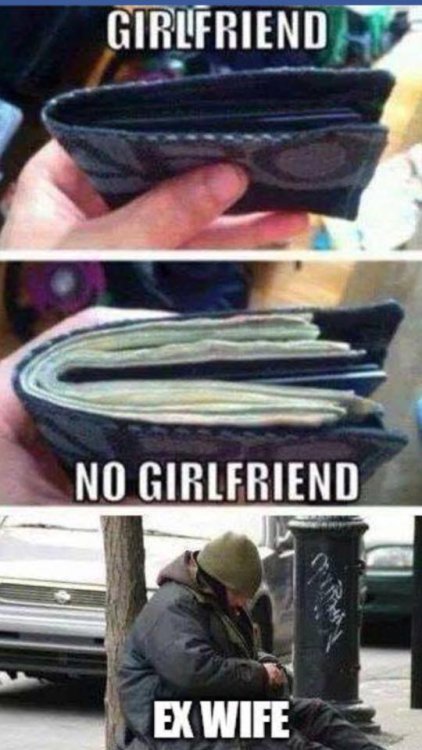-
Posts
7,282 -
Joined
-
Last visited
-
Days Won
2,416
Content Type
Forums
Blogs
Events
Resources
Downloads
Gallery
Store
Everything posted by allheart55 Cindy E
-
-

Lenovo B570 laptop booting problem
allheart55 Cindy E replied to mikehende's topic in Tech Help and Discussions
That still seems a bit slow to me, Mike but let's see what Pete has to say first? -
After a busy few days we are catching our breath around here and continuing to learn more about the entire Windows 10 availability date on 29 July 2015. We know that Windows 7 and 8.1 users started to see the Get Windows 10 App icon show up in their system trays over the weekend (See our gallery). It is through this app that users can reserve their copy of Windows 10 when it is available as a free upgrade to those Windows 7 and 8.1 systems. This reservation is not necessary nor is Microsoft going to run out of Windows 10 upgrades either. One benefit of the pre-order, which we suspected was the case yesterday and is now confirmed by the reservation emails Microsoft is sending out, is that the bits for the Windows 10 install will be downloaded ahead of the 29 July availability date. That means no delay in waiting for an approximately 3GB file to download to being the installation. The second use of the Windows 10 reservation system is that it will allow Microsoft to estimate the demand for the Windows 10 upgrade on day one of its availability. While pre-downloading the installation files ahead of time will ease the pressure on Windows Update as Windows 10 is delivered, Microsoft can also be ready to adjust to the expected demand and in turn make that a smooth experience. Microsoft has let us know though that not all systems will see the Get Windows 10 App prompts on their systems. Any devices with an Enterprise SKU, that are domain joined or MDM managed will not see the Windows 10 reservation screens. Source : http://winsupersite.com/windows-10/windows-10-upgrade-will-pre-download-reserved-systems
-
- availability
- free upgrade
- (and 4 more)
-
Windows 10 is different. While Microsoft aggressively tracked down leaked builds of Windows Vista and Windows 7, the software giant has opened its doors to let anyone test Windows 10 through a process that’s not normally public. It’s a change that has allowed everyone to judge and critique Windows 10 before it’s even ready. We’ve seen the good and the bad, and now we’re about to witness the final result on July 29th. With Microsoft now committing to a Windows 10 release in less than two months, is it really ready? Windows 10 has progressed well over its relatively short development period. If you compare preview builds from two months ago to today, there are many changes and improvements, but still a lot of bugs. While it’s two months until release date, Microsoft will still complete a process known as release to manufacturing (RTM) later this month. Windows might be switching to a servicing model with regular updates, but there’s still a final point needed for PC makers to start loading their own images to ship devices in time for the back to school period and the holidays. That RTM phase means Microsoft only has a few weeks to get Windows 10 ready before it has to rely on patches and hotfixes that can be distributed automatically to machines once they’re upgraded. Windows 10 feels nearly finished, but there's still some glaring bugs. A few weeks doesn’t seem like enough time right now, especially given the current state of Windows 10. The latest build (10130) looks almost finished and polished, but then there are continued issues with the Start Menu not opening or crashing and driver problems that are slightly alarming at this stage of development. Perhaps the biggest issue I have encountered is the upgrade process between builds. Microsoft has been testing this vigorously, as it’s a key part of getting Windows 7 and Windows 8 users to Windows 10 for free. If an upgrade fails then it’s one less machine running the latest operating system. I’ve had a variety of upgrade failures, even with the recent builds that Microsoft has distributed. These could all be fairly minor bugs, but they’ve been consistent and present throughout the Windows 10 development period, which suggests there have been some issues that have prevented Microsoft addressing them fully. Fortunately, Microsoft is now in a period of code completion. Additions to the core of Windows 10 will be locked soon, and Microsoft is now focused on improving the built-in apps and crushing bugs. Like any version of Windows, Microsoft has a number of tests and processes to check off before it declares Windows 10 is ready. The overall bug count will have to drop, and the company will decide which bugs can wait for launch day patches and prioritize accordingly. Windows 10 will of course be ready for July 29th, but how complete and stable it will be could vary depending on your hardware and usage. I have some machines that work well, and others that are crashing or the display drivers and audio drivers don’t work correctly. At this stage I would like to be using a release candidate on my machines that feels like the final version of Windows 10, but we’re not quite there yet. Microsoft will start preloading the final bits on PCs that have opted in for the Windows 10 upgrade, with patches and updates to follow once it launches on July 29th. Windows 10 is going to have a bunch of updates on day one Windows 8 launched with a number of day one patches, and I expect Windows 10 will have plenty. Microsoft has been regularly patching Windows 10 preview builds to address bigger problems, and receive additional feedback to help shape changes. The dedicated feedback app will ship with the final version of Windows 10 so that Microsoft can continue to receive input from users. It's really Microsoft’s method of using the general public for its own testing. With recent headcount reductions on the testing teams for Windows, public feedback and beta testing has helped Microsoft change the way it’s building Windows. Microsoft is very close to getting Windows 10 ready, but the Windows team has a lot of sleepless nights ahead throughout June and July to ensure the quality is high across the vast amount of PCs out there. Microsoft can’t afford to make any bad impressions with Windows 10 after the mixed reception to both Vista and Windows 8. Providing the driver issues are cleared up, the company can easily avoid the problems associated with the early days of Windows Vista. Windows 10 is really shaping up to be the next great successor to Windows 7 and Windows XP, and Microsoft wants to ensure everyone upgrades. Windows 10 will never really be ready thanks to continuous new features and updates coming for the rest of the year and beyond. The road could be a little bumpy to start, but it'll only get smoother and smoother over time. Source : http://www.theverge.com/2015/6/2/8704191/is-windows-10-ready
- 1 reply
-
- beta testing public feedback
- code completion
- (and 6 more)
-
-
It seems that people all over the internet are asking what the Windows 10 upgrade icon in the taskbar is all about today.
- 8 replies
-
- download/install
- get windows 10 app
-
(and 1 more)
Tagged with:
-
Microsoft is giving the bulk of its Windows users a free upgrade to Windows 10 so long as they update within the first year. But for people who aren't eligible for that promotion, the company is maintaining status quo on single license pricing. If you've got an outdated version of Windows (anything older than 7) or build your own PCs, Microsoft's latest release will cost $119. That's for Windows 10 Home, and the Pro tier will be priced higher at $199. Windows 10 Home is the right choice for almost everyone, but if you need a feature that's only available in Pro, you can step up later by purchasing a $99 Windows 10 Pro Pack. These prices are largely identical to those Microsoft chose for Windows 8. So while the free upgrade is a stellar deal for anyone that's kept up with the Windows release cycle, those planning to build their own system in the coming months and consumers who lack an eligible PC won't be seeing the same perks. (You can purchase most any new PC right now and get the free jump to Windows 10.) Microsoft plans to offer Windows 10 single licenses both online and in retail stores. The major operating system update is slated to launch on July 29th. Source : http://www.theverge.com/2015/6/1/8701145/windows-10-price-119
-
Ship
-
It's my understanding, that if you have no interest in receiving the Windows 10 upgrade, then you don't want to install the optional update - KB3035583. If you have already gotten it, you can uninstall it from the Windows updates.
- 2 replies
-
- free upgrade
- gadgets
-
(and 2 more)
Tagged with:
-
https://www.youtube.com/watch?v=3ngnzY5xtI8 Microsoft promised to launch Windows 10 in the summer, and now the company is revealing an exact date: July 29th. The official date comes weeks after AMD CEO Lisa Su revealed that Microsoft would launch Windows 10 in late July. Microsoft’s aggressive timing means that the company will be looking to finalize its features for Windows 10 very soon. Recent preview builds of the operating system continue to include many changes to features, and a number of issues and bugs. Microsoft now has less than two months to fix all these issues and bugs before it launches Windows 10 to the world. That’s slightly concerning given the state of the operating system right now, but recent preview builds have started to look and feel more final, indicating that Microsoft is making progress. A lot of Windows 10’s new features are part of universal Windows Apps, and the software company can easily update these even before many consumers buy new machines with Windows 10. Microsoft also has the option of releasing direct operating system patches up to and after general availability. Windows 8 launched with a big update available on the first day, and many separate app updates. Windows 10 looks set to continue that trend. A screenshot of the Windows 10 notification appearing in the system tray. (Microsoft) To get the word out about Windows 10, which is available as return of the Start menu, a new browser, and the inclusion of Cortana) before giving users the option of entering their email address to reserve their copy. However, while the free upgrade is certainly generous, some users have complained that the notification is "intrusive," while others say its unexpected appearance made them think they'd been infected with malware. ("I just about went defcon 1 over this," commented one Reddit user.) Still, Apple delivers notifications about its own free upgrades to OS X in the same way, and pop-ups seem a fair trade for not paying to upgrade your operating system. Source : http://www.theverge.com/2015/6/1/8511287/microsoft-windows-10-release-date-july
-
- free upgrade
- july 29th
-
(and 2 more)
Tagged with:
-
Microsoft announced today that it will be launching Windows 10 on July 29th, encouraging Windows 7 and 8.1 users to reserve their free upgrade with a notification in their task bar. However, while the company has been busy highlighting all the shiny new features in the upcoming OS, it's been a bit quieter when it comes to spelling out the limitations — including making updates automatic for Windows 10 Home users. Say goodbye to hearts and desktop gadgets Firstly there are the software losses. Most of these will only affect a small number of users, but upgrading will mean saying goodbye to Windows Media Center, the card game Hearts, and Windows 7's desktop gadgets. Anyone in the habit of using floppy disks on Windows will also have to install new drivers, and Microsoft warns that watching DVDs will also require "separate playback software." Microsoft manager Gabriel Aul has said on Twitter that a DVD option for Windows 10 is coming "later this year," but early upgraders can always download VLC instead. In addition to the software losses, there are also a number of limitations for some of Windows 10's most exciting features. Cortana will only be available in the US, UK, China, France, Italy, Germany, and Spain at launch, while Windows Hello (which offers support for various biometric passwords) will need an infrared camera for facial recognition, or a supported fingerprint reader. The Xbox Music and Xbox Video streaming apps will also be constrained by the usual, complex web of region-based licenses. More annoyingly, perhaps, Microsoft has also changed how updates will work with Windows 10. Although the Pro and Enterprise editions will both be able to defer updates, Windows 10 Home users will not have the option. Updates will instead be downloaded and installed automatically as soon as they're available. System requirements for the new OS have also been detailed, with PCs and tablets needing to pass a fairly low bar: a 1GHz processor, 1GB of RAM, 16GB of storage, and a display resolution of at least 1,024 x 600 are required. These specs are a bit higher for the 64-bit version of Windows 10 but for these details and more, you can check out Microsoft's full specs page. Source : http://www.theverge.com/2015/6/1/8696949/windows-10-feature-loss
- 2 replies
-
- free upgrade
- gadgets
-
(and 2 more)
Tagged with:
-
Remember Al, Lina? He went from Windows 98 straight to Vista.
- 8 replies
-
- download/install
- get windows 10 app
-
(and 1 more)
Tagged with:
-
You're welcome, Nev. I'm glad that I found it. I plan on upgrading all but one of my Windows 7 and 8.1 machines.
- 8 replies
-
- download/install
- get windows 10 app
-
(and 1 more)
Tagged with:
-
There will be many people very excited about the prospect of upgrading to Windows 10 on the 29th of July. At the same time there are other users on Windows 7 and 8.1 who do not want any part of the upgrade for a variety of reasons. Microsoft has confirmed that the new OS, currently in its final stages of development, will be made available for download/install on eligible systems on 29 July 2015. In preparation for that, back in April, Microsoft released an optional update (KB3035583) for Windows 7 and 8.1 that is called the Get Windows 10 app. It provides the prompt that started appearing on users systems (Windows 7 and 8.1) yesterday and gives you the option to reserve your copy of Windows 10. But what if you are one of those users with zero interest in the Windows 10 upgrade? Well, KB3035583 was an optional update so if you avoid installing those in general then you have no further action to take. If however, you did install that update then it can be uninstalled through Windows Update. Open up Windows Update and click on View update history. Click on Installed Updates. In the search box in the upper right corner type in kb3035583. If the update is on your system it will show up in the results. Click on the KB3035583 entry in the search results and you will be asked if you are sure you want to uninstall it. Click Yes to remove it. The system may need to be restarted to complete the removal. If you do not want to see the update any more be sure to hide it by right clicking on the KB3035583 listing in Windows Update under Optional Updates and selecting Hide this update. Source : http://winsupersite.com/windows-10/how-stop-windows-10-upgrade-downloading-your-system
- 8 replies
-
- download/install
- get windows 10 app
-
(and 1 more)
Tagged with:
-

Windows 10 Availability Tidbits
allheart55 Cindy E posted a topic in Microsoft Support & Discussions
Last week ended with the release of Windows 10 build 10130 to Insiders – the second test build released to those on the Fast Ring in a nine-day period. This week kicks off with the official announcement from Microsoft that Windows 10 will be available for Windows 7 and 8.1 users to download for free on 29 July 2015. With that confirmation from Microsoft there is now a lot more info available relating to this upgrade and I thought it would be handy to highlight a few of those items in one place. The free upgrade period for Windows 10 will expire on 29 July 2016 – one year after the offer begins as Microsoft has previously stated. The Get Windows App, which was an optional update (KB3035583) back in April, not only allows you to reserve your copy of Windows 10 but is also the mechanism that will pre-download the Windows 10 install files onto your Windows 7/8.1 system. That means when 29 July arrives there is no wait for the download and the upgrade can begin installing without a download delay. Under the specifications page for Windows 10 there is a list of items that will be removed during your upgrade to Windows 10 such as Solitaire, Windows Media Center because those items are no longer supported or replaced in Windows 10. That same specifications page also has a list of additional hardware that is required to run some features of Windows 10 such as Windows Hello, Cortana and Continuum. Windows 7 Starter/Home Basic and Premium upgrade to Windows 10 Home. Windows 7 Professional and Ultimate upgrade to Windows 10 Pro. Windows 8.1 (including Windows 8.1 with Bing) upgrade to Windows 10 Home Windows 8.1 Pro and Pro for Students upgrades to Windows 10 Pro. Any new computer purchased with Windows 8.1 between now and 29 July will be eligible for the free upgrade. Windows 7 Enterprise, Windows 8/8.1 Enterprise and Windows RT/RT 8.1 are excluded from the free upgrade offer. Reservations for the Windows 10 upgrade are not required. Although we now have a lot more info than we did before this announcement there are still unanswered questions such as the upgrade path/options for Windows Insiders who are on Insider Preview builds, the cost of Windows 10 after the free upgrade period, when system builders can get their hands on an OEM copy of Windows 10 of any flavor and what, if anything, will Surface RT/RT 8.1 devices see in the form of an upgrade/re-designed UI as Microsoft has previously mentioned. Right now I suspect Microsoft is focusing on the free upgrade offer and will not release these details until they are absolutely necessary. For Microsoft getting users on Windows 7 and 8.1 to Windows 10 in this first 12 months is critical – especially if they want to meet their goal of having one billion user devices on Windows 10 in the first 2-3 years. Source : http://winsupersite.com/windows-10/windows-10-availability-tidbits-
- 29 july 2015
- continuum
-
(and 3 more)
Tagged with:
-
-
Vacation
-
Travel
-
-
The weekend started with a bang and the release of Windows 10 build 10130 to Insiders. Today it appears the Newegg may have just revealed the General Availability date for Windows 10 by listing a pre-order of Windows 10 Professional OEM on their website. Here is the link to the actual listing page and a cached version on Google - just in case it disappears for some reason. According to the listing Windows 10 Professional OEM will cost $149.99 and be available on 31 August 2015. There is no indication on the page if this is an upgrade version or a full install although typically a full Windows OEM install of Windows 7 also listed for $149.99. Whether the dates & price are accurate is an unknown but an August General Availability date is feasible with the rumored July RTM. On a side note - the included images in this listing appear to be from Windows 10 Build 9841 which was released back in October of last year. Thanks to @MohammadMSFT for the tip. Source : http://winsupersite.com/windows-10/did-newegg-reveal-cost-and-release-date-windows-10-professional
- 1 reply
-
- $149.99
- availability
-
(and 3 more)
Tagged with:
-
Although Microsoft Edge is still labeled Project Spartan in the latest build of Windows 10 its development continues in each new build of Windows 10 and yesterday's build 10130 is no exception. Project Spartan now includes the ability to play videos in full screen, without the chrome showing anymore, and the option to pin open browser panes such as Cortana, Reading List and Favorites. One feature that has become a lifesaver in Internet Explorer 11 that is not yet part of Project Spartan aka Microsoft Edge is a warning when you try to close a browser window that has multiple tabs open. Today while I was checking out the new build I did like I have in past builds - I tried to close multiple tabs in Microsoft Edge to see if it would warn me. Nadda - Zilch - Zero. Unfortunately, it let me close them all and while I only had test sites open in these tabs this time it is a feature I depend on for helping me avoid an accidental closure of work in progress. This has likely happened to most of us at some point or another. For this reason I opt to work in IE11 or Firefox on Windows 10 because they provide the warning by default. By the way did you know that Chrome does not provide this warning because they want to "avoid interrupting you with annoying questions". Seriously - that was the answer they gave in a forum last year. Source : http://winsupersite.com/windows-10/microsoft-edge-will-eventually-warn-you-when-closing-multiple-browser-tabs
-
- chrome
- internet explorer 11
-
(and 3 more)
Tagged with:
-
It has been just less than 24 hours since the Ring Master, Gabe Aul along with his Windows Team colleagues, surprised Windows Insiders around the world with a Friday Windows 10 Insider Preview release. This new build, 10130, follows just nine days after Insiders gained access to another Fast Ring build - 10122. It is rumored that Microsoft will RTM Windows 10 in July and with that date approaching their focus on these latest builds is to clean up the UI and take care of any bugs. In this latest build there is a lot of evidence of the UI being tweaked and cleaned up. Some of these changes we are seeing may not yet be the final state but it appears they are listening to some UI feedback (icons) and not reacting to others (Hamburger Menu on Start Menu/Screen). While poking around in the new build I have come across some of those areas where the UI has been updated/cleaned up and I wanted to run down some of those with you. Included in this list are a few areas of improvements/changes I have observed as well. The Windows Reset process received a big remake and now offers to clean all drives on the system (read more here). This build and 10122 before it have shown a marked increase in the install speed of upgrades on my desktop systems compared to the early builds. One of my systems took just 25 minutes. Snap Assist was not working consistently in build 10122 but appears to be back on track in 10130. The System>Storage page UI has been cleaned up with new disk icons and also loads much faster than in previous builds. The Settings>System>Notifications & actions page now only shows the apps on your system that support notifications. In previous builds this list appeared populated with all apps on the system. The speed and reliability of the Windows Store (Beta/Blue) has improved over these last two builds. Much faster installs and update checks. The Settings>System/Apps and features page loads significantly quicker than its earlier incarnations. The All Apps menu can now be quickly accessed by selecting the first letter of the area you want to go to. The Notification Center no longer has that bright thin border around it and that allows it to blend in with the rest of the Taskbar/SysTray UI. The Universal Windows Platform Photos App now has Album support turned on although it takes quite a while for it to analyze and sort your photos out. This is likely very dependent on how many images you have stored locally and on OneDrive. Noticed an app called Email and accounts on the All Apps menu. It opens briefly and then crashes but might be a place holder for a centralized location to manage the accounts on a system. Cortana received her own makeover with a new setup process including new dialogs and animated images (see more images here). If you dual boot Windows 10 with another operating system it is no longer listed as the Windows Technical Preview but just simply as Windows 10. Everywhere in Windows 10 that I have been asked to add or log into my Microsoft Account this new dialog box comes up. When I initially opened this dialog the top bar is blank but the icons from my Taskbar slowly start to fill in. I suspect that is a bug and not by design. As promised by Gabe Aul a couple of weeks ago – all of these new builds are about fit and finish. A look through this new build certainly supports that fact. Have you found anything new and interesting in Windows 10 build 10130 so far? Source : http://winsupersite.com/windows-10/hands-windows-10-build-10130
-
- build 10130
- insider
-
(and 3 more)
Tagged with:
-
Ticket
-