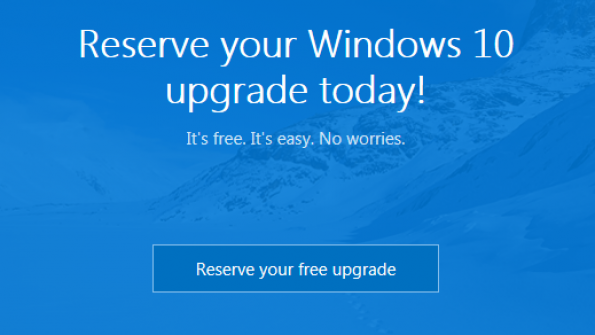-
Posts
7,282 -
Joined
-
Last visited
-
Days Won
2,416
Content Type
Forums
Blogs
Events
Resources
Downloads
Gallery
Store
Everything posted by allheart55 Cindy E
-
The Raiders of the Lost Walmart are a brave band of explorers who comb the darkest corners of the world’s discount stores to find the ancient gadgets with inappropriately high prices. We call these finds “retail antiquities,” and share the explorers’ field notes with the world. Walmart’s discounting practices make it a popular spot to find retail antiquities, and Richard found these treasures at one of the mega-retailer’s stores in New England. First up: the Kyocera Loft featurephone, which features a teeny but full keyboard, and went on the market back in 2010. It could still be a useful phone…but not for this price. In the past, we’ve reviewed why a 56K modem is not necessarily obsolete or useless technology. However, this particular model of modem first came out in 2004. The Windows Vista logo on the box dates this specific item to sometime between 2007 and 2009. If you’re not experiencing a modem-related emergency, you can get one from Amazon for almost half the price that Walmart is charging here. Source : consumerist
- 5 replies
-
- antiquities
- modem
- (and 4 more)
-
-
If for some odd reason you want to cancel your Windows 10 upgrade reservation, Microsoft has provided some steps to perform this operation in its Windows 10 FAQ. However, the company missed a couple steps for the process. Microsoft instructions say this… To successfully cancel your Windows 10 upgrade reservation do this: Right-click on the Window icon on your taskbar. Click Check your upgrade status. Once the Windows 10 upgrade windows shows, click the Hamburger icon at the top left. Now click View Confirmation. Following these steps will get you to your reservation confirmation page, where the cancellation option actually exists. And, of course, Microsoft adds one additional step to ensure you somehow didn't accidentally click to cancel, despite the number of steps. P.S. Even if you choose to cancel, you can always go back and reserve again. Source : winsupersite
-
- cancel
- hamburger icon
-
(and 3 more)
Tagged with:
-
If you're using an antivirus package not supplied by Microsoft, but one from a different provider (popular examples: Norton, Kaspersky, McAfee, Panda, AVG), you might wonder if Microsoft might try to replace your preferred security product with its own (Windows Defender) during the Windows 10 upgrade. Microsoft says it won't, unless your security subscription has expired. And, even then, the upgrade will give you temporary protection using Windows Defender until you can fix your subscription. Per Microsoft… For Anti-virus and Anti-malware applications, during upgrade Windows will check to see if your Anti-virus or Anti-malware subscription is current. Windows will uninstall your application while preserving your settings. After upgrade is complete, Windows will install the latest version available with the settings that were set prior to upgrade. If your subscription is not current, upgrade will enable Windows defender. Source : winsupersite
-
Source : http://winsupersite.com/windows-10/disabling-windows-10-upgrade-notification The Windows 10 upgrade reservation notification icon will not show up for those with Windows 7 and 8 versions for a number of reasons. Those include: The device is not running at least Windows 7 SP1 or Windows 8.1 Update. Windows Update is turned off or is not set to receive updates automatically. Windows Update functionality is blocked or uninstalled. The device is not running genuine Windows. The device is part of Enterprise licensing (SKU). The device is domain-joined. The device is MDM-managed. For Enterprise users, Microsoft has put this in place to ensure that IT in companies can test and then stage upgrades across the PC population. This new upgrade reservation icon came as part of KB3035583, delivered during Patch Tuesday as an optional but recommended update. Some have taken this new icon intrusion to be an advertisement for Windows 10. But, as Rich puts it, this is not the case. It's merely an upgrade notice, giving everyday users the ability to take part in a better PC and device experience for free when Windows 10 releases to the masses on July 29. But, what if you're not part of the aforementioned list and also don't want to see the icon or be reminded that Windows 10 is coming? You can uninstall the update. Rich provides the steps to do that HERE. But, there's also another way. You can block the icon from showing and disable notifications. Using the Windows registry editor, do this: Navigate to: HKEY_LOCAL_MACHINE \SOFTWARE\Policies\Microsoft\Windows\Gwx Create a new REG_DWORD registry value called: DisableGwx Give it a value of: 1
-
- advertisement
- icon
-
(and 3 more)
Tagged with:
-

Windows 10 Upgrade Not Wanted - Help?
allheart55 Cindy E replied to Katrina's topic in Tech Help and Discussions
Nice one, Pete! -
Dispute
-
-
You might be like me and have already registered your free Windows 10 upgrade and are just counting the days until July 29. If not, check out how to make your reservation. But, if your reservation is already confirmed, you might also be wondering exactly what you'll get when upgrade day arrives. There's very little Microsoft has made publicly clear about Windows 10 so far, but there are a few tidbits we do know. Those pieces we do know, we've covered in detail in our Windows 10 coverage section. One of the additional things we are privy to about the upgrade is the upgrade edition of Windows 10 that will be available based on the starting version. Here's a quick table to better understand the version of the upgrade you can expect based on your origin Windows operating system. Looking through the table you might consider some editions are missing, and you'd be correct. The upgrade will not be available for Windows 7 Enterprise, Windows 8 (must be upgraded to at least 8.1), Windows 8.1 Enterprise, and Windows RT/RT 8.1. Additionally, Windows Phone 8.1 users will be able to upgrade to Windows 10 Mobile, but Microsoft is not quite ready to release its new mobile OS on the world. No date has been set, but Windows 10 Mobile should be available sometime later this year. Source : http://winsupersite.com/windows-10/windows-10-upgrade-paths
-
There is something else you should know about the Get Windows 10 app that has been installed on Windows 7 and 8.1 systems which are eligible for the free Windows 10 upgrade. It is not for us. My definition of us means enthusiasts, prosumers, IT Pros, tweakers and anyone else who monitors and keeps up with the tech news of the day. This tool is intended for the vast majority of computer users out there who do not monitor hundreds of tech websites for news items nor is it for the nearly four million people who have signed up to be Windows Insiders. The prompt to reserve Windows 10 and make users aware that it is free and that it will be available on 29 July is for everyday users. Everyday users are the exact opposite of us - as defined above. If you have ever done support for family & friends you know who they are. These are the individuals who have a system tray full of icons, out of date anti-virus software (usually the expired trial that came with their computer) and have not used Windows Update for a long time. These are the users who expect their computer to work like an appliance so that they just flip a switch and it works. In the last 18 months I have spent some time working in two customer facing positions and met these users first hand. Most recently it was providing customer service for a software company and answering the questions of these everyday users about how to use this software. That included the basics of not only using the software but also using their computer itself. A large number of them were still on Windows XP trying to squeeze whatever they could out of the un-supported operating system. Many of them had systems that were in such bad shape from a lack of regular maintenance/updating that they needed to be reformatted to even have a clean starting point. Last year I interacted with everyday users as a Microsoft Consultant at a Best Buy retail store. I met with customers each day on the sales floor and as the final days of Windows XP support were approaching last April we had a lot of customers come in as they shopped for new systems. They did not come in to purchase a new system because they had been reading sites like this, The Verge, Neowin, WinBeta or Microsoft support pages and heard about the end of XP support. They were in the store because they had seen an alert on their computer that informed them that Windows XP support was ending. That alert was the result of a Windows Update that had been installed on those systems in a similar manner that the Get Windows 10 app was this April. Despite the months of tech news coverage leading up to the end of support it was not until they were served up that alert on their system and became aware of the issue that they then took steps to address it. That alert was not an ad – just like the Get Windows 10 app is not an ad. The Get Windows 10 app is a tool and it is being used to reach everyday users and let them know about the free upgrade to Windows 10 so they can take advantage of it. One of the changes to Windows 10 Home is that those users will not be able to opt out of receiving system updates from Windows Update. This is a smart move on Microsoft’s part because it will keep those everyday users and their systems up to date and operating more like appliances instead of out of date targets for malicious software. That feature alone will make those everyday users safer than they have been in the past by not neglecting updates to their systems. Could Microsoft have been more transparent when they offered this update to users back in April? Absolutely. It took the digging of tech bloggers to find out exactly what KB3035583 was intended for and even at that point Microsoft did not come out and clarify their intended goal for this update. Does that change the benefits of providing a prompt like this for everyday users? Absolutely not. Just like last April when our Best Buy was full of everyday users upgrading from Windows XP due to its expiration, users who might not have ever been aware that Windows 10 was out and being offered for free will have the opportunity to get their hands on a more secure and modern operating system. There is nothing wrong with that at all. We all pay for security breaches in some form or another so protecting everyday users from being victims will be a bonus for all the rest of us. Source : http://winsupersite.com/windows-10/actually-upgrade-notice-and-not-advertisement
-
- everyday users
- get windows 10
-
(and 3 more)
Tagged with:
-
Haggle
-
I didn't hear that. I always liked Outlook Express. :agree:
- 4 replies
-
- dvd
- dvd playback
-
(and 3 more)
Tagged with:
-
Recently, Microsoft posted and then removed a Windows 10 specification page. Why the company decided to remove it is unclear, but it's probably due to the buzz generated around a list of features that exist in Windows 7 and 8 that won't make the cut in Windows 10. A couple of those features left many with concern despite Windows 10 introducing a slew of new and enhanced technologies. Richard wrote about the loss of the features HERE, but all is not truly lost. There are alternatives available already that can be used to replace many of the missing pieces. First off, Windows Media Center, which has been a rallying cry for those that have become accustomed to using it is officially dead in Windows 10. I used WMC in the past and really liked it, but used it only to stream live cable TV through a connected USB digital tuner. There are a few alternatives that exist already, including XBMC and Plex, but the closest you'll get to the Windows Media Center experience is MediaPortal. MediaPortal sports a very WMC-like interface and offers the standard PVR features for playing, recording, and pausing live TV, playing DVDs, and watching online video services. The next bit, and one that seems a bit strange to me, is that Windows 10 will not offer the software ability to watch DVDs. Microsoft has promised to offer a solution later on, but this capability will not ship with Windows 10 when it releases for upgrades on July 29. Think this is not important to users? I just spent time researching a good USB DVD solution for my wife's Surface Pro because she needed this capability. For now, you can invest your time in VLC, GOM or MPC-HC. All of these are free alternatives. Desktop Gadgets is the next piece that won't see the light of day in Windows 10. Desktop Gadgets are those small widgets that can be pinned to the Windows desktop. Personally, I pretty much gave up on gadgets a long time ago, but some still use them for things like stay-resident calendars and ornate clocks. If this is something you just can't give up, there's a solution. GadgetsRevived.com provides an app to install and a catalog of available 3rd party gadgets. Next up, Microsoft will be removing the games Solitaire, Minesweeper, and Hearts during the upgrade to Windows 10. Why not just leave them during the upgrade? It's hard to say exactly, but probably has to do with compatibility or the new UI in Windows 10, or could just simply be that there are better alternatives already available. Microsoft is already providing alternatives in the new Windows 10 app store called Microsoft Solitaire Collection and Microsoft Minesweeper, so you won't have to relinquish personal joy over spending downtime trying to master a card deck or navigating a bomb-infested minefield. Isn't it time we let the floppy drive fade off into obscurity? Apple did it years ago, but due to users and companies holding on to decrepit hardware and Windows XP, floppy drives still exist today instead of showing up in archeological digs. Windows 10 will not include drivers for USB floppy drives, except over Windows Update, and if you need better functionality for some reason, you'll need to contact the manufacturer to get an updated driver. But, do it discreetly and quietly. There are those of us that will poke fun publicly. Lastly, per Richard's list, if Live Essentials is found, pieces of it will also be removed during the Windows 10 upgrade. Live Essentials was actually retired in 2013, but you can still get it HERE. Live Essentials has been around since 2009, and was Microsoft's first foray into supplying OneDrive (which was originally named SkyDrive). The suite of consumerized apps included Movie Maker, Photo Gallery, OneDrive, Family Safety, Mail, and LiveWriter (blogging software). Each of these have already been replaced many times over, and will either be included with Windows 10 or available as free installations from the new Windows 10 app store. So, as you can see, even though Microsoft may be deprecating some features in Windows 10, there are some pretty good alternatives already. Don't think of it as Microsoft taking things away, but only providing opportunities to use something better. I've highlighted only some of the alternatives that I'm aware of. Let me know if you already use, or know of, alternatives that are even better solutions. Source : http://winsupersite.com/windows-10/windows-10-deprecated-features-alternatives
- 4 replies
-
- dvd
- dvd playback
-
(and 3 more)
Tagged with:
-

Toshiba L755 not booting off OS disk
allheart55 Cindy E replied to mikehende's topic in Tech Help and Discussions
Let us know if you have any more problems with it, Mike. -
-
Swap
-
Exchange
-
Hi Kick, I've researched what I was able to find and it looks to be a common problem with Windows XP yet even Microsoft didn't seem to have an answer. From what I am able to tell, most errors like this result in the inability to view or use the flash drive media at all. You seem to be one of the lucky ones.
-
-
I don't understand why they didn't at least leave the media player. I don't really use the media center anyway. I have it on my Windows 7 Ultimate and never even bothered to set it up.
- 3 replies
-
- depreciation
- incompatibilty
-
(and 2 more)
Tagged with:
-
I don't like the fact that there is no DVD playback without additional software. It reminds me too much of XP.
- 3 replies
-
- depreciation
- incompatibilty
-
(and 2 more)
Tagged with:
-
Windows 10 is fast approaching and while there’s no immediate need to upgrade from 8.1, or even 7, odds are you’ll want to make the jump eventually. Before you do, you’d best check out the Windows 10 “feature deprecation section”, to make sure your favourite features aren’t being cut from the latest release. It’s to be expected you’ll run into a few driver incompatibilities and unsupported hardware and software, but what can sometimes catch you off guard is when entire features are dropped from the core operating system. Probably the biggest cut is Windows Media Center, but it’s not the only thing getting the boot. From Microsoft’s Windows 10 specification page: Feature deprecation section If you have Windows 7 Home Premium, Windows 7 Professional, Windows 7 Ultimate, Windows 8 Pro with Media Center, or Windows 8.1 Pro with Media Center and you install Windows 10, Windows Media Center will be removed. Watching DVDs requires separate playback software Windows 7 desktop gadgets will be removed as part of installing Windows 10. Windows 10 Home users will have updates from Windows Update automatically available. Windows 10 Pro and Windows 10 Enterprise users will have the ability to defer updates. Solitaire, Minesweeper, and Hearts Games that come pre-installed on Windows 7 will be removed as part of installing the Windows 10 upgrade. Microsoft has released our version of Solitaire and Minesweeper called the “Microsoft Solitaire Collection” and “Microsoft Minesweeper.” If you have a USB floppy drive, you will need to download the latest driver from Windows Update or from the manufacturer’s website. If you have Windows Live Essentials installed on your system, the OneDrive application is removed and replaced with the inbox version of OneDrive. Nothing particularly drastic, though if you love desktop gadgets in Windows 7, you might want to think twice about upgrading to Windows 10 — at least until you find some replacements. I doubt the floppy drive thing will bother anyone… I expect more people will be put out by the loss of Solitaire. [Microsoft via Neowin]
- 3 replies
-
- depreciation
- incompatibilty
-
(and 2 more)
Tagged with: