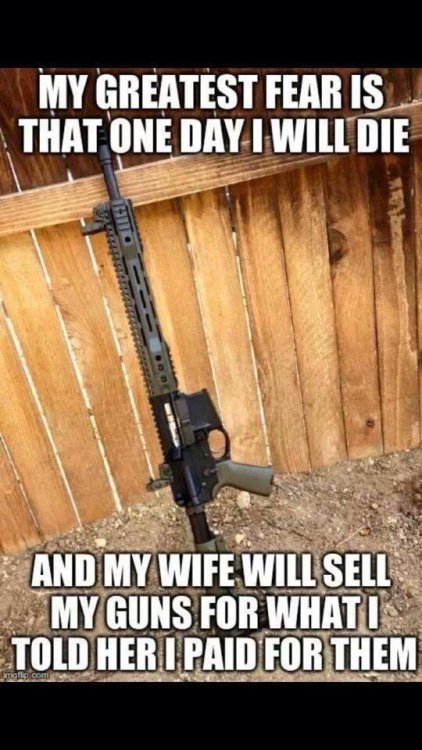-
Posts
7,282 -
Joined
-
Last visited
-
Days Won
2,416
Content Type
Forums
Blogs
Events
Resources
Downloads
Gallery
Store
Everything posted by allheart55 Cindy E
-
Wow – what a crazy weekend. Did you see that three putt finish to the U.S. Open? Oh, we’re not talking about that weekend craziness? Although many of you who visit the SuperSite might also watch golf the vast majority of you are likely looking for clarity this morning after a crazy weekend of Windows 10 related news. Specifically, whether or not Windows Insiders can upgrade to the final version of Windows 10 from the Windows Insider preview builds and get a free copy of Windows 10? The short answer is - yes. Last Friday Microsoft’s Gabe Aul took to the Blogging Windows site and posted an update about the Insider program. In response to that I wrote up an article about transforming your Windows 10 Insider Preview into a fully functioning and active install of Windows 10 RTM on 29 July when it becomes available. As Gabe pointed out the key is that Insiders must use their Microsoft Account in these final pre-release builds of Windows 10. I personally believe there are just two Windows 10 pre-release builds left before RTM. Then on 29 July, when Windows 10 becomes available, it can be installed on that system and will be a genuine install of the new OS. This applies even if the Insider Preview was installed on a clean hard drive from an ISO and not an upgrade from Windows 7 or 8.1. Of course users out there who are not Insiders and are running Windows 7 or 8.1 can upgrade to Windows 10 on 29 July and their system will also have a valid installation of Windows 10. Both Insiders and everyone else will even be able to perform a clean installation of Windows 10 after their upgrades on 29 July if they need to. The significant thing everyone needs to remember is that these Windows 10 installs are valid for the lifetime of that particular device. These installs cannot be transferred to other systems like a retail license for Windows can be in some situations. The best comparison I have is to treat it like an OEM license for Windows on your favorite Dell, HP, ASUS, Acer those from any other OEM which sells computers with Windows pre-installed. OEM licenses are only valid for the hardware it came on and you are not allowed to transfer that Windows installation to any other device. That is how all of these Windows 10 upgrades will work whether you come from Windows 7, Windows 8.1 or from the Windows Insider program. So why did Microsoft change some of the wording on their blog post from Friday over the weekend? Legalese. Part of what they modified was to remove the words and remain activated when they were discussing the upgrade to RTM process for Insiders from pre-release builds. As I mentioned earlier your final Windows 10 install is just for that particular device. By stating that it would remain activated that might be interpreted as meaning on any device. As clarified above that is not actually the case - remember lifetime of that device. The other big change was the addition of this phrase: It’s important to note that only people running Genuine Windows 7 or Windows 8.1 can upgrade to Windows 10 as part of the free upgrade offer.* The asterisks at the end of that points towards this phrase at the bottom of the post: *More information about the free upgrade offer can be found at Windows.com. That upgrade page at Windows.com provides all the details about upgrading from Windows 7 and 8.1. Initially Microsoft made these changes and did not indicate the blog post had been updated. Sometime afterwards an annotation was made to state these modifications were made on 20 June 2015. Microsoft is a large corporation and constantly have to think about the legal ramifications of any statement or blog post they publish. That is what happened here but it occurred after the blog post went live. Of course, tech blogs everywhere then wrote about it and talked about the opportunity that anyone had to join the Insider Program, install these final builds with their Microsoft Account and then get the final version of Windows 10. All without ever having upgraded from Windows 7 or 8.1 or had a valid license for those OS’s validated. In hindsight it is a tight balance between feeding the hordes information and making sure all bases are covered from any possibilities and interpretations. Bottom line is that Insiders have a way to get Windows 10 final without upgrading from Windows 7 or 8.1 – that never changed throughout all the craziness of the weekend. Source : winsupersite
- 5 replies
-
- final version
- insider preview
-
(and 3 more)
Tagged with:
-
-
I really like Windows 10 so far. I detested Windows 8 when it was first released but have gotten used to it. I'm really looking forward to the release of 10.
- 4 replies
-
- home button
- microsoft
-
(and 2 more)
Tagged with:
-
We had bad thunder and lightening storms here, too.
-
-
It has only happened to me once, last night. I couldn't access the board for approximately 15 minutes.
-
I'm assuming that you made an image file and not a disk clone? In which case you would need to use the rescue disk. I use the Windows PE and haven't had a problem with it yet. Using version 6, you can add a boot menu option which I used to use all of the time in Acronis rather than a rescue disk. I haven't tried the Macrium Reflect boot option yet but if it works as well as the Acronis one did, I'll be very pleased.
-
I created a Home tab on the Favorites bar. Of course that will only work for those that use the Bar. Microsoft blew this one, big time.
- 4 replies
-
- 1
-

-
- home button
- microsoft
-
(and 2 more)
Tagged with:
-
While there was some confusion over Microsoft giving away Windows 10 to pirates, the software giant is now being clear about its free upgrade plans for Windows 10. We already know that Windows 7 and Windows 8.1 users will get Windows 10 as a free upgrade (providing you install within a year of July 29th), but Microsoft is introducing a new way for anyone to get Windows 10 free of charge. If you install the latest Windows 10 preview (build 10130) on a machine and use a Microsoft Account that's registered for the Windows Insider program then you'll get the final version of Windows 10 free. Windows 10 will stay genuine, so you can clean install the preview right now and simply upgrade to the final bits for no charge. Microsoft's Gabe Aul confirmed this method on Twitter yesterday as part of a new blog post detailing some new changes to the way the company tests Windows 10. "As long as you are running an Insider Preview build and connected with the MSA (Microsoft Account) you used to register, you will receive the Windows 10 final release build and remain activated," says Aul. Microsoft will soon require testers to use a Microsoft Account to receive updated builds, and even when Windows 10 is finalized testers can opt-in and keep receiving future test versions in the coming months. So if you're running Windows XP or Windows Vista and you're looking to get a free copy of Windows 10, simply install the preview now and you'll get the final copy free once it's ready on July 29th. Source : the verge
- 1 reply
-
- free upgrade
- insider preview
-
(and 2 more)
Tagged with:
-
-
Shingle
-
I think most active Windows Insiders have been hoping for a new build of Windows 10 today since it has been three weeks since build 10130 was released but unfortunately that build is not coming. We did however learn quite a bit about the last stages of the Windows Insider Program in these last 40 days or so before the release of Windows 10. In a blog post over at the Blogging Windows website, Gabe Aul our intrepid Ring Master, has provided information on key changes to the Windows 10 Insider Program related to the final builds before Windows 10 is made available to everyone on 29 July 2015. It all boils down to this – in order to get Windows 10 RTM (Home or Pro) on 29 July 2015 you need to take the following steps: Be a registered member of the Windows Insider Program. Install build 10130 of the Windows 10 Insider Preview. Set up Windows 10 build 10130 using your Microsoft Account. The next build released to Windows Insiders will ask you to connect your Microsoft Account if not in order to validate that system for downloading of future builds. No Microsoft Account – no Fast or Slow Ring build after the next build is released. If you are an Insider and forget to connect your Microsoft Account there will be reminders beginning in the next Windows Insider Preview release which could come at any time. After following the above steps you will have any other pre-release builds delivered to your system and then the final version of Windows 10 will arrive for your Insider Preview based system on 29 July 2015. Through that upgrade process it will be properly activated for the life of that device. That build will be delivered via Windows Update just like all the others in the Insider Program. As Rod reported earlier today, which was confirmed by Gabe in this blog post, you can then perform a clean install for a fresh start. By the way, this all works whether you reserved Windows 10 or not. Connecting the Microsoft Account to a Windows 10 install is a change only for Windows Insiders. After the final build is delivered on 29 July no Microsoft account is needed to upgrade to Windows 10 from Windows 7 or 8.1 although that still doesn’t mean your Microsoft account might store your activation code for later use. These changes are being implemented now to wring out some of the infrastructure that will be used to continue a Windows Insider program after the release of Windows 10. Microsoft plans to ask Insiders to continue receiving updated builds of Windows 10 so new features, fixes and updates can be tested and of course they will continue looking for feedback before those changes are promulgated to the final build. If you have no interest in continuing to be an Insider there will of course be an option to leave the program. However, if you remain in the program the Insider Hub will no longer be installed by default so in the next build you will need to follow these steps to get that on your system: Go to Settings, System, Apps & features Click Manage optional features then Add a feature Select the Insider Hub entry (the list is in alphabetical order) and click Install. This will have to be repeated on any subsequent release of Windows 10 before 29 July 2015 however, if you choose to continue in the Insider Program after that date, then those new builds will have the app pre-installed once again. So you have your marching orders – if you want that final version of Windows 10 for the life of a device then get on the latest build of Windows 10 (10130) and use your Microsoft Account on that device. Then keep installing the builds leading up to and including the final RTM version of Windows 10 on 29 July 2015. Alakazam and Presto Chango - your activated and functional copy of Windows 10. Source: Upcoming changes to Windows 10 Insider Preview builds
-
- 29 july 2015
- clean install
-
(and 4 more)
Tagged with:
-
Earlier today Rod was provided some information from Microsoft that helps to clarify the burning question out there about Windows 10 - How will Windows 10 activations work? In that article Rod explains that the activation of Windows 10 will occur automatically online when you perform your free upgrade from Windows 7 or 8.1. In order to register your install of Windows 10 an activation code will be created to uniquely identify your system. This is likely going to be some type of a hash code based on your unique system hardware configuration. It will probably use a combination of individual hardware ID’s for multiple items in your system like the hard drive, network card, video card. motherboard and possibly your Microsoft account to build this unique identifier. Connecting this hash code to your physical hardware and Microsoft account makes sense. It allows Microsoft to verify that a specific Windows 10 activation is tied to that system and therefore gives you the flexibility to reinstall Windows 10 during the life of that device as necessary. No need to farm out massive numbers of product activation keys either. Now Windows 10 has an option to be used with a local account, which many may choose to do, but just like Windows 8/8.1 Windows 10 really lights up when you tie in your Microsoft Account. I believe that Microsoft will use our Microsoft Accounts as a place to safely store our Windows 10 activation codes. You may not have to use a Microsoft Account on your Windows based device but I can see the possibility that you would need to provide it and allow Microsoft to safely store that code for future use. Where will it be stored? In the cloud of course. I am positive they could let you save a local copy on a USB drive or even your hard drive but those physical copies become vulnerable to loss. By storing the activation code in the cloud they can access it when you provide your Microsoft Account for system setup. Any time after you have a connection to the Internet they can easily validate your install and automatically activate it. In this scenario, if you choose not to install Windows 10 with a Microsoft Account, there would come a point that you would need one to save and validate your activation code for that install and those in the future. This means no more having to pull out the old Windows install discs to validate a future installation. Just grab the Windows 10 ISO to begin a clean install and get activated automatically through your Microsoft Account using your unique activation code. Just for clarity – I do not have any inside info on this connection between the Microsoft Account and Windows 10 activation. This is just a dialog that seems to make sense based on what we learned from Microsoft through Rod earlier today. There is also no reason to believe that Microsoft will not continue to support manual activation over the phone like they do for Windows 7 and 8.1 for any edge cases that occur. Source : winsupersite
- 2 replies
-
- activation
- hardware id's
- (and 5 more)
-
Much has been said about the Windows 10 free upgrade for consumers that will release on July 29, but very little has been uncovered about what the process might be for clean installs after the upgrade. Richard covered this topic just a couple weeks ago, but there were burning questions remaining even then. Here's a little more clarification from Microsoft. More and more of the free upgrade pieces are falling into place. Clean install activation Once your device upgrades to Windows 10 using the free upgrade offer it will activate online automatically. This information will be stored as a record so when you perform subsequent installations, the activation code will be automatically applied, as long as it’s the same computer and the exact same Windows 10 edition. As long as you take advantage of the free upgrade offer time period (1 year from July 29), you will be able to clean install the same edition of Windows 10 that you upgraded to on the same device during and after the free upgrade offer. A new license will not be required for purchase since activation is automatic. Clean install options Installation media will be made available for you to download (ISO) so that you can create installation media on a USB drive or DVD. Product key information will not be required and Windows 10 will activate online automatically. The online activation will happen automatically after a clean install of Windows 10 if the device has already been upgraded and activated online the same Edition of Windows 10. Clean installs for hardware changes If something major happens to the device that requires something as monumental such as a motherboard change (basically turning it into a new computer), Windows 10 will require re-activation – which will require you to purchase a license. This is what Microsoft means when it says "life of the device." Additionally, you can't transfer a license to a new device. But, if something disastrous does happen, it's usually more cost-effective to just buy a replacement device anyway and that should come pre-loaded with Windows 10. However, if you happen to buy a new device with an older OS installed, you can get the free Windows 10 upgrade as long as it falls in the free upgrade offer period. Upgrade options per OS Not every OS version will get options for clean installation media. Here's the breakdown… Source : winsupersite
-
- activate
- clarification
-
(and 5 more)
Tagged with:
-
-
Gutter
-
Microsoft is close to finalizing Windows 10, and a newly leaked build today shows off some of the last-minute changes that are being added before the July 29th launch. Microsoft's Edge browser now has its new logo in build 10147, complete with a new look. You can enable a special dark mode theme in Edge’s settings, allowing you to transform the browser to be easier on your eyes. It, obviously, doesn’t modify web page content, but it does darken out all of the chrome around Microsoft Edge. Elsewhere, there are plenty of signs that Microsoft is drawing close to a release. Several long-standing bugs have been fixed, including issues with the picture password at login. If you’re familiar with the Windows 10 preview then you’ll be glad to hear that the weird explorer restart bug also appears to have been addressed. Microsoft is making minor UI tweaks here and there, too. Tablet mode seems to pop into place more efficiently, and Cortana no longer takes over the tablet interface. Icons for Mail, Film & TV, and Music all appear in black and white. That could be part of Microsoft’s progressive light and dark themes in Windows 10, but it’s noticeable against colorful icons for Xbox, Excel, and other apps. Windows 10 build 10147 screenshots Next View full Gallery Microsoft has also added its new phone companion app to this latest Windows 10 preview. While it launches, the placeholders for access to apps like Cortana, Office, and OneDrive on iOS and Android are not available just yet. Phone companion is designed to compliment any smartphone, and Microsoft is using it as a way to direct phone owners to download Microsoft phone apps that work well with Windows 10. Speaking of directing Windows 10 users towards Microsoft apps and services, there are two new additions to this build that do exactly that. "Get Office" and "Get Skype" appear in the all apps menu on Windows 10 build 10147, and both direct users to download Office and Skype. Overall, it’s clear Microsoft is close to finishing off Windows 10, and this latest leaked build represents most of what we’ll see on July 29th. However, Windows 10 is a work in progress so expect to see many changes over the coming months as we head towards the end of the year. Source : The Verge
-
Once you download the update, you'll see the Get Windows 10 Icon in your system tray. Read This
- 40 replies
-
- enterprise
- free upgrade
-
(and 3 more)
Tagged with:
-
There are just six weeks left until Windows 10 will become available to Windows 7 and 8.1 users as a free upgrade. When Microsoft announced 29 July as the availability date for Windows 10 it started an avalanche of questions, many of them not clearly answered yet, about how the upgrade would work in various user scenarios. While that information still needs to be clarified by the Redmond company one question that 70% of you have answered very clearly is your intent to upgrade to Windows 10 within the first 30 days of its availability. More than 50% of you who answered last week's poll question plan to perform that upgrade on Day 1 when it becomes available. Here is a small reality about 29 July as it relates to Windows 10 - it is not actually Day 1 of its availability. Yes, it is going to be Day 1 of the widespread release of the final version of Windows 10, what is commonly referred to as Release To Manufacturing (RTM), but the new operating system has been installed, reinstalled and tested by nearly four million Windows Insiders since last Fall. I also expect Microsoft will make the RTM version of Windows 10 available to those same Insiders ahead of the 29 July public availability date. As we learned last week from the Windows Feedback Team, the first few days after a new build is released to Insiders, Microsoft receives nearly 80,000 pieces of data to help them evaluate the build. By providing the RTM build of Windows 10 to Insiders early this would give Microsoft an opportunity to see how those installations go and publish any fixes via Windows Update that are necessary. That way any minor bugs can be addressed on Day 1 for most public upgraders. Having the Get Windows 10 App installed on you machine might be useful to get the final bits pre-downloaded on your system as it appears there might be a lot of users hitting the download servers on that public Day 1 of availability. Source : winsupersite
-
- 29 july
- final version
-
(and 4 more)
Tagged with:
-
Excavation
-
-

Dell 1505 laptop registry prompt.
allheart55 Cindy E replied to mikehende's topic in Tech Help and Discussions
I'm happy to help! :D