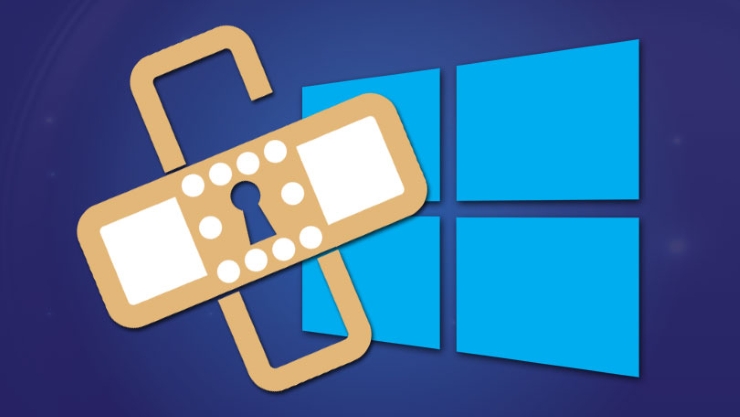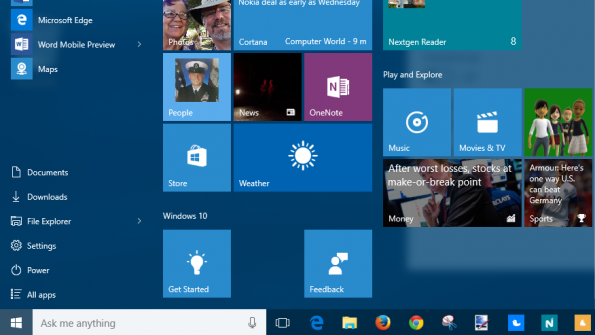-
Posts
7,282 -
Joined
-
Last visited
-
Days Won
2,416
Content Type
Forums
Blogs
Events
Resources
Downloads
Gallery
Store
Everything posted by allheart55 Cindy E
-
Microsoft is making its Wi-Fi service for Windows 10 official today. We’d heard the company was working on the service, but now Windows 10 testers will have access to try it out using the latest 10166 build. Microsoft Wi-Fi works by providing Windows 10 users the ability to purchase access to millions of Wi-Fi hotspots through the Windows Store. A "Buy Wi-Fi from Windows Store" network will appear when you’re at a hotspot that supports the feature, and you can pay through debit / credit cards, PayPal, carrier billing, and Microsoft gift cards. "Right now, we’re testing this experience out in Seattle but it’ll soon open up to the rest of the US," explains Microsoft’s Gabe Aul. Microsoft is also planning to roll out apps for iOS, Android, and OS X for its Wi-Fi service. A Microsoft Wi-Fi website previously revealed that the company will also supply access to Skype Wi-Fi subscribers and Office 365 Enterprise customers as part of their subscriptions. Source : theverge
-

Don't Upgrade to Windows 10 on July 29?
allheart55 Cindy E replied to allheart55 Cindy E's topic in Tech Help and Discussions
I got the same impression, Pete. I almost didn't even post this article.- 5 replies
-
- bug reports
- crash
-
(and 3 more)
Tagged with:
-
The most important event in the history of the desktop will be the end-of-the-month rollout of Windows 10. It will also be one of the most confusing moments in computer history. Because Windows 10 is a free upgrade, the rollout will be a fiasco of epic proportions. The average consumer will want to upgrade to Windows 10 immediately because everyone is in a rush. Just look at the lines outside Apple Stores every time a new iPhone is released. Who really needs to buy the new iPhone the second it goes on sale? No one. These days, you can waltz into the store later that afternoon, and pick up a device with no wait whatsoever. Maybe the phenomenon is preparation for an economic downturn. The same idiots will be waiting in a bread line and say, "Naw. This line is nothing, you should have seen the line for the iPhone 4!" (A New Yorker cartoon beckons). For Windows 10, the public will likely crash the system and prove, once again, that Microsoft cannot work the cloud properly. If you were happily running Windows 7 or 8 on Tuesday, why do you need to change to Windows 10 on Wednesday? You don't, but you'll try. Of course Microsoft, like Apple, will use this failing as positive publicity: "We knew it would be popular, but not this popular. Wow." I have advised people to get the upgrade after the first bug reports. You have one year to upgrade for free. There is no rush. Another note of confusion has recently appeared in the news. Windows 10 may not work with old hardware. This seems to be targeted at older legacy graphics cards you might find in an XP box that was later upgraded to Windows 7. As far as I'm concerned, if Windows 7 runs on the machine, so should Windows 10. How hard can it be? My analysis is one thing, reality is another. I have never fully understood how Microsoft goes from OS to OS while breaking drivers left and right. I wrote a whole column about Windows 7 not supporting my Epson printer and failing to recognize a NAS that Vista clearly saw. I suspect that they have death panels in Redmond, where a committee decides to pull the plug on certain products by yanking the drivers from the Windows native support bundle. If you were using one of those products you are out of luck. Windows 10 will be the final arbiter. Get ready to make a dump run with gear you will never be able to use ever again. There is another thing I must reiterate. Microsoft claims that Windows 10 will be the last Windows ever. This means one of three things: the company is planning on going broke in the next few years; it plans to incorporate a subscription-model perpetual OS upgrade scheme that has yet to be revealed; or it's simply dropping the Windows branding and there will be some sort of new name. I'll leave it to others to come up with jokes regarding future nomenclature. Since this is an era of reboots and new beginnings, I predict that the next Microsoft operating system, the one to eventually replace Windows, will be called OS-1 or maybe just ONE. You watch. Windows 10 will be a big deal. Because of the free upgrades, it will be declared the "most popular version of Windows in history" in an attempt to generate positive buzz. The fact that Microsoft could dream up a trick like this should be lauded. The Windows 10 code is not so radical that it will create much of a backlash like Vista did. In fact, it looks like Windows 8.2 to me. So it should be smooth sailing. But because there's little that is radically different, that again tells me there is no hurry to upgrade. Wait a few months. Do it over a weekend when you have time on your hands. And whatever your strategy, prepare to buy new peripherals. Source : pcmag
- 5 replies
-
- bug reports
- crash
-
(and 3 more)
Tagged with:
-
-
-
Edge
-
The machines have to be running either Win 7 SP1 or Win 8.1. Windows 10 will come in the form of an update which you should be able to see in your system tray. The Windows 10 update must be installed within 12 months of the July 29th release date or you will have to pay for it. The free Windows 10 is good for the life of the device that you install it on. This means if you have to replace something like the motherboard, you will lose Windows 10.
- 40 replies
-
- enterprise
- free upgrade
-
(and 3 more)
Tagged with:
-
Passport
-
-
Late last week, when Build 10162 of Windows 10 started rolling out, I noticed that there were several in the communities having hardware driver related issues. Some struggled often and long, while others seemed to fix problems pretty quickly by just uninstalling and reinstalling the hardware drivers associated with the specific issues. I'm glad that I caught those threads prior to installing Build 10162 myself. Here's why… Over the weekend, I took the time to install Build 10162 on my original Surface Pro. This is the device I've been using for testing as part of the Windows Insider program, delaying installing new Builds on my other range of devices – just in case. What ensued after installation was an hour long troubleshooting session. Bluetooth discovery was broken. I couldn't get the Surface Pro to discover any of the Bluetooth devices I had sitting nearby in pairing mode. During troubleshooting, I noticed that the Bluetooth applet in Settings would turn on, turn off, and then turn back on again. This was definitely not normal operation. But, then I dug into the Services list in Control Panel and noticed that even though Windows 10 Bluetooth Settings said Bluetooth was on, the actual Bluetooth services were not starting up. So, it seemed there was a disconnect between Windows 10's applet and the services. I then dug into the Devices applet (again, in the old Control Panel standby) and noticed that my Bluetooth devices were actually installed, showing in the Bluetooth devices list, just not working. Using my knowledge from the pre-weekend community threads, I uninstalled the Bluetooth driver (Marvell) completely, rebooted, and allowed Windows 10 to reinstall the driver based on hardware discovery. Voila! Bluetooth discovery worked, my devices paired (external keyboard and mouse), and the Windows 10 Settings applet now worked. Who knows exactly why it happened, but it seems either the driver was corrupted or Windows 10's installation routine was out of phase. Bluetooth was my issue, but there are many others affected by hardware driver issues in other areas. So, something not working after installing Build 10162? Try uninstalling and reinstalling the hardware driver. I noted last week that I was feeling pretty comfortable about the latest Builds and was close to venturing into installing them on my production computers (Surface Pro 3 and HP Spectre x360). And, that was before two more Builds showed up. With my weekend problem and knowing that there are probably a few more Builds to go before Windows 10 actually hits RTM, I back into a holding pattern. While I finally did get the Surface Pro to work, I don't want to have to fix Windows 10 on each computer I intend to use. Here's hoping that RTM is flawless. Source : winsupersite
- 3 replies
-
- build 10162
- driver
-
(and 5 more)
Tagged with:
-
I haven't either, Pete. Must be the luck of the draw.
- 3 replies
-
- activation
- july 29
-
(and 2 more)
Tagged with:
-
Windows 10, though scheduled to release on July 29, is still very much a work in progress. Rumors are surfacing now that Windows 10 may hit RTM status sometime this week, but don't take that as a clue that Windows 10 is completely done and the Windows teams at Microsoft are baking celebration cakes just yet. Other than the hardware driver issues I noted earlier, there's a good number of Windows Insiders having issues with operating system activation after installing Build 10162. Specifically, when changing the product key to a new one, Windows 10 says "You need to activate Windows before you can personalize your PC," but never allows proper activation. A response on the Microsoft forums from "Charles [MSFT]" tells that activation is still being worked out and nothing to really worry about… We are doing some testing and work on the Activation process. That message is expected and we hope it will go away in the next day. When we have the service back up and running, it should attempt to activate automatically. Until then you can ignore it because I believe other than the UI showing it's not activated, it's not affecting any other use of the system. Windows 10 RTM is getting close, but definitely has farther to go while Microsoft irons out the kinks. Source : winsupersite
- 3 replies
-
- activation
- july 29
-
(and 2 more)
Tagged with:
-
Last week was a short work week here in the United States as Friday was a federal holiday for the 4th of July Independence Day weekend. Despite only having four work days Microsoft got a lot accomplished by releasing three new builds of the Windows 10 Insider Preview (10158 on Monday, 10159 on Tuesday and 10162 on Thursday). Then late on Thursday evening the Microsoft Windows Team also released the ISO images for build 10162 so that Windows Insiders could download them to use for clean installs of this latest build. According to Gabe Aul, our Microsoft Insiders Ring Master, that build is expected to be released to Windows Insiders in the programs Slow Ring this week. I suspect that it could be the last build made available to Slow Ring users prior to General Availability (GA) on 29 July 2015 unless Microsoft makes an RTM build available to all Insiders. Another big piece of news last week was the roll out process for Windows 10 beginning on 29 July 2015. Microsoft’s Windows Chief Terry Myerson explained all the ins and outs of General Availability in a blog post at the Blogging Windows website. What we learned was that the general public who were able to make a reservation for Windows 10 on their Windows 7 or 8.1 systems using the Get Windows 10 App would begin receiving prompts to install the new OS after 29 July. There are millions of users who have reserved Windows 10 but Microsoft has not provided any specific order for that process once it begins. However, what Microsoft did let everyone know is that members of the Windows Insiders program will be the first to receive Windows 10 and that roll out will begin on 29 July – the exact date of Windows 10’s GA. Since Microsoft can already identify the over five million Windows Insiders with their registered Microsoft Account they can easily target those systems for the initial roll out of the release build of Windows 10. As I stated last week, this staggered roll out makes a lot of sense because Windows Insiders have been upgrading to new builds of Windows 10 since last fall and know much of what to expect. That brings us to the pretty much guaranteed method you can use to insure you are able to upgrade to Windows 10 on day one of its GA (29 July) – join the Windows Insider Program. As noted above that testing group will be the first wave of users that will get prompted to upgrade their current installations to Windows 10 while others with and without reservations will have to wait over the course of several days and maybe even weeks to get the upgrade. If you would prefer not waiting then the one way to get in on the first wave is to become a Windows Insider. Source : winsupersite
-
- get windows 10 app
- iso images
-
(and 3 more)
Tagged with:
-
After a very busy week that included three builds for Windows Insiders and detailing the plans for rolling out Windows 10 on 29 July 2015 it now appears that Microsoft will cross a very important step in the Windows 10 development cycle this week. Release to Manufacturing, more commonly known as RTM, is a point that marks Microsoft's readiness to push the final code to its OEM partners and ultimately end users on Windows 7 and 8.1 as an upgrade. The Windows RTM milestone used to normally occur a few months before the planned General Availability (GA) of the upcoming operating system but in this new era of Windows as a Service (WaaS) the OS is never really done and will be updated on a regularly basis with new features, fixes and other updates. In the case of Windows 10 this RTM is happening just a little more than three weeks before the OS is scheduled to go live to the world on 29 July. So what does RTM mean to you? It simply means that the progression of Windows 10 is moving forward and is on track for its GA date later this month. The larger question is whether or not Windows Insiders will receive this RTM build prior to 29 July to test it out or will that date be the first public release of RTM? I think there is a remote possibility that Windows Insiders will see this RTM build ahead of 29 July as it would be beneficial for Microsoft to collect telemetry across a wide range of system configurations in order to address any lingering issues with Day 1 updates. What do you think? Is Windows 10 ready for RTM based on the quality of build 10162 that was released to Windows Insiders last week? Be sure to vote in this weeks SuperSite for Windows Poll and let us know your thoughts. Source: WinBeta, Neowin and The Verge
-
- 29 july
- development
-
(and 2 more)
Tagged with:
-
-
Recognition
-
I'm not sure how this actually works either.
-
Honor
-

Five Letter Word Game
allheart55 Cindy E replied to allheart55 Cindy E's topic in Tech Help and Discussions
A family that prays together stays together. -
-

Five Letter Word Game
allheart55 Cindy E replied to allheart55 Cindy E's topic in Tech Help and Discussions
Hunters are using traps to catch the bears. -
McAfee, the security software company founded by John McAfee, has come to its final end. Bought in 2010 by Intel, which proceeded to change the name in 2014 to Intel Security, the company has now fully integrated with Intel. The reorganization included Intel president Renée James stepping down. In a statement, the company also announced the departure of corporate VPs Hermann Eul and Mike Bell, as well as the retirement of Intel Capital's president Arvind Sodhani. McAfee was founded in 1987, and proceeded to release a range of security products. Consumers will be familiar with the McAfee Antivirus and Firewall software, while IT professionals will remember some of the company's business-focused offerings. The company describes itself as the world's largest dedicated security technology company. Intel's purchase of McAfee cost $7.7 billion. John McAfee is unlikely to be upset by the news about his former company. When asked by the BBC what he thought about the name change to Intel Security, McAfee said: "I am now everlastingly grateful to Intel for freeing me from this terrible association with the worst software on the planet. These are not my words, but the words of millions of irate users." "My elation at Intel's decision is beyond words," he said. Source : ibtimes
-
As you may know, installing an operating system from a USB flash drive is easier and faster than installing it from an optical disc. A USB flash drive is not as bulky as an optical disc and doesn't require an external case. You just take it out of your pocket, pull off the cap, and insert it into your computer's USB port. USB flash drives are faster than optical drives too. USB flash drives have read and write speeds that measure in 10x megabytes per second (MB/s), while optical disc read and write speeds measure in 1x MB/s. With that in mind, it's no surprise that there are a multitude of articles on the web that describe how to create a Windows installation package on a USB flash drive. Microsoft even provides a tool that facilitates the procedure. With Windows 10 on the horizon, there have been rumors floating around the web that in addition to making the upgrade available as a download, Microsoft will also be selling the retail copies of the new operating system on both DVD and USB flash drive. As a regular follower of the German website WinFuture, I recently encountered an article that indicates that Microsoft will indeed be selling the 32-bit and 64-bit versions of Windows 10 Home and Pro on USB flash drives in addition to the DVD option. Having a USB flash drive option makes sense, because tablets don't come with optical disc drives. The WinFuture article contained a screen shot (Figure A) showing catalog details of the USB offerings. As you can see, it appears that the USB flash drive will contain both the 32-bit and 64-bit versions. Presumably, the USB flash drives will sell for the same price as the DVDs. Figure A Windows 10 Home and Pro will be sold on USB flash drives. You can find a number of software reseller sites (mostly Canadian) with advertisements for the USB flash drive offerings of Windows 10 by Googling the part numbers shown in the screenshot: FQC-08788 for the Pro edition and KW9-00016 for the Home edition. However, keep in mind that we'll have a clearer vision of the USB flash drive offerings once we get closer to the Windows 10 launch date of July 29th. Source : Yahoo