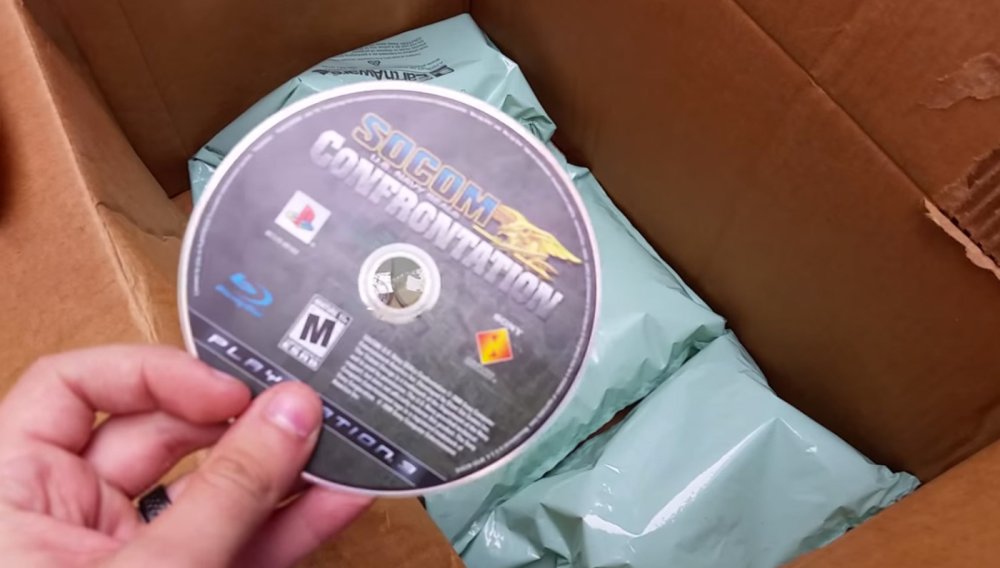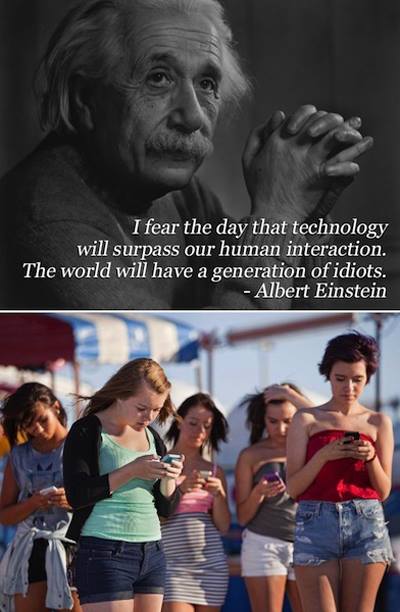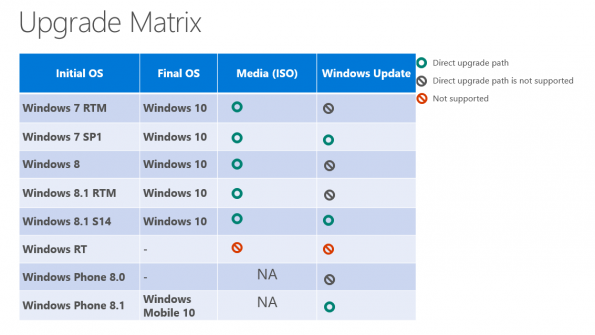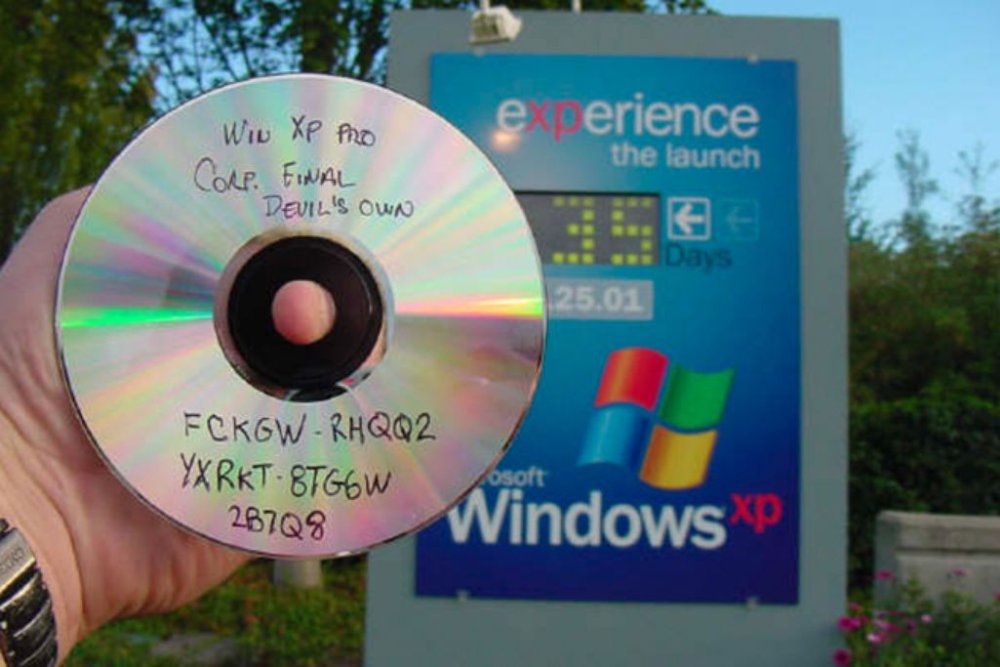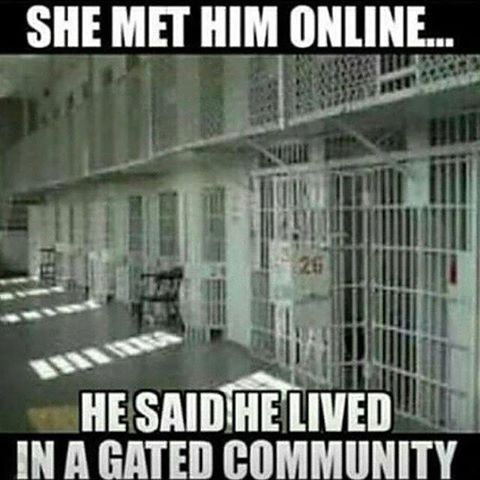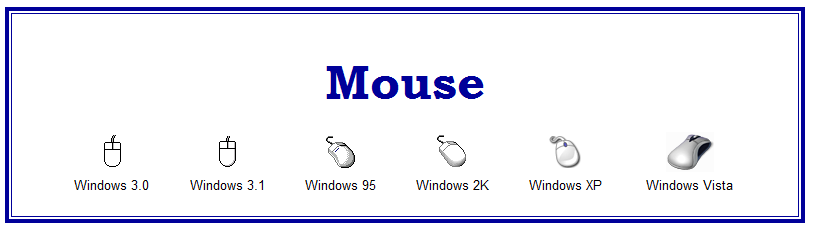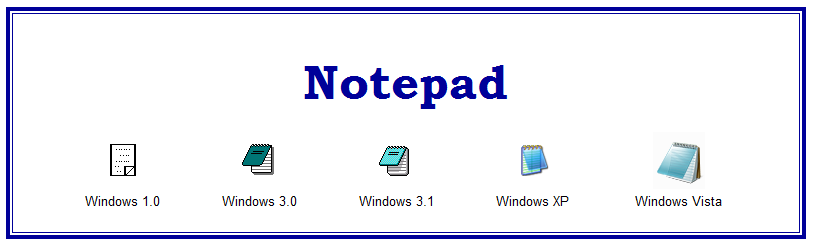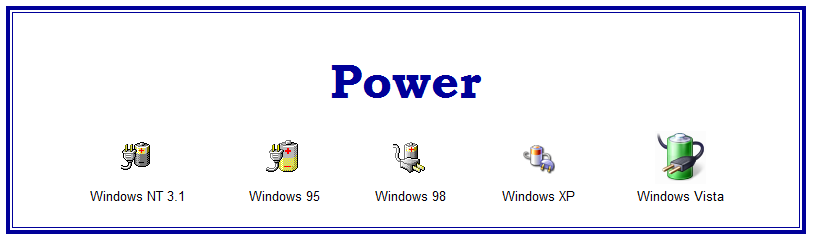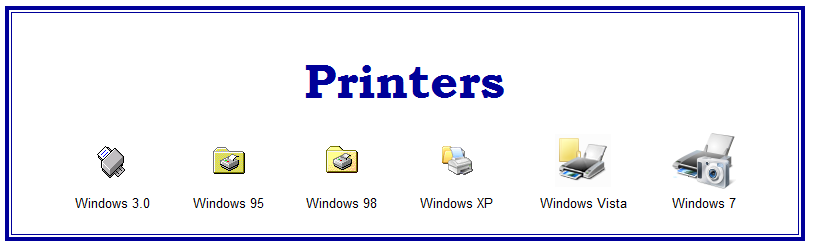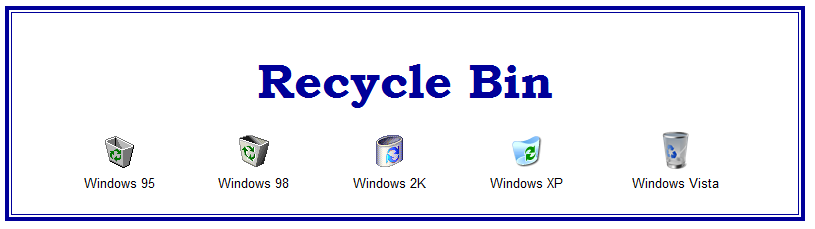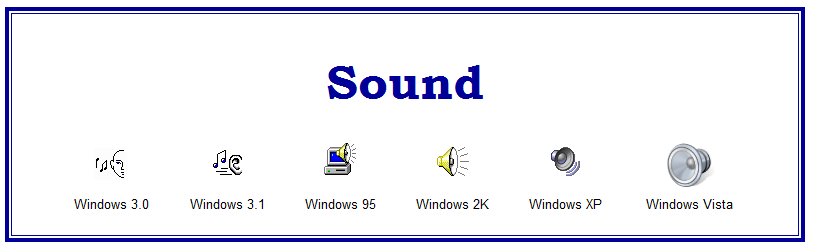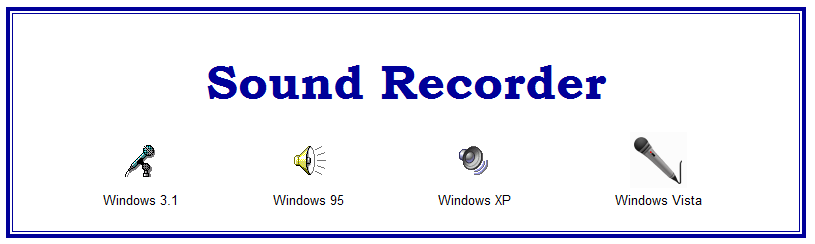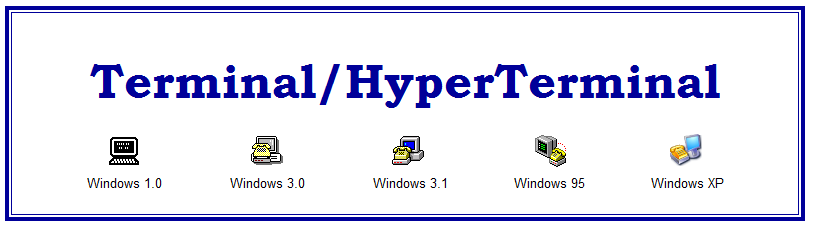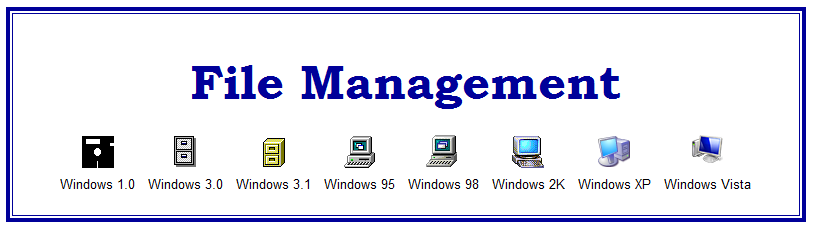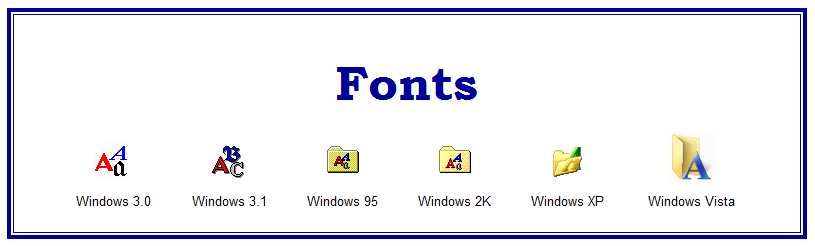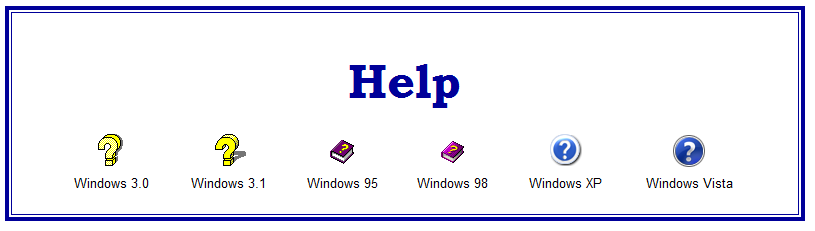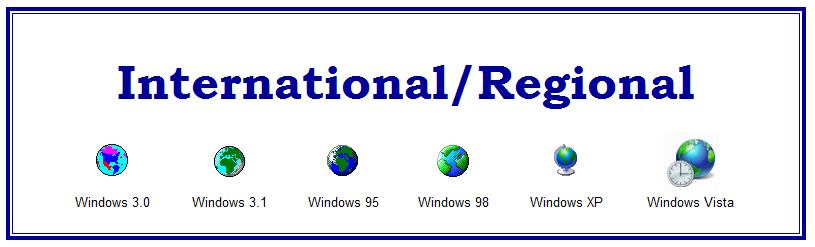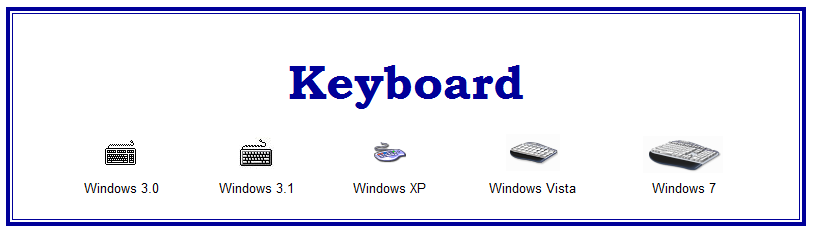-
Posts
7,282 -
Joined
-
Last visited
-
Days Won
2,416
Content Type
Forums
Blogs
Events
Resources
Downloads
Gallery
Store
Everything posted by allheart55 Cindy E
-
Thought Windows 10 wouldn't arrive till October? Think again. You won't have long to wait to get rid of 8—because the operating system you deserve is coming this summer instead. In an official blog post that nearly glosses over this extremely refreshing news tidbit, Microsoft's operating system chief Terry Myerson wrote this: "We continue to make great development progress and shared today that Windows 10 will be available this summer in 190 countries and 111 languages." In case you hadn't heard, Windows 10 is going to be a free upgrade for the first year. Windows 10 Is a Free Upgrade for the First Year Windows 10 Is a Free Upgrade for the First Year Windows 10 Is a Free Upgrade for the First Year [Blogging Windows via The Verge]
-
Stuff breaks, and sometimes you have to throw it out. That’s life. However, when a dumpster diver discovered a batch of games and equipment thrown away outside of a GameStop store, he was angry when he discovered that many of the items had been deliberately destroyed. Why scratch up games that could be donated to a hospital games room or some other place where people in need could have fun? That was the key question of this video taken back in February that somehow only attracted GameStop’s attention this week. In the video, discoverer JayPee shows us deliberately scratched games and controllers with their cords cut. The video finally attracted GameStop’s attention last week, and late Friday afternoon they posted a response on Facebook. Hey GameStop fans. We completely agree with the suggestions of donating games or accessories to charitable organizations. We do that routinely with our partners Ronald McDonald House Charities, Make-A-Wish Foundation and St. Jude Children’s Research Hospital. Regarding the Dumpster Video: It is our company practice to discard or destroy products that are damaged, defective, no longer work, or cannot be repaired. It is our understanding that this was the case with the product shown in the video. JayPee questions this statement, wondering why store employees had clearly cut cords and gouged discs. Had those items been returned as defective and they just weren’t visibly damaged? That’s possible. Even so, JayPee wonders why the items, many of which contain batteries that could become dangerous over time instead of recycling them as e-waste. Source : http://consumerist.com/2015/03/16/gamestop-dumpster-diver-accuses-employees-of-deliberately-destroying-usable-products/
-
-
Awesome! Great story, Dougie. I love animals. :clap:
-
These are worth picking up a few. I haven't seen them this low for the size.
- 1 reply
-
- hard drives
- solid state drives
-
(and 1 more)
Tagged with:
-
Another interesting session out of the WinHec Summit in Shenzhen, China has revealed the path for current Windows users to upgrade to Windows 10 when it is released sometime this summer. The session, presented by Ming-che Julius Ho a program manager at Microsoft, contains some very bad news for those of us still using our Surface or Surface 2 devices that are based on Windows RT. Of course, those still out there on Windows Vista are not listed so they will need to perform a clean install after purchasing a copy of Windows 10 as they are not listed as an eligible version of Windows for the free upgrade to Windows 10. In reality Vista is a very small portion of the entire Windows user base so it does not impact that many people. On the other hand for those on Windows XP, who are also not eligible for the free Windows 10 upgrade, it is time to upgrade your hardware when Windows 10 comes out and enjoy the benefits of the technology advancements that have been made over the last 10 years. Source: Microsoft via NeoWin
-
Microsoft Internet Explorer, a browser familiar to many and loved by few, passed away today after a long illness. It was 19 years old. Bowing to the inevitable, Microsoft admitted today that it had decided to remove IE from life support. (IE will, however, continue to receive tech support through at least 2016.) IE is survived by Windows, Office, and the Microsoft Mouse. At its height, Internet Explorer — known unaffectionately as IE — dominated the Internet like no other software, accounting for 95 percent of all website visits. In recent times, however, IE’s popularity waned, thanks to the rise of powerful rivals and a long string of security mishaps. But even at the time of IE’s death, one in four Web surfers were using it as their browser of choice. Microsoft marketing chief Chris Capossela says it was a heart-wrenching decision for all concerned. “Many of us here on the Redmond campus loved IE. Yes, he was a cad and a scoundrel and a bit of a loose cannon, and the end got mighty ugly, but he was one of me own kind,” Capossela said, inexplicably breaking into a heavy Irish brogue.* *This didn’t actually happen. The early years Internet Explorer 1.0 started life as a rebranded version of Spyglass Mosaic, itself based loosely on a browser developed by Marc Andreessen when he worked at the National Center for Supercomputing Applications. It emerged into the world on Aug. 16, 1995. By then, Andreessen already had his own commercial version of NCSA Mosaic, called Netscape. Like brothers separated at birth, the two browsers became intense rivals over the next four years. When Netscape introduced JavaScript, Microsoft countered with Cascading Style Sheets. Both companies continually upped the ante, creating the most intense head-to-head competition ever seen in the technology world. Then matters threatened to turn violent. Microsoft CEO Bill Gates’s vow to “crush” Netscape formed a key piece of evidence in the Department of Justice’s 1998 antitrust suit against Microsoft. Fearing for its life, Netscape chose to enter the witness protection program, becoming part of AOL in 1999. It has not been seen since. Rise and fall For years, IE’s domination of the browser market remained unchallenged, and the pace of browser innovation ground to a halt. But IE’s meteoric rise was matched by an equally precipitous fall. In 2004, a new rival emerged: Firefox. Based on code created by the old Netscape team, it was the first browser to pose a credible threat to IE. Four years later, Google released Chrome, another nimble alternative for Web surfers. Both free browsers slowly began to eat away at IE’s market share. Then the security scandals hit. In 2006, researchers identified hundreds of vulnerabilities that could allow rogue websites to steal information or take control of users’ computers. PC World magazine named IE 6 the eighth-worst product of all time and “the least secure software on the planet.” In 2008, the U.S. Computer Emergency Readiness Team (CERT) recommended turning off the ActiveX controls inside IE because of security concerns. In August 2014, CERT told users to ditch IE entirely until it was patched. There were regulatory battles as well. To comply with a European Union antitrust ruling, Microsoft was forced to release a version of Windows without IE in June 2009. Those loading Windows 7 were able to choose from among a dozen browser alternatives. The browser ballot program concluded last December. The final days By this time, IE had plummeted from a commanding lead to a distant second or third place in the browser market, lagging well behind Chrome in nearly every survey. Even reports showing that IE 10 was actually more secure than its browser rivals could not forestall the inevitable. If not universally mourned, IE will be long remembered for its many contributions to browser technology as well as for bringing Web surfing to the masses. In lieu of flowers, Microsoft requests well-wishers to please support Project Spartan, the new and allegedly much-improved browser set to debut in Windows 10 later this year. Source : https://www.yahoo.com/tech/rip-internet-explorer-1995-2015-we-knew-ye-all-113889644524.html
-
Windows 10 will be a free upgrade for Windows 7 and Windows 8 users this summer, but Microsoft is also extending its offer to software pirates. "We are upgrading all qualified PCs, genuine and non-genuine, to Windows 10," says Terry Myerson, Microsoft’s Windows chief, in an interview with Reuters. The move means that thousands, perhaps millions, of machines will get a free copy of Windows 10 even if a license has not been properly acquired. While the Reuters report is focused on China, it's not immediately clear if this extends to other regions, but Myerson's "all qualified PCs" appears to suggest so. The Verge has reached out to Microsoft to clarify. Software pirates have always defeated Windows activation Microsoft has a long history of attempts to thwart software piracy. Windows XP was the company's first operating system to introduce software activation to verify license keys, but it was quickly defeated using a corporate license key that many pirates shared on the internet back in 2001. Software activation has evolved throughout various versions of Windows, but pirates have largely managed to bypass it each time. While Microsoft's plan might seem like letting software pirates go free, studies have found that in a lot of cases pirated Windows licenses are installed on new machines without customers even knowing they have an illegal copy. Microsoft has tried various methods to encourage those customers to return their machines or seek out a legal copy, but it’s headache and a bad experience of Windows itself if that’s the first thing you have to deal with in certain regions. Windows software piracy is no small feat, so Microsoft’s move is surprising and meaningful. Former Microsoft CEO Steve Ballmer revealed in 2011 that only one customer in every 10 is actually paying for Microsoft software in China, and he joined President Obama and other business leaders to highlight the issues. Microsoft has also continually highlighted the financial impact of software piracy, but it continues to be a problem in Brazil, Russia, India, and China. Source : http://www.theverge.com/2015/3/18/8241023/windows-10-free-for-software-pirates
-
I'm sorry you didn't have any luck, Mike.
-
-
I've actually had a lot of luck with freezing hard drives. Good Luck, Mike. Let us know how you fare.
-
It does suggest a hard drive failure. You should definitely freeze it in sealed airtight zip lock bag overnight. Remember, when you remove it from the freezer, time is of the essence. Try and retrieve the data immediately.
-
Not if you are using it to do a recovery. Have you tried strapping the drive to another computer and trying to access the files that way or is the drive totally dead? I would definitely try freezing the drive.
-
-

Fare Thee Well Internet Explorer
allheart55 Cindy E replied to allheart55 Cindy E's topic in Tech Help and Discussions
Apparently, it's under Experimental Features. This link tells you how to enable it in Build 9926 or newer. https://www.thurrott.com/windows/windows-10/825/windows-10-technical-preview-2-tip-enable-spartans-rendering-engine-internet-explorer -

Fare Thee Well Internet Explorer
allheart55 Cindy E replied to allheart55 Cindy E's topic in Tech Help and Discussions
I haven't gotten the last few updates on the Windows 10 Technical Preview but I believe that I read somewhere that it came out with the January update to TP. -
We all knew this day would come. Late last year the rumors began about a new web browser coming from Microsoft that would be a big part of Windows 10. When Microsoft held their January event focused on the consumer features of Windows 10 this new web browser, Project Spartan, made its formal debut. As Paul wrote back in January both browsers will be around when Windows 10 releases but Internet Explorer will be focused for business and legacy applications compatibility while Project Spartan will be for consumers. Project Spartan is not the final name of Microsoft’s new browser but based on a report from The Verge’s Tom Warren earlier today that name will not be Internet Explorer. This news came out of Microsoft’s Convergence 2015 event in Atlanta, GA yesterday while Microsoft’s marketing head Chris Capossela was speaking to the attendees. "We’re now researching what the new brand, or the new name, for our browser should be in Windows 10” I just hope they come up with a great name for it, in fact as Paul wrote earlier this year, Project Spartan would be perfect and continue the Halo related naming trend started with Cortana. So as we prepare to say farewell to the brand name Internet Explorer let’s take a look back at the history making browsers release timeline. ---------- Internet Explorer 1.0 Released in August 1995 as part of Windows Plus! Program for Windows 95 and as an OEM release for Windows 95. Internet Explorer 1.5 Released about six months after version 1.0 for Windows NT Internet Explorer 2.0 Released in November 1995 for Windows 95 and Windows NT Internet Explorer 3.0 Released in August 1996 and was bundled into Windows 95. This version introduced Internet Mail and News 1.0 and the Windows Address Book. Internet Explorer 4.0 Released in September 1997 and shipped with Windows 95 OEM updates and the beta version of Windows 98. This was the first release that reached deeper into the OS itself such as introducing Active Desktop which allowed web content to be displayed directly on the desktop. Internet Explorer 5.0 Released in March 1999 and was fully built into Windows 98 when it came out later that year. This was the last version of IE that was compatible with Windows 3.1x or Windows NT 3.x. Internet Explorer 5.5 Released in July 2000 for Windows Millennium (aka Windows Me). Internet Explorer 6.0 Released in August 2001 with the release of Windows XP in the same month. This update focused on privacy and security features. This was also the last standalone version of Internet Explorer and future updates would be integrated into the OS itself. Internet Explorer 7.0 Released in October 2006 making it the first major update to Internet explorer in over 5 years. It was included in Windows Vista and was available to Windows XP systems if they had Service Pack 2 installed. Internet Explorer 8.0 Released in March 2009 after a one year beta/public preview program. This is the last version to support Windows XP. Internet Explorer 9.0 Released in March 2011 and was the first version of IE to drop support for Windows XP. Internet Explorer 10.0 Released in October 2012 at the same time Windows 8 reached general availability. A Windows 7 version was released in February 2013. Internet Explorer 11.0 Released in October 2013 when Windows 8.1 was made available for Windows 8. Source : http://winsupersite.com/windows/fare-thee-well-internet-explorer
-
I'm all for better stability and improved performance in the Windows operating systems, but I've always been fascinated with the icons. Chances are you are too. I know that we aren't alone; otherwise there wouldn't be such a plethora of software out there that revolves around creating, viewing, and using icons. Don't believe me? Just Google Icon Software. Now, we all know what icons are, but I love the succinctness of Wikipedia's description of a computer icon: "A computer icon is a pictogram displayed on a computer screen in order to help the user navigate a computer system or mobile device. The icon itself is a small picture or symbol serving as a quick, 'intuitive' representation of a software tool, function or a data file accessible on the system. It functions as an electronic hyperlink or file shortcut to access the program or data." I've used Windows for a long time now and have always looked forward to seeing the updated icons in each new version of the operating system. With each successive iteration of Windows, the icons have always gotten more detailed, colorful, and yes, even fun to look at. Take a look at the Control Panel image (Figure A) from that gallery. As you can see, the Control Panel icon grew more expressive and detailed as it evolved from the black and white box in Windows 1.0 to the wonderfully detailed dashboard image in Windows 7. Figure A The Control Panel from the Evolution of Windows Icons gallery. This and many of the other Windows 7/8.x icons look incredibly realistic using the Extra Large Icons View setting (Figure B). The 3-Dimensional aspect, the color, and the shading make these icons almost a work of art. My favorite in this image is the Recycle Bin. Figure B Windows 7/8.x icons look incredibly realistic using the Extra Large Icons View setting. Now, here we have Windows 10, with its new, 1-dimensional, very colorful, but primitive looking icons. Don't get me wrong, it's not that I totally hate them; it's just not what I was expecting. Of course, there's always the possibility that these icons are simply experimental placeholders, while Microsoft's graphic designers are conjuring up new works of art. In fact, in a recent tweet, Gabriel Aul, of Microsoft's Windows Insider program, seemed to allude to that fact. But then again, maybe they're not placeholders. After, all we have been seeing more of these new flat icons with each new build of the technical preview. And the recently leaked Windows 10 screenshots that are rocketing around the web show even more of these new icons. Of particular note in these screensshots is the Recycle Bin icon. What's your take? What do you think of the new icons that are appearing in Windows 10? Share your opinion in the discussion thread below Source : https://www.yahoo.com/tech/s/windows-10s-icons-experimental-future-225315299.html
-

The Evolution of Windows Icons
allheart55 Cindy E replied to allheart55 Cindy E's topic in Tech Help and Discussions
-

The Evolution of Windows Icons
allheart55 Cindy E replied to allheart55 Cindy E's topic in Tech Help and Discussions