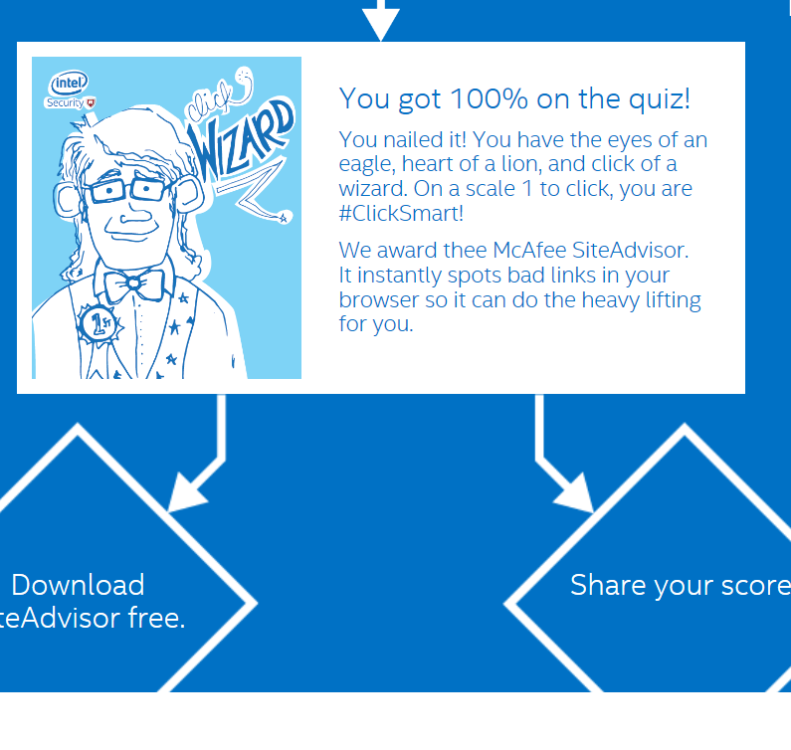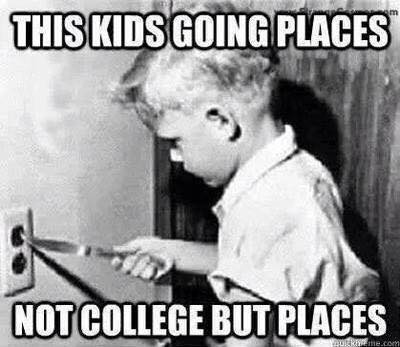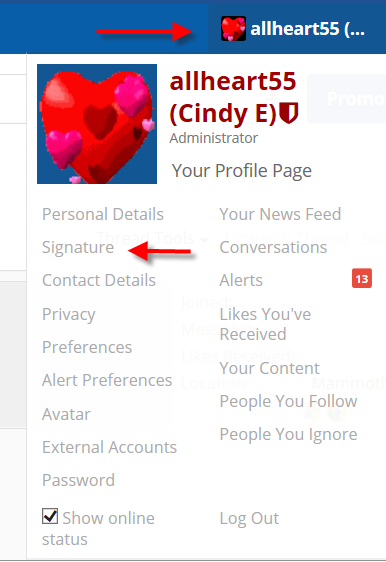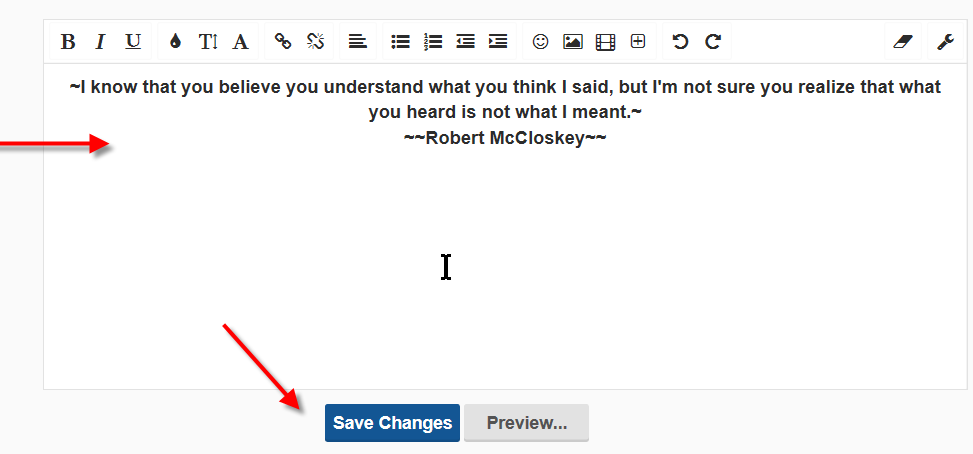-
Posts
7,282 -
Joined
-
Last visited
-
Days Won
2,416
Content Type
Forums
Blogs
Events
Resources
Downloads
Gallery
Store
Everything posted by allheart55 Cindy E
-

Take the ClickSmart Challenge
allheart55 Cindy E replied to Rich-M's topic in Tech Help and Discussions
Oooops! That tells me that you may need to look at things more carefully, Cook. :help: Congratulations to your granddaughter. You go, girl! :clap: -

Take the ClickSmart Challenge
allheart55 Cindy E replied to Rich-M's topic in Tech Help and Discussions
-

Having A Little Fun!
allheart55 Cindy E replied to shortordercook's topic in Tech Help and Discussions
Yup, so do we. I've about had my fill of ice and snow but it looks like we're getting more anyway. I like your smiley! -

Having A Little Fun!
allheart55 Cindy E replied to shortordercook's topic in Tech Help and Discussions
I'm glad you like it, Short. :D May I call you Short? :eek: My husband is a drummer, my sister plays the piano and organ and my brother plays guitar. I guess I'm not musically inclined so I play with computers. -
I downloaded Cortana to my Windows Phone a couple of months ago. I think it's great so far! It seems to be so much better than Apple's Siri.
- 2 replies
-
- cortana
- digital assistant
- (and 4 more)
-
That is the last date Windows Insiders, the nearly 2.8 million people testing Windows 10, received a new build of the upcoming operating system. 40 days; 5 weeks and 5 days; 960 hours; 57,600 minutes, 3,456,000 seconds All represent the number of days since that last public build was made available. I know for me I am ready for a new build about 7 to 10 days after the last. In that time frame I have usually poked around enough to see what has changed and compared it to the previous build. That means I am watching Twitter closely to catch any screenshots from leaked builds that might slip out of Redmond and occasionally a solid video will surface showing of features in one of those leaked builds. Well, our friends over at WinBeta have one of those videos and this one shows off the integration between Project Spartan and Cortana. Project Spartan is the code name for Microsoft’s new web browser that we are expected to see in the next public build of the Windows 10 Technical Preview and of course, Cortana is the digital assistant we first met on Windows Phone. More recently, in build 9926, Cortana was added to Windows 10 but not fully integrated with all areas of the technical preview. This video shows how Cortana will specifically enhance our web browsing experience on Project Spartan and provide additional data to make searching for things easier and much more natural. Plus you get to do it all from one browser screen/window. Now just take what you have seen above and translate that to other areas of Windows 10 such as file searches, app interaction and how-to assistance. The possibilities are huge for what Cortana will be able to do. Imagine an everyday computer user, someone who does not know the difference between RAM and a flash drive, and they need to learn how to properly setup Windows Update. Cortana could provide step by step prompts in a sidebar, including images, to walk the user through the process. What other ways do you think could Cortana help the everyday computer user? Source : http://winsupersite.com/windows-10/cortana-and-project-spartan-integration-windows-10
- 2 replies
-
- cortana
- digital assistant
- (and 4 more)
-
Many have taken to Twitter, Facebook, Reddit, and other social venues to bash Microsoft on its Windows 10 desktop icon design decisions. Some have asked Microsoft to fire its design team right now before things get worse. But, really if all there is to complain about is crazy new desktop icons in Windows 10, Microsoft is doing pretty well with its advances in developing its next client operating system. New screenshots have leaked from a Windows 10 Technical Preview Build 10022, and though the company hasn't yet toned down the icon representation, it has adjusted the interface a bit. The screenshots don't show any massive changes, just better continuity. Here's a couple… Desktop and Virtual Desktops Control Panel and File Explorer You can find all the new screenshots on the Russian Windows leaker web site: Windows 10 Pro TP Build 10022 A new Technical Preview build is expected in days. SOURCE : http://winsupersite.com/windows-10/funky-new-icons-still-await-windows-10-testers
-
- microsoft
- russian windows leaker
- (and 3 more)
-

Having A Little Fun!
allheart55 Cindy E replied to shortordercook's topic in Tech Help and Discussions
Lets have some fun! Fun posts moved to a new topic. Disregard Dougie's rule of only three brain farts a day. Have as many as you want in this thread -
-

Shortordercook's Computer Knowledge
allheart55 Cindy E replied to shortordercook's topic in Tech Help and Discussions
Posts moved to a more appropriate area so that the discussion may continue with it's own thread. -
Summary: When it preinstalled the Superfish adware on consumer PCs, Lenovo sold its customers out for a pittance, but it still hasn't had to disclose how much it received. Maybe it's time for a Truth in Labeling act to shine a light on this dark corner of the PC market. When your business model quite literally depends on how much misery you can convince your customers to endure, your industry has a problem. I am, of course, speaking about the market for consumer PCs running Microsoft Windows. Buyers have an abundance of choices, across a broad range of form factors and price ranges. Unfortunately, many of those choices are mediocre, offering an initially unpleasant experience that rarely improves over time. The worst offenders in this unhealthy ecosystem are PC makers, who struggle to squeeze out a profit in the cutthroat consumer space. The most popular way to lower the price tag that consumers see? Accept payments or commissions to preinstall third-party software on new PCs. It's a practice that's been going on for more than a decade, as PC prices have plunged from the thousands of dollars to mere hundreds. A little over three years ago, I documented the miserable experience that consumers have to endure when they buy a new PC. In one example, I found that buyers of a new Samsung PC had 53 separate third-party programs installed as part of their performance-killing out-of-the-box experience. And things have not improved since then, as L'Affaire Superfish proved. Lenovo's decision to insert a terrible, horrible, no good, very bad piece of dangerous crapware onto PCs purchased by an unknown number of its customers dominated the news last week. It was, unfortunately, just another day in the office for the executives who define the modern consumer PC experience. Last week, via email, I sent three specific questions to a Lenovo spokesperson: How many consumer PCs did Lenovo ship into the channel with the Superfish adware and root certificate preinstalled? Were the affected PCs restricted to any specific geographical regions? How much money did Superfish and its related companies pay Lenovo as part of the agreement that resulted in this distribution, and what percentage of the total third-party software revenue did that represent for the models in question? The Lenovo spokesperson politely but firmly declined to answer all three questions. Fortunately, thanks to some reporting by Forbes staffer Thomas Fox-Brewster, we know the depressing answer to one of those questions: According to sources with knowledge of the deal, Lenovo certainly made less than $500,000 from Superfish. Forbes believes the deal was only worth between $200,000 and $250,000, a paltry sum given the massive earnings at the Chinese giant and the potential legal and PR costs the company has and will incur throughout the Superfish aftermath... Seriously, Lenovo customers, they sold you out for pocket change. I am positive that Superfish made an order of magnitude more from this sleazy deal. They've raised roughly $20 million from some Silicon Valley venture capitalists, according to TechCrunch. And in one of those great ironies that those of us who follow this sleazy space know only too well, Forbes just last month included Superfish on its list of America's Most Promising Companies. Forbes: America's Most Promising Companies Superfish brings in $38 million of revenue each year, Forbes says, and the company brags that 40 percent of its developers have masters degrees or PhDs, apparently skipping the annoying "business ethics" and "social responsibility" tracks at Stanford or whatever conscience-free institution of higher learning they graduated from. Look, I've been following creepy companies like these for a long time. Lying comes as effortlessly as breathing to them. And they can't be trusted anywhere near a computer that your Mom or your accountant is going to use. Nor can we trust PC makers like Lenovo, who put out a press release that tried to paint the company as crapware addicts promising to go cold turkey but actually left plenty of room for the habit to go on indefinitely. (Spoiler: The trial versions of antivirus software that Lenovo plans to continue installing on new PCs bring them more money than all the other software combined.) So maybe Microsoft can insist that its OEM partners stop polluting new PCs with unwanted software? Sorry, that's not going to happen. For one thing, there's the painful memory of those awful antitrust actions. For years, Microsoft was forbidden from taking any action that would inhibit the freedom of its hardware partners to install third-party software: The unintended consequence of allowing PC makers to substitute and support any software they want? Middleware became crapware. Desktops were splattered with icons for unwanted software. Preloaded media players and toolbars and add-ons and trial editions slowed PCs to a crawl. Even today, some retail PCs are crammed with so much third-party software that they take forever to start up. Microsoft still can't legally do anything to make your overall Windows experience better when you buy a Windows PC sold by an OEM. All they can do is try to shame their OEM partners into doing the right thing. The U.S. consent decree ended a few years ago, but its painful memories live on in Redmond. And there are much fresher memories of billion-dollar spankings from the EU. Any attempt to actually prevent OEMs from installing non-Microsoft software on a new PC would be an open invitation for a new round of antitrust hearings and a few more billions of dollars/Euros in fines. So what's the solution? Well, if OEMs won't tell humble reporters like me how much they're being made to create miserable PC experiences, perhaps it's time for regulatory agencies to get involved. I'd love to see a label, prominently displayed on every new PC, that shows how much the PC maker collected in revenue for preinstallations, along with a full disclosure of how much it stands to collect in commissions for every trialware offer it promotes. My educated guess is that the total amount that PC makers receive for every PC is a few dollars. A mere pittance, compared to the misery they make us endure when we buy one of these crapware-laden packages. So why not ask the U.S. Federal Trade Commission and its European counterparts to force PC makers to 'fess up and disclose every single penny, literally, that they received to pollute your PC? If the required disclosures included a list of 53 programs whose average utility is less than zero and for which the OEM collected a penny or so, would that perhaps be incentive for those OEMs to turn down some of those deals? If you knew that Norton or McAfee were paying your PC maker $25 for shoving endless popups in your face to try to hard-sell you into buying an annual subscription, how would you feel? Would you perhaps pick the PC that had the shortest list of junk you needed to remove? Lenovo won't tell you how much they're selling you out for. Other PC makers won't either. Maybe it's time to make those disclosures mandatory. SOURCE: http://www.zdnet.com/article/is-it-time-for-a-pc-truth-in-labeling-act/#ftag=YHFb1d24ec
-
-

Problems doing windows update
allheart55 Cindy E replied to Princess Warrior's topic in Tech Help and Discussions
Hi Princess Warrior, Can you go to your Windows Updates and right click on each of the failed updates and give us the error code? -
You're welcome, shortordercook. I see that you figured it out! :thumbsup:
-
Hi Princess Warrior and a big Welcome to Free PC Help Forum.
-

New Feature - Real Time Alerts
allheart55 Cindy E replied to AWS's topic in Announcements and Information
Don't forget to click save. :D- 16 replies
-
- alert
- interactive
-
(and 1 more)
Tagged with:
-
Lenovo said it was rethinking its approach to pre-loaded software on PCs in the wake of the Superfish security fiasco, and it's now clear that the computer maker wasn't kidding around. It's promising that its home PC software bundles going forward will be limited to Windows, in-house apps and security software. The only exceptions will occur in certain countries, where some third-party apps are "customarily expected." That IdeaPad or Yoga won't be truly bloatware-free (that would limit you to Windows alone), but a lot of the annoying and potentially dangerous cruft will be gone. Just be prepared to wait a while before you see leaner, cleaner Lenovo computers. The system builder is starting to tidy things up right away, but its effort won't be in full swing until Windows 10 arrives. Source - Lenovo
-

New Feature - Real Time Alerts
allheart55 Cindy E replied to AWS's topic in Announcements and Information
I actually like them but if you don't, I think that you can turn them off yourself. Just go to Alert Preferences, uncheck the boxes and click Save.- 16 replies
-
- 2
-

-
- alert
- interactive
-
(and 1 more)
Tagged with:
-

Shortordercook's Computer Knowledge
allheart55 Cindy E replied to shortordercook's topic in Tech Help and Discussions
^^^ What Dougie and Rich both said AND, if you are getting help and you don't understand a direction, just say so. We will always be happy to break it down and we even use screenshots to make understanding easier. -
-
Me too! Thanks, Pete.
-
Hi shortordercook, To add a signature to your profile, take your mouse and hover over your name at the top right hand window on the board. In the drop down box select Signature. (Click on it.) In the new window, type whatever you want to be in your signature and when finished, click on Save Changes.
-

Diagnostic tools to use in safe mode-Windows Help
allheart55 Cindy E replied to donetao's topic in Tech Help and Discussions
All good tools! Thanks, Gary. I wouldn't advise most users to enter the registry.- 23 replies
-
- 1
-

-
- device manager
- event viewer
-
(and 2 more)
Tagged with:
-

Snowfall Expected Again
allheart55 Cindy E replied to allheart55 Cindy E's topic in Tech Help and Discussions
We're expected to get a few more inches sometime on Sunday but not enough to squack about or to compare with what you have gotten Bob. @N3, 73 degrees, nice. -

How do we get people to find ExTS
allheart55 Cindy E replied to donetao's topic in Tech Help and Discussions
I've actually hear that this software unchecks even the things that you don't see or for less experienced users, that might miss it. I've downloaded it and as soon as I go to install something new or update something, I'll try it out.