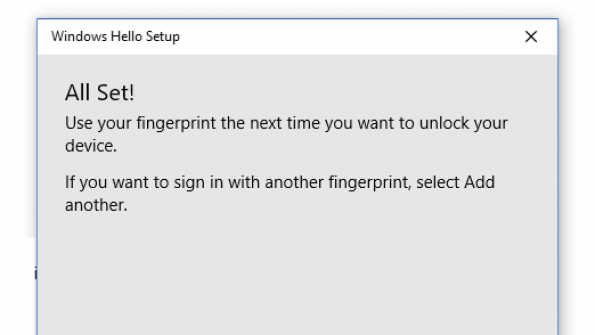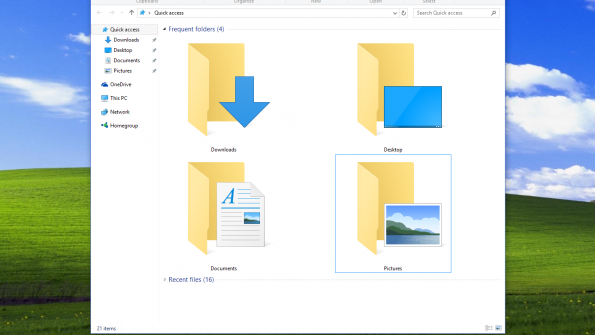-
Posts
7,282 -
Joined
-
Last visited
-
Days Won
2,416
Content Type
Forums
Blogs
Events
Resources
Downloads
Gallery
Store
Everything posted by allheart55 Cindy E
-
Track
-
As you look around this new build of Windows 10 keep in mind that the changes will not be big. The Windows team is now at the point where they are cleaning up the UI and taking care of bugs. For the most part, feature wise, this is what we will be getting later this year in Windows 10. Source : http://winsupersite.com/windows-10/gallery-windows-insider-build-10130-windows-10#slide-18-field_images-54411
-
-
Horses
-
Suppress
-
Invalidate
-
Microsoft’s Windows 10 operating system will include an app that lets iPhone and Android users sync their devices with their desktop. Will Microsoft really give away Windows 10 following its release date? And will the free upgrade stand after the 12-month grace period? The answer to the second question was provided by Windows chief Terry Myerson in a recent blog. “Once a customer upgrades, they will continue to receive ongoing Windows innovation and security updates for free, for the supported lifetime of that device,” Myerson wrote. Picking up on this good news, GHacks.net published a blog piece that it hopes will clear out the confusion surrounding Microsoft’s one-year free upgrade offer for Windows 10. The bottom line is the operating system is absolutely free, meaning upgrading entails zero cost, but there are pre-set conditions that need to be met. Eligibility Who can access the free upgrade? The GHacks blog post identified three Windows versions that are solid candidates for the step-up, namely Windows 7, Windows 8 and Windows 8.1. For machines running on Windows 8, Microsoft has already advised that upgrading first to 8.1 is a must before Windows 10 will be made available. Users should also note that the software jump will give them the same Windows 10 version of the OS that they will upgrade from. For instance, a PC running on Windows 8.1 Pro will be bumped to the corresponding version on Windows 10. No Fee To Follow GHacks added that no subscription fees will surprise users after a year -- unless they pick up other Microsoft products and services, like Office 365, to go with the new operating system. If there are payments to be made in the future they appear to affect only users on Windows XP and Vista. But would-be upgraders on these versions need to realize this early that getting Windows 10 would mean paying up for the software at the start of the upgrade process. Other Concerns How much the upgrade will cost remains unknown, as the GHacks report also noted that other concerns by Windows fans remain unanswered. One interesting proposition is for Windows 10 Insider Preview testers to get free copy of the OS since they contributed to the development of the software while in beta stage. Microsoft, however, is mum on the subject. But the software giant has hinted that Windows 10 will arrive this summer at the earliest. Recent reports, however, suggested that the rollout will come in installments -- with the second to happen around October. Source : http://www.ibtimes.com/microsofts-windows-10-will-be-free-users-windows-7-8-81-1941142
-
You know what’s not awesome? Answering your phone only to be greeted by a prerecorded robocall telemarketing message. Even a decade after the establishment of the Do Not Call registry and rules banning certain types of robocalls, unwanted calls and messages still top the list of complaints to the FCC each year. Today, FCC Chair Tom Wheeler proposed closing some additional loopholes in order to cut down on these annoying intrusions. The newest protection that could be available to consumers is the ability to tell their phone company — wireless or landline — that they revoke their consent to receive these calls. The rule would also give telecom providers the green light to introduce ‘Do Not Disturb’ technology that consumers could use to stop unwanted robocalls. With so many people ditching landlines in recent years, many of those phone numbers are being recirculated to new subscribers. Unfortunately, this has led to telemarketers calling that number trying to reach the former user, only to annoy the heck out of the new one. Bank lobbyists had pushed for exemptions from facing violations for making these “wrong number” robocalls, but the new rules would clarify that telemarketers have only one chance to get that number wrong. Subsequent calls would be in violation. The new rules would, however, allow for businesses to make emergency robocalls and texts to wireless users in very specific circumstances — fraud alerts from a bank, for example — but these calls could not be used for marketing or debt collection. In addition, wireless subscribers will be given the ability to opt out of receiving these types of urgent messages. “Few things rankle consumers as much as unwanted calls and texts,” writes Wheeler, adding that rules need to adapt with the times. “The responsibility to protect consumers from robocalls that can be both costly and intrusive does not expire with changes in technology.” The proposal will be voted on at the Commission’s Open Meeting on June 18. Source : http://consumerist.com/2015/05/27/fcc-proposes-giving-consumers-right-to-block-telemarketing-calls-texts/
-
Microsoft is still preparing to finalize Windows 10 in time for a July launch. AMD CEO Lisa Su originally revealed the Windows 10 July launch plans in an earnings call back in April, but Microsoft has not officially commented on the date other than restating that the operating system will launch in the summer. Sources familiar with Microsoft's plans have revealed to The Verge that the company has been targeting a late July release for months now, and that it's still on track. We understand that July 29th was one of a few target dates discussed, and that the company is trying to finalize the code (release to manufacturing) by the end of June. Microsoft had considered announcing a Windows 10 launch date at Build on April 29th, marking three months until a launch, but the company wasn't ready to commit to a date it might not meet. Russian leaker WZor originally claimed earlier this week that the Windows 10 release is "confirmed for July 2015." Questions remain whether Windows 10 will be ready without a number of bugs in time for July, but Microsoft is on track and pushing to get the operating system out to machines as a free upgrade. Current Windows 10 testers will likely be the first to receive the final version of the OS ahead of any public upgrades. Internally, Microsoft is close to code completion where Windows 10 is locked in a particular state and engineers start working on squashing bugs instead of adding new features. Unlike previous Windows releases, there will be a smaller gap between the release to manufacturing process, where the OS is delivered to OEMs in preparation for new machines, and it's availability as an upgrade to download and install. Microsoft has been refining its upgrade process throughout the Windows 10 development process, and the company has been making a number of preview builds available just days or weeks after they were compiled internally. Windows 10 preview builds will continue after launch. That preview process will continue once Windows 10 is released, and the launch marks just one point in time for the new operating system. Microsoft is transforming its development processes to be service and update driven, allowing Windows 10 to receive regular feature updates in the future. Those updates will be previewed to Windows insiders, and then gradually rolled out to machines. Some features, like extension support in Microsoft Edge, won't make the July launch for Windows 10 and will be delivered later in the year. Microsoft is also planning for a number of larger feature changes in an update wave codenamed "Redstone" for 2016. Source : http://www.theverge.com/2015/5/29/8685243/windows-10-july-launch-date
-
- july launch
- launch date
-
(and 4 more)
Tagged with:
-
Eliminate
-
-
Withdraw
-
Microsoft intends for Windows 10 to be one of the most secure version of Windows ever released. Back in March of this year they announced two features for the upcoming operating system that would add physical security to your Windows 10 devices using state of the art biometrics. Windows Hello and Microsoft Passport will provide options to use facial recognition, iris scanning and fingerprints to validate your identity and subsequently grant access to the OS and your documents. Windows Hello’s facial recognition and iris scanning is still a few months away because of the hardware it will require but you can already put the fingerprint scanning to use in Windows 10. All it takes is a compatible fingerprint scanner and Windows 10. Windows 10 build 10125, the current leaked build, has the Windows Hello dialogs available under Settings>Accounts>Sign-in options but according to info I have seen the fingerprint scanning works in earlier builds of Windows 10 as well. In fact, I plugged my fingerprint scanner into Windows 10 build 10122 and it shows the option to setup a fingerprint for logging in but the setup failed due to a supposed policy restriction which I need to research further. Since I got rid of my Microsoft Fingerprint Reader years ago I started off by getting the K-Byte Biometric Fingerprint Scanner from Amazon which cost just $11 and had free shipping with my Prime membership. It arrived with two USB cables so you have a shorter one for plugging into a desktop USB hub or a laptop and a much longer one to reach down to the back of a desktop computer. The bottom of the device has a non-skid surface so it stays in place as you swipe your finger. This device works out of the box with Windows 10 so no need to install the drivers that are included with it. Once the scanner was plugged in I headed into Settings>Accounts>Sign-in options on build 10125 to find an entry for Windows Hello and options to setup either a Face or Fingerprint. Clicking on the Fingerprint setup option started the process and asked me to log in with my PIN/Password. Once that was done the remainder of the setup involved swiping my finger multiple times so the system could get a good image of my fingerprint. Once completed I closed out all the dialogs, logged out of Windows 10 and had a Sign-in option that included using my fingerprint. Successfully scanning my finger would log me in and take me into the system. I even tried scanning the wrong finger and the system quickly rejected that. Unfortunately, when logging out of Windows 10 or restarting the system the fingerprint option does not remain selected by default like PIN/Password does. Hopefully, this will be addressed for those who choose to use a biometric method for logging in. An interesting side note about my fingerprints and choice of finger. When I was a kid I injured my right index finger and so I have a scar in the middle of that fingerprint. I initially tried using this finger for the scan but typically failed 2 or 3 times before successfully logging in. I decided to add one of my other fingers for scanning, one that does not have any scarring, and it logged me in on the first try every time. Weird because the scar should just be accepted as part of the fingerprint but this may just be a limitation of the scanner and not the process itself. I can remember using that old Microsoft Fingerprint reader all the time back in the day. I used it so much that at one point I forgot my system/site passwords but the convenience of simply swiping your finger across a reader and getting immediate access to your system and files was very handy. I am glad to be getting it back in Windows 10. When the hardware arrives for facial recognition and iris scanning finally arrives then we get to go all NCIS MTAC for gaining secure access to our stuff. Source : http://winsupersite.com/windows-10/using-windows-hello-and-fingerprint-log-windows-10
- 2 replies
-
- art biometrics
- facial
-
(and 4 more)
Tagged with:
-
-
Remove
-
Few options at hand as screen is locked, buttons don't work. A stubborn piece of police scareware holds Android devices hostage until a fee is paid via Money Pak and PayPal My Cash transfers, and it increases the ransom to $1,500 / €1,400 if users attempt to unlock the device on their own. The nasty threat arrives via an email message claiming to deliver an update for Adobe Flash Player, and immediately after installation, it plasters a fake FBI warning on the screen and locks the device, motivating the action with a claim that the user accessed websites featuring adult content. Ransom jumps from $500 to $1,500 To make the message more credible, the attackers attach screenshots of the browsing history and warn that a picture of the victim has also been taken, suggesting that they can be identified. Initially, the ransom for unlocking the device is $500 / €460, but it triples up if the victim tries to get out of the jam on their own, Romanian antivirus vendor Bitdefender says in a blog post on Tuesday. Telemetry data gathered by the company from its systems revealed that last week more than 15,000 email messages carrying the malware piece were detected. Users need to remove malware via ADB The threat is detected as Android.Trojan.SLocker.DZ and it is considered one of the most prevalent forms of ransomware, as it is frequently updated by its authors in an effort to evade detection. Bitdefender says that the malicious emails are sent from servers located in Ukraine. The messages come from addresses with different top-level domains, .edu, .com, .org and .net being among them. According to the researchers, once the scare message is shown on the home screen of the device, there is little the user can do to get rid of it and the procedure requires having the Android Data Bridge (ADB) command line tool already activated at the moment of the infection. ADB enables communication and control of the device from a computer, over an USB connection. This way the malware can be removed. However, this process requires certain technical skills. Source : Nasty Police Scareware Triples Ransom If Users Triy to Unlock Device on Their Own - Softpedia
-
- adobe flash player
- email message
-
(and 4 more)
Tagged with:
-
Mentions of this leaked build of Windows 10 actually started popping up prior to the Windows Insider release of build 10122 which was pushed out to testers on 20 May 2015. Although this build is just a few increments after the 10122 release it does have some UI and feature additions that we had not yet seen. Amongst those features is the appearance of Windows Hello with camera support and the Start Menu customization that allows you to pin various places such as Documents, Network, Download, Music, etc. to the Start Menu. I think the biggest thing discussed about this build is the new icon set that is now included and they are a serious improvement over what we have seen in previous builds. Although I have always suspected those icons were just placeholders it is good to see the updated icons making their appearance. I must admit though, it is strange to see these types of icons when it seems in other places wire framed styled icons are becoming the norm such as in the Settings app. It leads me to believe that we will still have a dual headed operating system on our hands that shows separate desktop and modern app experience/looks. One of the complaints about Windows 8/8.1 was the jarring differences between the desktop/modern worlds but maybe the windowed Windows Store apps along with the customizable Start Menu/Start Screen will help to ease those abrupt differences. I installed the build in a Virtual Machine (VM) to begin with however, I could not get the Sign-in options page to come up for me on that VM install so I also did an in-place upgrade of my secondary desktop machine which took it from 10122 to 10125. Once that upgrade was complete I was able to access all areas of the leaked OS. Here are some of the changes of note: The setup/upgrade process has some new dialogs including the ability to set a PIN for your system. Unfortunately, this did not set a PIN on the VM install though so it may be a bit buggy. Then again getting a PIN set in VM’s has proven challenging throughout the various Windows 10 builds. Since Windows 8.1 we have had a sequence during the final stages of the setup process which cycles through multi-colored pages with various messages. In reality our apps and data were being installed/migrated during this process. Although I never timed it this sometimes seemed to take several minutes to complete but over the last two builds of Windows 10 this has sped up considerably and now takes less than 2 minutes on my test systems. As I mentioned earlier new icons are in place throughout this build and they are a huge improvement over the bright and unsightly icons in build 10122 and those prior. You can now add places such as Documents, Music and Video to the lower part of the Start Screen in the Settings>Personalization>Start area. There appears to be a place holder icon for these items in this build, a smiley face, which should get replaced in the near future. Settings for Windows Hello now show up in the Accounts>Sign-in options area. To use this feature for facial recognition your system needs a camera that supports infrared. I have a finger print reader on its way to test that method of using Windows Hello biometric recognition to log into Windows 10 and I am looking for a true infrared webcam to see if I can get the facial recognition to work. More to follow on that. So as you can see progress continues to be made, even in these small steps between builds, and this is the type of fit and finish we should see as we approach RTM of Windows 10 this summer. Be sure to check out our full image gallery of Windows 10 build 10125. Source : http://winsupersite.com/windows-10/hands-windows-10-build-10125
-
- 10122 release
- leaked build
-
(and 2 more)
Tagged with:
-
-
Spurn
-
-
Escape
-


_3.png.6e44215e750cdf73e799e4c2be513730.png)
_3.png.0d273e5199388eefd78b4ef350f0f4ce.png)
_3.png.063d2ad221fb15fecc8fa5183e7ca3de.png)
_2.png.421d00e2d22679dada49951104a58af0.png)
_3.png.c0189dfe733634388576cd4b9bb9be2c.png)
_2.png.c527f9befc8b6d1b1edab11ce4746b2d.png)
_3.png.4083af7db0d4a229074fd0f1338e3e09.png)