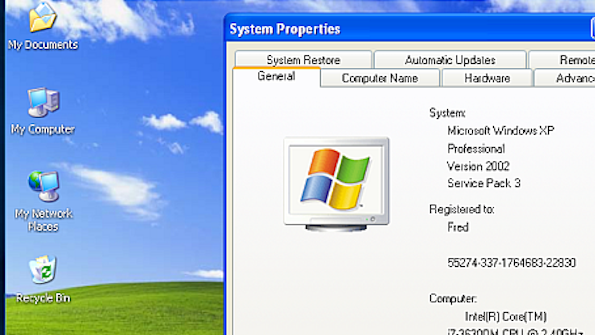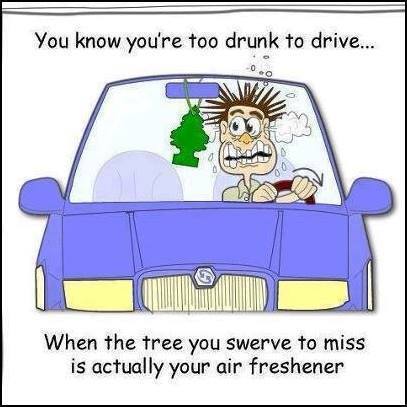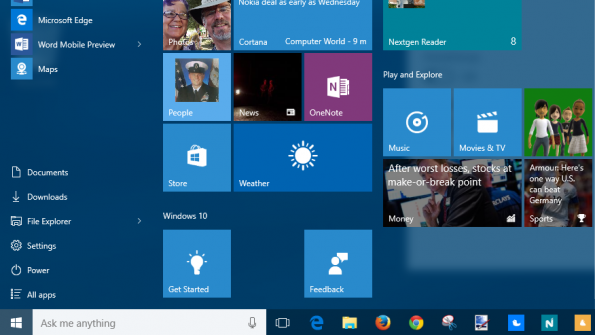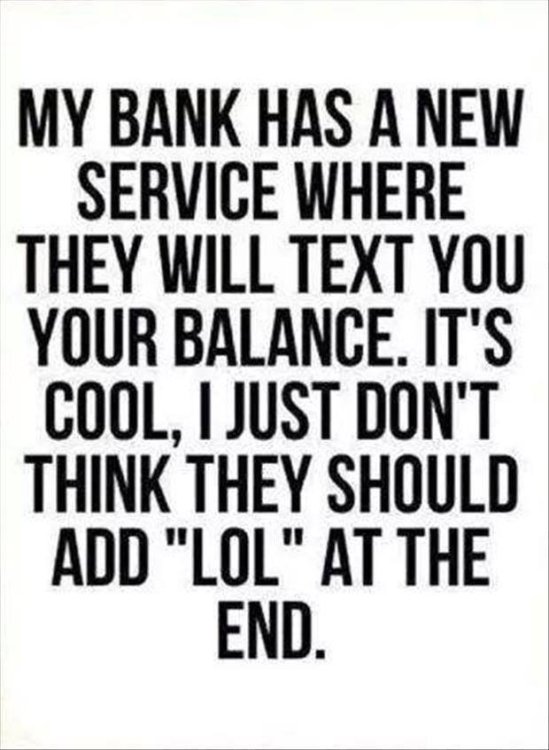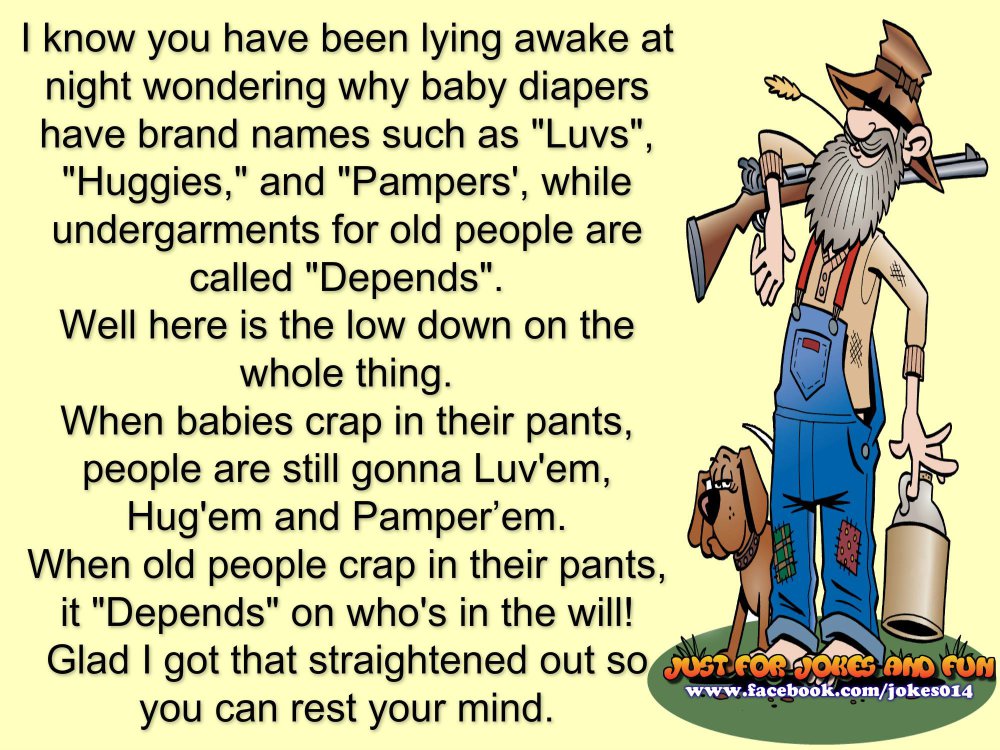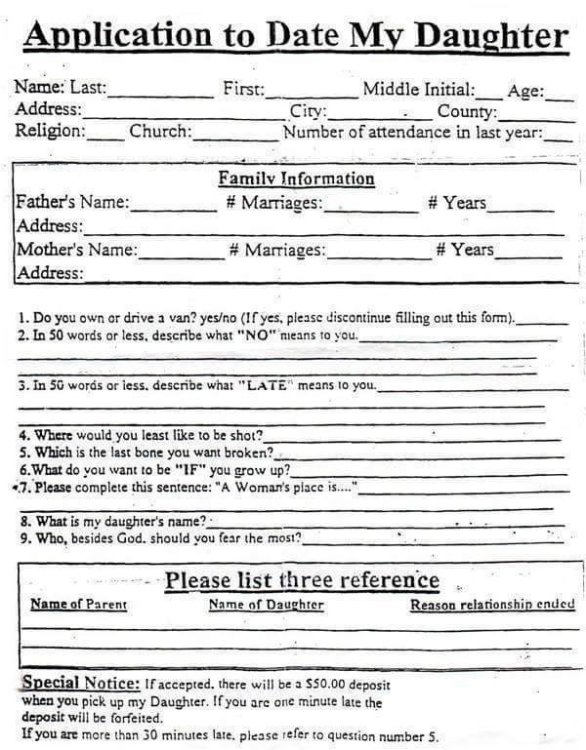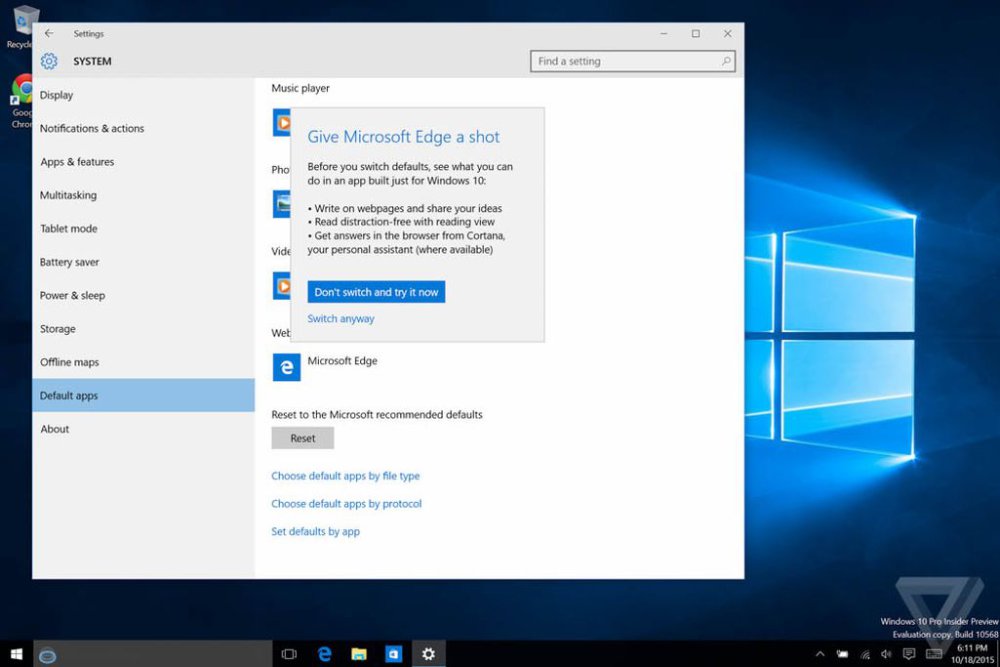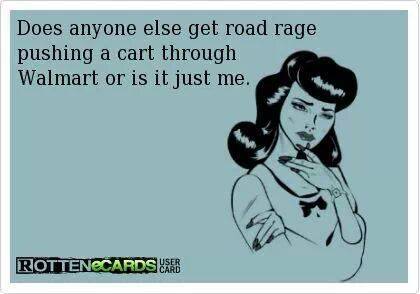-
Posts
7,282 -
Joined
-
Last visited
-
Days Won
2,416
Content Type
Forums
Blogs
Events
Resources
Downloads
Gallery
Store
Everything posted by allheart55 Cindy E
-

YAHOOL mail letter disappears
allheart55 Cindy E replied to Mommalina's topic in Tech Help and Discussions
I'm afraid that I wasn't much help, Lina. -
Hallucinate
-
Q. Many of my clients have proprietary programs written for XP. Does Win10 work with XP software? A. There’s almost always a way to get older software to run safely inside newer Windows versions. Here are the two main methods. The simplest way is to use Window’s built-in compatibility mode, which instructs Windows to provide the software interfaces and identifications that the old app expects. In effect, it lets Windows 7, 8, and 10 fool the software into thinking it’s running on the older Windows it requires. In general, each version of Windows offers out-of-the-box compatibility modes for several earlier Windows versions. How far back the compatibility goes depends on when the current OS was released and whether it was a clean install or an upgrade from a previous Windows version. That last point is important: Upgraded versions of Windows might retain the compatibility settings of the versions they upgraded from! For example, a clean install of Win7 normally offers built-in compatibility modes for Windows 95, 98, ME, XP, NT, and Vista. But a clean install of Win8.1 typically offers compatibility modes for just Win7 and Vista. However, I have a Win8.1 system that originally started as a Win7 PC. It was later upgraded to Win8.0 and then to Win8.1. This upgrade process allowed Win8.1 to inherit all the compatibility settings of the Win8.0 and Win7 setups it was upgraded from. As a result, I have a fully current Win8.1 setup that retains the original Win7 compatibility settings — going all the way back to Win95! (See Figure 1.) Figure 1. Originally upgraded from Win7, this Win8.1 PC offers compatibility modes as far back as Win95. Here’s how to see and use the compatibility modes your current setup offers: Navigate to whatever executable (e.g., .exe) program file is causing you trouble. Right-click the file and select Properties. Open the Compatibility tab. Tick the box in the Compatibility mode section and select the Windows version that the old software requires. If the exact Windows version you seek isn’t listed, select the closest available. Click OK. Try running the troublesome software. If that doesn’t work, your next option is to use the Program Compatibility Troubleshooter applet, built into all Windows versions. You can access it several ways. The most direct method is to navigate to the executable (.exe file) that’s causing trouble. Right-click the file and select Troubleshoot compatibility (see Figure 2). Figure 2: To run the compatibility troubleshooter, simply right-click the target program and select Troubleshoot compatibility (Win10's shown). You can also access the troubleshooter by opening the Control Panel and typing compatibility in the search box. Click the Run programs made for previous versions of Windows link, as shown in Figure 3. Figure 3. The compatibility troubleshooter is also available via the Control Panel, in all current Windows versions. If none of the built-in compatibility modes or troubleshooters solves your problem, then your best bet is to install virtual PC (VPC) software on your PC. A tool like Oracle’s VirtualBox works on all versions of Windows, from Vista on. Once VirtualBox is installed, you can use any legitimate Windows setup disk — all the way back to Win3.1 — to create a complete virtual PC that runs on a host system such as Windows 10. (VirtualBox also supports Linux and some Mac hosts.) Figure 4 shows a full, normal installation of XP SP3, running as an app inside a virtual-PC window, on a host Win10 system. Figure 4: Using old setup discs, you can create a fully functional, virtual-XP PC that runs on a Win10 system. Virtual PCs are great, but they can’t resolve all compatibility problems, especially if the old apps you’re trying to run are poorly coded or require specific hardware devices that no longer exist. But barring issues of that sort, a VPC can and does resolve almost all normal, software-related compatibility issues. A VPC also protects your real, host system from crashes, malware, or other issues caused by the old software. It’s extremely unlikely that a problem inside the VPC will spill over to the host hardware or its operating system. After some eight years of using VirtualBox, I’ve never experienced VPC-based software issue that’s affected my host PC. There’s rarely an insurmountable reason to stick with an obsolete operating system. There’s nearly always a way to get even the most ancient applications running safely inside newer and better Windows versions. Source : winsupersite
-
- compatibility
- programs
-
(and 1 more)
Tagged with:
-
-

YAHOOL mail letter disappears
allheart55 Cindy E replied to Mommalina's topic in Tech Help and Discussions
I've never seen that happen, Lina but I have been having all kinds of problems with Yahoo mail lately. Is this a new mouse? -
First
-
Yeah, when I turned off some of these settings, I lost Cortana.
- 2 replies
-
- privacy
- technology
-
(and 1 more)
Tagged with:
-
Nothing gets people nervous like the clammy realization that your personal technology is cheerily transmitting your most intimate data -- from your thoughts and words to your location to your method of touch-typing -- to databases somewhere far away. With the advent of Windows 10 and its super-helpful digital personal assistant Cortana, plus its emphasis on cloud-based data that is automagically uploaded without you thinking about it, several people have gotten nervous that Big Bing is watching you. Here is the Windows 10 privacy FAQ, based on what we know now. * Q. Surely no other tech company is as invasive as Microsoft is? A. Microsoft is not the only company that uses your personal information to modify how its products work with and for you. For example, Apple logs your comings and goings: When you use any location-based features within Maps, such as traffic or local search, various location-related and usage information may be sent to Apple, including the real-time geographic location of your computer, in order to process your request and help improve Maps. Such location and usage data is collected by Apple in a form that does not personally identify you. And Google is fairly up-front about what it's logging and why: Our automated systems analyze your content (including emails) to provide you personally relevant product features, such as customized search results, tailored advertising, and spam and malware detection Q. What sort of data is Microsoft collecting anyway? A. Looking at the Microsoft Terms of Service, here's what they define as "data": A search query to Bing, A voice command to Cortana A document uploaded to OneDrive A support request to Microsoft Cookies, error reports or usage data from software running on your device Your first and last name, email address, postal address, phone number, and other similar contact data Passwords, password hints, and "similar security information" The contacts you have and communicate with if you use a Microsoft service to manage your contacts or communicate Your age, gender, country and preferred language The teams you follow in a sports app, the stocks you track in a finance app, or the favorite cities you add to a weather app A credit card number and the security code associated with it The items you purchase, the web pages you visit, and the search terms you enter The subject line and body of an email (provided you're using a Microsoft product or service to send that email) The text or other content of an instant message (provided you're using a Microsoft product or service to send that message) The audio and video recording of a video message (provided you're using a Microsoft product or service to send that message) Audio recording and transcript of a voice message you receive or a text message you dictate Data about any social network accounts that are linked to your Microsoft account Q. So Cortana's basically collecting all sorts of information about me constantly, right? A. Not without your permission, she's not. Any data Cortana uses is only through explicit permission from the user – nothing automatic without activating Cortana and choosing to set up your Interests in the Cortana notebook. If she has a new feature for tracking something then she will pop up a request and ask if you want her to track that. If a user never chooses to use Cortana she does not send any info to MS. If you use Microsoft Edge, Cortana will collect and use your browsing history. This information is tracked, saved and stored in your Cortana Notebook and on your Bing.com dashboard. Q. Does Microsoft ever get rid of any of the data it stores? A. Sometimes. Here are some of the ways in which they'll declutter your data: In Bing: After six months, Microsoft removes the IP address from queries after 6 months and cookie IDs and other cross-session identifiers after 18 months. In Outlook: If you empty your Deleted Items folder, the items in there are scrubbed from Microsoft's systems after 30 days. In Cortana: You can edit or remove individual items in the Notebook and on the Bing.com dashboard. To add or remove information or interests to your Cortana Notebook, go to Cortana > Notebook, and then select About me. To add or remove information on your Bing.com dashboard, go to Cortana > Notebook > Settings, and then select Manage what Cortana knows about me in the cloud. To clear all of your information that’s saved online in the Bing.com dashboard, go to Cortana > Notebook > Settings, and then select Manage what Cortana knows about me in the cloud. Then do one or all of the following: Under Interests, select Clear. Under Saved places, select Bing Maps and follow the instructions to clear your saved places. Under Search history, select Search History page and clear specific items, or select Clear All. Under Other Cortana Data and Personalized Speech, Inking and Typing, select Clear. Q. Is Microsoft using all that data to sell me to advertising companies? A. No. They say: "No matter what privacy options you choose, neither Windows 10 nor any other Microsoft software scans the content of your email or other communications, or your files, in order to deliver targeted advertising to you." Q. Is Microsoft using all that data to sell me to third-party companies? A. No -- you're doing that to yourself, if you choose to connect to Facebook, etc. Q. Is there any global control panel where I can opt out of sharing any of the data Microsoft's collecting? A. Of course not. That would be too easy. You have to go to separate places, depending on the accounts you want to control. Here's the short list: Your Microsoft account: https://account.microsoft.com Bing and Cortana: For whatever reason, both are controlled via https://www.bing.com/account/general Skype https://login.skype.com/login Xbox Live or Xbox.com: http://live.xbox.com/MyXbox/Profile The Microsoft Store: https://www.microsoftstore.com/ Microsoft.com: http://go.microsoft.com/?linkid=317027 If the links above don't work, contact Microsoft here. They say they'll respond to your request within 30 days. Q. Seriously? There's no global privacy setting? A. Nope — but since Windows 10 has prompted a lot of privacy concerns, we have a nifty tour of how to find and set the privacy settings in your Windows 10 system. Among the items you can control: Whether or not apps can access your calendar Whether or not apps can access your camera Whether or not apps can access your contacts Which accounts you want to connect to Cortana Whether or not you will send diagnostic data to Microsoft when apps crash Whether or not you'll be using location services Which apps can read or send messages Whether or not Microsoft can access "info about how you write to help [them] improve typing and writing in the future" (i.e. keylogging). Microsoft has clarified the last one as "a sample of characters and words you type, changes you manually make to text, and words you add to your dictionary," and you can turn off their analysis of your writing style by going to Settings > Privacy > Speech, inking, & typing. Q. How about if I sync across devices? Are my privacy settings the same no matter whether I'm using a phone, a tablet or a computer? A. Why, yes! They are, provided you're using a Microsoft account to sign into a Windows device. And if you change settings on one device, your changes will sync across all devices linked to your account. All your sync options live at Settings > Accounts > Sync your settings. Q. Hey, I happen to have 15 minutes. Can you give me a crash course on how to tweak my data and what I share? A. Sure! Check out our video tour of the Windows 10 privacy settings. Q. I can't watch videos at work. Can you tell me what I should be doing, in fifteen sentences or less? A. Sure! If you haven't yet installed Windows 10, you can set all your privacy preferences during the installation process, by clicking the Customize Settings link in the installation screen. You'll be able to set your speech/inking/typing preferences, your ad personalization preferences ("no ads at all" is not an option) and your location services. You'll also be able to set your Internet browsing preferences and your software error reporting. If you've already installed Windows 10, you can go to the Settings > Privacy setting and work from there. And then, you'll also have to tweak settings in individual apps, including Cortana, Microsoft Edge, Windows Hello, and Windows Update. Q. What happens if I turn off all the privacy settings in Windows 10 between the OS and apps, then choose only to send Basic data to Microsoft? Will Windows 10 work? Or is all the cool stuff basically gone? A. … Sort of the latter? Most of the personalization and customization aspects will be unavailable, and certain features of the OS will not work properly. For example, turning off your location means the Weather app cannot automatically provide you the weather for your locale. But for you, "my computer tells me whether it's raining" my not actually count as a cool feature and you'll be able to appreciate Windows 10 for the improved interface experience. In this configuration only the most basic, anonymous info is shared with Microsoft to report errors, bugs and crash data. Q. Sure, this FAQ is informative, but can you link to Microsoft's official takes on all this? A. Of course. Here are links to their different privacy pages: The Microsoft Privacy Statement Setting your preferences for Windows 10 services Windows 10 and your online services Windows 10 camera and privacy: FAQ Cortana: Search and privacy: FAQ Windows 10 feedback, diagnostics and privacy: FAQ Windows 10 location service and privacy: FAQ Microsoft Edge and privacy: FAQ Windows 10 inking, speech, typing, and privacy: FAQ Windows Hello and privacy: FAQ Wi-Fi Sense: FAQ Windows Update Delivery Optimization FAQ Source : winsupersite
- 2 replies
-
- privacy
- technology
-
(and 1 more)
Tagged with:
-

Five Letter Word Game
allheart55 Cindy E replied to allheart55 Cindy E's topic in Tech Help and Discussions
I wish I was a word shark, then I would give you A++ marks. -
Novel
-
-
-
Sacred
-
Yahoo disclosed the details of a new search deal it's formed with Google after releasing its third-quarter earnings results today. Under the terms of a new arrangement effective October 1st and lasting until the end of 2018, Google will provide Yahoo with search ads, algorithmic search, and image search services for both desktop and mobile. And according to a regulatory filing, Yahoo will also get to decide which search queries to send to Google and will not have to meet a minimum requirement of queries. "In October, the Company reached an agreement with Google that provides Yahoo with additional flexibility to choose among suppliers of search results and ads," Yahoo wrote in its earnings release today. "Google’s offerings complement the search services provided by Microsoft, which remains a strong partner, as well as Yahoo’s own search technologies and ad products." Yahoo now has search deals with its two bigger competitors Yahoo is trying to squeeze more money out of its search engine, but lacks the technology to better manage queries and more adequately serve ads. By partnering with Google, the most dominant search engine on the planet, it can get a slice of the revenue from a company with more efficient and lucrative search and ad infrastructure. According to comScore, Yahoo's search network only notched 12.7 percent marketshare in US desktop searches in August, while Google has nearly 64 percent. Yahoo's similar deal with Microsoft is in no way threatened by the Google pact, Yahoo stated. In 2010, Yahoo entered into a 10-year deal with Microsoft to help power its search engine in exchange for giving the Windows maker a single-digit cut of search ad revenue. Yahoo needed Microsoft's technology, while Microsoft needed Yahoo's reach that, when combined with Bing, would make help its own products compete better with Google's. The two companies loosened their arrangement back in April, adding in a termination clause that would let either company walk away from the deal with four months' notice. Source : theverge
-
Peptides
-
-

Malware Disguises as Google Chrome Browser Clone
allheart55 Cindy E replied to starbuck's topic in Tech Help and Discussions
Thanks, Pete! This one I hadn't heard of yet. -
Exercise
-
-
Sentenced
-
-
Microsoft has a new trick to convince Windows 10 users to stick with its new Edge browser over Chrome or Firefox. In a newly leaked Windows 10 preview (build 10568), the software giant has added a new prompt targeting users switching default apps. If you have Microsoft Edge set as the default browser and install Chrome and switch defaults then a dialog box with "give Microsoft Edge a shot" appears. The prompt highlights that Microsoft Edge lets you write on webpages, has Cortana integration, and includes a reading view. Microsoft's new prompt has a big and bold option to "don't switch and try now," which opens Edge and doesn't set a rival browser like Chrome or Firefox the default. It's a change that will likely irritate rival browser makers. Mozilla was quick to blast Microsoft for making it harder to switch to Firefox in Windows 10, and the company even created a tutorial video to help Firefox users restore their default app settings. That video will need tweaking with additional steps, as Microsoft attempts to sway users to stick with Edge on Windows 10. Microsoft wants you to give all built-in apps a shot Microsoft appears to be doing the same for photo and music apps, too. If you attempt to switch defaults then a similar dialog box appears to try and convince you to stick with the built-in photos or Groove Music apps. This latest change is available in a leaked build of a Windows 10 update that's expected to ship in the next few weeks, so it's possible that Microsoft could and will tweak exactly when and how this prompt appears. Source : theverge
-
-
Jail
-
Shovel