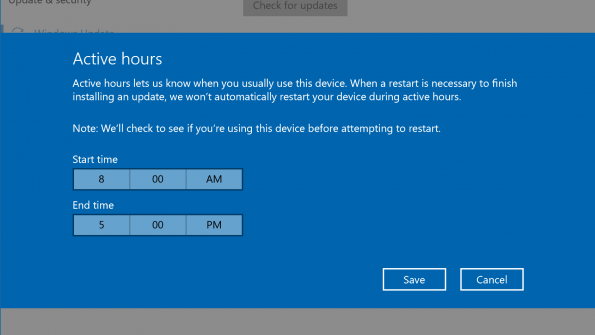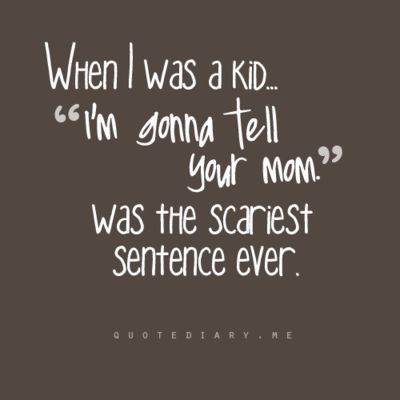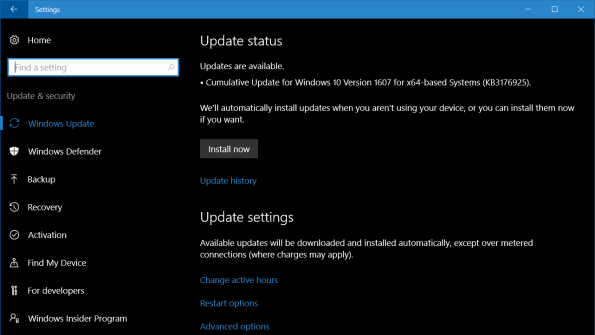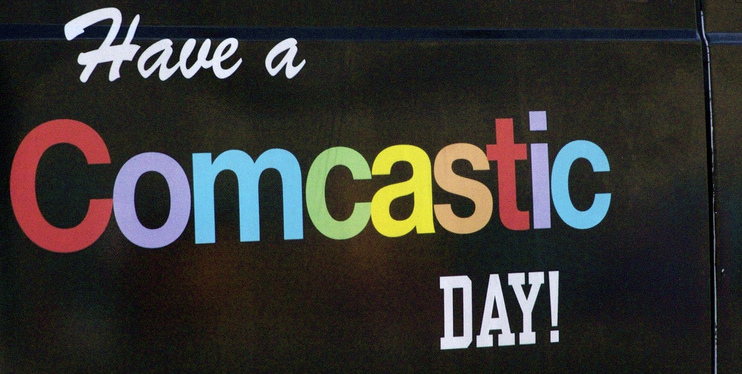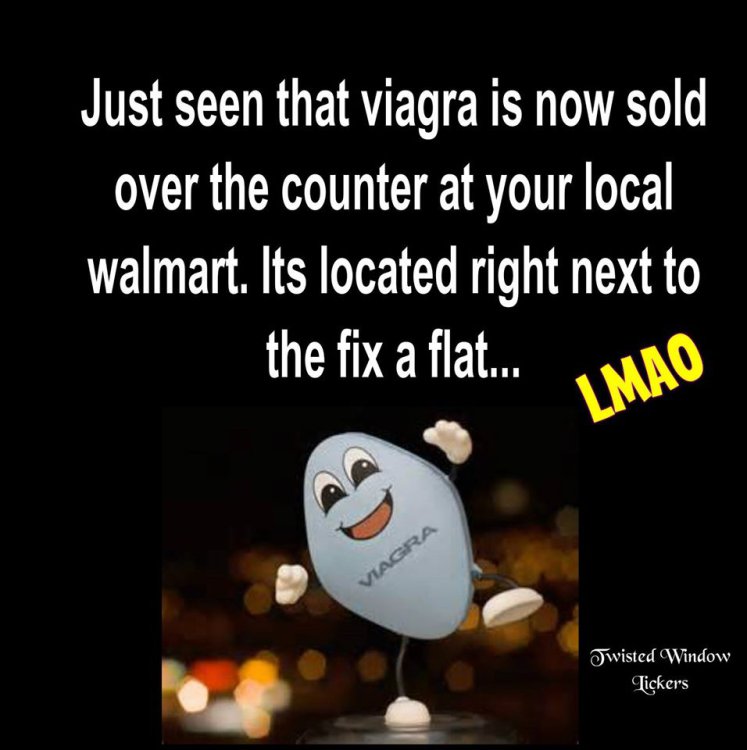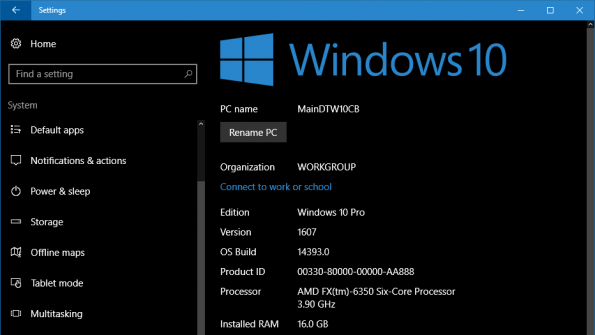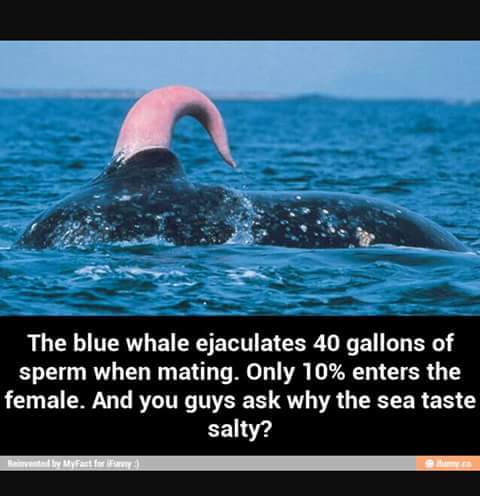-
Posts
7,282 -
Joined
-
Last visited
-
Days Won
2,416
Content Type
Forums
Blogs
Events
Resources
Downloads
Gallery
Store
Everything posted by allheart55 Cindy E
-

Free Windows 10 upgrades end tomorrow
allheart55 Cindy E replied to allheart55 Cindy E's topic in Tech Help and Discussions
I haven't heard anything to the contrary either, Tony.- 2 replies
-
- anniversary update
- free upgrade
-
(and 2 more)
Tagged with:
-

Free Windows 10 upgrades end tomorrow
allheart55 Cindy E posted a topic in Tech Help and Discussions
Microsoft released Windows 10 almost a year ago on July 29th, 2015. The software maker has offered its latest OS to Windows 7 and Windows 8.1 users as a free upgrade for the past year, but that offer is about to run out. You only have one day left to upgrade to Windows 10 for free if you're currently running Windows 7 or Windows 8.1. After July 29th, Microsoft will start charging $119 for upgrades to Windows 10, and if you upgrade during the free period you'll also get the Anniversary Update (launching August 2nd) free of charge. The upgrade is an easy process which you can initialize from the taskbar upgrade notification on eligible machines, or you can follow Microsoft's guide. If you're planning to upgrade over the next 24 hours, make sure you've backed up all your important documents and data. You can read our full Windows 10 review here, or check out the latest updates coming to Windows 10 Anniversary Update right here. Source: theverge- 2 replies
-
- anniversary update
- free upgrade
-
(and 2 more)
Tagged with:
-
The second major update to Windows 10, known as the Anniversary Update, will begin its roll out to a wide variety of devices including desktops, tablets, mobile, Xbox One, HoloLens and Surface Hub on 02 August. It has picked up several new features with a focus on Windows Inking, Security, and improvements to Cortana. Of course, there are also numerous tweaks and under the hood updates as well to improve the look and performance of the OS. Since Windows 10 was initially released in July of 2015, Microsoft has collected over 75 million pieces of feedback that have resulted in more than 5,000 fixes and improvements to the year old operating system. See all of our Windows 10 coverage here at the Supersite: Windows That feedback from Windows Insiders, the incredible amount of usage by those testers - more than 18 million days worth, and the 50 testing builds released for this update since last December has given Microsoft plenty of data to turn this release into a solid offering. Of course, that is my opinion about the quality of this release and I said as much in my review of the Anniversary Update but now we want to hear from you. Source: winsupersite
-
- anniversary update
- major update
-
(and 2 more)
Tagged with:
-
So far so good. Thanks, Bob.
-
It is tough out there, folks, and sometimes it seems like the world just wants you to fail. And it's hard not to feel that way when shit happens to you day in and day out. Check out 20 signs the world is against you.
-
When Windows 10 was initially released last year one of its controversial features was that patches and drivers delivered via Windows Update were automatic and could not be turned off. Although this caused some consternation among advanced users who like to exercise that control themselves it wasn't actually targeted towards them. Automatic updates on Windows 10 is really for those everyday users who approach their computer like an appliance where they just turn it on and it lets them do what they need to like check email, browse the web and go on Facebook. They may or may not be aware of the need to even check for updates and my experiences as a computer repair technician proves that out. The vast majority of systems I worked on due to issues were horribly out of sync with required updates. That is the thought process behind automatic updates for consumer users on Windows 10 and I wrote about the positive results that come from this setup and a client I have helped for several years. It has now been three months since I moved them to Windows 10 and I am yet to get a call about the computer slowing down and having other problems. Whether you agree or disagree the proof is there that this process of automatic updates can make a huge difference in the user experience on their PC and keeping them up to date and more secure. However, Microsoft understands that advanced users like to have some input on when their system gets updated and that is where Active Hours comes in. Active Hours in the Windows 10 Anniversary Update allows you to set up to a 12 hour period when your device is unavailable for updates or a restart. Just go to Settings>Update & security>Windows Update and find the Change Active Hours link to adjust your options. If you attempt to set your Active Hours to more than 12 hours on a PC or tablet you will get an error and have to adjust your window. This feature is also available on Windows 10 mobile devices in Settings>Update & security>Phone update but you will notice a difference when you set your Active Hours up on your phone. Instead of just a 12 hour window like PCs and tablets your mobile device can actually set a window that is up to 18 hours long. Why this is also not an option on desktops is mind boggling. An 18 hour period for Active Hours would still leave a daily six hour window for Microsoft to deliver updates and restart a system without interfering with a users daily routine and tasks. I have had several discussions about Active Hours over social media and there is apparently a number of home or small business users who need their computers on 24/7. If that is the scenario for those users then they should consider upgrading from Windows 10 Home to Windows Professional so they can exercise greater control over the delivery and installation of updates from Microsoft. If you visit the Windows 10 Feedback Hub and search for active hours you will find plenty of requests to extend the Active Hours in Windows 10 that you can upvote. At a minimum I would like to see the desktop setting match the mobile option of 18 hours which, for most users of Windows 10, should be a large enough period of time for Active Hours on their devices. Be sure to check out all of our Windows 10 Anniversary Update Coverage. Source: winsupersite
-
- controversial features
- windows 10
-
(and 1 more)
Tagged with:
-
A federal judge has charged three men for their alleged participation in a sophisticated international cell phone fraud scheme. Defendants Ramon Batista (aka Porfirio), 49, of Orlando, Florida; Edwin Fana, 36, of Miami Gardens, Florida; and 52-year-old Jose Santana (aka Octavio Perez), of Royal Palm Beach, Florida appeared in court this week. According to an indictment unsealed against them, Batista, Fana, and Santana used the personal information of individuals based in the United States to steal access to and open new cell phone accounts in their names. They then used customers' telecommunications identifying information, software, and hardware to reprogram phones under their control to transmit international calls to Cuba, the Dominican Republic, and other countries with high calling rates. The costs for those calls were billed to each victim's cell phone account. But the scheme didn't end there. As the Department of Justice explains in a statement: "Moreover, according to allegations in the indictment, as part of the scheme, the conspirators used the reprogrammed cell phones and additional telecommunications equipment to run illegal call-termination businesses - contracting with calling card companies, Voice over Internet Protocol providers and other telecommunications companies nationwide - in which the defendants routed international calls for payment and then transmitted those calls through the reprogrammed phones without paying for access to the phone companies' networks. In so doing, they pushed costs from themselves to cell phone customers around the country and those customers’ cell phone providers, which typically absorbed the costs for the fraudulent international calls, according to the indictment." The arrest or self-surrender of Batista, Fana, and Santana marks the conclusion of the FBI's investigation into the case, dubbed "Operation Toll Free." Each defendant faces one count of conspiracy to commit wire fraud; access device fraud; the use, production or possession of modified telecommunications instruments; and the use or possession of hardware or software configured to obtain telecommunications services. They also face additional counts of wire fraud and aggravated identity theft, as handed down to them by the U.S. District Court for the Southern District of Florida. Source: graham cluley
-
- cell phone fraud
- federal
-
(and 2 more)
Tagged with:
-
Fans of classic ’90s TV and wacky schemes may remember an episode of the show Seinfeld where a character hauls soda bottles from New York to Michigan to redeem them for the deposits. There, the redemption rate is 10 cents per item, while it’s only five in New York. By collecting bottles and cans in New York and redeeming them in Michigan, they could cash in. Now a man from Michigan is accused of trying that scheme in real life. The problem with this scheme is that you need a lot of bottles, and even then it still isn’t really worth the time and effort to drive, as the fictional redemption schemers discovered two decades ago. The real-life schemer learned a different lesson: if you’re doing something illegal, don’t drive over the speed limit. His attorney argued that his client was caught speeding, trying to redeem the bottles, and that the police couldn’t prove where he was going with the bottles, or what he intended to do with them. Maybe he was going to recycle them, or throw them into a lake out of spite. Pretending that the bottles were purchased in Michigan is illegal, and the number of containers involved would make the scam a felony, but they can’t prove that he was going to do that. In real-life ‘Seinfeld’ scheme, man faces trial for attempting to deposit out-of-state bottles with Michigan’s boosted rates [Daily News]
-
-
If you've put off upgrading to Windows 10, now is the time to do it. After July 29, 2016, it'll cost you $119 to upgrade to Windows 10 compared to the $0 it costs you right now if you're running Windows 7 or 8/8.1. If you've already upgraded to Windows 10, you won't be charged anything. You get to keep Windows 10 for free for being a good eary upgrader (insert bellyrub, headscratch). Why should you upgrade? There's very little to be worried about when upgrading to Windows 10 from Windows 7 or 8/8.1. One of the best things about Windows 10 is that it looks like Windows with a refreshed modern design, and it works and feels pretty much the same as Windows 7, too. Yes, the Start button is RIGHT where it should be on the bottom left. I wouldn't be so chirpy if it looked and felt like Windows 8, as that version of the Windows operating system can arguably be classified as a "disaster" and should be forgotten forever. If you do have Windows 8, you should absolutely upgrade to Windows 10 immediately. When I upgraded my computer from Windows 7 to Windows 10, I experienced absolutely no hitch, difficulty, or problem along the way. It took under an hour, but your upgrade time will depend on your specific computer's power. And once the upgrade was finished, all my files, folders, apps, and games were all exactly where I left them in Windows 7. Some who did upgrade to Windows 10 reported some issues with devices and drivers peripherals like printers, but I personally didn't experience any issues with my other devices, and the general consensus is that Windows 10 is a great operating system. Acer According to ZDNet, Microsoft will stop supporting Windows 7 in 2020, which means it won't send security updates to computers running Windows 7 to plug up the security holes from malicious activity. Plus, Windows 10 supports DirectX12, which is great for gamers as it helps make games look and run better with the current hardware you have. Give it a shot, you can always go back If you feel like you've made a mistake by upgrading to Windows 10 and you want everything back to the way it was, there's literally a button in the settings that lets you revert to your old operating system in a few easy steps. It'll be like nothing ever happened. Read the original article on Tech Insider
-
A man was murdered, and the police think there might be clues to who murdered him stored in his phone. But they can’t get access to the phone without his fingerprint or passcode. So instead of asking the company that made the phone to grant them access, they’re going another route: having the Jain lab create a 3D printed replica of the victim’s fingers. With them, they hope to unlock the phone. The numerous media reports I've read about this case don't mention what type of smartphone the police are trying to break into, but my hunch is that it's an Android. There are some big differences between how iOS and Android devices implement fingerprint authentication, and some of the design decisions Apple made make the scenario described above highly unlikely. For instance, an iPhone or iPad will time out the fingerprint sensor every time the device is restarted or after 48 hours of inactivity, requiring you to enter your passcode instead. However, on Android 4.4 - 5.1.1 the fingerprint unlock *never* expires. Even with Android 6.0 Marshmallow, which adds an official fingerprint authentication API for the first time, I don't believe there are any set requirements for when the fingerprint unlock should expire. It seems to me that fingerprint security has been pretty sloppy generally on Android, with some smartphones even storing unencrypted images of users' fingerprints in a non-protected folder. Source: graham cluley
-
- fingerprint
- passcode
-
(and 1 more)
Tagged with:
-
In just a few short days, Microsoft will be celebrating Windows 10’s first birthday. It has been a busy year that has seen a number of Windows 10 updates with new features and improvements, but the biggest one is arriving on August 2nd. Microsoft’s free Anniversary Update to Windows 10 includes some highly requested features, but overall it’s full of minor additions that really make the OS feel a lot more polished. I’ve been testing Windows 10’s Anniversary Update for months now, and I’ve witnessed it progress to a point where it’s ready for the masses. Here are the 10 best new features coming to Windows. Windows Ink Windows Ink is without a doubt the best part of the Anniversary Update. When I reviewed the Surface Book, I found it irritating and surprising that ink support in Windows 10 was so limited. Windows Ink improves things a lot. It’s essentially a central location to find built-in or third-party apps that work with your stylus. You can use the new sticky notes to note down reminders, and they’ll even transform into true reminders as Cortana understands what you write. I’ve found the new sketchpad is useful if you simply want to doodle, or draw a guide to something for friends and family. The new virtual ruler seems like such an obvious addition, it’s hard to imagine inking without it. You can use it to draw shapes or just straight lines, and it’s the perfect blend of touch and stylus input. The screen sketch feature is equally useful, as it automatically takes a screen grab and lets you ink all over it and quickly share it. I’ve used this many times to share my notes on a product or picture I’ve seen, and it’s encouraged me to pick up and use a stylus that I haven’t used for months. Unfortunately, Windows Ink isn’t the perfect solution for solving all the limitations of pen input in Windows 10. I still can’t use the built-in mail client and immediately start writing hand-written email, and the pen still doesn’t feel like it’s a core part of Windows 10, despite Microsoft’s work to integrate it more into Edge, Cortana, and apps like Maps and Office. Microsoft Edge extensions Microsoft has also added in web notifications for Edge, allowing websites to push notifications to the Windows 10 Action Center (notification center). You can also now right-click on the back button to see history of a tab, and right-click a tab to pin it in place. Microsoft is also improving battery life with Edge, and claims it’s up to 70 percent better than some competitors. Overall, Edge still has some odd rendering quirks that makes it feel unfinished, but Microsoft is getting closer to providing a browser on Windows that could convince many to switch from Chrome. If you’re a fan of Chrome extensions, then you’ll be glad to hear that they’re heading to Microsoft’s Edge browser. The Anniversary Update brings support for extensions, and it’s now up to third-party developers to fill the Windows Store with their add-ons. They’ve very similar to Chrome extensions, and ones like AdBlock, 1Password, LastPass, and EverNote are already available. And my favorite update to the notification shade so far is the way quick toggles are integrated. On Marshmallow, you had to drag down the shade and then swipe down a second time to access things like Wi-Fi and Bluetooth toggles, but N includes a row of five icons above your notifications. You’ll still need to swipe again to see the rest, but the icons are customizable so you can pick the ones you use the most. Cortana improvements Microsoft’s digital assistant, Cortana, debuted on Windows 10 last year, and the software maker is bringing it to the lock screen with the Anniversary Update. You’ll be able to ask it to make a note, play music, set a reminder, and lots more without ever logging in. Cortana is also getting a little more intelligent, with the ability to schedule appointments in Outlook or options to send friends a document you were working on a week ago. I still rarely use Cortana with my voice, and I’d like to see Microsoft focus on an Alfred competitor for Windows that really enhances the power of Cortana and taps into the company’s focus on productivity. Dark theme and UI tweaks I love the new dark theme in Windows 10. Microsoft hadn’t fully completed the Windows 10 UI last year, but it’s starting to look a little more polished now. Most laptop displays and monitors have black bezels, and the continued use of a dark mode across the OS just bleeds naturally into the corners. You can switch on what I call even darker mode in settings, and it will switch built-in apps that typically use a white background over to black. Microsoft has also tweaked the Windows 10 UI in more ways than just a dark theme. The all apps list is now an integral part of the Start menu, and Live Tiles are now chase-able. This means if you see something like a news story on a Live Tile, you’ll go directly to that news item when you click the Tile instead of simply opening the homepage of an app. The Action Center (notification center) has also been improved, with badge icons in the taskbar that correspond to the number of outstanding notifications. You can also reorganize the number of quick actions in the Action Center, with 14 available to choose from to get easy access to settings like VPN, tablet mode, quiet hours, Wi-Fi, and more. Microsoft has even improved the system clock in Windows by adding a calendar with a full list of your own events. Tablet mode looks a lot more like Windows 8 now Elsewhere, if you’re a fan of tablet mode then you can now choose to automatically hide the taskbar when you’re using a tablet. This lets apps take full advantage of the screen just like they used to in Windows 8, and Microsoft has also improved the all apps view on the Start screen so it’s full-screen and easier to navigate. Set your time zone automatically I’ve always been jealous of the automatic time zone switching in OS X, and astonished that Microsoft has never added a similar feature to Windows. With the Anniversary Update to Windows 10, it’s finally here. If you’re travelling abroad for vacation then you’ll never have to worry about manually adjusting your PC clock again. It sounds like the most minor feature, but more often than not it’s the small things that add up and make a difference. Microsoft hasn’t enabled the automatic time zone switching by default, so you’ll need to enable it from the settings app. Windows Hello for apps and websites Windows Hello is one of the best features that Microsoft added to Windows 10. It uses a special camera (usually found on the latest PCs and laptops) to scan your face and let you log into Windows without using a password. It rarely fails for me, and it’s so solid and seamless I have it enabled and use it daily. Microsoft is making Windows Hello even better in the Anniversary Update, with integration into apps and websites. You won’t need your password for websites if you have a new PC that supports Windows Hello. Just sit there and let it scan your face or your fingerprint, and then you’re in and ready to go. Windows 10 apps on Xbox One The Xbox One is finally getting Windows apps. It feels like a promise that was made years ago, but it’s finally coming true with the Anniversary Update. As Windows 10 now powers the Xbox One, Microsoft will start rolling out an update to its console to provide support for Cortana on Xbox One and the new universal apps. We’re expecting to see a solid number of new Xbox apps as a result, and a few have already started appearing. Netflix is using a universal app across Windows 10 devices and Xbox One, and Microsoft has started moving its MSN Weather and Groove Music apps across. Most of the apps we’ve seen so far look identical to their Windows 10 counterparts, and developers shouldn’t have to do too much work to adapt for the bigger displays traditionally used with the Xbox One. Bash in Windows Microsoft surprised the developer world when it unveiled bash for Windows earlier this year. If you’re a developer then Bash on Windows 10 is a big deal, for everyone else it’s something you won’t really use. Microsoft is essentially adding the Linux command line to Windows 10, and it’s a great addition for Linux developers that need access to all their tools on Windows. It’s an optional Windows feature you’ll need to go in and enable, but once it’s setup you’ll receive updates if Microsoft tweaks it in the future. It might even help convince some developers to create apps for Microsoft’s platform. Project to PC Microsoft is adding a new "project to PC" option in Windows 10 Anniversary Update. It’s similar to remote desktop, but it allows you to easily find a PC to project to from a phone or another PC. You’ll be able to project what you see on your own display onto another machine, and use its keyboard, mouse, and other peripherals. It seems like a feature that is more suited to the business environment, especially if you want to show a colleague a document but don’t necessarily want to share the contents directly with them. New Skype app It feels like Windows 10 has so many Skype apps it’s difficult to know which one to choose. While there’s a desktop app and integration into the Messaging app in Windows 10, Microsoft has created a new universal app that’s designed to be the future of Skype on Windows 10. It’s not totally feature complete yet, but for your basic Skype video and audio calls it works well. It launches instantly, and you’ll get notifications for calls and messages straight within Windows 10 whether you have it open or not. Sync your phone notifications to your PC Alongside Windows Ink, syncing phone notifications to your PC has to be one of the best additions to Windows 10 Anniversary Update. If you have a Windows 10 or Android phone then you’ll be able to use Cortana to sync notifications from all your phone apps up to your PC. You can even reply to messages, dismiss notifications, and quickly send photos from a phone to a PC. Windows as a service Overall, I’m impressed with Windows 10 Anniversary Update. After just a year, Microsoft has managed to update Windows 10 with a solid amount of new features. This is the exact promise of Windows as a service, and it’s encouraging to see it in action. There are still many bigger things I’d love to see in Windows, but it’s often all these small additions that make for a better operating system overall. I’ve touched on most of the obvious feature additions, but Microsoft has also made a lot of fundamental improvements behind the scenes to better support multiple monitors and DPI scaling, improve battery life, and generally make Windows that bit faster. Even with Windows 10 Anniversary Update, Windows 10 isn’t complete. This is just the latest update, and more features and changes are coming later this year and beyond. It feels like the big promise of Windows 10 across multiple devices is finally here, and Microsoft is now building on top of what that means. Source: the verge
- 1 reply
-
- anniversary update
- birthday
-
(and 3 more)
Tagged with:
-
I had a feeling that you'd enjoy this, Lina. :big_ha:
- 2 replies
-
- avast
- convention
-
(and 4 more)
Tagged with:
-
Let’s be honest here: we probably mostly have a mental picture of the kind of entity that gets accused of software piracy, and that picture is probably someone in their late teens or early twenties. What it doesn’t look like in probably anyone’s head is “like a division of the U.S. military.” And yet that’s exactly who — or what — is being sued for copyright infringement on a massive scale. As TorrentFreak first spotted, a German company has filed a lawsuit against the Navy — yes, the entire U.S Navy — for allegedly installing their software on over a half million computers without paying for it. The company, Bitmanagement, makes a 3D virtual reality program called BS Contact Geo. According to the complaint (PDF), Bitmanagement and the Navy agreed to a trial license of the software in 2011 and 2012. That agreement let the Navy use the program on 38 computers on a trial basis — to see if they liked it, to see if it was useful, to see if it could be integrated with other Naval systems, and so on. Bitmanagement says in their complaint that “in order to facilitate such testing and integration of the software … in preparation for the large-scale licensing desired by the Navy, it was necessary for Bitmanagement to remove the control mechanism that tracked and limited the use of the software.” Imagine any 30-day trial you’ve downloaded (or shareware game, if you’re old enough to remember those). Now imagine that the company that made it took off any limitations on features and made the “you are using a trial version” pop-up go away. That’s the small-scale version of what Bitmanagement says happened here, and that’s what allowed it to balloon. The complaint says that while the negotiations for a large-scale — like, Navy-wide — license agreement for the software were still going on, the Navy just… kept installing it. Copy-paste on to hundreds of thousands of computers. And, Bitmanagement says, the Navy never paid for that either. That infringement is worth $600 million, says Bitmanagement, calculating out the regular cost of $1067 per license times the 558,466 computers the company says the Navy installed their program on. Interestingly, TorrentFreak notes, this isn’t the first time that the U.S. military has been sued for software piracy. In 2013, the federal government agreed to a $50 million settlement over unlicensed software the Army had been using to manage troop and supply movements. U.S. GOVERNMENT SUED FOR SOFTWARE PIRACY, MAKER CLAIMS $600M [TorrentFreak]
-
- copyright infringement
- massive scale
-
(and 3 more)
Tagged with:
-
-
There remains a perception, among many owners of Apple devices and products, that they are immune from the malware, security flaws, and viruses that often hit the competition. Sadly, that’s not true. An iOS device or a Mac can be just as vulnerable to a flaw as any other — and right now, yours is. As Quartz reports, all anyone needs to exploit this vulnerability is a phone number. And with that phone number — which is easy enough to find, guess, or just pick randomly — a hacker can access every stored password on the device. The problem is not entirely unlike the Stagefright bug that hit the world’s Android users last year. In both instances, the flaw has to do with the way the operating system processes multimedia files. For this issue, all it takes is receiving an infected iMessage or e-mail that contains a bad *.tiff image file. That “image” is malware, and as soon as iMessage or Safari receives it, it automatically renders it. That file can include malicious code that gives an attacker access to everything stored on the phone — without even giving the recipient a chance to defend themselves or not download the thing. (You can, however, turn off iMessage on your phone and disable MMS messaging, to prevent your device from automatically downloading any images, malicious or otherwise.) The vulnerability is incredibly widespread, the researcher who discovered it says. It shows up in all versions of iOS and OSX prior to the current update. Those updates, published July 18, include a fix for this issue because the researcher shared it with Apple before going public. Quartz did the math, estimating how many iPhones out there aren’t yet updated, and found that at least 97 million are running iOS 8 or earlier, and are vulnerable to this kind of attack. And that doesn’t even address any of the desktop or laptop Macs out there that aren’t up to date, or any of the phones on iOS 9 that haven’t patched this week. So: if you have an iPhone or iPad, please get it on iOS 9.3.3 as soon as possible. Mac users, you’re looking for OSX update to El Capitan 10.11.6. Update your Apple devices now to fix a terrifying security bug [Quartz]
- 1 reply
-
- apple devices
- ios
-
(and 2 more)
Tagged with:
-
This past week we looked closely at Windows 10 Build 14393 when it was released and the remaining known issues in this build to determine if it was the final code Microsoft would be releasing publicly on 02 August as the Windows 10 Anniversary Update. When they moved build 14393 to the Slow Ring about 24 hours later and cleared up two of the remaining known issues, the odds of 14393 being the official Anniversary Update increased significantly. Then, on Friday afternoon, Microsoft issued the first cumulative update for Windows 10 build 14393 on PCs and Mobile devices and this gives us the best proof yet that this current testing build will be the final version for the Windows 10 Anniversary Update. By issuing just a cumulative update (KB3176925) of 6.2MB instead of an entirely new testing build, Microsoft is just patching the specific elements of the operating system that need to be fixed. If the Windows 10 Anniversary Update was going to be a build different than 14393 then they would have been more likely to issue a full build update to address these bugs. The following items are listed in the Windows 10 Feedback Hub as fixed in this cumulative update: We have fixed an issue where keyboard input on some Windows tablet devices would not rotate to landscape normally. We have fixed an issue that results in Windows Updates being delayed on systems with Connected Standby. We have fixed a problem with text input with Korean Input Method Editor (IME) in some Store apps. We fixed an issue causing Store apps to stop launching due to a licensing issue. We have fixed an issue with apps that synchronize using DDE for inter-process communication. So the likelihood of Windows 10 Build 14393, now 14393.3 after the cumulative update is applied, being released as the Anniversary Update is pretty close to a sure thing. There is one more thing to add that is a possibility with the build numbering. Microsoft could decide to bump the build number to something different before release, say 14400, just to give the build a nice round number. That would let them start from a clean build designation just like they did with 10240 the original Windows 10 release and 10586 the November Update. Windows Insiders can grab this patch from Windows Update on their PC and Mobile devices running build 14393. Source: winsupersite
-
- anniversary update
- final code
-
(and 1 more)
Tagged with:
-
We’re used to there being two kinds of cell phone plans. There’s the post-paid, where you get a bill every month that may go up or down depending on your usage. And there’s the pre-paid, where you pay your $40 and get your flat amount of data and airtime, and use it until it’s used up. But prepaid cable? That’s a new one. And yet, that’s exactly what Comcast is announcing. Their option, appropriately called Xfinity Prepaid Services, launches in Florida, Georgia, Illinois, Indiana, and Michigan this year and is supposed to be available in all Comcast markets nationwide by the end of 2017. (That said, take Comcast timelines with a grain of salt; their press releases often under-estimate their realities by 6-12 months.) The pricing is the same for both the prepaid internet and prepaid TV services: each requires the purchase of an $80 starter kit, which includes the first 30 days of service. After that, 7-day refills cost $15, and 30-day refills run $45 — so buying both would run you an average of $90 a month, which is fairly in line with your regular Comcast double-play bill. The prepaid internet service promises download speeds of “up to” 10 Mbps. The prepaid TV comes in two levels; TV 200 does not include any HD channels, nor sports, nor very many cable networks. TV 450 does include HD programming and sports networks, but costs $120 for the starter kit and $30 / $90 for refills — twice as much. Comcast also offers a Prepaid Latino bundle of Spanish-language networks that can be added to either TV tier without extra charge. Comcast started a pilot program of the service back in 2013. The initial bundle sold to Philadelphia-area consumers promised slow internet (3 Mbps) and a limited TV package with no HD channels. Comcast is partnering with Boost Mobile, a Sprint subsidiary and major carrier of prepaid and no-contract cell phone plans, to sell Xfinity Prepaid services in their retail locations. With this expansion, Comcast is specifically targeting not the young millennial iPad-owning cord-cutter or the suburban homeowner, but underserved populations that don’t usually buy extra monthly services. The company even says outright in its press release that Xfinity Prepaid may be of particular interest to unbanked or underbanked consumers (about 35 million households, total). Prepaid cards and services are on the rise with millions of consumers. Those customers, unfortunately, routinely end up paying more for goods and services than those who have access to traditional banks and billing cycles — and this may not be much different. Browsing Comcast’s site today shows several TV + Internet packages, including download speeds of 25 – 75 Mbps and up to 140 channels or more, going for $45 – $90 monthly. In other words, like many prepaid options, this may well reach customers who’ve been locked out until now… but many may still be paying more, to get less. [via DSL Reports]
-
-
Grab it while you can: Microsoft's free upgrade to Windows 10 is coming to a close on July 29. In case you forgot, though, a new update nags Windows 7 and 8.1 users with notifications and a full-screen advert. In a last-ditch effort to get those running older versions of Windows to upgrade to Windows 10 before the free-upgrade deadline on July 29, Microsoft has added a countdown timer to the Windows 10 update panel. It’s even popped a yellow exclamation point by the update icon in the system tray. If you merrily breezed by the repeated attempts Microsoft has made in the past to try and encourage to upgrade, it’s hoping one last final nag will get the job done. If you’re still running Windows 7 or 8.1, look down at the bottom right-hand corner where your icons are: You’ll likely see the familiar upgrade icon, though it’s now highlighted with a yellow marker. Opening up the upgrade panels greets you with a revamped interface — how exciting! There’s now a countdown timer, acting as if some sort of catastrophe will take place in just over a week’s time. There’s even a handy bullet-pointed list of great reasons to upgrade to Windows 10. It’s free, “familiar and easy,” and “designed for speed,” we’re told (via InfoWorld). Microsoft’s efforts aren’t stopping there, though. It’s also pushed out a patch which pops up a purple, full-screen advert for Windows 10. “Sorry to interrupt,” it begins, before reminding you that you have until July 29 to register your free copy of Windows 10. “Microsoft recommends upgrading to Windows 10,” it says, as if that should be a surprise at this point. Although Microsoft received a lot of praise for its initial release of Windows 10 for free to those with valid Windows 7 and 8.1 licenses, it’s taken a lot of flak in recent months for its pushy upgrade tactics. At one stage it made the update “recommended,” without telling anyone, which meant that simply closing the upgrade box would actually begin the download and install; something that caught a lot of users off guard. For those looking to avoid both of these nagging messages, they are considered recommended updates in their own right, and should download automatically on a lot of machines. Look out for and block KB 317304 if you want to dodge them. Still, if you haven’t upgraded to Windows 10, Digital Trends has a number of good reasons why you should. Windows 10 stops being free on July 29, here’s what you need to know Microsoft gearing up for one last wave of Windows 10 free upgrade nagging Want Windows 10? It’s only free for another month, so upgrade ASAP Source: yahoo tech
-
- july 29
- update nags
-
(and 2 more)
Tagged with:
-
One week from today, July 29, Microsoft will mark the one year anniversary of Windows 10 by ending the free upgrade program that has been in effect for Windows 7 and 8.1 users for the last 12 months. The end of the 12 month free upgrade offer means that the Get Windows 10 app which Microsoft has used to deliver the scheduling and upgrade of the OS will also be removed from Windows 7/8.1 systems around the world. Of course my tongue is firmly embedded in my cheek with the above statement because, as many of you know, Microsoft has been on the hot seat quite a bit this past year concerning their aggressive push to get users upgraded to Windows 10. If you're so inclined, it's easy to focus on stories about in-your-face upgrade prompts, claims of automatic upgrades and the privacy FUD that has been generated over this past year. Look instead at the innovations that surround the deployment and development of Windows 10. Windows as a Service (WaaS) was a phrase that was foreign to many of us prior to Windows 10 and even today many users of the year old operating system do not fully understand what WaaS means when it comes to the updates and development for the OS. Put simply There are two versions of Windows 10 that are being actively supported by Microsoft under the WaaS umbrella – Windows 10 Version 1507 (OS Build 10240.xxx) and Windows 10 Version 1511 (OS Build 10586.xxx) – that is the initial release and November Update of Windows 10 respectively. Before the days of WaaS, those security updates would be pushed out monthly as necessary but only serious bugs and performance issues would be addressed out of cycle. Microsoft now patches those items as they come up and need to be addressed. No more waiting for a Service Pack to arrive a year later. With WaaS, the initial release of Windows 10, Version 1507, has received six cumulative updates in the past year to address security, bugs and system performance. Version 1511 has received seven cumulative updates since it was released last November. These updates are delivered on a regular schedule, typically on each month’s Patch Tuesday, and account for a total of 13 system updates for the released versions of Windows 10 over the last 12 months. The other aspect of Windows 10 that has changed under WaaS: First party apps in the operating system (such as Mail, Calendar, Groove Music, Movies & TV) can be updated at anytime and are not tied to OS related updates. That means Microsoft is not only able to deliver bug fixes and performance improvements, but they can now ship new features with an app update pushed out through the Windows Store. This first year of Windows 10 has completely changed the perception of the operating system as a product and the way it is updated and shipped. Whether you are ready for it or not, it is the reality of our Windows based existence and the Redmond company has really found the sweet spot in delivering it to end users. Windows 10 Anniversary Update (Build 14393) Another process that has significantly changed Windows 10 itself is the development cycle and how Microsoft approaches the gathering of feedback and issuing testing builds of future major OS updates. The Windows Insider Program was created back in late 2014 to get new OS builds out early and often, so that telemetry plus user feedback could be collected on system performance to then improve the overall experience in Windows 10. The Insider Program is also a channel for testers to give feedback relating to OS features, first party apps and even suggestions for new features. I wrote about Microsoft and this new feedback economy last December after meeting and interviewing Samar Sawaya from the Windows Feedback team. It really gives you an idea on the scope of the Windows Feedback Program and how it impacts the development of Windows 10. The key element of the Insider program is to get those testing builds out to users so that feedback can be received and collated to make those critical OS related decisions and fix the issues that crop up. The push to get new testing builds out to Insiders has changed a lot in the last year since Windows 10 was released last July as well. Just to give you an idea of how much faster the Windows team is pushing testing builds out to Insiders check out these numbers. NOTE: These are only looking at the PC/Desktop builds of Windows 10 and not Mobile versions. Windows 10 Version 1507 (OS Build 10240.xxx) There were a total of 14 builds released over a nine month period leading up to the initial release of Windows 10 on 29 July 2015. That is an average of 1.5 builds per month. Windows 10 Version 1511 (OS Build 10586.xxx) There were 6 builds released over a three month period leading up to the release of the November Update, the first major update for Windows 10 which was released on 12 Nov 2015. That is an average of two builds per month for testing the November Update. Windows 10 Version 1607 (OS Build XXXXX.xxx) Although we do not yet know the final build for the Windows 10 Anniversary Update that will be released on 02 August, we can still look at the numbers up until today for the builds that have been released for testing. Since December of 2014 there have been 27 builds released for Insider testing over the last seven months. That is an average of 3.85 builds per month – basically double the previous cycle of update testing for the November Update. So why the big jump in builds to Insiders in this last upgrade testing cycle? I think the primary reason is that the tooling to produce these builds has been tweaked, and is now a well established process to push those builds out to Insiders. Early on in the program it was an entirely new process and so those tools and procedures had to be developed and refined. As we have seen over the last seven months the Windows machine can now push these builds out at a steady pace and even to the point where a Windows engineer has been documented to remark that Insiders are getting builds before many inside of Microsoft see them. A change in leadership always refreshes a program as well, so when Dona Sarkar took over from Gabe Aul on the first of June she brought her own personality and goals for the Windows Insider Program. Dona Sarkar and Gabe Aul turnover the infamous red button To see how the pace has changed with the shift in leadership you just have to look at the testing builds (PC) released by each of them for the upcoming Anniversary Update. Gabe, since December 2014, oversaw the release of 15 builds in a five-month period or an average of 3 builds per month. On the other hand, since Dona has taken over on 01 June, she has pushed out 12 testing builds to Insiders – an average of 6 builds a month. That is a pretty amazing bump in what Insiders are seeing and testing. I have been on these Windows 10 Anniversary Update builds since back in December and with 27 total builds released to test the PC version of the update there has been a lot of feedback and telemetry collected by Microsoft for this second major update for Windows 10. I once said that the more builds that get released to testers, means more feedback & telemetry to the Windows team and that means a better public release of the Windows 10 Anniversary Update. Is it perfect? No, of course not and it still has bugs and quirks however, it is an extremely stable build of Windows 10 and under the Windows as a Service process can be updated and tweaked as we move forward just like its predecessors Windows 10 Version 1507 and 1511 have been since their release. So, where do we go from here? Well, the next major update of Windows 10 is currently known by its code name - Redstone 2. We should expect the first testing builds for the next major update of Windows 10 just a few weeks after they ship the Anniversary Update next month and something tells me the pace of those releases to Insiders is going to make a lot of folks excited to be involved. There is still not a clear roadmap of what new features we might see in the third major update to Windows 10 but as testing begins those things should start to become much clearer. In conclusion, this first year with Windows 10 has been unprecedented in many ways from record setting adoption rates to how it is being built using the input of millions of enthusiasts around the world. It has been a fun and, at times, demanding ride but as the process continues to be refined it will smooth out and the bumps will seem less like mountains and more like ant hills. P.S. Just one more week to get that free upgrade to Windows 10 for all of you on Windows 7 and 8.1. The Windows 10 Free Upgrade Countdown in the Get Windows 10 App Source: winsupersite
-
-
The cheeky japesters at Avast created a series of fake Wi-Fi networks at various locations around the Republican National Congress in Cleveland, as Silicon Angle reports: Avast’s team set up several networks, using names such as "Trump free Wifi" or "Google Starbucks," which were designed to look as though they were set up for convention attendees. Upon connecting, trusting a random and unprotected network they found in a public setting, the users unwittingly gave Avast access to spy on their devices. Over the course of a day, Avast found over a thousand attendees that were completely negligent in their device’s security. Over 60 percent of the users who connected had their identity completely exposed, and slightly less than half of them checked their email or used messenger apps. By the way, whether the SSID "Trump free Wifi" is supposed to represent a Wi-Fi that is "free of Trump", or "free on behalf of Trump" is unclear to this writer. Your preference may vary. Apparently some RNC attendees also used the fake Wi-Fi hotspots to access their umm.. Tinder and Grindr accounts. Oh, and about 5.1% of people who accessed the phony free Wi-Fi used it to play Pokémon Go. I guess they wanted to mix the serious business of choosing a US presidential candidate with a little fun. Who can blame them? You should always take care about what Wi-Fi hotspots you connect to, and use a VPN to help keep their sensitive information out of the hands of snoopers. You can learn more about Avast's findings in its press release. Source: graham cluley
- 2 replies
-
- avast
- convention
-
(and 4 more)
Tagged with:
-
A French regulatory body has blasted Microsoft over Windows 10's habit of hoovering up plentiful user data, giving Redmond a deadline in which the firm must do something about it. This warning comes from the Commission Nationale de l'Informatique et des Libertés (CNIL), which has issued an ultimatum to Microsoft to clean up its act in the privacy stakes and comply with French data protection regulations. Redmond has three months to do so or the software giant risks being fined. The CNIL insists that Microsoft must "stop collecting excessive data and tracking browsing by users without their consent", and furthermore that the company must ensure "satisfactory measures" are taken in terms of keeping user data confidential and secure. The regulatory body listed Windows 10's failings which went beyond excessive data collection to include complaints about a lack of security, specifically the fact that Redmond doesn't limit the amount of login attempts that can be made with a PIN to a user's Microsoft account (or other online services). The company was also criticized for sending data from the EU back to the US under 'safe harbor' when the latter is now irrelevant in Europe thanks to a recent EU ruling. Fast and loose Having such a strongly worded official warning fired at it will obviously be a major concern for Microsoft, particularly seeing as there has been much talk for a while now about how Windows 10 plays relatively fast and loose with user data. Indeed, in a survey of companies we highlighted earlier today, while IT pros praised Windows 10 for many strengths, their major concern with the OS was 'data privacy guarantees'. Microsoft has responded to this matter, and as the Register reports, David Heiner, deputy general counsel, issued a statement to say: "We built strong privacy protections into Windows 10, and we welcome feedback as we continually work to enhance those protections. We will work closely with the CNIL over the next few months to understand the agency's concerns fully and to work toward solutions that it will find acceptable." Source: techradar
-
- microsoft
- protection regulations
-
(and 2 more)
Tagged with:
-
Let’s spin the Wheel of Credit Card Fraud and see which chain has had its payment systems compromised by malware today! Ah, this time it’s pizza buffet restaurant Cici’s, which announced this week a payment card breach that in some restaurants dates back to the beginning of 2015. You’ll want to check the list if you dined at a Cici’s in Alabama, Arkansas, Florida, Georgia, Kentucky, Louisiana, Maryland, Missouri, Mississippi, North Carolina, Ohio, Oklahoma, South Carolina, Tennessee, Texas, Virginia, and Wisconsin. The majority of affected locations were in Texas. The investigation began in March of this year, when, according to the company, some restaurants reported problems with their Point of Sale (POS) system. The company’s POS vendor found the malware in the systems and removed it. A forensic investigation found compromised payment card numbers dating back to 2015, but most of the data theft happened shortly before the breach was discovered, which is when bank employees first reported the possible breach to Krebs on Security. It’s likely that this data was used to create clone cards which are then used to make fraudulent purchases. Cici’s says that only the card numbers were taken, and not other customer information, making identity theft less likely, and wild purchasing sprees at big-box stores more likely. While victims aren’t liable for these purchases, it’s important to keep an eye on your statements and report any suspect transactions as soon as you can. Protecting Our Guests – All Other States [Cici’s] Cici’s Pizza: Card Breach at 130+ Locations [Krebs on Security] List of Restaurants [Cici’s]
-
- card breach
- cici's
-
(and 2 more)
Tagged with: