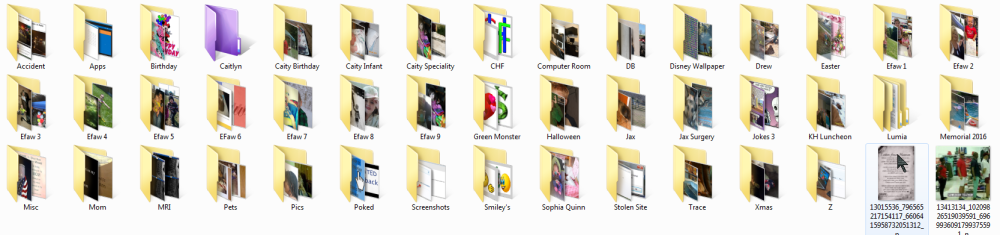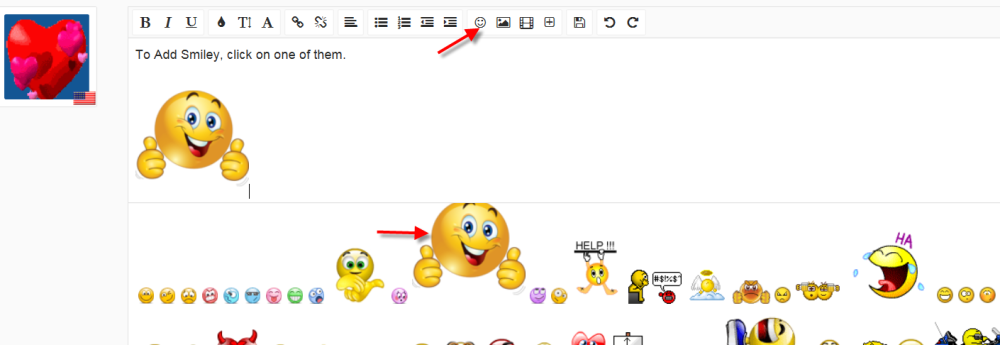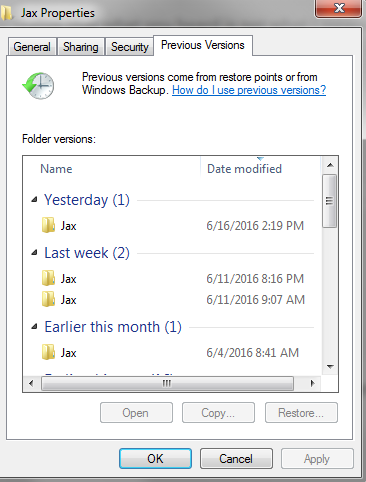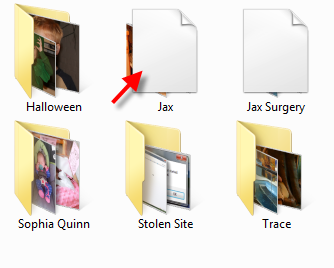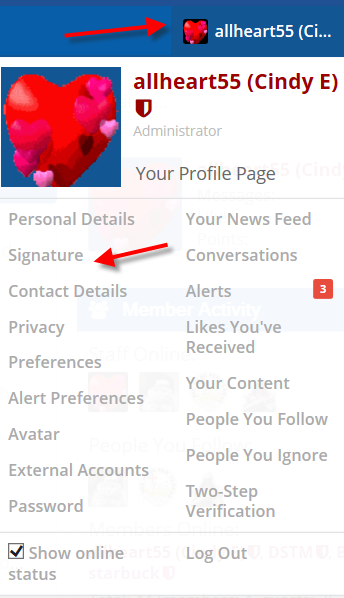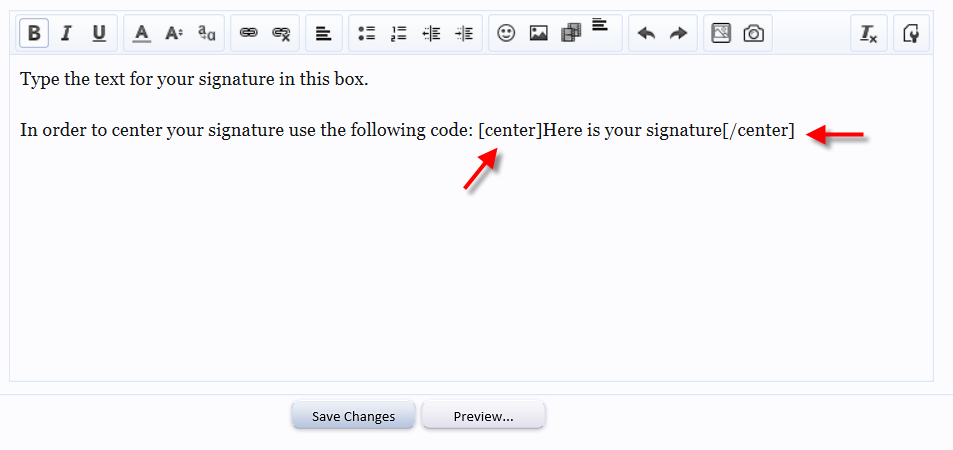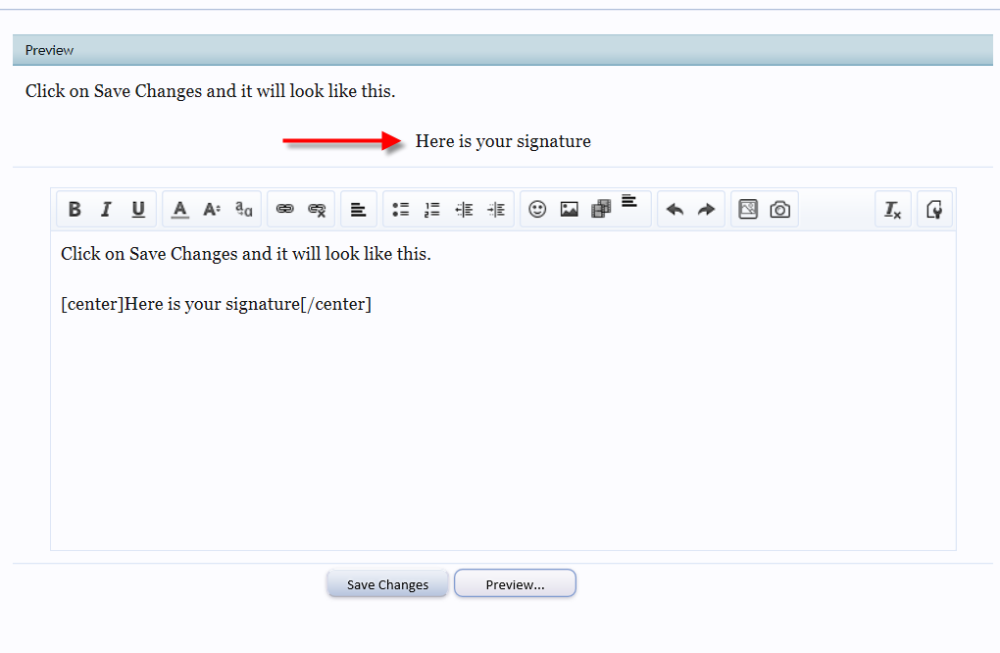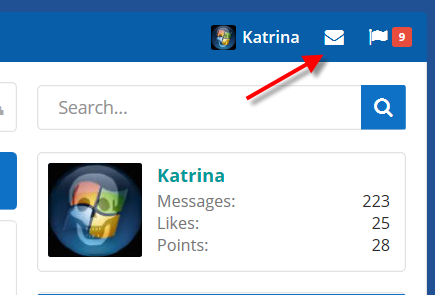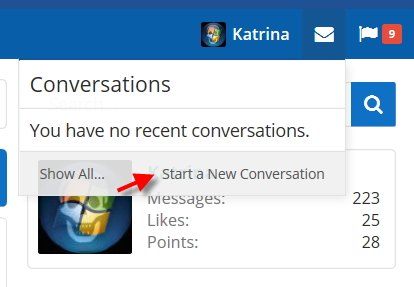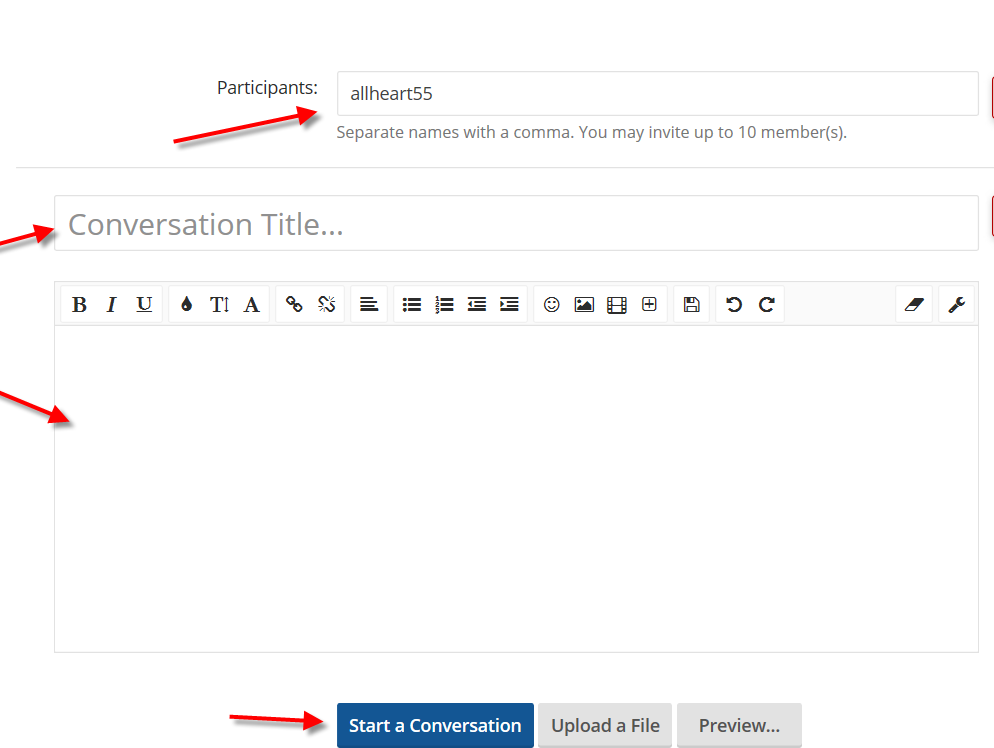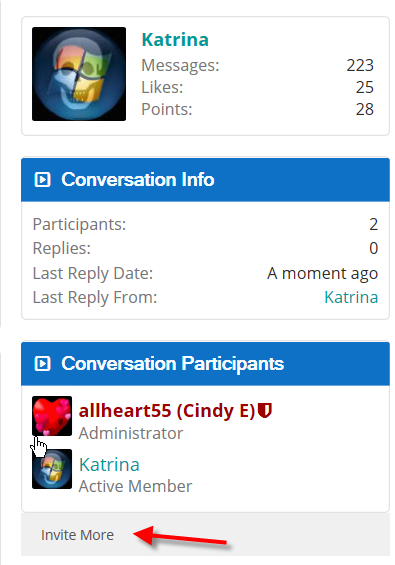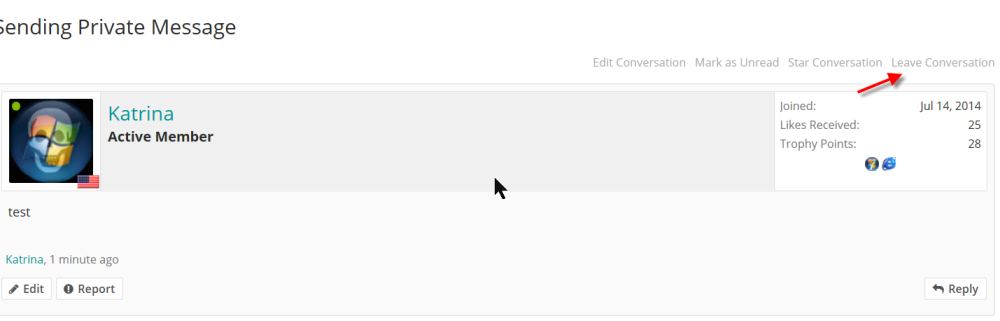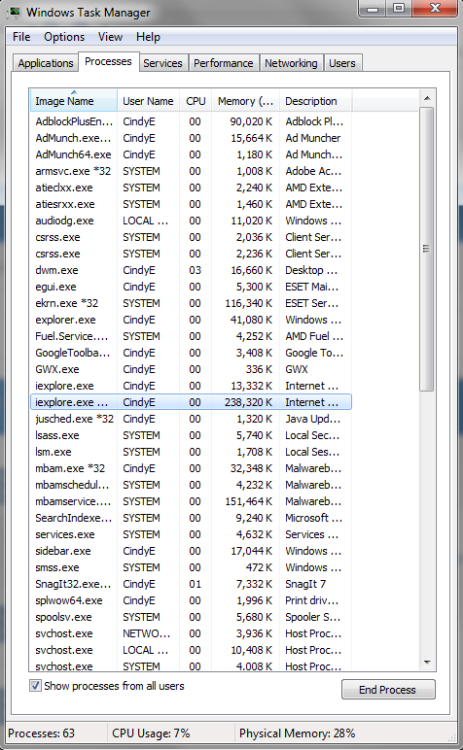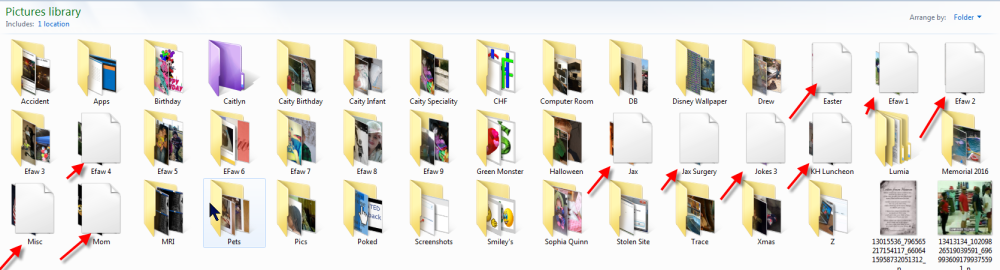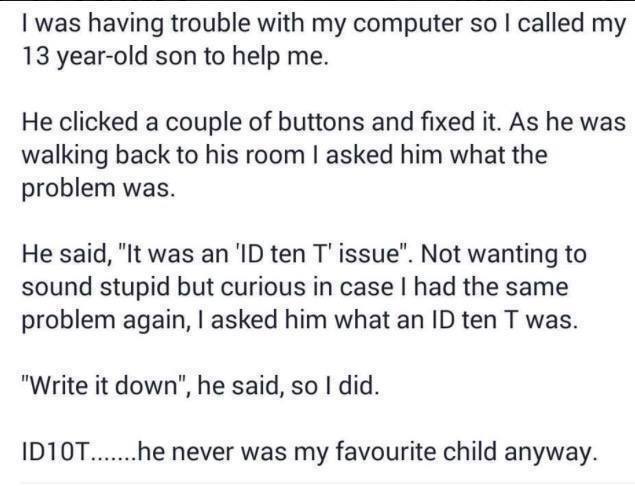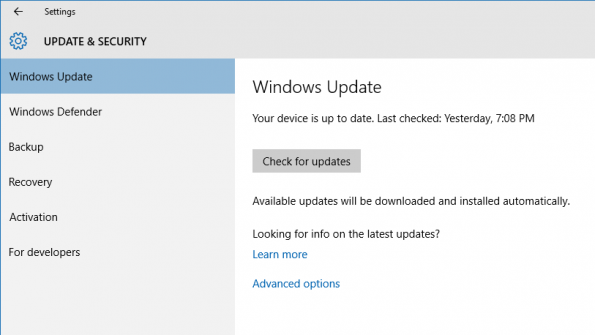-
Posts
7,282 -
Joined
-
Last visited
-
Days Won
2,416
Content Type
Forums
Blogs
Events
Resources
Downloads
Gallery
Store
Everything posted by allheart55 Cindy E
-
Usually when someone leaves an exorbitant tip at a restaurant, folks ask things like, “What made them so generous? What’s the heartwarming story behind it?” But one restaurant owner was a bit more practical after a drunk customer left $1,000 on the table for servers, asking instead, “Did he even mean to do that, or will he just want his money back?” It turns out she was right to ask those questions, because he didn’t, and he did. A server at a Thai restaurant in Edgewater, CO received a $1,088 tip from a customer over the weekend and brought it to the owner to put in a tip jar that’s split up among the staff, the Denver Post reports. At first, it was all excitement and rejoicing over the amount, the owner says. “He said he’d read a lot of stories like this, but usually the tip is a couple hundred dollars, not $1,000,” she said of the server who found the tip in the check folder. “He was so happy.” But her gut feeling was to tell the staff to simmer down and not get too excited, just in case the customer came back later. The very next day, he returned when the restaurant opened, and she gave him his money back. “He said, ‘I’m sorry, I was drunk,’ ” she said. “He didn’t know he put all the money he had in the checkbook.” Her guess? He might have thought some of the $100 bills were $1 bills. He gave her the money to cover his meal and about $40 for a tip. It was likely a disappointment for the staff, sure, but the owner says she’s pleased with how she handled what could’ve been a very touchy situation. “I think he will come back,” she said of the customer. Drunk customer leaves $1,000 tip for Colorado restaurant, takes it back next morning [Denver Post]
-
- generous
- restaurant
-
(and 1 more)
Tagged with:
-
-

What Is This On My Picture Folders?
allheart55 Cindy E replied to allheart55 Cindy E's topic in Tech Help and Discussions
Yep, true story.... -

What Is This On My Picture Folders?
allheart55 Cindy E replied to allheart55 Cindy E's topic in Tech Help and Discussions
You and me both! :ouch: -

What Is This On My Picture Folders?
allheart55 Cindy E replied to allheart55 Cindy E's topic in Tech Help and Discussions
I would have thought so too Bill, except I checked the folders when the rebuild was complete. -

What Is This On My Picture Folders?
allheart55 Cindy E replied to allheart55 Cindy E's topic in Tech Help and Discussions
Yeah, so do I! -

What Is This On My Picture Folders?
allheart55 Cindy E replied to allheart55 Cindy E's topic in Tech Help and Discussions
I was just about to try your suggestion, Dougie and look...... I didn't do anything and I don't know how it reverted back to normal. It is one of the weirdest things that I have ever seen. Thanks everyone for trying to help! Much appreciated. -
To add a smiley to your post, click on the Smile Face Icon. This will open a window on the bottom of your post. Select the smiley from below by clicking on it and it will automatically be added to your reply.
-
- 1
-

-

What Is This On My Picture Folders?
allheart55 Cindy E replied to allheart55 Cindy E's topic in Tech Help and Discussions
Rebuilding the icon cache did not work. Restored one folder, Jax, to previous versions and it still has the weird paper over the folder. -
Hover with your mouse over your User Name. In the drop down menu, select Signature. In the signature window that opens, type your signature. Add the Center tags to center your signature as shown below. Select Save Changes and your signature will appear at the bottom of every post.
-
- 2
-

-

What Is This On My Picture Folders?
allheart55 Cindy E replied to allheart55 Cindy E's topic in Tech Help and Discussions
I'll give that a try. Thanks, Tony. -
After you have posted ten times you will become what is called an Active Member. At this time you will be able to use the private messaging system. (PM) On the top right side of the forum, next to your user name, you will see the Inbox. Click on the Inbox and in the drop down menu select, Start a New Conversation. Type the name of the member that you wish to private message (PM) into the Participants box. Give your PM a title and when finished with the message, click on Start A Conversation. You can also add more than one member to your PM by placing a comma next to each participant's name or by selecting Invite More. When you have finished with the private message, you can select Leave Conversation to remove the PM from your inbox.
-
- 2
-

-

What Is This On My Picture Folders?
allheart55 Cindy E replied to allheart55 Cindy E's topic in Tech Help and Discussions
It looks the same as the link that Dougie gave but that's where the similarity ends. -

What Is This On My Picture Folders?
allheart55 Cindy E replied to allheart55 Cindy E's topic in Tech Help and Discussions
Thanks, Dougie. This doesn't seem to be what is happening with mine. Only some of the folders have this and my memory usage is only at 28%. This computer has 8 gbs of ram installed. I tried as Grim suggested and it didn't change anything. It is puzzling and annoying. -
Users of popular online forums are being advised to change their passwords following the leak of some 45 million credentials. As LeakedSource reports, millions of user credentials from over 1,100 websites and communities – including techsupportforum.com, autoguide.com, petsguide.com and motorcycle.com – have been exposed after parent company VerticalScope suffered a previously undisclosed hack in February. VerticalScope confirmed the breach obliquely in a security advisory posted on its website, where it described how it was rolling out stricter password rules: “…we recently became aware of potential risks to community accounts (username, userid, encrypted password and email address) on many Forum online communities, including some owned and operated by VerticalScope. To be safe, these changes are being implemented on all of our Forum communities to help protect all of our users on each of our websites.” A ZDNet report provides more information, explaining that many of the affected websites appear to have been running outdated versions of the VBulletin forum software and did not have elementary HTTPS in place to prevent man-in-the-middle attackers from simply sniffing passwords as users logged in. Furthermore, if LeakedSource is to be believed, most of the records (over 40 million) were using the MD5 hashing algorithm to store passwords – a technique which is not felt to provide adequate protection against password cracking. What does this mean if you are one of the many users of VerticalScope’s popular and varied online forums? You should obviously change your passwords as soon as possible. And ensure that you are not using the same password anywhere else on the internet. After all, you may not care that much if your account on petsguide.com is compromised, but if a hacker were to use that same information to break into your Gmail account, you may feel very differently about things. But the data breach also throws up another interesting question: just why are so many people seemingly using the same bizarre passwords? LeakedSource’s analysis of the leaked data reveals, for instance, that over 91,000 people appear to have chosen to use the password “18atcskd2w,” making it the second most popular password in the haul. It’s nestled between the sadly, rather more predictable “123456” and “password”: Can so many people really be choosing to protect their online accounts with the same, seemingly random choice of “18atcskd2w”, “3rjs1la7qe,” or “q0tsrbv488”? The answer, of course, is no. People are not choosing those passwords. Yes, those credentials can be found amongst the stolen data, and those passwords are being used on many tens of thousands of accounts, but it wasn’t a human being who chose that password. It was a computer. Human brains were responsible for choosing passwords like “123456”, “password,” and “qwerty.” But there is no way that 91,103 people independently chose to secure their accounts with “18atcskd2w.” Instead, what I believe happened is that these accounts were created by bots, perhaps with the intention of posting spam onto the forums. If a user forum does not have strong measures in place to verify that an account is being registered by a living, breathing human being, it’s relatively trivial for someone with mischievous intent to write a program that creates multiple accounts for the purposes of spreading spammy messages or malicious links. It’s equally possible for the ne’er-do-well to generate a random password for each of their bot accounts, but that clearly requires more coding effort on their part and can complicate the later exploitation of the accounts because of the need to remember which password goes with which rogue account. All in all, it’s easier for a spammer who is creating tens of thousands of accounts to use the same password over and over again – especially if the site doesn’t appear to notice anything suspicious is going on. This is all by-the-by, of course, to anyone whose credentials have been exposed because of the hack of some 1100+ websites run by VerticalScope. You probably don’t care too much about the bogus accounts on the sites at the moment and, quite rightly, are more concerned about your own security. So, if you believe you might be at risk, change your passwords both on the sites and anywhere else on the web that could be using the same passwords. As I explained in a recent video, I’m not a big fan of users being forced to change their passwords regularly (a regime that VerticalScope says it plans to introduce), but there is no argument in this case: your password has been exposed, so you really must change your password. My recommendation is to use a good password manager to help you with that process. A password manager can generate truly random passwords for you and remember them for you, thereby reducing the chances that you reuse passwords in future or choose weak ones that are easy to guess. To learn more about password managers, click here. Source: tripwire
-
I was preparing to take some screenshots for tutorials today and I noticed this weird covering on some of my picture folders. It was not like this yesterday when I checked it. It doesn't seem to be affecting my photos but it looks very strange to me. Has anyone else ever run into this before? It's annoying to me and I'd like to get rid of it. I should add, I use Windows Photo Viewer for my pictures. I don't have any photo software programs and I use either SnagIt or the snipping tool to take screenshots.
-
-
It should be clear at this point that Microsoft really, really wants you to upgrade to Windows 10. While many users might still be scrambling for ways to preserve their install of Windows 7 or Windows 8.1, the company is now offering up a new tool to ensure that making the jump goes as smoothly as possible. In May, a moderator on the Microsoft Answers forum asked users whether they were looking for a “simple and easy way to start fresh with a clean installation of Windows.” The mod went on to note that such a tool was in the final stages of development, and reiterated how “easy” it would make the process. The post ends with the suggestion that Microsoft would turn to the community for feedback once the tool was ready to go public. It seems like the time is now, as the utility has been unearthed on the Microsoft website. Related: Universal Windows apps are already working in preview builds for Xbox One, Windows 10 PCs Twitter user @h0x0d was responsible for the find, according to a report from WinBeta. While Microsoft hasn’t added an official landing page just yet, the utility is available for download straight from the source by following this link. However, the utility won’t be of use to everyone, as any systems running the standard version of Windows 10 will receive an error message reading “this tool can’t run on this PC.” Only members of the Insider program who are previewing the Redstone version of the OS can successfully refresh their Windows install with the utility right now. The Refresh Windows Tool seems to be a potent option for anyone looking to clean up their system and remove unnecessary content. Users can opt to keep their personal files untouched, or do a complete refresh that leaves only the OS itself intact. Source: yahoo tech
-
Let’s face it: Windows 10 isn’t a perfect OS. Like any operating system, it has some problems. Some problems can be easily ignored or worked around, and others are a dealbreaker. Some users are reporting just such a problem in the form a flashing or flickering screen in Windows 10. This leaves them unable to do anything while it’s happening, and is just a huge annoyance. But fear not, because we’ll show you how to fix the problem for good! No more restarting every time in hopes that it goes away. First, you’ll need to run msconfig, a useful Windows utility that lets you change your startup functions and disable services running in Windows. To launch it, you can just type msconfig into the Windows search box, or open open a run window and type msconfig there. Now, head to the Services tab and disable the following two: Problem Reports and Solution Control Panel and Windows Error Reporting Service. To disable them, uncheck the box next to them. Restart your computer, and when it comes back, you shouldn’t have any more issues with your screen flashing! Source: makeuseof
-
- dealbreaker
- flashing
-
(and 3 more)
Tagged with:
-
A hacker who sent more than 27 million spam messages to Facebook users has been sentenced to 30 months in prison and ordered to pay more than $310,000 in fines. Sanford Wallace, who promoted himself as the "Spam King," compromised more than 500,000 Facebook accounts between November 2008 and March 2009, sending users links to external websites that harvested their log-in credentials and friend lists. Wallace then spammed these users with links to other websites, earning money by directing traffic their way. The spam king's career started in the '90s by sending junk fax messages Wallace's spamming career didn't begin with Facebook messages, but stretches all the way back to the '90s, when he sent junk fax messages. He faced civil suits from both Myspace and Facebook in 2007 and 2009, respectively, and racked up nearly $1 billion in fines from the two companies that he was unable to pay. This recent sentence, is the first time Wallace has been convicted of a crime, with the Spam King pleading guilty to one count of "fraud and related activity in connection with electronic mail." His two-and-a-half year jail sentence is just short of the three year maximum he was facing. Source: theverge
-
- facebook users
- hacker
-
(and 2 more)
Tagged with:
-
While banks and credit card issuers are slowly rolling out new debit and credit cards containing microchips intended to make them less susceptible to fraud, Home Depot says in a recently filed lawsuit that the two largest card networks have colluded with the banks to produce cards that are not as secure as they should be. Having been burned by a massive breach of its payment system in 2014, Home Depot was one of the first national retailers to deploy point-of-sale card processors that accept so-called EMV cards. Even though variations of these cards have been in use in other parts of the world for more than a decade, they are only hitting the wide U.S. market now, and only after multiple, high-profile breaches compromised payment card info for hundreds of millions of Americans. These cards are also colloquially known as “chip-and-PIN cards,” because in addition to having the chip — which makes it difficult to create fake cards and makes any data stolen from a payment terminal useless to the thief — there can be the requirement that the user also enters a unique PIN to verify they are the card’s rightful holder. That secondary check would cut down on the use of stolen cards. Additionally, since the chip technology does nothing to prevent fraudulent online purchases, having a PIN requirement would also reduce the instances of fraudulent remote transactions. “Visa and MasterCard know perfectly well that a signature alone, without the additional step of requiring a PIN, provides virtually no protection against many types of payment card fraud,” reads the 140-page complaint [PDF] filed this week in a federal court in Atlanta. However, alleges Home Depot, the PIN portion of chip-and-PIN is going largely unused because “Visa, MasterCard, and their member banks have acted in concert to prevent the adoption of chip-and-PIN authentication in the United States on a large scale.” The complaint claims that the card networks “have pushed consumers to use payment card technology that Visa and MasterCard know is defective and subject to fraud and have colluded with each other and with the banks that issue debit and credit cards to do so.” The retailer argues that the more secure authentication provided by chip-and-PIN is “less profitable for Visa, MasterCard, and their member banks, and it provides a greater threat to their market dominance.” This is because, according to Home Depot, PIN-authentication networks charge lower interchange fees — the fee paid by the retailer for each card transaction — than Visa or MasterCard. The company contends that it and other retailers should be able, as they are elsewhere in the world, to access these lower-cost networks, but that Visa and MasterCard have conditions in their contracts with card-issuing banks that restrict their use to just their two networks. So if Bank X issues a Visa or MasterCard credit card, it agrees to a “no-multi-issuer” condition that limits that card’s use over other networks. While this results in higher costs for retailers, Home Depot says banks don’t really care. “The issuing banks — the primary shareholders of Visa and MasterCard — have little reason to resist Visa and MasterCard’s attempts to limit the use of PIN technology,” reads the complaint. “These banks profit from Visa and MasterCard’s market power by charging supracompetitive interchange fees on signature transactions.” The lawsuit also mocks Visa and MasterCard executives’ public explanation for their companies’ resistance to requiring PIN authentication, with one MasterCard exec claiming that “some consumers find it difficult to remember PINs,” while Visa’s chief legal officer said the company did not want to “complicate matters by requiring everybody to adopt PIN everywhere.” “These justifications are pretextual — the true purpose for Defendants’ joint efforts to favor chip-and-signature in the United States over chip-and-PIN is to protect Visa’s and MasterCard’s inflated profits that are tied to cards using the faulty signature technology,” argues Home Depot. “In short, signature processing permeates the United States market because Visa and MasterCard profit from this well-documented instrument of fraud.” This is the second recent lawsuit filed by a major retailer over chip-and-PIN cards. Last month, Walmart made similar allegations against Visa. In a statement to the AP, MasterCard defends the awesomeness of the “chip” part of chip-and-PIN without addressing its shortcomings, or the allegations of collusion. “Regardless of how the cardholder’s identity is confirmed, the chip makes data much more secure, rendering it almost useless to create fraudulent cards or transactions,” a MasterCard rep explains. In a subsequent statement to the Consumerist, that same rep clarified that MasterCard has “a separate business and a distinct approach” to Visa. What do you think? Source: consumerist
-
- banks
- credit card
-
(and 2 more)
Tagged with:
-
For me Windows 10 has been running pretty smooth in the stable Current Branch (CB) release, aka Windows 10 Version 1511 (Build 10586.xxx), and yesterday when the June cumulative update arrived I went ahead and started that install on all of my CB devices. That is exactly what I do each month without issue however, for some reason one of my desktops decided it did not like this months cumulative update and this update kept failing. So after a few attempts last night and then again this morning I decided to jump into the troubleshooting process. That sent me on a search for how to reset Windows Update and get a clean start. I suspected that I might have a corrupted download and so I wanted to clear the Windows Update cache and found there are two ways to do this. Manually Clear Windows Update Cache Open a Command Prompt by searching for command.com from the Start Menu and then Right-Click on the result and select Run as administrator Next type this in the Command Prompt window - net stop wuauserv - this will stop the Windows Update service on your device Open File Explorer and in the ribbon, on the far left, click on Options to open the Folder Options dialog box. Click on the View tab and in the middle of the dialog look for Show hidden files, folders, and drives and click the radio button to its left. You can now close that dialog box. In File Explorer click on your main OS drive, usually C:\, and go to the following location: C:\Windows\SoftwareDistribution\Download and delete all of the files in that directory. Easiest way to do this is to select all of the files with CTRL + A and then hit the delete button. Go back to Folder Options like you did in Step 3 and click Don't show hidden files, folders, or drives on the View to once again hide hidden files. You can now close File Explorer. Return to your open Command Prompt from Step 1 and type in net start wuauserv - this starts your Windows Update service back up on your device. Go to Settings >Update & security > Windows Update and recheck for your updates. Windows Update Troubleshooter The manual process above addresses one possible area that Windows Update might be having issues but how about checking other aspects of Windows Update to make sure there is not another problem in the background? This is where the Windows Update Troubleshooter comes in and can check for common areas that Windows Update can experience problems. Just visit the Windows Update Troubleshooter download page for the Windows 10 version and grab the troubleshooter. When your browser prompts you to either open or save the file I recommend selecting open that way the process of getting the tool up and running is much more straight forward. Here is what the initial screen will look like: Select the Windows Update entry and click/tap Next. If you are prompted to check more ion-depth as an Administrator then select that option when prompted. The troubleshooter will no go through the process of checking multiple settings on your system to make sure everything is correct. Once it is done you will get a report on what issues it did find and whether it was able to resolve them. If everything is resolved then try Windows Update again and see if your pending updates install. If for some reason the troubleshooter finds an issue and there is no remedy or you still can not download updates after fixes are applied by the troubleshooter you may need to consider resetting your Windows 10 system to recover. For me that is where I ultimately ended up on my secondary system, with a reset, and that has remedied my update issues. At the same time it has given me a nice clean system to start back up from so that is not all that bad either. Since I started running Windows 10 Current Branch this is the first time I have experienced an update issue that could not be resolved and personally I find that to be a pretty good track record for nearly 12 months. Source: winsupersite
-
- cumulative update
- troubleshooting
-
(and 1 more)
Tagged with:
-
-

Acceptable temp for Athlon II
allheart55 Cindy E replied to Tony D's topic in Tech Help and Discussions
Speccy has had a lot of inaccuracies lately, Tony. It has been reading the wrong temps and has also shown the wrong PSU readings.