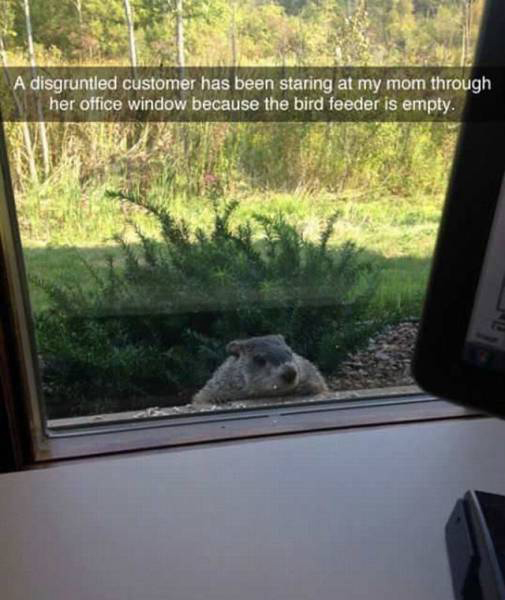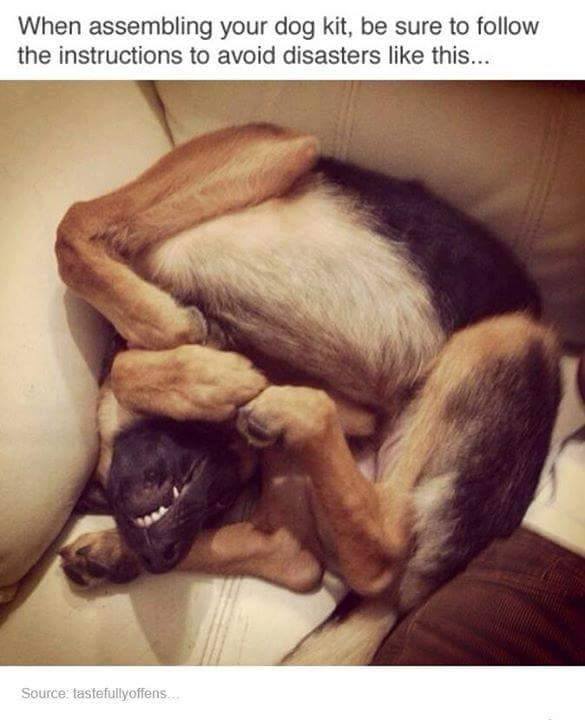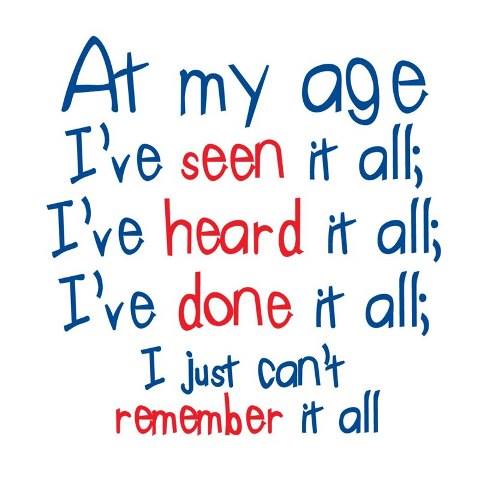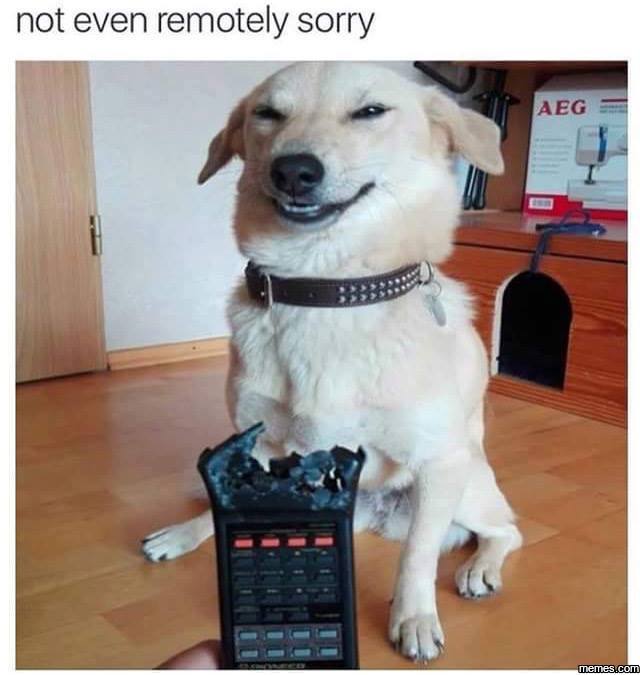-
Posts
7,282 -
Joined
-
Last visited
-
Days Won
2,416
Content Type
Forums
Blogs
Events
Resources
Downloads
Gallery
Store
Everything posted by allheart55 Cindy E
-
For years, we here at Consumerist HQ have heard anecdotal claims that negotiating for a better rate from your cable provider is no longer as simple as it used to be. The discounts weren’t as deep, people would say, the offers were on the weak side, and in the wake of bad PR, companies have seemed more willing to call customers’ bluff and let them cancel service painlessly. Of course, anecdotes do not equal data, so we wanted to know: is this actually a thing? We asked, and you, our readers, answered — over 3,300 of you all told. (Thank you!) And the news, it turns out, is a lot rosier than we thought. Across the board, the majority of customers appear to stand a pretty good chance of gaining at least some benefit from calling and asking… unless they’re with Charter. To reflect the complicated situation with newly consolidated providers, we have kept the survey respondents’ data separate, but analyze the results for recently merged companies under combined headers below. We asked respondents two important questions about their attempted negotiations to gauge how — or if — things have changed over time. First — when did you negotiate? The available time frames were: more than two years ago; more than one year ago but less than two years ago; or within the last 12 months. Consistently, across all providers, the majority of customers who responded had negotiated within the last year. Still, about a third of our responses came in from folks reporting outcomes from more than 12 months ago. We also asked “What was the outcome of negotiation?” and provided a variety of outcomes. When crunching the data, we took all those answers and broke them down into two broad categories of “positive” and “negative.” Positive outcomes included: receiving a discount or lowered rate on existing services (e.g. “We’ll drop your internet price by $10”); receiving additional services without extra charges (e.g. “Here’s some free HBO for a few months”); or receiving a “new customer” introductory rate. That’s the promotional rate cable companies advertise to attract new customers and can sometimes be as little as half the eventual rate. Negative outcomes included those where the caller received no benefits, and either (A) stuck with the status quo, or (B) cancelled part or all of their service. Respondents were able to select multiple outcomes, and so we were generous with our assessment count. Every response that included any positive outcome went into the “positive” column, even if it also included a negative outcome. After all, those customers still got something, even if it wasn’t terribly satisfying. One last caveat, before the juicy bits: it’s worth noting that Consumerist readers are, by and large, a smart and savvy group. (You’re also all very good-looking.) Your interest in, and familiarity with, consumer issues could mean that our regular readers may be more likely to successfully negotiate a deal than customers who don’t regularly concern themselves with consumer issues. And Now, The Results With all that out of the way: What did we see? We were able to identify a couple of key trends. One is that customers’ overall ability to negotiate appears to be pretty stable over time — our findings were very much in line with regular, more scientific surveys from our colleagues down the hall at Consumer Reports. Customers are having about as much luck in recent months as in any of the previous years this decade. But that comes with an asterisk — your likelihood of success varies pretty widely by provider, and that brings us to the other trend: it seems like you’re most likely to have success with satellite providers who, probably not coincidentally, are the ones facing the most competition, as they are generally available in every market while even the largest cable companies have limited footprints. So… Let’s break it down by provider. Comcast Comcast, according to the responses, has stayed pretty stable over time. Overall, about two-thirds of the customers who negotiated — in any time frame — were able to see some kind of positive outcome. The other third, not so much. Far and away the most common positive outcome for Comcast customers involved receiving a discount or lowered rate on existing services; just over 40% of respondents who negotiated with Comcast in any time frame reported getting that. Trailing in a distant second — at roughly 20% — were folks reporting the “extra stuff without new charges” option. Receiving a new customer rate was, in comparison, very uncommon, ranking dead last for outcomes overall (including both positive and negative). Of the third who didn’t get anything out of negotiating, roughly half cancelled one or more services (cut the cord); the remainder maintained their service as it was. Bottom Line: While the success rate with Comcast shows that a discount or other freebie is not guaranteed, the overall trend seems to indicate that it couldn’t hurt to ask. Charter & Time Warner Cable Charter is notable among the companies we broke out data for in one strong and unpleasant way: it’s is the only one where respondents had a greater chance of striking out than of seeing success. More than 50% of Charter negotiators received nothing at all for their trouble; only 46% saw any kind of success whatsoever. Of those who did have success with Charter, a discount on existing services was once again the most common outcome. Barely a handful of Charter customers reported receiving new customer introductory rates or getting additional services. It’s difficult to say whether the Charter responses are representative of a historical trend, as the large majority of Charter customers we heard from were folks who had tried negotiating a deal within the last year; our sample of customers who negotiated more than two years ago was very small. So while you can definitely look at whether it is or isn’t working now (it’s not), it’s best to not infer a definite trend. While Time Warner Cable respondents reported higher rates of success than their new corporate kin, the percentage (45%) of TWC subscribers who said they received some kind of discount on existing services was about the same as Charter. The remaining successful TWC negotiations showed significantly smaller populations getting extra free stuff or that sought-after introductory rate. Bottom Line: So while there may not be very much for customers to miss about the much-loathed TWC as it starts to fade from view, there’s the possibility that your likelihood of snagging a better deal might get left by the wayside along with other promised improvements from TWC. Bright House Footnote: An often overlooked piece of the Charter/TWC merger was Charter’s simultaneous acquisition of Bright House Networks. Given that company’s small size, it’s not surprising we received very few responses from Bright House subscribers. With that tiny sample size in mind, the success rate for these Bright House customers who negotiated was around 70% — also significantly higher than for Charter. Let’s hope that Charter adopts its new partners’ flexible negotiation policies, but not TWC’s horrendous customer service. AT&T and DirecTV The merger of AT&T and DirecTV was approved just over a year ago, but combining the operations of a massive satellite service and a terrestrial cable company is going to take some time. Yet for all the differences between AT&T and DirecTV, subscribers to each service seemed to have very similar experiences, reporting nearly identical success rates (66% and 68%, respectively), with roughly two-thirds of respondents saying they received something for their efforts. An identical percentage (44%) of negotiators with both companies reported receiving a discounted rate on services. Likewise, an almost identical percentage — 21% for DirecTV and 22% for AT&T — received additional services without extra charges. Bottom Line: Once again, though, only a very few very lucky consumers managed to snag a new customer rate. For AT&T and DirecTV combined, fewer than 5% of negotiators reported that they received that outcome. More DirecTV customers than AT&T customers managed to swing it, but it’s a serious long shot either way. Verizon FiOS FiOS is the only all-fiberoptic service here, but in terms of the odds of successfully negotiating a better deal appear to be about the same as old-fashioned coax cable and satellite. Generally, FiOS customers reported around a 60% chance of success on average. Once again, our pool of responses from more than two years ago was too small to label this figure a solid historical trend, but in the last year or two that average has still held true. Once again, the most common outcome (37%) for FiOS customers was to receive some kind of discount or lowered rate on existing services. However, almost equivalent numbers of subscribers reported receiving no benefits (and keeping their service) as reported receiving some new freebie or upgrade. Bottom Line: Managing to get a new customer rate was, once again, very rare for Verizon subscribers — although percentage-wise, not quite as bad as for other companies. Fewer than 1-in-10 of our Verizon respondents say they managed to negotiate for an introductory rate. Dish Network Dish Network subscribers who try to negotiate appear to have the easiest time of it. Overall, more than 80% of Dish subscribers say they received some kind of benefit when they called up the satellite company — far and away the highest percentage from any of the companies, large or small, whose subscribers we heard from. Dish also had a huge skew, as compared to other providers, when it came to what outcome customers received. Slightly more than 60% of Dish subscribers said they were able to negotiate a lower rate on existing services. Compare that to the 40% average for all respondents. As typical with other providers, though, other outcomes were unlikely: Only approximately 18% of Dish negotiators received some extra goodie for free, while very, very few managed to receive a new customer introductory rate. Parting Thoughts: The Future Of Cord-Cutting Unless our readers are truly unrepresentative of the typical American consumer, it looks like things do often work out for customers who ask. The overall aggregate, including all of the “other” responses from companies we didn’t break down here, fell about the same way as all of the companies dissected up above did. About two-thirds of all the consumers who tried to negotiate got at least one positive outcome, and about a third got nothing. No one reported having their cable company jack up the price just because the customer tried to negotiate a better deal, so if your bill is too dang high, you certainly don’t have anything to lose from calling up customer service to what can be done. Perhaps more interesting, though, were the results of some of the demographic questions we asked at the end. Maybe, over time, cable companies will get more interested in negotiating, rather than less — because for them, it seems, the writing’s on the wall. At the end of the survey, we asked a question about consumers’ cord-cutting status: Are they happy with their service? Are they considering cutting the cord? Did they already? Inquiring minds want to know! And boy, did we find out. About 17% of our poll-takers said they already cut the cord; another 27% said they were not considering cutting any service in the near future. But a whopping 51% of our total respondents — across all providers, all outcomes, all everything — identified themselves as current subscribers, “but considering cord-cutting in the near future.” It’s not just the youngun’s or those crazy snake-people millennials disconnecting, either. Of those who were contemplating the cut, 39% identified as ages 50-64, another 21% identified as ages 40-49, and 19% identified as 65+. In short: More than 75% of those who told us they were considering cord-cutting in the near future were at least 40 years old — supposedly the golden demographic of consumers who will keep sticking with pay-TV. Source: consumerist
-
- cable provider
- claims
-
(and 1 more)
Tagged with:
-
-
The ‘Anniversary Update’ is the largest and most important Windows 10 upgrade so far. It is also compulsory, but as it began rolling out reports followed that the mega update is causing PCs to freeze. Now Microsoft MSFT +0.35% has confirmed one major issue and admitted it currently does not have a fix… Taking to its Microsoft Answers support site, the company has posted a new and self explanatory topic titled: ‘Windows 10 may freeze after installing the Anniversary Update’ and states there have been: “Microsoft has received a small number of reports of Windows 10 freezing after installing the Anniversary Update on systems with the operating system stored on a solid-state drive (SSD) and apps and data stored on a separate drive. This issue does not occur when starting Windows 10 in Safe Mode. If you are experiencing this issue, we will be providing updates to this thread…We ask for your patience while we continue our investigation and please check back on this thread for an update.” Windows 10 has problems just as free upgrades come to an end. Image credit: Microsoft The good news is that while a fix is not ready, Microsoft does offer a workaround. The company tells affected users to open the Recovery Console and rollback to a previous Windows 10 build or even Windows 7 or Windows 8 if their entitlement still exists. Given the problem stops many users’ PCs from booting correctly, Microsoft offers a solution to do this from Safe Mode: Restart your PC. When you get to the sign-in screen, hold the Shift key down while you select Power > Restart. After your PC restarts to the Choose an option screen, select Troubleshoot > Advanced options > Startup Settings > Restart. After your PC restarts, you’ll see a list of options. Select 4 or F4 to start your PC in Safe Mode. Open the Settings app. Select Update & security and then the Recovery tab. Under “Go back to an earlier build”, click the Get started button and follow the instructions. Interestingly a lot of users are disputing Microsoft’s claims that you need to have PC where Windows is installed on an SSD and apps and data on a separate drive to be affected. Many with just a single SSD in their PC say they are impacted too and that’s a standard setup for millions of PC owners these days. Users prompted to upgrade to Windows 10 may want to wait until the Anniversary Update freeze problem is fixed. Image credit: Microsoft That said, regardless of the numbers involved, Microsoft needs to work on a fix fast. Admitting the problem is an admirable first step, but with Windows 10 taking a dictatorial role over operating system updates the quality of those updates is rightly under far greater scrutiny now. So until the fix appears users with mission critical PCs would do well to follow these hacks to stop the Anniversary Update installing automatically. Microsoft would also do well to give all users (not just Pro and Enterprise) a better emergency brake to pause updates for a period of up to 30 days in such situations. Source: forbes
-
- anniversary update
- major issue
-
(and 1 more)
Tagged with:
-
I say, good for them. When it comes to shutting down child pornography web sites, the abusers don't deserve any privacy!
- 1 reply
-
- australian authorities
- child abuse
-
(and 2 more)
Tagged with:
-
Australian authorities hacked Tor users in the US as part of a child pornography investigation, Motherboard has learned. The contours of this previously-unreported hacking operation have come to light through recently-filed US court documents. The case highlights how law enforcement around the world are increasingly pursuing targets overseas using hacking tools, raising legal questions around agencies’ reach. In one case, Australian authorities remotely hacked a computer in Michigan to obtain the suspect's IP address. While I'm sure that the vast majority of us are keen for child abuse websites to be shut down, and their users brought to justice, we are not all comfortable with intelligence agencies breaking the law themselves to achieve this. Legal processes need to be put in place to not only prevent criminals from hacking into systems they shouldn't and stealing private information, but also to prevent over-zealous law enforcement agents from stepping over the line. Just because something can be done doesn't mean it should be done. Also, we need to stop thinking that state-sponsored hacking is something done by the Russians and Chinese against the Americans and the Brits. Or it's something that the Americans and Brits do against the Russians and Chinese. The true story is that just about everyone is up to it. I would be shocked if any even semi-sophisticated intelligence agency anywhere in the world wasn't using the internet, and methods used by criminal hackers, to spy upon the governments, businesses and citizens of other countries. Source: Graham Cluley
- 1 reply
-
- australian authorities
- child abuse
-
(and 2 more)
Tagged with:
-
-

Cortana: The spy in Windows 10
allheart55 Cindy E replied to allheart55 Cindy E's topic in Tech Help and Discussions
This is true. I use Cortana all of the time on my phone but not at all on my computer. I have Win 10 Pro so I didn't have to mess with the registry.- 2 replies
-
- cortana
- virtual assistant
-
(and 1 more)
Tagged with:
-
When I first saw Mr. Spock talking to the Enterprise’s computer, I thought it was so cool. I still do. But the more I look at Cortana, Windows 10’s inherent virtual assistant, the more creeped out I get. Let’s start with Cortana’s fundamental lust for your data. When it’s working as your virtual assistant it’s collecting your every keystroke and spoken syllable. It does this so it can be more helpful to you. If you don’t like that, well, you’ve got more problems than just Cortana. Google Now and Apple Siri do the same things. And it’s not just virtual assistants; every cloud-based software as a service (SaaS) does this to one degree or another — Google Docs, Office 365, whatever. But Cortana doesn’t stop there. With the recently released Windows 10 Anniversary Update, hereafter Windows 10 SP1, you can’t shut Cortana off. Maybe you don’t mind Microsoft listening to your every word so it can catch when you say, “Hey, Cortana.” I do. Yes, I want the coolness factor of being able to talk to my computer. But I want the reassurance that it’s not listening when I don’t need it to be. I want a simple on/off switch. Windows 10 SP1 doesn’t have one. This is interesting, though: Windows 10 Education does. Microsoft apparently is willing to respect the privacy of students. The rest of us? Not so much. described by Jared Newman in PC World. You will make Windows 10 less useful but a lot more private. If you’re not comfortable with Cortana collecting your contacts, location, calendar data, and text and email content and communication history, you’ll want to do this. Don’t, though, if you want the full Cortana experience and you don’t mind Microsoft collecting everything except your car keys. And maybe you don’t. Many of us are reconciled to the mantra of the internet economy: “If you’re not paying for it, you are the product.” Companies such as Facebook and Google give all their free social and search goodies in return for our web history, which they then transform into cash with targeted advertising. And as for Microsoft, it makes a point of saying Cortana doesn’t do that. Why do I not feel reassured? Now that I think of it, though, you can’t (easily) get Windows 10 for free anymore. So you get to pay Microsoft with both cash ($199.99 for Windows 10 Pro) and your data. Oh boy! Microsoft also claims that Windows 10 SP1 is safer than ever, which I find even less assuring than the promise not to exploit all that Cortana data. Think about this: You can use Cortana from the lock screen. That’s right; Cortana is active and listening to when your PC is locked. Well, it’s supposed to be locked, but if it’s able to listen, how locked down is it, really? Not very! Microsoft calls this a feature that gives you the ability to ask your PC simple questions without logging in. But I call anything that lets me input data into a PC without being logged into it a bug. It’s a security hole begging to be exploited. Windows, which God knows has had more than enough security problems, now has a new attack surface. Fortunately, you can fix this one easily. Just open Cortana’s Settings and turn off the “Use Cortana even when my device is locked.” By the way, Microsoft always claims that Windows is new and improved and more secure than ever. And yet, if you look at any significant Windows patch report, you will notice that every major bug affects every supported version of Windows. Shouldn’t the new and improved Windows 10 be immune from the bugs that affect Windows 7, 8 and 8.1? It’s funny how they seem to slug every version of Windows. I like Microsoft a lot more than I used to, but I’m not ready to trust it with everything and the virtual kitchen sink. So I followed Newman’s advice when installing the OS. I’m afraid I will never be as cool as Spock. I should note that, if your distrust of Microsoft exceeds mine, you can rip into your operating system’s guts and totally disable Cortana. You need to beware, though, because it involves going in deep, to places where it’s really way too easy to foul up Windows. In killing Cortana, you could end up seeing a lot more Windows crashes. In Windows 10 Pro, you type gpedit.msc into the Start menu. Head down to Computer Configuration > Administrative Templates > Windows Components > Search. Once there, double-click on Allow Cortana to toggle it to Disable Cortana. Log off and back on, and you’re done. In Windows 10 Home, open the registry with regedit and head to HKEY_LOCAL_MACHINE\SOFTWARE\Policies\Microsoft\Windows\Windows Search Next, right-click the Windows Search folder and choose New > DWORD (32-bit) Value. Name this new DWORD AllowCortana and set it at 0. Now log off and reboot your computer. Let me reiterate: If any of that sounds mysterious, don’t do it. And, you know, why should you have to? Why can’t Microsoft just make it easy to turn off Cortana? I’d appreciate it. Source: computerworld
- 2 replies
-
- cortana
- virtual assistant
-
(and 1 more)
Tagged with:
-
-
-

Anniversary Update - Available Now!
allheart55 Cindy E replied to allheart55 Cindy E's topic in Tech Help and Discussions
That would be good. I'd like to hear your impressions. I haven't yet updated mine or anyone else's computer with the Anniversary update. -
Here’s a bit of unexpected Friday news: Google is building a completely new operating system. As in, not just an upgrade to Android or Chrome OS, but instead, a new system that’s not derived from the Linux kernel. It’s called Fuschia. While Google hasn’t officially announced anything about the OS, it released details about the project on GitHub with the cryptic description “Pink + Purple == Fuschia (a new Operating System).” Another conference. “Great.” This one’s different, trust us. Our new event for New York is focused on quality, not quantity. Find out more Android Police dove deeper into the documentation and found some interesting tidbits. First off, the OS uses a new Magenta kernel, which is designed to compete with IoT-oriented operating systems like FreeRTOS or ThreadX. The difference here is that Magenta appears designed to scale all the way up to smartphones and desktop computers. Meanwhile, Dart is the main programming language and Flutter support indicates that the OS will likely use Material Design for its user interface. That doesn’t necessarily indicate Google has plans for Fuschia beyond IoT devices; with the company creating more IoT hardware like OnHub and Google Home, it might simply want a lighter OS that can work for any future hardware products. Still, the ability to scale up remains exciting, especially as the line between Android and ChromeOS becomes increasingly blurred. As for why Google has remained so quiet about the OS so far: Brian Swetland – a senior Engineer at Google who has worked on Android and the T-mobile Sidekick’s OS – mentions that the decision was made to build the OS open source from the beginning, implying that some details are yet to be finalized. Eventually things will be made public, documented and announced, says Christopher Lane, another engineer at Google. Until then, we can only speculate. Via Android Police Fuschia on GitHub
-
-
From time to time, Netflix customers share their passwords with friends and family members, even some that may live in other countries. In those cases, it’s not unusual to see activity on your account from a device in, say the U.K., streaming the latest episode of Game of Thrones. But Consumerist reader Niki doesn’t know anyone in Ecuador, and she certainly didn’t give out her password to someone living there. Yet, she’s repeatedly seen activity in that country, despite changing passwords and email addresses associated with the account. Niki tells Consumerist that the issue began last week when she received an email from Netflix warning her of suspicious activity and recommending she change her password. She says she clicked on the link in the email, but only after confirming that it would lead to the real Netflix site. There she changed her password and thought nothing more of it. Until two days later. “That’s when I received an email saying my plan was upgrading from two to four screens HD for an additional fee,” she recalls, noting that she had made no such changes. She immediately logged in and changed the plan back to her normal two screen choice. Easy enough. But it was what else she saw on her account that caused additional concern. “It was then I saw new profiles added to my account and viewing activity — mostly kid and teen shows — from Ecuador,” she tells Consumerist, noting that she lives in California, more than 4,000 miles away. Niki deleted the profiles, logged out of all devices attached to the account, and changed her password again. Changing the password for the second time, Niki thought her issues would be over. Only they weren’t. The next night she noticed additional activity from Ecuador. At this point she decided to call Netflix directly. “The Netflix support person I spoke with suggested I change my email address on my account and then all the suspicious activity would stop,” Niki recalls, noting that she was walked through the process and everything looked fine. The following morning, when she looked at her account, she once again saw there were new devices logging in from Ecuador. A second call to Netflix resulted in a rep telling her the technical team would look into the issue. When she called back in the afternoon to find out the status of the investigation, she was once again advised to change the email associated with the account. “I simply refuse to come up with a new email address and password every time the unauthorized users on my account appear because some how, they are gaining immediate access also,” she tells Consumerist. At her “wits’ end,” Niki ultimately decided to cancel her account, coming to the conclusion that Netflix “cannot block remote regional access, they can’t stop anyone from remotely changing my plan, viewing my billing information, or just watching what they like.” Consumerist reached out to Netflix about the issue, asking how repeated access could be made by an unauthorized user even after the true account holder changed the associated email and password. A rep for the company confirmed that Niki’s initial warning email came from the company and that she contacted the customer service team related to the access made in Ecuador, but couldn’t provide a specific reason for the issues that followed. “We can really only speculate here, but there is a chance the unauthorized user maintained access during the period of device deactivation as this process can take several hours to complete,” a rep for the company tells Consumerist. Another theory Netflix proposed involved Niki’s devices somehow being compromised by malware. The rep says the final support team member to help Niki offered to set up a new account in her name, but she ultimately declined. The company declined to comment on whether or not unauthorized remote access was a common issue for account holders. Instead, the rep said Netflix proactively monitors members’ accounts for fraud and suspicious activity and alert them if we see anything. Additionally, users should visit netflix.com/security for information on keeping their account and computer safe. Source: Consumerist
-
-
Microsoft is scrambling to fix an issue that unlocks Windows tablets, phones, and other devices protected by Secure Boot. Security researchers my123 (@never_released) and slipstream (@TheWack0lian) are warning that attackers can use a special script to install operating systems not issued by the Redmond-based tech giant onto Windows. Why is that a problem? Well, that includes malicious OS packages, or "bootkits," which attackers can use to eavesdrop on unsuspecting users' communications or to steal their credentials. Let's get into the weeds of this issue by answering the following question: what is "Secure Boot"? Secure Boot remedies the insecurities of the Standard Boot process. In a standard boot process a computer loads up firmware, calls a bootloader, and initializes certain hardware during the boot-up process. The only problem is that few of those components are actually verified by the computer, meaning someone could tamper with the bootloader and replace it with a malicious one. Secure Boot, a feature of UEFI (Unified Extensible Firmware Interface), fixes that issue by requiring certain components to be signed and verified by Microsoft. That means the computer will call only a verified bootloader before moving on to the kernel drivers, user drivers, and applications. You can read more about how Secure Boot works in this Microsoft blog post. Secure Boot is made up of different policies, or rules, which govern how a computer should execute the startup process. It's here that Microsoft screwed up. To enable testsigning, or a state where developers can load fresh operating system builds without needing to sign each one, the tech giant created a new Secure Boot policy that doesn't require the normal amount of checks and and whose conditions are unchecked by the Windows boot manager. That policy isn't available on commercial products, but if you obtain it and load it into your firmware, you can essentially trick your Windows device into thinking you're loading up a verified OS while installing a self-signed - or malicious - binary. Well... it just turns out someone leaked that policy online, meaning any number of computer criminals can get their hands on it. The research duo informed Microsoft of their research concerning this flawed policy between March and April. After ignoring the issue for several months, Microsoft issued a bug bounty award and created two patches. Neither of those updates has successfully resolved the issue, however. At this time, users can't do anything to protect themselves except make sure their Microsoft patches are up-to-date on all Windows devices. Such a state of helplessness illustrates how backdooring cryptosystems can threaten users' and their security, as the researchers explain: "About the FBI: are you reading this? If you are, then this is a perfect real world example about why your idea of backdooring cryptosystems with a "secure golden key" is very bad! Smarter people than me have been telling this to you for so long, it seems you have your fingers in your ears. You seriously don't understand still? Microsoft implemented a 'secure golden key' system. And the golden keys got released from MS own stupidity. Now, what happens if you tell everyone to make a 'secure golden key' system?" Source: Graham Cluley
- 2 replies
-
- @never_released
- @thewack0lian
-
(and 3 more)
Tagged with:
-
-

Anniversary Update - Available Now!
allheart55 Cindy E replied to allheart55 Cindy E's topic in Tech Help and Discussions
Did you use this, Tony? http://go.microsoft.com/fwlink/p/?LinkId=821403 It asked me, when I clicked on it, if I wanted to Run or Save. I selected Save. -

Anniversary Update - Available Now!
allheart55 Cindy E replied to allheart55 Cindy E's topic in Tech Help and Discussions
Windows 10 Pro. -

Anniversary Update - Available Now!
allheart55 Cindy E replied to allheart55 Cindy E's topic in Tech Help and Discussions
All I did was download and save it to my downloads folder. -

Anniversary Update - Available Now!
allheart55 Cindy E replied to allheart55 Cindy E's topic in Tech Help and Discussions
It's here, Tony. https://support.microsoft.com/en-us/help/12387/windows-10-update-history Click on the Get the Anniversary Update now -
Facebook — one of the world’s largest advertising companies — magnanimously acknowledges that in your life on the internet, you’ve probably encountered some bad ads. And you almost certainly have, because online advertising can be obtrusive, creepy, and irritating to say the least. But Facebook thinks that they are so far ahead of the pack that you will actually want to see their ads, and so they’re going to circumvent your ad-blocker for your own good. In a new blog post, Facebook is singing the praises of its own advertising, and how great, just great it is for you (the greatest!) because you’re about to see a lot more of it: Facebook is going to make your ad-blocker obsolete as far as their website is concerned. Specifically, Facebook says that because it’s making its own ad-management tools more robust, you won’t need your non-Facebook tools anymore: “As we offer people more powerful controls, we’ll also begin showing ads on Facebook desktop for people who currently use ad blocking software,” the company writes. Facebook clarifies that it is not paying any ad-blocking services to have its site or ads whitelisted (which is indeed something some sites do). Instead, the change seems to be coming at a fundamental code level that just makes it really, really hard for blockers to figure out which content is an ad and which isn’t. In its generosity, of course, Facebook understands that you may still want to feel like you have some control over how you get advertised to. To that end, the company says its own ad preferences settings are now easier to use, letting you choose which interests not to be targeted by. You’ll also be able to opt-out of seeing ads from specific businesses that you have interacted with in the past, and that have your contact info. But it’s worth observing that although you can always clear your preferences out, those interests repopulate over time based on your activity — what you put in your profile, what you do, and the devices you do it on, to say nothing of the stories you click, comments you “like,” and Pages you interact with. It’s also worth noting that the profile information Facebook builds up about you over time can be, well, comically weird or in fact just plain wrong. For example mine, at the moment, thinks I am the African-American parent of a teenager aged 13-18, interested in travel to a small Irish hamlet; I am none of the above. (It also thinks that my sole hobby is the color blue.) Given these issues, the average user may be forgiven for seeing less value in Facebook’s targeted advertising than Facebook and the companies that run ads on it do. Facebook, of course, has a strong incentive to keep you seeing as many ads as you can put up with: it’s a business, a publicly owned one, and that means it’s always seeking to maximize revenue and profit. And, Facebook reminds everyone, it is a service that is free for its users… meaning the money to keep it up and running has to come from somewhere. Meanwhile, this change only affects the portion of Facebook’s 1.7 billion users that are using the web site on traditional desktop or laptop PCs. That’s hundreds of millions of people, of course, but as a percentage of Facebook’s overall user base, it’s smaller than you think. Nearly 1.6 billion people are using Facebook’s mobile apps, and more than half of those — 967 million — are only connecting through mobile. Source: consumerist
-
- ad-blocker
- advertising
-
(and 3 more)
Tagged with:
-
Back in April, we shared the story of a couple who rented a farm not knowing that 600 million phantom roommates also lived there. Over the years, law enforcement, paramedics, private investigators, and other random strangers have showed up at their doorstep, looking for everyone from suicidal teens to identity thieves to the makers of pornographic movies. Thanks to technology that no one had foreseen back when the database was set up, much of the internet was purportedly in their house. They’ve now sued MaxMind, the company that originally created the locations database over a decade ago, for an unnamed amount in excess of $75,000. “The plaintiffs were repeatedly awakened from their sleep or disturbed from their daily activities by local, state or federal officials looking for a runaway child or a missing person, or evidence of a computer fraud, or call of an attempted suicide,” the couple’s attorneys explain in the initial complaint in their lawsuit against the company. “Law enforcement officials came to the residence all hours of the day or night.” It wasn’t just law enforcement, of course: scam victims believed that the perpetrators were at the address in Kansas, and showed up at the couple’s home, and investigators who didn’t believe that the couple wasn’t involved in fraud photographed their assets. Since then, it’s been five years of problems for the couple, who love their rented farm and the acres of property surrounding it, but have been less fond of the unintended consequences of being the apparent middle of the internet. When internet protocol (IP) address maps based on data originally collected by one company don’t have a location for a user, the system assigned that person a location. At the time, the people at a database company called MaxMind chose a spot close to the middle of the country, without realizing that people would one day use this information for more than vague location data about people. The problem with that idea is that the remote location was actually the front yard of a farmhouse in Kansas, and people did show up at the house making demands. PREVIOUSLY: This Farm In Kansas Is The Default Address For All American Internet Users Complaint [PDF] (via Courthouse News) Kansas couple sues over internet glitch targeting their home [Wichita Eagle] Source: consumerist