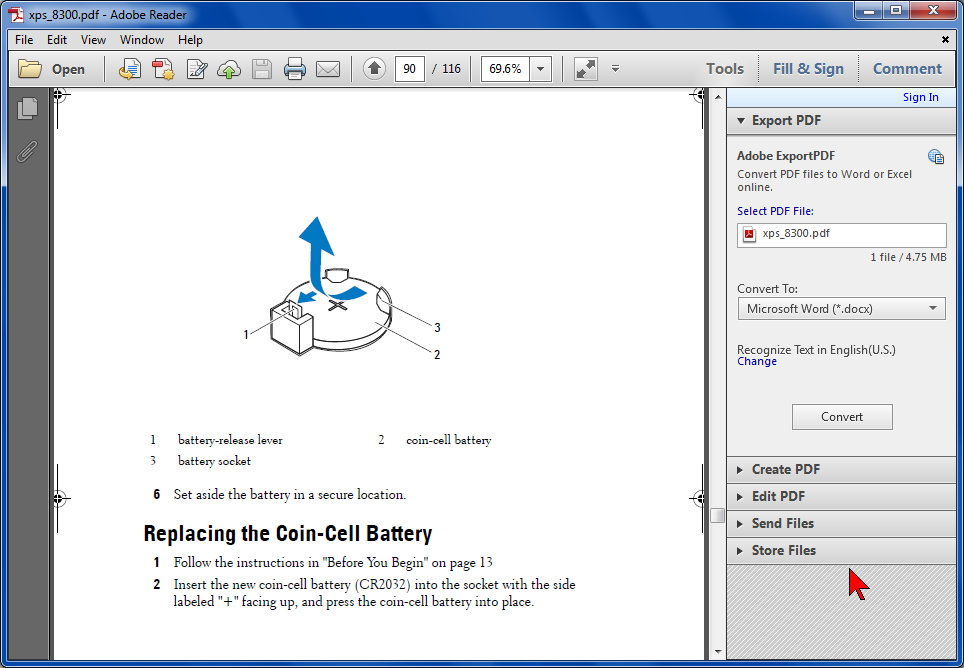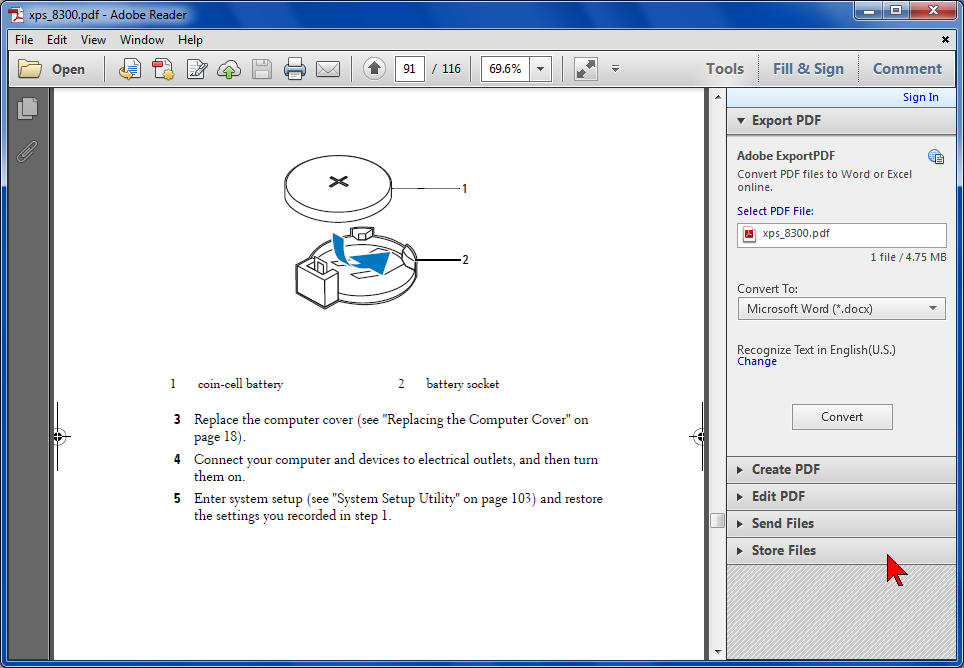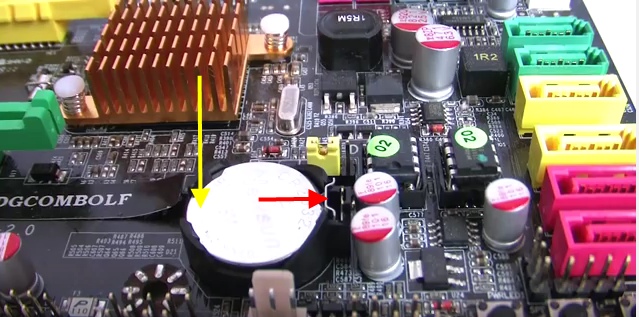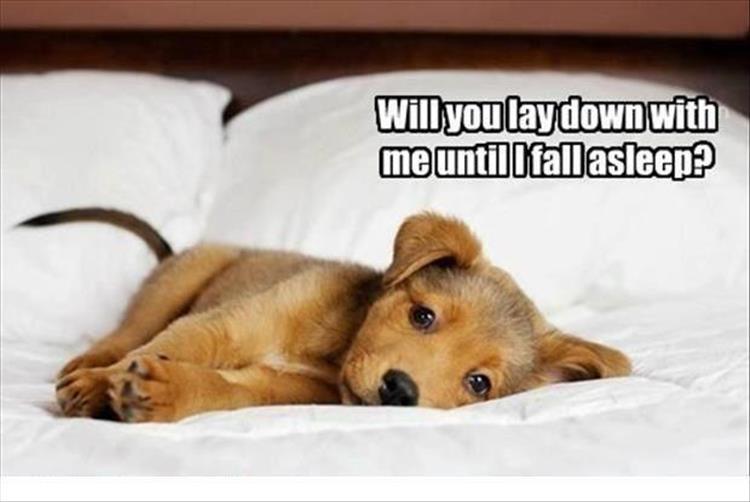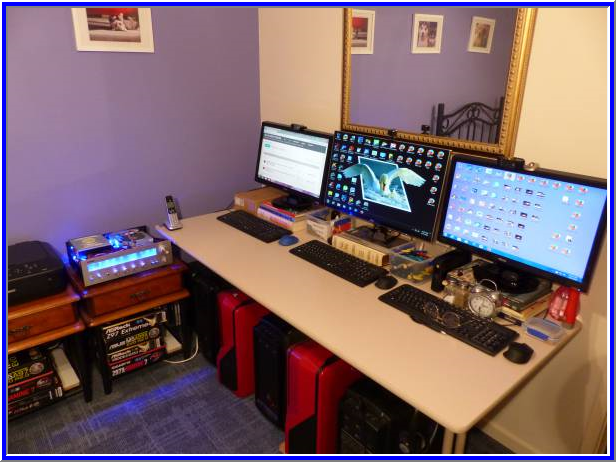-
Posts
1,286 -
Joined
-
Last visited
-
Days Won
88
Content Type
Forums
Blogs
Events
Articles
Resources
Downloads
Gallery
Store
Everything posted by DSTM
-
Have you got some genuine information to help Peterr get the Cmos battery out?Digerati.
-
With respect, Digerati. You do it your way and We will continue to do things our way. It has bade us well for years, regardless. If something goes wrong, I will be sure to read your novels, only then.:)
-
Frank is the best Photoshop Guru I have seen, and I have been on Photoshop websites for years. Frank is still teaching me.
-
Ok Peter. In post 3 you said it was a Dell XPS 8300. I was acting on that advice. You could take a photo of CMOS battery and clip. Your saying you have a Mac Maverick OS on a dell and posted in the Windows 10 forum. Makes no difference to the motherboard CMOS battery. Now I am confused.
-
Hi Peterr. You say you have a Dell XPS 8300 and you want to change the CMOS Battery. I said yours may not be exactly the same, but same principle. I downloaded the Dell XPS 8300 User Manual and really it's not hard to work out how to release. Don't forget to remove the label, or it won't work. Here are diagrams from the User Manual. Hope this helps you. Remove Figure 1 is the battery release lever. Replace
-
I refuse to uninstall my ad blockers for any site as ads often contain malware. Finding more and more sites blocking access completely, and like Cindy says I look for alternative information. I agree them knowing I am using ad blockers I feel as others do it is invading my privacy. Good software manufacturers make their money from paid versions of their software. Soon I feel we will be blocked from accessing Videos on YouTube and other video sites as well. They all seem to be jumping on the bandwagon, and it can only get worse.
-
By holding the power button for a few seconds often all the fans spin up for a fraction of a second to release static build up. I have repaired enough to know.
-
Hi Peterr. No, you remove the Electrostatic buildup BEFORE touching anything inside Tower. Correct but remove all cables from tower, not only power lead and then hold the power button in for a few seconds. USB cables can also carry Static as well. Remember where they go. Use even a biro or pen and flick the spring clip sideways in direction of RED arrow. Those spring clips are normally quite robust. To replace the batter, place shiny side up and sit the battery in with side YELLOW arrow first and then press firmly down with finger. To replace no biro is needed . Even if not 100% exactly the same the principal is the same. I strongly advise you to listen to us here at PC HELP FORUM as there is a lot of false information on the internet.
-
Hi Peterr. I watched this video and he made a Boo Boo.:ouch: He didn't after turning the computer off initially, drain the electrostatic build up from the Hardware. Not doing this can damage or shorten the life of computer components.
-
Thanks for writing an excellent, easy to follow Tutorial, Frank.:up: Will be a handy reference for Mozilla related Browsers re Bookmarks...
-
Without wanting to step on Cindys toes.....Can you please answer these questions... 1. Did you uninstall Firefox before installing Waterfox? 2. When Waterfox is open, What is written at the left hand top of your screen? Is it: File Edit View History Bookmarks Tools Help If you can give these answers, we can proceed further.
-
A system restore may bring them back. Presume you did have your bookmarks.
-
While waiting for Cindy, try this N3 Right click anywhere on your toolbar (other than inside the Search bar or Address bar) to bring up a context menu Select "Bookmarks toolbar"
-
Thanks Mike. It was a pleasure to help you, as the help you were getting from another Tech Site wasn't the correct advice. Now you are a member here, post any issues you may have in the future here, as the Techies here are so friendly,experienced and eager to help. By doing so, you are helping anyone else with like problems at the same time. Enjoy your stay with us, my friend.:thumbsup:
-
-
Windows 7 SP1x 64bit, Bill.:)
-
Thanks everyone. Just something different to attempt for me.:) Thanks Bill.M. 5 Computers 3 Monitors. 2 KVM Switches. Works well.:thumbsup: Starbuck and Cindy have great Computer Workstations. Top set ups.:up:
-
Here are some photos. The blue LEDS look lovely but camera wouldn't take the colour properly. Nice when all works properly. Took it down to the computer shop yesterday. The guys wanted to see it. Even their customers were looking at it.:) Top view Rear view Finished Switched on. End monitor shows Free PC Help Forum. Cover not on.Reflection on wall shows correct LED Colour.
-
Thanks Cindy, I even made it more conjested buy fitting leds which I like. (blue ones) Have just finished fitting them.Drilled 13 holes for the Leds and had to glue in place.. The extra job which took a while. Will posts photos shortly. Made this post with the wireless computer.:)
-
I stayed up most of the night, and assembled everything, including the front panel bits and pieces. It booted first up.:wow: Loaded OS, Drivers and all updates. I have photos and will post them after resizing them later today, or tomorrow. Cooling is within limits so that's good.:)
-
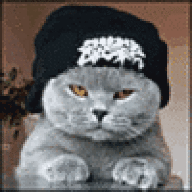
Smokey (Adam) of KH home recuperating
DSTM replied to Mommalina's topic in Tech Help and Discussions
Thanks for letting us know, Lina.