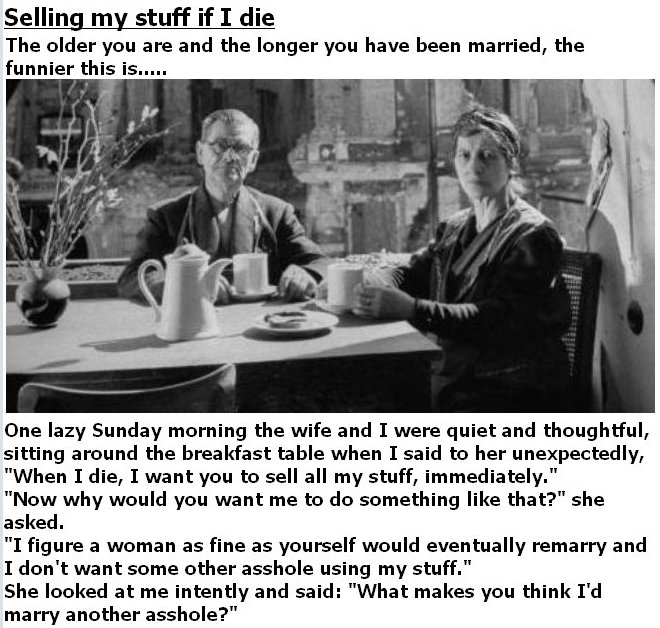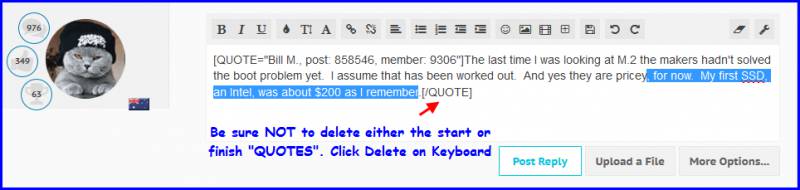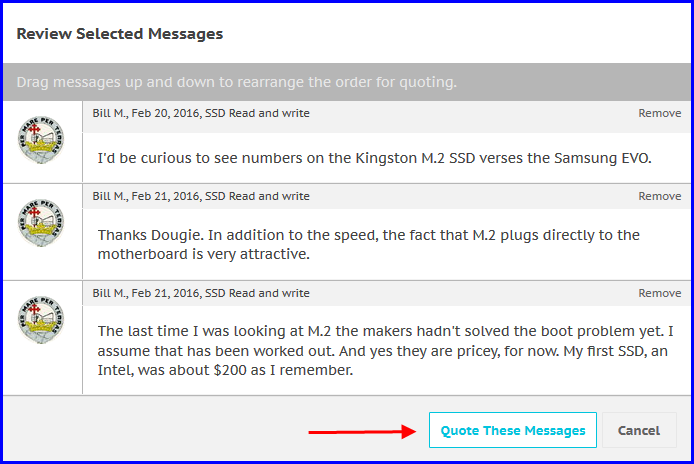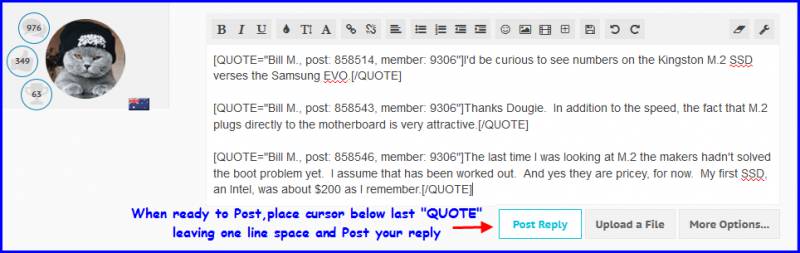-
Posts
1,286 -
Joined
-
Last visited
-
Days Won
88
Content Type
Forums
Blogs
Events
Articles
Resources
Downloads
Gallery
Store
Everything posted by DSTM
-
I would like to use two USB Headsets, so two people can watch a movie at the same time from one Computer. USB Hubs won't work. Don't want to use Desktop speakers because the constant noise I feel would frighten my Pet....... Windows7 x 64 Bit Windows only allows one audio Device at a time. Don't want to buy a USB Buddy Adaptor. Anyone one know of a way to trick Windows into allowing two Audio Devices at one time? Thanks.
-
Thanks Cindy. Scary the pace they are progressing, especially what the Army are doing with Robotics.(Cheetah)
- 3 replies
-
- boston dynamics
- engineering
-
(and 1 more)
Tagged with:
-
Thanks for the explanation, Bob. These things happen.
-
Copper Wire. After having dug to a depth of 10 feet last year, French scientists found traces of copper wire dating back 200 years and came to the conclusion that their ancestors already had a telephone network more than 150 years ago. Not to be outdone by the French: in the weeks that followed, American archaeologists dug to a depth of 20 feet before finding traces of copper wire. Shortly afterwards, they published an article in the New York Times saying : "American archaeologists, having found traces of 250-year-old copper wire, have concluded that their ancestors already had an advanced high-tech communications network 50 years earlier than the French." A few weeks later, ‘The British Archaeological Society of Northern England’ reported the following: "After digging down to a depth of 33 feet in the Skipton area of North Yorkshire in 2011, Charlie Hardcastle, a self-taught local amateur archaeologist, reported that he had found absolutely bugger all. Charlie has therefore concluded that 250 years ago, Britain had already gone wireless.":big_grin:
-
Two Crocodiles were sitting at the side of the River Thames. The smaller one turned to the bigger one and said, 'I can't understand how you can be so much bigger than me. We're the same age, and we were the same size as kids. I just don't get it.''Well,' said the big Croc, 'what have you been eating?' 'Politicians, same as you,' replied the small Croc. 'Hmm. Well, where do you catch them?' 'Down the other side of the river near the car park by Westminster.' 'Same here. Hmm.....How do you catch them?' said the big Croc. 'Well, I crawl up under one of their Lexus, BMW or Mercedes cars and wait for one to unlock the car door. Then I jump out, grab them by the leg, shake the shit out of them and eat 'em!' 'Ah!' says the big Crocodile, 'I think I see your problem. You're not getting any real nourishment. See, by the time you finish shaking the shit out of a Politician, there's nothing left but an ar****le and a briefcase!!.
-
HELPFUL COMPUTER INFORMATION. Initial information that would help us in diagnosing your Computer issues FASTER. Make and model of Computer, Desktop, Laptop, Netbook etc. Bought or Custom built Desktop. What Operating system, and what Hardware you have installed. If you aren’t sure, then a small program called “SPECCY” Free version will assist us. Download from HERE, then post a screen shot in your Thread. First off we need a screen shot of your “SPECCY” index page. This will give the Technicians a good starting point. How to post a screen shot on PC HELP FORUM is covered HERE. We recommend Windows own "SNIPPING TOOL"to post a Screen Shot or part thereof. Good Windows "SNIPPING TOOL" Tutorial for those that require help. If you have problems providing this information, Please ask. If we ask for more information from Speccy or you feel that more information is needed: Please post a snapshot of your PC. Download and run Speccy as per the information above. When your system has been analyzed ...... In the Menu bar, (at the top left) click File >>> Publish Snapshot Click Yes >>> Copy to Clipboard Please paste this into your reply.
-
- 1
-

-
Never had one of my computers shut down from a heat issue, so must be doing something right. One is O/C to 4.7 Gigs, water cooled and stable. As cranky Franky sang "I did it my way" Do what works for you.:)
-
I have got so many different readings of temps with software, I have resorted to putting my hand on the heatsink. I can tell if it is running on the hot side. I haven't the time to keep going into the BIOS.
-
How to Insert an Image in a PC HELP FORUM Post. Notes. PC HELP FORUM accepts images in JPEG, JPG, GIF & PNG formats. This Tutorial will be in two sections. Section A: shows you one way to resize an Image suitable for most web sites. Section B: shows how to insert that resized image in a forum post. SECTION A: Resize an image in Windows paint. Large images need to be resized before posting on a web page. Ideal size max of around 640 X 450 fits most monitors. There are many programs which resize images, Windows paint is good. The path up to Windows7 to locate Paint: Start > All Programs > Accessories > Paint. The path in Windows 10 to locate Paint: Windows Icon > All Apps > Scroll down to “W” > Windows Accessories > Paint. Here is a quick Video “How to resize an image in Windows Paint” SECTION B: Insert the resized Image in a forum Post. Find the resized image on your Computer and click the "Open" button at the bottom. Wait for a moment and the below option will appear below your forum reply post. If inserting your resized image from Photobucket or other outside media, disregard Section "B"
-
- 2
-

-
HOW TO POST A YOUTUBE VIDEO ON PC HELP FORUM. 1. Select the video from Youtube you wish to post. 2. Copy the URL from the Address Bar > “CTRL+C” or “Right Click Copy” 3. Paste the URL in your Reply Post > “CTRL+V” or “Right Click Paste” 4. The URL Code will only appear in your Post initially. 5. When you post, the Video will appear like this example below. NOTE. Copying the URL from the Share Button gives you a live Youtube Link only in your reply post.
-
- 2
-

-
How to Insert a Quote and Multi Quotes in a Forum Post. NOTES. SECTION A: Shows you how to insert one quote, or part thereof in your reply post. SECTION B: Shows you how to add multiple Quotes, or part thereof to your reply post. When replying to the last post in a Thread, it is NOT necessary to “QUOTE”. Only "QUOTE" posts in their entirety if you really need to. SECTION A: How to insert one "QUOTE", or part thereof in your reply post. Find the member's post you wish to "QUOTE" and insert in your reply post. The members post will appear at the top of your Reply Post. If you don't wish to insert the members post in it's entirety, highlight what portion you wish to remove. Place you cursor below the last "QUOTE" leaving a one line space. Write and post your reply. SECTION B: How to add multiple Quotes, or part thereof to your reply post. Find each member's post you wish to insert in your Reply Post. In each member's post, click the "+Quote" icon found in the lower right corner. Then, in your reply post Click the "Insert Quotes" button below your Reply Post. Deleting portions of "QUOTES" refer to "SECTION A". "Review Selected Messages" page will show like this example. Thanks to Bill M (STAFF) for permission to use his posts as an example in this Tutorial..
-
- 2
-

-
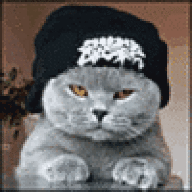
What Is This On My Picture Folders?
DSTM replied to allheart55 Cindy E's topic in Tech Help and Discussions
That is weird, Cindy. I have no explanation for that.:huh: -
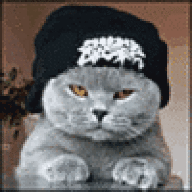
What Is This On My Picture Folders?
DSTM replied to allheart55 Cindy E's topic in Tech Help and Discussions
Hi Cindy. What happens if you create a new Folder, name it slightly different and transfer the images from the problem Folder to the new Folder after scanning the images.? -
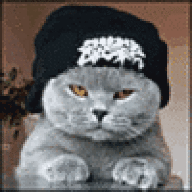
What Is This On My Picture Folders?
DSTM replied to allheart55 Cindy E's topic in Tech Help and Discussions
You will nail it eventually.I am still researching.:) There are a number of possibles, just a matter of trying each one. -
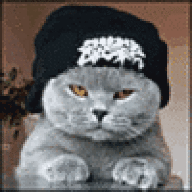
What Is This On My Picture Folders?
DSTM replied to allheart55 Cindy E's topic in Tech Help and Discussions
I haven't experienced that, Cindy. Have a look here at "Grims" reply where he posts images like yours. Hope this helps. http://answers.microsoft.com/en-us/windows/forum/windows_7-performance/all-files-in-windows-explorer-appear-as-a-blank/4721598e-cc34-4326-9232-d54d140c2bf2?auth=1 Further down"Grim" explains how he fixed the problem. -
All depends as well how accurate the sensors are on ageing Motherboards.
-
Thanks, Mommalina.:)
-
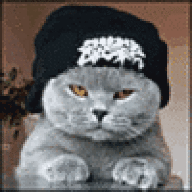
How To Get Better Control of Your Relative's Computer
DSTM replied to allheart55 Cindy E's topic in Tech Help and Discussions
I also have used Team viewer for years. I can't see how a couple of Tool Bars only could slow an OS to a crawl. I hope he asked could he put W10 on their computer. I have Windows10 on one of my computers, but very seldom boot to it.YUK- 4 replies
-
- family members
- help
-
(and 1 more)
Tagged with:
-
Thanks William. We have the best Website owner, Admin and staff. I am looking forward to the new role with enthusiasm.:)
-
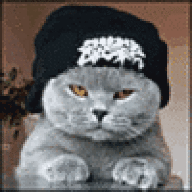
How Windows 10 became malware
DSTM replied to allheart55 Cindy E's topic in Tech Help and Discussions
Lucky you caught it, Cindy.- 3 replies
-
- operating system
- stealth means
-
(and 1 more)
Tagged with:
-
Someone said my retirement would be full of "Do Nothing" days.:big_ha: How wrong they were.
-
Thanks everyone for your Congrats. Much appreciated.:)
-
I have the Logitech C920 HD PRO and although more expensive here, is not as good as Frank and Bill's web cam.