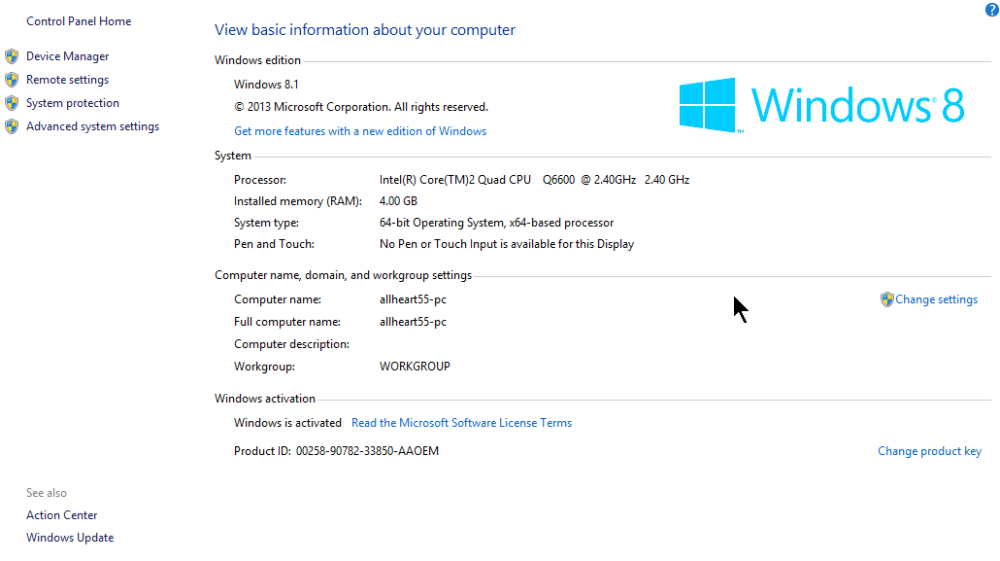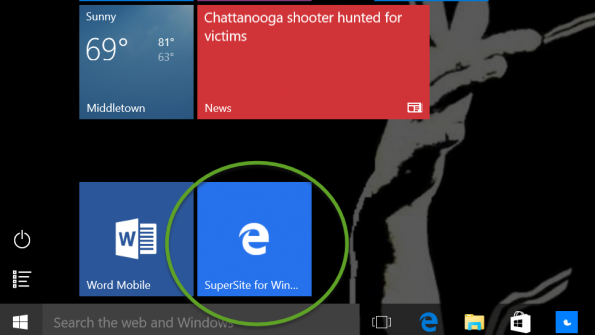-
Posts
7,282 -
Joined
-
Last visited
-
Days Won
2,416
Content Type
Forums
Blogs
Events
Resources
Downloads
Gallery
Store
Everything posted by allheart55 Cindy E
-
I remember you saying that about the home button. I was happy to find this tip because not having the home button was my biggest complaint about the Edge browser.
- 2 replies
-
- default
- home button
-
(and 4 more)
Tagged with:
-

Files gone from desktop?
allheart55 Cindy E replied to mikehende's topic in Tech Help and Discussions
System Restore doesn't usually affect files, Mike. -
Windows 10 is coming July 29, which means you’ll finally be able to say goodbye to Windows 7 and the much-reviled Windows 8. But before you get too excited about Microsoft’s shiny new operating system, you’ll have to make sure it will actually work with your computer. To its credit, Microsoft has designed Windows 10 to run on virtually any PC that can run Windows 7 and 8. But if you aren’t 100 percent sure that your computer is up to the task, you can use these quick steps to double-check. Windows 10 upgrade check If you’re using Windows 7 or Windows 8, you’ve probably noticed that a small Windows flag has taken up residence in the lower left corner of your screen. That’s Microsoft’s Windows 10 upgrade tool. That tool comes with the most recent version of Windows 7 and Windows 8, so if you aren’t seeing it, you’ll have to download and install the latest Windows updates. Once you’ve got the tool, here’s how to use it: 1. Left-click the Windows icon to open the upgrade tool. 2. Click the options button (three fat lines) in the upper right corner of the upgrade window. 3. In the “Getting the upgrade” section, click Check your PC. 4. Windows will then tell you whether or not your PC meets the requirements to run Windows 10. And that’s that. Windows 10 specifications webpage to see the operating system’s requirements. 2. If you have Windows 8 or higher, go to the Start screen and type PC Info. 3. Select the PC info option and you’ll see a list including your computer’s processor and the amount of RAM it has. 4. Click Disk space on the left side of the screen to see how much free storage space your computer has available. Still using Windows 7 or XP? No worries. You can check your PC’s specs by navigating to the Control Panel from the Start menu and clicking System. Assuming your machine’s specs match Microsoft’s for Windows 10, you should be good to go when it comes time to upgrade. Source : yahoo
-

Files gone from desktop?
allheart55 Cindy E replied to mikehende's topic in Tech Help and Discussions
So his icons (shortcuts) are there but any folders containing documents and pictures are gone? -
Here's a good tip and an interesting personal story. The home button in the web browser is pretty important to me. It's just something I've become accustomed to using and I know many of you do, too. I was contacted recently to join in the July 29th Windows 10 release celebration at an undisclosed location (I can share more later) to meet up with the engineer that took my Windows Insider feedback and included it as a feature in Microsoft Edge. My feature request? A Home button for Microsoft's new Edge web browser. So, yeah. That was me. It seems Microsoft is taking the Windows Insider feedback to the extra level, and I'll have more to share about that later. I wonder now how many Windows 10 features wouldn't exist if Windows Insider's hadn't taken time to provide feedback. It also says a lot about how serious Microsoft has been about making Windows 10 a very personal experience for us all. But, the Home button isn't turned on by default in Microsoft Edge – it's an option that is buried under a couple levels of settings. If you're like me and think a web browser is simply naked without a Home button, here's how to enable it… With Microsoft Edge open, tap or click the More Settings (the ellipses) option at the top right. Choose Settings, cursor down to Advanced Settings, and locate the Show the home button option. Toggle the Show the home button switch to ON, enter the URL you want to open when the Home button is tapped or clicked, and tap or click the Save button. That's it! You now have your own personal Home button for Microsoft Edge. Source : winsupersite
- 2 replies
-
- default
- home button
-
(and 4 more)
Tagged with:
-

Files gone from desktop?
allheart55 Cindy E replied to mikehende's topic in Tech Help and Discussions
Does he have any icons or folders on his desktop at all or did everything disappear? -

Files gone from desktop?
allheart55 Cindy E replied to mikehende's topic in Tech Help and Discussions
In that case, it sounds as if it could be malware to me. I'd do some scans first and see what you come up with. You may want to have Pete take a look, Mike. -

Windows 10 on older BIOS systems.
allheart55 Cindy E replied to Plastic Nev's topic in Tech Help and Discussions
I have actually been running Windows 10 on a dual boot older computer which is also running Windows 8.1 without any problems, Nev. I built this computer back in 2008 at KH with Rich. It has a regular BIOS and is running an Intel Quad core processor. I hadn't been using this computer that much until I installed Windows 8 on it. I decided to try 10 as a dual boot when they first released the 10 Technical Preview. It's been running great although I did recently have to replace the hard drive. -
With the Windows 10 official reveal just around the corner there are many that having difficulty waiting for the upgrade. July 29 just can't come soon enough. Don't forget, however, that Microsoft will be staging the upgrade to better manage the bandwidth requirements for pushing out multiple gigabytes of data across the Internet. And, also so ensure that your current PC experience (hardware and software) is compatible before performing the upgrade. So, don't expect to see it for your particular PC right away. Still, there are others that see the Windows 10 release as the perfect opportunity to invest in new hardware. It's just easier to talk the spouse into a new PC when something like a monumental new operating system releases. Promising to clean out the attic helps, too. We're hosting a poll on Supersite right now, asking about the intent to buy new hardware with Windows 10. You can still participate here: Does the release of Windows 10 cause you to want to buy new hardware? The results are pretty interesting so far, showing that most are taking a wait-and-see stance for new hardware. So, what's the 411 from your favorite hardware manufacturers about both the upgrade and availability of new hardware with Windows 10 pre-installed? We took some time to research some of the top brands that are pretty common purchases and those you regularly find in retail stores. Here's what we know and what you can expect… Acer The upgrade: "As soon as it’s released, we’ll give you simple step-by-step instructions for upgrading to Windows 10. We’ll also provide a comprehensive list of all Acer devices that are eligible for the upgrade so you’ll know if yours will qualify." So, if you have an Acer now, sit tight for more information. New hardware: Acer has promised to start shipping new models with Windows 10 pre-installed on July 29. I spent time with the company at WPC 2015 and have to say that the Acer models releasing are pretty phenomenal in both style and function. I love my HP Spectre x360, but the Acer offerings are extremely tantalizing. ASUS The upgrade: ASUS announced WHQL certification for Windows 10 in May of this year, stating that it would have the widest readiness available, but since then has been suspiciously quiet. Here's the bullet points from the WHQL certification press release: Z97-A and Trooper B85 first ASUS motherboards to receive Microsoft Windows Hardware Quality Labs approval Windows 10 compatibility ASUS will deliver the widest support and fastest upmost updates for best Windows 10 experience across all motherboard series First Windows 10 compatibility list published, and will be updated as more support is added New hardware: ASUS seems to be behind the game somewhat, with no formal statements for its hardware with Windows 10. Dell The upgrade: Dell says that most of its Windows 7, 8 and 8.1 systems can enjoy the upgrade to Windows 10 for free, but hasn't yet supplied a list of compatible PCs. The company is also offering an upgrade help page that will go live on July 29. New hardware: Dell has new hardware at the ready. If you buy now it will start shipping on July 29 and arrive with next-day shipping on July 30. HP The upgrade: HP has the most complete and most aggressive story when it comes to upgrades and new hardware availability. For the upgrade, HP has worked closely with Microsoft to develop hardware drivers certified for Windows 10. According to HP, its entire portfolio is ready for Windows 10 – as long as the hardware was purchased within the past 5 years or so. Also, if you buy new hardware now, HP assures that it will be ready for the July 29 upgrade. New hardware: Right now on the HP web site, customers can pick from select PCs with Windows 10 and get free next day shipping. So, order on July 28 or before and get it in your hands on July 29. Hardware with Windows 10 pre-installed will be available to purchase in stores on August 2. The special Windows 10 hardware page isn't live yet, but is expected on the July 28 date. Lenovo The upgrade: You might not remember, but in May Lenovo announced a partnership with Microsoft to improve Cortana for its own hardware. Additionally, the company announced the ideacenter Stick 300, which turns a TV or monitor into a full-fledged Windows 8.1 PC through a HDMI port. Lenovo has been working as closely with Microsoft as HP and, even though the company has made no formal compatibility statement, it is offering information on the upgrade now, with more to come closer to the Windows 10 launch. New hardware: Lenovo seems be lagging behind as much as ASUS, except that the company has given an estimated, mid-August date for systems with Windows 10 pre-installed and it is hoping to start taking online orders on July 29. Based on the current communication, Lenovo's Windows 10 hardware will probably show up in stores about the same time it starts showing up on doorsteps. I spent time at WPC 2015 looking at the Toshiba models running Windows 10. Talking with the booth monkeys there, it seems that Lenovo is holding out a bit, waiting for Bay Trail to release. They said that Bay Trail is what will make Windows 10 an exceptional OS. Toshiba The upgrade: I spoke with Toshiba and was told that "all laptops on the web are eligible for Windows 10 upgrade," but couldn't get a statement about models already purchased. When asked about upgrade help, the company just directed me to Microsoft's Windows 10 upgrade web site. New hardware: Toshiba has been in the Windows 10 news since early this year, promising a 2-in-1 called the Satellite Click 10, and new Satellite C, L, Fusion, and Radius series laptops. Toshiba has stated that all devices will ship this summer with Windows 10 either pre-installed or available as a free upgrade, and that most will be pre-loaded with Windows 10 on July 29. I suspect, like the others, we'll see these sometime in August in stores, considering the company is targeting the back-to-school crowd. What's interesting about all these new models is that Toshiba has an integrated Cortana button embedded. NOTE: Don't forget that Microsoft will be offering Windows 10 upgrade help in its stores for the July 29 launch. Source : winsupersite
-
- compatible
- hardware
-
(and 2 more)
Tagged with:
-
Remnants of the Windows 8.1 Start Screen are still present in Windows 10, but provided in a much friendlier, more customizable, and familiar way. Essentially, Microsoft took the best of Windows 8.1, Windows Phone 8.1, and melded it with the familiar streamlined operations of Windows 7. The new Start Screen hangs directly off the revamped Start button and is completely customizable. You can add new tiles, change how the tiles operate, and even resize them. Microsoft Edge, of course, is Microsoft's new web browser – the eventual replacement for Internet Explorer. Internet Explorer is still there, but buried deep so that Edge gets the biggest focus. Edge is a fantastic, extremely fast web browser that is already beating other browsers in speed tests. Pulling this all together, you can customize the Start Screen to host links to your favorite web sites so they are easily accessible directly from Start. How to do it… With Microsoft Edge open and tuned to your favorite website, tap or click the More options (the ellipses) button at the top left and tap or click the Pin to Start option. That's it! The pinned website will show up immediately on the Start Screen where you can drag and drop the icon to where easiest for you to find. Source : winsupersite
- 1 reply
-
- microsoft
- microsoft edge
-
(and 3 more)
Tagged with:
-
-
Orchestrated
-

Outlook Express (WXP) will not post new messages
allheart55 Cindy E replied to Mommalina's topic in Tech Help and Discussions
Have you checked to see if the account is still included when receiving mail or synchronizing, Lina? Tools > Accounts > (mommalina) > General tab Verify this option is checked: Include this account when receiving mail or synchronizing. If that setting is correct, check your incoming and outgoing settings for Verizon. Incoming mail server (POP3): pop.verizon.net Incoming Server Port Numbers: 995 Outgoing mail server (SMTP): smtp.verizon.net Outgoing Server Port Numbers: 465 Make sure SSL encryption is enabled for the incoming and outgoing mail server. -
Music
-

Firefox - lost toolbar?
allheart55 Cindy E replied to Mommalina's topic in Tech Help and Discussions
Thanks, Pete. I don't use firefox so I had no idea.... -
Liberated
-
When a large business operates internationally it can introduce many challenges. One of the biggest is understanding cultures and how certain behaviors or activities can be unacceptable in that country and yet be OK in others. An example of this is Microsoft's Personal Digital Assistant Cortana. Cortana has been available on Windows Phone 8.1 and is available on Windows 10 Mobile Build 10166 and Windows 10 Build 10240 for PC's. When Windows 10 launches on 29 July, just 9 days from today, Cortana will initially be available in only seven countries - United States, United Kingdom, China, France, Italy, Germany and Spain. In addition to those launch locales for Cortana the Windows Team plans to expand Cortana's availability to Japan, Australia and in English for Canada and India through the Windows Insider Program - likely in some form of alpha or beta availability as it was for some of the launch countries for Insiders. Marcus Ash, the Cortana Group Program Manager, also revealed that Cortana will arrive later this year in Brazil, Mexico and Canada (French). What many will not be aware of is how much work goes into preparing Cortana for these other countries to make sure the personality and interactions are culturally correct. In a video posted at the Blogging Windows site (embedded below) you can get a much better understanding of why rolling Cortana out to other countries and cultures is not just a flip of a switch. It takes a tremendous amount of research and work to make sure it is right for that country. Bringing Cortana to other markets means having a deep understanding of what's important in that particular culture...We don't make the assumption that what is right for one country is right for all. While a slow roll out is still frustrating for users in areas that Cortana has not arrived yet, hopefully the background helps everyone to understand the challenges associated with the global roll out of the service. You can watch the entire video below: https://www.youtube.com/watch?v=zj55Hr9TqXY Source : winsupersite
-
- 29 july
- build 10240
-
(and 3 more)
Tagged with:
-
-
Uncontrolled
-
In just over a week we will arrive at both the end and beginning of the journey to Windows 10. With Windows 10 Microsoft has been more open and released builds to testers earlier than ever before for a Windows operating system beta. They have also established channels of communications for public and community feedback to augment the telemetry they gather as we use Windows 10. The very public pre-release Windows Insider Program, which has tested Windows 10 since last year, will close its doors while a new post-release version of that same Windows Insider program will kick off after 29 July 2015. Microsoft’s approach to Windows 10 is forcing us to change our mindset about the traditional Microsoft operating system in many ways and I wanted to take today’s countdown post and list 5 of those reasons for the shift in our thinking. 1. Windows as a Service (WaaS). WaaS does not mean Windows as a Subscription. Microsoft is not going to suddenly ask us to pay a monthly fee to use Windows in a couple of years. WaaS means they will be updating the system on a continual basis for both security and features/enhancements. These updates will arrive via Windows Update as they are ready after having been tested through Microsoft’s internal ring of testers and then the Fast and Slow ring of Windows Insiders in the post-release Insider program. Through feedback and telemetry Microsoft can validate these updates before they are pushed to users and businesses. By making Windows 10 updates mandatory for Home users it will mean those systems are going to be less susceptible to issues that arise from lack of updating. For the vast majority of everyday computer users this will be behind the scenes and of hardly any impact. 2. No such thing as Release to Manufacturing (RTM). Everyone keeps trying to pin the label RTM on one of the recent builds of Windows 10 – mostly 10240 – that was released last week to Windows Insiders. In this age of WaaS there is no such thing as the final version of Windows 10. It is an outdated concept that dates back to a milestone in the Windows development cycle that marked the code as gold so it could be sent to partners and OEMs so they could prepare hardware for retail. This usually occurred 2-3 months before the OS’s General Availability date. 3. Clean installs are a thing of the past. In the days of Windows XP and Vista I always found myself reinstalling the OS every six months or so to clean things up. I was a beta tester and installed a lot of programs to try out – those were the heady days of Shareware – so the system would just start to bog down after a while. In Windows 7 I found the need for those bi-annual clean installs had nearly disappeared. When Windows 8/8.1 arrived the OS update introduced Refresh and Reset options which allowed you to both refresh the system settings and keep your files and apps intact. On the other hand resetting your system basically took it back to the original operating system and asked you to repeat the Out of the Box Experience (OOBE) just like the day you bought/installed the system. Windows 10 continues that with the Reset option in the Update and Security>Recovery area of the Settings app. A full reset of your system performs the same functionality as clean installing from an ISO image. 4. The public becomes partners in the testing and validation of OS updates and fixes. I alluded to this at the top of this piece when I mentioned the Windows Insiders Program. If you are familiar with how the Insider program has been conducted since last fall you know that Microsoft tests builds in its own testing rings and once a build or update meets certain quality goals it is then pushed outside of Microsoft to the Windows Insider Fast Ring (historically about 10% of the Insider population). Once Microsoft was satisfied with the quality and performance of those updates that build would be pushed to Slow Ring Insiders. The additional step after 29 July is that those updates, once tested as described above, will then be pushed out to Windows 10 Home users for further validation before they are sent to Windows Update for Business. 5. No more synchronized Start menus or app installs. If you are a Windows 8/8.1 user like I am this might be very disappointing loss of functionality. It is also not a deprecated feature that has gotten much discussion at all throughout the development of Windows 10. In Windows 8/8.1 changes to your Start Screen layout were synched between devices using the same Microsoft Account and then any apps installed on one device under that same account would also show up on other devices ready for install. I suspect the wider variety of device sizes may have been a consideration in dropping the Start Menu/Screen sync as what looks good for a layout on one device would look horrible on another. However, placing a shortcut to an app that you installed on another device would not cause those some issues. I hope to see at least the app synching return in a future update. What is one thing about Windows 10 that has changed your perception of the operating system? Source : winsupersite
-
Cake
-
-
Sweet
-
Baby