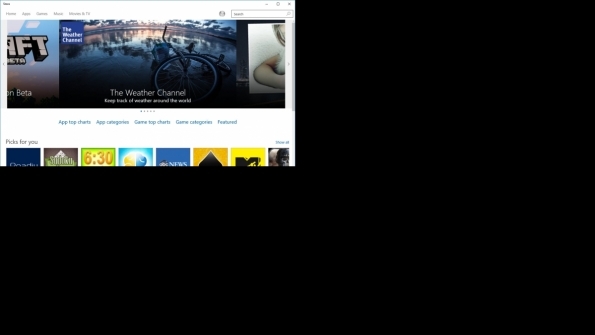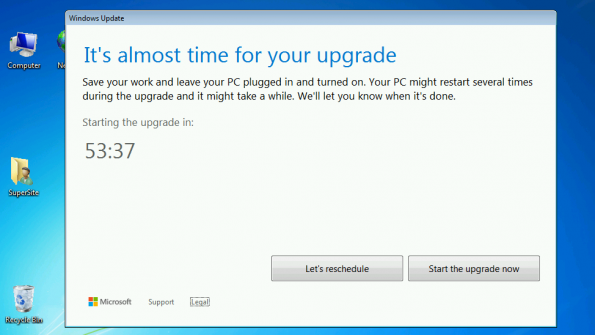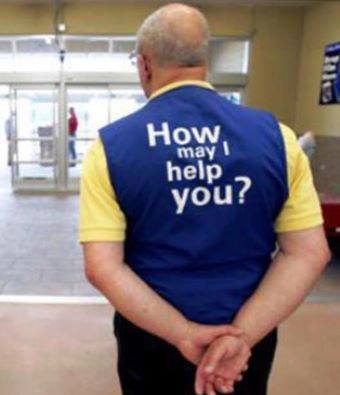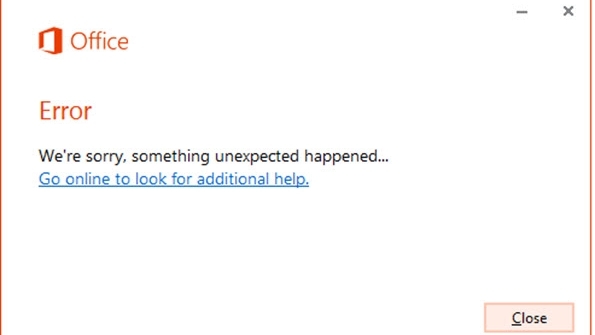-
Posts
7,282 -
Joined
-
Last visited
-
Days Won
2,416
Content Type
Forums
Blogs
Events
Resources
Downloads
Gallery
Store
Everything posted by allheart55 Cindy E
-
The full setup size shows as 4.8 GB so I guess a dual layer disk is in order.
- 40 replies
-
- enterprise
- free upgrade
-
(and 3 more)
Tagged with:
-

NYS 3d-grade math test stumpers
allheart55 Cindy E replied to Mommalina's topic in Tech Help and Discussions
I wonder if it's because you are in the UK, Nev? -
-

NYS 3d-grade math test stumpers
allheart55 Cindy E replied to Mommalina's topic in Tech Help and Discussions
Reading comprehension is definitely a must! I cannot believe that this was testing for 3rd graders. Wow! -
If you haven't upgraded to Windows 10 by July 29th 2016, it will cost you, $119 for Windows 10 Home and $199 for Windows 10 Pro.
- 40 replies
-
- enterprise
- free upgrade
-
(and 3 more)
Tagged with:
-
If you're waking up to a Windows 10 Home edition every morning since your upgrade and wondering if there might be something more, Microsoft makes it pretty easy to upgrade Windows 10 Home edition to Windows 10 Pro. Of course, this comes at a cost. It's not free like the Windows 10 upgrade. The Windows 10 Pro Pack is $99.99, but offers the following differences… If you're strictly a home user, most of these additional features won't matter. However, if you'd like to do things like connect your own Windows 10 computer to your company's network or access your PC remotely, the cost might be worth it. If you want the additional features, here's how to upgrade directly in Windows 10… Open up All Settings and tap or click the Update & Security component. In Update & Security, drop down to the Activation section on the left and tap or click the "Go to Store" option. You'll be whisked straight away to the Windows Store app and land directly on the page that provides quick access to purchasing the Windows 10 Pro Pack. $99 later and the upgrade starts. The upgrade that downloads is not like the original Windows 10 upgrade. Its much smaller and takes a lot less time. Here you can also enter your Windows 10 Pro product key if you obtained it through other means. Not sure which version of Windows 10 your running? When the Windows 10 upgrade is performed, it automatically detects the version your PC is running and installs the same edition. You can locate your edition by going to All Settings > System > About. Source : winsupersite
-
- activation
- upgrade
-
(and 2 more)
Tagged with:
-

Need this driver please
allheart55 Cindy E replied to mikehende's topic in Tech Help and Discussions
No problem, Mike.:D -
It looks as if the cost to upgrade from Home to Pro would be $99.00, Mike. http://www.howtogeek.com/222458/should-you-upgrade-to-the-professional-edition-of-windows-10/
- 40 replies
-
- enterprise
- free upgrade
-
(and 3 more)
Tagged with:
-

Need this driver please
allheart55 Cindy E replied to mikehende's topic in Tech Help and Discussions
You are supposed to select your OS and then click the update tab. This brings you to the correct driver. I'm glad that you found it, Mike. -

Need this driver please
allheart55 Cindy E replied to mikehende's topic in Tech Help and Discussions
It looks like you need these two, Mike. http://h10025.www1.hp.com/ewfrf/wc/softwareDownloadIndex?softwareitem=ob-96646-1&cc=us&dlc=en&lc=en&... http://h10025.www1.hp.com/ewfrf/wc/softwareDownloadIndex?softwareitem=ob-103100-1&cc=us&dlc=en&lc=en -
We have had numerous questions from users on Windows 7 and 8.1 systems who, after reserving their free Windows 10 upgrade using the Get Windows 10 App, have decided to not upgrade. Their reasons are varied but the bottom line is they do not want to have the upgrade downloading and installing on their systems. I have tested several scenarios to stop the upgrade using a Windows 7 (SP1) Virtual Machine and I expect they will also work on Windows 8.1. Here is how this VM was setup: - KB3035583 was installed which contained the Get Windows 10 App and therefore was displaying the white Windows icon in the system tray. - I had already requested a reservation of the Windows 10 upgrade. - The Windows 10 Upgrade files had already been downloaded to the VM and were stored in a directory on the main system drive (typically C:\) labeled $Windows.~BT. That folder can range in size from 3-6GB in size based on my experience so far. So if you have decided to not upgrade to Windows 10 here are the scenarios to prevent your Windows 7 and 8.1 system from installing/downloading the upgrade from this point. Scenario 1 KB3035583 is installed and the Get Windows 10 App is running in the system tray but no reservation has been made. 1. Uninstall KB3035583 (instructions here). You will be prompted to reboot your system 2. Once the system has restarted check for updates once again and if KB3035583 or an offer to get the Windows 10 Upgrade show up then hide those updates by right clicking on each one of them and selecting Hide updates. I have seen hidden updates reappear so be vigilant when you do future update checks. Since these are optional updates they should not start automatically. 3. Since there was no reservation made no pre-downloading of the install files should have occurred. You can verify this by checking for the $Windows.~BT described above. 4. If for some reason it is there you can use the Disk Cleanup tool to remove the temporary installation files. Scenario 2 KB3035583 is installed and the Get Windows 10 App is running in the system tray and a reservation was made to get the free Windows 10 Upgrade. 1. You can verify your system is waiting for the Windows 10 upgrade by clicking on the Get Windows 10 App and seeing what it says in the Get Windows 10 App window. If it indicates you have a reservation, then it is likely the pre-download has already happened on your system. 2. Uninstall KB3035583 and then choose to reboot later when prompted. 3. Run the Disk Clean up tool and select the Clean up system files after the initial scan. Select the Temporary installation files for deletion. Once they are removed reboot your system and then check for Windows Updates once again. 4. When/If KB3035583 and/or the Windows 10 Upgrade are offered just hide those updates as described in Scenario 1 above. Scenario 3 You have already reserved your Windows 10 upgrade and received the prompt on your system that the upgrade is ready to begin. The prompt offers you the opportunity to schedule the upgrade over the following 72 hours or to start it immediately. If you pick the later then the upgrade will begin immediately and there is no getting away from it. On the plus side you can always use the Revert option in Windows 10 to revert to your previous operating system if you decide Windows 10 is not for you. If you schedule the update sometime in the next three days, then you can still stop it from happening by following these steps: 1. Uninstall KB3035583 and select the option to reboot later just like in Scenario 2. 2. Run the Disk Cleanup tool as described in Scenario 2 and remove the installation files. 3. Wait for the scheduled time to arrive because that has alreay been set in motion if you choose a time for the upgrade. One hour prior to that you will see a window on your screen indicating that it is almost time for the upgrade to happen. This dialog does offer you the chance to reschedule as well. 4. Once the timer reaches zero then the system will begin the upgrade process. 5. Following the reboot, the attempt to upgrade will fail because you removed the temporary installation files earlier in this scenario. 6. You now need to check Windows Update and hide KB3035583 and the Windows 10 Upgrade when it is offered so they will not start again. Scenario 4 If all else fails and you get the upgrade and find yourself in Windows 10 then you have two options. One – since you upgraded successfully to Windows 10 why not spend some time in the OS and see how it performs on your system. You never know – it might be very agreeable with you and your hardware. Two – If you simply do not want to have Windows 10 or it is not compatible with some of your hardware and software then just revert back to your previous operating system. Be aware there is one caveat to this process and that is you must do it within 30 days of upgrading to Windows 10 or the capability will be gone because your old Windows installation related files will be automatically removed from the upgraded system. Source : winsupersite
-
- downloading
- get windows 10 app
-
(and 2 more)
Tagged with:
-
-
-
Universal
-
International
-
Language
-
-
So I finally landed a job as a Walmart greeter, which is a good find for many retirees, unfortunately I lasted less than a day. About two hours into my first day on the job a very loud, unattractive, mean-acting woman walked into the store with her two kids, yelling obscenities at them all the way through the entrance. Per my greeter training manual I said pleasantly, “Good morning and welcome to Walmart.” “Nice children you have there. Are they twins?” The ugly woman stopped yelling long enough to say, “Hell no, they ain’t twins. The oldest one is 9, and the other one is 7. Why the hell would you think they’re twins? Are you blind, or just stupid?” So I replied, “I’m neither blind nor stupid, madam. I just couldn’t believe someone slept with you twice. Have a good day and thank you for shopping at Walmart.” My supervisor said I probably wasn’t cut out for this line of work.
-
If you've performed the upgrade from Windows 7 to Windows 10 (not reported for Windows 8.1 to Windows 10 upgrades), you may be experiencing an issue where Office 2013 documents will error when you try to open them. Apparently, this problem has been reported enough that Microsoft is investigating a proper fix. A new KB article (KB3086786) has been created to acknowledge the problem and provide a couple workarounds. One workaround involves correct permission on folders, the other is to run an online repair of Office 2103. The repair is probably the easiest to do for most. Another workaround has been reported where the problem can also be fixed by disabling or bypassing Protected View in Office applications. Microsoft warns against doing this as it could leave your computer open to attack. We'll follow up as the situation progresses. Source : winsupersite
-
Just wanted to give you all a heads-up about a new Windows 10 privacy tool that is circulating in news stories today. For some, Windows 10's privacy settings are a mixed bag, toeing the line between convenience and concern. But, really there's nothing to worry about and the reports of nefariously Google-like personal data infringements in Windows 10 are overblown in my opinion. The best thing you can do is to educate yourself about what Microsoft does with the data it consumes in Windows 10. The company has laid out privacy information for each and every Windows 10 feature here: http://www.microsoft.com/en-us/privacystatement/default.aspx Additionally, if you want to actually see where these customizable settings exist in Windows 10, check out our recent article on The Great Windows 10 Privacy Debate where we show you the 20 different areas where privacy configurations reside. I admit, gathering your own information to come to terms with the settings is a task that is time consuming. Currently, there's no easy way around spending time to become more informed. This generation, though, it seems we'd rather have things done for us. And, such is the case with a newly discovered Windows 10 privacy tool that is circulating, called DoNotSpy10. Developed by a German individual and offered for free, DoNotSpy10 is supposed to make it simple to configure the majority of the Windows 10 privacy settings. But, here's this writer's word of warning: don’t take the easy way out. DoNotSpy10 is not an officially licensed tool and additionally, it has been reported to contain malware. Fortunately, if you're using Microsoft Edge as your web browser, you'll be notified of DoNotSpy10's dangers and the download will be blocked. As is the case with most unofficial offerings these days, folks really need to always be wary of what might be contained in a free tool that hasn't been sanctioned. If there's even a single bit of hesitation, don't do it. And, for something like DoNotSpy10, if you have no hesitation at all, then you simply need to become more informed about the dangers of the Internet. Source : winsupersite
-
- donotspy10
- microsoft
-
(and 3 more)
Tagged with:
-
Syntax
-
-
Tower
-
That's exactly right. It can be a game, movie or even a YouTube video in full screen.