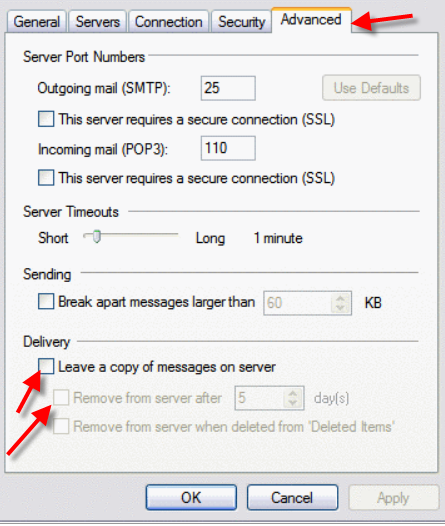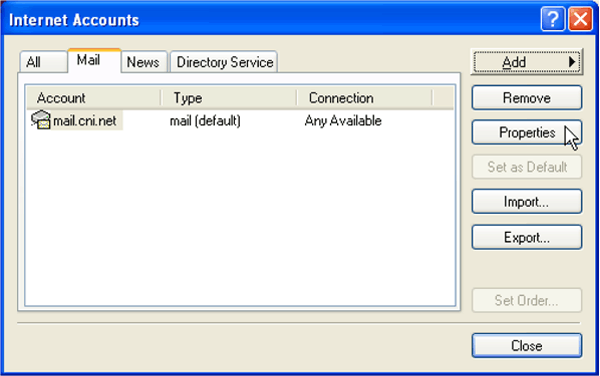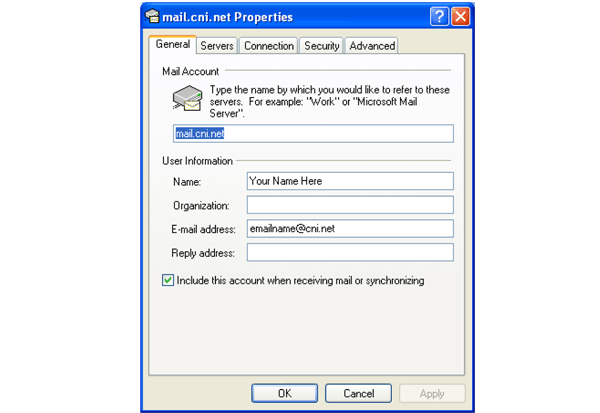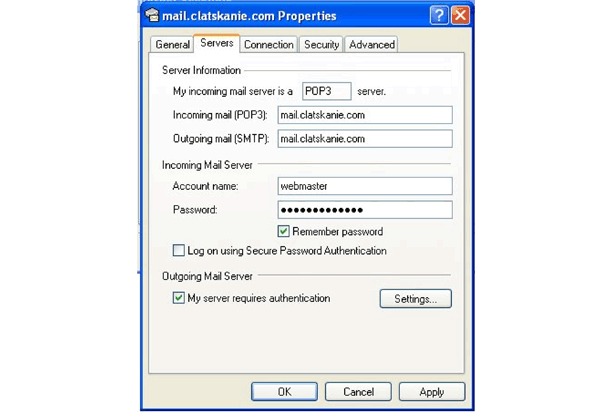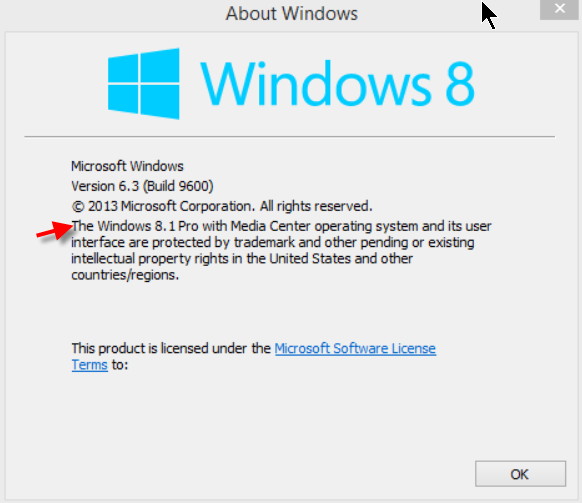-
Posts
7,282 -
Joined
-
Last visited
-
Days Won
2,416
Content Type
Forums
Blogs
Events
Resources
Downloads
Gallery
Store
Everything posted by allheart55 Cindy E
-
Agression
-
In less than 24 hours, Microsoft will start upgrading Windows 7 and Windows 8 machines to Windows 10. The software giant is preparing for this big release, at 12AM ET on July 29th (9PM PST on July 28th), by pre-loading the final version of Windows 10 on PCs eligible for the upgrade. A number of Windows 7 and Windows 8 users who have registered for the upgrade have started noticing that the full installer files for Windows 10 have been downloaded to C:\$windows.~BT as Microsoft gets ready for release. Microsoft will unlock and activate the Windows 10 install at midnight tonight, allowing some Windows 7 and Windows 8 users to upgrade. Not everyone will get access to the Windows 10 upgrade initially, though. Microsoft is rolling the upgrade out gradually to compatible systems, and the company is creating a queue to distribute the update in waves. Windows 10 testers have already been testing the final bits and they will be the first to receive a Day One patch that Microsoft is developing. The software maker has also been rolling out daily hotfixes to existing testers, fixing issues just days and hours before the final release. Source : theverge
-
-
High
-

Outlook Express (WXP) will not post new messages
allheart55 Cindy E replied to Mommalina's topic in Tech Help and Discussions
You're welcome, Lina, anytime! :D -

Outlook Express (WXP) will not post new messages
allheart55 Cindy E replied to Mommalina's topic in Tech Help and Discussions
Great! I had a feeling is was going to be something simple. I remember that I had a similar problem with OE when we had Verizon. -
Stairs
-

Outlook Express (WXP) will not post new messages
allheart55 Cindy E replied to Mommalina's topic in Tech Help and Discussions
The SSL settings are under the Advanced tab, Lina. Also, saving messages on the server can cause your mailbox to become full quickly, and Verizon has a limit on how many emails you can save before you need to delete some. You might not be able to receive messages until you delete the server copies. See screenshot, yeah, another one....lol -

Outlook Express (WXP) will not post new messages
allheart55 Cindy E replied to Mommalina's topic in Tech Help and Discussions
Don't give up, Lina. I'm not. It's probably something very simple. We'll figure it out. I didn't realize that you could send but not receive through Outlook Express.. That means that there is definitely something wrong with the outgoing settings. On the Server tab, where it says "My server requires authentication" there is a tab next to it that says Settings. Check for SSL encryption there. -

Outlook Express (WXP) will not post new messages
allheart55 Cindy E replied to Mommalina's topic in Tech Help and Discussions
The SSL encryption is probably under the security tab. The in coming and outgoing ports are probably under the Advanced tab. Have you checked there? -

Outlook Express (WXP) will not post new messages
allheart55 Cindy E replied to Mommalina's topic in Tech Help and Discussions
I'm sorry, Lina. I knew it was the General tab but it's been so long that I forgot how to get there. I had to go find some screen shots. lol It's OE > Tools > Accounts > Mail. On the right hand side, select Properties. The General tab will be in the new window. The Incoming and Outgoing settings will be under the Server tab. Incoming mail server (POP3): pop.verizon.net Incoming Server Port Numbers: 995 Outgoing mail server (SMTP): smtp.verizon.net Outgoing Server Port Numbers: 465 -
After nine months of waiting, Windows 10 is almost here. Tuesday night at midnight ET, Microsoft will release the first full release of Windows 10, the biggest sea change in PC software in nearly three years. It's kind of a big deal! We've been getting previews of Windows 10 since October, and the rollout of the actual software will happen in stages, but midnight will still be zero hour for answering a lot of the questions that have swirled around Windows 10 since it was first announced. How do you build a single OS for laptops, tablets, and smartphones? Tuesday night, we'll find out. First thing's first: how do you get it? Microsoft is sending out Windows 10 in waves, starting with Windows Insiders and then moving through preorders gradually. The waves are designed to make the release more stable — issues that pop up in one wave can be fixed for the next one — but it means it could be days before you actually get the chance to download the new OS. What will Windows 10 look like when it arrives? The good news is that, unlike Windows 8, Windows 10 is designed to work as a straight upgrade, so as long as your computer meets the specs, you should be able to install it right away. Still, we definitely recommend doing a full backup before you install. If you've got Windows 7 or Windows 8, you'll be able to upgrade free any time in the next year. Otherwise, the official price is $119, although third party sellers are already offering cheaper versions for pre-order, to ship at the end of the month. But the bigger question is what Windows 10 will look like when it finally does arrive — and you won't have to wait days to find out. The Verge and other outlets are going to be putting the OS through its paces as soon as it becomes public, which means Microsoft fans will have a lot to piece through on Tuesday night and Wednesday morning. To start with, there's a whole new interface to work through. Based on developer previews, Windows 10 seems to be a combination of the best features from 7 and 8, but it also comes with a lot of new ideas that have never been implemented at this scale. Cortana will be everywhere in Windows 10, available in the Start Menu and through voice commands. It's also the first big stage for Microsoft's new Edge browser, a fully revamped notification center, and deeper Xbox integration than we've ever seen before. And then there's the biggest question of all: will it be ready? As recently as June, there were still some troubling and persistent upgrade bugs kicking around the developer preview. As Tom Warren put it at the time, "the Windows team has a lot of sleepless nights ahead throughout June and July to ensure the quality is high across the vast amount of PCs out there." After Vista and Windows 8, there's a lot of pressure to make sure this launch goes smoothly, but engineers have been fighting an uphill battle to make it happen. Still, we won't know for sure until Windows 10 goes live on Tuesday. Will the new Cortana outpace Siri? Are we on the cusp of a PC renaissance? Ask us in 36 hours. Source : theverge
-

How to know which version win8 on this machine?
allheart55 Cindy E replied to mikehende's topic in Tech Help and Discussions
I just ran into the same type of problem a few weeks ago. I had a computer here with Windows 8.1 Pro and at the time I only had a Windows 8 Pro disk. I had to order an 8.1 Pro disk. -

How to know which version win8 on this machine?
allheart55 Cindy E replied to mikehende's topic in Tech Help and Discussions
In the run box, type winver. This command will bring up a window with your version in it. See screenshot below. If it just says Windows 8 or 8.1 then you have Windows 8 Basic. -
-

Five Letter Word Game
allheart55 Cindy E replied to allheart55 Cindy E's topic in Tech Help and Discussions
If a dragon was edible, I wonder how it would taste. Eww... -
Wary
-
-

Five Letter Word Game
allheart55 Cindy E replied to allheart55 Cindy E's topic in Tech Help and Discussions
Brats is a nickname for a German sausage called bratwurst. -
Procedure
-
Organize
-
If you’ve purchased a ferocious Nvidia GeForce GTX 980 Ti graphics card, there’s a good chance you enjoy living on the bleeding edge of technology. That’s why an issue that’s preventing GTX 980 Ti owners from reserving a copy of Windows 10 hurts so deeply. This morning, I tried reserving a copy of Windows 10 on a system that packs a GTX 980 Ti and, to my surprise, found that it wouldn’t show the usual “Reserve your upgrade” or “How this free upgrade works” options. Digging into the “Check your PC” portion of the app revealed why: Windows 10's upgrade app apparently doesn’t recognize the graphics card—even though the 980 Ti is one of the first GPUs to support DirectX 12’s 12.1 feature level. Bummer. Super mega major bummer. Digging a little deeper revealed a several other GTX 980 Ti owners suffering from the same problem. The issue appears to stem from the relative newness of both the card itself as well as Windows 10. The GTX 980 Ti gained support for Windows 10 with Nvidia’s 353.30 driver, released over a month ago. It already works with Windows 10, in other words. Perhaps Microsoft simply needs to update the compatibility database its app hooks into? (Of note: The Windows 10 upgrade app says the “Check your PC” test was last run on June 29, as you see in the screenshot above, though I opened the app and tried reserving the copy this very morning.) Update: Here's a quick message from an Nvidia employee on Twitter, though it's important to stress that his comments are personal opinions and not an official Nvidia statement—but it's still worth noting. I have a request for official comment in to both Nvidia and Microsoft. 24 Jul Jason Evangelho ✔ @killyourfm @BradChacos I think @PellyNV had an answer for this. Follow Sean Pelletier @PellyNV @killyourfm @BradChacos Advisor issue. Long story short, 980 Ti owners will have no prob on 7/29 & have an incredible Win10 experience. Either way, the error is preventing GTX 980 Ti owners from reserving a Windows 10 upgrade right now. Here’s hoping it gets fixed sooner rather than later. But if you’re impatient, this Reddit post offers a technical workaround—which I haven’t personally tested—that can supposedly force Windows 10 into accepting your hardware right now. You could probably just yank the card out of your system and run integrated graphics for as long as it takes you to reserve your copy, as well. Editor's note: This article was originally published at 8:30 A.M. E.T. but was updated at 12:10 P.M with the personal comment from the Nvidia employee. Source : pcworld
-
After months of hype and media attention, Windows 10 is almost here. That means it’s decision time: Do you upgrade as soon as you can? Or do you wait? Hard as it may be to resist the immediate promise of a better computing experience, upgrading to a new operating system as soon as it’s available isn’t always the best idea. Why? Glad you asked. Here are eight reasons you might want to consider not upgrading to Windows 10. If it ain’t broke… Sure, Windows 10 will be a free upgrade for current Windows users. But price isn’t the only thing you should consider when deciding to upgrade or not. The real question is, What are you going to get? Sure, there’s some fancy new touch interaction and a personal assistant you can talk to — cool story, Microsoft. But “cool“ doesn’t always equal “compelling.” If you’re happy with your current Windows 7 or 8 setup, why change it? Remember, Microsoft has promised to keep supporting Windows 7 until 2020, Windows 8 until 2023. And you’ve got a year to take advantage of the free upgrade offer. Why the rush? Windows 10 is forever Unless you have some serious tech-savvy, downgrading from Windows 10 to a previous version is going to be a serious undertaking. And there’s always the chance that you’ll lose apps and/or data during that downgrade process. Point being, once you hit that upgrade button, it’s going to be really tough to go back, should you have second thoughts. Why not wait until you’re absolutely certain you’re ready for the new OS? You can get the new features in other ways Microsoft can scream all it wants about shiny new features in Windows 10. But with a little patience and a few Web searches, you can get many of those “new” features now by tweaking your older version of Windows. For example, Windows 10 brings back the Start menu. But our very own David Pogue showed you how to get that menu in Windows 8 (or 8.1) last year. The shiny new Edge browser looks cool and all, but it doesn’t do a whole lot that Chrome or Firefox — with the appropriate settings and extensions — can’t. The first version is almost always buggy Despite Microsoft’s best efforts at collecting feedback from early adopters through its extensive Windows 10 technical preview process, bugs and other issues are still going to surface in the launch-day version of the new OS. Let others be the guinea pigs, and wait until the bugs are ironed out. You’ll thank yourself in the long run. “You’ll update your OS, and you’ll like it” Microsoft is taking a proactive approach by requiring all Windows 10 Home users to accept forced updates and reinstalls of the core apps. This lack of control leaves you at the mercy of Microsoft, regardless of how you feel about new apps or redesigned interfaces. Should Microsoft push an update that breaks your system … well, too bad. RIP Windows Media Center Windows 10 completely does away with Windows Media Center. According to Microsoft, once you upgrade to Windows 10, WMC will all but disappear, leaving you to figure out some other means of accessing your entertainment content. So don’t upgrade to Windows 10 if you rely on and use Windows Media Center on a daily basis. Your favorite apps might break Regardless of how long third-party developers have had access to Windows 10 to test their code against, it won’t be enough for all of them. If you rely on a given app to do your job, check with its developer about its Windows 10 compatibility before you click on that install button. You have an older computer Microsoft has laid out some minimum hardware requirements for PCs to run Windows 10. But let’s be honest: Just because your PC meets those requirements, that doesn’t necessarily mean you’ll be happy with the results. If you find yourself with an older computer that’s on the bubble between compatible and not, and that PC runs your current OS just fine, you can wait until you upgrade your computer before you update Windows. Jason Cipriani is a freelance technology journalist based in Colorado. His work has appeared on CNET, Fortune, and PC World, among other outlets. You can follow him at @MrCippy on Twitter Source : yahoo
-
- current
- downgrading
-
(and 5 more)
Tagged with:
-