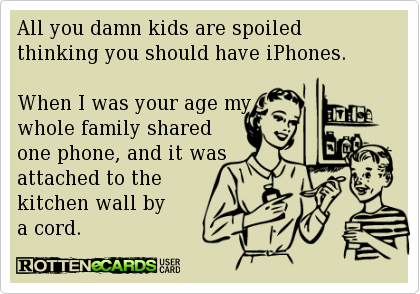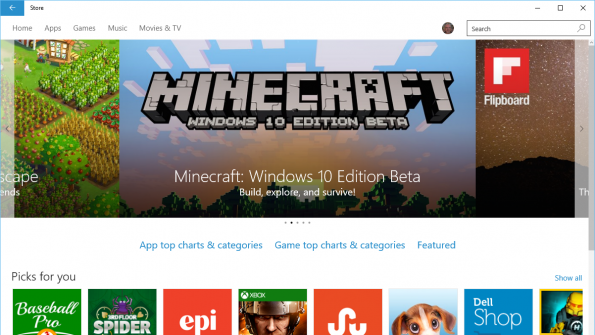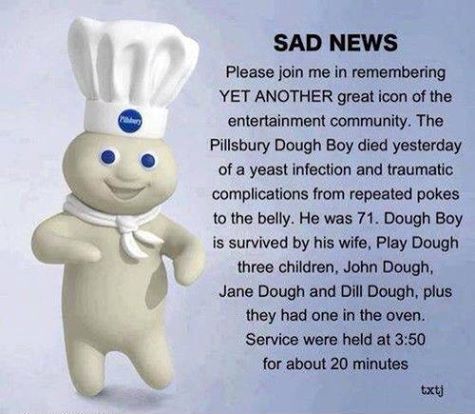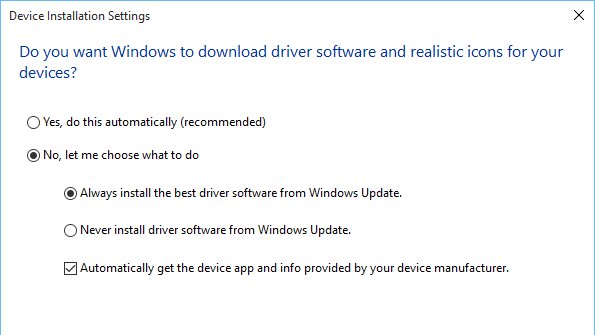-
Posts
7,282 -
Joined
-
Last visited
-
Days Won
2,416
Content Type
Forums
Blogs
Events
Resources
Downloads
Gallery
Store
Everything posted by allheart55 Cindy E
-
-

Lenovo W520 laptop freezing problem
allheart55 Cindy E replied to mikehende's topic in Tech Help and Discussions
Great news! -
Subject: Smokin' in the Rain Jane and Arlene are outside their nursing home, having a drink and a smoke, when it starts to rain. Jane pulls out a condom, cuts off the end, puts it over her cigarette, and continues smoking. Arlene: What in the hell is that? Jane: A condom. This way my cigarette doesn't get wet. Arlene: Where did you get it? Jane: You can get them at any pharmacy. The next day, Arlene hobbles herself into the local pharmacy and announces to the pharmacist that she wants a box of condoms. The pharmacist, obviously embarrassed, looks at her kind of strangely (she is, after all, over 80 years of age), but very delicately asks what size, texture, brand of condom she prefers. 'Doesn't matter Sonny, as long as it fits on a Camel.' The pharmacist fainted.
-

Windows 10 Momentum
allheart55 Cindy E replied to allheart55 Cindy E's topic in Tech Help and Discussions
Probably all too true, Nev. -

Lenovo W520 laptop freezing problem
allheart55 Cindy E replied to mikehende's topic in Tech Help and Discussions
What operating system is it running, Mike? Have you checked the Device Manager for bangs? -
Ouch
-

Lenovo W520 laptop freezing problem
allheart55 Cindy E replied to mikehende's topic in Tech Help and Discussions
Let us know how you make out, Mike. If you need help, Pete is on vacation but we have Gene if you find that you need him. -
-

Lenovo W520 laptop freezing problem
allheart55 Cindy E replied to mikehende's topic in Tech Help and Discussions
Good idea, I was going to suggest that. :thumbsup: -

Lenovo W520 laptop freezing problem
allheart55 Cindy E replied to mikehende's topic in Tech Help and Discussions
What happens if you make a new folder and place some pictures in it? Will it allow you to do that or have you tried to strap the drive to another computer and access the files that way? The reason that I ask is because I'm not so sure that it is a permissions problem since you can access the music files. -

Lenovo W520 laptop freezing problem
allheart55 Cindy E replied to mikehende's topic in Tech Help and Discussions
The folders won't open at all when you right click on them? -
On the outskirts of a small town, there was a big, old pecan tree just inside the cemetery fence. One day, two boys filled up a bucketful of nuts and sat down by the tree, out of sight, and began dividing the nuts. "One for you, one for me, one for you, one for me," said one boy. Several dropped and rolled down toward the fence. Another boy came riding along the road on his bicycle. As he passed, he thought he heard voices from inside the cemetery. He slowed down to investigate. Sure enough, he heard, "One for you, one for me, one for you, one for me ...." He just knew what it was. He jumped back on his bike and rode off. Just around the bend he met an old man with a cane, hobbling along. "Come here quick," said the boy, "you won't believe what I heard! Satan and the Lord are down at the cemetery dividing up the souls!" The man said, "Beat it kid, can't you see it's hard for me to walk." When the boy insisted though, the man hobbled slowly to the cemetery. Standing by the fence they heard, "One for you, one for me. One for you, one for me." The old man whispered, "Boy, you've been tellin' me the truth. Let's see if we can see the Lord...?" Shaking with fear, they peered through the fence, yet were still unable to see anything. The old man and the boy gripped the wrought iron bars of the fence tighter and tighter as they tried to get a glimpse of the Lord. At last they heard, "One for you, one for me. That's all. Now let's go get those nuts by the fence and we'll be done...." They say the old man had the lead for a good half-mile before the kid on the bike passed him.
-
Mathematics
-
Earlier today we learned via a tweet storm from Yusuf Mehdi, Microsoft’s CVP for Marketing in the Windows and Devices group, that Windows 10 is now installed on over 75 million devices in its first month of availability. That is an overall average of 2.5 million upgrades per day since its release on 29 July. These numbers allow us to compare the progress of Windows 10 against its predecessors which is fine however, we must keep in mind that the last major Windows OS releases were all not free upgrades. The only one that came close was Windows 8 when it was offered to new PC buyers at a price of $14.99. Users who had Windows XP, Vista and Windows 7 prior to that new PC offer still got a good discounted price of $39 to purchase the Windows 8 upgrade. Even those deals did not help Windows 8 much in the long run. Windows 8.1 was a free upgrade for users on Windows 8.1 but it was not a major release like Windows 10. So with those caveats out there let’s compare the Windows 10 roll out to past major Windows releases. Windows 95 – 40 million in first year (*) Windows 98 – 530,000 boxed copies in first four days (retail) (*) Windows ME – 200,000 boxed copies in first three days (US retail) (*) Windows XP – 300,000 boxed copies in first three days (US retail) and 17 million in two months (*) Windows Vista – 20 million in first month (*) Windows 7 – 100 million in first six months; 450 million in less than two years (*) Windows 8 – 60 million in just over two months and 100 million in first six months (*) Windows 10 – 14 million upgrades in first 24 hours and 75 million in first month (via Microsoft) *Sales numbers from A brief History of Windows Sales Figures, 1985-Present published on 07 May 13 by Harry McCracken in the Technoligizer column at Time.com The only recent and totally free upgrade to Windows, Windows 8.1, was released in October 2013 – one year after the release of Windows 8. While momentum numbers are difficult to track down for Windows 8.1, we can look at some market share numbers based on stats from NetMarketShare in June of 2014 and get an idea of how slow the uptake of Windows 8.1 occurred. According to those stats, May 2014 was the first month that Windows 8.1 (6.35%) over took Windows 8 (6.29%) global market share. The decline of Windows 8 has continued since then and as of today it has dropped below 2.8% and Windows 8.1 is up to 13.09%. Suffice it to say that taking seven months to see a free upgrade surpass its predecessor’s share of desktops was not quick adoption. Windows 8.1 upgrade numbers are hard to find because they were not anything to proclaim to the world and so they weren’t. I have asked Microsoft for any official numbers relating to the Windows 8.1 free upgrade and will update this article when I hear back from them. Update: Microsoft referenced the same official quote from a spokesperson as they did on the momentum numbers when I asked for Windows 8.1 upgrade numbers: “We are really pleased with the global reception to Windows 10 and excited to see 75 million devices running Windows 10. Currently there are more than 90,000 unique PC or tablet models that have upgraded to Windows 10. Even some devices manufactured in 2007 have upgraded to Windows 10. Additionally, Windows Store for Windows 10 has seen 6X more app downloads per device than Windows 8. Beyond that, we have nothing else to share.” Windows 10 on the other hand, results in a 24-hour momentum update (14 million) and then a tweet storm about its achievements at the one-month mark (75 million). These stats were shared across official blogs and Twitter accounts with unabashed pride by Softies and tech enthusiasts everywhere. Those numbers exceed the sales, yes granted they can be apples and oranges, of the last four major Windows releases (XP, Vista, 7 and 8) but is it a great indication that Microsoft is seeing solid uptake of their new operating system. Now the big question will be can the momentum be sustained and help them reach their goal of having Windows 10 on one billion devices in the next 2-3 years. The upcoming release of Windows 10 Mobile and Windows 10 on Xbox one consoles will give this progress a good boost as well. No doubt it is something to keep an eye on. Source : winsupersite
-
Thank you, we try. Welcome to Free PC Help Forum, Peter.
-
To be on the safe side, use the upgraded version of Windows 10 on your computer for a day or two. This gives MS time to recognize your hardware. The clean install is based on your hardware. If you have chosen to install or upgrade using a Microsoft account to sign in, then no waiting is necessary.
-
-
Department
-
-
Negative
-
Why
-
Shortly after the release of Windows 10 Rod wrote about an issue on Windows 10 Home systems that had the automatic app update button in the Windows Store settings greyed out and unavailable. At the time Rod suspected it was either a feature and just another stage of mandatory updates for Windows 10 Home users or that it could possibly be a bug in the OS. Yesterday Microsoft released three updates for Windows 10 (Build 10240) which included KB3081449, KB3081452 and Cumulative Update #5 (if you are keeping track) KB3081448. The first two updates listed addressed the Out of the Box Experience (OOBE) for Windows 10 and upgrade compatibility for Windows 10 respectively. KB3081448, since it is a cumulative update for Windows 10, simply states that it includes improvements to enhance the functionality of Windows 10. If you have been following along for a while you know that is the extent of detail we are getting from Microsoft on these cumulative updates. Well that means digging into the OS after the update and seeing what has changed compared to past discoveries, issues and bugs. The biggest thing we did notice was that the toggle for turning automatic app updates on and off is now working in Windows 10 Home. That certainly points towards the greyed out toggle simply being a bug in the OS versus a new mandatory update policy from Microsoft. However, if this change was made due to the feedback Microsoft received about it then that is encouraging and hopefully spills over into some other areas like detailed cumulative updates. Source : winsupersite
-
-
One of the Windows 10 related complaints I hear regularly on SuperSite for Windows and through social media is the mandatory delivery of universal drivers through Windows Update. We already know that OS updates are obligatory for all Windows Home users and can be deferred for different periods of time for those on Windows 10 Professional & Enterprise. Part of those supposed mandatory downloads and installs have been driver updates for the third party hardware on computer systems. While it is great that OEMs and third party hardware manufacturers are providing more of their drivers through Windows Update in Windows 10, there are many times these drivers may not be the best option for some users. However, since updates were mandatory it caused a lot of disruption/issues when the universal drivers got installed and replaced better performing drivers the user had manually installed on their system. Well it turns out you can actually disable the downloading of these universal drivers in Windows 10 and avoid this issue all together plus it is very easy to do. Tap/Click the Start Button and search for system. Tap/Click the Control Panel result - it should be the top one. When System Properties opens up click/tap on Advanced system settings. Click/Tap on the Hardware tab (#1) and then click/tap Device Installation Settings (#2). Click/Tap on No, let me choose what to do to expand your other options. Once you click on No, let me choose what to do (#1) there are three other options to set. Option #2 continues to download and install the best driver software from Windows Update. Option #3 prevents the automatic install of driver software from Windows Update and option #4 toggles the ability for Windows Update to download hardware related apps and other info from Windows Update. I have verified that this option is available on Windows 10 Home, Professional and Enterprise (thanks @Hicheras for the assist). Since it is available in Enterprise versions of Windows 10 the ability to control this setting using Group Policy should be an option as well. Of course, if you opt to turn off automatic driver updates for your hardware that means you must manually find those updated drivers yourself from the manufacturer. It also appears this is an all or none choice so no flexibility to select which hardware to automatically or manually update. Maybe that level of control will come later. Source : winsupersite
- 1 reply
-
- complaints
- driver
-
(and 3 more)
Tagged with:
-