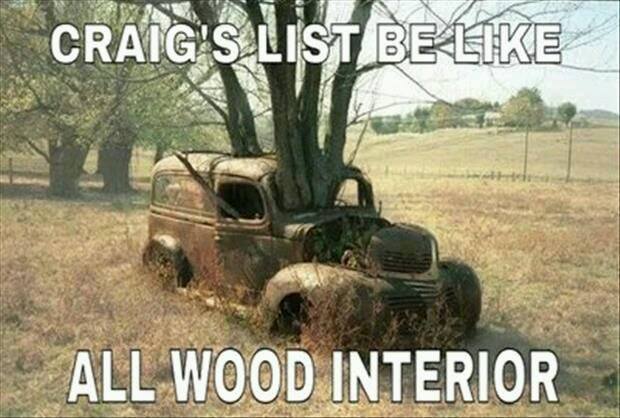-
Posts
7,282 -
Joined
-
Last visited
-
Days Won
2,416
Content Type
Forums
Blogs
Events
Resources
Downloads
Gallery
Store
Everything posted by allheart55 Cindy E
-
-
@Gary Here is something for you to play around with. Have you ever actually seen all of the tools that Windows 7 & 8 have to offer? Many of them I'm sure you already know about but there are other not as well known in Command Central. Once you create this folder, you will have a shortcut access to 256 different tools. Whatever you wish to call this function, it conveniently consolidates into one folder a veritable switchboard of configurable Windows options and commands. The 256 items (sorted into 45 categories) are typically buried under layers of Control Panel menus or in right-click submenus — or otherwise submerged in the vast number of admin tools in Windows. To create this folder, take the following steps: Right-click a free spot on the desktop and select New/Folder. Give the new folder any name you wish, as long as it’s followed by a period and the following string of characters: {ED7BA470-8E54-465E-825C-99712043E01C} For example, the file name could be something similar to this: All Commands.{ED7BA470-8E54-465E-825C-99712043E01C} Double-click to open the folder, and it should be populated with more than 250 functions. See this - Command Central - Godmode Tools
-
I don't understand why you are getting these, Rich. I have been working on three Windows 7 computers today and I installed Ad Muncher on all of them. I did a couple dozen searches using Google, on each of them, no problem.
-

Wise Program Uninstaller & Revo Uninstaller Pro
allheart55 Cindy E replied to N3's topic in Tech Help and Discussions
Rich probably meant the download at CNet or Softonic, Gary. -

Windows downloads for all operating systems
allheart55 Cindy E replied to lurkingatu2's topic in Tech Help and Discussions
No worries, James. They just removed the Windows downloads last week. You couldn't have known. -
The issue is not still there, Rich. It hasn't done that for me since I installed it a month ago. I got rid of it for the same reason that you did but that problem no longer exists. I don't know what it is that you are seeing.
-
It's here, N3. Chrome Beta
-
I got a bunch of ThinkPads from a clients business that they were getting rid of several years ago. They were all running XP. I refurbished four of them. Three for grandkids and one 12 " touch screen for my husband. I installed Windows 7 on the three for the grandkids and Windows 8 for my husband because of the touch screen. He never really liked the ThinkPad because it had Win 8 on it. They all came with docking stations and I added some ram to them. I had to replace the video card in one and the hard drive in two of them. They are still going strong and the grandkids have been pretty rough with them.
- 21 replies
-
- bad certificate
- certificate
-
(and 4 more)
Tagged with:
-
He figured it out and it's all straightened out now.
-
I think Rich mostly means the laptops where memory is not user replaceable. I was actually looking at some cheaper priced Toshiba's from Gary's link that had the Windows 7 downgrade option available. AND the memory was user replaceable. :D
- 21 replies
-
- bad certificate
- certificate
-
(and 4 more)
Tagged with:
-
I like them both but I'll probably stay with the blue for awhile. There was nothing to put up with, Bob. I felt as if the upgrade was seamless. :clap:
-
I think AD Muncher works better than AdBlock Plus and it absolutely can be used as a replacement for AdBlock in Firefox. Rich used to use it all of the time with Firefox. It does remove both the ad and the ad container. You can't even see that the ad was ever there to begin with. You can actually use AdBlock and Ad Muncher together, they don't seem to interfere with each other or cause problems together. I've been using them both without any issue for the last month.
-

Windows downloads for all operating systems
allheart55 Cindy E replied to lurkingatu2's topic in Tech Help and Discussions
I just found this... http://www.heidoc.net/joomla/technology-science/microsoft/14-windows-7-direct-download-links -

Windows downloads for all operating systems
allheart55 Cindy E replied to lurkingatu2's topic in Tech Help and Discussions
I knew that I read this somewhere recently about Digital River. What a shame, I used it frequently. The ISO files that were available from Digital River for Windows operating systems have been pulled and transferred to a Microsoft site. Microsoft has stopped support for OEM installs via a ISO download. More information here. http://www.heidoc.net/joomla/technology-science/microsoft/14-windows-7-direct-download-links -
-

Windows downloads for all operating systems
allheart55 Cindy E replied to lurkingatu2's topic in Tech Help and Discussions
I appreciate your effort, James. If I am correct, I believe the Windows downloads from Digital River are now gone, as of last week. That's probably why the download links for the ISO's don't work. Edit To Add: The ISO's that were available for Windows OS have been removed. -

Wise Program Uninstaller & Revo Uninstaller Pro
allheart55 Cindy E replied to N3's topic in Tech Help and Discussions
You have to be careful, N3 because some of those entries could be shared registry keys that go with other programs. -
Do you have the link for this, Gary? My husband prefers to have Win 7.
- 21 replies
-
- bad certificate
- certificate
-
(and 4 more)
Tagged with:
-
I'm not very fond of HP laptops either.
- 21 replies
-
- bad certificate
- certificate
-
(and 4 more)
Tagged with:
-
I like the new look and I definitely think the pages are loading faster.
-
I'm getting ready to replace my husbands laptop for him. He currently has a Toshiba. Thinking of another Toshiba or a Dell.
- 21 replies
-
- bad certificate
- certificate
-
(and 4 more)
Tagged with: