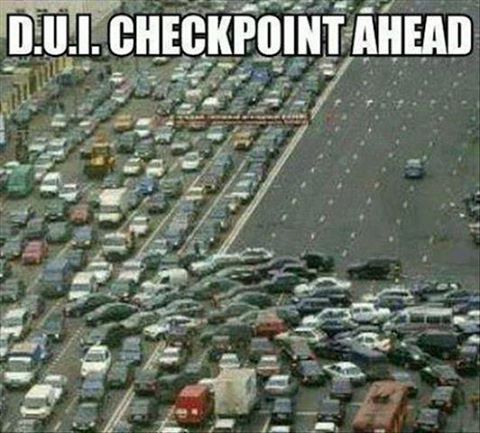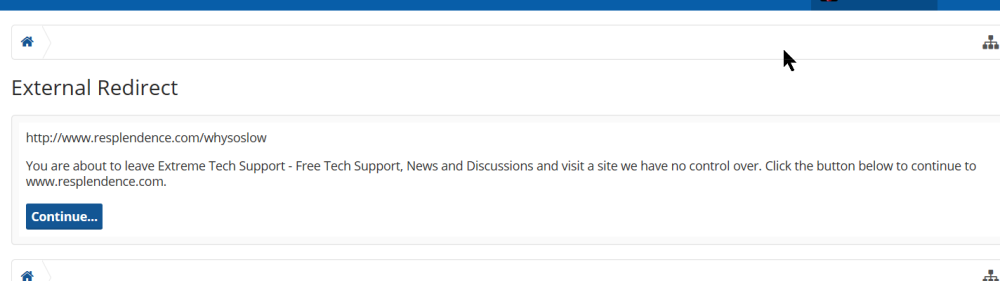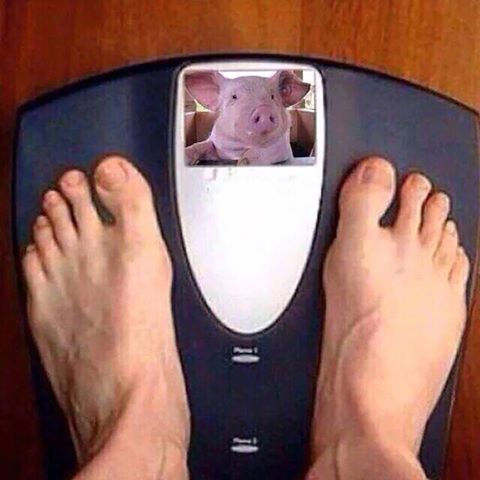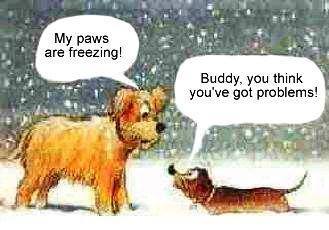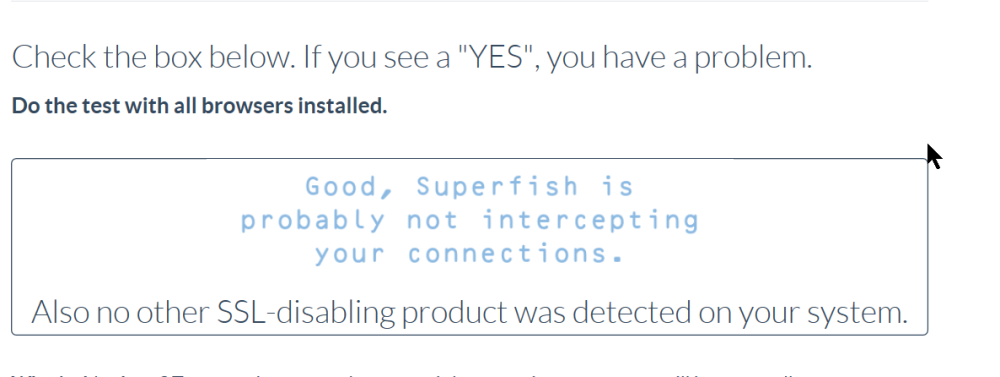-
Posts
7,282 -
Joined
-
Last visited
-
Days Won
2,416
Content Type
Forums
Blogs
Events
Resources
Downloads
Gallery
Store
Everything posted by allheart55 Cindy E
-
No, of course not. :D Why would you be? :jump:
-
-

New Software From Resplendence!
allheart55 Cindy E replied to donetao's topic in Tech Help and Discussions
I guess I'm the "almost" because I didn't think so, Rich. :D I will give Why So Slow a whirl when it is released. -
It just keeps getting better! :clap:
-
I like the green color for Gene and Pete.
-
Looking really good so far. I love all of the new changes.
-
:ouch:He looks like a serial something or another.
- 1 reply
-
- 2
-

-
-
I'll probably switch on and off between the red and the blue. For awhile I was tired of the red and had been strictly using the blue. It makes a nice change but I think I like the Free PC Help Forum Less Red better than the Free PC Help Forum Red.
-
Another good tool. Thank you, James! I've used the MS Reference Codes many times.
-
I noticed that your quick test post shows that you were using iOS 8 and Chrome Mobile. Pretty cool, I like the new hack.
-
You've convinced me to take another look at Macrium, Rich. I'm still using Acronis TI for all of my computers because I do use the incrementals portion of TI. Macrium Reflect can be handy when I need to clone a customers failing hard drive.
-

New Software From Resplendence!
allheart55 Cindy E replied to donetao's topic in Tech Help and Discussions
I like the looks of it, Gary. It will be interesting to try it out once it is released. At first glance I thought it was a type of optimizer software but thankfully, it's not! -
Magic, Huh? :eek::D I like the Less Red and the original blue. AND Now I have the two icons.
-
Hey Bob, How do you get the OS and browser icons in to the member profile statistics? I looked under my profile information and couldn't see a way to add it.
-
Rather than go through the long and painful procedure of reading the dump files, Who Crashed, does it for you, Rich. It works much better and is far simpler than using the MS Debugging tool.
-
-
-
My daughter was at my house this afternoon when she received a telephone call from someone claiming to be from Microsoft Technical Support. The man on the phone had a foreign accent and identified himself as Amanda. :D He proceeded to explain to her that her computer was infected but that he could take care of it by connecting remotely. She had him on speaker phone. She told him she doesn't use Windows that she has nothing but Apple / Mac because Windows sucks. The scam artist yelled into the phone F$#@ You and hung up on her. AND That's how she handled it. :big_ha:
-
New and different would be a good change. Their icons have always been kind of blah and boring.
- 3 replies
-
- icon
- iconography
-
(and 4 more)
Tagged with:
-
Windows fans have complained about Microsoft’s use of iconography for years. Whether it was the lack of icons to identify key folders on the Windows Vista Start Menu, numerous quirky icons for error messages, or even the mix of modern and old icons in Windows 8 — Microsoft has always failed to fully fix its icon issues. Windows 10 looks like it might finally address concerns over aging iconography, but the new replacements are a startling mix of bright colors and simplicity. Microsoft is preparing to release an updated Windows 10 Technical Preview with a series of updates to the operating system’s iconography. One obvious change is the Recycle Bin icon that sits on the desktop. Microsoft has tweaked its Recycle Bin several times during the Windows lifetime, but it kept the same Windows 7 version for the Windows 8 release. The new Windows 10 version, revealed earlier this month by Chinese site IT Home, looks like someone created it using Microsoft Paint. I recreated the simple shape in less than a minute in Fresh Paint, and the result is equally impressive (it sucks). The Recycle Bin isn’t the only icon that’s getting an overhaul. Microsoft appears to be refreshing all the aging icons with "modern" versions. The running theme is flat, simplistic, basic icons that are very colorful. The reaction has been similar to when Microsoft first introduced its Luna visual style to Windows XP. The blue-and-green user interface was dubbed "Fisher-Price" back in 2001, only to be loved by the masses and still used widely 14 years on. Feedback on the initial Windows 10 icon changes has already been largely negative, and these upcoming tweaks will likely generate even more discussions. Windows 10 is still a work in progress so it’s difficult to judge the entire user interface until Microsoft is ready to show us a complete version. That will arrive in the coming months, but overhauling the entire iconography is a step in the right direction. Microsoft just needs to trash its latest Recycle Bin icon in the mean time, or show testers why it makes sense for the overall UI. If not, it’s about time that the Windows UI task force returned to highlight Microsoft’s inconsistencies. http://www.theverge.com/2015/2/23/8089387/microsoft-windows-10-new-icons
- 3 replies
-
- icon
- iconography
-
(and 4 more)
Tagged with:
-
Good write up, Gary. It contains useful information. I use Who Crashed frequently but it's definitely not for novices. Although Major Geeks is completely safe to download from, I usually use the manufacturers website when possible. http://www.resplendence.com/downloads