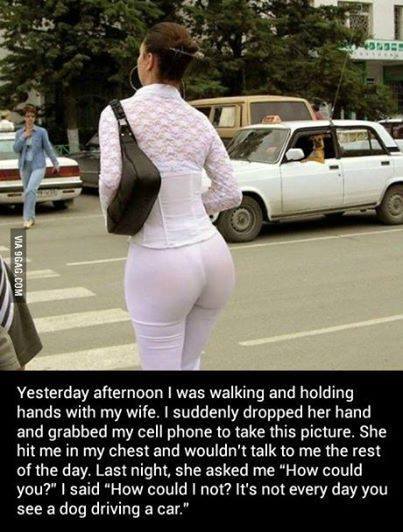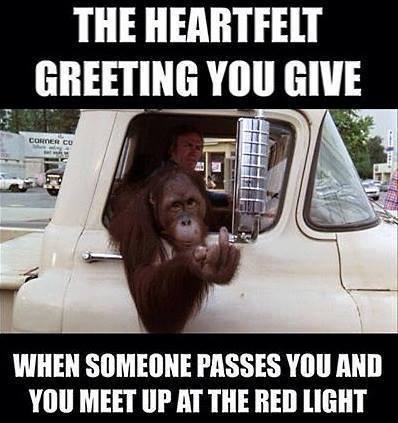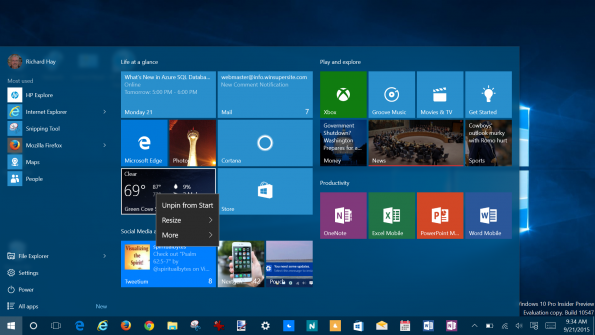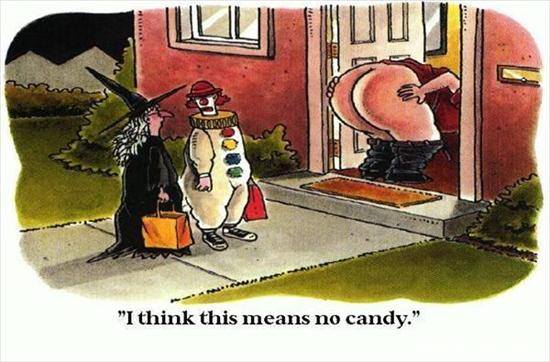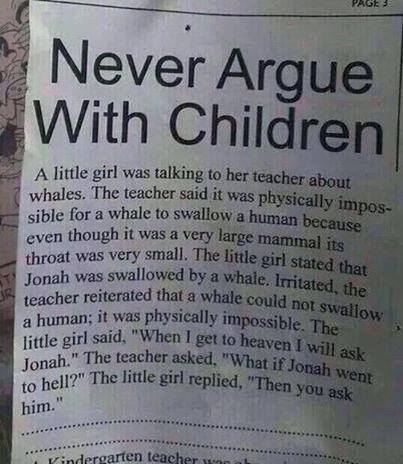-
Posts
7,282 -
Joined
-
Last visited
-
Days Won
2,416
Content Type
Forums
Blogs
Events
Resources
Downloads
Gallery
Store
Everything posted by allheart55 Cindy E
-
I think that it is part of the third step. When you are asked where you wish to install the operating system, there should be an advanced tab on the lower right of the window below where the drives are listed. I think that you still performed a clean install.
-
Hi Peter, In order to get the format options you have to select the Advanced tab.
-
Powerless
-

The Reviews Are In: Windows 10 Is a Hit
allheart55 Cindy E replied to Mommalina's topic in Tech Help and Discussions
Same here, I've used it enough to get use to it. I'll keep a machine with Windows 10 on it but I've lost interest. -
If you upgraded an OEM device to Windows 10 for free then you can still reinstall Windows 10 on it for the lifetime of the device since that license can not be legally transferred to other hardware anyway. If you upgraded a retail version of Windows 7 or 8.1 to Windows 10 then after 29 July 2016 you will be unable to fully move that Windows 10 upgrade to a new device using the Windows 7 or 8.1 retail license. In both of these situations Windows 10 will need to be purchased for new systems. This question comes about because earlier today I provided some commentary on a new support article Microsoft published over the weekend that relates to activating Windows 10. That article from Microsoft, which was long overdue, still left one question unanswered about retail copies of Windows 7 and 8.1 systems - what about after 29 July 2016? The OEM side is straight forward because of licenses being tied to hardware. For retail licensed version of Windows it becomes a little more challenging. Here is the scenario for this question: User has a retail license for Windows 7 or 8.1 (full or upgrade version). This would have been purchased in a physical store or online. User will either have a digital download or a physical DVD along with a product key. This license was used to upgrade a previous version of Windows on OEM hardware or was installed on a home built system as a clean install or through an upgrade to a previous retail copy of Windows. This genuine Windows 7 or 8.1 system was then upgraded anytime between 29 July 2015 and 29 July 2016 to Windows 10 using the free upgrade offer from Microsoft. This system, once it is activated through the upgrade process from Windows 7/8.1 to Windows 10, will have a Digital Entitlement for Windows 10. That means Windows 10 can be clean installed on that device in the future and remain activated. Since the underlying license for the Windows 10 upgrade, a retail license for Windows 7 or 8.1, is retail that means the license can be moved to another system. The key is that the old system, which was upgraded to Windows 10 at no cost based on that underlying retail OS license, would no longer be a genuine system if that license is moved to another device. The user in turn would have to reinstall the genuine licensed version of Windows 7/8.1 and then perform the Windows 10 upgrade in order to gain a Digital Entitlement on the new system. All legal and straight forward unless it is after 29 July 2016 because that is the date the free upgrade offer for Windows 10 expires. After that date you can still move your underlying retail license for Windows 7/8.1 because that is permitted as mentioned above but there will not be a free upgrade to Windows 10 at this point since it has expired. This takes us back to the phrase Microsoft often used leading up to the release of Windows 10 that did crate some confusion: For the supported lifetime of the device. I asked Microsoft about this scenario after the info about Windows 10 activations from over the weekend failed to provide any info on it and this is the reply I received from a Microsoft spokesperson (emphasis is mine): “We are excited to offer a free upgrade to Windows 10 for qualified new or existing Windows 7, Windows 8.1 and Windows Phone 8.1 devices that upgrade in the first year. Once a Windows device is upgraded to Windows 10, we will continue to keep it current via Windows Update for the supported lifetime of the device – at no cost.” The statement goes on to confirm that this upgrade is not related to your Microsoft account. Bottom line is that if this scenario applies to you clean installs will be possible on the same hardware until that hardware is dead. This includes using the system reset option or clean installing Windows 10. Any new system you may want to move your retail Windows 7 or 8.1 license over to after 29 July 2016 will not be eligible for a free upgrade to Windows 10 and you will have to purchase a Windows 10 retail license to get that system updated to the new operating system. Of course, you should still be able to purchase an upgrade license for Windows 10, which will cost less than a full version of the OS, and then use it to upgrade your retail Windows 7 or 8.1 system at that point. Source : winsupersite
-
It has been nearly two months since the launch of Windows 10, and Microsoft is finally responding to the growing privacy concerns around the new operating system. In a detailed blog post from Windows chief Terry Myerson, Microsoft details all of the ways Windows 10 collects and uses data. Myerson claims "Windows 10 collects information so the product will work better for you," and that "you are in control with the ability to determine what information is collected." Microsoft dismisses concerns over application crash data. There have been a number of concerns over the content of application crash data, but Myerson reveals Microsoft doesn't collect content or files, and that the company takes "several steps to avoid collecting any information that directly identifies you, such as your name, email address or account ID." Why does Microsoft even need this data? Myerson says Microsoft has used the data collected to roll out reliability fixes to Windows 10 "within 24 hours" of a particular crash. One large part of Windows 10 is the new Cortana digital assistant, but its integration has been causing privacy concerns. Myerson claims that if you enable Cortana then "you are in control of the information we collect for these purposes and can update your settings at any time." However, Myerson doesn't directly address some of the concerns around Cortana- and OneDrive-related features still sending data after they're disabled. Windows 10's default family settings will be improved Windows 10 also includes family features that are enabled by default to send activity data to a parent. Concerns have been raised over internet history data being sent automatically to parents, and Microsoft is planning to update Windows 10 to change this. "All Windows 10 customers will receive an upcoming update to family features, with default settings designed to be more appropriate for teenagers, compared to younger children," says Myerson. "Additionally, we’re working on ways to further enhance the notifications that kids and parents get about activity reporting in Windows." While Microsoft isn't addressing every concern today, the company is welcoming feedback if Windows 10 isn't "behaving the way it should with your privacy settings." Issues can be reported at Microsoft's website or though the Insiders program. Source : theverge
-
-
Impaired
-
-
-
-

How Do Ad Blockers Work, Exactly?
allheart55 Cindy E replied to Mommalina's topic in Tech Help and Discussions
Good read, Thanks, Lina. I see more and more web sites asking you to disable your ad blocker because they are ad supported. -
Damaged
-
It is no coincidence that Microsoft has announced several new partnerships with Chinese companies and government entities during the same week that the Chinese president is visiting Microsoft and other Seattle area technology companies. These agreements include cloud services, training, startups, Azure, Office 365, local economic development and the maintenance of Windows for various entities. The most visible agreement from this week is between Microsoft and Baidu, one of the countries most visited Internet gateways in China. The new partnership will mean that Baidu.com will become the default homepage and search engine for Microsoft Edge in Windows 10 and their Windows 10 Express will be the process used for Chinese Windows users to easily upgrade to Windows 10. Baidu will also build Universal Windows Platform apps for search, video, cloud and maps on Windows 10 for distribution to Windows users in China. There was one interesting detail in the Windows 10 in China blog post from Microsoft that I have not seen discussed a lot and that is Windows 10 being installed on 10 million devices in China. Since Microsoft has not provided any new Windows 10 momentum numbers since last month when they announced there were 75 million devices world-wide which are running Windows 10, I am forced to associate that 10 million devices in China alongside of the overall 75 million upgrades and installs. That is 13.3% of the total official Windows 10 installs so far. It would be interesting to see updated momentum numbers for Windows 10, which is currently speculated to be anywhere between 81 and 100 million devices, and get updated numbers for country specific adoption. There is no doubt the numbers have grown but that 10 million installs in China, from even a month ago, seem very small considering China accounts for nearly 20% of the worlds population and subsequently has hundreds of millions of PCs which run Windows. Source : winsupersite
-
-
Dwindle
-
-
-
Reduction
-

6 quirky features of Windows 10
allheart55 Cindy E replied to allheart55 Cindy E's topic in Tech Help and Discussions
I have only been using Windows 10 enough to get the feel of the operating system. I'm not that enthralled with it any more. -
Here are 6 issues with some of its new features. Issues with new features By most measures, Windows 10 is a huge improvement over Windows 8 and 8.1, and it’s a very worthwhile upgrade from Windows 7. But, of course, no new OS is perfect upon launch. Here are 6 issues with some of its new features. Many of these could be considered minor infractions (and can be adjusted by the user), so we rank them from “this is not that big of a deal” to “OK, this could be bad.” The Start Menu, Part 1: It’s still too simplified. The new Start Menu is a welcome return to the classic Windows user interface after the fiasco that was the Start Screen of Windows 8 and 8.1. The left half of Windows 10’s Start Menu works about the same as the one in Windows 7 -- and this may be disappointing to those who hoped to see a return to the way it worked in Windows XP. This simpler UI function isn’t necessarily a bad thing, and may be preferable or unimportant to many users, but it’d be nice if, in a future Windows 10 update, Microsoft put in the option to have a folder in the Start Menu branch out when it’s clicked or when you move the pointer over it. The Start Menu, Part 2: The tiles panel cannot be easily removed. The Start Menu’s right half is where you can pin Windows apps (or desktop applications) as tiles. What if you don’t want to use this panel at all, and would like to get rid of it? To do this, you have to unpin all programs from it. This leaves you with a blank panel. You’ll then have to resize the Start Menu by clicking on its right border and dragging it to the left to stow this blank panel away. (You can't do this when there are tiles on the panel.) Instead of going through all these steps, we’d like Microsoft to put in a switch that will let you simply deactivate the tiles panel half from the Start Menu. Settings for default web browser and other apps of your choice are reset. If you upgrade from Windows 7, 8 or 8.1 to Windows 10 (i.e., preserving your already installed programs, personal files, and system settings), what you had assigned as your default web browser is reset to Microsoft’s new web browser, Edge. Changing the settings so that Windows 10 launches another browser as your preferred default takes a number of steps: You summon the Action Center panel, click “All settings,” then “System” and “Default apps,” and finally you scroll down to “Web browser.” This “Default apps” page is where you can also set the other default programs that Windows 10 will launch when you double-click on an image, music or video file. By default, Windows 10 shares your bandwidth with the Internet. Windows 10 uses your system to help distribute updates to other Windows 10 devices that are connected to the Internet. (In turn, your system may receive updates for Windows 10 in this manner.) The intent is to distribute these updates quickly. Concern has been raised that this is “stealing” your bandwidth: Though this feature isn’t supposed to use a metered Internet connection (such as, mobile data from a cellphone carrier), it's unclear whether this peer-to-peer sharing could slow your connection, or be a problem if your monthly plan with your Internet service provider has a maximum data usage cutoff. Regardless, you can switch this feature off by evoking the Action Center panel, clicking “All settings,” “Update & security,” “Advanced options” and “Choose how updates are delivered.” Keep in mind that this could slow down how soon your Windows 10 system automatically gets the latest updates. Many of the default Windows apps cannot be removed. We understand the rationale for why you’re not allowed to uninstall Edge, and maybe the Store app. However, there are several other Windows apps that you also can’t remove. You can’t uninstall either the Calendar or Mail apps that come with Windows 10. The same goes for the Groove, Movies & TV, OneNote and People apps. And even if you don’t care about gaming or own an Xbox One, Microsoft locks the Xbox app onto Windows 10. Obviously, Microsoft did this to “encourage” you to use these apps, so that you wind up buying into their services. This is a practice brought over from Android and iOS, but it’s something we’re also not comfortable with seeing implemented by Microsoft into their desktop OS. You cannot refuse updates -- though you may be able to delay them. OS Updates are automatic and mandatory. They download in the background, supposedly only when your Windows 10 computer or device is on a non-metered Internet connection. In theory, this should keep most Windows 10 systems updated with the latest features and security patches. With the Pro, Enterprise and Education versions, you can “defer upgrades” but security updates are exempt from this. We are already hearing about problems: There were reports of an automatic update disabling devices that ran a certain graphics chipset This was due to a driver that was pushed through the update, but which didn’t work correctly on these computers. Microsoft released a tool to stop such problematic drivers from re-installing themselves. Source : computerworld
-
Acronym
-
Soldier
-
Valor