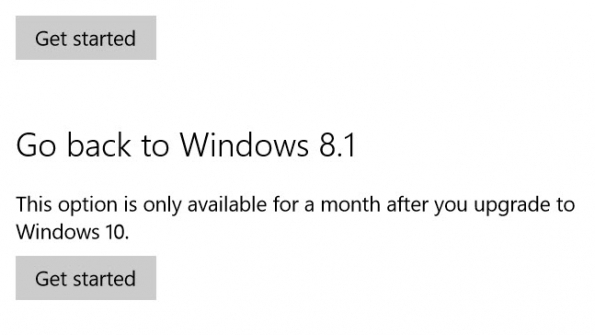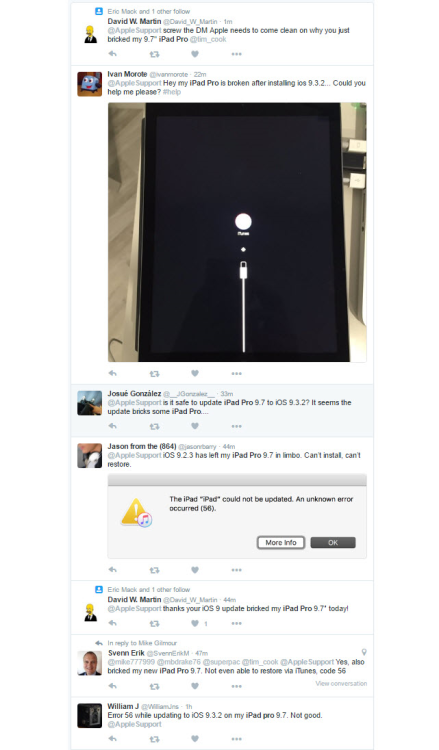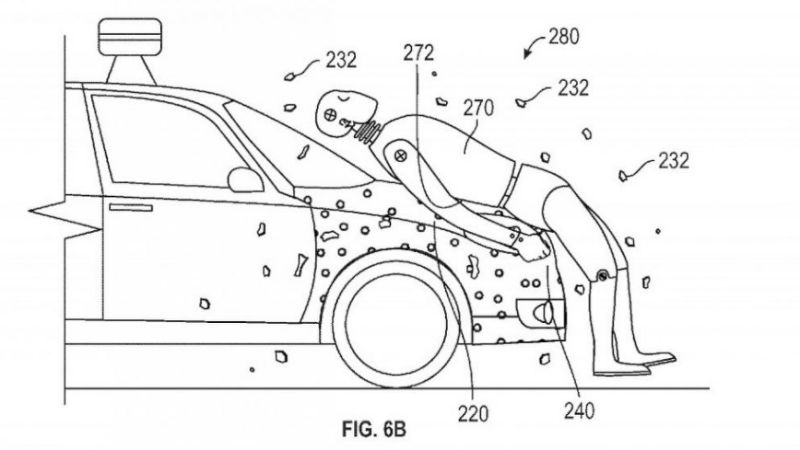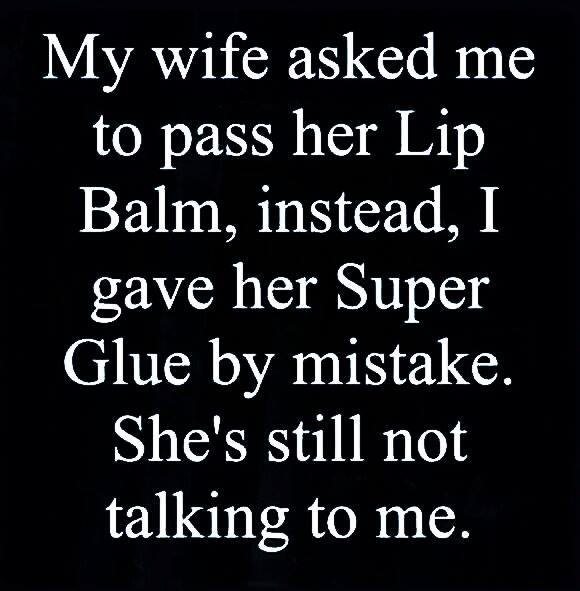-
Posts
7,282 -
Joined
-
Last visited
-
Days Won
2,416
Content Type
Forums
Blogs
Events
Resources
Downloads
Gallery
Store
Everything posted by allheart55 Cindy E
-

Bendable Smartphones Are Coming
allheart55 Cindy E replied to allheart55 Cindy E's topic in Tech Help and Discussions
I'll wait.- 2 replies
-
- china
- flexible screen
-
(and 3 more)
Tagged with:
-
A little-known startup in China is gunning to be the first to sell bendable smartphones this year, seeking to upstage Samsung Electronics Co., which has started to dabble in flexible-screen technology. Moxi Group, based in Chongqing, says it will ship 100,000 of the devices in 2016. They are, at the very least, unique. The phones, which will sell for about 5,000 yuan ($765) apiece, are designed to be rolled into a bracelet and worn on the wrist. The touchscreens work when curled up, or can be unfurled into rectangles to use just like any other smartphone. For now, the gadgets will only feature black and white displays. with a color version to follow later. Still, that gives Moxi enough bragging rights to beat out other smartphone makers in being first to release bendable products. "Black and white phones are much easier to make," said Chongsheng Yu, Moxi’s executive vice president. "The color model power usage is also much higher than that of the black and white unit. We’ll sell in China and if there’s demand overseas, we’ll look into it." The wobbly screens are based on graphene technology, where carbon atoms are arranged in a specific pattern to make them more conductive and resilient. Instead of putting all the smartphone’s parts behind the flexible screen, Moxi crammed the battery, processor and the other components into one end of the gadget. That enables the display to almost bend into a full circle. A key question is how good the screen will be. "If they’re using flexible e-ink then it’s a real loser," said Roel Vertegaal, director of the Human Media Lab at Queen’s University in Canada, which showed off its own prototype of a bendable phone using the technology five years ago. "It was the only flexible technology we could get, but the colors are poor, the contrasts are poor and you can’t play videos on it." Yu said the bendable phone is based on e-ink, which is also used in Amazon.com Inc.'s Kindle devices, but it's superior than what's been seen before because it uses better touchscreen capabilities. Still, the desire to find a new hit product is fueling efforts to introduce bendable phones. Moxi, whose official corporate name is Chongqing Graphene Tech Co., is seeking to make the most of a technology that could eventually help to boost sales in a market that’s starting to decelerate. Smartphone sales in the $423 billion industry declined for the first time ever in the first three months of the year, according to Strategy Analytics. "If you make a working, bendable phone then it’s a massive market," said Aravind Vijayaraghavan, a graphene researcher at Manchester University. "If they’re going to release it commercially this year I’d be thoroughly impressed. If you have a low-resolution black and white screen that is not terribly reliable, then that’s not a commercial prospect." Source: winsupersite
- 2 replies
-
- china
- flexible screen
-
(and 3 more)
Tagged with:
-

Any free options to get win10 OS?
allheart55 Cindy E replied to mikehende's topic in Tech Help and Discussions
Yes, they should all be in one ISO. -
As we have written about Windows 10 and the free upgrade offer that expires this summer we have talked about the expected spike of upgrades that should occur over the next two months as users on Windows 7 and 8.1 systems jump in to get their free entitlement to the new operating system. Of course, there is some discussions happening out there on sites and social media about heavy handed methods being used by Microsoft to get users moved over to Windows 10 with the Get Windows 10 app. From my perspective, in my own circles and Windows 7/8.1 virtual machines I test with, I am yet to see or hear about unexpected/unwanted upgrades. Where there is smoke there is fire so something is happening however, getting to the bottom of it will can be challenging. With that said, Microsoft is asking users to help with upgrades in other ways and the latest thing is a new Windows 10 upgrade guide that was published on the Microsoft Download Center this week. The Upgrading to Windows 10: A simple hands-on guide for everyone is an 8 page (13MB) PDF based file that provides step by step instructions and encourages you to be the hero of your office or classroom by upgrading eligible systems to Windows 10 this summer before the free upgrade expires. The current reception of Windows 10 is quite mixed even though there are over 300 million active users on the operating system each month so some of your co-workers might not be thrilled about the upgrade. Your best bet is to discuss this with them and your IT Support folks, if you have them, before you move forward with a summer of upgrades. Source: winsupersite
-
- 8.1
- free entitlement
-
(and 2 more)
Tagged with:
-

Any free options to get win10 OS?
allheart55 Cindy E replied to mikehende's topic in Tech Help and Discussions
This might come in handy for you, Mike. It's an 8 page PDF file. Upgrading to Windows 10: A simple hands-on guide for everyone -

Any free options to get win10 OS?
allheart55 Cindy E replied to mikehende's topic in Tech Help and Discussions
Yes, you will have to choose the 32 or 64 bit version and it will recognize whether to install Home or Pro. -

Any free options to get win10 OS?
allheart55 Cindy E replied to mikehende's topic in Tech Help and Discussions
The link actually includes all versions, Mike. -

Any free options to get win10 OS?
allheart55 Cindy E replied to mikehende's topic in Tech Help and Discussions
You can get the media creation tool as well as the Windows 10 setup HERE -
There's been some chatter from users who have been pushed into the latest edition of the Windows operating system, whether they want it or not. We're here to remind you that you can roll back your operating system. Here's a link to our how-to on rolling back to Windows 8.1 or Windows 7. Remember, you do have a 30-day window for rolling back your unwanted upgrade. And you do have the option to get your free Windows 10 upgrade when you're ready -- and no just by July 29, 2016. As Ed Bott reported, so long as you had the Windows 10 upgrade long enough for Microsoft's servers to associate the product license with your specific hardware, you can roll on back to Windows 8.1 or Windows 7, then upgrade (for free) to Windows 10 when you're ready. Source: winsupersite
- 3 replies
-
- 1
-

-
- latest edition
- pushed into
-
(and 2 more)
Tagged with:
-
Remember when you ditched Firefox for Chrome and pinkie-swore you’d never go back? Yeah, me too. But recently I needed to test a Web-based app in Firefox, so, with some hesitance, I took the plunge and installed it. I opened the browser, and saw a lean, minimalist user interface with cool, gray icons on the toolbar. But where was orange-y Firefox? Did I launch the wrong browser? Turns out, the good folks at Mozilla took their shrinking market share to heart and fought back with one of the most notably improved products I have seen in recent memory. Impressive performance improvements (Mozilla claims that Firefox is now the fastest of the top three browsers), a customizable menu and toolbar, 64-bit architecture, streamlined ‘reading’ view, and a way-better-than-Chrome-or-IE settings manager that could easily set a new standard. Firefox also boasts excellent browsing privacy. I don’t like snoopware, and the Web browser behemoths have been getting on my nerves lately. Snoopware isn’t just cookies. If you’re a Chrome user on Windows, take a look at the processes running in your Task Scheduler in Windows. You are likely to find at least two, sometimes more, such as Google updater and other Chrome-related tasks running in the background on your PC or laptop pretty much around the clock. And just when you thought you had defeated rogue processes by tweaking your msconfig settings. Browsers like Chrome and IE seek to ‘manage’, or at least stealthily observe, as much of your online life as possible. Firefox takes a refreshing approach to Web privacy. It actually seeks to protect it. Many of the privacy settings are part of the ‘private browsing’ feature. With ‘private browsing’ enabled, Firefox operates in stealth mode, where no information -- such as cookies, passwords, files, browsing history etc. -- is saved to the user’s computer. It also provides ‘tracking protection,’ which prevents websites from tracking your browsing data across multiple sites. How often have you made a search on Amazon, only to see ads for the very product you searched for appear on websites afterwards? Tracking protection prevents this from occurring. You can essentially stay in ‘private browsing’ mode by enabling the ‘do not track history’ setting. Another notable improvement is the move to 64-bit architecture, which Mozilla rolled out late in 2015. Although many older add-ons aren’t compatible with the new 64-bit version, the improved performance and fault tolerance far outweigh this minor inconvenience. These improvements are great, but I saved my favorite feature for last, the new ‘Reading View.’ This is an option to view a streamlined version of the Web page you are on, eliminating videos, ads, and background images. The Reading View allows you to get straight to the heart of the content, with no frills or distractions. I really appreciate the clean format for doing research and reading news, especially when traveling and needing to conserve bandwidth. Mozilla offers online support with quick solutions to common issues such as how to optimize Firefox to work with specific sites such as Facebook and YouTube, or how to run a Firefox Health Report, which provides information about your browser’s performance and stability over time. The Firefox Developer edition provides tools that are not available in the standard version. Firefox is also available for Android and iOS. The new Firefox is definitely worth another look. I actually switched back to it as my default browser. This time I didn’t pinkie-swear but instead vowed to never say ‘never’ again. This story, "Why I switched back to Firefox" was originally published by Network World.
-
It seems Microsoft has found yet another way to push users towards Windows 10. Late last year, I wrote about issues with Microsoft’s popular Windows Live Mail 2012 program and the fact that the company was performing changes to its new email services such as Outlook.com that would render WLM useless without an update. This was worrying as it seemed to signify the company was looking to kill off the old app in favor of the unpopular default Mail app provided with Windows 8.1 and Windows 10. Windows Live Mail has been very popular for Windows users and many prefer it over the default Windows 10 Mail app. Image courtesy of Wikipedia. The issue at the time was the update caused issues with the application anyway - Windows Live Mail Will Die Without This Update That Cripples It Anyway. Now, though, even if you got it working again it seems WLM’s fate is sealed. In a recent blog post, the company has issued a stark warning to WLM users: If you use Windows Live Mail 2012 today, you need to switch to the Mail app on Windows or start using Outlook.com via a web browser before your Outlook.com account is upgraded. Upgrades for these accounts will start June 30, 2016 so it’s important to take action before this date. One hopes that even if you miss the deadline, your emails and calendar will still be accessible via Outlook.com and that nothing serious will happen. However, this does mean that you’ll need to start using a different means to send and receive emails and to synchronize your calendar with Microsoft’s servers – and soon. The default Windows 10 Mail app. It’s simple and easy to set up plus includes a calendar, but Windows Live Mail was more powerful. Image credit: www.getmailbird.com So, what are your options? A lot depends on your current operating system. If you’re on Windows 8.1 or Windows 10 (if you’re not sure then go to the Start Menu, and type System, and click on the banner that says System Information. The top item is your OS name), then these do come with a built-in Mail app that was designed to replace the likes of WLM and Outlook Express. It does seem to have received some minor tweaks such as the ability to link inboxes of different email accounts - this feature was absent in its original form and if you just want to send and receive emails then it’s not too bad. It even includes a calendar so it’s very similar to WLM. In fact, it looks a lot like Microsoft’s old desktop email clients too. You’re stuck with conversation view of emails, though (grouping emails together from a single sender, rather than listing each email individually) and it’s perhaps not as slick and neat as WLM either as it feels like a browser window than a fully-fledged program. To Continue .......Forbes
- 2 replies
-
- microsoft
- outlook.com
-
(and 2 more)
Tagged with:
-
That would be my 4 year old granddaughter. She can navigate my computer almost as well as I can. You only have to show her something once and she's got it down pat. :D
- 3 replies
-
- autonomous vehicles
- self-driving
-
(and 1 more)
Tagged with:
-
-
Let us know how you fare, Peterr.
-
Walmart has an excellent plan that is actually through T-Mobile. You may want to check that out. It's also a no contract plan that you pay for monthly.
-
Lots of good stuff including a new e-Reader but the best present of all was kisses from the grandchildren. :D
-
iOS 9.3.2 may have a great secret feature, but it has also been causing serious problems and now Apple AAPL +1.08% has taken decisive action… Today the company announced it has pulled the update for all owners of the iPad Pro 9.7. Launched just two months ago, the iPad Pro 9.7 is Apple’s newest device but shortly after the release of iOS 9.3.2 scores of users took to online forums and social media to complain that the update had bricked their devices. Apple iOS 9.3.2 has caused some users a lot of problems. Image credit: Gordon Kelly I contacted Apple at the time and received the following response: “We’re looking into a small number of reports that some iPad units are receiving an error when updating the software. Those unable to restore their device through iTunes should contact Apple support.” Apple understandably played down the issue, but it has ultimately decided strong measures had to be taken. Apple last pulled an iOS update back in 2014 when iOS 8.0.1 caused iPhones to start dropping calls. Wider Problems? Interestingly I have received reports from several Forbes readers of other issues with iOS 9.3.2. These include claims the update has also bricked iPhones and caused rapid battery drain, but for now iOS 9.3.2 remains available to all other devices. Whether that changes and whether Apple now rushes out ‘iOS 9.3.3’ as an emergency fix or reissues a modified version of iOS 9.3.2 remains to be seen. Of course the obvious question to ask at this point is: Why is the iPad Pro 12.9 not affected? And the simple answer is: because the iPad Pro 12.9 actually has significant hardware differences to the iPad Pro 9.7. So what should you do now? As my iOS 9.3.2 upgrade guide warned at the time, I strongly recommend you don’t install it. After all the update is (ironically enough) a dedicated bug fix and actually hid its one interesting new feature. Meanwhile if you have already installed iOS 9.3.2 and found you have no problems, then congratulations – you rolled the dice and got lucky this time. Needless to say, this all comes at a highly inconvenient moment for Apple. Next month the company will hold its annual Worldwide Developers Conference (WWDC) where it is expected to unveil iOS 10. So, no pressure guys… Source: forbes
- 2 replies
-
- apple
- bricked their devices
-
(and 1 more)
Tagged with:
-
Earlier today, we heard that THINX customers were ticked off to find the company had suddenly disabled all the $10 gift codes they’d collected as part of a referral program. When we reached out to THINX for a comment on their referral program and any changes to it, the company said it had to disable all gift card codes after a few bad apples took advantage of the system. The company told Consumerist in an emailed response that THINX saw “thousands of fraudulent orders created by ‘customers’ who were severely abusing the referral program as it was structured.” According to THINX, those customers created fake bots and scripts that generated new email addresses, allowing them to then use those emails to sign up for the referral program. That brought them thousands of gift cards, THINX says, because the program was designed to send a $10 gift card to any new customer who created an account. “Thousands of pairs were ‘purchased’ with these fake gift cards and sold on the second hand market. The loss was devastating,” THINX told Consumerist in the emailed statement. “After we discovered this issue, we still had hundreds of thousands of dollars in unused, active gift cards from the program and a grand larceny investigation revealed as many as half could have been created maliciously,” THINX’s statement explains. Because of that, THINX had to disable all the remaining codes. “We let as many legitimate customers as possible know that we were disabling the current program and enabling a different one that would provide new $10 off codes that could not be combined together,” the company said. As for any value the customers lost when those emailed codes were disabled, THINX says the company reached out to anyone with a significant number of legitimate gift cards and offered them “several different options for how they’d like their remaining credits handled.” “If for some reason anyone affected has not been notified of this change, or has missed the original emails pertaining to the situation, we sincerely apologize and urge them to reach out to support@shethinx.com to have the matter rectified immediately,” THINX said. As for the customer who claimed that her post had been deleted from THINX’s Facebook page, the company says: “We never delete comments and we’re working on answering her momentarily.” Source: consumerist
-
- disable gift card codes
- fraudulent orders
-
(and 1 more)
Tagged with:
-
:big_ha:My husband's laptop upgraded to Windows 10 over night without him knowing it. He fell asleep last night with his laptop still on and discovered it this morning. He's going to try it out and if he doesn't like it, I will roll it back to Win 8.1 for him.
- 3 replies
-
- microsoft
- notifications
-
(and 2 more)
Tagged with:
-
Don’t look know, but if you’re cruising around downtown Pittsburgh, the next Ford you overtake might be a self-driving Uber. On Thursday, the on-demand driving service took the wraps off its autonomous vehicles: modified Ford Focus hybrids outfitted with myriad sensors that the company began testing near its Pittsburgh, Pennsylvania-based Advanced Technology research center several weeks ago. Uber’s cars sound impressive. A positioning array — a combination of 22 “cup-sized” cameras and lasers that sit atop the roof — allows the vehicles a sightline of more than 100 meters in every direction. They can brake, accelerate, and steer almost entirely autonomously, and during test drives on Wednesday with Pittsburgh Tribune-Review reporters reportedly navigated the winding, hilly streets of Pittsburgh with relative ease. That said, Pittsburgh’s rainy and snowy weather has “made the city a challenging place” to test the fleet, head of Uber’s Pittsburgh lab John Bares told the Tribune-Review. “We’re looking for instances to make it difficult for the computer to drive,” he said. “We find those and we work on them.” He stressed, though, that vehicles have never been involved in a crash, and the lab was experimenting with special headlights capable of “shutting off certain beams of light” that might otherwise confuse the cars’ sensors. “To really advance this technology to where it needs to be, to where it is operated safely, you need to have it in these conditions,” said Bares. The fleet isn’t entirely autonomous. In order to comply with Pennsylvania’s state Department of Transportation laws, an operator capable of assuming control must remain behind the wheel when the car is in motion, and Uber’s cars are designed with that requirement in mind. They can be switched to a “manual” driving mode at any time, and automatically disable self-driving “with a loud beep” when the onboard computer can’t determine a way around an obstacle. Uber’s self-driving cars are the product of years of research and development. The company began prototyping vehicles “10 to 15 years ago” in the California badlands, and in 2013, founded the core of its Advanced Technology Center by controversially “poaching” 40 of Carnegie Mellon University’s National Robotics Engineer Center’s (NREC) top researchers. NREC deployed an autonomous Cadillac SRX prototype later that year, using it to ferry Pennsylvania state representatives and transport officials, and more recently tested a self-driving vehicle in Washington for “runs around the Capital Hill and the Pentagon.” Uber’s focus on self-driving cars remains mostly technological for now, but the transportation behemoth is one of several firms that are lobbying lawmakers to formulate guidelines for self-driving technologies. Uber, along with Google, Lyft, and Volvo, formed the Self-Driving Coalition for Safer Streets in April. So far, only seven states — California, Nevada, Utah, Arizona, North Dakota, Michigan, Tennessee, Florida — and Washington, D.C. have enacted related legislation. Pennsylvania representatives are working to adopt similar laws, and the National Highway Traffic Safety Administration could move to approve a preliminary framework as soon as July. “We all say we want to drive, but I’ve been thinking about it recently. A lot of times you’re tired, you’re distracted, do you really want to drive?” Bares said. “Can we make our road trip safe? Can we let people be productive in their cars … but be safer while they do it? So that’s the thing that tugs me, and I think we can do that over time.” Uber’s accelerating development of its autonomous vehicles comes as it faces increased resistance from its legion of drivers. Protests in New York, San Francisco, Melbourne, New Delhi, and elsewhere have disrupted the company’s services, and Uber has encountered lawsuits over its categorization of drivers as benefit-free “contractors” rather than salaried employees. In cities like Austin, Texas, its drivers have been subject to stringent background checks. And in developing nations, the company is under pressure to reduce fares — earlier this month, Apple, a company with reported self-driving car ambitions of its own, invested $1 billion in rival service Didi Chuxing. (Uber itself is available in more than 440 cities across six continents, and privately valued at more than $62 billion.) Source: yahootech
- 3 replies
-
- autonomous vehicles
- self-driving
-
(and 1 more)
Tagged with:
-
Google has a solution to help mitigate injuries in the event a pedestrian and a self-driving car collide: human flypaper. In a patent issued this week, the search giant describes a "system for protecting a colliding object from a secondary impact, after an initial impact with a vehicle." The patent calls for a giant sticker to be placed on the front end of a vehicle, with a special coating over the layer that is only broken when something collides with the vehicle, exposing the adhesive and helping the colliding object to remain on the vehicle. The idea is to prevent a pedestrian from being thrown after the impact and potentially sustaining even more injuries. "In the event of a collision between a vehicle and a pedestrian, injury to the pedestrian is often caused not only by the initial impact of the vehicle and the pedestrian, but also by the ensuing, secondary impact between the pedestrian and the road surface or other object," Google writes in the patent. In the United States, more than 32,000 people are killed on the road every year, according to data from the National Highway Traffic Safety Administration. Google has said its self-driving technology could have the potential to drastically reduce the number of fatalities on the road. With 360-degrees of awareness, the self-driving cars are gaining new insights into dangerous driving behaviors, including drifting between lanes and running red lights -- both of which can contribute to accidents. Google said it has logged more than 2 million miles to date on the road. Source: yahootech
-
- adhesive
- giant sticker
-
(and 3 more)
Tagged with:
-