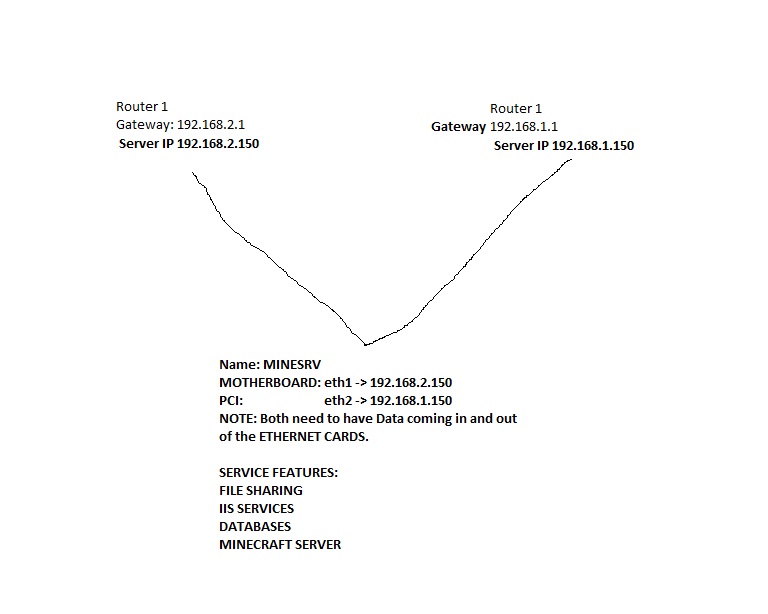ICTCity
Active Member-
Posts
1,532 -
Joined
-
Last visited
-
Days Won
12
Content Type
Forums
Blogs
Events
Articles
Resources
Downloads
Gallery
Store
Everything posted by ICTCity
-
Srp Whitelist For App That Need Admin Rights
ICTCity replied to muflix's topic in Tech Help and Discussions
The point is: if the "run as administrator" is hardcoded into the app you can do anything. I had the same problem with just one application. It check the privileges of the user at startup and if it wasn't in admin's group, then the app wont work :/ -
Hi. You aren't really precise. If I understand correctly you are trying to connect one pc to that server via VPN. Are you using Windows's integrated VPN or a specific software (like Cisco VPN client)? Anyway by default the VPN connection is used to connect to a specific network AND the internet (all other traffic) should be redirected to your "normal" network and not the VPN. Provide more details because I can't understand what is the "NET_NETWORK"...
-
Use this command: w32tm /resync /rediscover If it doesn't work please post the output of: w32tm /query /status AND enable this: w32tm /debug /enable /file: And redo a resync, then post the output of that log file.
-
This Program Is Blocked By Group Policy...
ICTCity replied to DrewDanielGeronimo's topic in Tech Help and Discussions
YOu have a policy which is blocking that program. You should have something here: (POLICY [local or domain]) Computer Configuration > Windows Settings > Security Settings > Software Restriction Policies Remove any policy that blocks your program and then you should be ok. If the issue is not resolved, please give us more infos like: domain/workgroup - user/admin... -
Post result of: Sh ip int br Sh ip route
-
line vty 0 1 password cisco login Means that 2 telnet sessions require authentication with Cisco password. line vty 2 4 login Means that you CANNOT use these connection. You need to logout of each telnet session.
-
Try to ping 10.0.2.250 It should work. Anyway update the firmware )
-
it sounds like a bug to me... Try to update the firmware first (good luck ... hard to find but try with google or similar). Then post a show run before and after restart. PS: you don't need copy run flash, just wr mem & copy run start )
-
If the NIC on your router doesn't support VLANs than don't plug a VLAN port into a non VLAN port...
-
Ad Sites And Services Site Container Corrupted
ICTCity replied to i486dx266's topic in Tech Help and Discussions
the site no longer exists right? so... if NOTHING is inside... delete it ) -
http://social.technet.microsoft.com/wiki/contents/articles/1306.hyper-v-configure-vlans-and-vlan-tagging.aspx What do you mean with "hyper-v takes screenshots"?
-
Depends on your hypervisor... are you using vmware / xen / hyper-v?
-
Hi man. People tend to put DC and DNS together because of many reasons. 1) By default the DNS server points to itself for DC request, so you need to change each DC-Related record to point to your DC (_tcp, _ldap, ...) but do you really want to do that? Why? 2) what is 684a 10? and the second? I can't see anything weird there... 3) no idea. Try to ask directly on the forum for that application. ps: best practice: do not put any other service with the DC role )
-
Multiple Nic Cards On Same Server 2008 Box
ICTCity replied to eric23592's topic in Tech Help and Discussions
[ATTACH]202.IPB[/ATTACH] Ok now it's clear. You are trying to load balance traffic on both interfaces. By default windows sends traffic to the first available interface so it will not use both interfaces. What you can do is to bind services only on some interfaces. Let's say webserver + database on nic1 and other on nic 2. this will "load balance" your traffic. If the driver provided by the NIC's manufacture permits so, bind the interfaces. If you want to really load balance (use both interfaces together) you must the balancing tool in windows server BUT pay attention to the router. You must configure it properly and not all the routers permit this balancing. What's the model of your router? I'm thinking about OSPF or IS-IS but actually it can just find the best path and NOT use both connection. Final word: If you router supports this, create a trunk or pool or whatever is called to merge two interfaces as one and then do the same thing in Windows. If not, split the services as said before. -
Multiple Nic Cards On Same Server 2008 Box
ICTCity replied to eric23592's topic in Tech Help and Discussions
Wait... are you talking about LOCAL network or INTERNET? You can have two interfaces on your router (eth1 -> 192.168.2.100 and eth2 -> 192.168.1.100) which are connected to your server (motherboard -> 192.168.2.150 and PCI -> 192.168.1.150). This will work. BUT PAY ATTENTION. In this LAN clients must have somebody (the router?) that routes from one network to the other and viceversa. If your customer IS NOT on the same lan (is away, internet), then your solution is quite pointless because the customer will still use ONE WAN connection so if it's broken... you don't have access anymore. If you draw a network diagram I can help you a bit more. -
Multiple Nic Cards On Same Server 2008 Box
ICTCity replied to eric23592's topic in Tech Help and Discussions
I don't understand what you need... Just set up the two different IPs and connect them to the router... -
Your decision depends only on which type of connection do you have (VPN, dial-in, ...) then you can decide. Usually I create 2 different domains and then I set up a TRUST RELATIONSHIP.
-
Ok we are almost there... Now do the same test (copy file) and this time monitor the network and post result. I need to understand who is chocking everything
-
You will not find net and storage I mean that I want to see your network like now AND you disk performances.
-
That's because I need that you monitor and post results, if not I can't see how much traffic is generated. Anyway... I never heard that you have multiple connection with different IPs and interfaces on the same storage to different disks... I mean... not in this way. Anyway it doesn't matter. Be sure to understand that YOU DO NOT HAVE 16 GB, take a look at the last row: it says BYTES \ s which mean BYTES which are NOT 16 GB ) 1 GigaBYTES = 1'000'000'000 BYTES Again, monitor and make the copy and paste test :)
-
even I don't know which interface is the storage one, I take the biggest value (16'126'929) and after some calculation you have 16 MB/s in 5 mins which is... NOTHING! So there's something wrong somewhere. I mean... ok you haven't much traffic but ehi.. 16 MB/s looks pretty bad ^^ Can you please repeat the same thing BUT this time include storage and do what I told you before (copy a file). Post results )
-
Port Open In Firewall But Still Blocked
ICTCity replied to GilesHalestooke's topic in Tech Help and Discussions
*Sorry but you must try this before going further* Can you disable the firewall and retry? Just to confirm that the problem is the firewall. -
No problem. Can you tell me how long do your recorded this?
-
You must create that counter and when you create it add as "sensor" both network interface one for your LAN and the other for the storage network, you told me that you have two separate networks...
-
WHAT? 12 mb/s??? You may experience timeout from SQL if you have that kind of speed on a query! Well, what you can do is: 1) open performance monitor (you may also start logging and then post) and select the NETWORK STORAGE AND LAN. Then simply copy a medium file from a server to that server (and viceversa), when I say medium I mean no more than 2 gb. Do this 2 times, one time when you have "no load" and the second time when you're almost at full load. 2) if the storage has some kind of monitoring tool... check them too (if you have access). But we can already troubleshoot this problem only from the server side. We need something that proove that the network or the nas is slow. That's obvious, but to proove this, we must first exclude sql, that's because I want the test number 1, moving a file you don't involve SQL )