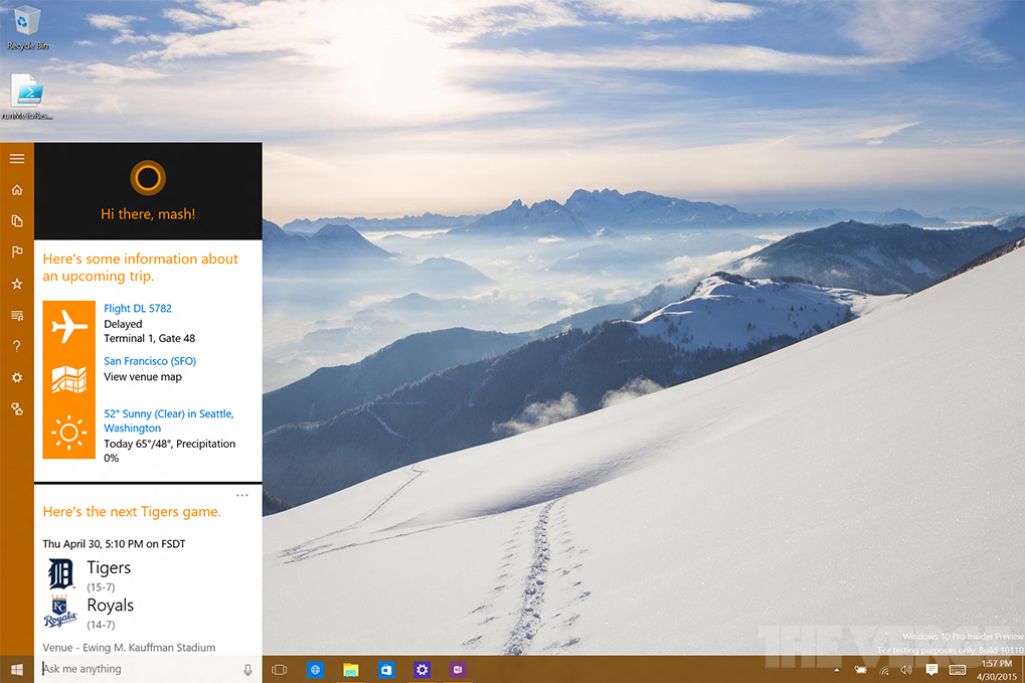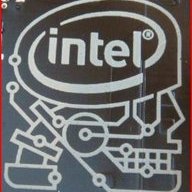#microsoft edge
Topics tagged with microsoft edge
-
Ad Blocking Extensions Arrive for Windows 10 Insider Builds
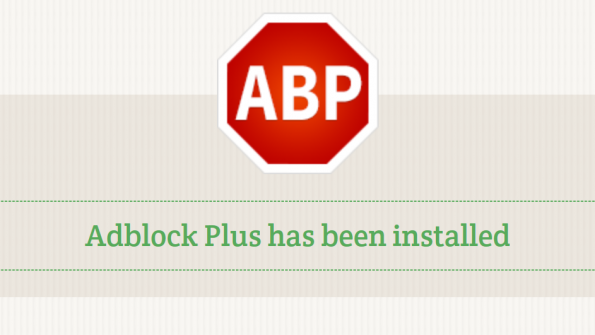
-
Microsoft Edge Pauses to Stop Flash in its Tracks

-
Microsoft Edge Priorities for 2016

- 1 comment
- 981 views
-
Microsoft’s Edge browser may be storing private browsing data

-
Video - Managing Microsoft Edge Favorites
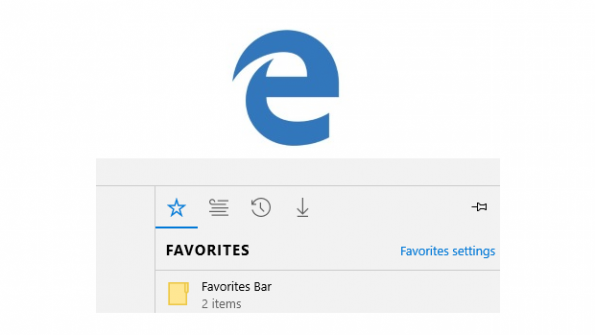
- 6 comments
- 1903 views
-
Opening Microsoft Edge to Specific Websites and Pages Using Windows 10 Shell Commands
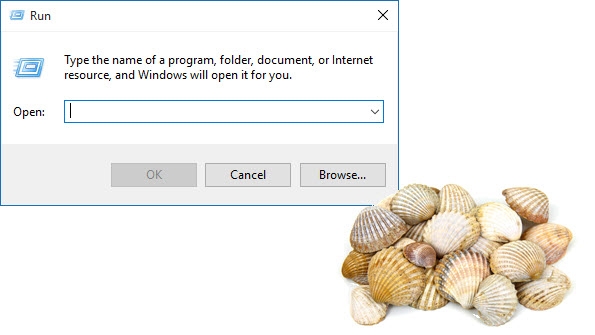
-
Word of Warning on DoNotSpy10 Windows 10 Privacy Tool

-
How To: Add the Home Button Back to Microsoft Edge

-
How To: Pinning Websites to the Windows 10 Start Screen
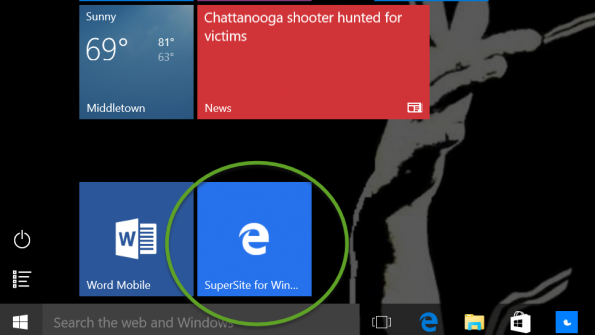
- 2 comments
- 978 views
-
How To: Import Internet Favorites into Windows 10's Microsoft Edge from Other Browsers

-
Microsoft Edge gets a dark theme in latest Windows 10 leak

- apps
- browser
- cortana
- microsoft edge
-
+2 more
Tagged with:
- 1 comment
- 1196 views
-
Microsoft Edge will eventually warn you when closing multiple browser tabs

-
Known Issues - Announcing Windows 10 Insider Preview Build 10122 for PCs
-
Is Windows 10 Free? Yes And No. An Explainer
- 9 comments
- 2148 views
-
POLL RESULTS: IE or Edge Logo?
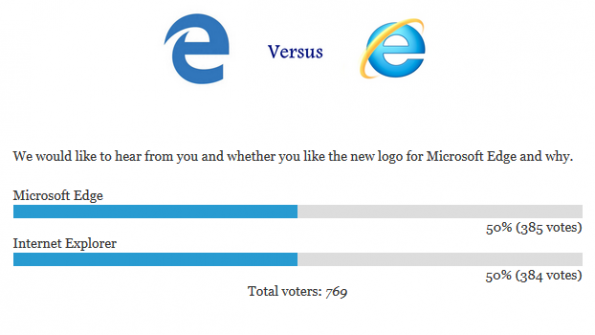
-
Microsoft's New Browser Has A Name Only A Mother Could Love

-
Do you prefer the logo of Microsoft Edge or Internet Explorer?
-
Cortana On Windows 10 Is About To Get More Powerful