B
Brink
Hi Dave,
Welcome to Vista x64 Forums.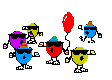
See if this can help you. You will probably need to boot into Safe
Mode.
http://www.vistax64.com/tutorials/1...-failed-logon-user-profile-cannot-loaded.html
Shawn
--
Brink
*There are no dumb questions, just the people that do not ask them.*
'*Vista x64 Forums*'
(http://www.vistax64.com/index.php?referrerid=2980)
*Please post feedback to help others.*
Welcome to Vista x64 Forums.
See if this can help you. You will probably need to boot into Safe
Mode.
http://www.vistax64.com/tutorials/1...-failed-logon-user-profile-cannot-loaded.html
Shawn
--
Brink
*There are no dumb questions, just the people that do not ask them.*
'*Vista x64 Forums*'
(http://www.vistax64.com/index.php?referrerid=2980)
*Please post feedback to help others.*