-
Tag Line: Reset Or Restore Internet Explorer
How to Reset or Restore Advanced Settings in Internet Explorer.
Click Tools and then click on Internet Options
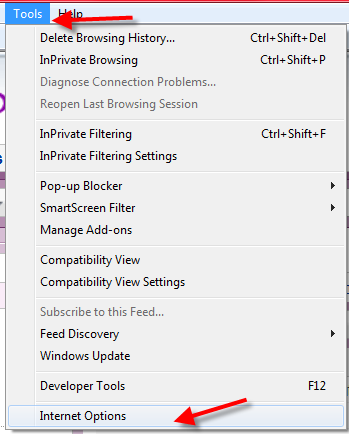
Click on the Advanced Tab
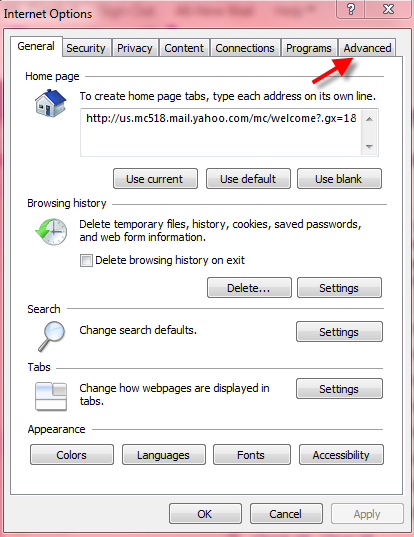
Choose Restore Advanced Settings or Reset .
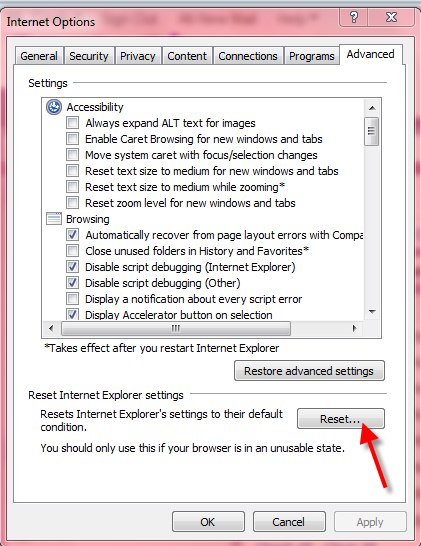
Click Apply and OK . Reboot computer.
Warning : Reset will delete all temporary files, disable all browser add-ons and reset all changed settings.


Join the conversation
You can post now and register later. If you have an account, sign in now to post with your account.