Tips and Tricks
7 resources in this category
-
 The upgrade to Windows 10 has been smooth for most, but some users will always encounter issues. Whether it’s the screen flashing, not being able to connect to the Internet, or the battery draining too quickly, it’s time to resolve these problems. We’ve rounded up the most common and annoying issues that users encounter in Windows 10, along with easy steps to fix them. Don’t downgrade from Windows 10 just yet, your woes could be solved. If you’ve had your own annoying Windows 10 issue
The upgrade to Windows 10 has been smooth for most, but some users will always encounter issues. Whether it’s the screen flashing, not being able to connect to the Internet, or the battery draining too quickly, it’s time to resolve these problems. We’ve rounded up the most common and annoying issues that users encounter in Windows 10, along with easy steps to fix them. Don’t downgrade from Windows 10 just yet, your woes could be solved. If you’ve had your own annoying Windows 10 issue- 0 comments
- 63 views
-
 Safe Mode is the famous (or perhaps infamous) method of opening up a limited version of Windows to get around bugs or avoid viruses while troubleshooting problems and finding solutions. Traditionally, you could boot into Safe Mode in Windows by starting up and pressing F8 when the operating system first loads. However, Microsoft‘s latest iteration of Windows doesn’t follow this rule, so let’s go over how to boot into Safe mode in Windows 10. Which safe mode do you want? On Windows 10 t
Safe Mode is the famous (or perhaps infamous) method of opening up a limited version of Windows to get around bugs or avoid viruses while troubleshooting problems and finding solutions. Traditionally, you could boot into Safe Mode in Windows by starting up and pressing F8 when the operating system first loads. However, Microsoft‘s latest iteration of Windows doesn’t follow this rule, so let’s go over how to boot into Safe mode in Windows 10. Which safe mode do you want? On Windows 10 t- 0 comments
- 62 views
-
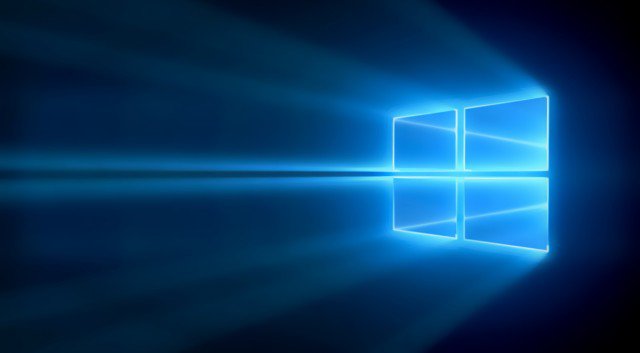 Windows 11 was released for the general public starting October 5, 2021. The rollout through Windows update has started to the eligible devices and continue until 2022. Windows 11: A new era for the PC begins today | Windows Experience Blog Introducing Windows 11 | Windows Experience Blog What’s coming in Windows 11 Accessibility | Windows Experience Blog DOWNLOAD PC HEALTH CHECK APP (aka.ms) Windows 11 available on October 5 | Windows Experience Blog D
Windows 11 was released for the general public starting October 5, 2021. The rollout through Windows update has started to the eligible devices and continue until 2022. Windows 11: A new era for the PC begins today | Windows Experience Blog Introducing Windows 11 | Windows Experience Blog What’s coming in Windows 11 Accessibility | Windows Experience Blog DOWNLOAD PC HEALTH CHECK APP (aka.ms) Windows 11 available on October 5 | Windows Experience Blog D- 0 comments
- 80480 views
-
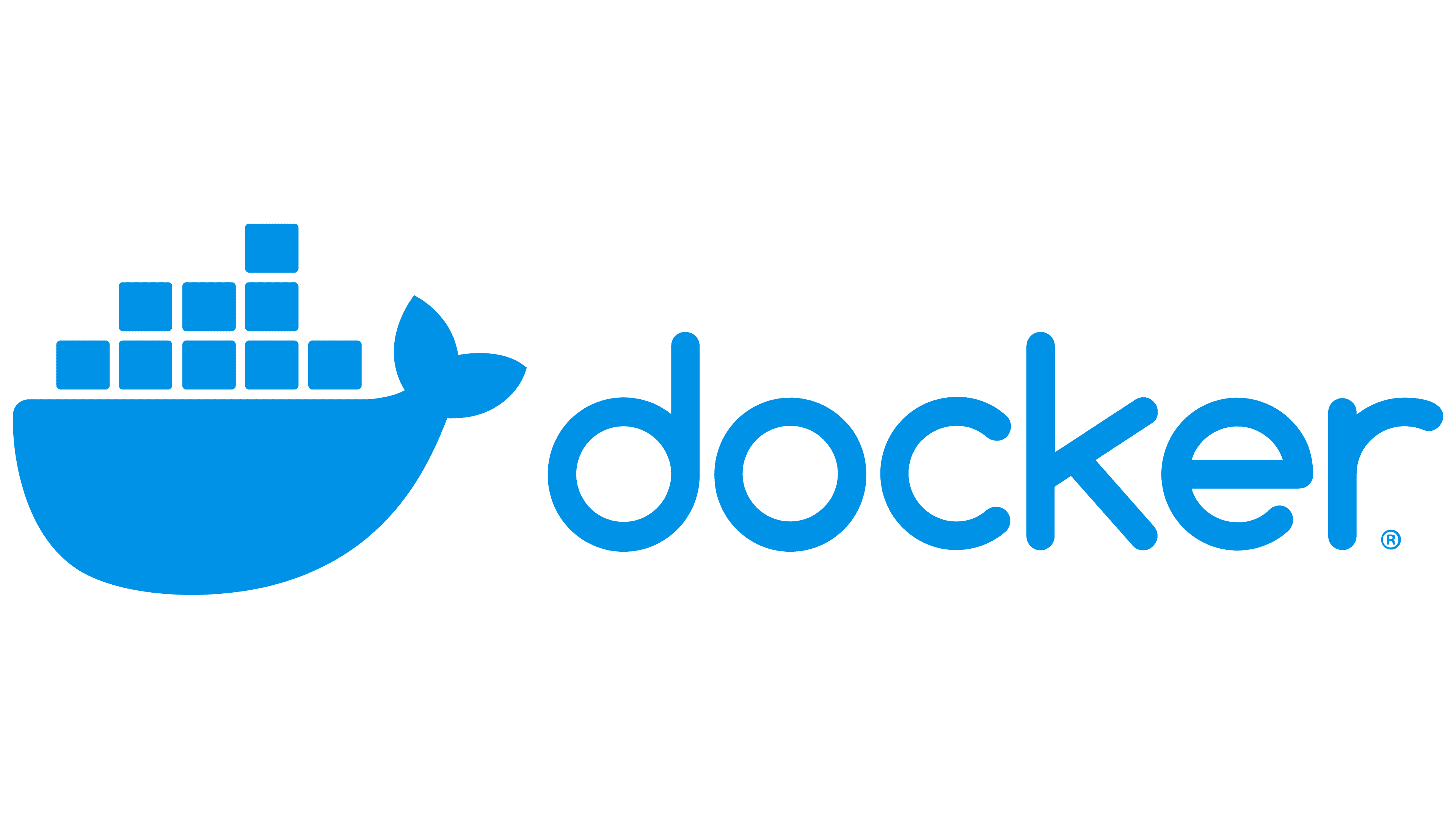 You can do many things with docker. Install software that doesn't natively run on Windows for one. I use it to test Discourse a popular forum software. To install Docker on Windows, follow these steps: Prerequisites Windows 10 64-bit: Pro, Enterprise, or Education (Build 15063 or later) or Windows 11. WSL 2: Windows Subsystem for Linux version 2 must be enabled. Installation Steps Download Docker Desktop: Go to the Docker Desktop for W
You can do many things with docker. Install software that doesn't natively run on Windows for one. I use it to test Discourse a popular forum software. To install Docker on Windows, follow these steps: Prerequisites Windows 10 64-bit: Pro, Enterprise, or Education (Build 15063 or later) or Windows 11. WSL 2: Windows Subsystem for Linux version 2 must be enabled. Installation Steps Download Docker Desktop: Go to the Docker Desktop for W- 0 comments
- 54 views
-
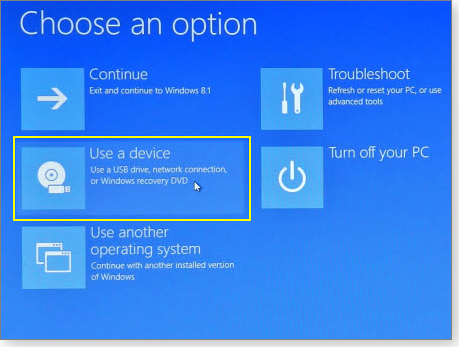 Successor to the antiquated BIOS, the Unified Extensible Firmware Interface (UEFI) adds powerful security tools to post-XP systems. Ironically, UEFI can also block important repair, recovery, and backup tools that boot from DVDs, CDs, or USB drives. Windows 8′s tight integration with a PC’s UEFI can be especially problematic when you need to run bootable rescue media. This article will show how to fully master the UEFI boot system on Vista, Windows 7, and Windows 8 systems. At the end,
Successor to the antiquated BIOS, the Unified Extensible Firmware Interface (UEFI) adds powerful security tools to post-XP systems. Ironically, UEFI can also block important repair, recovery, and backup tools that boot from DVDs, CDs, or USB drives. Windows 8′s tight integration with a PC’s UEFI can be especially problematic when you need to run bootable rescue media. This article will show how to fully master the UEFI boot system on Vista, Windows 7, and Windows 8 systems. At the end,- 0 comments
- 56 views
-
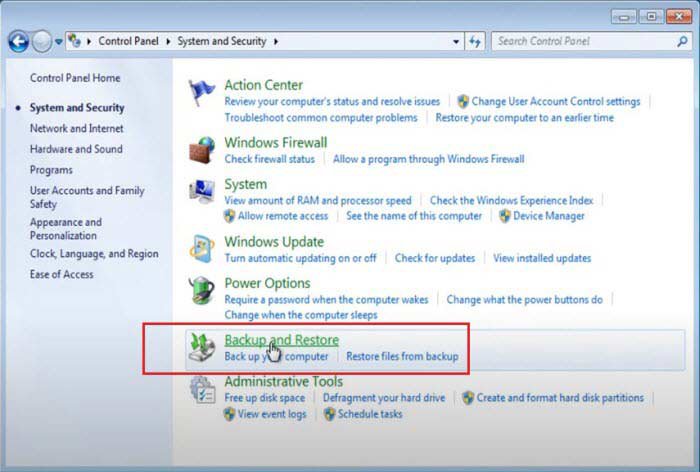 To make a system image backup in Windows 8.1, you must navigate to the File History control panel (and not the main File History interface, which is in the Metro-style PC Settings.) Using Smart Search, be sure to choose the right entry. In the File History control panel that appears, look in the lower left corner. The option you're looking for is System Image Backup. Click that, and the familiar Create a System Image wizard appears and you're good to go. To restore an existing system i
To make a system image backup in Windows 8.1, you must navigate to the File History control panel (and not the main File History interface, which is in the Metro-style PC Settings.) Using Smart Search, be sure to choose the right entry. In the File History control panel that appears, look in the lower left corner. The option you're looking for is System Image Backup. Click that, and the familiar Create a System Image wizard appears and you're good to go. To restore an existing system i- 0 comments
- 60 views
-
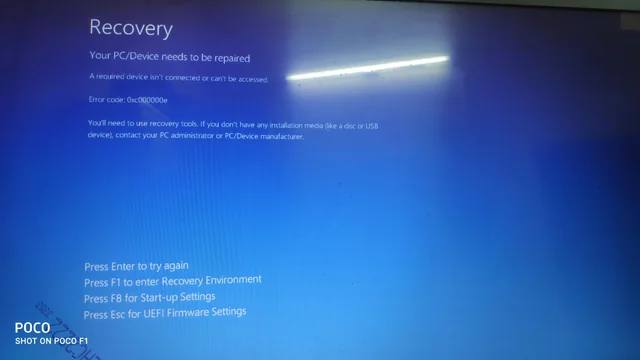 How To Access The Manufacturer Recovery Partition Most Laptops come with a recovery partition (sometimes called a restore partition or factory reset tool). If your installation of Windows should stop working or become corrupted, you can use this partition to restore your laptop to the same state that it was when you first bought the computer. Please note: this will remove any information/documents/files that are on the hard drive - so it is usually used as a last resort.
How To Access The Manufacturer Recovery Partition Most Laptops come with a recovery partition (sometimes called a restore partition or factory reset tool). If your installation of Windows should stop working or become corrupted, you can use this partition to restore your laptop to the same state that it was when you first bought the computer. Please note: this will remove any information/documents/files that are on the hard drive - so it is usually used as a last resort.- 0 comments
- 55 views

