-
Tag Line: System Restore
Swipe right on the desktop to bring up the Search Bar. Type System Restore into the Search Bar and hit the Enter Key.
In the System Properties Window, select System Restore.
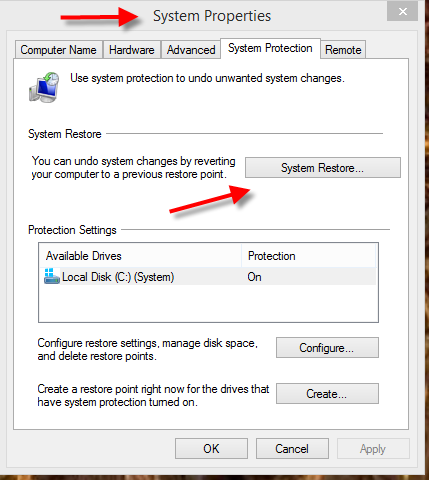
In the System Restore Window, click Next.
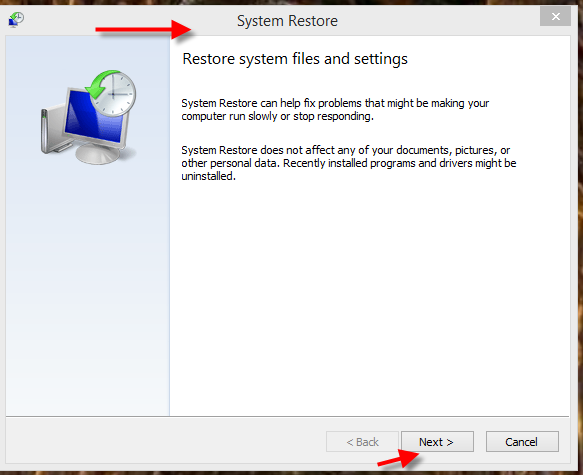
You can select one of the Restore points shown or you can place a check mark in the box next to Show more restore points and click Next.
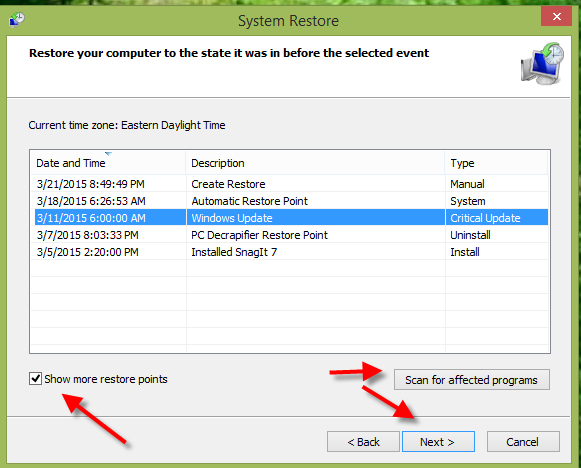
Choose Scan for affected programs if you wish to see if anything new will be affected by the Restore. Click Next.
Confirm the System Restore Point and select Finish.
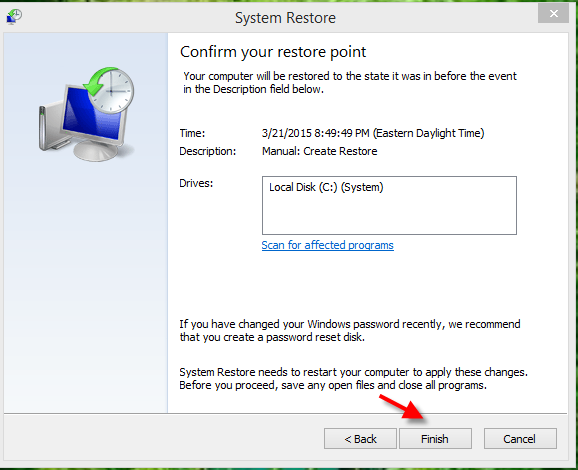
System Restore will begin. It may take some time so be patient and allow it to finish.
Your computer will reboot when Restore has completed.
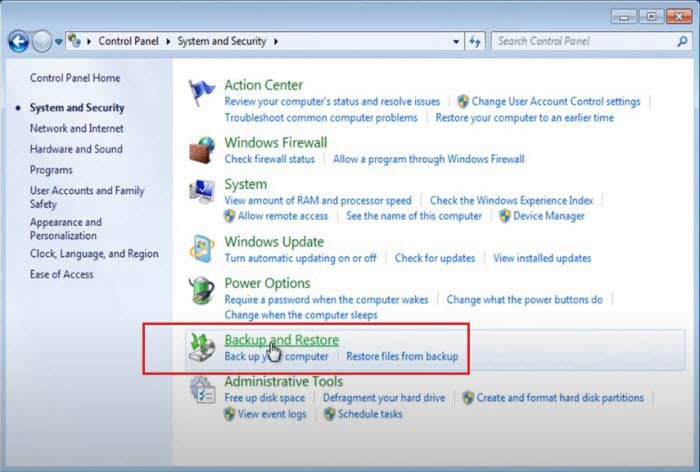

Join the conversation
You can post now and register later. If you have an account, sign in now to post with your account.