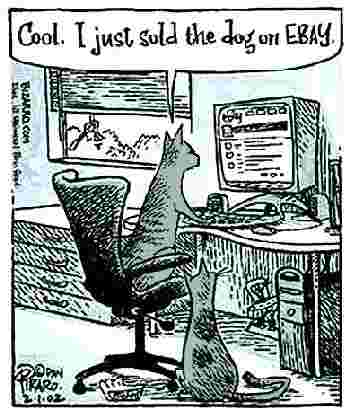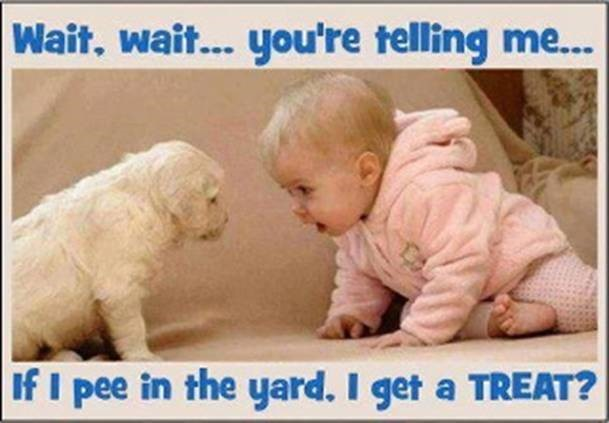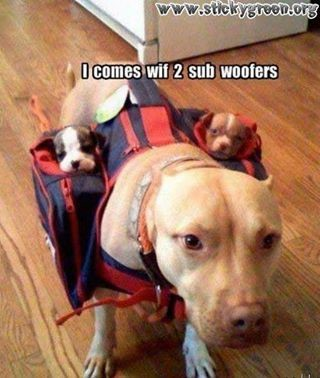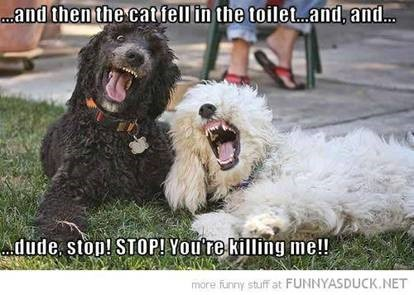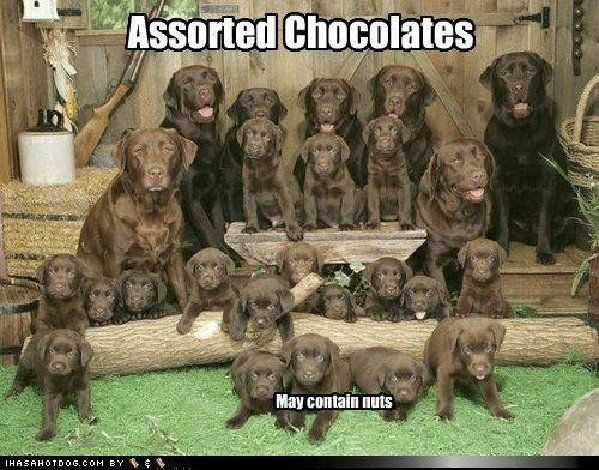Rich-M
Active Member-
Posts
1,600 -
Joined
-
Last visited
-
Days Won
38
Content Type
Forums
Blogs
Events
Articles
Resources
Downloads
Gallery
Store
Everything posted by Rich-M
-
Yes but you probably don't need Enterprise for 8 and remember that is 2 different disks. Also remember you cannot use the coa for 8.0 on 8.1 either. For now the only way to get to 8.1 from 8 is to upgrade through the "Store" on the Metro desktop, or buy 8.1 dvd with a new coa.
-
It should because the COA is actually in the bios so since the version of Windows could be determined by the Coa if all versions were present, then that would make sense Mike.
-
That appears to be only Pro Mike.
-
Well you can make a disc with all versions but I am not sure you can buy one. The Refurbishers and oem mfgrs have them but I don't know how easy they are to buy Mike. http://www.howtogeek.com/126093/how-to-get-all-the-windows-8-editions-on-one-install-disk/
-
I think there is some confusion and it has to do with 8.1 I believe. Microsoft has done away with oem vs retail version but I think that is from Windows 8.1 and up. I may be wrong it may actually be with 8 but I don't think so. No it is 8.1: http://www.infoworld.com/article/2612160/microsoft-windows/microsoft-kills-oem-system-builder-and-upgrade-editions-of-windows.html There are also disks which contain all the versions and the coa determines what version is installed aqnd that has been true since Vista actually.
-
Normally the last thing I would suggest is a refurbished hard drive but at $19.99 they can go a long way servicing used computers.....and honestly I would rather have a refurbished WD drive rather than a new Seagate or Hitachi. WD WD Blue WD2500AAKX 250GB 7200 RPM 16MB Cache SATA 6.0Gb/s 3.5" Internal Hard Drive -Manufacture Recertified Bare Drive http://www.newegg.com/Product/Product.aspx?Item=N82E16822136979&nm_mc=EMC-IGNEFL092814&cm_mmc=EMC-IGNEFL092814-_-EMC-092814-Index-_-InternalHardDrives-_-22136979-L0I&et_cid=11555&et_rid=2567240
-
Mike sorry I wasn't aware touchscreens existed in Windows XP but I doubt whethe it works or not has anything to do with Windows frankly.
-
No now you are living some of the delightful experience of Windows 8 Mike. You have to enter the bios and change the bootup to legacy first and disallow secure boot to then install Windows 7. Windows 8 you still have to change to legacy boot but then you don't have to worry about "secure boot". http://superuser.com/questions/701609/how-to-access-bios-on-an-asus-laptop However I would not be so anxious to reinstall Windows when a simple run of "checkdsk /r" should fix this. http://superuser.com/questions/701609/how-to-access-bios-on-an-asus-laptop Get to cmd prompt in "Repair Your Computer" to do this.
-
It's been a while since much has been said about the Crypto Locker virus and there have been some breakthroughs with regards to being able to recover some of the files encrypted but if anything the danger is not only still there, it may well be greater than anyone realizes. The breakthroughs occurred only because of some great detective work and access to one of the encrypting servers, not because of any technical break through and none of what we now know applies to the copy cats or further advances ion the concept. Let me share with you a recent write-up from Ken Dwight, the Virus Doctor reprinted from his blog with his permission. CryptoLocker Update Submitted by Ken Dwight on Tue, 08/12/2014 - 10:52 Share to:Facebook Twitter Google Plus LinkedIn Digg Delicious In October of last year I wrote about what was then the newest and most widespread malware infecting computers worldwide, known as CryptoLocker. At the time I referred to it as “Game-Changing Malware.” You may read that blog post here:http://www.thevirusdoc.com/blog/cryptolocker-game-changing-malware. There have been quite a few developments along these lines since then, and this type of malware has become one of the most destructive threats of all time. Most of these developments have been of what we would have to consider a negative variety, but there is also a ray of good news thrown in for some victims of a CryptoLocker infection. First, here is a review of the evolution of encrypting ransomware over the past 11 months. Just about the time the original CryptoLocker was starting to make a significant impact (and a lot of money for its authors), a variation appeared that looked very much like the original. The infection methods were the same, the encryption was apparently done in the same way, and the message that showed up on the infected computer was almost identical to the original. There were only two obvious differences. The original CryptoLocker initially set a price of $100 for the decryption key; this imitator demanded $300. But by that time the original authors had also raised their price to the same $300. The original gave the victim two options for paying the ransom – either a MoneyPak non-refundable debit card or payment in Bitcoin; the imitator would only accept payment via Bitcoin. But on further analysis, several anti-virus vendors determined that this imitator was most likely produced by a totally different programmer or, more likely, programming team. They discovered that it was written in a different programming language from the original, and many other differences became apparent upon disassembly of the program and comparison to the original. Since then, at least 6 similar programs have been released into the wild with a CryptoLocker-type payload. These are known generically as encrypting ransomware, and they continue to spread and evolve into even more-sophisticated threats. Most of these variants are obviously different programs, produced by different programming groups, each with its own twist on the distribution, payment amount and payment mechanism, and the message that is displayed after the user’s data files have been encrypted. These are the names that have surfaced to date: CryptoLocker CryptoLocker II (my name for the original imitator, referenced above) PrisonLocker, aka PowerLocker CryptoDefense CryptorBit CryptoWall CTB Locker, aka Critroni TorLocker Unfortunately, the way this category of malware spreads makes it difficult for traditional anti-virus and anti-spyware programs to detect and block them from successfully installing on computers running any version of Windows. At a minimum, a full Internet Security Suite is necessary in order to give most users even marginally adequate protection. Most of these infections are contracted in the usual way, by the user opening an e-mail attachment that launches the malware. These attachments are most typically .pdf or .zip files, but they may be .exe or .com files, or some other file type that would normally be considered benign. The subject of these e-mail messages may be a failed delivery notification that appears to come from the Post Office, UPS, DHL, or FedEx; some may claim that the attachment is a recorded voicemail message, or some other legitimate-sounding reason the user should open it. As always, user behavior frequently plays a pivotal role in the infection sequence; user training and security awareness may reduce the likelihood of infection. As with so many other infections in the past few years, this malware sometimes comes in the form of a “drive-by download” that may be triggered by the user being sent to an infected web site or clicking on an infected link in an e-mail message. This method may take advantage of known vulnerabilities in ancillary programs such as Java, Adobe Reader, and Flash. Accordingly, it’s even more important than ever to make sure that these programs are kept up-to-date. And of course, it’s critical that Windows and all installed applications stay updated as well. We must assume that Windows XP is more vulnerable to these infections than the newer versions of Windows, since Microsoft no longer updates that Operating System. As a direct response to these attacks, at least three software vendors have created products specifically designed to block infection by this type of malware. Some are offered free of charge, while others carry a nominal cost. None of these programs will conflict with installed anti-virus or Internet Security programs, but they may conflict with one another. So, choose one: The first entrant in this category was CryptoPrevent, from Foolish IT (www.foolishit.com), the creators of the D7 software suite. The original version is still free, but they now also offer a Premium Edition, with additional features and capabilities, for $15.00 U.S. for a permanent license. Another long-established, reputable vendor of anti-malware software, MalwareBytes (www.malwarebytes.org), has come out with a similar program called MalwareBytes Anti-Exploit. They also offer a free version and a Premium Edition, which provides additional protection and will protect up to three computers, for $24.95 U.S. per year. The other entrant in this arena is Surfright (www.surfright.nl), the producers of HitmanPro. Their free program, HitmanPro.Alert, was originally intended to block banking Trojans and similar attacks, and compromises of any Internet browsers on the targeted computer. This program has been updated to include CryptoGuard, specifically to protect against encrypting ransomware. The latest variant of malware in this category, CTB Locker (or Critroni), was just released in mid-July, 2014. Although the end result is similar to the other variants discussed here, this infection is more sophisticated and different enough that it may not be detected or blocked by the products listed above. The author of CryptoPrevent tells me that Version 6.x or later does protect against the known variants of CTB Locker, but only through detection of its signature. At this point he cannot guarantee that future variants of CTB Locker will be detected, especially in the first few days after they are released. I have not received a response from either of the other listed vendors with regard to their handling of CTB Locker. To wrap up the “bad news” aspect of this update, there is another recent development in the field of encrypting ransomware. That is the spread of these attacks to additional hardware platforms, beyond the Windows Operating Systems. A popular Network-Attached Storage (NAS) system is now being targeted, as are smartphones and tablets running the Android Operating System. Apple users seem to be immune to this category of malware thus far. I have heard no reports of Macs, iPads or iPhones being targeted for CryptoLocker-type attacks. That’s not to say it couldn’t (or won’t) happen, but as far as I know it hasn’t been an issue yet. Early in this article I promised a ray of good news, so here it is. In a recent development (August 6, 2014), two software vendors announced jointly that they have developed a program that may be able to decrypt files that were encrypted by the original CryptoLocker. They are offering this program free of charge to anyone who still has those encrypted files and wants to recover them. The companies are FireEye (www.fireeye.com), of Milpitas, California, USA and Fox-IT (www.fox-it.com), of Delft, The Netherlands. It’s important to note that these companies do not claim to have “cracked the code” to decrypt these files; rather, they gained access to some of the servers that contained the private keys used by the original CryptoLocker infection. Through some clever detective work and reverse-engineering, they developed a program (DecryptCryptoLocker) that may be used to decrypt these encrypted files. Here is a link with the details of how this procedure works: https://www.decryptcryptolocker.com/. While there is a good chance this program will let you recover these files, it is not a “silver bullet.” Here are some possible obstacles that may prevent it from working in specific cases: The procedure is only known to work on the original CryptoLocker infections; it could apply to later variants and imitators, but I would consider that to be unlikely There is no guarantee that the servers accessed by FireEye and Fox-IT contained all of the private keys used by the CryptoLocker authors The original CryptoLocker was effectively brought down in late May, 2014; any infections since that date are unlikely to use the same set of private keys Even so, this procedure is a welcome piece of good news and a significant win by the good guys! FireEye and Fox-IT deserve a lot of credit for the great work they devoted to this solution. And if you still have encrypted files you need to recover, it’s definitely worth the effort to try the procedure and see whether it works for you. I’ll be very interested in hearing of your results and any further details you may be able to provide on the process. Good luck!
-
Thanks N3 for that, I watch them all carefully anyway.
-
I don't trust that site and there are enough bad things there lurking N3 even though there may be legitimate programs available also. You just have to be very careful there and I would suggest not using it. See if any of those programs are available at File Hippo or Major Geeks, those sites are ok.
-
Love it, enjoy!
-
"Was"? Do you know what that is? Everything I hear tells me the "hybrids" were a bomb!
-
Crucial MX100 CT256MX100SSD1 2.5" 256GB SATA III MLC Internal Solid State Drive (SSD) with code at checkout EMCPAHG23 Prices on these are getting unreal......
-
WD Green 1 TB Desktop Hard Drive, Cool and Quiet with Optimal Energy Efficiency - 3.5" - Sata 6 Gb/s, Intellipower, 64MB Cache, 2yr Warranty - WD10EZRX Item#: TSD-1000EZRX | Model#: WD10EZRX $10 OffUse coupon at checkoutHTH141634 http://www.tigerdirect.com/applications/searchtools/item-Details.asp?EdpNo=2128458&sku=TSD-1000EZRX&SRCCODE=WEM4248BY&utm_source=EML&utm_medium=main&utm_campaign=WEM4248&cm_lm=rich@pcman1.com
-
HP Pavilion dv6700 STOP: 0x0000009F
Rich-M replied to mikehende's topic in Tech Help and Discussions
Probably Mike but the proof would be to establish the drive is ok which is why I suggested what I did. Then all that is left is the board. -
I could try it in another system sure but so far after 1 day the issues seem to have gone away since I uninstalled everything with Revo and reinstalled with the original driver. It may have been the newer one. I seem to remember when I did the install seeing that the Catalyst driver said it could not work with Windows 7 or my system (memory is foggy)...then I remember seeing a beta for the Catayst and doing it. When I went to uninstall I saw no evidence of any difference in Programs and Features so if my memory was right then the new install did replace the one with issues. It seems to me the driver I used though was the same as original and I did not see failure of catalyst to install this time. That was a very hectic period for me as everything was failing when I built this system so I don't know if my memory here is correct or not but as I said so far in 1 day I have yet to see that display failure yet it is way too soon to judge. The day I had the 10 failures in a row the pc had heavy use and was on all day.