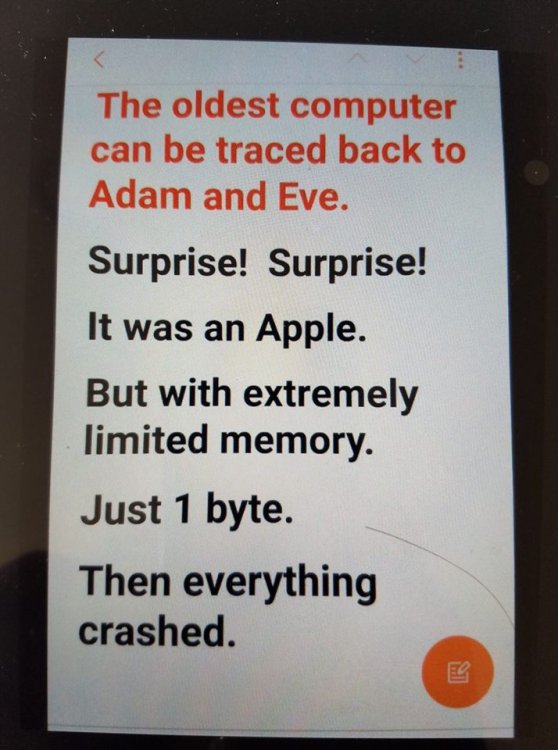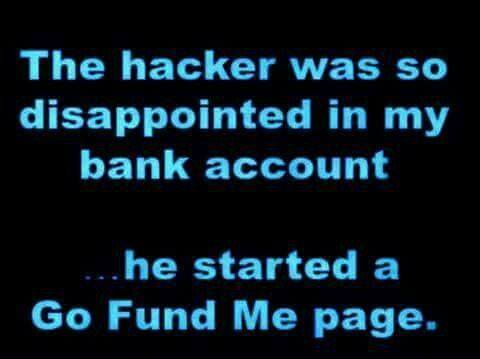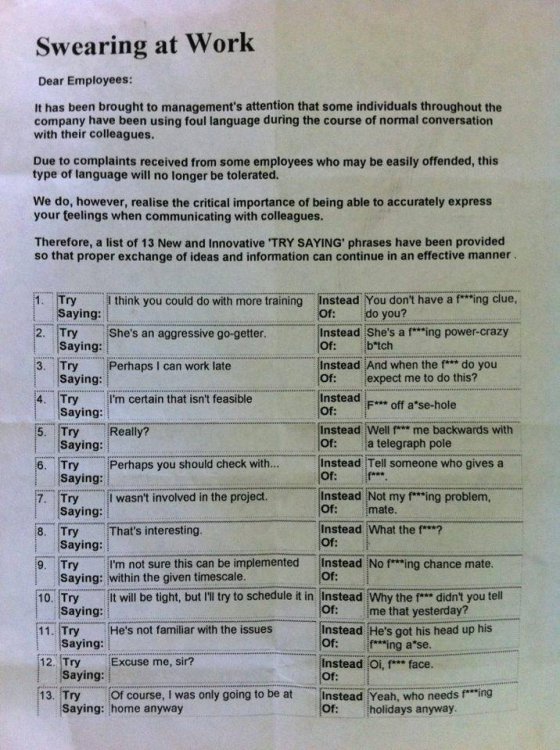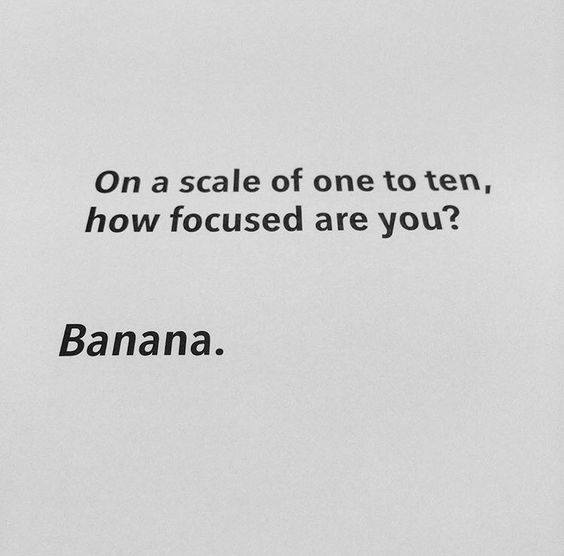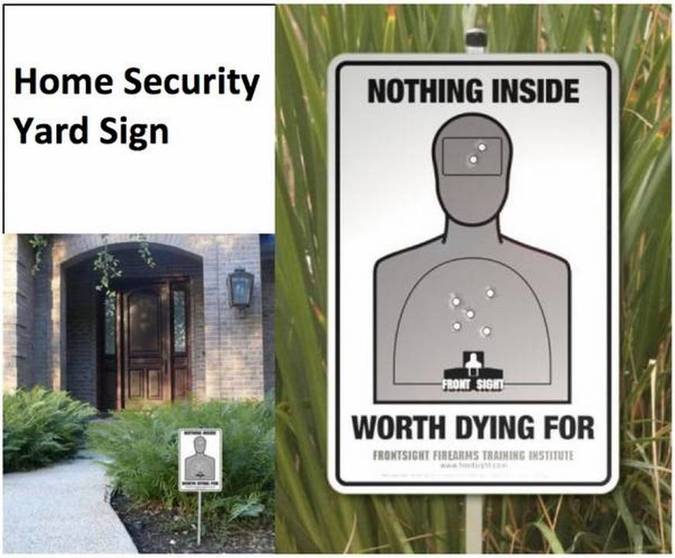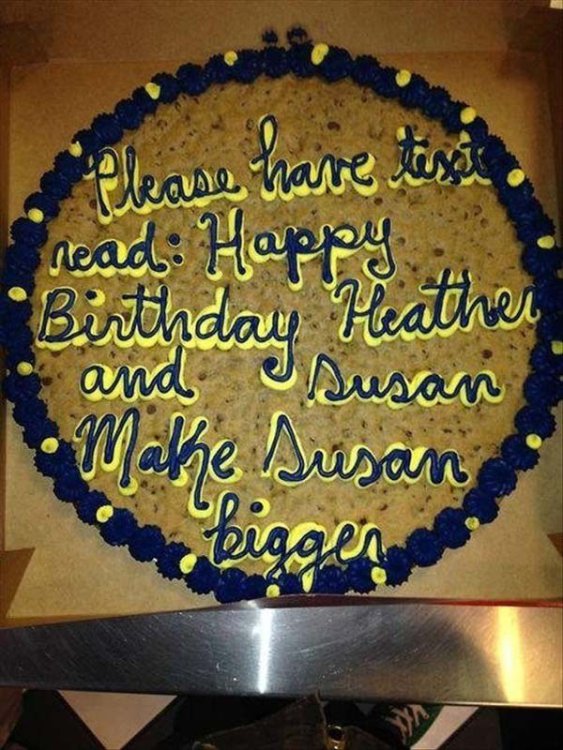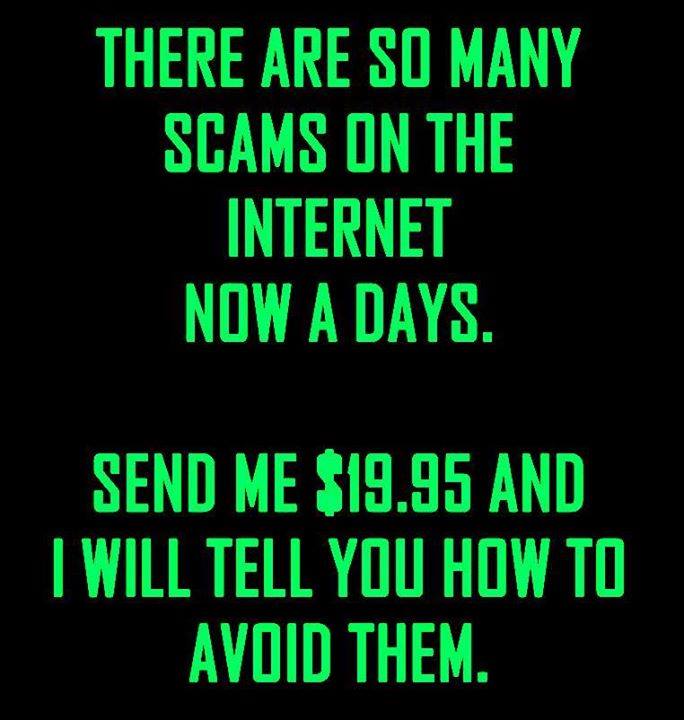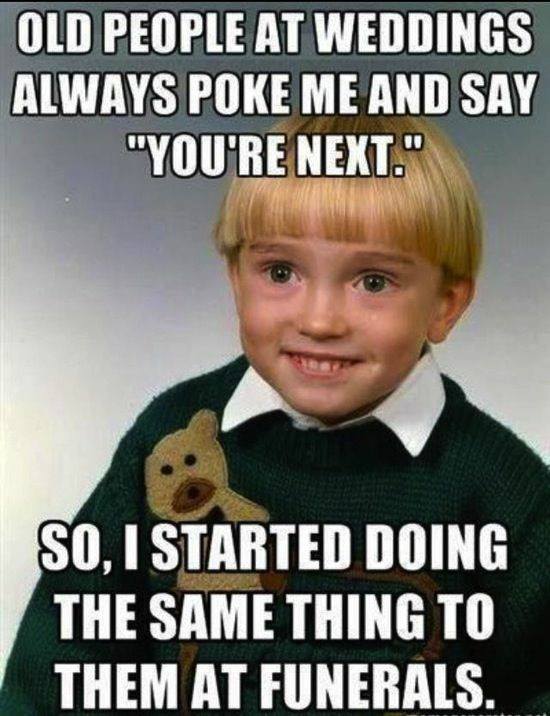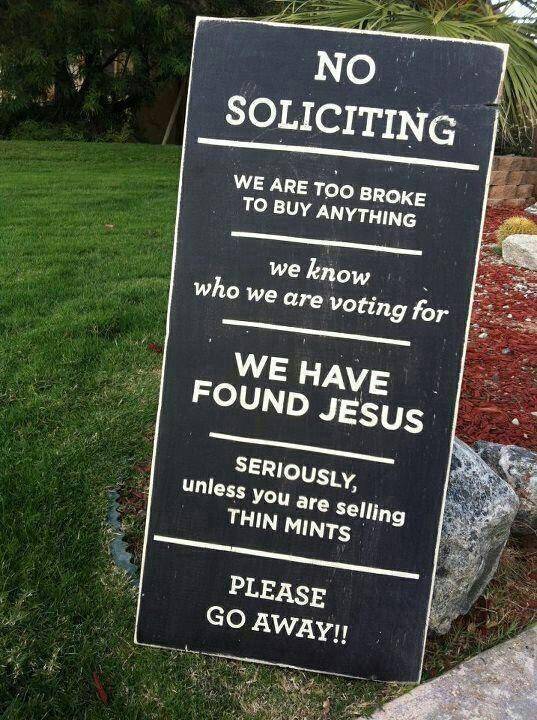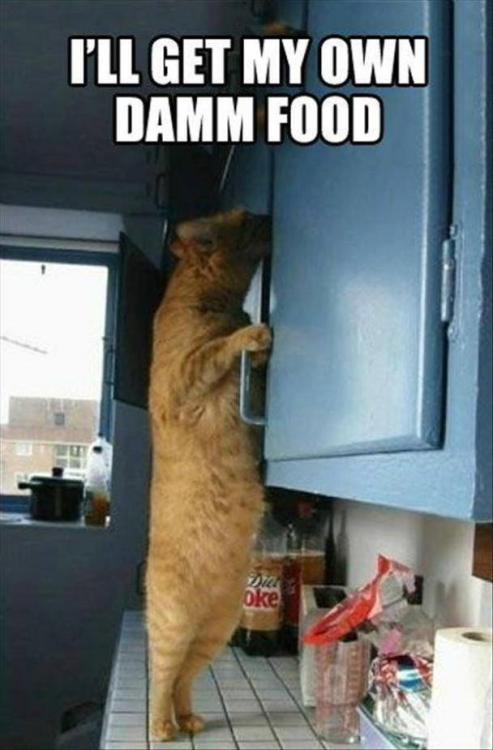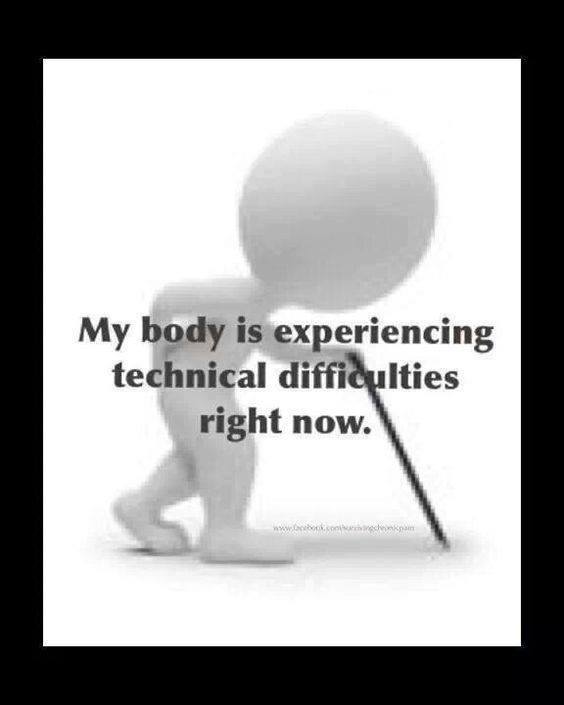-
Posts
7,282 -
Joined
-
Last visited
-
Days Won
2,416
Content Type
Forums
Blogs
Events
Resources
Downloads
Gallery
Store
Everything posted by allheart55 Cindy E
-
Microsoft has been responding to Windows 10 privacy concerns for nearly two years now, and it appears the company has finally got the message and is prepared to act. Starting today, Microsoft is updating its privacy statement and publishing information about the data it collects as part of Windows 10. “For the first time, we have published a complete list of the diagnostic data collected at the Basic level,” explains Windows chief Terry Myerson in a company blog post. “We are also providing a detailed summary of the data we collect from users at both Basic and Full levels of diagnostics.” Microsoft is introducing better controls around its Windows 10 data collection levels in the latest Creators Update, which will start rolling out broadly next week. The controls allow users to switch between basic and full levels of data collection. “Our teams have also worked diligently since the Anniversary Update to re-assess what data is strictly necessary at the Basic level to keep Windows 10 devices up to date and secure,” says Myerson. “As a result, we have reduced the number of events collected and reduced, by about half, the volume of data we collect at the Basic level.” Microsoft is publishing its documents detailing the Windows 10 data collection over at the company’s TechNet site, and it plans to provide more information in the future. “We will also share more information about how we will ensure Windows 10 is compliant with the European Union’s General Data Protection Regulation,” says Marisa Rogers, Microsoft’s Windows and devices privacy officer. Windows 10 Creators Update new privacy controls The real test of Microsoft’s documents will be whether they go far enough to ease concerns over privacy with Windows 10. Last month a number of misleading stories once again claimed Windows 10 has a keylogger built in, and there have been similar unfounded concerns about gaming and ad-supported versions of Solitaire. All of these concerns have pressured authorities to dig deeper into Microsoft’s practices with Windows 10. France ordered Microsoft to stop tracking Windows 10 users, and European Union data protection watchdogs warned earlier this year that Microsoft’s Windows 10 Creators Update changes don’t go far enough. The Electronic Frontier Foundation also previously accused Microsoft of disregarding user choice and privacy with Windows 10, but it’s not clear if the EFF has changed its stance with the latest Creators Update changes. Either way, all of these concerns have created an air of uncertainty around Windows 10 and whether it can be trusted not to track users. Microsoft is hoping to finally address that today, but it will be up to regulators and privacy advocates to dig into the documents and decide whether Microsoft has really gone far enough. Source: The Verge
-
- information
- microsoft
-
(and 2 more)
Tagged with:
-
-
-
-
-
I have Comcast and I use their router. I changed the password to one that is strong and I have never had this type of problem. I've been with them since 1985.
-
-
-
-
Tavis Ormandy of Google’s Zero Day Project just won’t leave LastPass in peace. We’ve already reported on a slew of flaws Ormandy uncovered in the popular password manager in recent weeks, praising the speed with which the company acknowledged and jumped on the issues. At the weekend, LastPass got another email from their nemesis. You imagine the vulnerability logging team saw his name and their hearts sank – and rightly so, for this new flaw appears to be a big one. Said Ormandy on Twitter: Ah-ha, I had an epiphany in the shower this morning and realized how to get codeexec in LastPass 4.1.43. Full report and exploit on the way. He then added: OK, exploit working and full report sent to LastPass. Now time to put some pants on. Ormandy didn’t add much detail beyond mentioning his own proof-of-concept exploit but we do know that it is “a major architectural problem” that could take a while to fix. Given Project Zero’s strict 90-day disclosure policy for making a vulnerability public, a “while” could mean weeks rather than days. The flaw affects users of version 4.x across all browsers and platforms and would allow a phishing attacker to steal passwords from the LastPass vault when a user is drawn to a malicious website. Attackers could also execute code on computers that running LastPass’s binary component. If you’ve never heard of the latter, it is used by Chrome, Safari and Opera to enable certain features (IE and Firefox don’t need it). Checking for its presence on these browsers can be achieved by clicking More Options and About LastPass: if binary component is listed as “false” then it’s not present. It’s not clear whether the flaw affects the old v3.x extension for Firefox although it would be safe to assume it does. This, in any case, is due to be decommissioned any day now. LastPass’s advice runs as follows: launch sites from inside the Vault rather than from the toolbar or using auto-fill. From LastPass’s stark assessment of the problem, this inconvenient option might be the only safe way to use LastPass for the time being. Then turn on two-factor (or two-step) authentication on sites that offer such a thing. Frankly, users should do that anyway. Finally, although there is no evidence that anyone other than LastPass and Ormandy knows about the flaw, if they did they’d target users using some kind of phishing attack. There’s no defence against that beyond the authentication security mentioned above mixed with the usual abundance of caution. Last week, we were upbeat about the way LastPass’s approach of quickly acknowledging and trying to fix vulnerabilities as rapidly as possible. We stand by that assessment but it is disconcerting how easily Ormandy has been able to tear a sizable hole in supposedly mature software launched almost nine years ago. A post-mortem has been promised by LastPass. Needless to say, the company’s millions of committed users will be interested to hear the company’s analysis. Source: Sophos
-
- lastpass
- password manager
-
(and 1 more)
Tagged with:
-
-

Laptop starts when lid is opened
allheart55 Cindy E replied to Tony D's topic in Tech Help and Discussions
I have seen this before, Tony. Under Power Settings, there is an option to start Windows when laptop lid is opened. -
-
-
-
-
-
-
-
-
-
-
Are you out there, Windows Vista users? If so, prepare yourself for the end: Microsoft will be pulling support for the operating system on April 11, sending it to wherever poorly received software goes when it dies. Microsoft has provided 10 years of support for the operating system, but the company says it’s finally ready to put Vista out of its misery and invest its resources in “more recent technologies.” “After April 11, 2017, Windows Vista customers will no longer receive new security updates, non-security hotfixes, free or paid assisted support options, or online technical content updates from Microsoft,” the company says. If you just can’t say goodbye and continue to use Windows Vista after April 11, your computer will be vulnerable to security risks and viruses. And because Internet Explorer 9 isn’t supported anymore either, surfing the web using Vista could expose your PC to additional threats, Microsoft points out. Then there’s the fact that with several more recent versions of Windows, finding apps and devices that work with Vista will be increasingly difficult. Microsoft says it’s also put the kibosh on Microsoft Security Essentials for download on Windows Vista. If you already have it installed, you will still receive antimalware signature updates — but only for a limited time, and it will have limited effectiveness. Put plainly, “This means that PCs running Windows Vista will not be secure and will still be at risk for virus and malware,” Microsoft notes. If you still want to be able to safely use your PC, Microsoft is urging Vista users to upgrade now to Windows 10. But if your PC is too old to run Windows 10, well, Microsoft says it “might be time to consider shopping for a new one.” Source: Consumerist
- 2 replies
-
- microsoft
- pulling support
-
(and 2 more)
Tagged with:
-
I’ve sat back and witnessed the development of Windows 10 and appreciated the speed of new feature releases, but it seems there’s a price to pay for this new “Windows as a service” world. Microsoft has gradually been infesting Windows 10 with annoying ads. The first emerged on the lock screen as “tips,” and then there was the bundling of Candy Crush with the OS, and now Microsoft has started blasting notifications into the task bar and File Explorer. Windows 10 users have been complaining vocally in recent weeks about OneDrive notifications in the File Explorer, encouraging them to pay $6.99 for an Office 365 subscription. The task bar notifications that prompt people to switch to Edge when they use Chrome, or install Microsoft’s Personal Shopping Assistant for Chrome, have been appearing for months. Microsoft even decided to use notifications to warn Chrome users about battery drain. These types of notifications not only spoil the experience of using Windows 10’s built-in features, but they’re an annoying distraction. Now Microsoft is planning to preload another app in Windows 10: Sling TV. While only US Windows 10 users will get Sling TV preloaded without the necessary subscription, it will sit alongside Candy Crush and Solitaire as other examples of what will soon be described as bloatware. Thankfully, it’s easy to uninstall these unnecessary apps, but that doesn’t mean Microsoft won’t add more to the mix in the future. Microsoft used to blame its OEM partners for bundling lots of useless apps on Windows PCs, but now it has itself to blame for doing the same to Windows 10. Some might argue that Microsoft is well within its rights as most people got Windows 10 free of charge. That’s a valid argument for some, but most Windows users will have paid for a license for the OS through the purchase of a laptop or desktop PC. Placing notifications in the File Explorer and task bar — parts of the operating system that no other developers are allowed to touch — just feels really unnecessary and an abuse of power. Microsoft added a notification center to Windows 10 for a reason. If it feels the need to blast its loyal users with irritating prompts then these should be channeled into that notification center, not wedged into the File Explorer or on top of the task bar. You shouldn't have to dig deep into a settings panel to disable these; they shouldn't be there in your File Explorer in the first place. Microsoft already had to walk back its aggressive Windows 10 upgrade prompts last year, so hopefully the company will come to its senses and rethink these annoying ads and bloatware in Windows 10. Source: The Verge
-
- annoying ads
- feature releases
-
(and 1 more)
Tagged with:
-