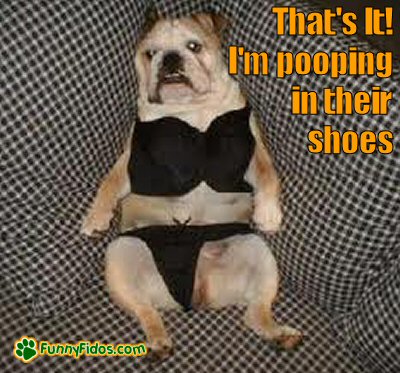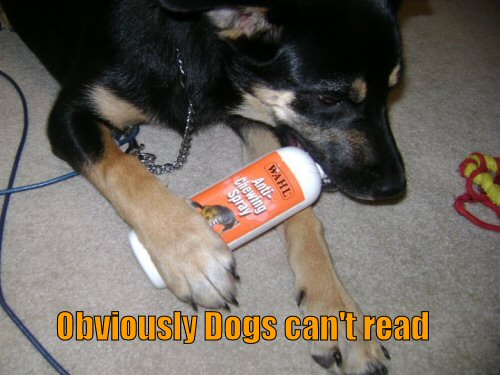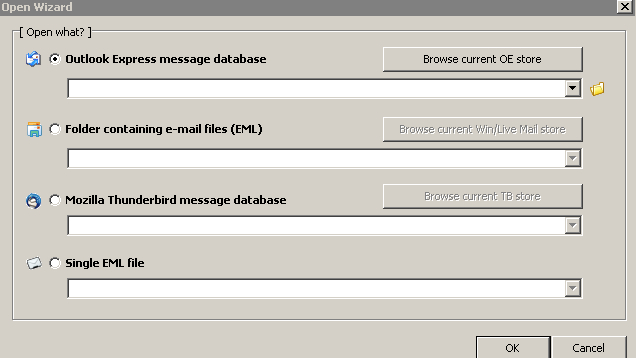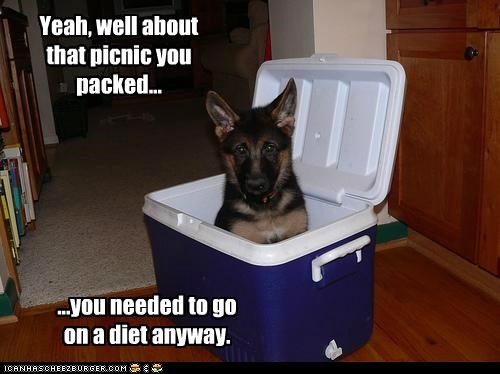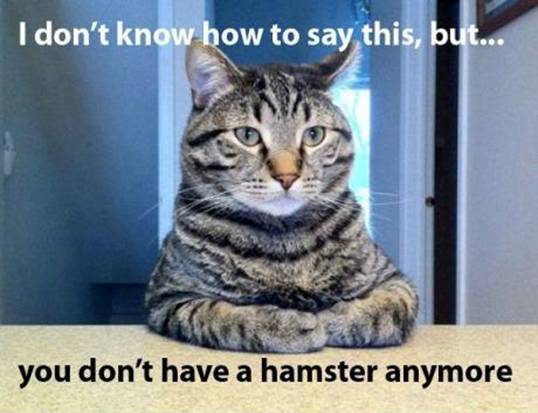-
Posts
7,278 -
Joined
-
Last visited
-
Days Won
2,416
Content Type
Forums
Blogs
Events
Articles
Resources
Downloads
Gallery
Store
Everything posted by allheart55 Cindy E
-
After a last minute extension last week, the FCC has finally stopped taking comments regarding the controversial net neutrality proposal. We don’t know what effect over 1 million comments will have on the decision, but we do know what the public is saying: fast lanes are not acceptable and corporations shouldn’t control access to the Internet. But those corporations are fighting back. With “comments” stretching over 100 pages long in some cases, several major companies, including AT&T, Verizon and Comcast, all had their say on the FCC website. Kate Cox at Consumerist collected some of the key quotes from their novel-length comments regarding net neutrality and Title II regulation which you can read below. AT&T “Calls to use this proceeding to impose a host of additional regulatory controls on broadband Internet access providers should be firmly rejected, particularly because the record is devoid of evidence of any actual threat to Internet openness that could possibly warrant heavy-handed regulation.” Verizon “The arcane regulatory framework embodied in Title II was crafted for 19th century railroad monopolies and the early 20th century one-wire telephone world. The price and service regulation inherent in Title II have no place in today’s fast-paced and competitive Internet marketplace, and the threats posed by this approach would not likely be confined to broadband providers but would spread inevitably to other Internet sectors.” Comcast “Relying on [section 706] authority the Commission should reaffirm the importance of its transparency framework, reinstate a ‘no blocking’ rule with a revised legal rationale, and establish a ‘commercial reasonableness’ standard to govern direct commercial relationships between broadband providers and edge providers relating to the transmission of Internet traffic over broadband Internet access service. Following this path will enable the Commission to build confidence across the Internet ecosystem and strengthen the ‘virtuous circle’ that has produced abundant benefits for consumers, businesses, and the economy as a whole.” Other advocacy groups, such as the ACLU and Common Cause, are doing what they can to reflect the voice of the public, but there’s no telling whether our voices will be heard over the booming shout of the Internet providers. http://news.yahoo.com/t-verizon-comcast-told-fcc-net-neutrality-010003038.html
-
-
-
-
-
Microsoft provided an early look at its new Start Menu for a future version of Windows earlier this year, but freshly leaked screenshots are offering an even closer look at the company’s progress towards its major desktop revamp. Two screenshots have emerged on myce that show the new Start Menu in a recent build of codename "Threshold." Microsoft is currently working on a number of products as part of its Threshold efforts, including a version of Windows that will likely be named Windows 9 when it ships next year. Microsoft is currently labelling this development version of Windows as "Windows 8.1 Pro," but this is placeholder branding until the latter stages of testing and the final name is ready and confirmed. The new Start Menu hasn’t changed much since Microsoft demonstrated it at Build in April, but the screenshots show a variety of "Metro-style" apps that are pinned to the menu, alongside traditional applications. The Verge understands the screenshots are genuine, and that in some current development versions of "Windows 9" the Start Menu expands to maximize the screen and act like the Start Screen found in Windows 8. The second screenshot also shows how Microsoft is planning to make "Metro-style" apps run in the desktop as windowed or fullscreen. This is an essential part of Microsoft’s plans for the next version of Windows, to make it a lot more mouse and keyboard friendly with a significant focus on the desktop. Microsoft is expected to ship Windows "Threshold" in early 2015, alongside improvements to the Xbox One operating system and a combined version of Windows Phone and Windows RT. The combination of Windows RT and Windows Phone will finally drop the desktop mode, and focus on "Metro-style" apps over traditional x86 desktop applications.
- 9 replies
-
- return
- start menu
-
(and 2 more)
Tagged with:
-
Google has teamed up with Udacity to make available a free course in Android development available to all – complete with videos, quizzes, course materials and forums. The course is called “Developing Android Apps: Android Fundamentals,” and it provides everything you need to learn how to make an Android app step-by-step; provided, that is, you already have a basic understanding of programming in general. The Android course is presented by Google Developer Advocates Reto Meier, Dan Galpin and Katherine Kuan, and also features personalized feedback and direct guidance from coaches for students who are also enrolled in Udacity’s paid, guided subscription program. The aim of the program is to provide context regarding the history of Android and its creation, as well as teach you how to build actual Android software, with the aim of getting devs to the point where they can think in terms of Android programming instead of just shoehorning their existing experience onto the platform. Google clearly wants to get more devs building software for its platform, and for good reason. Android is gearing up to be the OS that powers everything, if the announcements at Google I/O last month were any indication. Getting programmers to a place where they can “think like an Android developer” makes it a lot more likely that Android’s new auto, TV and wearable platforms become sticky, instead of something consumers don’t mind mostly ignoring.
-
Also known as protection money. Some hackers are learning what it's like when the hunters become the hunted. A new search engine called Indexeus offers an easy way for ne'er-do-wells to look up login credentials from over a hundred hacks, including recent high-profile dumps of Adobe and Yahoo credentials. But there's a catch: most of the data indexed by the service comes from hacks of forums and websites popular with the underground hacker community. In other words, the search engine is marketing itself to the same people that it is exposing. But that's all part of the business plan, reports Krebs on Security. The men behind Indexeus planned to offer protection services — pay the site a "donation" of $1 per record, and you can have your sensitive info removed (or "blacklisted") from the search engine. As a disclaimer on the site originally explained, "The purpose of Indexeus is not to provide private informations about someone [sic], but to protect them by creating awareness. Therefore we are not responsible for any misuse or malicious use of our content and service." That certainly sounds like extortion. Nevertheless, the site's founder, identified by reporter Brian Krebs as 23-year-old Jason Relinquo of Portugal, has been compelled to change the site's policies to offer a free blacklisting option in order to comply with the EU's "Right to be Forgotten" ruling. It all seems a bit odd considering the data peddled by Indexeus is illegal in the first place, but it sure is an entertaining story. If you're looking to check out Indexeus, it appears high traffic loads have temporarily taken the search engine offline.
-
Peggo is a simple web service that takes your favorite YouTube videos, whether they're music, podcasts, or other programming, and saves them as audio files so you can listen to them later or offline. It even removes silence to keep file sizes small, and normalizes volume so you don't get surprised if you're listening through headphones. Peggo is the spiritual successor to previously mentioned Dirpy, which is long gone, but not forgotten. Using the service is simple: Just paste in a YouTube video you want audio from, select the time-range you want to record (by default, it's set to the entire video), and toggle options like volume normalization and silence removal. Edit the title and artist if you choose, and click "record mp3." When it's finished, you'll be able to download it. Hit the link below to try it out. Peggo
-
I've tried this out and it works really well. I haven't tested it on Windows 8. The target platforms are Windows 2000, Windows XP, Windows 2003, Windows Vista, Windows 7 and Windows Server 2008. Windows: If you've got some old emails you'd like to retrieve from Windows Live, Outlook Express, or Thunderbird, Mailviewer can do so—no installation required. Mailviewer can view an email database from Outlook Express, Windows Vista Mail, Windows Live Mail, and Thunderbird. Just open it up, browse to your mail database, and you'll be able to see your messages as well as search or extract individual ones. The best part? It's completely portable, so you don't need to install anything. Hit the link to check it out. Mailviewer
- 1 reply
-
- 1
-

-
- mailviewer
- outlook
-
(and 3 more)
Tagged with:
-
-
-
-
Hi Sam and Welcome to Free PC Help Forum.
-
That's good to know, ccs. I've been using TI-2012.
-
In that case, if the pavilion is running Windows 8, (I'm assuming since your thread is posted in the Windows 8 forum) check your settings. Select Search > Type control > Select Control Panel > Select Network and Sharing Center > Change Adapter Settings. Right-click on the Ethernet connection you want to modify > Select Properties > Double click on Internet Protocol Version 4 (TCP/IPv4) > These are your IP address settings. When you are finished, select OK and in the last window click OK again.
-

Not a valid win32 application problem
allheart55 Cindy E replied to a topic in Tech Help and Discussions
It could be but it sounds more like a malware infection to me. One of the symptoms is the inability to install and/or run any security programs. -
I think this is a good thing! I wonder if FireFox will follow suit.... Those determined users that continue to use torrents will just keep on getting infected. A number of tech pundits and helpful "you should install these apps" lists often feature uTorrent as a must-have BitTorrent app. Google, it seems, would disagree. According to a recent article from TorrentFreak, the search giant has allegedly placed the uTorrent installation executable on its naughty list for Google Chrome. Some of those attempting to download the latest build of uTorrent from its official site have been hit with a warning within Chrome that the uTorrent.exe file is "malicious" and that Chrome had "blocked it" from being able to be downloaded. The truly persistent can elect to "recover" the "malicious file" from their download list within Chrome, but picking that option summons a second warning from Google: "This file will harm your computer. Even if you have downloaded files from this website before, the website may have been hacked. Instead of recovering this file you can retry the download later." It's a bit unclear just what file Chrome is blocking, however, as we have been able to download the latest uTorrent build without any issue. Perhaps Google lifted its ban since TorrentFreak attempted to access the file. That, or the uTorrent website might offer up different versions of the executable when a user goes to download the installer, and one (or some) of these are being flagged. Google also hasn't gone into detail as to why Chrome is blocking uTorrent, nor why it considers the uTorrent installation file to be a malicious download. Google's diagnostic page for the uTorrent.com domain does indicate that "suspicious content" was found on the site even today, and that the site has hosted what Google considers malware within the previous 90 days. That said, longtime uTorrent users are likely familiar with the fact that the uTorrent installation process does have the potential to install annoying toolbars and other annoying bloatware on a user's system — especially if said user is just blindly clicking on the "Next" button to get through the installation process. That hasn't been enough to trigger Google warnings previously, but it's possible that a recent addition of other software junk into the mix might have pushed uTorrent over the proverbial edge. "I recently had to download and reinstall uTorrent after my SD died, and I assume google is doing this is because lately uTorrent has been packing some stupid web search malware. I can't remember the exact name, and your antivirus won't detect it... but it's candy something and websearch both included in recent downloads of the client. I noticed it when I was installing and opted out, but I would assume that's why the program has been flagged by Google recently. A quick run of Antimalware gets rid of the annoyance, and utorrent works just fine after it's gone," writes user sneakily1, in a comment on TorrentFreak's article. http://www.pcmag.com/article2/0,2817,2461108,00.asp
- 1 reply
-
- toolbars
- torrentfreak
-
(and 1 more)
Tagged with:
-
Last month we learned Google was developing a new version of Chrome OS codenamed Athena. Now the company is offering a first look at the updated operating system, and it looks like a huge change from the version of Chrome OS we know today. What we get is a very early first draft, so keep in mind that the final version is sure to be way more polished. The redesigned version of Chrome OS still looks pretty cool though, offering a new card stack UI similar to the current Chrome app for Android or the recent apps menu introduced with Android L. Google’s François Beaufort describes the new design as a “collection of windows with some simple window management,” adding that it’s a “new kind of user experience” entirely. There’s also a new navigation bar, which appears to be pinned to the bottom of the screen. The top half offers a simple search bar, while the bottom shows a row or popular apps for quick access. Again we assume the final version will look a lot more refined, with Google swapping out these mono-colored squares for detailed icons. Earlier reports suggested Athena would introduce a touch-friendly version of Chrome OS, and we definitely see how this design might lend itself to touch controls. Just like in Android’s multi-tasking view, it would be easy to scroll through this stack of apps with an up or down gesture or close specific windows by swiping them off to the side. Overall Athena is starting to look a lot like Android, calling into question Google’s claims that it has no plans to merge its two operating systems. Source Google+
-
I used to get the beta's when my brother still worked for Microsoft. I had the earliest ones (alpha's) right through the RTM's from ME, XP and Vista. After he retired I was on my own and only was able to get the beta's from TechNet for Win 7 & 8. It wasn't quite the same... I still love to do testing for new software, especially security and back up programs.
-
Windows 1.0 (1985) Windows 1.0 was officially released in 1985, two years after Microsoft first announced the software. The company initially considered calling it Interface Manager, but instead called it Windows after the format in which programs were designed Windows 2.0 (1987-1990) The second iteration of Windows launched in 1987, and introduced desktop icons, expanded memory, and the ability to overlap windows. Windows 3.0 (1990) When Windows 3.0 debuted in 1990, it became the most widely used version of the software yet. Microsoft sold 10 million copies of Windows 3 in its first two weeks. With Windows 3.0, Microsoft significantly enhanced the software's performance, improved app icons, and added 16 new colors to its graphics. Windows 95 (1995) Windows 95 was one of Microsoft's most prominent software releases to date. The iconic Start button made its debut on Windows 95, as did Internet Explorer. Microsoft sold 7 million copies within its first five weeks of availability. Windows 98 (1998) Windows 98 was released as the age of the internet was in full swing. Microsoft describes it as the first real software release for consumers. The ability to read DVDs and the Quick Launch menu were among Windows 98's new features. Windows ME (2000) With Windows ME, or Millennium Edition, Microsoft added new media-focused features such as Windows Movie Maker. It was also the first version of Windows to support System Restore, which allows you to reset your system's preferences to before a certain date. Windows ME faced some harsh criticisms when it hit the market, however. PC World listed it in their list of the Worst Tech Products of All Time countdown, and ABC's review criticized it for being difficult to install. Windows XP (2001-2005) Windows XP was praised for its cleaner aesthetics and smooth performance. "You'll hear few complaints about the operating system itself, especially when it's compared with previous versions," David Pogue wrote in The New York Times' review back in 2001. "No matter what you think of Microsoft, using Windows XP on a new or very recent PC feels sure, swift and satisfying. And that's a big deal." Microsoft also says that it emphasized security with Windows XP. Windows Vista (2006-2008) Windows Vista introduced a new design and some minor updates to existing Windows programs, but it was ultimately met with criticism. Many reviews concluded that there was no compelling reason to upgrade from XP. Windows 7 (2009) Windows 7 was received with praise when it launched in 2009. CNET called it "what Vista should have been." It's still used across corporate environments today. Windows 8/8.1 (2012-present) Windows 8 is Microsoft's most recent version of Windows. Microsoft completely changed the user interface of Windows 8 from the traditional desktop to a tiled, touch-friendly design. The goal was to optimize the OS for tablets, but Windows 8 has seen lukewarm reception at best. The software has been criticized for its complicated interface and lack of a Start menu, which Microsoft is rumored to bring back with Windows 9. http://www.businessinsider.com/what-windows-used-to-look-like-2014-7#