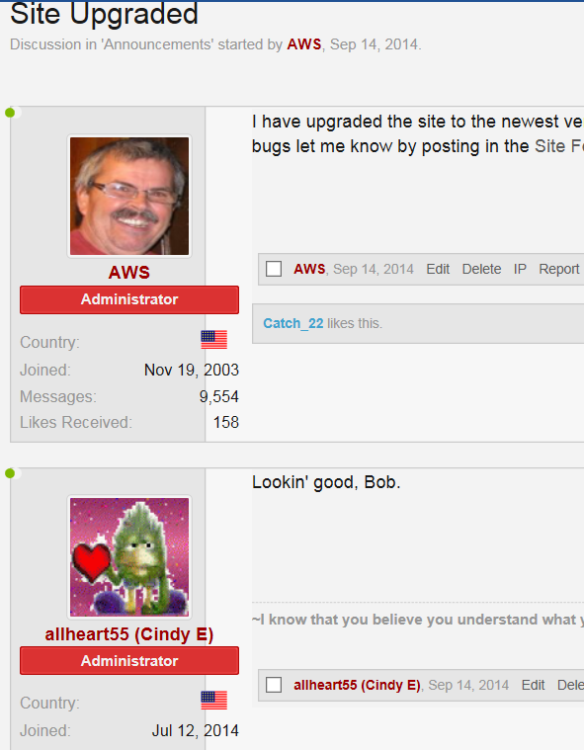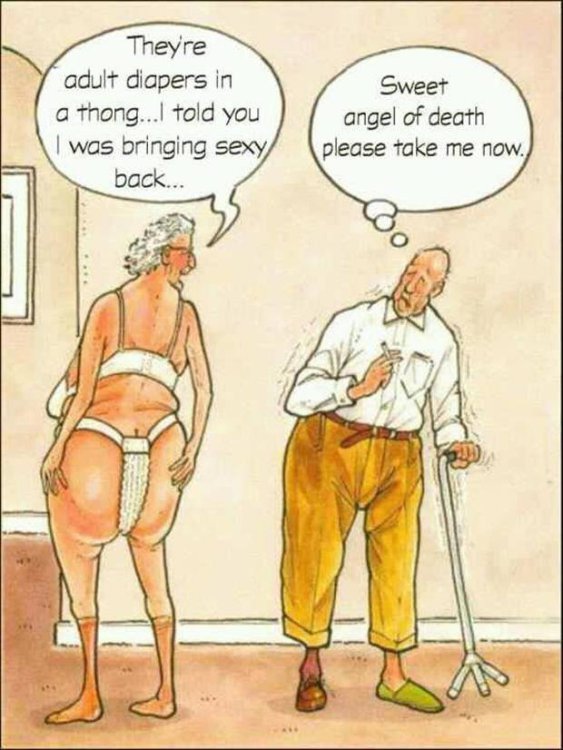-
Posts
7,278 -
Joined
-
Last visited
-
Days Won
2,416
Content Type
Forums
Blogs
Events
Resources
Downloads
Gallery
Store
Everything posted by allheart55 Cindy E
-
Humans are great at creating myths. From Marduk and Zeus to unicorns and mermaids, there's no end to what we can imagine. That's even true with technology. There's old tech advice that no one questions, half-remembered instructions you just keep doing, misunderstood terms and more that you believe to be true. I'm going to tackle some of these tech myths and set the record straight. 1. Just delete files you no longer want I'm sure you know that if you delete a file on a PC or Mac, it doesn't really go away. The file merely sits in the Trash or Recycle Bin until you empty it. However, even after you empty the trash, the file still isn't really gone. It's sitting on your hard drive until another bit of data covers it up. Until that happens — which can be minutes or months — anyone with a little time and a free program like Recuva can get it completely back. If you really want to wipe out a file or folder, you need a program like Eraser for Windows or Permanent Eraser for Mac. These programs will overwrite deleted files several times over so it can never be recovered. 2. An LED TV is better than an LCD TV You're in the store shopping for a new TV and you have a choice: LED or LCD? What's the difference? Actually, there is none. LED and LCD refer to completely different parts of a TV. LCD, or liquid-crystal display, refers to the technology in the TV screen. Its competitors are plasma, which is just about gone, and OLED, which is amazing but still really expensive. LED, or light-emitting diode, refers to the LCD screen's backlight — or what makes the light that lets you see the image. Backlights used to be cold-cathode fluorescent lamps, but now every TV uses LEDs because they're more energy efficient and they last longer. So, in the end, it's really no choice at all; every TV is an LED LCD TV. 3. It's OK to leave your laptop plugged in all the time I find it funny that so many people buy laptops and then always leave them in the same place just like a desktop computer. That means they always leave them plugged in as well. Unfortunately, that can be a problem for the laptop's battery. Fortunately, overcharging isn't so much of a danger anymore. Most modern laptops have circuitry that keeps the battery just under 100% when it's plugged in. That means there's less change of the battery overheating and catching fire. However, lithium-ion batteries — like the ones in laptops — last longest when they stay between 20% and 80% capacity. When they spend a lot of time above and below those percentages, it shortens the battery's life. Also, a battery that's charging while the laptop is running will be hotter than usual. That shortens the overall battery life. So, if your laptop is always sitting the same place, it's a good idea to unplug it every now and then and let the battery take over. Or you can remove the battery totally and leave it plugged in all the time. 4. Always shut down your computer at night This myth goes all the way back to the early days of computers. Back then, computer parts — especially hard drives — wore out much faster than they do today. So, the idea was to make your computer last longer, you should always shut it down at night. And many people still say that. Of course, modern computers have more-robust parts, which means you can let them run for years with little to no problem. This mostly comes down to preference. If you want your computer to do things like back up, update or other intensive tasks, you can schedule them at night while you sleep. If you're concerned about saving energy, turn it off. Or you can use one of your computer's many power-saving modes, which are more convenient for getting it going again in the morning. 5. You'll know when you have a virus Many people think viruses work like the one in the 1996 blockbuster "Independence Day." When it triggers, you get a laughing skull and crossbones on your screen. Or maybe you'll see regular computer glitches, missing files or other signs something is wrong. Viruses like that do exist, but many newer computer viruses do just the opposite. They hide so well you never know they're there. That way, they can steal your information, send spam, work with other infected computers to attack corporate or government networks or perform other sneaky tricks without you noticing. Click here for the five signs you have a computer virus. That's why you really need to have up-to-date security software installed and running. If you don't already, here are some of my favorite free options.
-
-
A little more than a year after Windows 8.1 was made available, the update to Microsoft's PC operating system is finally seeing some progress. Microsoft The market share of PCs that run Windows 8.1 jumped to 10.9 percent in October, up from 6.7 percent in September and 7.1 percent in August, according to Net Applications, which tracks activity through analyzing the browser hits of specific websites. The share-gains suggest a small bit of momentum as Microsoft seeks to upgrade all users to the latest version of its marquee Windows operating system. Though consumers didn't respond to Windows 8, which was the first to emphasize tiles as part of its user interface, the company has added back features with 8.1. In August, it added small touches like a Shutdown button on the Start screen and the ability to run modern apps from the desktop. Customers, however, have been more keen to hang on to their existing version of Windows. Windows 7 had the largest share with 53.1 percent, followed by Windows XP at 17.2 percent. The share of XP users is falling consistently after Microsoft cut off support for that version of Windows in April. (The share of XP users was at 23.9 percent in September.) There may be users who are hanging on and waiting to see how the next version of Windows will run. Microsoft unveiled Windows 10 last month. The update moves away from the tiled "Metro" interface, replaced by live tiles and a more classic Windows experience, addressing a primary complaint with Windows 8. Microsoft did not respond to a request for comment. http://www.cnet.com/news/windows-8-1-picks-up-steam-as-consumers-adopt-new-os/
-
Oh my! The things that happen on the net......:omg:
-
That was quick.
-
-
-
Looks good, Bob. I like the different color shading.
-
Good find, Dougie. Almost scary. :omg:
-

Toshiba Satellite win8 booting problem?
allheart55 Cindy E replied to mikehende's topic in Tech Help and Discussions
No, they do actually call it an update, Rich. MS is trying to hide the fact that it's actually an upgrade. -

Toshiba Satellite win8 booting problem?
allheart55 Cindy E replied to mikehende's topic in Tech Help and Discussions
You're welcome, Mike. You too. -

Toshiba Satellite win8 booting problem?
allheart55 Cindy E replied to mikehende's topic in Tech Help and Discussions
You can't Mike, not without an image backup. -
-
-

Toshiba Satellite win8 booting problem?
allheart55 Cindy E replied to mikehende's topic in Tech Help and Discussions
No version of Win 8 came with the Start menu as we know it. LOL -

Toshiba Satellite win8 booting problem?
allheart55 Cindy E replied to mikehende's topic in Tech Help and Discussions
Why not download the free 8.1 update, Mike? It will bring the start menu and everything else with it. It makes it so much easier to find everything. http://windows.microsoft.com/en-us/windows-8/update-from-windows-8-tutorial -
Today is when retail sales of consumer editions of Windows 7 and Windows 8 stops. From today, original equipment manufacturers will no longer be able to bundle Windows 7 Home Basic, Home Premium and Ultimate editions as well as Windows 8 with PCs. You will still find computers on sale in the channel running these OSes but they are likely to be clearance or end-of-line stock. Windows 7 Pro however will still be available from OEMs for at least another year, targeting mostly businesses rather than consumers. The law of demand and supply means that some Windows 7 devices are likely to go up in price over the next few months even as Microsoft prepares for the launch of Windows 10. Businesses will still be able to get a downgrade path to Windows 7 Pro when they buy Windows 8.1 Pro for a foreseeable future. After all, the last thing Microsoft wants to do is alienate enterprise and business buyers. Windows 7 still accounts for the biggest share of the global desktop operating system market with the 13-year old Windows XP a distant second with Windows 8/8.1 being third. It is also very likely that you will find a big market for genuine Windows 7 licenses on auction sites but we advise caution as Microsoft's EULA (end user license agreement) could make any second hand purchases null and void.
-

Toshiba Satellite win8 booting problem?
allheart55 Cindy E replied to mikehende's topic in Tech Help and Discussions
Swipe up or click the arrow at the bottom of the Start screen to see a list of all your apps. All Programs are now called All Apps. -

Toshiba Satellite win8 booting problem?
allheart55 Cindy E replied to mikehende's topic in Tech Help and Discussions
Did you change the default program to MPC? -
Next Patch Tuesday is Nov. 11, but a Fixit tool disables SSL 3.0 in the meantime Computerworld | Oct 30, 2014 7:13 AM PT Microsoft on Wednesday gave Windows customers an easier way to block attacks against Internet Explorer (IE) meant to steal browser session cookies and impersonate victims. Two weeks after Google researchers revealed the "POODLE" attack method and about the same length of time before Microsoft releases its next round of security updates, Microsoft offered one of its automated "Fixit" tools to disable SSL 3.0, an aged and vulnerable Internet encryption standard. The tool can be found on Microsoft's website. Hackers can exploit SSL 3.0 using "man-in-the-middle" attacks to make off with session cookies. Those stolen cookies would let the hackers mimic their victims, automatically logging into sites to make online purchases, read email or grab files from cloud storage services. When the researchers unveiled POODLE, the top three browser makers quickly told customers what they would do to protect them against attacks. Google plans to disable SSL 3.0 at some point, but has not said when. Meanwhile, Mozilla announced that it would update Firefox with a fix on Nov. 25. Microsoft issued a security advisory that described how IE users could disable SSL 3.0 themselves, but like Google, did not reveal a patch timetable. Because IE relies on the cryptographic code in Windows, Microsoft must patch the operating system. The company's next scheduled security updates are to reach users on Nov. 11. The Fixit disables SSL 3.0 with one click, and can be called on as a stopgap until Microsoft delivers comprehensive fixes, which the company said might take several months. Mozilla has also released a stopgap. The same day it announced that Firefox 34 would disable SSL 3.0 -- and that Firefox 35 would implement additional protections -- the open source developer released an interim add-on, SSL Version Control, which turns off SSL 3.0 in Firefox 33 and earlier. Apple patched OS X on Oct. 16, although the efficacy of the anti-POODLE fix has been questioned. Microsoft Microsoft has issued one of its Fixit tools that disables SSL 3.0 as a stopgap until the company issues a patch for Windows, perhaps on Nov. 11.
-

Toshiba Satellite win8 booting problem?
allheart55 Cindy E replied to mikehende's topic in Tech Help and Discussions
Is this Win 8 Pro, Mike? Windows 8.1 and Windows 8.1 Pro don't come with DVD movie playback capability. If you're running Windows 8.1 or Windows 8.1 Pro, you can search for a DVD player app in the Windows Store. If you have Windows 8.1 Pro, you can also buy the Windows 8.1 Media Center Pack that includes DVD playback. -

Toshiba Satellite win8 booting problem?
allheart55 Cindy E replied to mikehende's topic in Tech Help and Discussions
Did you reboot after you followed the instructions for the command prompt, Mike? -

Toshiba Satellite win8 booting problem?
allheart55 Cindy E replied to mikehende's topic in Tech Help and Discussions
Does any disk start automatically or is it just DVD's? -
The glory days of unlimited mobile data plans are long behind us. For years, even the owners of “unlimited” plans have been subject to mysterious and inconsistent limits from their mobile providers. Yesterday, the poorly communicated limits of unlimited data became the core issue of a large lawsuit the FTC filed against AT&T. It’s the first time the agency has tackled data throttling at all, but if many companies are doing it, why target AT&T and not everyone else? What You Do vs. What You Say AT&T isn’t exactly acting out of concert with the other big three national mobile carriers here. All four have been accused of hiding or failing to disclose crucial information about data throttling from their subscribers. The FCC regulates telecom companies and has been taking a close look at the practice of data throttling this year. Mobile data use and throttling are also part of the larger discussion about net neutrality going on at the commission this year. But it’s not the FCC that filed the lawsuit. The FTC did. The FTC regulates advertising and the promises companies make in their marketing. If AT&T had in fact been doing exactly what they said they were doing, FTC officials contend, the lawsuit wouldn’t have been necessary. The issue, instead, is that AT&T is not clearly saying what they’re doing. Or rather, that what they’re doing actually goes contrary to what they claim they offer. It might not be fun for wireless customers to be subject to throttling, but when it’s necessary, mobile companies are indeed allowed to do it. Network management is a real and legitimate thing. AT&T’s Terms and Conditions specify that their wireless network “may not be used in any manner that has the effect of excessively contributing to network congestion, hindering other customers’ access to the network, or degrading network performance,” and that’s generally a good idea. Neither AT&T nor their subscribers benefit if a small handful of extremely high-demand users concentrated in one geographic area can make network speed suck for hundreds or thousands of other users. AT&T also explicitly reserves the right to “reduce your data throughput speeds at any time or place” (i.e. throttle your service) if your data usage “exceeds an applicable, identified usage threshold during any billing cycle,” but that’s where we get into trouble today. It’s easy to spot the threshold you agreed to in a 2 GB per month contract — but what is an “applicable, identified threshold” for a user with an unlimited data plan? The Limits of “Unlimited” AT&T stopped offering unlimited data plans to new customers way back in 2010. Crucially, however, they allowed existing contracts to continue. They began their current strategy of limiting the data “unlimited” subscribers could use by throttling them after they reached a certain threshold in 2011. For comparison, Verizon also killed their unlimited data offering back in 2012. Verizon users who had unlimited 3G data plans were also grandfathered in, much in the same way AT&T let old plans continue. (Verizon tried to expand their throttling plan to include LTE (4G) users earlier this year, but walked that back after attracting oodles of negative attention and some stern feedback from the FCC.) So what triggers “excessive” use? It’s a moving target: both AT&T and Verizon grade on a curve, throttling data from the top 5% of users. Knowing where your absolute data usage falls is fairly straightforward; most phones and carriers have web or app usage meters a subscriber can use. But relative usage… that’s harder. Phone owners have no real way of knowing how their data use compares against anyone else’s usage — and there are a lot of variables to try to account for. Traveling? What passes for the high side of median use in tech-heavy San Francisco might be off the charts in Tampa. Got some major event, like a wedding or a new baby, making you use more data than usual? That might put you in the top percentile this month. There’s no real way of knowing. AT&T says that they send text messages to the highest-volume users, and in 2011 they definitely did. But since then, according to the FTC, AT&T’s communication to users has been lacking — and their numbers just don’t add up. Redefining “Excessive” AT&T may not be the only company throttling nominally-unlimited users, but they cast a wider net than others. Being more aggressive than they claim to be ultimately is what made them a target for the FTC. By definition, AT&T’s and Verizon’s plans should both have an impact on roughly 5% of their remaining “unlimited” users. According to the FTC, when AT&T started with this three years ago, there were about 14 million subscribers using grandfathered unlimited plans. Five percent of 14 million is 700,000 subscribers, so that’s roughly how many you’d expect to see getting throttled, give or take. But between 2011 and now, the FTC says in their complaint (PDF), 3.5 million unique AT&T customers have had their data throttled for the remainder of a billing cycle at least once (and 25 million times in total). That’s a solid 25% of those 14 million subscribers. The top 5% of mobile data users tend to consume more than 4.5 GB of data in a month. (For Verizon, it’s 4.7 GB or more per billing cycle.) But AT&T isn’t cutting off the top tier of users; they’re throttling anyone who crosses a set threshold, period. For a time, the FTC says, that was as low as 2 GB per month. AT&T’s threshold for throttling “unlimited” data is now as low as a fixed 3 GB per month. That’s not only a far cry from unlimited, but it also doesn’t have anything to do with actual network congestion, blocking other users’ access, or ruining the network for everyone else — AT&T’s justifications for the practice in the first place. Will Verizon and Others Eventually Get Sued Too? In a media call about the AT&T suit, FTC officials repeatedly said they could not comment on other companies’ practices, or on whether there are any other open investigations or likely future lawsuits. So it’s anyone’s guess what the FTC might have up their sleeves. If Verizon is in fact doing only what they say they are doing — targeting the top 5% of unlimited data users when the network is congested — then there’s nothing there for the FTC to investigate. The agency’s job is to look into the discrepancies between what customers are sold and what customers get. But the FCC currently is looking at the disclosure practices of all four national carriers. Earlier this year, consumer advocacy group Public Knowledge initiated complaints with the FCC against Verizon, AT&T, Sprint, and T-Mobile. In all cases, Public Knowledge said, the carriers fail to provide consumers with accurate, timely information about when and where they will be subject to data throttling.