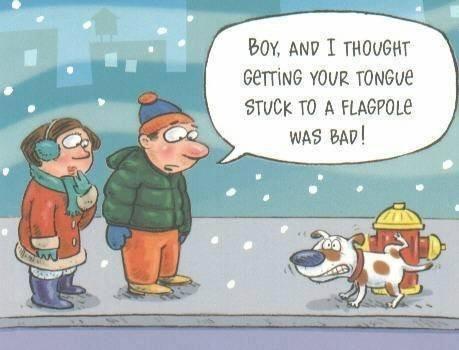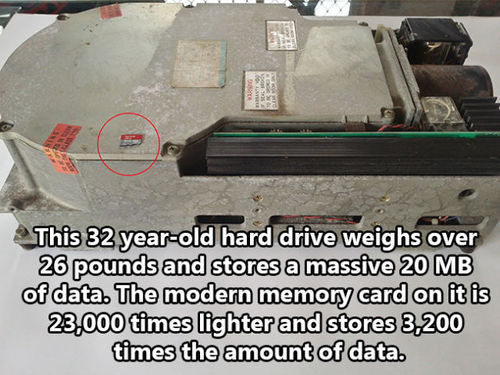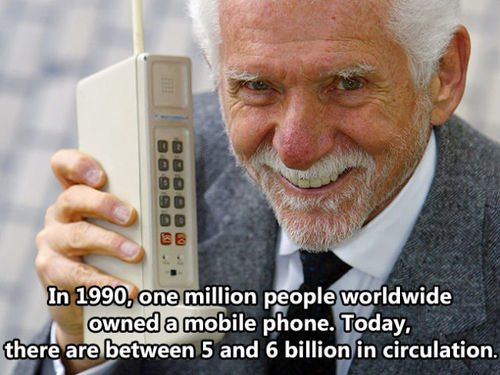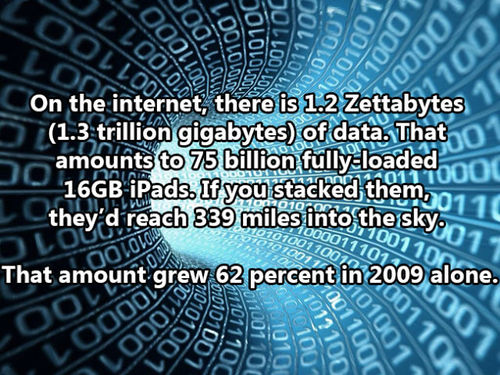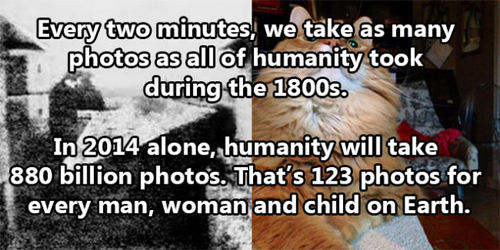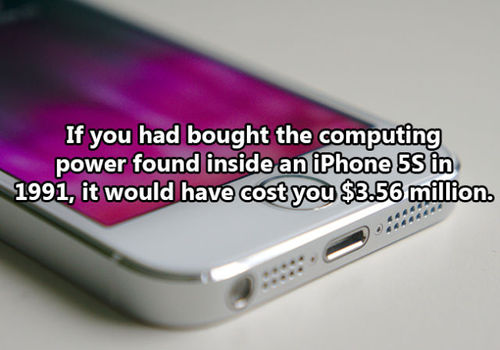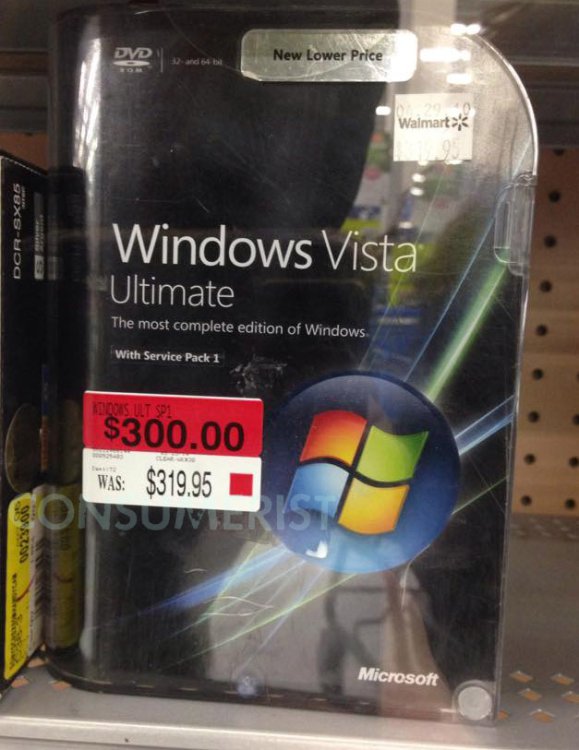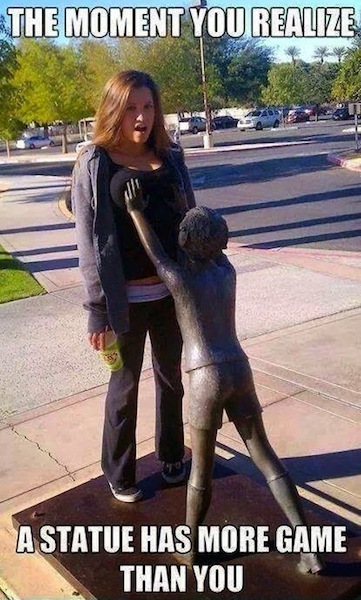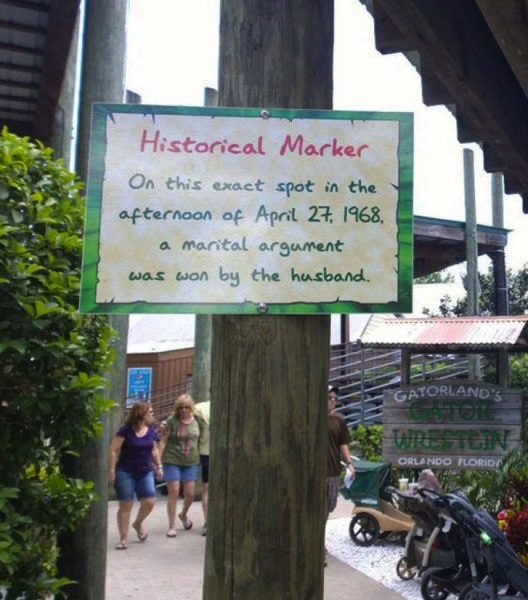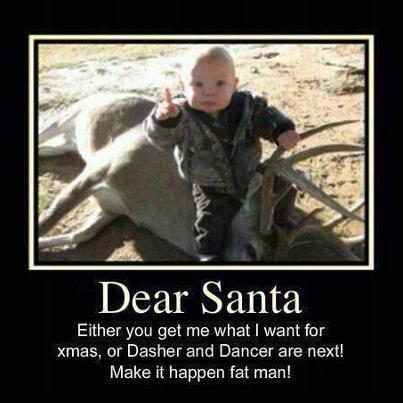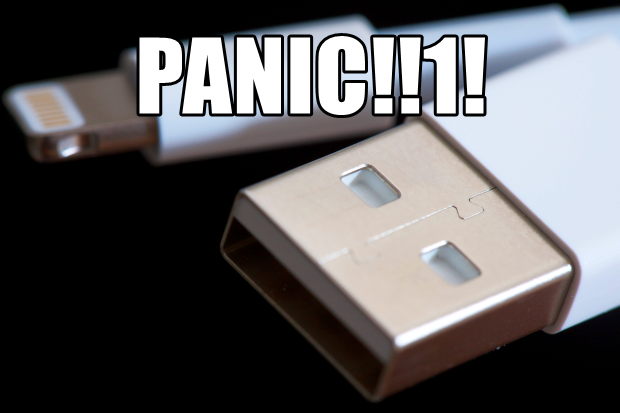-
Posts
7,278 -
Joined
-
Last visited
-
Days Won
2,416
Content Type
Forums
Blogs
Events
Articles
Resources
Downloads
Gallery
Store
Everything posted by allheart55 Cindy E
-
#1 Can you see it? If you thought the world's biggest crab was the person ahead of you at Starbucks, it looks like they might have some competition. This "Crabzilla" was "spotted" on Google Maps, and doesn't seem real due to its size. Still, the creature supposedly lurking by the mouth of Kent Harbour in the U.K. is something you'll want to take a look at. This thing isn't just big; it would dwarf an entire pier. Even the thickest pair of water shoes won't protect you from this thing's pinch. Take a look at the pictures below and decide for yourself. #2 How about now? Did you see it? Yeah, it's pretty hard to miss. The largest species of crab (known to man, at least) maxes out at about 12 feet long. If you weren't scared of crabs before, this should give you a reason. http://likes.com/facts/you-won-t-believe-what-someone-found-on-google-maps-creepy-1?v=n26oHsR77gCZTI7RjEhdKta41xNg320fO&page=1
-
-
If you need to take a break and have some fun, the Internet Archive has gathered over 900 classic arcade games from the 1970s through the 1990s and made them all playable in your browser. Games included in the collection range from early black and white games all the way up to 90s staples like Street Fighter II. Other gems include Bionic Commando, Missile Command, Burger Time, Out Run, Dig Dug, Robotron, Frogger, Ghouls and Ghosts, and Qbert. The games are emulated in your browser and you can control everything with your keyboard. Just head to the link below, pick your favorite game, and relive some memories. The Internet Arcade | Internet Archive via The Verge
-
For members of the Windows Insider Program, we wanted to do a little something to say thanks and let you show your pride about helping us build Windows 10. So we’ve created a few fun desktop backgrounds to show off your Insider status. Your feedback and help has been simply awesome so far, please keep it coming! We’re providing zip files for each background with the following sizes: 1280×1024 (Normal), 2560×1920 (Normal), 2560×1600 (Wide), 1920×1080 (HD), and 3840×2160 (4K). “Come in we’re open”- Download Now! “Build & Create”- Download now! “I Love PC” – Download now! Thanks, g Our lawyers want me to remind you that these desktop images contain the intellectual property of Microsoft. They are offered for download solely for your own personal use under the Microsoft Terms of Use and General Microsoft Trademark Guidelines. Any other use, including redistribution, alteration, or commercial use, of the desktop images is prohibited. http://blogs.windows.com/bloggingwindows/2014/11/07/a-little-something-for-windows-insiders/
-
Do you need a copy of Windows Vista, a rather poorly-received version of the operating system? We can’t think of any circumstances under which someone would need a copy of Vista, but maybe there is one. If there is, one Walmart store has got them covered. Remember, there have been two versions of Windows since Vista debuted. While there must be some reason why someone out in the world would need a copy (Software testing with different versions of Windows? Collectors?) this isn’t even a good price for an old copy of an outdated and reviled operating system. You can buy a copy for a still inexplicable $185.50 on Amazon right now, for example. Thanks to Jason for posting this to the Consumerist Facebook page.
-
Hackers installed custom malicious software on the retailer's self-checkout machines. Home Depot Along with the 56 million or so credit card numbers stolen from Home Depot earlier this year, investigators said on Thursday that more than 53 million email addresses were taken, too. A joint investigation of law enforcement officials, Home Depot representatives and independent security analysts found that no "passwords, payment card information or other sensitive personal information" was held in the stolen files which contained the customer email addresses. The investigation report detailed how the hack occurred. Similar to the Target breach last year, the attackers used the stolen log-in credentials of a third-party Home Depot vendor to access the company's internal network and install custom malicious software on self-checkout machines. The malicious software, active on Home Depot's network between April and September of this year, has been removed. Home Depot said in the wake of the breach, it added more encryption to its credit card payment systems. The company has notified the American and Canadian owners of the affected email addresses, although there was no legal requirement to do so. Home Depot said it issued the warning in hopes of preventing its customers from falling victim to phishing attacks, a common use of stolen email addresses. Home Depot said it doesn't expect further updates on the breach. A request for comment was not immediately returned. The breach is one in a long string of high-profile hacks against major US retail and restaurant chains. Last year, hackers behind the Target attack stole around 40 million credit card numbers and the personal information of another 70 million people. Arts and crafts retail chain Michaels Stores, department store Neiman Marcus and the P.F. Chang's restaurant chain all announced this year they had been hacked, too, with credit card information the goal of the attacks.
-
-
-
-
Plugging in your iPhone? Don't blindly trust Macs or chargers, even if you're not in China. It’s not very often you hear about malware targeting iOS, but security researchers in Silicon Valley said on Wednesday they’ve spotted new malicious software doing just that. Although it appears to be spreading through a third-party OS X app store in China and consequently largely confined to that country, the development could be a taste of things to come for iDevice owners in other parts of the world if similarly designed malware is launched by other cybercriminals, or even the same group. Palo Alto Networks said the one it’s uncovered, called ‘WireLurker’, loads onto iPhones and iPads when the device is connected via USB to a Mac computer onto which an infected OS X app has already been downloaded. The security firm’s Claud Xiao said in a blog post (via NYT) that the malicious software is apparently only the second known case of a malware attack on iOS devices through OS X via USB, and can infect Apple devices whether or not they’ve been jailbroken. In an ominous note, the researcher said the discovery “heralds a new era in malware attacking Apple’s desktop and mobile platform” and is “the biggest in scale we have ever seen.” According to Palo Alto Networks’ research, WireLurker has infected 467 OS X apps on the third-party Maiyadi App Store, with just over 356,000 downloads made to OS X computers, meaning the malware could have impacted “hundreds of thousands” of iOS users. The malware is capable of stealing “a variety of information” from a user’s mobile device, though according to Xiao, the goal of the person or people behind the software, which is continuing to be updated, is yet to be identified. For now, the security firm suggests users take a number of steps to ensure they steer clear of WireLurker and similar threats, including avoiding Mac apps from third-party app stores, and refraining from connecting iOS devices to untrusted or unknown accessories or computers. See Xiao’s post for the full list of recommended measures. While the software appears to be confined to users in China for now, Ryan Olson, the director of threat intelligence at Palo Alto Networks, suggested it may not stay that way, telling the NY Times that it “demonstrates to a lot of attackers that this is a method that can be used to crack through the hard shell that Apple has built around its iOS devices.” We’ve reached out to Apple for comment and will update when we hear back. Read more: http://www.digitaltrends.com/mobile/wirelurker-malware-targets-ios-users/#ixzz3IIZ3o6wu
-

A-Data 256 Gb Ssd Drive $89.99
allheart55 Cindy E replied to Rich-M's topic in Tech Help and Discussions
I'm going for this one. Thanks, Rich! -
-
For Jimmy Kimmel, Halloween is all tricks and no treats. As per tradition, the late night host dared parents to tell their children that they ate all of their candy and film it for millions to see. While some youngsters were more forgiving of their parents' Halloween faux pas, others had a harder time handling the news — one little girl even threw a chair mid-tantrum. From the hilarious to the uncomfortable, these children's reactions will make you think twice before grabbing one of your tot's coveted chocolate bars
-
Hackers create new viruses and phishing scams every day. Over 80-percent of Americans have access to the Internet, and we are all vulnerable. If you do not know how to properly protect yourself while browsing online, you are putting your devices and personal information at risk, or even worse. Here are a few bad habits you should correct to ensure a safe browsing experience. Using Windows XP Windows XP is twelve years old. If you are still using Windows XP, you should seriously consider moving over to a less outdated operating system. Microsoft's extended support for Windows XP was eliminated back in April, which means you are now five times more vulnerable to viruses and security risks compared t.... If you insist on keeping your current OS, consider investing in powerful antivirus software and turning on Windows Firewall. In addition, you should ditch Microsoft Office, since it will no longer be receiving updates for Windows XP. Switch to Open Office or Libra Office. These pieces of software are totally free and will satisfy all of your document editing needs. Not Installing Antivirus This one is a no-brainer. You need antivirus in order to keep your system safe. Luckily, there are plenty of antivirus software options available on the Internet for free download if you prefer not to purchase something more advanced. Even the safest websites can be infected. Do not take the risk of leaving your system vulnerable to threats without antivirus protection. Avoiding Updates Software updates can be a pain to install, but they are essential in keeping your system safe. Turn on Windows Update and Automatic Updates to make sure that your operating system and software will be constantly updated to the latest versions available. Software developers regularly provide security updates as soon as new threats are discovered, so take advantage of updates to gain an upper hand in securing your system. While it may be true that updates can sometimes introduce new security vulnerabilities, it is surly better than the alternative of forgoing updates entirely. Choosing Weak Passwords Besides your antivirus, passwords represent the first line of defense against security threats. Never use only one password for all your accounts, and change your passwords on a regular basis. Make your passwords strong by using long combinations of uppercase and lowercase letters as well as numbers and symbols. Never include personal information like your name or birth date in a password. Hackers can easily discover this information online and use it to crack your password in an instant. Using a strong set of passwords is the easiest way to bolster your security online, however, it is chronically overlooked by most users. This should go without saying, but never set your password to “password,” “1234” or anything of the sort. For more tips on how to come up with strong passwords, take a look here. Downloading Suspicious Files Only download files or programs from reliable sources. If someone sends you a suspicious file, do not accept it. When installing a program, make sure to only download it directly from the manufacturer’s website and never from a third party source. Suspicious files from the Internet could be embedded with spyware or malware. Additionally, check the file you plan on downloading using your antivirus software to make sure it clean and free of spyware and malware. Using Public Wi-Fi It may be tempting, but connecting to unsecured public Wi-Fi networks could put your information at risk. Public Wi-Fi requires no authentication to establish a connection, which makes it extremely easy for hackers to gain access to unprotected devices on the network. Internet shopping and online banking via public networks is a definite no for that reason. Experts also advise users to refrain from checking email or Facebook accounts while on public networks in order to protect valuable personal information. Personal information gleaned from email and social media accounts is instrumental in helping hackers guess your passwords, especially if your passwords are weak. Using Unsecure Remote Connections If you are using remote access software to connect to another computer, you need to make sure that the software is reliable and up-to-date. According to Proxy Networks, Inc., a company that provides secure remote access software, an unsecure connection between your personal laptop and office workstation can be damaging to both you and your company. Proxy Networks put together a white paper regarding the information security components of remote desktop software that are necessary to establish a safe connection. You can download it here. Not Protecting Your Smartphone Your smartphone needs to be protected as well. Make sure to only download apps from reliable sources like Apple’s App Store, the Android App Store or Google Play. ‘Jailbreaking’ your phone might seem attractive because it allows you to remove manufacturer restrictions and install a variety of programs. However, it increases security vulnerabilities significantly. Finally, make sure to wipe your phone clean of all data and apps before selling it in order to avoid identity theft or other threats involving your personal information. You do not need to be a computer scientist to surf the web safely and securely. All you need to do is be cautious and follow the guidelines above to ensure that your devices run smoothly and your data remains uncompromised. If you protect yourself properly, you will significantly reduce the chances of becoming a victim of identity theft or phishing scams. Travis Esquivel is an engineer, passionate soccer player and full-time dad. He enjoys writing about innovation and technology from time to time. http://insights.wired.com/profiles/blogs/computer-security-mistakes-you-should-stop-making#axzz3ICeLBekJ
-
-
Once upon a time, Intel's processors didn't dominate AMD. In fact, AMD's Athlon processors were mighty competitive, enough so that Intel allegedly "manipulated" its Pentium 4 benchmark scores in the early 2000s to mask the performance gap. Intel denies those claims, but nevertheless, you're probably feeling pretty taken advantage of right now. Thankfully there's some good news: Intel might pay you a hefty $15 for your suffering anyways. That's about an entire dollar per year for having to live with a Pentium 4 computer. A new class action lawsuit is now accepting claims from consumers like you who purchased a Pentium 4 PC in the US between November 20th, 2000 and June 30th, 2002. And don't worry about digging up a receipt — it's not needed to file a claim. In addition to individual payouts, Intel will also donate $4,000,000 to education non-profits. Don't expect to see your check in the mail for at least a few months, but while you wait, watch below as The Blue Man Group works its very hardest to sell you that piece of silicon.
-
-
Since vulnerabilities in Flash are increasingly being targeted by exploit kits in order to distribute malware on vulnerable computers, it is important to use an up-to-date version. Here is a step-by-step procedure to check your current version and, if necessary, update Adobe Flash. Is my Flash plugin up-to-date? Adobe provides a page that will tell you which version is currently loaded in your browser by clicking on the “Check Now” button. http://helpx.adobe.com/flash-player.html In the event that your Flash is out of date the page will show a warning like the one below. In this case follow the instructions on the page to download and install the latest version. For Google Chrome, the browser comes with its own version of Flash and is updated automatically. Just make sure you have the latest version of Chrome. Enabling automatic updates of Flash Flash can be configured to download and install updates automatically. On Windows, open the Control Panel and then the Flash Player menu item. Then click on the Advanced tab. On recent Windows systems the update options probably be grayed out, click the Change Update Settings button. Finally select either to automatically install updates or to notify when updates are available. Enabling Flash on-demand It is possible to configure browsers to ask before loading Flash objects which is an extra step you can take to limits risks of infection. Firefox In Firefox, this can be done by going in the Add-ons menu, clicking the Plugins pane and selecting “Ask to Activate” for the Shockwave Flash plugin. The next time a Flash object is loaded on a webpage Firefox will display a grey box, click on it to activate it. You can select to automatically load Flash on domains you trust. Google Chrome In Google Chrome, go to the Settings menu. Then in the search box type ‘click to play’. Google Chrome will highlight the Content settings button. Click on it to open the menu. Scroll down until the click to play item appears and select it. You can add domains on which to automatically activate plugin by clicking the Manage Exceptions button. Finally click the Done button at the bottom of the dialog to save the settings. The next time a Flash object is loaded on a webpage Google Chrome will display a grey box, click on it to activate it. Internet Explorer Internet Explorer does not offer a way to activate Flash on demand. However it is possible to configure it to allow Flash only on specific domains. To do that first open the Manage add-ons menu. Then under the Toolbars and Extensions pane, right-click on the “Shockwave Flash Object” plugin and click on the More information menu item. Then on the next dialog click on the Remove all sites button and close the window. The next time a Flash object is loaded on a website Internet Explorer will display a dialog at the bottom of the window, click the Allow button to enable Flash on that website. http://www.welivesecurity.com/2014/10/31/how-to-update-adobe-flash/
-