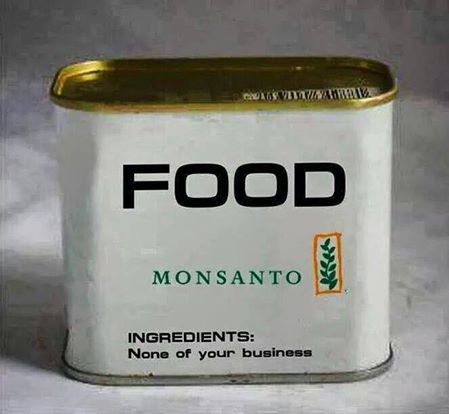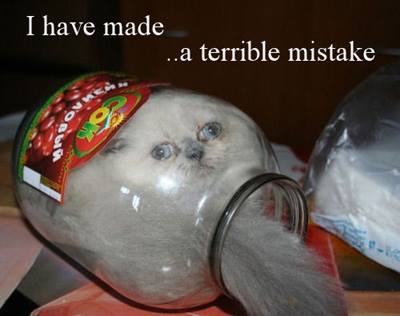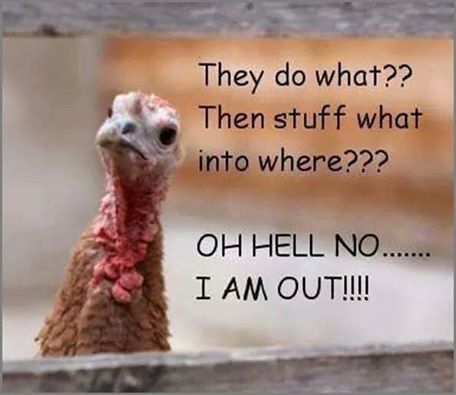Everything posted by allheart55 Cindy E
-
WD My Passport Ultra 2TB USB 3.0 Portable Hard Drive - Black $79.99
WD My Passport Ultra 2TB USB 3.0 Portable Hard Drive - Black $79.99 http://www.ebay.com/itm/WD-My-Passport-Ultra-2TB-USB-3-0-Portable-Hard-Drive-Black/361133438697
-
Joke Of The Day
- Top User Requests for Windows 10 - Take 2
In early October, I published the results of a script-based analysis of the top feedback requests for Windows 10 in the Windows Technical Preview. Here's a second peek at this data, updated after almost two months of testing. As with the initial posting, the most popular requests are again an interesting mix of common sense ideas and superficial changes. Once again, this list comes courtesy of reader Matt Goldstein, so allow me to once again thank him publicly, both for this data and for his very helpful typo/grammar fixes (which are always appreciated). Thanks, Matt. So here are the top individual feature requests in the Windows Technical Preview as of late November 2014, and with three milestone builds behind us. As before, these entries are edited for legibility, and I've removed feedback that does not represent an actual request). And as before, it's possible that I've missed some duplicates that would push some requests higher in the list. I don't think the order is super-important, but these are roughly the top 12 requests. 400 or more "likes" 1. Add drag and drop so you can move an application or window between desktops using Task View. I just tested this because it sounds so obvious. Yes, this needs to be added. 685 votes across two different bits of feedback. 2. Add a little animation/transition when opening the Start menu. The request notes that "the lack of animation and the rawness in which it simply appears and disappears makes it look unpolished." I couldn't disagree more. This is a superfluous piece of feedback and shouldn't rank anywhere near the top. 453 votes. 3. A little fade in with an upward slide would look incredible! Another superficial request for an animation. Seriously, people. 415 votes. 300 or more "likes" 4. Windows Search should not display search results from the web. Now we're talking: This is great feedback, though of course the solution is already available in Windows 8.1: Just make this an option that users can disable, since some people will really like this functionality. Looking at PC Settings, I can see that the 8.1-type option for disabling web results is missing. I assume it will be added back, and it certainly should be. 361 votes. 5. Make a local account easier to create during initial Setup. "The option to use a local account should not be hidden under the 'Create a new Microsoft Account' dialogue. It should be in the initial login screen." The types of users who need this functionality will figure it out, and average users should indeed not be presented with this confusing option. I think this is fine the way it is, and this item is a typical example of how the power users who would gravitate to testing Windows 10 provide feedback that doesn't apply to the majority of normal users. 329 votes. 6. Add tabs to File Explorer. "It'll be better to have multiple tabs instead of multiple windows when viewing different folders. Also, add feature to drag a tab and auto-resize it to a new window." I'm not honestly sure this matters in the slightest, but this addition wouldn't hurt users who will never even find this feature. 325 votes. 200 or more "likes" 7. Charms bar is hidden. "Even though I have 'When pointing to the upper left corner, show the charms' checked, I can't get to the Charms bar." This is what we call "fake hustle" in basketball: Everyone knows the Charms are transitioning to some new UX in Windows 10 and won't be implemented fully until the consumer preview or beyond. So we're moving on. 296 votes. 8. Make a beautiful boot screen. Better: Make it boot so fast it doesn't need a boot screen. 293 votes. 9. Unable to select multiple tiles when using CTRL. I only tested this on the Start menu, but sure enough you can't multi-select using the CTRL key. (You can do this on the Start screen in Windows 8.1.) 292 votes. 10. Merge PC Settings with Control Panel. It is "strange and confusing to have two settings programs." Sure. But if you're on a phone or tablet, you'll need/want PC Settings. And if you're using the desktop, PC Settings is only fine if it does 100 percent of what Control Panel does. Since it can't, this will never happen. 277 votes. 11. Update all of the icons to the new look. Another bit of "fake hustle" feedback. Duh. 271 votes. 12. Unique virtual desktops. This one is a good idea: "I would like to be able to have a type of desktop that has specific background and folders." In other words, as you switch between virtual desktops with Task View, each would have its own look and feel and be more readily identifiable. While we're at it, let's name those desktops and retain them between reboots. 266 votes. Looking over the remainder of Matt's list, you see the same mix of dumb and interesting. Changing the color of the Start button. Add Cortana. Keep the Windows Feedback app in the final version of Windows The new Shutdown button is not intuitive. (What?) It's like Star Trek movies: Every other one is good. I don't envy Microsoft the task of sorting the good from the bad. There's a lot of both. http://winsupersite.com/windows-10/top-user-requests-windows-10-take-2- Acronis Problem
I hear what you are saying, Rich. :D Some people you just can't educate no matter how hard you try. More importantly, money is money. :money: Someone has to do it, it may as well be me. So, when it comes to certain people, Acronis SZ has made my life a lot easier.- Acronis Problem
That is why I have simplified things for myself. They are going to continue to do it anyway and someone may as well get the money for fixing it. I refuse to disinfect them any more. I spend less than one hour from beginning to end using the hidden secure zone and installing whatever Windows updates are available. I put $75. in my pocket for about 45 minutes of my time. Less, really as I don't need to be in front of their computer the entire time. I'll take this kind of fee for no real work to speak of, really, all day long. These clients no longer annoy me in the least.- Acronis Problem
- Acronis Problem
Oh, now I see what you are asking. I have some 20 to 30 difficult customers who persist in illegal downloads, P2P, etc. They usually have shite for security and as a result they are bringing me their machines every few months to clean. I decided a long time ago, I wasn't going to do this anymore for these same people. Instead I always install Acronis, create the ASZ, make the back up and activate the startup recovery manager. When they bring me their infected computers, I press F11 at boot, recover their computer, install the latest Windows updates and hand them back their computers. They are always delighted to get their computers back on the same day. It takes less than an hour from start to finish, (recovery and win updates) and no one every complains about my fee.- Acronis Problem
Explain what process, Rich? I don't know what you are asking me.- Joke Of The Day
- OCZ SSD 240 GB - $79.99
OCZ VTX460-25SAT3-240G 2.5" 240GB SATA III MLC Flash Internal Solid State Drive (SSD) $79.99 http://www.newegg.com/Product/Product.aspx?Item=N82E16820228106&utm_medium=Email&utm_source=IGNEFL112814&nm_mc=EMC-IGNEFL112814&cm_mmc=EMC-IGNEFL112814-_-EMC-112814-Index-_-InternalSSDs-_-20228106-S1A1C- Kingston SSD 480 GB - $179.99
Kingston SSDNow V300 Series SV300S37A/480G 2.5" Internal Solid State Drive (SSD) $179.99 http://www.newegg.com/Product/Product.aspx?Item=N82E16820239757&utm_medium=Email&utm_source=IGNEFL112814&nm_mc=EMC-IGNEFL112814&cm_mmc=EMC-IGNEFL112814-_-EMC-112814-Index-_-InternalSSDs-_-20239757-S1A1A- Kingston SSD 120 GB - $49.99
Kingston SSDNow V300 Series SV300S37A/120G 2.5" 120GB SATA III Internal Solid State Drive (SSD) $49.99 http://www.newegg.com/Product/Product.aspx?Item=N82E16820721107&utm_medium=Email&utm_source=IGNEFL112814&nm_mc=EMC-IGNEFL112814&cm_mmc=EMC-IGNEFL112814-_-EMC-112814-Index-_-InternalSSDs-_-20721107-S1A0C- Acronis Problem
I use the ASZ on client computers. It saves me a lot of time and effort when they get so badly infected that I wouldn't waste my time on cleaning it.- Acronis Problem
I give up, it didn't work. I'm really disappointed. I've had very few problems with Acronis TI 2010 to date. I didn't care for TI 2009 0r TI 2011. Thanks, guys, I appreciate the help! :)- Acronis Problem
I'll give it another shot.- Acronis Problem
I did use "Search Everything" to delete all items related to Acronis including the registry. No joy.- Acronis Problem
This was never a trial version, Rich. It's one that I signed into Acronis and downloaded to a portable hard drive for future installations. I've never had any issues with the TI 2010 up until now. The weird thing is, I have since installed this on three other laptops since this problem began, without issue.- 240 Gb Crucial Ssd 240 Gb-$89.99
I'm all over this one! Great deal.- Acronis Problem
This one has me stumped. I cloned a faulty laptop hard drive (successfully) using the already installed Acronis program. When finished cloning, I replaced the hard drive with the newly imaged one. I then installed a new Eset Nod 32 as well as fifty some Windows updates. I opened Acronis to make a backup and it said my free trial had expired. (It's important to note that this was never a trial version of Acronis) I enter the key, it accepts it and becomes the full version. However, on every reboot it reverts back to a trial version. I finally uninstall Acronis and reinstall it only to have the exact same thing occur on boot. Has anyone else experienced this problem? It's Acronis TI 2010.- Windows 10 Build 9879 Heads Out to Slow Ring Testers
Microsoft says that those testing the Windows Technical Preview on the default slow ring will now be prompted to download Windows 10 build 9879, the third milestone release of the pre-release OS. But here's the weird bit: According to the firm, fully 90 percent of testers are in that slow ring. I'm curious why that's so. But in this case it worked out well for everyone: As originally delivered, build 9879 was incredibly buggy and unreliable, and of course it was the first build to revert to the more limited Windows 7-style OneDrive integration that will become the norm in the shipping product. But since only 10 percent of the people testing pre-release Windows 10 builds experienced these issues (as part of the fast ring), most testers should have a more reliable experience since Microsoft has delivered a fix for some of the bugs. In my experience, things have improved dramatically since yesterday's fix. And it appears that the constant File Explorer slow-downs and crashes that I experienced after both the initial upgrade to build 9879 and a subsequent clean install are a thing of the past. (Knock on wood.) But why would the vast majority of people who signed up for the Windows Insider Program—seriously? 90 percent?—opt to stick in the slow ring? Wouldn't this crowd be inherently interested in getting new builds and features as quickly as possible? I can only surmise that most of those people don't even know about the slow ring/fast ring switch and that they are inadvertently stuck in the slow ring because they don't know any better. That is, because you have to both find and then opt into the fast ring, most testers aren't even aware this is a possibility. Some will argue that our experiences with build 9879 "prove" that sticking to the slow ring is the right way to go. But the way I look at this is you're either testing it or you're not. And I have a hard time believing that most people interested in testing Windows 10 don't want builds to happen as quickly as possible. On that note, here's how you enable the fast ring. Launch PC Settings and navigate to Update and Recovery and then Preview Builds. Then, under "Choose how fast you'd like to get new builds," choose "Fast." You know, be a real tester and stuff.- MSCONFIG in win8 issue?
I think every tech has their own personal favorites, Mike. I have been using Nod32 for the past six years now and I wouldn't think of using any other antivirus. I have tested many but I always go back to Eset. Rich and I have both tested Trend Micro and found it very easy to get infected. Nod32, however blocked everything I threw at it. Of course none of them give complete protection with everything that there is out there, today.- IE 11 Blues
As you know, I use only Internet Explorer. I have noticed with IE 11, when making a purchase, it can take up to one full minute to complete. Perhaps you just didn't give it enough time, Rich?- MSCONFIG in win8 issue?
You're welcome, Mike! :D BTW, Why do you want to take McAfee out of startup?- MSCONFIG in win8 issue?
Hi Mike, It's in Administrative Tools. Hold down the windows logo key and press the R key. In the open box type msconfig and click Okay.- Joke Of The Day
- Top User Requests for Windows 10 - Take 2