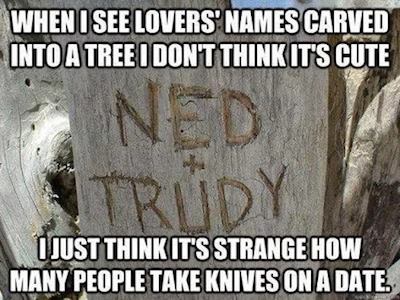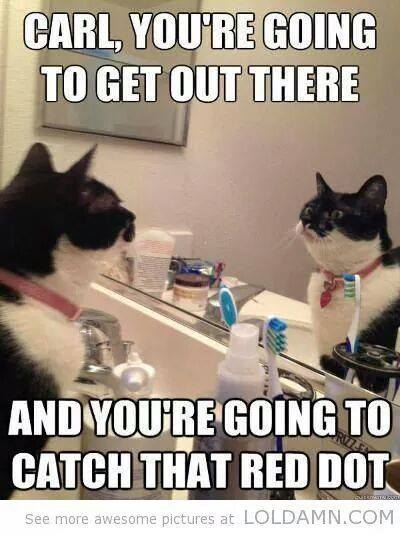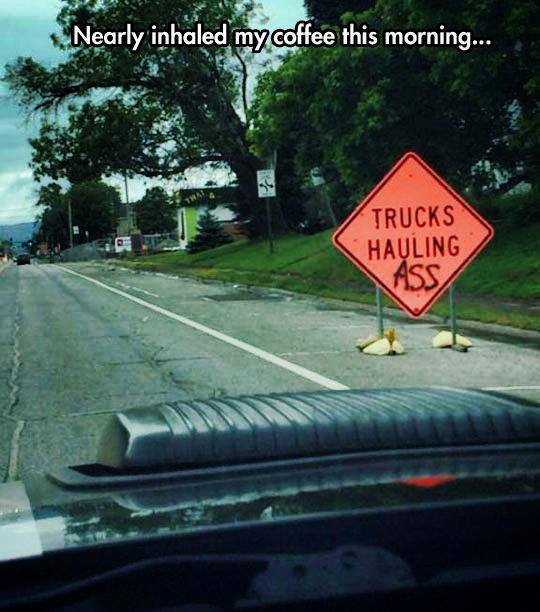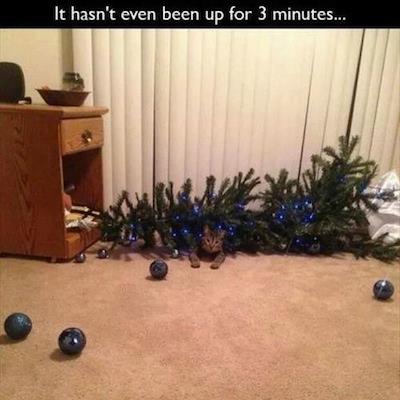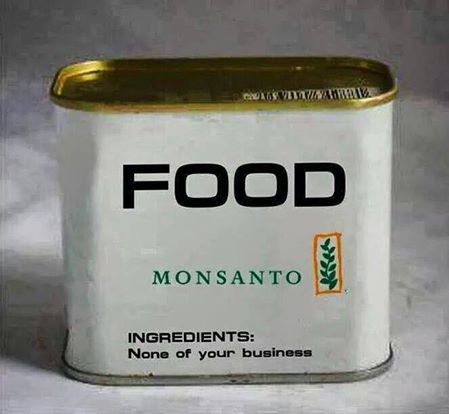-
Posts
7,278 -
Joined
-
Last visited
-
Days Won
2,416
Content Type
Forums
Blogs
Events
Resources
Downloads
Gallery
Store
Everything posted by allheart55 Cindy E
-

Dell Inspiron 1318 booting problem
allheart55 Cindy E replied to mikehende's topic in Tech Help and Discussions
No worries, Mike. I'm glad you have it figured out. I work on more Dell's than any other brand. Of course it helps that I subcontract for Dell. -

Dell Inspiron 1318 booting problem
allheart55 Cindy E replied to mikehende's topic in Tech Help and Discussions
Sorry, Mike. I've been out most of the afternoon and just now saw your post. Dell's are finicky. -
Microsoft's Windows 10 is still in testing, but hardware makers can't wait for the day the OS replaces the controversial Windows 8. Millions of PCs are aging, and those who have resisted Windows 8 will likely upgrade to computers with Windows 10. The initial reception to a test version of Windows 10 has been positive, as it resolves many usability issues affecting Windows 8. There are about 600 million PCs that are four years or older, and those systems are ripe for upgrades, said Renee James, president at Intel, at the Credit Suisse Technology Conference on Tuesday. Surface Pro 3: An amazing tool for digital photographers "When we see a healthy macroeconomic environment and an aging installed base we expect a new [OS] deployment. The [PCs] are fantastic and at new price points. That's kind of a perfect storm, combined with a new OS, and the OS usually pushes the upgrade cycle," James said. James is "very enthusiastic and optimistic" about what Microsoft is doing with Windows 10. "They're being extraordinarily responsive to customers," James said. All major PC makers are expected to support Windows 10 when it is released early next year. Hardware makers are already customizing drivers and products for Windows 10. Advanced Micro Devices' new PC chip, code-named Carrizo, will take advantage of new features in Windows 10. The chip maker is expected to detail those features early next year. Dell has found that Windows 10 provides a consistent user experience and solves usability issues plaguing Windows 8 users, said Neil Hand, vice president of tablets at Dell, in an earlier interview. The upcoming OS will let users run the same programs on mobile and desktop devices. That solves a Windows 8 problem, which prevented a large number of programs from working across devices. "The ability to create applications that are super-scalable from phone to tablet to PC is the big step in a lot of ways," Hand said. One Windows 10 feature that has been well-received is the return of the Start button, which was abandoned in Windows 8. The feature will be welcomed in businesses, which have largely embraced PC-friendly Windows 7 and declined to upgrade to Windows 8. Windows 8 also caused confusion with separate tablet and desktop interfaces, one of the reasons business wanted to skip the OS. Hewlett-Packard is looking forward to Windows 10, and believes it could provide a major boost to PC shipments in enterprises. "We're genuinely excited about it," said John Groden, director of product development for Elitebook laptops at HP. For hardware makers, Windows 10 is a relief as it opens a pathway for upgrading hardware from Windows 7, said Bob O'Donnell, principal analyst at Technalysis Research. A lot about Windows 10 is still unknown, especially on the tablet side, O'Donnell said, adding that details relating to version breakdown, devices and pricing of Windows 10 remain unclear. It's too early to predict the impact of Windows 10 on PC shipments, but it won't be as big as the kind of boost Windows 7 provided to PC shipments in 2009, said Jay Chou, senior research analyst at IDC. Windows 7 came to market after Windows Vista, which was considered a debacle. At that time, PCs were dominant, but the market has now changed, with mobile devices being used as PC alternatives. "Vista did not have to compete with smartphones and tablets," Chou said. PC upgrades may first take place among consumers, as businesses test the OS and wait for initial kinks to be ironed out. Windows 10 "is more amenable to power users, which is important for commercial upgrades," Chou said. As Technalysis Research's O'Donnell put it, "Windows 10 finally gets past Windows Vista version 2, which was what Windows 8 was."
-
-

Epson Work Force 2530 - $49.99
allheart55 Cindy E replied to Rich-M's topic in Tech Help and Discussions
I love my Samsung laser printers. They are both wireless monochrome. -
Great prices, good find, Rich. :woohoo:
-

Eset Nod32 One Year $14.99
allheart55 Cindy E replied to allheart55 Cindy E's topic in Tech Help and Discussions
I did get it straightened out, so all is well with Nod32. -
-
It's always exciting when a build of a pre-release version of Windows leaks out of Redmond. And so it is with Windows 10 build 9888, a post-Windows Technical Preview build of Microsoft's next desktop OS. Cautiously installing it in a virtual machine—yeah, I'm still a bit burned by build 9879—what I see, unfortunately, is not a heck of a lot of difference. This is no Consumer Preview build. Given that lowering of expectations, what is new? First of all, the version number is indeed 10, as previously reported. In the final Windows Technical Preview build, 9879, this version number is reported as 6.4, which is consistent with all Windows versions dating back to Windows NT 3.1 (which was the original release, in 1993). The basic UI doesn't appear to have changed, and there aren't any obvious new icons or obvious eye-candy. But if you launch PC Settings, you'll see that some changes are underway. The Search icon has been replaced by a more obvious search box in the left pane, and a new organizational scheme with a System entry up top that appears to offer more Control Panel-type functions. Honestly, that's about it. I've seen other reports about consistent context menus, but nothing has actually changed there between build 9879 and 9888, so I'm not sure what that was about, and if you click on the user name or power button in the Start menu, you get the same inconsistent Modern-style menu we saw previously. There's also been some talk about new window animations, in particular on maximize and restore, but I don't see these either. That may be because it's in a virtual machine, but I don't consider this kind of addition particularly compelling regardless. Disappointed? Don't be, this isn't even an official release, and it of course in no way represents whatever changes we'll see in the Consumer Preview. I'll let you know if I find anything else, but it doesn't seem like there will be much here.
-
Two weeks after the initial release of Windows 10 build 9879, Microsoft has fixed the biggest bug that has bedeviled Windows Technical Preview users. Or so it says: I can't seem to get the update installed on my desktop PC, and I would need to test the fix for a few days at least before I felt sure it was finally fixed. If you are running the Windows Technical Preview and have installed the latest build, you'll find KB3020114 available today in Windows Update. According to the Microsoft support web site, this update fixes the problem I've been having for the past two weeks: "The Explorer.exe process continuously crashes and restarts after you upgrade to Windows Server Technical Preview or Windows 10 Technical Preview." But I can't get it to install. When you install the update, you reboot, which I do. But when I sign back in after the reboot and check Windows Update, the update is still sitting there waiting to install. I've done this four times now. Let me know if you have better luck. But given the (lack of) quality in this build, it doesn't surprise me that update is also buggy. I hope it gets fixed, as I almost ran back crying to Windows 8.1 last night. The bugs in this build are driving me crazy.
-
-
Back in the ‘90s, Clip Art took over Word and PowerPoint files thanks to the thousands of office workers and students who used the images as a way to "improve" their documents. These days there are a large number of free images available on the web, and Microsoft is recognizing this by killing off its Clip Art portal in recent versions Word, PowerPoint, and Outlook. "The Office.com Clip Art and image library has closed shop," explains Microsoft’s Doug Thomas. "Usage of Office’s image library has been declining year-to-year as customers rely more on search engines." While most references to Clip Art disappeared with Office 2013, users were able to insert the old-school images into documents using an Office.com Clip Art option. That is now being replaced by Bing Images, with Microsoft filtering images to ensure they’re based on the Creative Commons licensing system for personal or commercial use. Most of the new images are much more modern, instead of the illustrated remnants of the past. Clip Art might be facing the same Office-related demise as the great Clippy assistant, but let the images below remind you of the good old times before the modern-era takeover.
-

RunDll error prompt problem
allheart55 Cindy E replied to mikehende's topic in Tech Help and Discussions
Hi Mike, Try this.....http://answers.microsoft.com/en-us/windows/forum/windows_7-performance/backgroundcontainerdll-module-not-found/7aff8655-ca29-4354-9213-5a45252e9d39 You may want to have Starbuck take a look at your pc. -
-
Well, that explains that! :ouch:
-

Eset Nod32 One Year $14.99
allheart55 Cindy E replied to allheart55 Cindy E's topic in Tech Help and Discussions
I'm a little ticked off. I'm trying to get this straightened out right now. I ordered five and they all expire on 11/30/2015. -
Cyberweekend only: 1-year of protection for $14.99 http://app.response.esetprotects.com/e/es.aspx?s=2208&e=348634&elq=a34345000535447e8731d5fa943b2724
-
-
-
In early October, I published the results of a script-based analysis of the top feedback requests for Windows 10 in the Windows Technical Preview. Here's a second peek at this data, updated after almost two months of testing. As with the initial posting, the most popular requests are again an interesting mix of common sense ideas and superficial changes. Once again, this list comes courtesy of reader Matt Goldstein, so allow me to once again thank him publicly, both for this data and for his very helpful typo/grammar fixes (which are always appreciated). Thanks, Matt. So here are the top individual feature requests in the Windows Technical Preview as of late November 2014, and with three milestone builds behind us. As before, these entries are edited for legibility, and I've removed feedback that does not represent an actual request). And as before, it's possible that I've missed some duplicates that would push some requests higher in the list. I don't think the order is super-important, but these are roughly the top 12 requests. 400 or more "likes" 1. Add drag and drop so you can move an application or window between desktops using Task View. I just tested this because it sounds so obvious. Yes, this needs to be added. 685 votes across two different bits of feedback. 2. Add a little animation/transition when opening the Start menu. The request notes that "the lack of animation and the rawness in which it simply appears and disappears makes it look unpolished." I couldn't disagree more. This is a superfluous piece of feedback and shouldn't rank anywhere near the top. 453 votes. 3. A little fade in with an upward slide would look incredible! Another superficial request for an animation. Seriously, people. 415 votes. 300 or more "likes" 4. Windows Search should not display search results from the web. Now we're talking: This is great feedback, though of course the solution is already available in Windows 8.1: Just make this an option that users can disable, since some people will really like this functionality. Looking at PC Settings, I can see that the 8.1-type option for disabling web results is missing. I assume it will be added back, and it certainly should be. 361 votes. 5. Make a local account easier to create during initial Setup. "The option to use a local account should not be hidden under the 'Create a new Microsoft Account' dialogue. It should be in the initial login screen." The types of users who need this functionality will figure it out, and average users should indeed not be presented with this confusing option. I think this is fine the way it is, and this item is a typical example of how the power users who would gravitate to testing Windows 10 provide feedback that doesn't apply to the majority of normal users. 329 votes. 6. Add tabs to File Explorer. "It'll be better to have multiple tabs instead of multiple windows when viewing different folders. Also, add feature to drag a tab and auto-resize it to a new window." I'm not honestly sure this matters in the slightest, but this addition wouldn't hurt users who will never even find this feature. 325 votes. 200 or more "likes" 7. Charms bar is hidden. "Even though I have 'When pointing to the upper left corner, show the charms' checked, I can't get to the Charms bar." This is what we call "fake hustle" in basketball: Everyone knows the Charms are transitioning to some new UX in Windows 10 and won't be implemented fully until the consumer preview or beyond. So we're moving on. 296 votes. 8. Make a beautiful boot screen. Better: Make it boot so fast it doesn't need a boot screen. 293 votes. 9. Unable to select multiple tiles when using CTRL. I only tested this on the Start menu, but sure enough you can't multi-select using the CTRL key. (You can do this on the Start screen in Windows 8.1.) 292 votes. 10. Merge PC Settings with Control Panel. It is "strange and confusing to have two settings programs." Sure. But if you're on a phone or tablet, you'll need/want PC Settings. And if you're using the desktop, PC Settings is only fine if it does 100 percent of what Control Panel does. Since it can't, this will never happen. 277 votes. 11. Update all of the icons to the new look. Another bit of "fake hustle" feedback. Duh. 271 votes. 12. Unique virtual desktops. This one is a good idea: "I would like to be able to have a type of desktop that has specific background and folders." In other words, as you switch between virtual desktops with Task View, each would have its own look and feel and be more readily identifiable. While we're at it, let's name those desktops and retain them between reboots. 266 votes. Looking over the remainder of Matt's list, you see the same mix of dumb and interesting. Changing the color of the Start button. Add Cortana. Keep the Windows Feedback app in the final version of Windows The new Shutdown button is not intuitive. (What?) It's like Star Trek movies: Every other one is good. I don't envy Microsoft the task of sorting the good from the bad. There's a lot of both. http://winsupersite.com/windows-10/top-user-requests-windows-10-take-2
-

Acronis Problem
allheart55 Cindy E replied to allheart55 Cindy E's topic in Tech Help and Discussions
I hear what you are saying, Rich. :D Some people you just can't educate no matter how hard you try. More importantly, money is money. :money: Someone has to do it, it may as well be me. So, when it comes to certain people, Acronis SZ has made my life a lot easier.