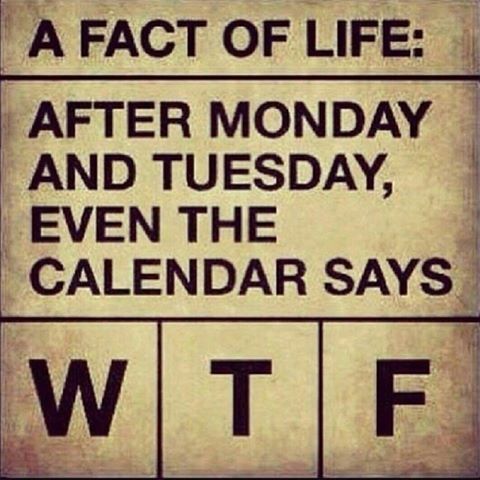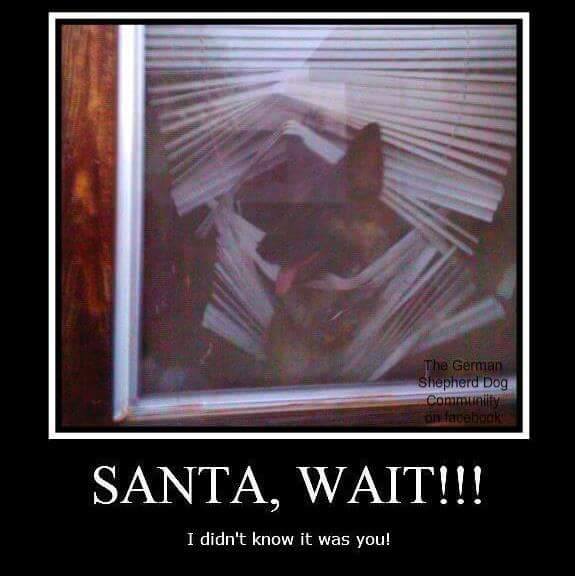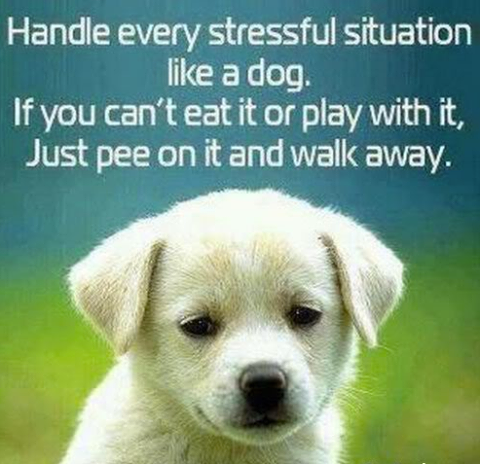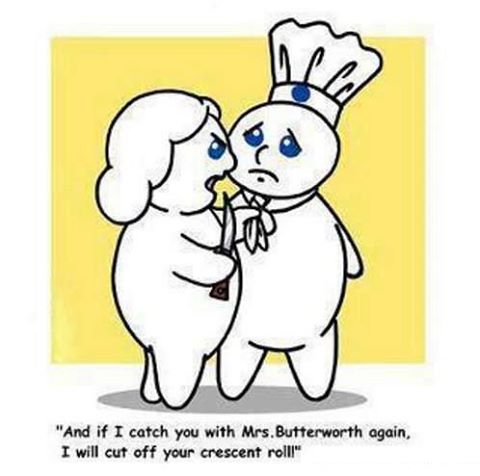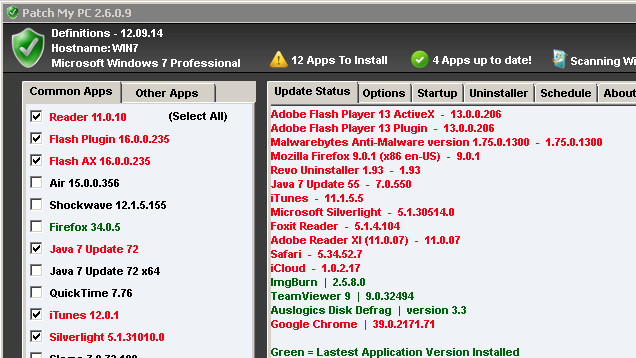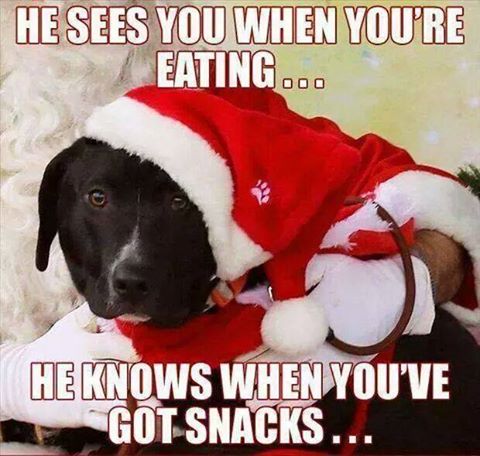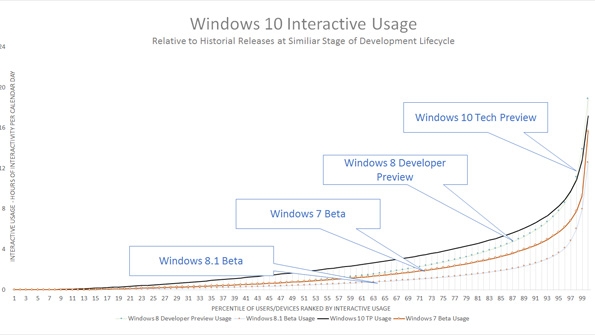-
Posts
7,278 -
Joined
-
Last visited
-
Days Won
2,416
Content Type
Forums
Blogs
Events
Resources
Downloads
Gallery
Store
Everything posted by allheart55 Cindy E
-
-
With the return of the Start menu in Windows 10, we suddenly have a wide range of places in the UI where we can pin frequently-used items for easy access. Which of these you use will depend on how you work, of course, and some options may be superfluous to one user but indispensable to the next. The Start list in the new Start menu is one such example. There are others. You can pin Modern apps and desktop applications to the Start menu (or Start screen), of course, and to the taskbar. You can also pin items to the Favorites or Home views in File Explorer. But if you're coming from Windows 7 or an older Windows version, you may be more comfortable pinning items to what is now called the Start list. The Start list is that area below the user and power options and above the Most Recently Used (MRU) list on the left side of the Start menu. Microsoft auto-populates it with a few items—some of your special folders and Settings—but you're free to remove any or all of these items and add your own. To remove an item from the Start list, right-click it and choose "Remove from this list." If you're not interested in using the Start list, remove each of the items you see there. (If you do this, I recommend pinning Settings to the Start menu—it will appear with the tiles on the right side of the menu—so that it is easily accessible.) To add an item to the Start list, simply drag it into the Start list area. You can do this from within the Start menu of course, but you can also drag an item from the desktop or a File Explorer window: Just drag it onto the Start button first, and after the Start menu has opened you can drag it from there into the Start list. What can you add to the Start list? Virtually anything. Documents and other files. Any folder. Desktop application, Modern app, or web app shortcuts. You can also reorder the items in the Start list using drag-and-drop. http://winsupersite.com/windows-10/windows-10-tip-pin-items-start-list
-
-
-

Merry Christmas to my Tech support family!!!
allheart55 Cindy E replied to mikehende's topic in Tech Help and Discussions
Thanks, Mike! Merry Christmas to you, too. -
Not one hour after we heard YouTube had "tentatively agreed" to offer The Interview as a rental, Sony Pictures has confirmed the film will be available online starting today at 1PM ET. It'll be offered through YouTube Movies, Google Play, Xbox Videos, and a dedicated website SeeTheInterview.com. . The film will cost $5.99 to rent and $14.99 to own an HD copy. Notably absent from the list: Apple's iTunes, which reportedly said no despite White House involvement, and Sony's own PlayStation Network. In an lengthier statement, Google said that after talking with Sony, the two companies "agreed that we could not sit on the sidelines and allow a handful of people to determine the limits of free speech in another country (however silly the content might be)." Sony's dedicated SeeTheInterview.com, which as of 1PM ET seems to be having some issues, will be powered by Stripe, who previously has worked with EFF. More distributors are likely to follow but not necessarily on Christmas Day. Variety reports that Netflix is in talks and could potentially offer it to stream "within a few days." And while iTunes wasn't reportedly interested "at least not a speedy time table," that doesn't mean it won't be available sooner rather than later. (It's worth noting that you should be able to rent The Interview on Apple TV through the YouTube channel.)
-
-
Microsoft has quietly released a Windows 10 Preparation tool for Windows 7 and Windows 8.1 which ostensibly makes sure your PC is ready for the new OS. But I'm pretty sure all this tool does is alert users when the latest preview build is available for download in January. I'm curious if it actually does more than that. So if you run this on your Windows 7- or Windows 8.1-based PC and see anything other than a "Your PC is now ready for Windows Technical Preview" message, please let us know in the comments. News of the tool comes courtesy of WinBeta, which was tipped off by a reader. But it's not clear what actual preparation it does per se. I would guess it just adds a trigger to Windows Update so that the next preview build will appear there. That happens January 21, as you may know. Download PrepareWin7ForWindowsTechnicalPreview for Windows 7 Download PrepareWin81ForWindowsTechnicalPreview for Windows 8 http://winsupersite.com/windows-10/windows-10-preparation-tool-windows-7-windows-81
-
-
-
Windows: Program updates keep Windows computers safe and secure. If you aren't sure which programs need updating, Patch My PC checks your computer for you and runs just the updates you need. We've covered the paid Ninite Updater before for updates and its companion the free Ninite bulk installer. Patch My PC is a free program that combines both functions. The program has around 100 different applications it supports, and can install or update them automatically. Ninite Updater Keeps Windows Apps Up to Date with One Click Ninite Updater Keeps Windows Apps Up to Date with One Click Ninite Updater Keeps Windows Apps Up to Date with Windows only: Ninite, makers of supremely convenient one-click installation tools that you can…Read more Read more Ninite Bulk-Installs Great Free Windows Apps Ninite Bulk-Installs Great Free Windows Apps Ninite Bulk-Installs Great Free Windows Apps Patch My PC scans your computer and looks for any programs that need updates. If you want to install other programs, just check them. If you want to keep relatives' computers up to date, you can try our previous trick with Ninite, but Patch My PC is a great alternative. Use Ninite and Task Scheduler to Keep Relatives' Computers Up to Date Use Ninite and Task Scheduler to Keep Relatives' Computers Up to Date Use Ninite and Task Scheduler to Keep Relatives Some people avoid any and all update notices—and you can't always blame them, given how many…Read more Read more Patch My PC Updater | Patch My PC
-
-
-
I've got some good news for tech enthusiasts who are beta-testing Windows 10 through the Windows Technical Preview: Microsoft intends to fix the incredibly buggy and unstable third milestone release of Windows 10—build 9879—with a "bugcheck hotfix." And this fix will be included in the version of the build that "slow ring" testers will get soon. If you've been following the drama around this build, you know this fix is desperately needed, and you were likely wondering how or if Microsoft would try to fix it (short of just waiting for the next full build, which isn't expected until early 2015. So this is good news. If you're not completely up on what's happening, here's a quick breakdown: Since early October, Microsoft has released three public prerelease builds of Windows 10 through the Windows Technical Preview. The first two of these builds were very stable and reliable, but the third has been a disaster. This is to be expected during a beta, to be sure. But the problems in this third build, 9879, are so bad that I need to reboot my PC a couple of times a day. (In fact, I purposefully crashed and restarted Windows Explorer while writing this very article in order to avoid restarting so I could finish; File Explorer had stopped working. I wrote about the issues with this build in Windows Technical Preview Install Guide: Clean Install and Windows Technical Preview Build 9879: The Morning After. And of course this build is also somewhat infamous for being the one in which Microsoft introduced a sweeping setback in OneDrive functionality. Generally speaking, that issue has nothing to do with reliability and stability issues in build 9879, but if you enjoy drama be sure to check out Here's What's Really Happening to OneDrive in Windows 10 and The Dark Side of Tech Enthusiasm. You may recall that with the second of the three Windows 10 pre-release builds we've seen so far, build 9860, Microsoft introduced the concept of "product rings," where users were automatically placed in a "slow ring" unless they opted into a "fast ring" in which they would get updates more quickly. So when build 9879 was released last week, it was actually just released to those who opted into the fast ring. This differentiation is tied to how Microsoft intends to fix this build. First, for those in the fast ring, Microsoft plans to issue a "bugcheck hotfix," according to Gabe Aul, who's tasked with keeping users up-to-date on Twitter. Since few Windows Technical Preview users are even aware of this kind of update—seriously, Microsoft, this should be right in the product, or sent out via email—I will relate the information here. "Thank you Fast ring participants - the crash data from your experiences helped us identify the issue so we could fix it for Slow ring," he tweeted. He then added: "We're almost ready to push [build] 9879 out to the [Windows Technical Preview] Slow ring, but are waiting to publish a bugcheck hotfix concurrently. Soon." If I'm reading that correctly, that means that slow ring users will in fact simply get the same build that fast ring users got last week. But that a hotfix will be released—presumably to Windows Update—so that anyone with this build can update it and fix the issues. I'm eager to see whether this really does fix the problems I have, since I'm hovering on the edge of wiping out my Windows Technical Preview-based PCs at the moment. But suffice to say, anyone who installs build 9879 will want to check Windows Update repeatedly after the install until there are no more updates to install. I'll report back when this fix becomes available.
-
-
Following a major software glitch that allowed consumers to purchase hundreds of items on the Amazon UK marketplace for mere pennies, it appears that some retailers are trying to recoup their lost income from customers, even going as far as to threaten debt collection if purchasers don’t pay full price. Bitter Wallet reports that one third-party seller sent a message to customers early this week asking them to pay the difference between the bargain price and the regular retail cost of products purchased during the glitch. A reader says they received an email from the store that claims Amazon urged retailers affected by the pricing fiasco to contact customers for full payments, despite the fact that the discount charges have already been processed and the goods dispatched by Amazon. The company, which says it could face liquidation as a result of Friday’s events, writes that it plans to recharge customers’ credit cards for the goods. And if customers don’t go along with the request, the company is threatening serious financial consequences. “We understand that you think you may have grabbed a great bargain, but we have instructed amazon to revert the prices to our usual prices and recharge your card with the correct amount owed,” the email states. “We would like to offer customers a grace period of 7 days to create a return request and return any stock incorrect priced and dispatched. If this action isn’t carried out, we will seek to recover sums owed: 1. By recharging your credit/debit card 2. If funds are not available, passing to a debt collection agency 3. Informing Experian and getting your address added to the mail order black list.” While Amazon has yet to respond to Consumerist’s request for comment regarding the matter, a representative did reply to a UK customer’s query about the seller’s request. The rep assured the customer that Amazon will not be charging customers any extra than what has already been paid for the goods. “Further, Please understand that the payments for these orders are through Amazon and there is no need to return the item which you have received,” the rep says in the email. Friday’s hour-long buying free-for-all reportedly occurred when software used by third-party sellers to ensure their products are cheapest on the UK Amazon marketplace malfunctioned and reduced prices drastically, in some cases to just a few cents. Officials with Amazon said at the time, that they had no choice but to fulfill orders in which consumers were already charged. Being chased for full payment after 1p Amazon cock-up? [bitter Wallet]
-

Can Vista work on XP machine with win7 drivers?
allheart55 Cindy E replied to mikehende's topic in Tech Help and Discussions
I'll take Windows 7 over Vista all day. -

Can Vista work on XP machine with win7 drivers?
allheart55 Cindy E replied to mikehende's topic in Tech Help and Discussions
What browser are you using, Mike? -

Can Vista work on XP machine with win7 drivers?
allheart55 Cindy E replied to mikehende's topic in Tech Help and Discussions
You're welcome, Mike. -
When Microsoft suddenly revealed a month ago that build 9879 would be the final pre-release build it would deliver in 2014, tech enthusiasts who were testing Windows 10 were understandably disappointed. But the firm today explained why it halted the releases when it did. You may recall that Microsoft issued the third pre-release Windows 10 build, 9879, on November 12. On that day, it also noted that build 9879 would be the last build released this calendar year, though of course two builds—9888 and 9901—have since leaked as well. Today, Microsoft's Gabe Aul offered up the first explanation for this sudden drop off in production: It's because the firm is putting together a consumer preview build for January that includes "a bunch of new features and improvements," and the Windows team needed to "stabilize code, fix any integration issues, and ensure all of the new UX is polished." "We're really focused on making the next build something that we hope you'll think is awesome," Aul writes. "In fact, just so that we have a daily reminder to ourselves that we want this build to be great, we even named our build branch FBL_AWESOME. Yeah, it's a bit corny, but trust me that every dev that checks in their code and sees that branch name gets an immediate reminder of our goal. We're super excited to show you what we’ve been up to!" We're super-excited to see it, believe me. :) In addition to this not-unexpected news, Aul also revealed a few details about the Windows Insider Program, the unfortunately-named beta test program for Windows 10. Over 1.5 million people testing Windows 10. There are over 1.5 million registered Windows Insiders today, and about 450,000 are what Microsoft considers "highly active." (I assume people who are running build 9901 are considered "borderline nuts.") Feedback is leading to bug fixes. Aul says that Microsoft has almost 1,300 bugs that have been reported (or upvoted) by Insiders so far. Feedback will lead to more feature changes too. Testers have been disappointed that we haven't seen more feedback-related changes to Windows 10 features, but that's coming too. "I'm confident that the next build we release will be an exciting one and will show how Windows 10 is evolving with your input," Aul writes. "Please keep using Build 9879 and sending us feedback!"
-

Can Vista work on XP machine with win7 drivers?
allheart55 Cindy E replied to mikehende's topic in Tech Help and Discussions
No, it's exactly the opposite. When you POP your email, it is downloaded first to an online server and then to your computer.