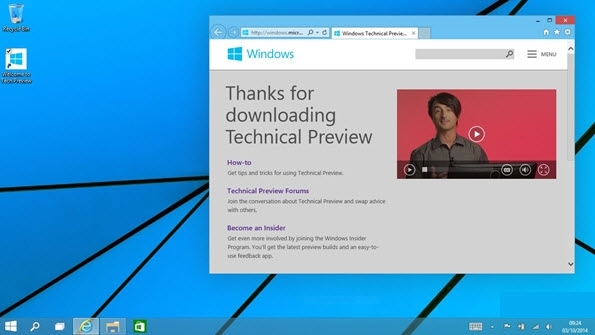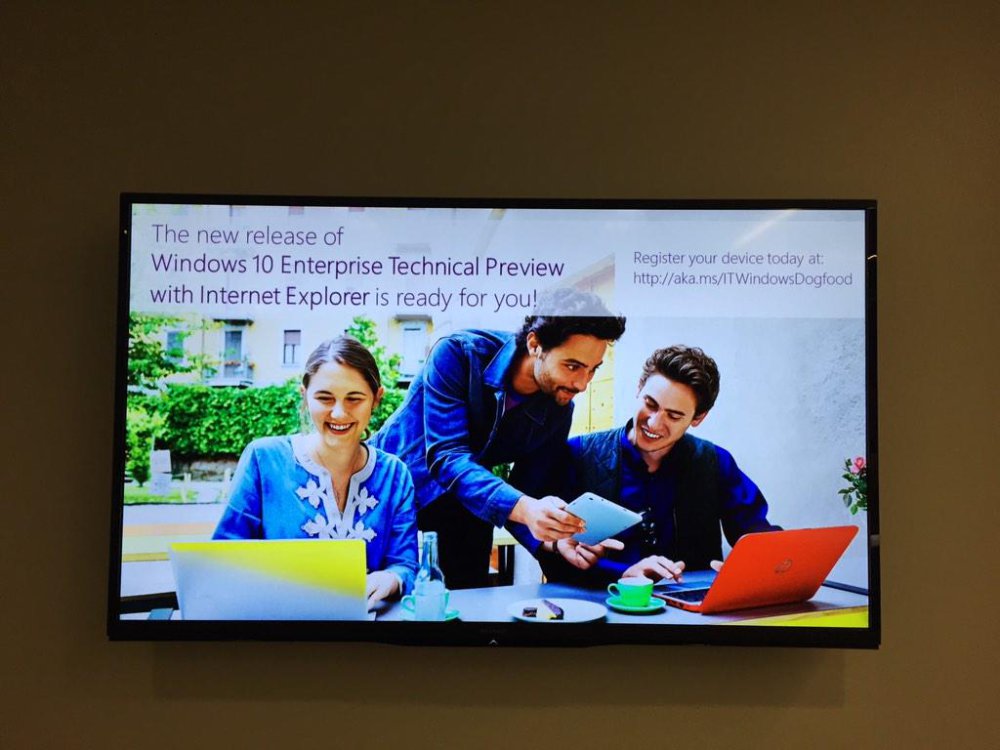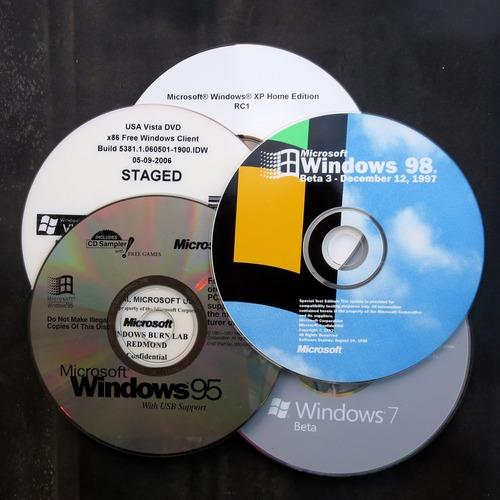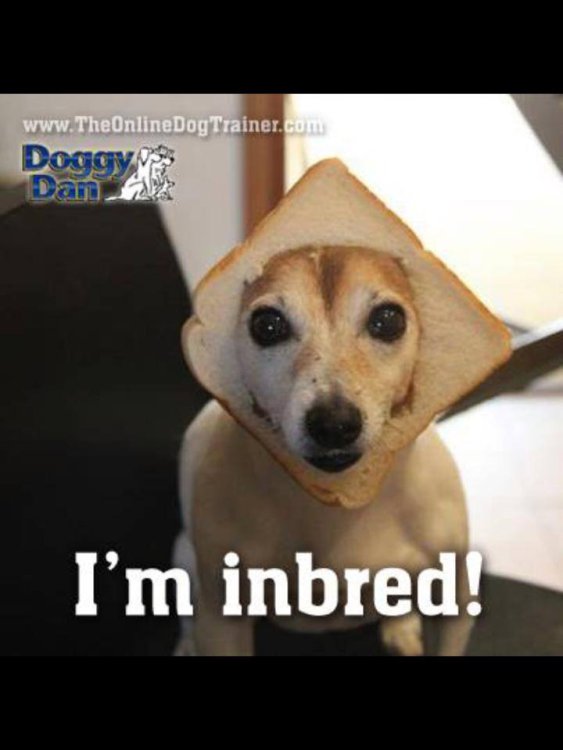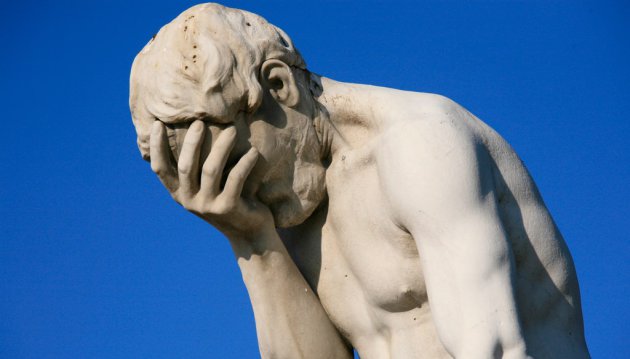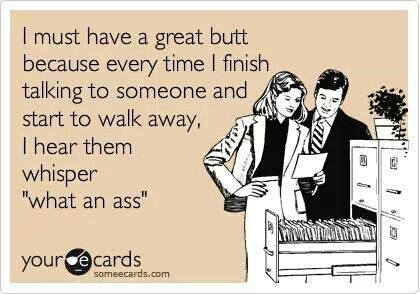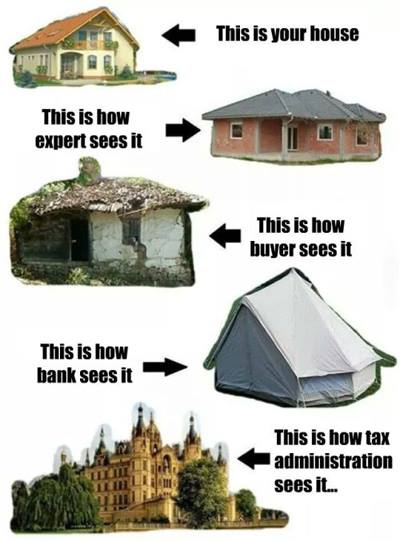-
Posts
7,278 -
Joined
-
Last visited
-
Days Won
2,416
Content Type
Forums
Blogs
Events
Resources
Downloads
Gallery
Store
Everything posted by allheart55 Cindy E
-
With Windows 10 Build 9926 already being consumed by Windows Insiders everywhere, it's important to understand what is actually being offered, but even more important to know what to expect. Most who are downloading and installing the new Build are doing so due to being enamored with the promise of new features thanks to the homerun the company hit during its recent Windows 10 event. Despite Microsoft taking a break from delivering new Builds during the month of December, it's clear the company hasn't taken a development break. Windows 10 Build 9926 presents a huge number of improvements, additions, and changes from previous Builds. But, there are gotchas. Ahead of the release of Build 9926, Windows Insider chief, Gabe Aul, delivered a blog post to give early warning of issues that Microsoft already expects to cause problems for testers (included below). But, since then, even more gotchas have been identified by those already running the Build. So, I'd like to keep a running list so we can hopefully help each other through this process. Here goes... What we know Delivered by Microsoft as a sort of known issues doc: After installing this build, you may see a boot selection menu each time you reboot your PC. This is because a bug where a second boot option is persisted to uninstall the Windows 10 Technical Preview and roll back to the previous OS installed. When you get to this screen, if you do nothing it will automatically boot to the Windows 10 Technical Preview within 30 seconds by default or you can choose it on your own. Don’t worry, this behavior is only temporary. Xbox Live enabled games that require sign-in will not launch correctly. If you see the below dialog box the game requires Xbox Live sign-in. A fix for this will be distributed via WU shortly after the release of Build 9926. Battery icon shows on lock screen of PCs without batteries. Tiles on the Start menu show truncated app names (such as the Windows Feedback app). Remote Desktop has some painting issues that result in tiled pixilation. Connected Standby enabled devices like Surface Pro 3 may experience shorter than expected battery life. In Cortana, reminders can’t be edited and more complex reminders might not get created. The first reminder you create in Cortana in this build might not pop up, but subsequent ones will. Completed reminders also don’t move to the History page in Cortana’s Notebook. The Music app will disappear if minimized within 16 seconds of launch. Just leave it in the foreground for 20 seconds or so and it should work just fine. Occasionally, the Start Menu is improperly registered and will fail to launch. In-app purchase is not available for apps downloaded through the Store Beta. What we've heard Windows 10 can't be installed on a compressed drive Surface Pro 3 users will experience video problems (covered HERE with fix) There are two Store icons now. One linked to the old store and one linked to the new, Beta store. If you install your apps from the beta version of the store, your app purchases may not be recognized. You can no longer drag tiles from the new Start Menu to the desktop. The new Start Menu can only be maximized and minimized, it cannot be resized. However a registry edit can fix it. Cortana is limited to U.S. and English Once Build 9926 is installed, there's an immediate performance hit due to a OneDrive resynch Continuum works for most, but not all, hybrid devices, even if manually enacted I'm keeping a close eye on newly reported problems and will post those here, along with solutions when they are found. And, of course, I'll be reporting any additional problems I find personally. If you've experienced some strange problems not listed here after installing Windows 10 Build 9926, let me know in the comments, over Twitter, or even use my email address to contact me directly. http://winsupersite.com/windows-10/gotchas-windows-10-build-9926-known-and-unknown
-

Cindy's Photo's
allheart55 Cindy E replied to allheart55 Cindy E's topic in Tech Help and Discussions
-
During its press event this week, Microsoft promised that the next Build for Windows 10 would roll out "in the next week." Just an hour or so ago both Joe Belfiore and Gabe Aul started making noise on Twitter that something would happen today, and sure enough. Build 9926 has started its trek toward the waiting PCs of Windows Insiders. Gabe indicated that the new Build is delivering to everyone today, not matter which delivery ring you chose, simply because folks have had to wait so long for a refresh. If you remember, Microsoft took the month of December off and didn't deliver a new Build. Instead, the company released a couple important fixes, one of which is required for today's Build delivery. Read about that here: KB3025380 Delivering to Windows 10 Today, Required for January Build. And, as the company promised in January, Windows 10 Build 9926 is being made available through the normal Update and Recovery app method, but also simultaneously as an ISO. If you absolutely can't wait for Build 9926 to deliver to you through normal means, the ISO is a much quicker method. You can go grab it here: Download Windows 10 Technical Preview ISO Build 9926 includes some of the new features announced during the Windows 10 ultimate reveal event, including Cortana , new Start Menu, new Settings app, a new "Connect to Wireless Audio and Video" function, new Photos and Maps, the new Windows Store beta, and Xbox app and Continuum. Which features are you most looking forward to testing? P.S. There are some known problems in this Build. It is beta, after all. Abe details each issue in the "January build now available to the Windows Insider Program" blog post. http://winsupersite.com/windows-10/windows-10-build-9926-rolling-out-now-fast-and-slow-rings-once-iso-ready-too
-
-
Yesterday's Windows 10 event was full of surprises both big and small, not least the remarkable HoloLens (although it's difficult to see it as a practical reality, it really is an exciting development technically). Microsoft's announcement that Windows 10 would be free for anybody currently running Windows 7, Windows 8 and Windows 8.1 (plus Windows Phone 8.1) was certainly a headline-grabber. But there's an ulterior motive as to why it's so important that everybody is running Windows 10 instead of an earlier version (and probably why it was so important to bring back the Windows 10 Start menu). The biggest thing that was reinforced by yesterday's keynote isn't anywhere near so sexy as HoloLens, but it is crucial for Microsoft's future. Everything Microsoft does will now be universal. The idea is that everything can work on every device. And specifically that means apps, apps, apps, from developers, developers, developers. Windows 10 will be a free upgrade for Windows 7 and 8.x users Here at TechRadar we were so critical of Microsoft's inability to inspire developers for Windows 8 (Modern UI) apps and even more critical that Redmond was sluggish to develop its own Skype app, and that it took a year to even get Facebook on the platform (remember that's a company Microsoft owns a little bit of a stake in). And we were right. Microsoft got too cocky with the success of Windows 7 and clearly forgot it had totally messed up everyone's computer with Windows Vista. It just assumed the apps would come – in the same way as it just thought people would get used to the Start screen. Big mistakes. 110 Days with Windows 10: what's it really been like to use? With the advent of Windows 10, Microsoft wants to deal with that, but also an even bigger problem – that the developer base just isn't there for Windows Phone. It's one of the many reasons why people aren't that interested in Windows Phone, which is not a bad mobile platform (in fact, we actually rather like it). But what if developers could develop apps that work on Windows 10 across all devices – Windows Phones, Windows tablets and PCs and Xbox One as well? Wouldn't that be a little more compelling? That is what is going to happen, and while we've pretty much known it was going to happen for a while, yesterday it not only got confirmed, but we saw many of the basic apps in action across phone and desktop including Photos, People and Messaging, Mail and Calendar plus Xbox on Windows 10. Universal apps work across all devices The thinking is pretty simple – there are hundreds of thousands if not millions of people working on developing apps for Windows PCs right now. There have been for decades. So what if many of those apps could run on phones, too? What we saw yesterday app-wise was clearly head and shoulders above the terrible functionality of Windows 8 apps. All have the same look and feel across devices and everything is kept in sync, whether you're on a phone or PC. Continuum also plays into this – the tech which means that Windows on 2-in-1 devices now adapts to whether a keyboard or mouse is docked or not. This is another key pillar of the 'continuous experience' that Microsoft wants to create across Windows devices. Swapping from your PC to your phone or vice versa? Well now the experience should be a lot more fluid. Part of this fluidity could come through Cortana, the personal voice assistant now coming to Windows desktop, but we'll reserve judgement on how well this actually works in practice. Action Center is on the desktop version of Windows 10 – again ported from Windows Phone – and now synchronises across all devices. Hey Continuuum! Crucially, we also saw Microsoft Office working universally, too, with a touch-first experience across phone, tablet and PC which Microsoft has certainly made us wait for (presumably because of the universality). Interestingly, Microsoft basically confirmed Office 2015 as the next version of the desktop office suite, too (maybe that won't be the name, but it will be out this year and we already know a new version is coming for the Mac, too). We'll find out a lot more about universal apps in late April at Build 2015. We're expecting to be in beta territory with Windows 10 by then. Likewise, we'll find out more about Microsoft's plans for phones with Windows 10 (presumably they are still called Windows Phones) at Mobile World Congress 2015 in early March. Another message that was reinforced is that the future of software is to rent it, not buy it. Okay, so we've already seen this with Adobe's Creative Cloud and Microsoft's own Office 365, but isn't it remarkable that in the future you'll buy a Windows device and the software will never date. You'll get updated for the entire life of that device. Obsoleting devices is no longer in Microsoft's makeup. Can universality happen? So can Microsoft's utopian dream of universality work? Certainly. Will it? Possibly. It all depends on what devices you have. You'll get way more benefit from this if you use solely Windows devices. And how many of us can currently say that's what we have? Windows 10's core functionality is much improved To build a seamless, universal future, Microsoft certainly needs a sea-change in the numbers of people buying Windows Phones and tablets (people are still buying millions of PCs, somewhere around 80 million were shipped last quarter). But we'd no longer bet against that happening – providing Microsoft can get the message across that its app ecosystem is now strong on phones and Xbox as well as the desktop. We're really keen to see how that will play out. You certainly wouldn't bet against Microsoft making it happen. Post-Ballmer, this is a reenergised corporation. It's easy to remember the numerous mistakes Microsoft has made, but we are still talking about one of the most successful and dominant corporations of all time. Who can possibly say Redmond can't make it work? http://www.techradar.com/us/news/computing/pc/why-windows-10-is-a-smart-move-for-microsoft-1281690?utm_source=Adestra&utm_medium=email&utm_campaign=11078&utm_term=6728373&utm_content=20542
-
Microsoft unveiled its new Windows 10 browser, codenamed Spartan, at a press event yesterday, but the company didn’t discus the fate of Internet Explorer. While Spartan is a new modern browser, Internet Explorer isn’t going away just yet. In a blog post detailing some of the changes with Spartan, Microsoft confirms that Windows 10 will ship with two browsers. "We recognize some enterprises have legacy web sites that use older technologies designed only for Internet Explorer, such as custom ActiveX controls and Browser Helper Objects," says Jason Weber, program manager of Internet Explorer. "For these users, Internet Explorer will also be available on Windows 10." Internet Explorer will use the same "dual rendering engines" as Spartan, but it’s clearly positioned as a browser simply for legacy support. It’s not clear exactly how this will be implemented in the final version of Windows 10, but it’s possible Microsoft may choose to only ship Internet Explorer with enterprise copies of the operating system. "Windows 10 Enterprise Technical Preview with Internet Explorer" could be seen on several screens at Microsoft’s corporate campus yesterday, suggesting that a separate version of Windows 10 will ship with Internet Explorer. Given the confusing mix of a desktop and "Metro-style" version of Internet Explorer in Windows 8, it would be equally confusing to have both Internet Explorer and Spartan visible to consumers in Windows 10. While Microsoft is clear Internet Explorer will be available on Windows 10, we suspect it will be limited or hidden away unless you really need it. Microsoft’s confirmation also hints that its next browser will likely drop the Internet Explorer moniker, especially as the company is referring to each browser separately. Spartan is just a codename for now, but Microsoft sure does love its Halo references. http://www.theverge.com/2015/1/22/7872509/microsoft-windows-10-internet-explorer-spartan-browsers
-
Windows-as-a-Service has been rumored for quite a while, and most times jokingly because of Microsoft's ability to turn everything into a service for the past few years. Software-as-a-Service (SaaS), Platform-as-a-Service (PaaS), Infrastructure-as-a-Service (IaaS), and so on, have become a very real part of the Cloud vernacular. So, when Microsoft implored us to consider Windows 10 a sort of Windows-as-a-Service during its latest Windows 10 event, I thought the company had finally owned up to the joke. And, without going into too much detail to alleviate any post-event questions, both Terry Myerson and Satya Nadella stated how important and monumental Windows-as-a-Service will become. Here's what we know. Windows-as-a-Service means that once customers install Windows 10, they will essentially be registered with Microsoft to receive rolling, free feature additions, improvements, and updates. This is not too far off course from what we experience today with Windows Update, and this updating mechanism will mostly likely continue to be the vehicle to make this happen for Windows 10. Microsoft has been notorious over the last couple years silently including new features in some of its updates almost as if it was testing the waters for what Windows 10 will provide. The difference with Windows 10 is that this operating system version could possibly represent the very last major Windows release. Which brings us to Versionless Windows. Whether you install Windows 10 when released, buy a new PC with Windows 10 pre-installed, or decide to upgrade later on, it will always be Windows 10. No new major version numbers and you'll only be able to tell the Build you're using by locating the features that exist on your particular installation. I've talked about this before (over on WindowITPro) but, Myerson made it semi-clear in a statement on the Windows blog yesterday… We'll deliver new features when they're ready, not waiting for the next major release. We think of Windows as a Service -- in fact, one could reasonably think of Windows in the next couple of years as one of the largest Internet services on the planet. And just like any Internet service, the idea of asking 'What version are you on?' will cease to make sense." The cutting question still remains: "What will it cost?" We already know that Windows 7, Windows 8, Windows 8.1, and Windows Phone 8.1 users will get the upgrade to Windows 10 for free (for a year), but what happens after that? If Office 365 is any indicator, Windows-as-a-Service sounds like subscription service where you shell out a year's worth of service and can install on multiple devices (which, incidentally, also applies to tablets and smartphones). Microsoft doesn't seem ready to provide pricing details yet and it's not clear what revenue model the company will apply here, but it does represent a huge shift in the way Windows is purchased, presented, and delivered. Licensing experts should have a field day with this one. On the other side of the coin, businesses that currently deploy standard Windows images across the company and test and stage updates might have to relinquish that control and allow Microsoft to do the work. That's not something they take lightly, and would require a major shift in operations and IT mindset. http://winsupersite.com/windows-10/windows-service-windows-10-versionless-windows
-
This one is for you, Dougie!
-
A number of recent reports have suggested that Microsoft was ready to move past Internet Explorer and introduce a new browser, code-named Spartan, to the world. Now, Microsoft has made that official by announcing that Project Spartan will be the new web browsing experience for Windows 10. The new browser will feature an all-new rendering engine, but beyond that Microsoft wanted to focus on three new features, some of which we learned about earlier this year. Chief among those new features is new inking support that lets users annotate web pages and sync all of those notes to OneDrive and share them with collaborators — a service that makes a ton of sense given Microsoft's focus on the stylus with its Surface lineup. Microsoft demonstrated this feature heavily in its demo (even mocking up a Verge article about Project Spartan's new features). Beyond pen-like note-taking features, you can also click anywhere on a page and add comments and annotations, much like in Office documents. Project Spartan demo images Previous Next View full Gallery There's also a new reading mode that strips away the clutter of a page and makes it more like reading a book — it's a feature that Apple has offered for a while in Safari on both the Mac and on iOS devices, and we're definitely glad to see it make its way to another browser now. There's also a reading list that syncs across all your devices, much like Pocket, Instapaper, and the Reading List already found in Safari. Naturally, Cortana will be integrated into Project Spartan, as well. It'll pop up on relevant pages where Cortana can be useful — for example, if you're on a restaurant's webpage, Cortana will be right there to give you directions, show you its hours and contact info, and link you out to Open Table for a reservation. It also can easily pull up things like flight reservations — if you type "Delta" in the address bar, it'll know if you have a flight booked and can show your the details. All in all, Project Spartan looks like a nice step forward for Microsoft's web browsing experience, though there aren't any details yet on whether the browser will support extensions, as rumored. It's also not clear if Project Spartan will become the next Internet Explorer or whether its browser will finally be rebranded — we'll have to wait until we get closer to the launch of Windows 10 to know for sure. Check out our Windows 10 event live blog for more
-
Microsoft today lifted the veil on its upcoming Windows 10 operating system, offering a thorough preview of what consumers can expect when the software is released later this year across desktops, smartphones, and tablets. After a small glimpse back in September revealed numerous changes — a modernized Start Menu, better multitasking with Task View, and UI improvements among them — Microsoft used today's press conference to focus on what Windows 10 will mean for its millions of everyday users. Not everything shown today will be made available to Windows 10 testers immediately. Joe Belfiore specified that some will roll out over a course of "three, four, or five months." To start off, Microsoft has already leveraged early tester feedback to improve Windows 10. If you're familiar with and prefer the Windows 8.1 experience, you'll be able to take the Start Screen full screen instead of the Windows 7-style start menu we saw in September. Microsoft has also added an Action Center that provides instant access to common tasks like enabling or shutting off Wi-Fi, Bluetooth, and other settings. Notifications are synced across devices, so if you dismiss something on a Windows 10 smartphone or tablet, it won't stubbornly pop up again when you return to your PC. Speaking of settings, Microsoft has refreshed the appearance of settings menus everywhere with a much cleaner, easy-to-understand design. Cortana After getting started on smartphones, Microsoft’s personal assistant is coming to the desktop. Cortana will bring her powerful search and reminder capabilities to Windows 10. We got a rough, unofficial demonstration of what this would look like back in September, but today the company showed off a much more polished vision. Microsoft says "you’ll see Cortana as never before" in Windows 10, as it will now serve as the primary search tool for a massive audience of Windows users. But it gets way more personal than that; Joe Belfiore essentially carried on a full conversation with Cortana on stage. Cortana gave a Super Bowl prediction — which seemed just a bit biased in favor of Seattle's own Seahawks. Unlike the sometimes robotic responses you'll hear from Siri and Google Now, Cortana speaks with a natural, conversational flow. Cortana will be a huge part of Windows 10 Microsoft says Cortana has gotten much smarter thanks to all the learning she's taken from Windows Phone users. Belfiore asked how much college tuition at a specific university would cost, and Cortana answered without pause. The personal assistant also joked with Belfiore as he went along, and has apparently learned more about the new platform she'll be working on. "We wanted to educate Cortana about PC sorts of things," Belfiore said. Ask Cortana to show you slides from a PowerPoint presentation, and she'll bring them up immediately. But users remain in full control over what Cortana knows and has access to thanks to her Notebook. "It really is the world's most personal digital assistant, and now she's going to be available to millions and millions of more people," Belfiore said. Design and interface improvements Microsoft is paying attention to the details in Windows 10. During today's demonstrations, refreshed and more modern icons could be seen at every turn. The chrome around apps has been flattened, and everything feels more cohesive and consistent compared to the early Windows 10 software that beta testers have been using over the last few months. Belfiore then launched into the first demonstration of Windows 10 on phones, showing off a new Messages app with Skype integration, a fully-adjustable keyboard, and other improvements. New universal apps for PC Microsoft has been working on all-new, universal apps for Windows 10. First is Outlook, and the company has built in Word's engine, which provides comprehensive styling and extra formatting capabilities no matter what device you're checking email from. On PC, it looks similar, but more polished than what's there today. Desktop users can also personalize Outlook with a background image of their choice. Apps look and function consistently across devices But other software was shown off as well: Microsoft has a new, Metro-style (and very sleek) Calendar app that's consistent across PCs, tablets, and phones. And Photos will now weed out duplicates and "clutter" that can result when you're syncing photos from every device you own. Microsoft's OneDrive cloud storage has gotten much smarter about displaying a "simple view of all your photos," Belfiore said. Like Google+, the new Photos app will automatically enhance and touch up photos, removing blemishes like red eye and making sure you've got the right exposure. Windows 10 users can expect new apps for People, Maps, and Music, as well. Project Spartan Microsoft has indeed been working hard on a new web browser, though we didn't get an official name today. It's still being referred to as Project Spartan, and Belfiore's demonstration lined up perfectly with The Verge's earlier report. He showcased the browser's broad support for touch and annotation. Highlighting something on a page is as simple as circling your finger around it — no Surface pen or stylus required. Using a mouse also works fine; you can click on any section of a website to type out a comment for sharing with co-workers or friends. A new Reading Mode puts articles in a layout that's easier on your eyes, and Microsoft is also introducing a Reading List that syncs content across phones, tablets, and PCs for later; Apple has had similar functionality in iOS and OS X for some time now. But what Apple doesn't have in its browser is Cortana. Microsoft's personal assistant is everywhere in Project Spartan. She'll tell you the weather in the URL bar. Visit a restaurant's website, and Cortana will provide a map, menu information, and contact details should you decide to head there for dinner. Xbox Gaming is getting a massive push in Windows 10. A new Xbox app enables Game DVR for sharing clips of most PC games with your friends — and they're sent across Xbox Live, so Xbox One owners can watch as well. You'll see a universal friends list with Xbox gamers on console and Windows, full messaging support, and an activity feed that shows you what everyone's doing. But the plans get even more ambitious than that. Cross-play between Windows 10 and Xbox One gamers will become a reality. And if PC games aren't your thing, you'll be able to seamlessly stream Xbox One games to Windows 10 PCs and tablets on your Wi-Fi network "later this year." Microsoft showed off Forza Horizon 2 running on a Surface Pro 3. http://www.theverge.com/2015/1/21/7865973/microsoft-windows-10-new-desktop-features
-
Microsoft's Windows 10 event is just getting started, and it sounds like the company is eager to make it as easy and cheap as possible for those running older versions of Windows to upgrade. Terry Myerson just announced on stage that, for the first year after Windows 10 launches, any device running Windows 7, Windows 8.1, or Windows Phone 8.1 will be able to upgrade to the latest version of MIcrosoft's OS — for free. How exactly this program will work isn't clear just yet — it'll certainly be subject to some hardware requirements, particularly for older machines running Windows 7. But a simplified upgrade path will likely do a lot to help Windows 10 adoption — rather than dealing with a number of different versions of Windows and different upgrade costs, most consumers will simply take this free update and enjoy running Microsoft's latest. Beyond this, Myerson shared Microsoft's vision for Windows as a service, not just an operating system. A big part of that is Microsoft's new commitment to keep devices consistently updated throughout the "supported lifetime for the device." It sounds like that means those upgrading from Microsoft's older versions of Windows will consistently receive updates to keep it as up-to-date as possible. Myerson noted that this will let developer "target every single Windows device" when they build apps — anything that makes it easier for developers to reach more users will certainly be appreciated by both the developer community as well as end users. Check out our Windows 10 event live blog for more!
-

The Worst Version of Windows Is…
allheart55 Cindy E replied to allheart55 Cindy E's topic in Tech Help and Discussions
Yes, I think Windows ME rivaled only Vista which I think was just as bad. -
Microsoft has something new for us today: Windows 10, the next major release of its desktop operating system. It gets a public unveiling in Seattle this morning. Window 10 should be a welcome development to those of you who regard Windows 8 it as the worst version of Windows ever made. There are certainly a lot of you. But what if Windows 8 does not actually represent the worst of Microsoft’s desktop operating systems? If you’re sufficiently cranky, you can make a case for any consumer version of Windows over the last 20 years being the worst ever. And we are. So we did. Here’s the logic: Windows 3.1: Crashed if you looked at it sideways. Remained incapable throughout its long life of getting on the Internet without third-party software (anybody remember the joys of configuring Trumpet Winsock?). So inept at gaming that most action titles required booting to DOS. Often demanded editing of config.sys and autoexec.bat files; wouldn’t let you give files names longer than eight characters. Windows 95: Graced us with install and uninstall “wizards” that were more diabolical than wizardly. Got the term “DLL hell” into even wider circulation. Some of its icons and dialogs still surface in Windows 8 (take the clumsy network-adapter-properties window… please). Launched amid a torrent of hype that should shame all involved, not least those of us in the media. Windows 98: Its long list of bug fixes and performance tweaks served as a reminder of how much was left unpolished or outright unfinished in Win 95 and could only be fixed by shelling out $109 for this update. “Active Desktop” and “Channels” features brought Web content out of the browser but also set Microsoft down the path that left Internet Explorer 6 catastrophically insecure. As our friend Larry Magid told CNN at the time: “It should have been Windows 97 or Windows 95.5.” Windows Millennium Edition: “Windows Me” ranks second only to “Microsoft Bob” in many people’s lists of worst operating-system titles ever. Removed support for some DOS tools without making the system as a whole that much more stable. Came with a version of Windows Media Player that copied your CDs as Windows Media Audio files instead of MP3s andthen treated you like a thief by tying down those WMAs with “digital rights management” restrictions. Windows XP: Shipped in a horribly insecure configuration—yet the same developers who left numerous ports and services open to exploitation somehow thought it necessary to make you type every WiFi password twice. No decent backup or anti-virus tools built-in. Abused as a bloatware carrier by PC manufacturers. Depressingly successful: Zombie-like persistence (abetted by developers who can’t be bothered to update their software to run on any newer versions) apparently means we will never, ever be free of it. Windows Vista: Windows desperately needed a security update at this point. But Vista’s incessant “User Account Control” dialogs—which could surface when you least expected it—were not the way to go about it. Sleek “Aero Glass” shown in Microsoft’s ads wouldn’t run on PCs that had been sold as “Vista Capable.” If Vista’s ongoing “validation” checks determined you weren’t running a licensed copy, the system treated you like a thief and could even lock you out of Windows. Ravenous appetite for memory and processor cycles. Windows 7: Punished users who sat out Vista by requiring a destructive upgrade from XP—you had to back up and reinstall files and settings, then reload every single app. Outdid Vista’s ridiculous five-edition product matrix by shipping in six different flavors: Starter, Home Basic, Home Premium, Professional, Enterprise and Ultimate. (Rumors of an additional “Mauve” edition that tested poorly in focus groups are untrue.) Replaced the core set of folders for documents, pictures, music, movies, etc. with “libraries,” a move so popular that Windows 8.1 hides libraries by default. Windows 8: The Metro Modern TileWorld half of this two-faced release, with its absence of menus and even windows, was optimized for touchscreens when the vast majority of Windows PCs still relied on mice and touchpads. Meanwhile, Win 8’s desktop half was a challenge to operate by touch unless you had fingertips the diameter of chopsticks. Should have rewritten the overgrown mess that the Start menu had become, but instead ripped it out completely. (We’re leaving out Windows NT and 2000 because so few home users had to deal with those office-focused releases. But we could complain about them too. Don’t get us started.) Windows 10: We’re sure it’s going to be perfect. https://www.yahoo.com/tech/the-worst-version-of-windows-is-108678020624.html
-

Nod32 1 license Smart Security Suite $12.99
allheart55 Cindy E replied to Rich-M's topic in Tech Help and Discussions
I don't use Eset Smart Security Suite. I stick with Eset Antivirus and add Malwarebytes Pro as layered security. -
-

Five Letter Word Game
allheart55 Cindy E replied to allheart55 Cindy E's topic in Tech Help and Discussions
It will become the new craze, all of the animals will love it. -
It’s only been a few months since Microsoft officially unveiled some of the features we can expect in Windows 10 to the world, but the software giant is now ready to talk specifics. On Wednesday, Microsoft is holding a special Windows 10 event at its company’s headquarters in Redmond, Washington. While we got an early look at the Windows 10 user interface in late September, Wednesday’s event will be a chance for the company to detail how Windows 10 will run across PCs, phones, tablets, and even its Xbox One gaming console. We'll be covering the event on the ground with a Windows 10 live blog, hands-on videos, Microsoft's livestream, and much more. Check in at 9AM PT / 12PM ET on Wednesday, January 21st to watch it all go down. In the meantime, here’s what to expect from Windows 10. Windows 10 desktop Microsoft may have shown off the new Start Menu and some various feature additions for power users back in September, but there’s plenty more the company is working on. Wednesday’s event is billed as a consumer-focused one, so we’re expecting to get a closer look at how Windows 10 will power laptops, desktops, and gaming PCs in 2015 and beyond. Various leaks of Cortana, Microsoft’s digital assistant, have surfaced in recent weeks as part of early Windows 10 builds, and it’s highly likely the company will officially acknowledge the addition. Cortana in Windows 10 will act as the primary search interface, as well as some smart integration in the browser and other applications. Elsewhere, Microsoft has not yet shown off its new user interface for Windows 10. While some recently leaked builds have hinted at a dark theme that closely matches Windows Phone, we expect Microsoft to show off some of the UI it’s working towards. This will include refreshed icons throughout the desktop, optional dark and light themes, a tweaked taskbar that makes use of accent colors, and some improvements to the style of universal applications. A single store and cross-platform apps Speaking of universal applications, Wednesday is Microsoft’s biggest chance to show the world why you would want a single app that can run across a phone, tablet, PC, and TV. Microsoft will detail that story more heavily at its Build developer conference in April, but examples of powerful universal apps will be key to the company’s vision for the future of software. Microsoft will also focus heavily on the single Store experience of Windows 10, which allows end users to buy a single app across phone, tablet, and PC, and for developers to more easily create just one application for one app store. OneDrive will also feature heavily in Windows 10, and Microsoft is looking to extend its capabilities even further. The software maker may detail its plans to let app developers store settings and sync app data through OneDrive across PCs, phones, and tablets, allowing apps to always stay up-to-date across multiple platforms. Microsoft will also further detail its "Continuum" interface for 2-in-1 laptops and convertible tablets. We got an early glimpse at a concept of Continuum in September, and the feature should allow laptops to be used easily with a keyboard and trackpad, while converting them or using touch will trigger a finger-friendly mode that adapts naturally. This mode will be particularly interesting for devices like the Surface Pro 3 or Lenovo’s Yoga laptops that can be used in multiple ways, including pen-based input. In terms of features, Microsoft has largely kept its plans secret here. Windows Phone and Windows RT have both struggled to make any significant impact against Android and iOS, so this could be viewed as Microsoft’s final chance to make mobile work on its own platform. Expect to see tighter integration between the mobile variant of Windows 10 and its desktop counterpart, alongside some new UI changes that align the Live Tile style more closely between phone, tablet, and Xbox. Microsoft’s Windows Phone team likes to ship features that are unique to its platform — think Kid’s Corner, Cortana, or Driving Mode — and it’s highly likely we’ll see one or two big additions here. Given Microsoft’s Office improvements on Android and iOS, the company will be keen to show its work on Windows. Office touch is closely aligned with Windows 10, so we assume that it will be integrated into the mobile version through a Store app, and we should get an even closer look at its features on Wednesday. Microsoft is also planning to add some of its Lumia Camera features into Windows Phone itself. The default camera app in Windows 10 will include a similar interface to that of the Lumia Camera, and Microsoft will likely show this and other app improvements on Wednesday. Some of the new Windows Phone gestures will also be built into Windows 10. As Microsoft’s mobile version of Windows 10 is likely to be a radical departure from Windows RT on the tablet side, all eyes will be on how the company manages an upgrade path for existing Surface RT and Surface 2 tablets. Microsoft’s last major mobile shift saw Windows Phone 7 owners stuck on an outdated version of the OS once new hardware with Windows Phone 8 started shipping. That scenario could play out again for Windows RT tablet owners. Xbox and PC gaming Microsoft has a rather mixed history of PC gaming. Initiatives like Games for Windows Live failed miserably, and the company has never managed to transform its success with Xbox Live on the console over to traditional PC gaming. With Phil Spencer now in charge of Xbox and gaming at Microsoft, things are starting to look a lot better. Spencer killed off the Kinect bundle, cut the price of the Xbox One, and even helped acquire Minecraft. His efforts on the console side have not gone unnoticed, but it’s time PC gaming got some much-needed love from Microsoft. That should be the main focus of Spencer’s participation on Wednesday. While Microsoft can’t match the power of Valve’s Steam service, realizing the potential of cross-platform play and bringing Xbox Live to the PC in a way that makes sense could help, alongside an improved Store to access popular titles and indie games. Microsoft has long promised games that let you play on a phone, and then resume on a console or PC. Pitting Xbox One gamers against PC players in the same game could be an option, but Microsoft now has the infrastructure to enable true roaming games across phone, tablet, PC, and console. We're expecting to see some of that on Wednesday. imagine playing Xbox One games on your Windows PC, or buying a single game that you can play on your PC or Xbox One and the game state syncs alongside achievements and Xbox Live integration. Wednesday could hold lots of possibilities for gamers, but a commitment to PC gaming will be a key part. Is a VR headset on the way? Elsewhere, Microsoft still needs to explain its strategy for Xbox One apps and why it matters that the Xbox One runs Windows 10. We will see some details around this, and in particular how DirectX 12 is key to the future of gaming across Windows and Xbox. Microsoft is also holding private sessions with developers on Thursday with topics including the "Windows 10 roadmap for Xbox," so it's safe to assume we'll get a good look at future capabilities enabled by Windows 10. Microsoft will also be participating in the Game Developers Conference in March and E3 in June, so don’t expect all the details on the company's plans for Xbox One on Wednesday. Microsoft also continues to work on a VR headset, codenamed Project B, and it's possible we might see some hints or an early look at the company's progress with its new Xbox hardware on Wednesday. Microsoft may also detail its plans to bring Xbox Live cross-platform to iOS and Android, but the Windows 10 event timing makes that unlikely. New hardware While it’s possible we might get an early look at an Xbox VR headset, Microsoft will also use its Windows 10 event to showcase some other hardware. We’re expecting the company to unveil its new version of Perceptive Pixel, the large touchscreen displays that are powered by Windows. Microsoft has always pushed the idea of huge interactive displays, and its vision of the future video from nearly two years ago envisioned a future where sensors and giant screens dominate. The next version of Perceptive Pixel could be where Kinect is revived, as Microsoft has been working to integrate the technology into its large displays for a couple of years now. Expect to hear how this combines with Windows 10 with a large touchscreen designed for office workspaces. We’re not expecting any new Windows Phone hardware, but that doesn’t mean Microsoft won’t get a little creative. The Information is reporting that Microsoft is planning to show a phone-laptop hybrid on Wednesday, and The Verge understands this will be part of the company’s prototype demonstration of future Windows-powered hardware. Microsoft is keen to showcase how Windows can run across a variety of devices, but most of this will be for demonstration purposes. With Microsoft’s focus on the internet of things, it’s likely we’ll see how Windows and Microsoft services can help power tiny devices of the future. Microsoft is expected to unveil it's upcoming Internet Explorer replacement on Wednesday. Codenamed Spartan, the new browser is designed to be a lightweight replacement that includes more modern features and abilities. Spartan will have close Cortana integration, including the ability for the browser address bar to surface information on flights, deliveries, and more. Spartan is also expected to include improved browser extension support, allowing Windows 10’s native browser to finally catch up with Firefox and Chrome. Microsoft has also been experimenting with allowing developers to easily port extensions from Chrome, and we might see some evidence of that work on Wednesday. Spartan is designed to work across Windows 10 on PCs, phones, and tablets, so expect to see a uniform design and features that work across all three. Microsoft’s naming of its upcoming Internet Explorer replacement could be a key announcement on Wednesday. If the company is ready to name the browser, then we expect the Internet Explorer name to disappear. While a traditional Internet Explorer will be available in Windows 10 for legacy and enterprise reasons, the majority of users will launch Spartan. This gives Microsoft a good opportunity to finally ditch the Internet Explorer name that’s surrounded in hostility and legacy. Microsoft’s presentation begins Wednesday, January 21st at 12PM ET / 9AM PT. The Verge will be reporting from the event live, and you’ll be able to follow along with us for all the news. http://www.theverge.com/2015/1/20/7852969/microsoft-windows-10-event-preview
-
You may have protected your personal data with strong passwords, but when hackers seize control of other computers, the resulting "botnets" can cause plenty of collateral damage. The depressing part is that one of the biggest holes is the easiest to fix: terrible passwords. SplashData has just released its annual list of the worst ones (gleaned from hacked file dumps), and things haven't changed much over last year. The most common stolen password is still "123456," which edged out perennial groaner "password." Other top picks in the an alphanumeric hall of shame are "12345678," "qwerty," "monkey" and new this year, "batman." According to security expert Mark Burnett, the top 25 (below) represent an eye-popping 2.2 percent of all passwords exposed. The good news is that fewer people are using bad passwords than in 2013, perhaps thanks to some well-publicized data breaches at Sony, Target and elsewhere. SplashData reminds folks to create passwords with at least eight mixed characters -- preferably more -- not based on easy-to-brute-force dictionary words. As pointed out by Buffer Open, other methods include pass phrases, mnemonic devices and other memory tricks -- including a gem from XKCD. You shouldn't use the same password on more than one site, so if you have a lot, it's a good idea to use one of the many password managers out there, like LastPass or SplashID. Those let you access your entire collection of passwords with just a single passphrase -- one that had better be a lot stronger than "123456. 1) 123456 2) password 3) 123456 4) 12345678 5) qwerty 6) 123456789 7) 1234 8) baseball 9) dragon 10) football 11) 1234567 12) monkey 13) letmein 14) abc123 15) 111111 16) mustang 17) access 18) shadow 19) master 20) michael 21) superman 22) 696969 23) 123123 24) batman 25) trustno1 http://www.engadget.com/2015/01/20/splashdata-worst-passwords/?ncid=rss_truncated
-
-

What do you guys think about wincleaner?
allheart55 Cindy E replied to mikehende's topic in Tech Help and Discussions
I hear that. :eek: -

What do you guys think about wincleaner?
allheart55 Cindy E replied to mikehende's topic in Tech Help and Discussions
No problem, Mike. I guess you get questions like that all the time too, from your customers. -

What do you guys think about wincleaner?
allheart55 Cindy E replied to mikehende's topic in Tech Help and Discussions
I've never used it or even heard of it, Mike. I did just check it out via your link and I would never use or even recommend this software. It is what they call an optimizer. It supposedly cleans and speeds up your computer and it comes complete with a registry cleaner. You are better off without it. None of these type of software programs actually make your computer run more efficiently or use less resources. They will eventually muck up your registry with continued use. Thumbs down!! -