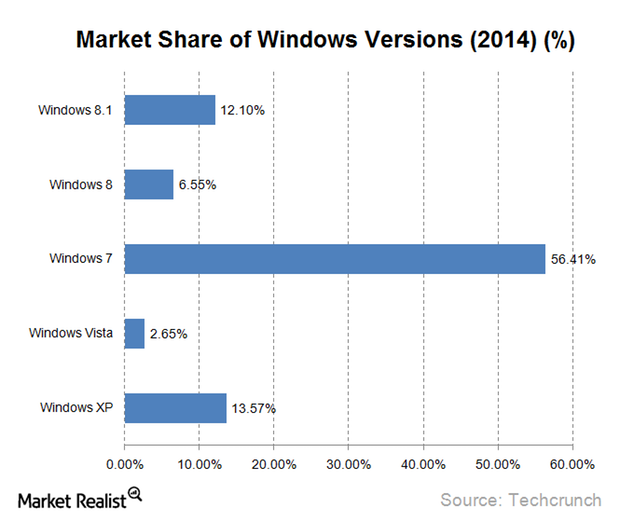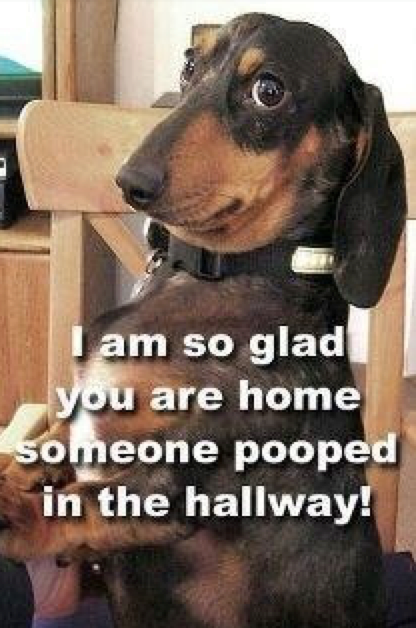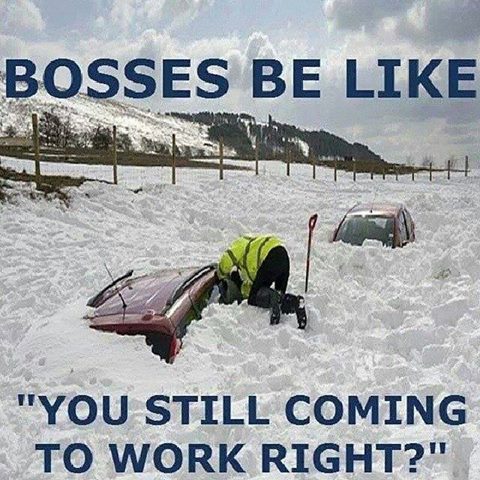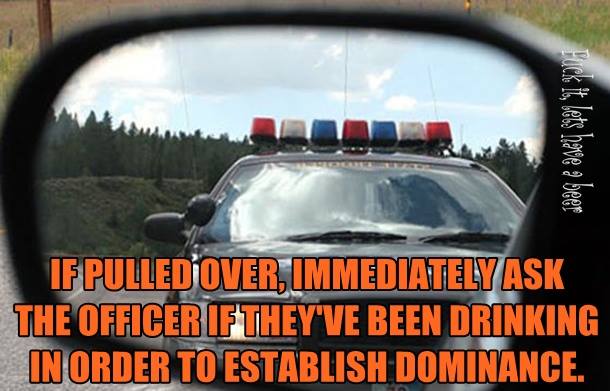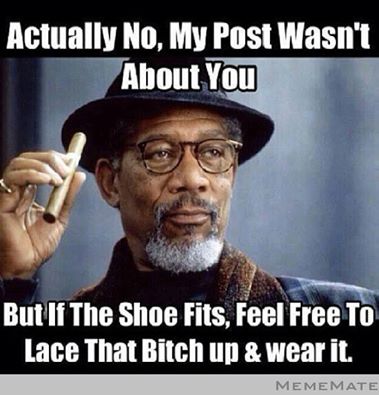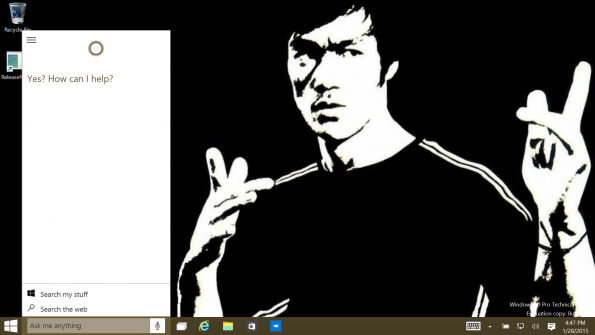-
Posts
7,278 -
Joined
-
Last visited
-
Days Won
2,416
Content Type
Forums
Blogs
Events
Resources
Downloads
Gallery
Store
Everything posted by allheart55 Cindy E
-
Some of the web's biggest companies have been paying to get around AdBlock Plus, according to a new report from Financial Times. Microsoft's Bing search ads and Taboola's "recommended links" box are among the ads that are currently slipping through AdBlock's filter, and FT confirms that it's the intentional result of a paid deal between the makers of AdBlock and the owners of the ads. According to FT sources, the companies have paid Eyeo (the maker of AdBlock) to be added to an official whitelist, which allows them to bypass the plug-in. Google has a similar deal, as has been previously reported. Eyeo has discussed the whitelist in the past as part of the company's "acceptable ads" program, which is designed to let less aggressive advertising through the filter and encourage companies to tone down their ads. The program is optional for users, but encouraged. "By doing this you support websites that rely on advertising but choose to do it in a non-intrusive way," the AdBlock website reads. But while enlisting as part of the program is free for smaller companies, larger companies have been paying hefty fees to participate and bankrolling much of AdBlock's development in the process. http://www.theverge.com/2015/2/2/7963577/google-ads-get-through-adblock
-
Yep, exactly. :D
-

Hi! looks like a great place!
allheart55 Cindy E replied to donetao's topic in New Member Introductions
Hello Gary and Welcome to Free PC Help Forum. We are happy to have you. -
Just got one of these in. Completely botched with malware and the first thing I see on the desktop is BitTorrent.
-
So, you are a touch typist, so am I. :D Welcome back, SpectateSwamp.
-
There's been much debate over Terry Myerson's echoing statement about the free upgrade for Windows 10 users at the company's grand event on January 21, 2015. Terry said this… This is more than a one-time upgrade: once a Windows device is upgraded to Windows 10, we will continue to keep it current for the supported lifetime of the device – at no additional charge. The debate is over what exactly "supported lifetime of the device" really means. And, there's the rub: It would seem that Microsoft doesn't yet know, either. In a blog post last week that talked about Microsoft's new servicing ideas for Windows 10 in business situations, and outlined how Windows 10 will not be a free upgrade for SA customers, Microsoft's Jim Alkove reiterated the free upgrade for consumers, but a set of guiding asterisks (**) led to the following clarification: **Details on our device’ supported lifetime policy will be shared at a later time. So, it would appear that the company is still working out the details, and we have nothing truly to debate – yet. What's your take on the debate? http://winsupersite.com/windows-10/microsoft-not-yet-ready-describe-what-supported-lifetime-device-means-windows-10
-
-

Want to Get Rid of USB Docking Port-$59.99
allheart55 Cindy E replied to Rich-M's topic in Tech Help and Discussions
I am convinced. It comes in black, (hate your white, Rich) will hold all my fans, a card reader and two CD/DVD's. The clincher is of course, the hot swap dock. I might even persuade myself that it's time for a new personal build. The price definitely works, too. :clap: Goodbye Antec? -
https://www.youtube.com/watch?v=aAKfdeOX3-o Microsoft is back at the Super Bowl tonight with super cash. The software giant is airing two new commercials that build on the "empowering" campaign that the company kicked off last year. Given NBC asks for between $4.4 million and $4.5 million per 30-second slot, it's safe to say Microsoft is spending millions for two 60-second ads. This is only the second time that Microsoft has aired a national Super Bowl ad, and this time around it’s bringing in the voice of Common, an American hip hop recording artist, to narrate passages from speeches delivered by Microsoft CEO Satya Nadella. Both of Microsoft’s Super Bowl ads will run for 60 seconds during today’s game between the Seattle Seahawks and the New England Patriots, and they start by asking what can you do? http://www.theverge.com/2015/2/1/7959793/microsoft-super-bowl-2015-commercial
-
- 1
-

-
Windows 7 customers get to download Windows 10 for free, but only for a year. The Windows 10 download will be free for customers who are currently running Windows 7 or later versions, including Windows 8.1 and Windows Phone 8.1. But the download will only last for the first year of its release. The important thing to note here is that Windows 10 is not a free upgrade for the first year. It’s a free upgrade for Windows 7, 8, and 8.1 users within the first year of its launch. The Windows 10 operating system is expected to be launched in late 2015. At the end of the free one-year window, users who wish to continue using Windows 10 have to pay for the software. Correction: January 31, 2015 An early version of this research piece misstated that users eligible for a free upgrade for one-year who wish to continue using Windows 10 “have to pay for a subscription”. The payment terms for these users to continue accessing Windows 10 following their first free year have yet to be announced. http://finance.yahoo.com/news/free-upgrade-windows-10-creates-190540372.html
-
-
Absolutely the torrent downloader is causing this. These downloaders open up all kinds of ports because you are expected to seed if you are downloading. The only safe way to get music is to pay for it and he doesn't need a torrent downloader for that. He is probably seeding even when he is not actively downloading and doesn't even know it. I have had systems in here with P2P downloaders and you couldn't access the internet at all. Removing the downloader removed the problem. Cleanup was secondary but of course, neccessary.
-

Battery - Plugged In Not Charging
allheart55 Cindy E replied to allheart55 Cindy E's topic in Tech Help and Discussions
That's what it looks like, Elliott. The same thing happened with my husband's laptop. Good idea with the adapter. -

Battery - Plugged In Not Charging
allheart55 Cindy E replied to allheart55 Cindy E's topic in Tech Help and Discussions
That was the first thing I tried. -
-

Battery - Plugged In Not Charging
allheart55 Cindy E replied to allheart55 Cindy E's topic in Tech Help and Discussions
It turns out that the two notebooks I had in the closet were a Toshiba and an HP. Uninstalling the driver for the battery in the HP worked, the battery is now charging. The Toshiba is not charging because there is a problem with the port. Win 1, Lose 1. -

Battery - Plugged In Not Charging
allheart55 Cindy E replied to allheart55 Cindy E's topic in Tech Help and Discussions
I have a couple of laptops in the computer room closet that were given to me because they refused to charge. One is a DEll and the other is an HP. I'm going to have to get them out and try uninstalling the battery drivers on them. I had actually taken them for spare parts, put them in the closet and temporarily forgot about them. Out of sight, out of mind. -
About a month ago, I pulled my Dell Inspiron 17R notebook out of the closet where it has been in the case resting for three years. I planned to wipe and reload it for my granddaughter whose notebook was accidently destroyed by my dog. :help: (She had her notebook plugged into the wall where the cord stretched over the walkway to the hall and Jax tripped over it and sent it flying.) :help: :big_grin: I figured I owed her a notebook. :eek: When I plugged my notebook in and booted it the first thing I saw was a message saying "Battery plugged in but not charging". After going through the usual steps, removing the battery etc. I found a little tip that actually worked. Uninstalling the driver for the battery itself via the Device Manager and rebooting the laptop allows it to begin charging. For some unknown reason, last night, my granddaughter removed the battery from the laptop. When she replaced it and plugged it back in the battery refused to charge again. I had to uninstall the driver for the battery again and reboot to get it to work. All is well that ends well......I warned her not to remove the battery again. :D
-
Advertisement After installing the latest build for Windows 10 (Build 9926), you might experience an issue where a new Build shows available, but when you attempt to download and install, it gives an error message (0x80246017) like the following: Windows 10 Build 9926 introduced this bug and it will take a registry modification to fix it. According to Microsoft, Windows Update should've set the registry keys back to the proper value, but failed to do so. Microsoft will fix this issue in the next build. Here's what to do… Open the registry editor and navigate to the following path: HKEY_LOCAL_MACHINE\SOFTWARE\Microsoft\WindowsSelfHost\Applicability Locate BranchName and make sure it shows: FBL_AWESOME1501. If it doesn't, change it. Locate ThresholdRiskLevel and change it to: low Find ThresholdInternal and delete it. Find ThresholdOptedIn and delete it. Here's what it looks like, before and after… Before After Once you make this change and force Windows Update to check again, your installation of Windows 10 9926 will show no new builds available. http://winsupersite.com/windows-10/fixing-error-0x80246017-windows-10-build-9926
-
-
Every Comcast call that ever was or is or will be, pictured above. (Via Thinkstock) Everyone knows that Comcast … struggles with customer service. Now, new evidence has surfaced to suggest that at least one of its employees is also just plain mean. Via Elliott.org, a Spokane, Wash., resident named Lisa Brown claims that, after she called Comcast to cancel her family’s cable, her husband’s name was changed from Ricardo Brown to “Asshole” Brown on her most recent cable provider bill. Not a good look, Comcast. (Via Elliott.org) Brown’s story surfaced in a report from consumer advocate blogger Christopher Elliott: "Brown has tried to fix the name herself," he wrote. "She’s visited her local Comcast office and phoned higher-ups in the Washington region. But she wasn’t getting anywhere and needed help." Related: 6 Jaw-Dropping Cable Provider Horror Stories From Yahoo Tech Readers Apparently, Lisa Brown called to cancel the cable portion of the bill because her family was experiencing financial difficulties and she wanted to cut costs. She was — of course — transferred to a retention specialist, who tried to persuade her to sign up for a new two-year contract. When the specialist proved ineffective, she was charged a $60 cancellation fee. Elliott said that it was only after he reached out to the Comcast communications staff that the company responded to Brown’s complaints. While Jenni Moyer, senior director of Comcast corporate communications, said she couldn’t verify that timeline, she did confirm to Yahoo Tech that the incident happened. She also offered an apology. "We have spoken with our customer and apologized for this completely unacceptable and inappropriate name change," she told Yahoo Tech. "We have zero tolerance for this type of disrespectful behavior and are conducting a thorough investigation to determine what happened. We are working with our customer to make this right and will take appropriate steps to prevent this from happening again." At the very least, my girl Lisa should definitely get her $60 back. And maybe free HBO for life? Yeah, definitely free HBO for life. https://www.yahoo.com/tech/comcast-apologizes-after-customers-name-shows-up-109423091834.html
-
-
As you probably know by now, Cortana has made her first PC appearance with the release of Windows 10 Build 9926. Microsoft delivered Cortana as a digital assistant for devices with Windows Phone 8.1 on April 2, 2014. But, that's not exactly where the digital assistant got its start. Xbox and gaming fans know that Cortana originated as a fictional AI character in the Halo video game series. As a digital assistant for devices, the name Cortana was only a project codename. But, based on customer feedback, is one of the only products to retain the codename after release, just because of how cool it is. Cortana gets much of her intelligence through integration with Bing, Microsoft's Search engine, but is also tied to the Microsoft Cloud infrastructure, allowing capabilities to be updated continually. In Windows Phone, you can enact Cortana's powers a couple ways. Just using the smartphone's Search function, Cortana is at the ready to serve answers to your questions. Using the Cortana app, you can get customized news, weather, alerts, and many other things, but tap the microphone button and you can speak directly to Cortana and she'll respond. She'll even read your incoming text messages if you tell her to do so. The smartphone I use is the HTC M8 Windows Phone with the Dot View case (detailed reasons HERE). The Dot View case gives me an even different option for initiating a conversation with Cortana. I simply swipe down the front of the case and Cortana waits for my voice direction. It's a hugely valuable function, particularly when driving. Cortana has truly become a staple in my life. It's amazing how quickly you can integrate something when it's good and useful. Cortana is just that. She's now indispensable. In Windows 10 Build 9926, and just like with Windows Phone, Cortana powers the new Search, and functions much the same way. Just like Windows Phone you can use your voice to make requests and Cortana keeps track of all the same things offered with Windows Phone 8.1. But, Windows 10 Build 9926 brings something extra to the table – something I've been clamoring for since my very first week using Cortana. Something I hope comes as part of a future update for Windows Phone. Cortana can now also be configured on a Windows 10 PC or tablet to wait and listen for you to require her service. After a quick setting change, all you have to do is say "Hey, Cortana" with your request and she's already preparing a response. I have so wanted this feature to come to Windows Phone for so long. One way to set this up (and also gives you a tour of the Windows 10 landscape) is to: Swipe from the right, or tap the Notifications icon in the Windows 10 System Tray to reveal the new Action Center (Notifications) – read about the Action Center here 2. Tap the All Settings option. On the Settings screen, open System – Display, notifications, search, power Highlight Cortana & Search and open the Customize Cortana & search settings Locate and flip the On switch for the Let Cortana respond when you say "Hey Cortana" But, probably the simplest way is to just open Cortana on the taskbar, access the dropdown menu by opening the Settings menu (the 3 lines that look like a hamburger), and go straight to Cortana Settings. Now, when you say "Hey, Cortana," she'll be ready and waiting for you, too. There's a small caveat with this that should be noted, though, and it's something that will take a bit of practice to master. When you say "Hey, Cortana" you must be prepared to utter your full request straight after. If you pause after "Hey, Cortana," even briefly, she'll move on, ask "Yes? How can I help?" and stop listening until you voice-prompt her again. I'm sure this will be fixed in future Builds, but it's good to know for now. One additional feature I'd like to see added, is the ability to customize Cortana's secret phrase. Imagine an office full of cubicles, full of coworkers, all running Windows 10 with Cortana enabled. A single person using "Hey, Cortana" would set off a pretty comical scene that stretched across the entire office. Plus, you don't want your cubicle buddies to be able to initiate Cortana on your PC. No telling what they'd ask her while you were away. And, I can just picture the IT folks handing out browser history reports and asking "now, why again, are you searching for hot Russian babes with a Pop-tart fetish?" So, yeah. This needs to be customizable per person. One other caveat, particularly for Surface (and other tablet) users. If you allow the tablet to go into Standby, Cortana stops listening. I'm sure there would be a battery detriment for giving Cortana listening capability when in Standby and or running over the Windows lock screen, but if plugged into power (like inserted into a docking station), it shouldn't matter. I'd love it if Cortana could be used to "wake" my Surface Pro 3. Still it’s a fine feature and I'm thoroughly enjoying it. I expect the same capability to show up next month when the first Windows 10 bits for Windows Phone deliver. http://winsupersite.com/windows-10/enabling-hey-cortana-windows-10-build-9926