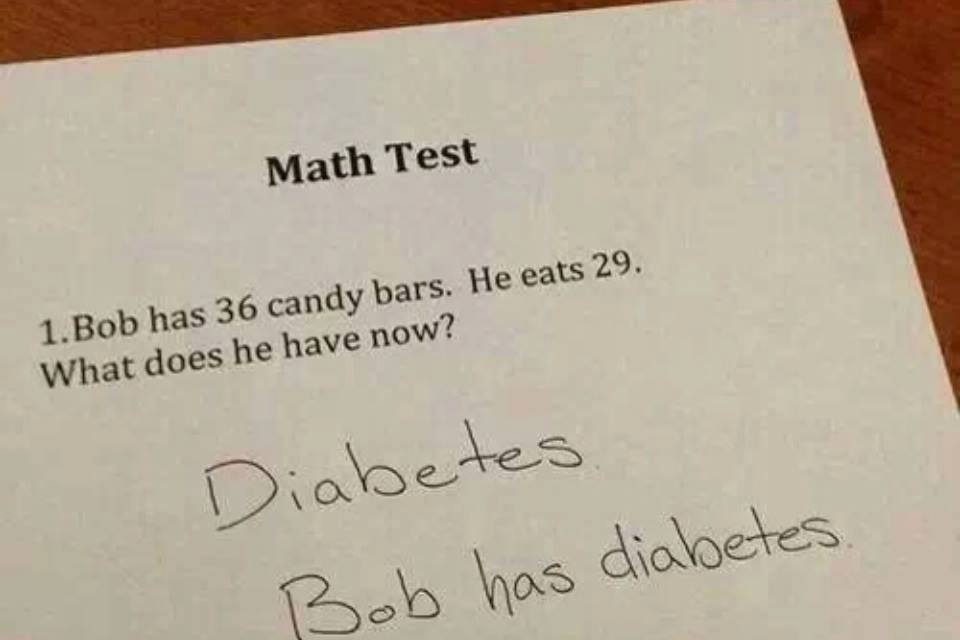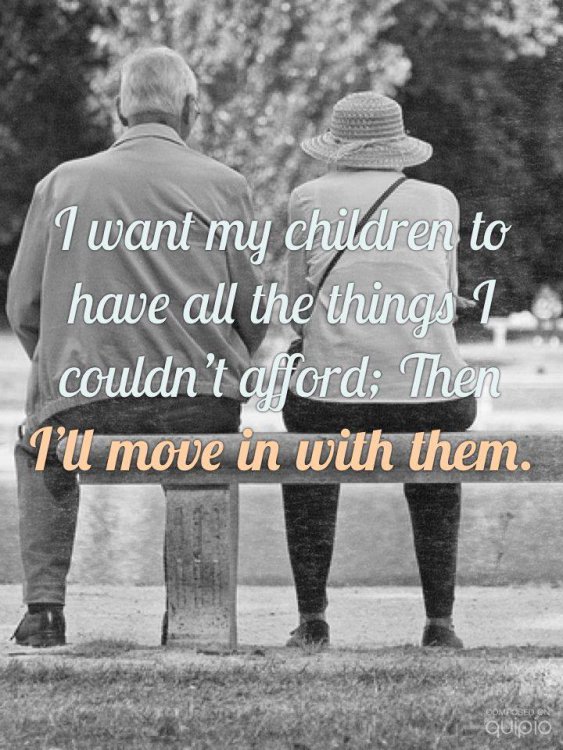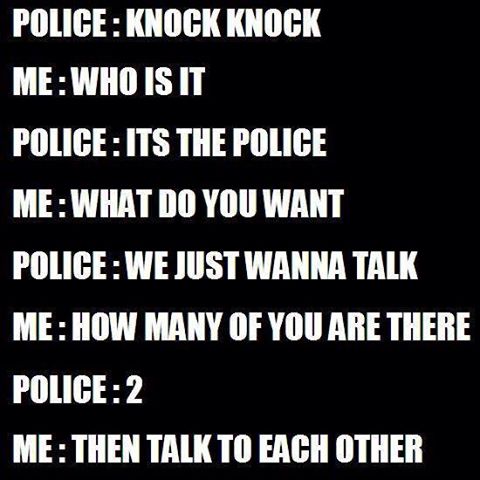-
Posts
7,278 -
Joined
-
Last visited
-
Days Won
2,416
Content Type
Forums
Blogs
Events
Resources
Downloads
Gallery
Store
Everything posted by allheart55 Cindy E
-

What are PUP's? Are they dangerous?
allheart55 Cindy E replied to donetao's topic in Tech Help and Discussions
I don't think it's being paranoid to be aware of what is happening around you. The main thing is, don't click on or accept the download. If you do, you will get malware. -

Should you up date your drivers??
allheart55 Cindy E replied to donetao's topic in Tech Help and Discussions
I've never used third party programs for drivers but that's just me. I don't update drivers unless there is a specific problem that requires an updated driver. If there is an issue, then I go directly to the manufacturers website, if available to get one. -
-
https://www.facebook.com/video.php?v=10152421607491130
-

What are PUP's? Are they dangerous?
allheart55 Cindy E replied to donetao's topic in Tech Help and Discussions
It happened back in July, last year. It had nothing to do with False Positives. Malwarebytes Pro quarantined the Entire System 32 folder. See this thread....http://freepchelp.forum/t/200595/ -

What are PUP's? Are they dangerous?
allheart55 Cindy E replied to donetao's topic in Tech Help and Discussions
I could be wrong but to my knowledge Malwarebytes has only been around since 2009, I think. I agree, all software programs have probably had some minor glitches here and there but I rely on Starbucks advice and knowledge because I believe he is one of the best in the Malware Field. I have had quite a few clients that have experienced corrupted MBAM files but a uninstall and a new reinstall have taken care of that issue. As for the bad definitions file Starbuck helped me with that problem awhile ago. Many people experienced it. -

What are PUP's? Are they dangerous?
allheart55 Cindy E replied to donetao's topic in Tech Help and Discussions
While we are on the subject of Malwarebytes, I am one staff member that can confirm some issues with the pro version. I still use and recommend Malwarebytes Pro to all my people but I have had, as have others, problems with a bad definition download. Also I have had at least ten people with corrupted Mbam Pro. Each time the problem was easily resolved and I still believe 100% in it's effectiveness. -

What are PUP's? Are they dangerous?
allheart55 Cindy E replied to donetao's topic in Tech Help and Discussions
Thank you, Pete. You have explained away some misconceptions and as always have given us the real deal. I love this.... -

Should You Defrag Your Registry?
allheart55 Cindy E replied to donetao's topic in Tech Help and Discussions
That's good to know. Thanks, Pete! -

What are PUP's? Are they dangerous?
allheart55 Cindy E replied to donetao's topic in Tech Help and Discussions
Of course Mbam is not an antivirus program but it does pick up certain types of malware such as rogue programs, some Trojans, PUP's, etc. No one software program can provide complete protection and Malwarebytes should be running along side a good antivirus program. -
No shame in your game....:agree: allheart55 (Cindy E) :omg:
-
-
We like robots! :agree:
-
I use sfc /scannow frequently. It's a great command line tool.
-
I hear that. I remember chkdsk use to run frequently in XP. :D
-
Although that may have been true in the past, I don't really know, I don't think it applies to the current Windows operating systems. I could be wrong. Since chkdsk fixes file system issues, it shouldn't be nececessary to run it regularly unless you're encountering situations like your computer shutting down improperly or programs crashing while accessing files. Windows will detect if your file system has issues and will run chkdsk on boot if needed.
-
-
-
Microsoft's Gabe Aul, the ring master of the Windows 10 Technical Preview, just tweeted that a new update rollup was released today for the Windows 10 Technical Preview and that it contains performance and reliability improvements. Here is the list of fixes and improvements it brings to your Windows 10 Technical Preview install: - XBOX Live-enabled games that require sign-in do not launch, and incorrectly display the message, "To use this app, you need to sign in with the Microsoft account that was used to download it." - The Start Menu fails to launch shortly after install - The shortcut for the new Store (Beta) does not appear on the taskbar - The user remains at the "Please Wait" screen when attempting to sign in with a Smart Card connected - Virtual machines (VMs) lose connectivity to virtual hard drives (VHDs) - Users receive Error 0x8E5E05E2 when installing apps - The system stops responding when installing apps from the Store - There is a delay when opening a new tab in Internet Explorer - The system fails to resume from sleep when connected to multiple monitors with some graphics drivers - The user is presented with the incorrect End-User License Agreement (EULA) during upgrade - The Settings app incorrectly reports that new builds are available, which return error 0x80246017 when attempting to download - The screen doesn't properly refresh after rotating between portrait and landscape - Creating a virtual machine or bringing a HyperV host under management results in error 0x80200065 - "The transfer was paused because the computer is in power-saving mode. The transfer will resume when the computer wakes up." - Windows Remote Desktop Client crashes when playing video or displaying fast moving images in a remote session - Reliability improvements for virtual machine live migrations - Reliability improvements to prevent some system crashes - Reliability improvements to prevent possible data corruption - Increased power efficiency to extend battery life Remember you now access Windows Update in a different location in the Windows 10 Technical Preview on Build 9926. http://winsupersite.com/windows-10/windows-10-technical-preview-build-9926-receives-update-roll
-
- rollup
- technical preview
-
(and 2 more)
Tagged with:
-

Have you ever wanted to reset and clear word pad?
allheart55 Cindy E replied to donetao's topic in Tech Help and Discussions
No, I haven't had the need to yet. No worries, they can all be moved quite easily when the Resources are put in place. :) -

Have you ever wanted to reset and clear word pad?
allheart55 Cindy E replied to donetao's topic in Tech Help and Discussions
This will make a good Tip for the Resources area, once Bob gets it in place. -
During the big Windows 10 consumer event on 21 January Microsoft showed off future versions of Office, Excel and PowerPoint office programs as Universal Apps with them runnign on both phone and desktops. These apps will be part of Office 2016 when it is released in the second half of 2015. Shortly after the release of build 9926 of the Windows 10 Technical Preview we sw an updated OneNote Universal App and now it is being joined by Universal App version of Word, Excel and PowerPoint. The news was announced over on the Office Blog by Julia White, Microsoft's general manager for Office Product management. Two weeks ago we shared our plans to introduce new, Universal Office apps for Windows 10 including Word, Excel, PowerPoint, Outlook and OneNote, that can be installed on PCs, tablets and phones. Today, we’re excited to announce that Word, Excel and PowerPoint are now available for technical preview on PCs, laptops and tablets running the Windows 10 Technical Preview! In the coming weeks, we’ll open up our preview for the same apps on phones and tablets running Windows 10. These “universal” Office apps are optimized for touch and mobile use and are a great way to take your work on the go, no keyboard or mouse required. The apps are immediatelay available in the beta version of the Windows Store on the Windows 10 Technical Preview Build 9926 - that is the gray colored Store icon - and are very quick download and installs like other store apps. Word Preview Excel Preview PowerPoint Preview I will be providing a more in depth look at these and the new OneNote Preview later today. http://winsupersite.com/office-2016/microsoft-makes-word-excel-and-powerpoint-universal-apps-available-windows-10-technical-
-
- beta
- consumer event
-
(and 1 more)
Tagged with:
-

Should You Defrag Your Registry?
allheart55 Cindy E replied to donetao's topic in Tech Help and Discussions
Both programs look interesting, FrogBoy and Donetao. I'll be checking them both out. :)